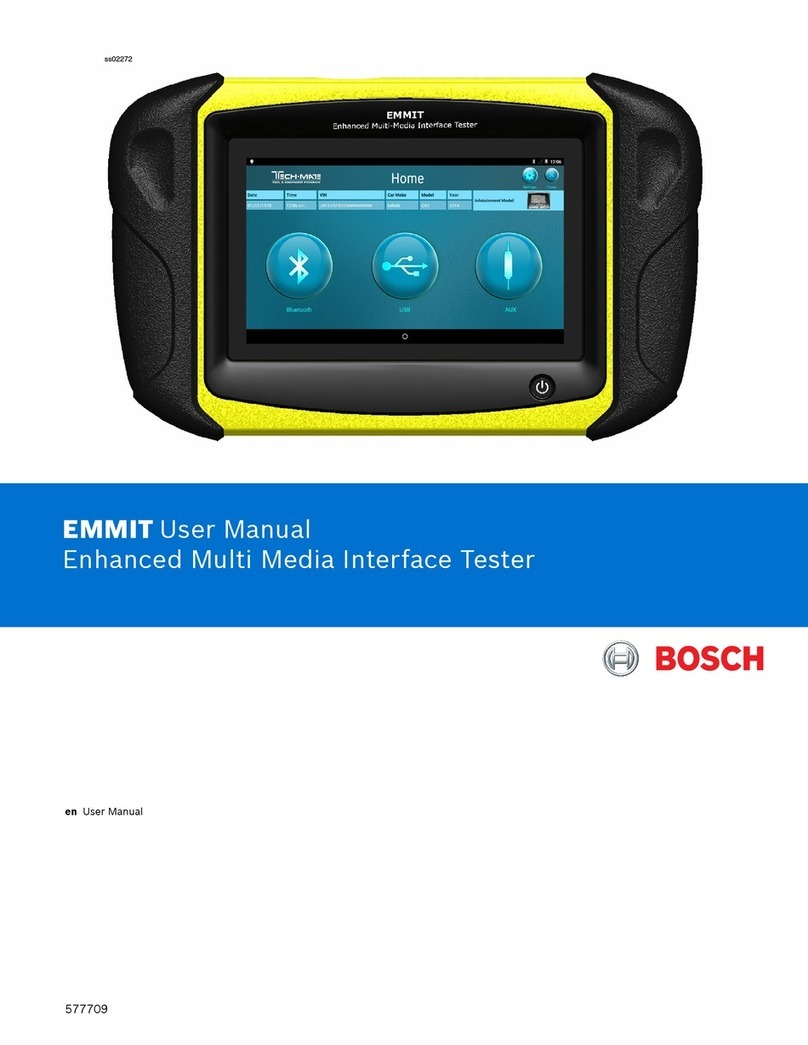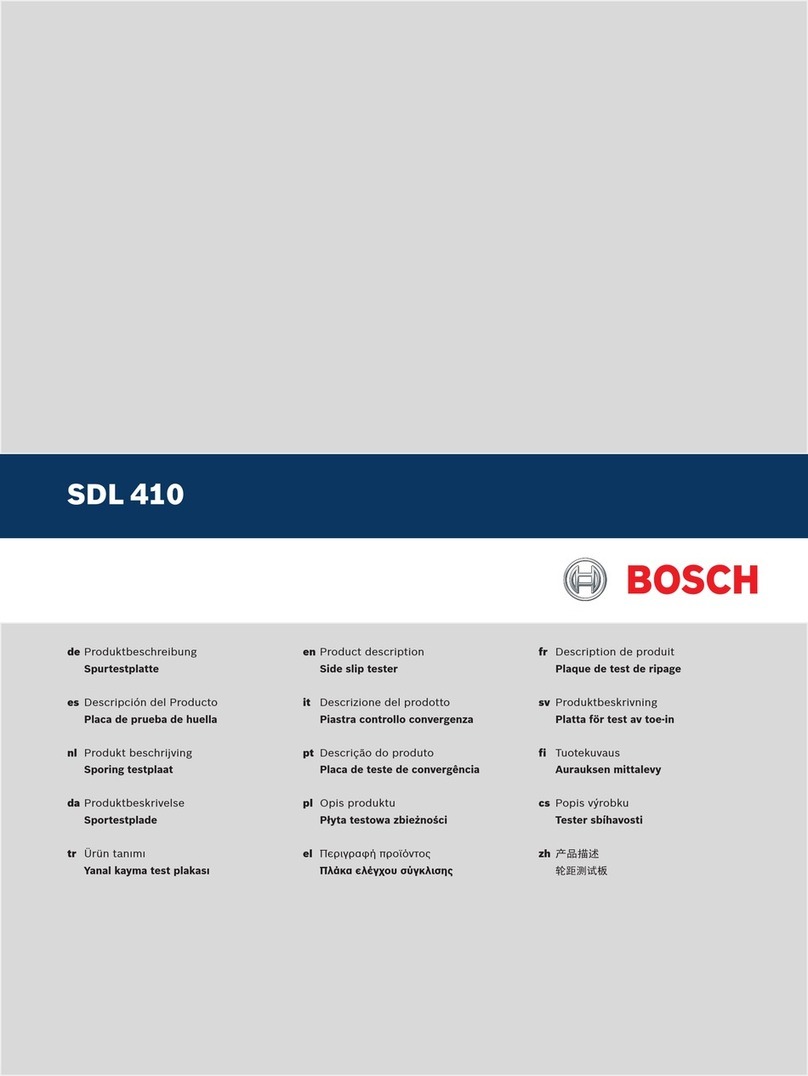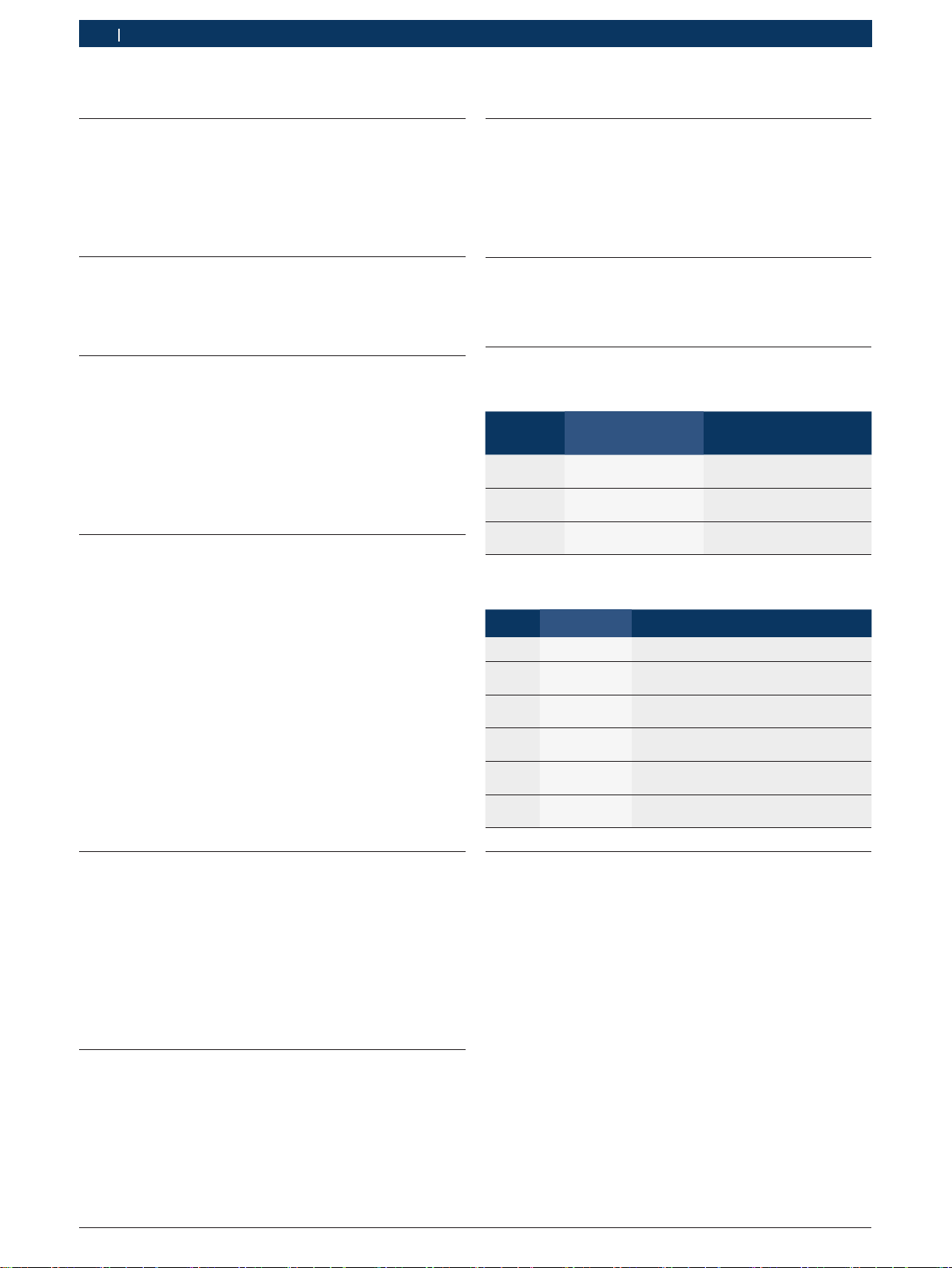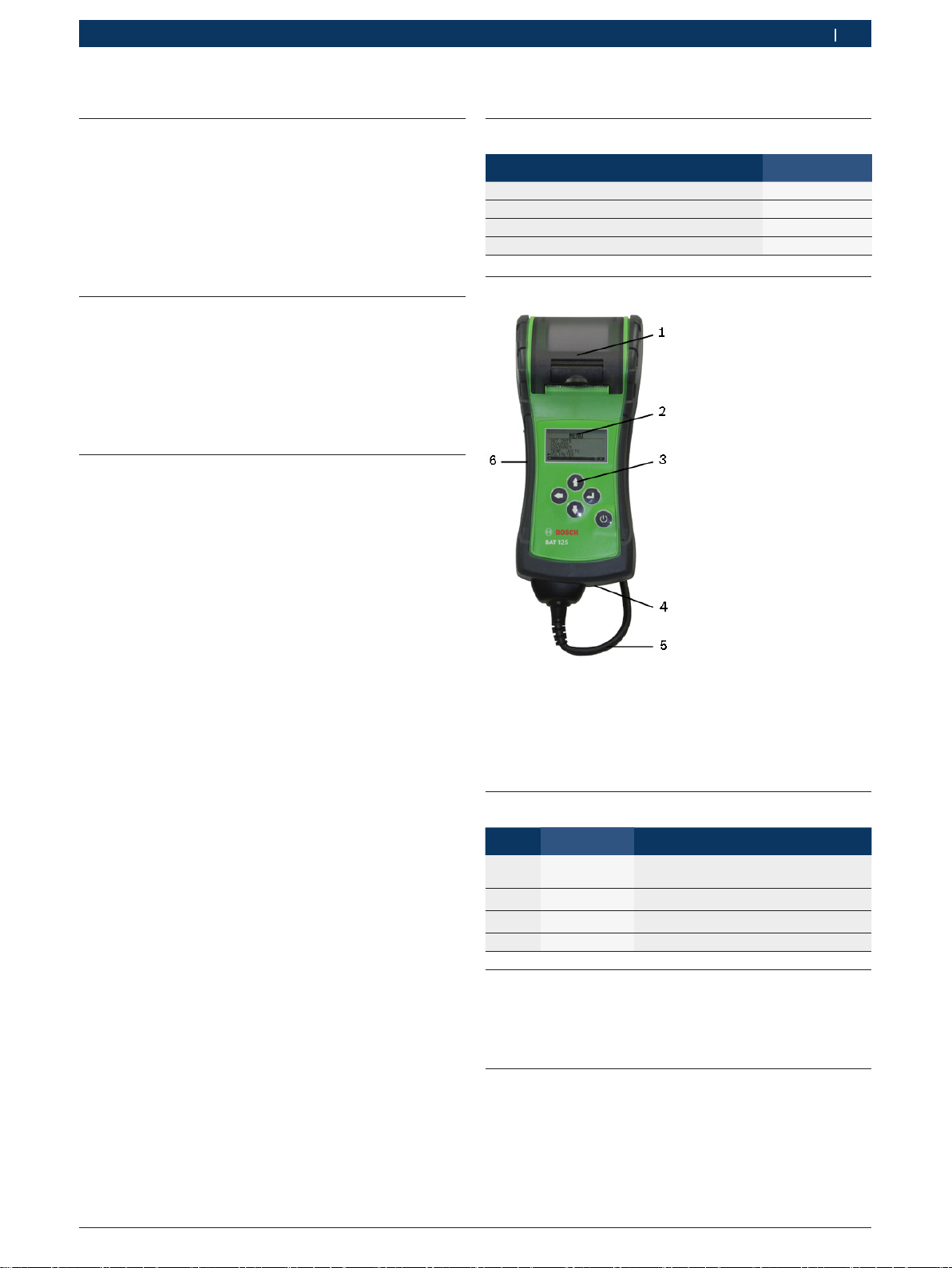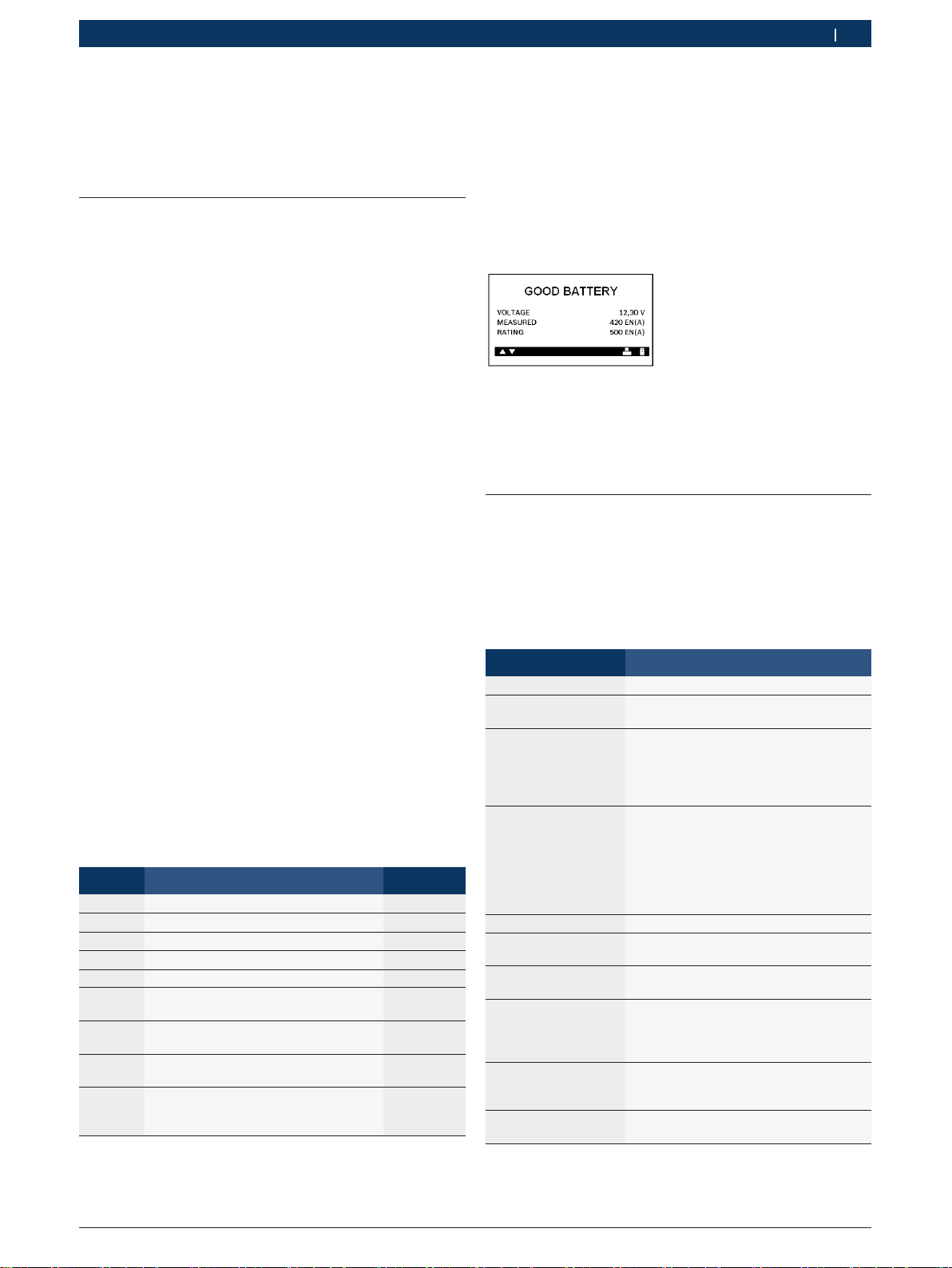1 689 989 125 2013-09-09|Robert Bosch GmbH
Perform Test | BAT 125 | 7 en
4.2.3 On jump-start posts (JUMP START POST)
1. Connect the red clamp to the positive jump-start
post (+).
2. Connect the black clamp to the negative jump-start
post (–).
4.3 Battery Test
1. BAT. LOCATION
Scroll to and select IN VEHICLE or OUT OF VEHICLE
for a battery not connected to a vehicle.
iFollowing an "IN VEHICLE" test you will be prompted
to test the starting and charging systems.
!The performance of the starting and charging sys-
tems depends on the battery’s condition. It is impor-
tant that the battery is good and fully charged before
any further system testing.
2. POST TYPE (In-Vehicle only)
Scroll to TOP POST, SIDE POST or JUMP START
POST where applicable.
iBattery assessment (refer to Section 4.4) is only
performed if the "BATTERY POST AT TOP" option is
selected.
3. APPLICATION
Scroll to and select AUTOMOTIVE or MOTORCYCLE.
iFor MOTORCYCLE select "BEFORE DELIVERY" or
"IN SERVICE" and scroll to the correct BATTERY
NUMBER and press Eto begin the testing process.
4. BATTERY STANDARD
Scroll to and select STANDARD, AGM FLAT PLATE,
AGM SPIRAL, or GEL where applicable.
5. BATTERY’S RATING SYSTEM
Select the battery standard to be applied.
Standard
Description Range
CA Cranking Amps 100-1200
CCA Cold Cranking Amps 100-1200
MCA Marine Cranking Amps 100-1200
EN Europa-Norm 100-2000
EN2 Europa-Norm 2 100-2000
DIN Deutsche Industrie-Norm,
German industry norm
100-1200
SAE Society of Automotive Engineers, the
European labeling of CCA
100-2000
IEC International Electrotechnical
Commission
100-1200
JIS
Japanese Industrial Standard, shown on
a battery as a combination of numbers
and letters.
26A17 thru
245H52
iFor JIS scroll to the correct BATTERY NUMBER and
press Eto begin the testing process.
6. BATTERY RATING
Scroll to and select the numeric rating units (cold start
current in passenger cars and water crafts). Hold down
the
or
to increase the scrolling speed.
7. Press Eto start test.
"After several seconds the tester displays the decision
on the battery’s condition and the measured voltage.
The tester also displays your selected battery rating
and the rating units.
iTo view the State of Health of the battery, press to
print out the test results including the State of Health
graph.
4.4 Battery Test Results
!The
BAT 125
retains the results of the last test only. When
you start a new test, the last results are overwritten.
iPress Eto proceed with the starter test, to print
the test results or MENU to return to the Menu.
Message Action to be taken
GOOD BATTERY 1) Return the battery to service.
GOOD-RECHARGE 1) Fully charge the battery and return it to
service.
CHARGE & RETEST 1)
Fully charge the battery and retest. Failure
to fully charge the battery before retesting
may cause inaccurate results. If CHARGE
& RETEST appears again after you fully
charge the battery, replace the battery.
REPLACE BATTERY. 1) Replace the battery and retest. A RE-
PLACE BATTERY result may also mean
a poor connection between the battery
cables and the battery. After discon-
necting the battery cables, retest the
battery using the out-of-vehicle test be-
fore replacing it.
BAD CELL-REPLACE Replace the battery and retest.
24 VOLT SYSTEM 24-volt system detected. Disconnect
batteries and test individually.
READY TO INSTALL Battery has just been activated and is
ready to install in vehicle
NEEDS CHARGE 1)
Fully charge battery and retest using BE-
FORE DELIVERY.
Failure to fully charge the battery be-
fore retesting may cause false readings.
SIDE POST Test data was inconclusive using the
side post. Retest using side post adapt-
ers.
JUMP START POST Data was inconclusive using the Remote
post. Retest at the battery terminals.
1) The battery is only assessed if the "BATTERY POST AT TOP"
option is selected.