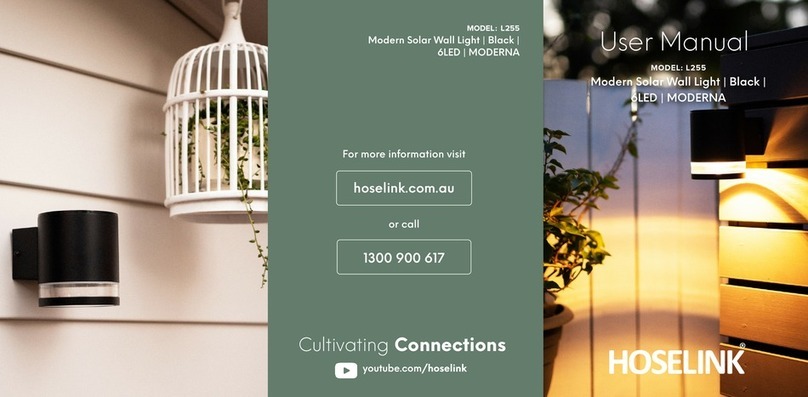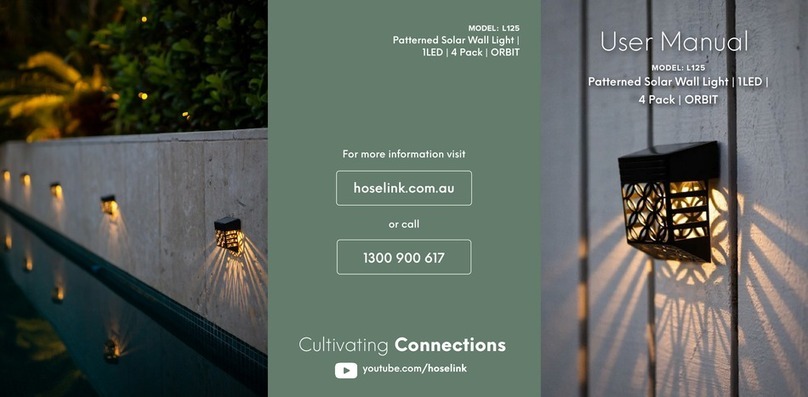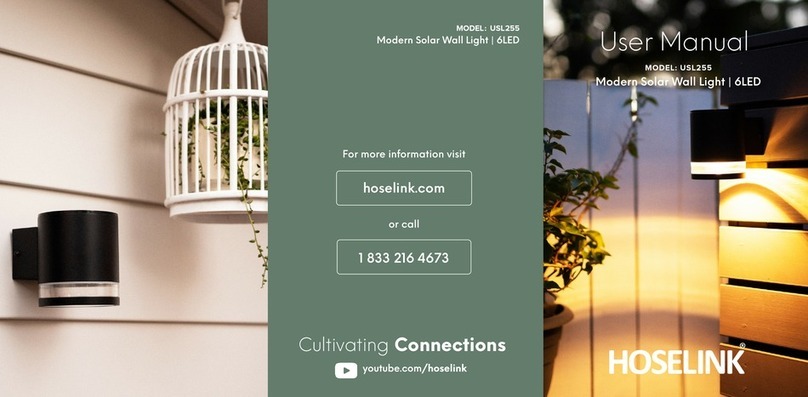Solar Festoon Lights Starter Set |
Warm White | 25 Bulbs | FIESTA
For more information visit
hoselink.com.au
or call
1300 900 617
youtube.com/hoselink
Solar Festoon Lights Starter Set | Warm
White | 25 Bulbs | FIESTA
MODEL: L460R
Cultivating ConnectionsCultivating Connections
User ManualUser ManualUser Manual
REMOTE -
Once the light as been turned on with the ‘ON/OFF’ button on the back of
the panel, you can now use the remote to control the lights. The infrared
remote has a range of up to 3m and must be pointed at the solar panel for
maximum effectiveness. The red power button located in the top left corner
of the remote can be used to toggle the lights on and off.
You can use the mode buttons numbered 1-5 to change the lighting mode.
You can adjust the brightness of the lights with the two buttons on the bottom
of the remote. The lights will come pre-set to the automatic function, with
the day/night sensor turned on. This means they will automatically turn on
at dusk and off at dawn.
If you do not want the light to come on automatically, you can set the lights
to ‘Manual Mode’ by pressing the green ‘M’ button in the top right corner of
the remote. This will deactivate the day/night sensor. This mode is useful if you
only want the lights on at certain times, like when entertaining, or to avoid
wasting its charge. To reactivate the day/night sensor and to turn the
automatic function back on, simply press the ‘AUTO’ button on the remote.
When in ‘Manual Mode’ you can also set a time delay to switch the lights off.
Once the lights are on, press ‘3H’ for a 3-hour delay or ‘6H’ for a 6-hour delay.
The lights will then turn off after the selected amount of time has passed.
Remote comes with 3-volt CR2025L battery included. To replace the remote’s
battery, undo the screw on the back of the remote. Once undone, hold in the
side clip on the battery compartment and pull to remove it. Swap the batteries
and return the compartment to the remote, then tighten the screw back into
place. Dispose of used batteries correctly and safely. Keep out of reach of children.
Extensions are available to purchase without the solar panel to be able to
provide additional lighting. However, as the working current for the solar
panelis fixed, the more bulbs attached, the lower the brightness provided
will be. Please note, we only recommend one extension per starter set.
WARNING - KEEP BUTTON BATTERIES OUT OF REACH OF CHILDREN
• These batteries can cause severe or fatal injuries in 2 hours or less, due to
chemical burns and potential perforation of the esophagus, if it is swallowed
or placed inside any part of the body.
• Never allow children to replace the button batteries in any device.
• If it is suspected a button/coin battery has been swallowed or otherwise placed
inside any part of the body, a person should contact the Australian Poisons
Information Centre on 13 11 26 immediately for 24/7 fast, expert advice.
• Regularly examine devices and make sure the battery compartment is
correctly secured, e.g. that the screw or other mechanical fastener is
tightened. Do not use if compartment is not secure.
• Dispose of used button batteries immediately and safely out of reach of children.
A battery can still be dangerous even when it can no longer power the device.
• Tell others about the risk associated with button batteries and how to keep
their children safe.