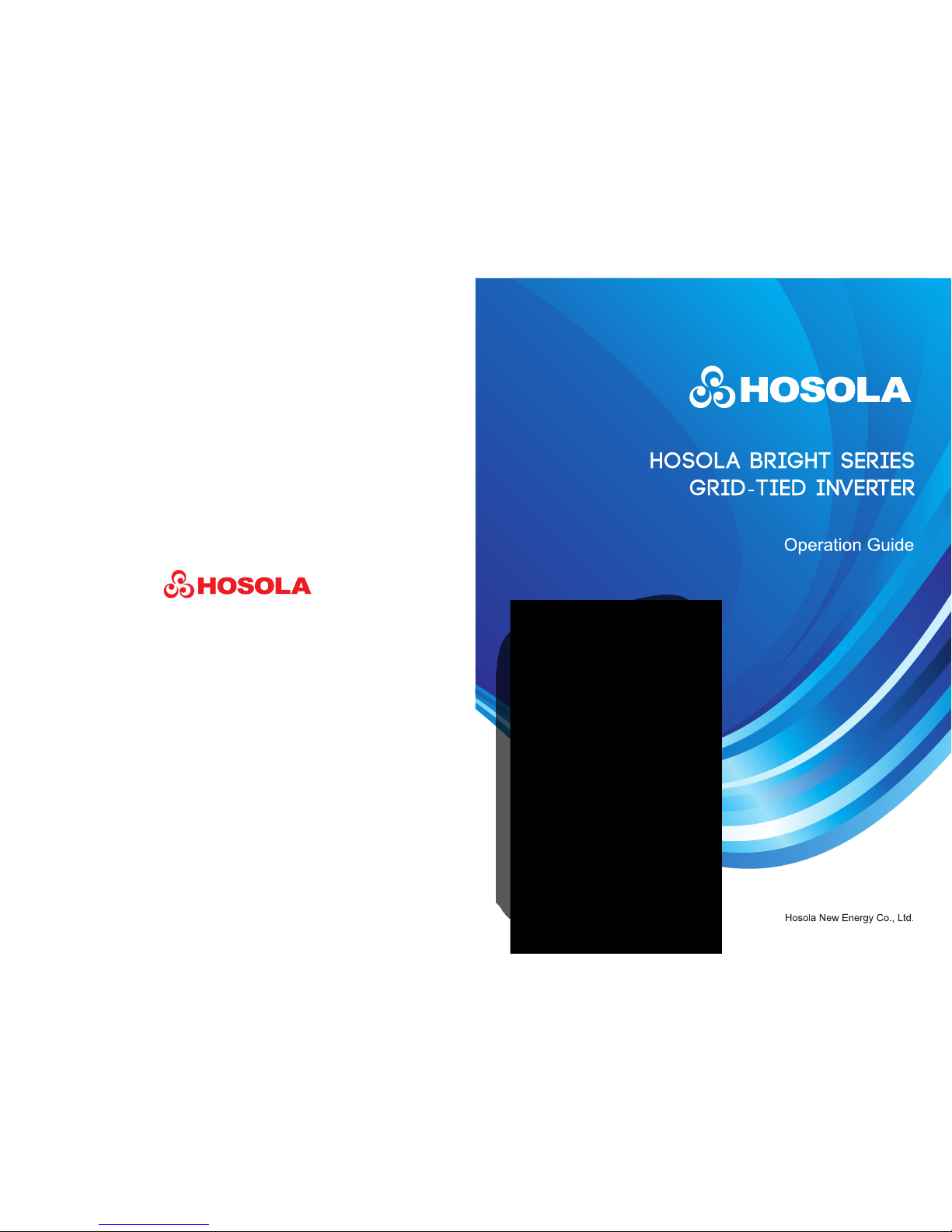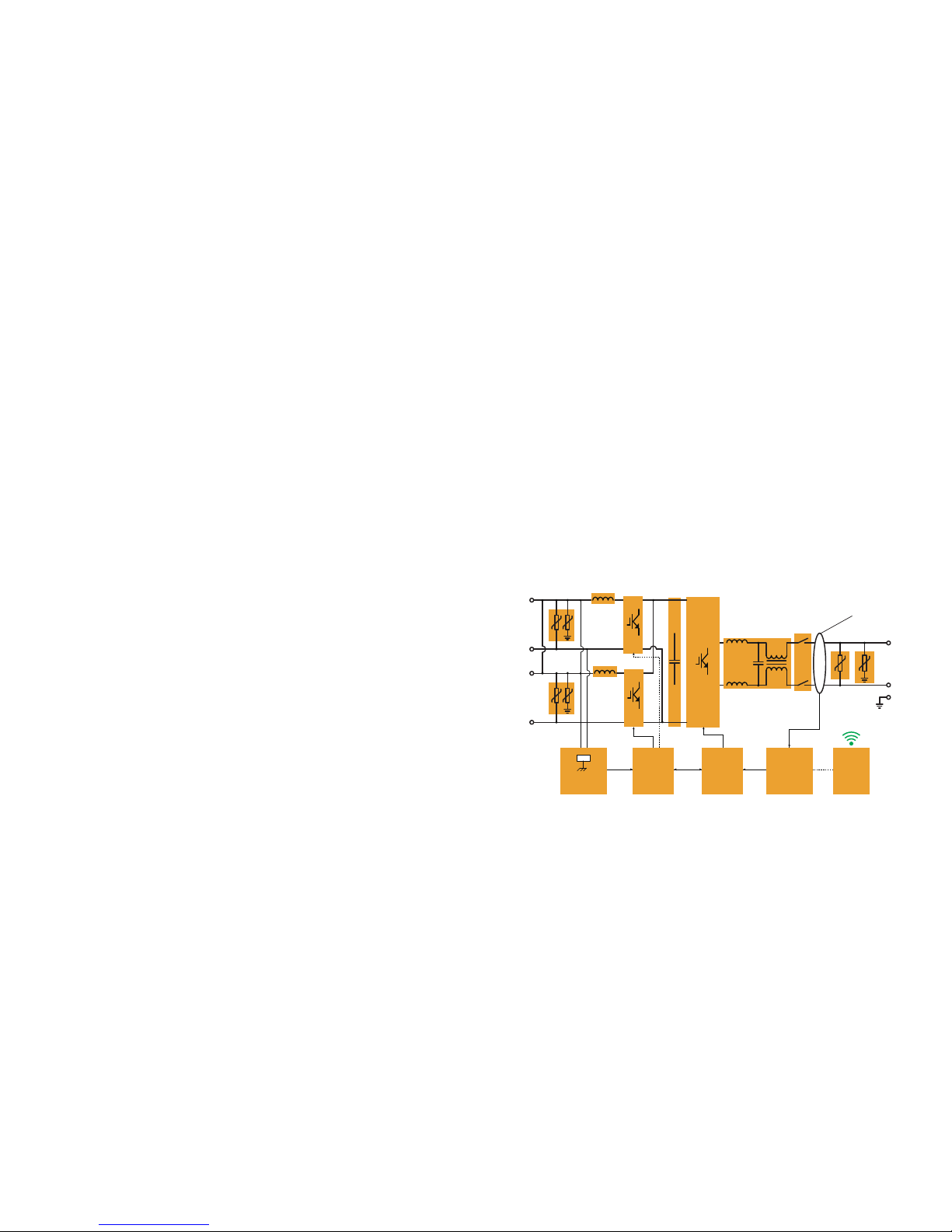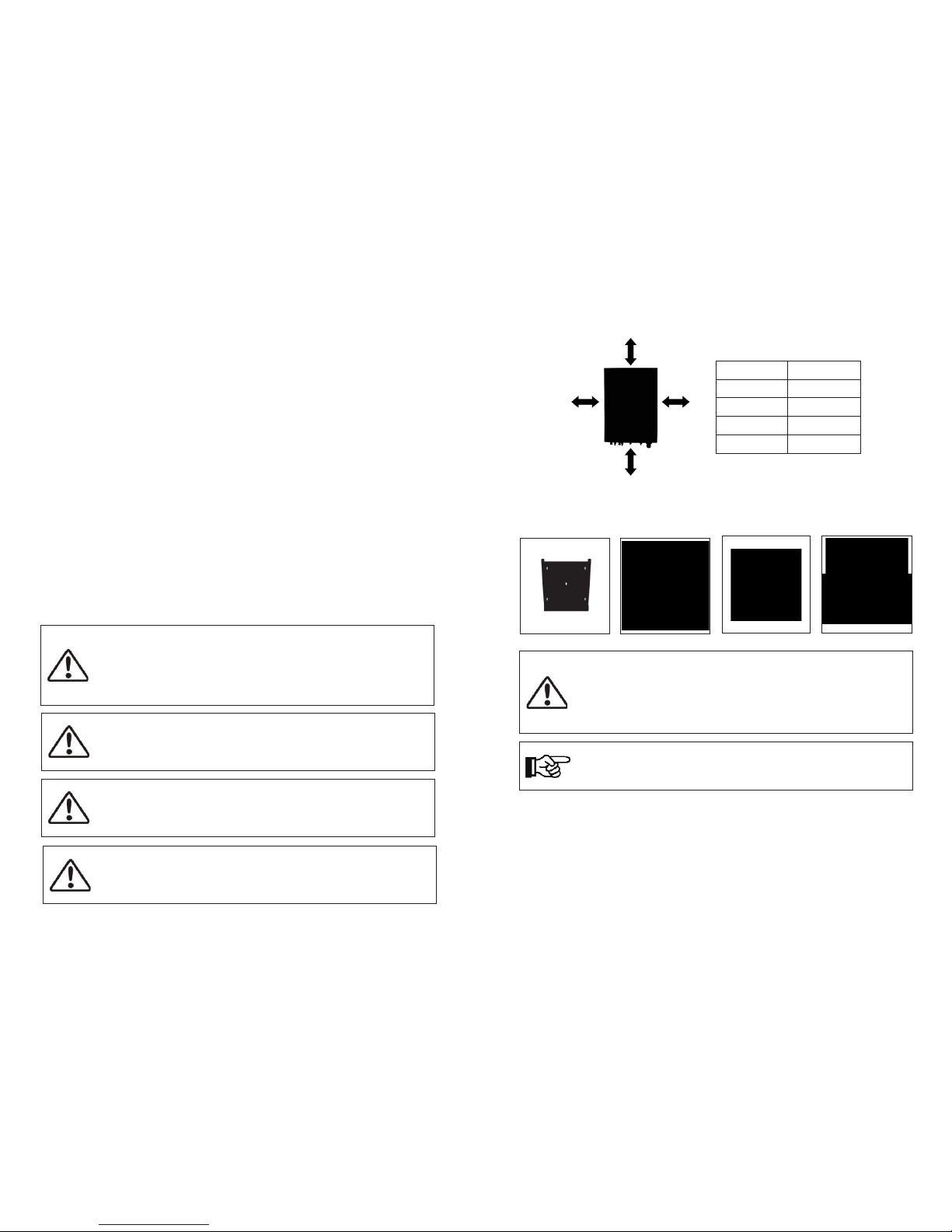into AC current and feeds it into the public grid.
Principle of a PV plant
Figure 1 PV Grid-tied System
2.2 Important Safety Instructions
2.3 Explanation of Symbols
This section gives an explanation of all the symbols shown on the inverter and on the
type label.
2.3.1 Symbols on the Inverter
2.3.2 Symbols on the Type Label
2.3.1 Important Safety Instructions
When using the product, please do remember the below information to avoid the fire,
lightning or other personal injury:
1. Before using the Hosola inverter, read all instructions and cautionary markings on the
Hosola inverter, and all appropriate sections of this guide.
2. Use only attachments recommended or sold by Hosola. Doing otherwise may result in
a risk of fire, electric shock, or injury to persons.
Warning:
Ensure input DC voltage ≤625V. Over voltage may cause
permanent damage to inverter or other losses, which will not be included
in warranty! This chapter contains important safety and operating
instructions. Read and keep this Operation Guide for future reference.
Warning:
Authorized service personnel must disconnect both AC and DC
power from the Hosola inverter before attempting any maintenance or cleaning or
working on any circuits connected to the Hosola inverter.
Danger:
Danger to life due to high voltages in the inverter!
• All work on the inverter may be carried out by qualified personnel only.
• The appliance is not to be used by children or persons with reduced physical,
sensory or mental capabilities, or lack of experience and knowledge, unless they
have been given supervision or instruction.
• Children should be supervised to ensure that they do not play with the appliance.
Caution:
Danger of burn injuries due to hot enclosure parts!
During operation, the upper lid of the enclosure and the enclosure body may
become hot.
• Only touch the lower enclosure lid during operation.
Caution:
Possible damage to health as a result of the effects of radiation!
• Do not stay closer than 20 cm to the inverter for any length of time.
Note:
Grounding the PV generator
Comply with the local requirements for grounding the PV modules and the PV
generator. Hosola recommends connecting the generator frame and other
electrically conductive surfaces in a manner which ensures continuous conduction
and ground these in order to have optimal protection of the system and personnel.
Symbol Explanation
Danger to life due to high voltages in the inverter!
There is residual voltage in the inverter. The inverter requires 5
minutes to discharge.
Wait 5 minutes before you open the upper lid or the DC lid.
Symbol Explanation
CE mark.
The inverter complies with the requirements of the applicable
CE guidelines.
Beware of hot surface.
The inverter can become hot during operation. Avoid contact
during operation.
6 7