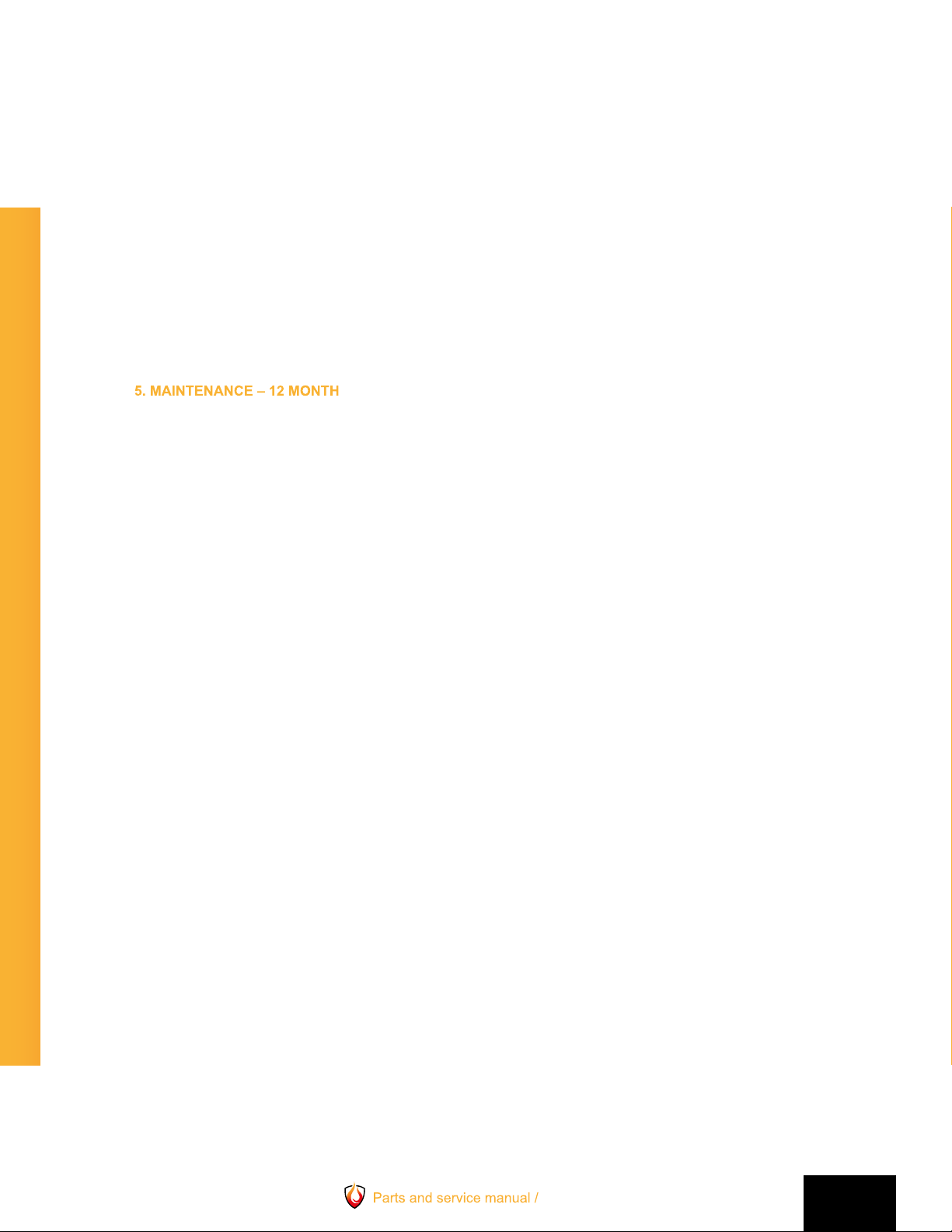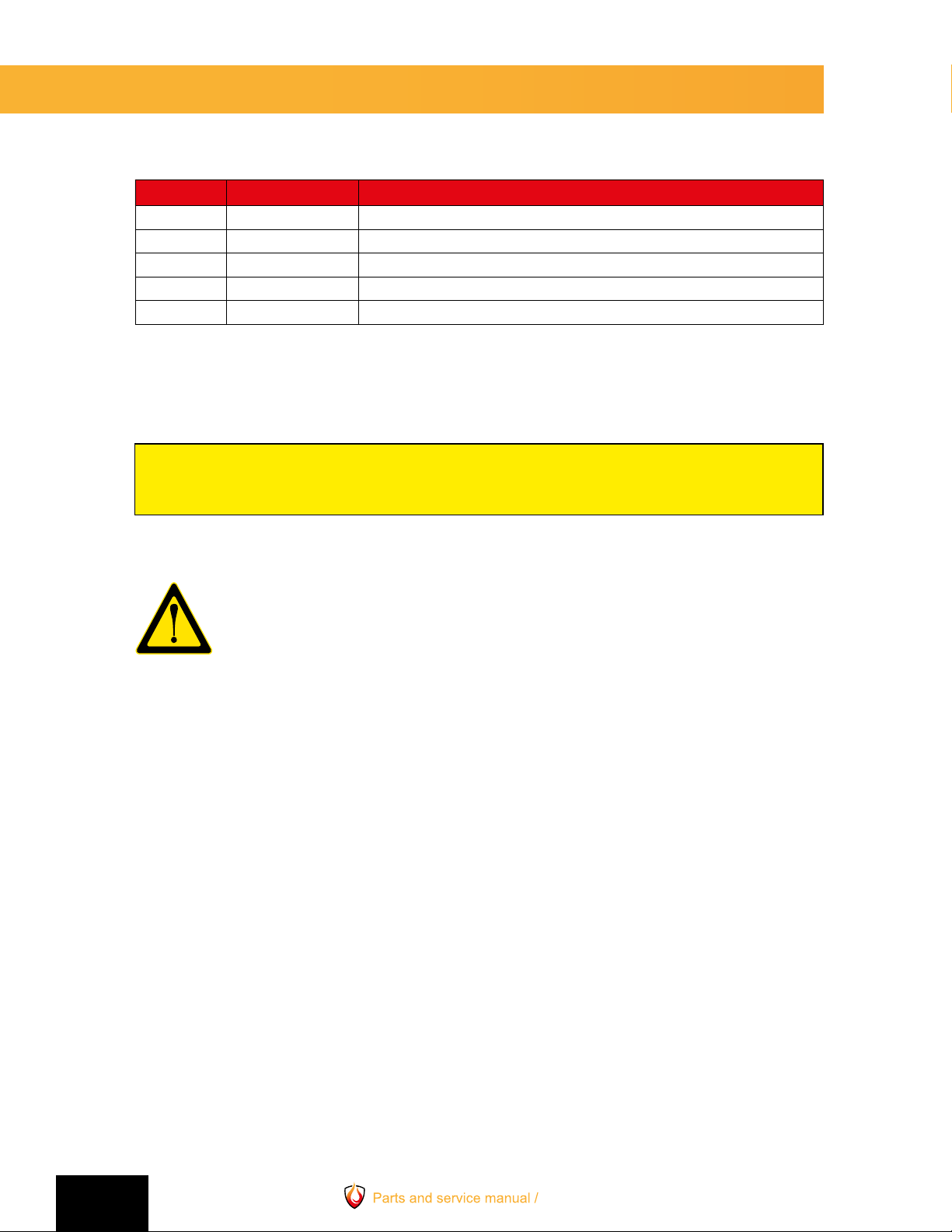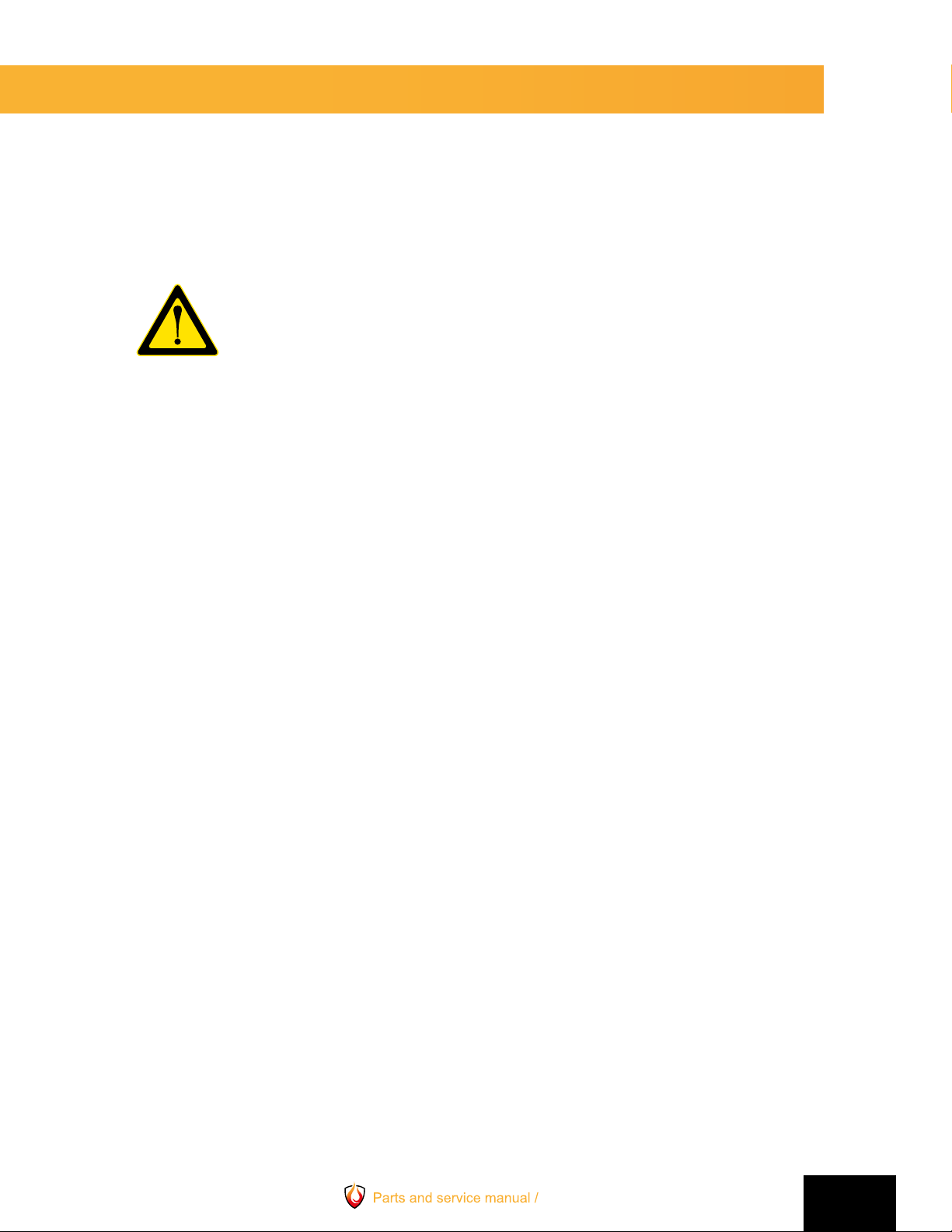8Parts and service manual /Hot Rocks
1.4 Authorized technician
Allinstallationsand/orserviceonanyHotRocksovensmustbeperformedbyqualied,certied,
licensed and/or authorized installers and technical service personnel. All electrical, gas and
plumbing connections must be made by authorized technicians and in compliance with all electrical,
gas, plumbing and safety requirements.
It is possible to obtain these services by contacting Hot Rocks customer service or a local service
company. Refer to the Hot Rocks website for a list.
1.5 Denitions
USER(S)
A user is those who will operate the oven. There are two different levels of users; basic user and
advanced User.
BASIC USER
Basic users are those who will work everyday with the oven to cook pizza. A basic user has been
trained by an advanced user or an authorized technician to safely operate the oven. They can also
perform daily and weekly operator maintenance.
ADVANCED USER
Advanced users are those who received the proper training from the authorized technician to
perform monthly operator maintenances. They can lock cooking parameters from the basic user.
QUALIFIED AND/OR AUTHORIZED TECHNICIAN
QualiedorauthorizedtechniciansareprofessionnalthatareauthorizedbyHotRockstowork
on the oven. The technician must comply with all requirements of state or local authorities having
jurisdiction.
QUALIFIED INSTALLATION PERSONNEL
Qualiedinstallationpersonnelcanberepresentedbyanindividual,arm,acorporationora
company which will perform and is responsible for:
1.The installation of gas piping from the outlet side of the gas meter or service regulator when
themeterisnotprovided,andtheconnectionandinstallationofthegasappliance.Thequalied
installation technician must be experienced in such work, familiar with all required precautions,
and comply with all requirements of state or local authorities having jurisdiction. Reference in
Canada: Canadian Standard CAN/ CSA-B149.1 and Z223.1 / NFPA 54 (Natural and/or propane
gas installation code)
2.The installation of electrical wiring from the electric meter, main control box or service outlet to the
electricappliance.Thequaliedinstallationtechnicianmustbeexperiencedinsuchwork,familiar
with all required precautions, and comply with all requirements of state or local authorities having
jurisdiction.
3.The appliance, when installed, must properly be electrically grounded in accordance with local
codes.Intheabsenceoflocalcodes,itneedstorespecttheNationalElectricalcodeANSI/NFPA
70,ortheCanadianElectricalcode,CSA22.1No109orconformtoULSTD197.