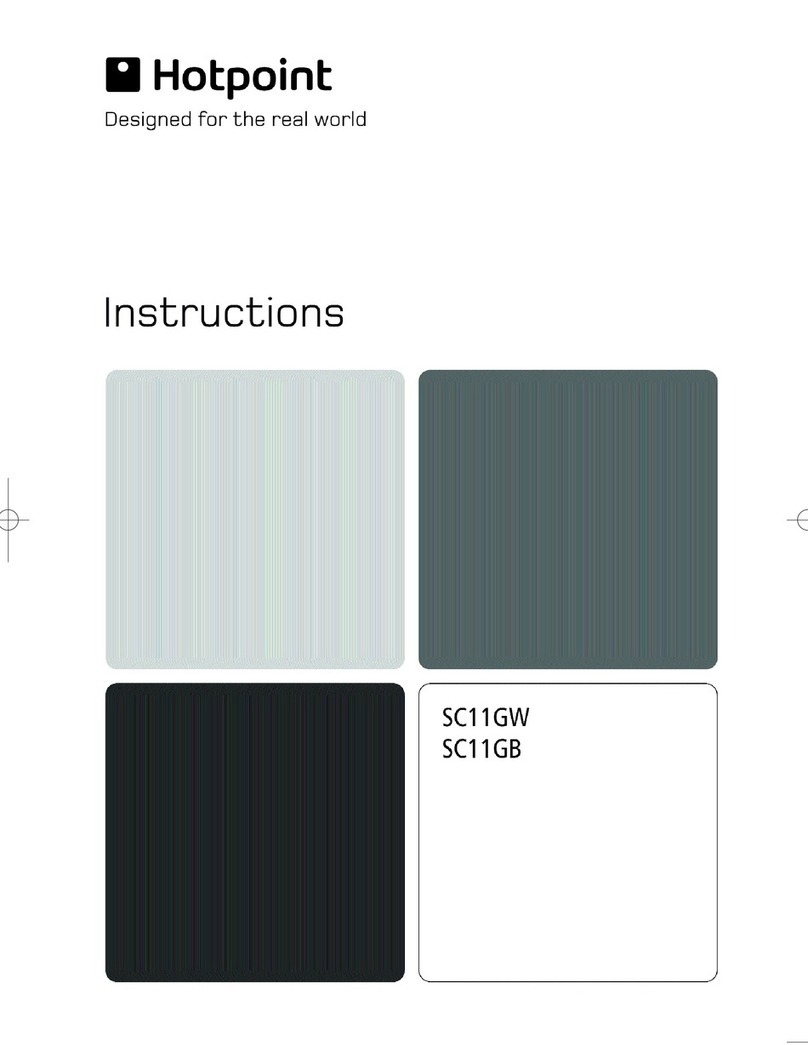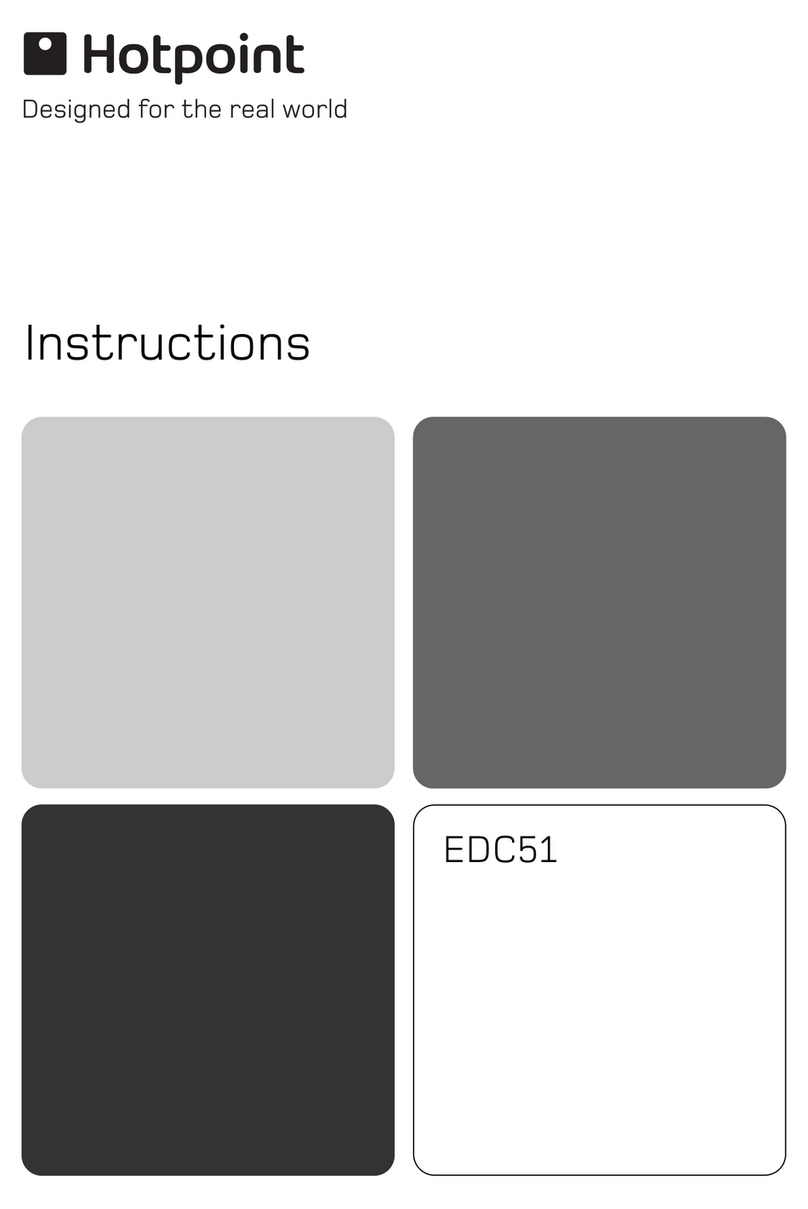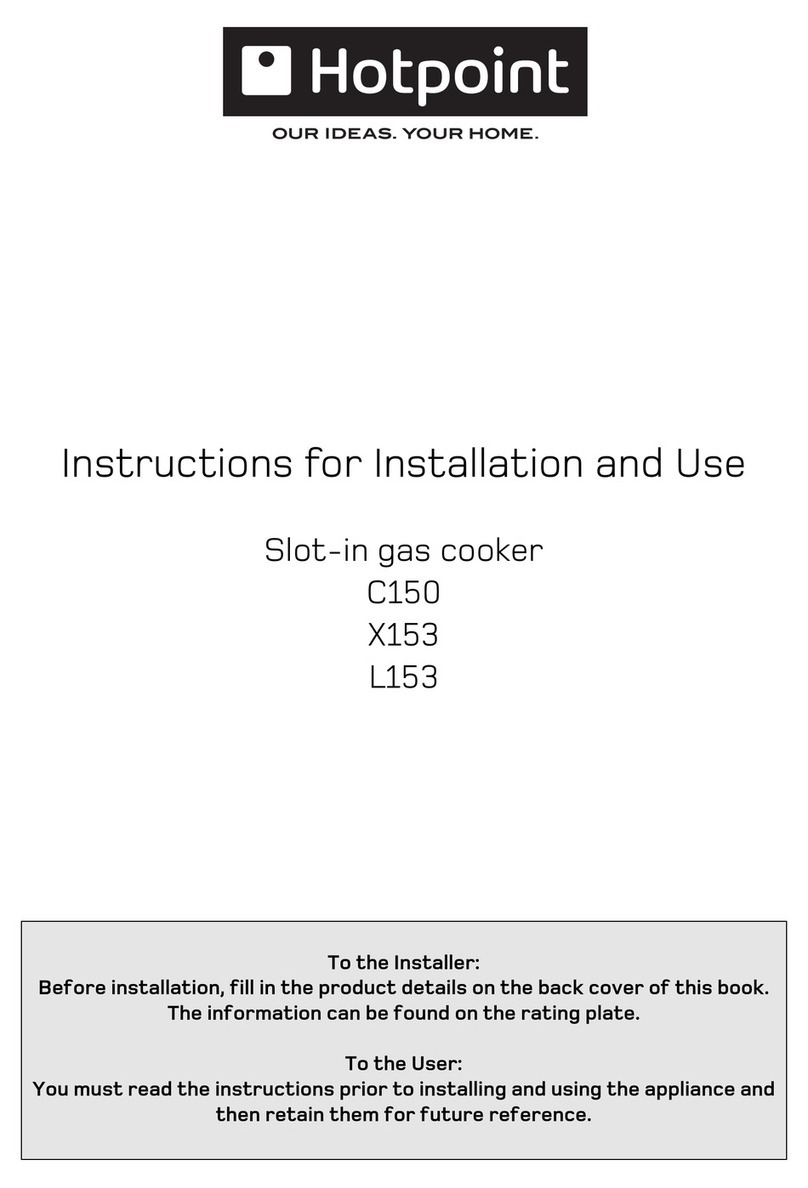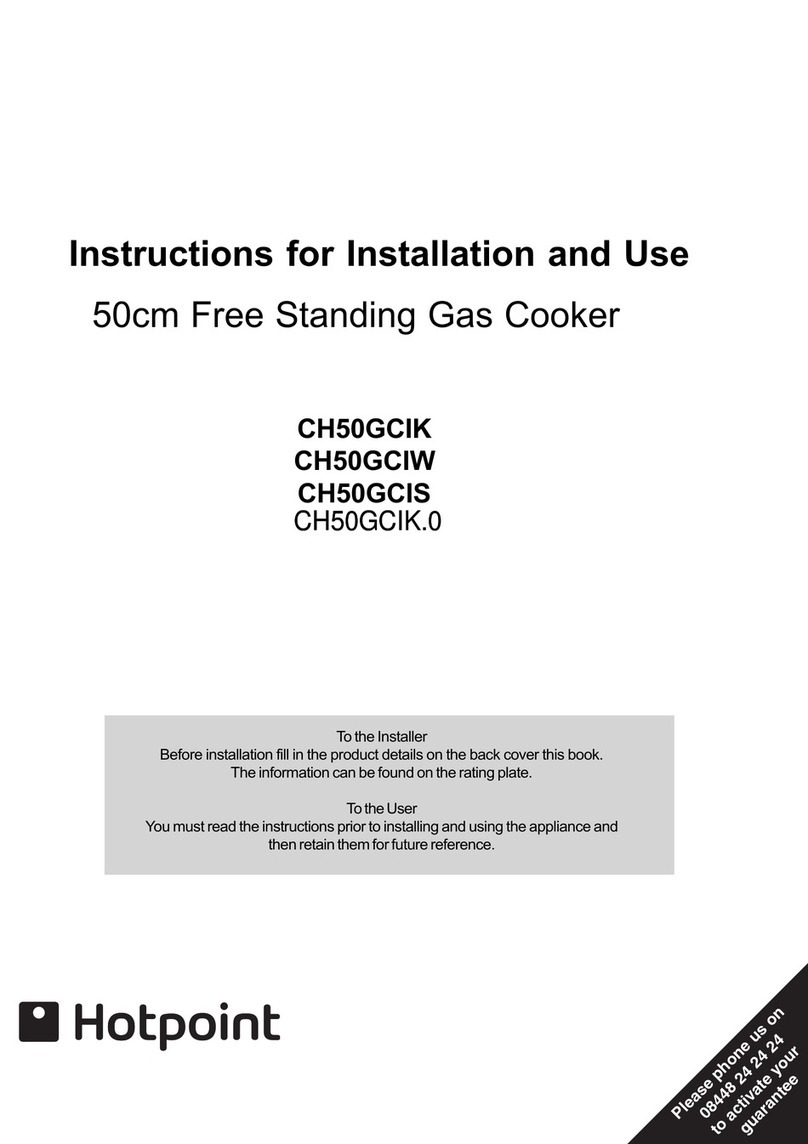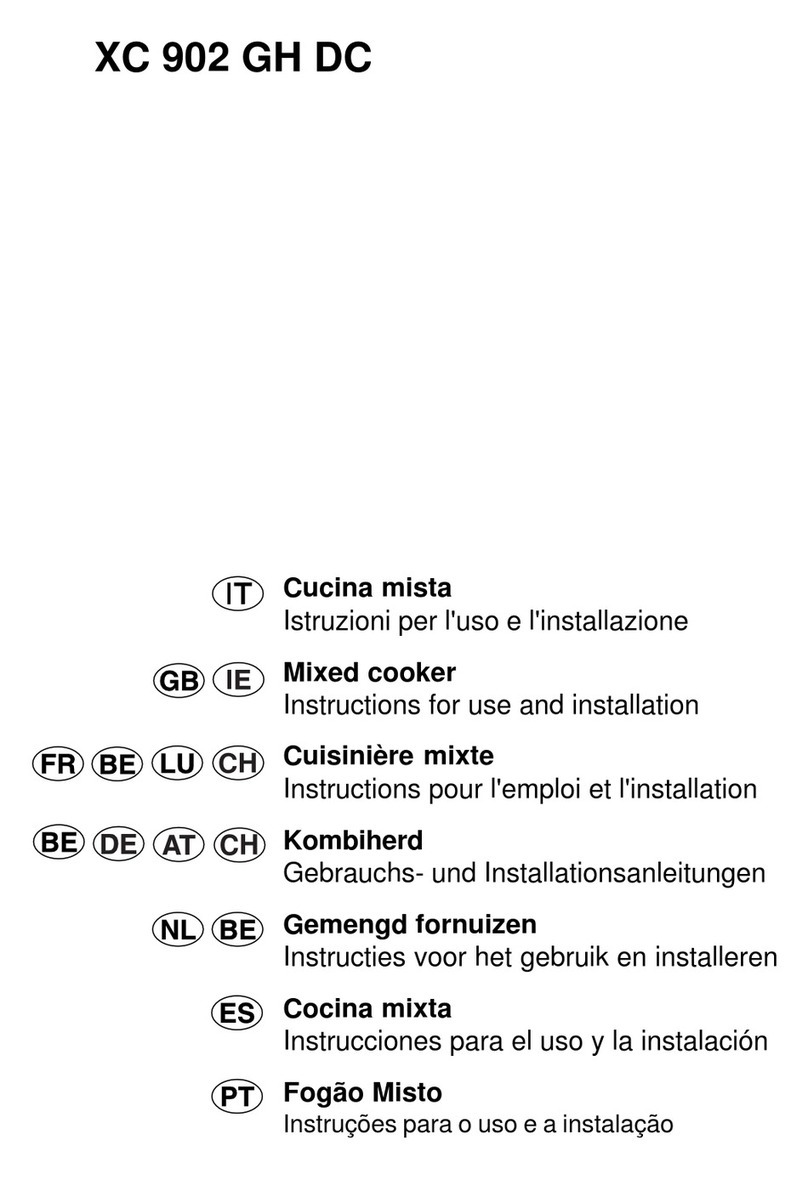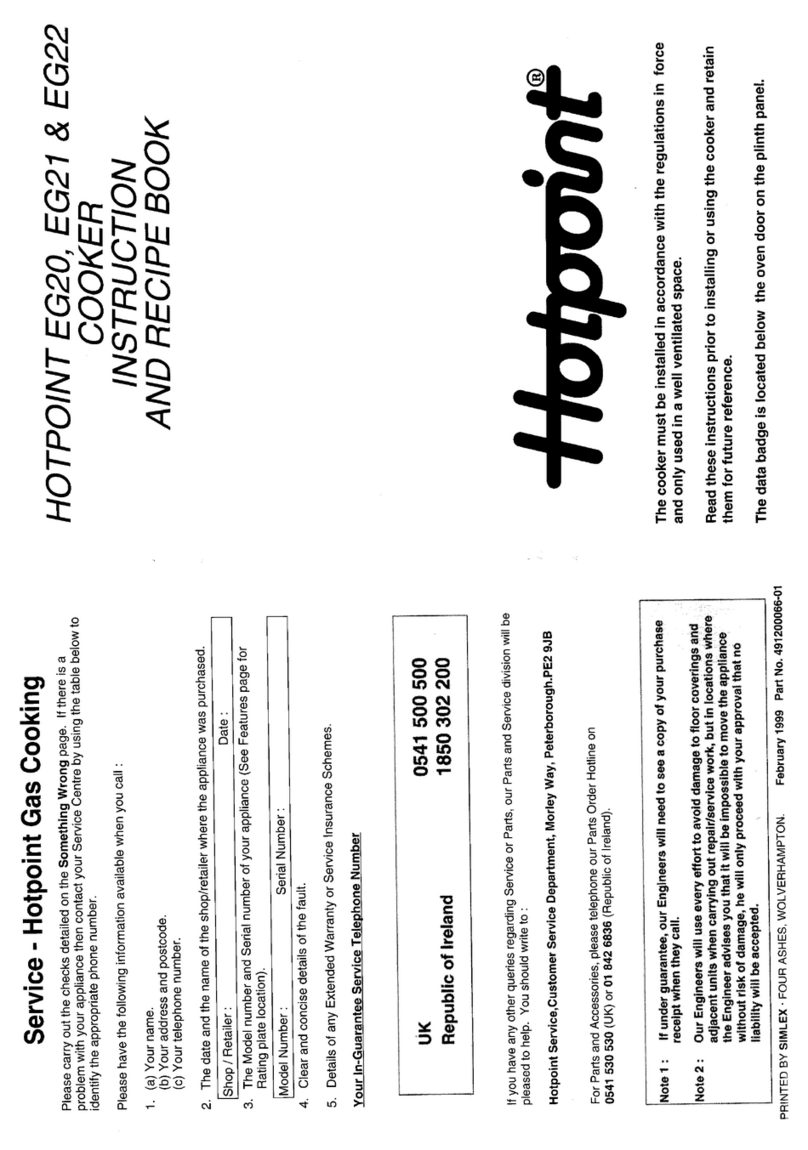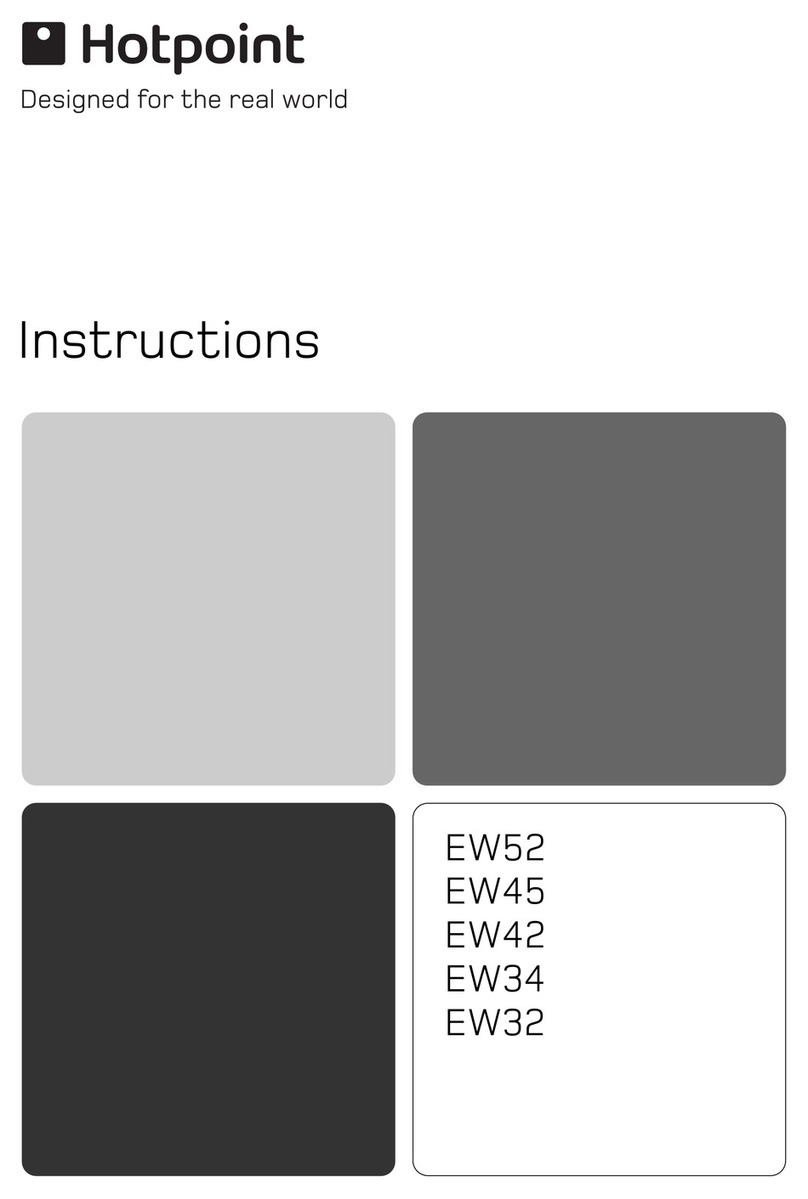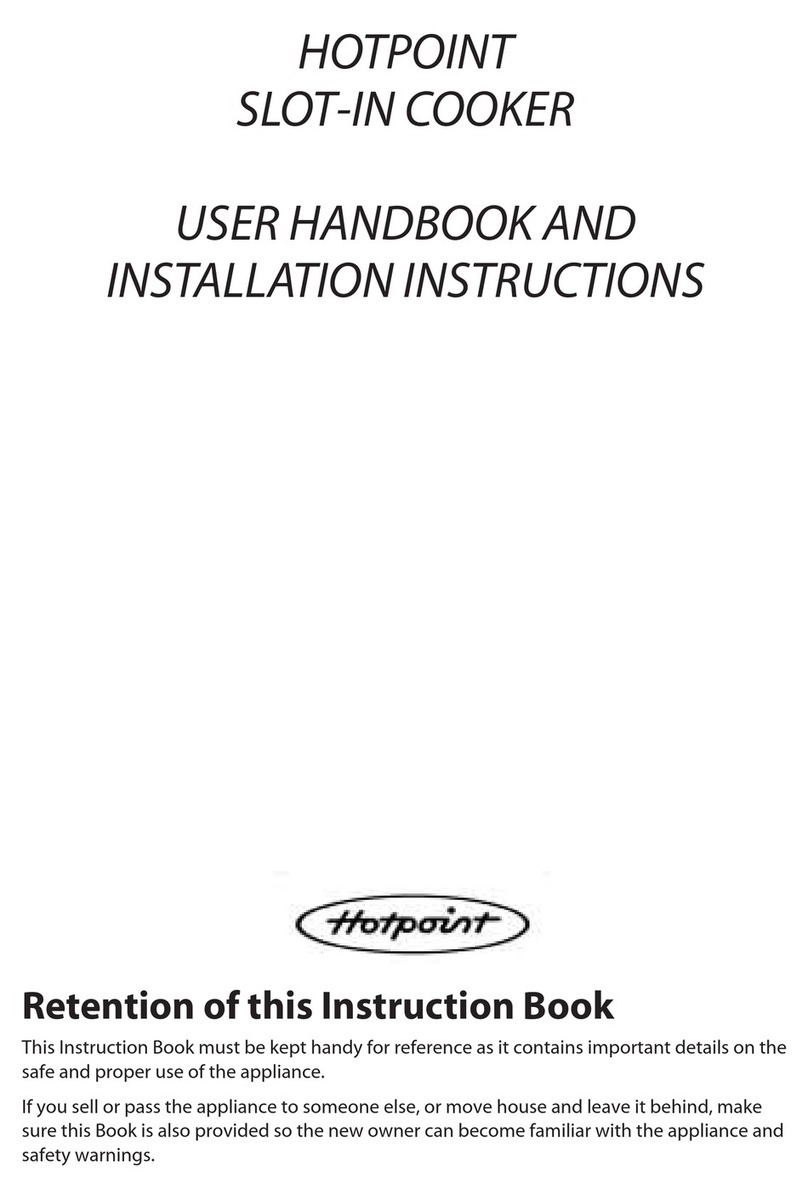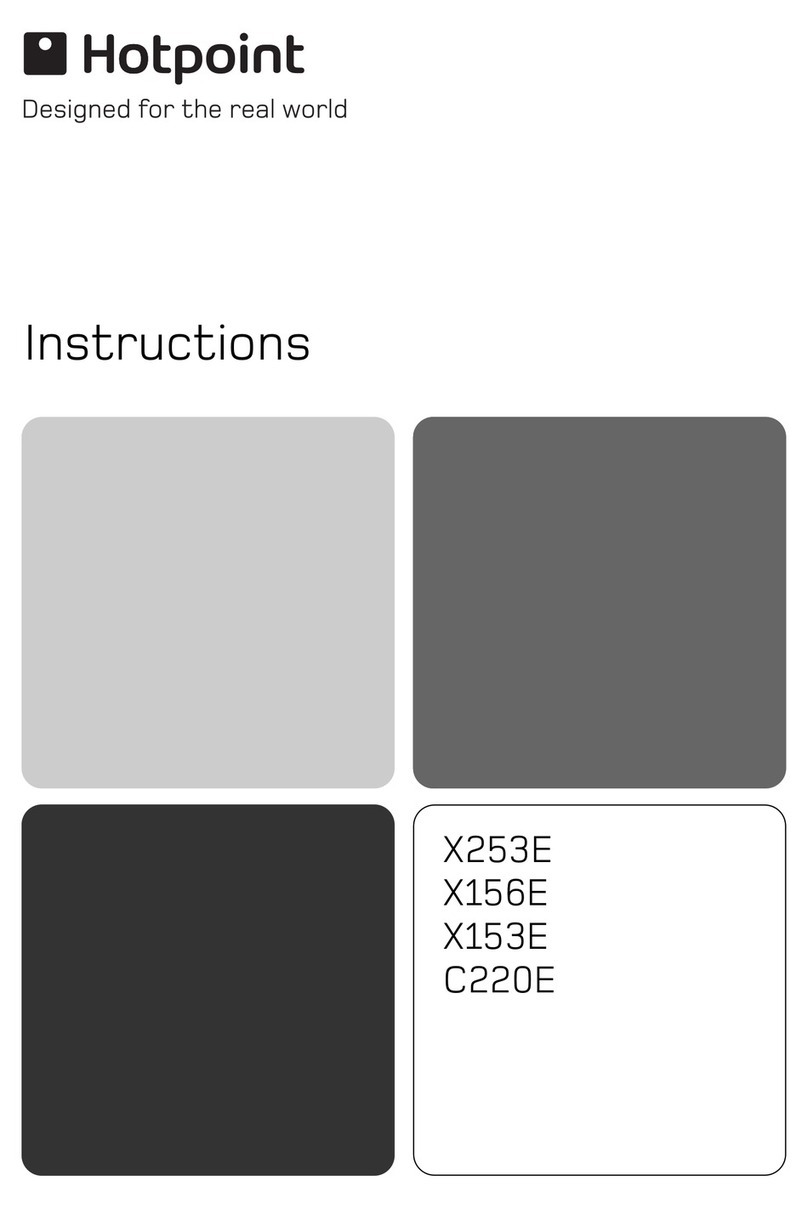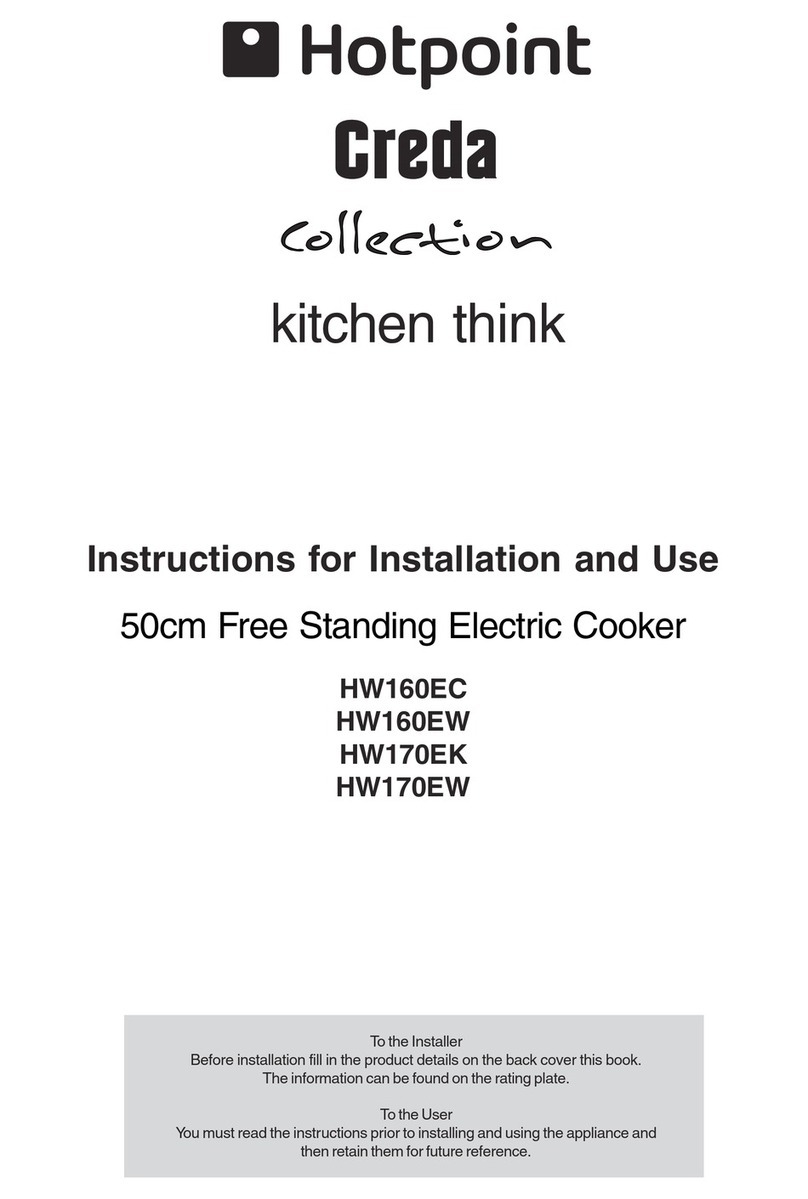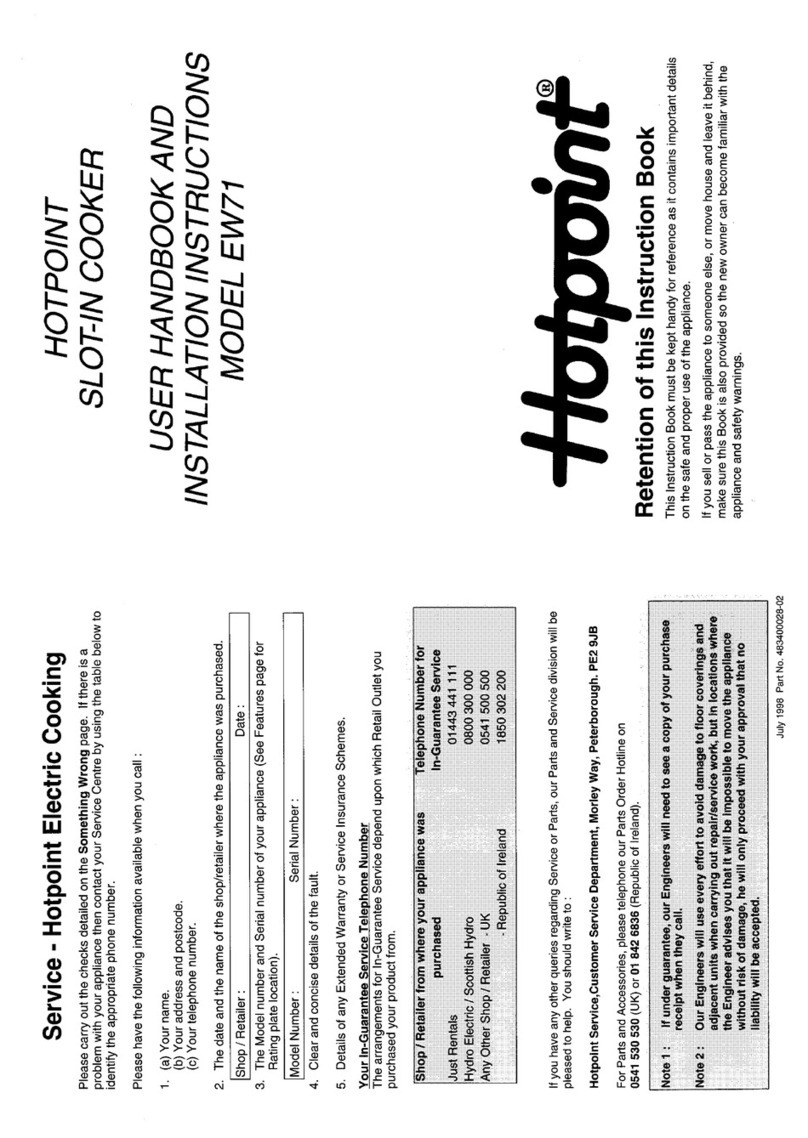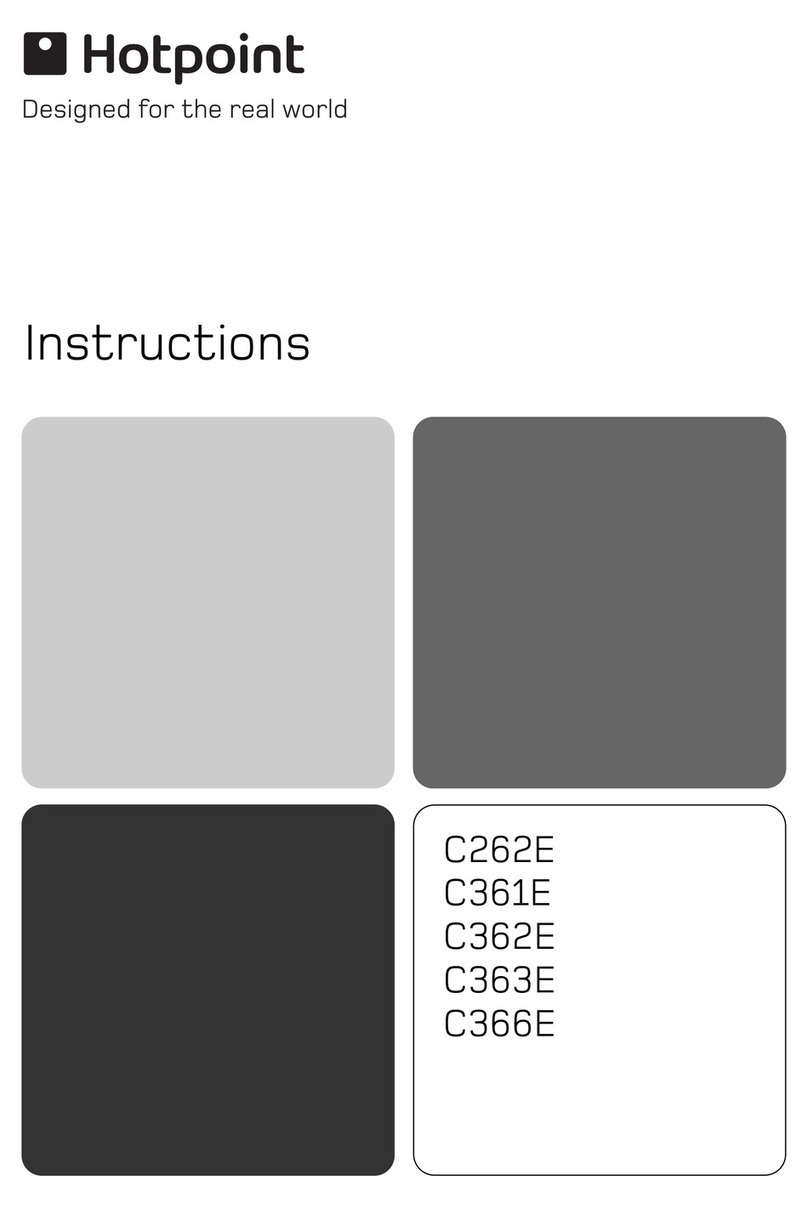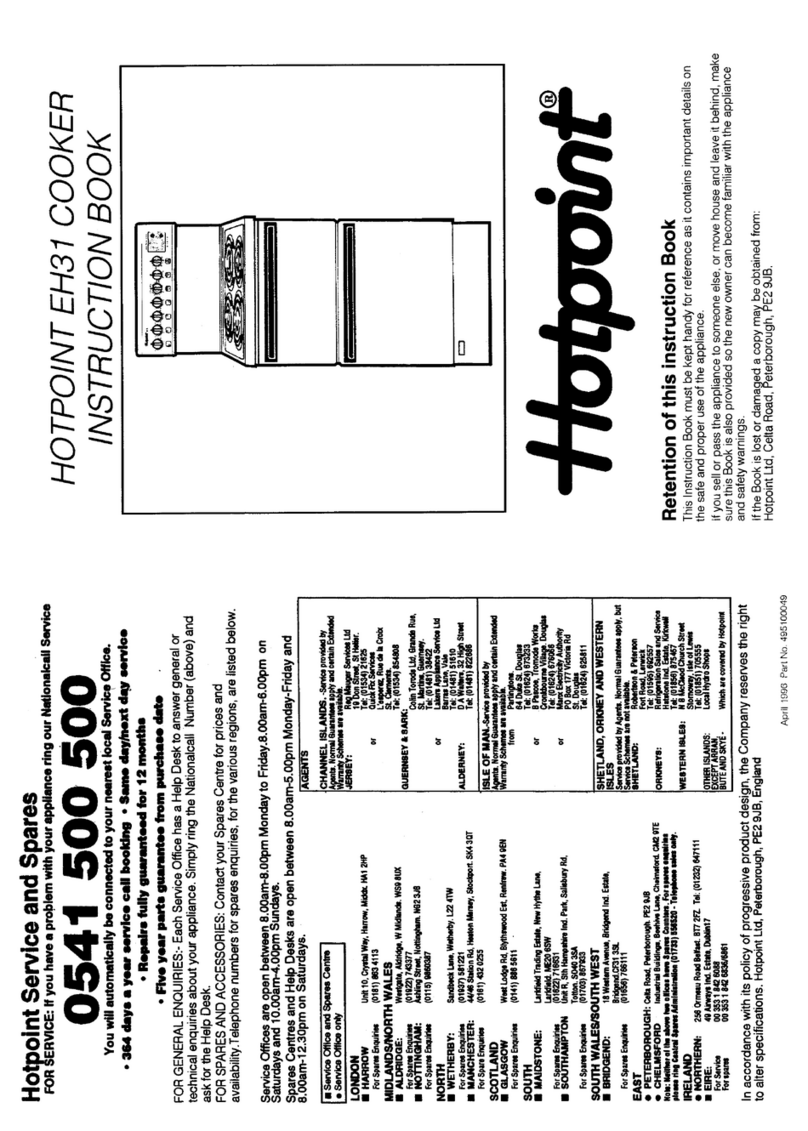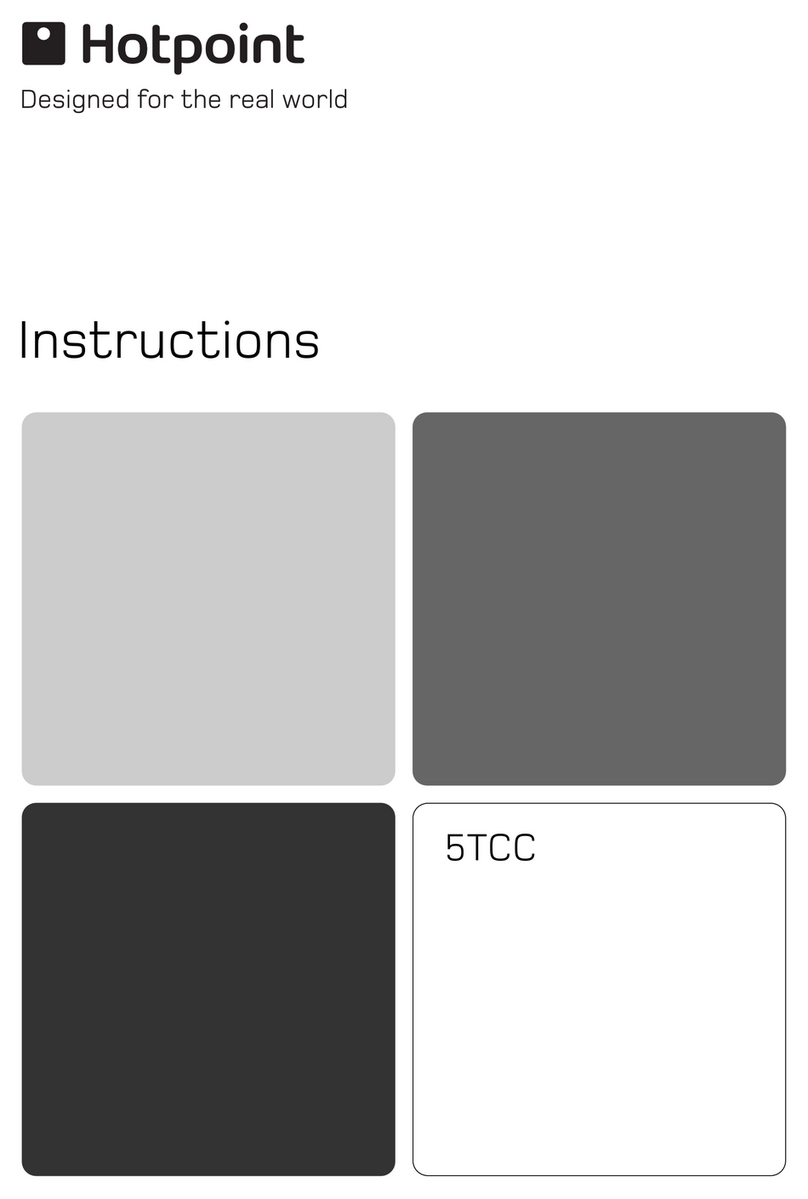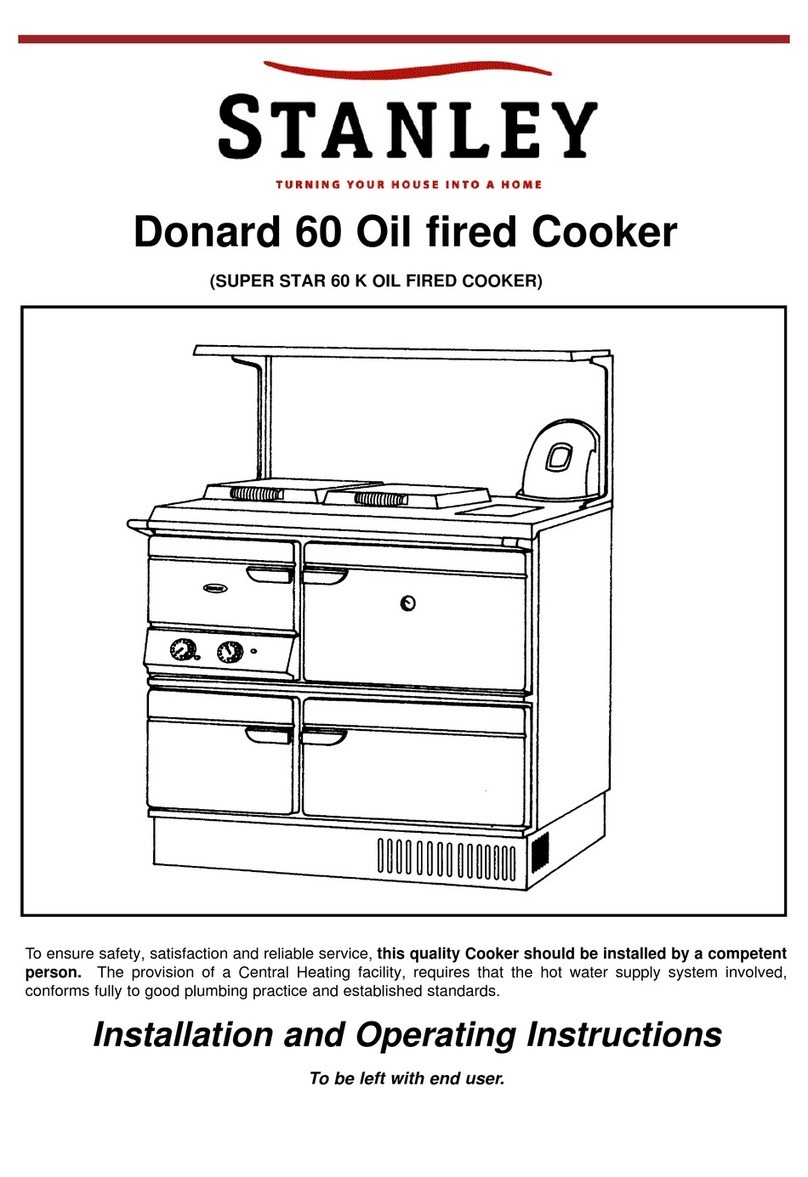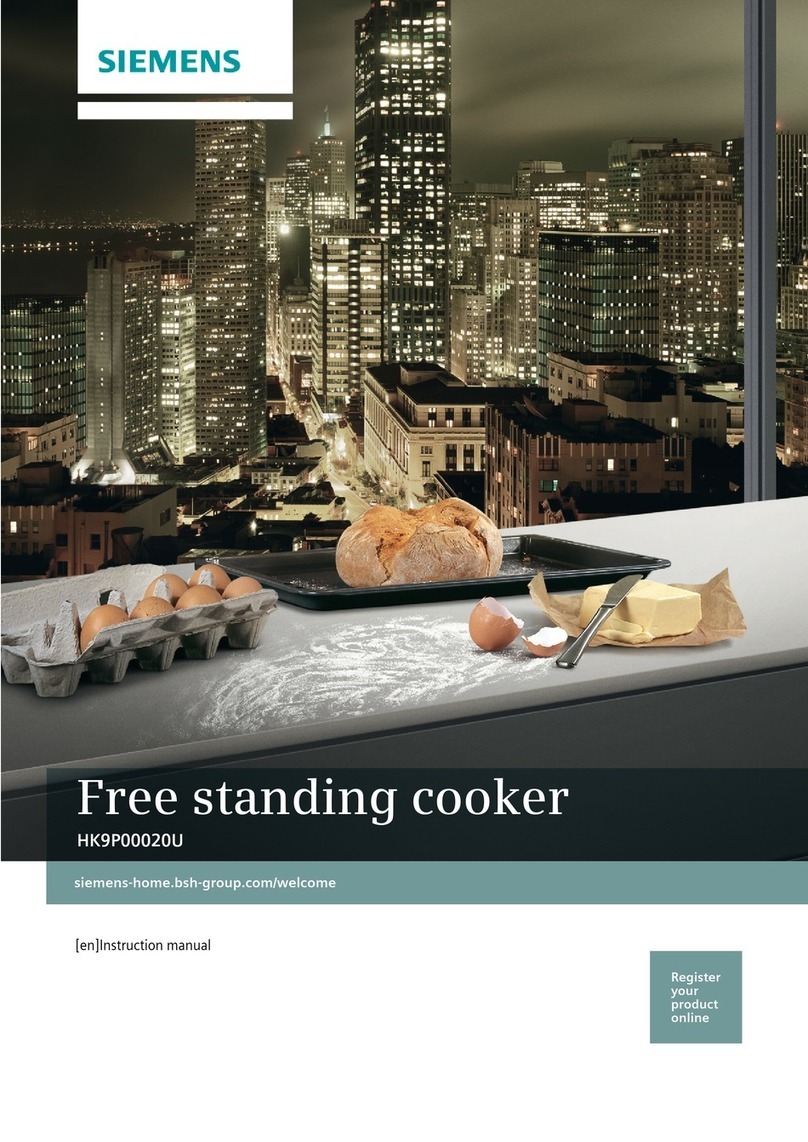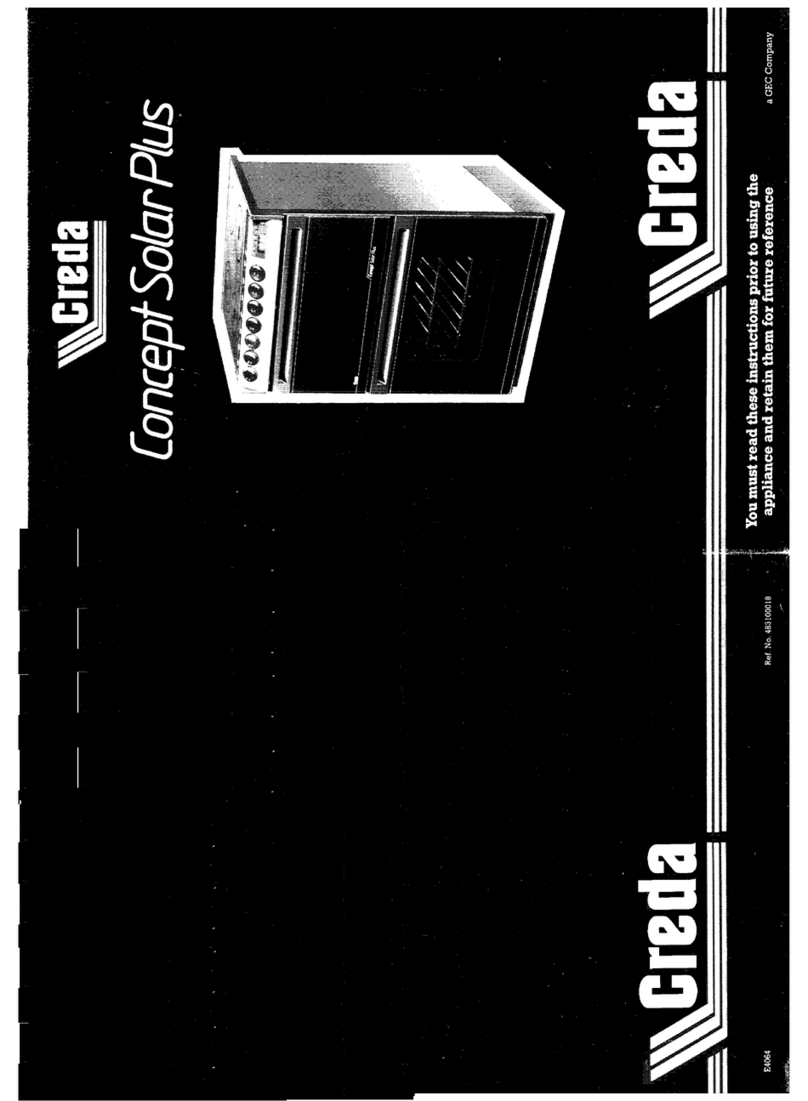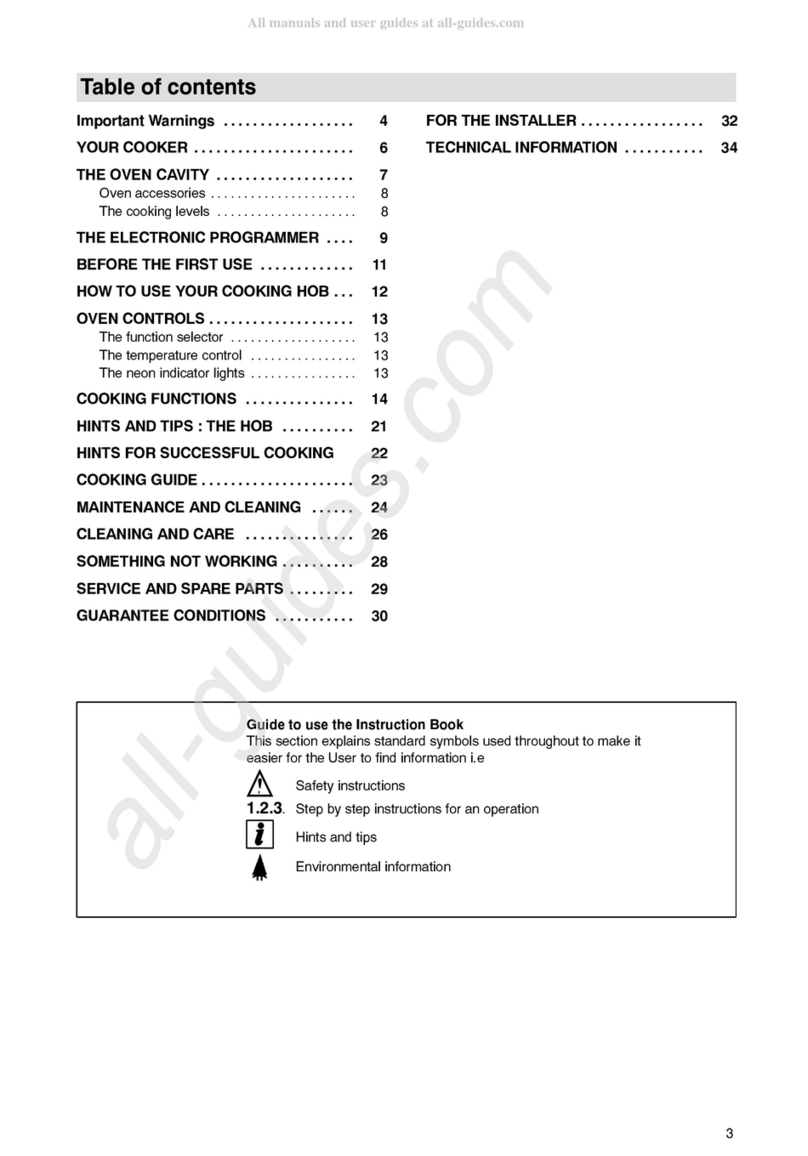4
GB
Safety Information
When used properly your appliance is completely
safe but as with any electrical product there are
certain precautions that must be observed.
PLEASE READ THE PRECAUTIONS BELOW
BEFORE USING YOUR APPLIANCE.
Always
•Remove all packing from the appliance before
switching on for the first time.
•Understand the controls prior to using the
appliance.
•Keep children away from the appliance when
cooking as the surfaces will get extremely hot
during and after use.
•Turn controls offoff
offoff
off when not in use.
•Stand back when opening an oven door to allow
any build up of steam or heat to disperse.
•Always use dry good uality oven gloves when
removing items from the oven/grill.
•Always place pans centrally over the hotplate
making sure handles are kept away from the edge
of the hob and cannot become heated by other
hotplates or pans.
•Always take care to avoid heat or steam burns
when operating the controls.
•Always turn off the electricity supply at the wall
switch and allow the appliance to cool before
cleaning (or changing an oven lamp if fitted).
•Always make sure the shelves are in the correct
position before switching on the oven or grill.
•Always keep the oven/grill door closed when the
appliance is not in use.
•Always keep the appliance clean as a build up of
grease or fat from cooking can cause a fire.
•Always follow the basic principles of food handling
and hygiene to prevent the possibilità of bacterial
growth.
•Always keep ventilation slots clear of obstructions.
•Always refer servicing to a ualified appliance
service engineer.
•Always take care when removing items from the
grill compartment when the lower oven is in use as
the contents will be hot.
•Always turn off the electricity supply to the
appliance at the wall switch should any glass
panel (if fitted) crack or shatter and then DO NOT
USE THE APPLIANCE until repaired.
•During use, the oven becomes hot. Care should be
taken to avoid touching heating elements inside
the oven.
Never
•Never stare at Halogen heating units.
•Never leave children unsupervised where a
cooking appliance is installed as all surfaces will
be hot during and after its use.
•Never allow anyone to sit or stand on any part of
the appliance.
•Never store items above the appliance that
children may attempt to reach.
•Never leave anything on the hob surface when
unattended and not in use.
•Never remove the oven shelves whilst the oven is
hot.
•Never heat up unopened food containers as
pressure can build up causing the container to
burst.
•Never store chemicals/food stuffs or pressurised
containers in or on the appliance, or in cabinets
immediately above or next to the appliance.
•Never place flammable or plastic items on or near
the hob.
•Never fill a deep fat frying pan more than 1/3 full of
oil, or use a lid. DO NOT LEAVE DEEP FATDO NOT LEAVE DEEP FAT
DO NOT LEAVE DEEP FATDO NOT LEAVE DEEP FAT
DO NOT LEAVE DEEP FAT
FRYING PANS UNATTENDED WHILEFRYING PANS UNATTENDED WHILE
FRYING PANS UNATTENDED WHILEFRYING PANS UNATTENDED WHILE
FRYING PANS UNATTENDED WHILE
COOKING.COOKING.
COOKING.COOKING.
COOKING.
•Never use the appliance as a room heater.
•Never use the grill to warm plates.
•Never dry any items on either the hob or oven
doors.
•Never install the appliance next to curtains or other
soft furnishings.
•Never operate the grill with the grill door closed as
this will cause the appliance to over heat.
•Never use 'steam cleaners'.
SAFETY ADVICE IN CASE OF A CHIP-PAN FIRE
In the event of a chip pan fire or any other pan fire.
1. TURN OFF THE COOKER APPLIANCE AT THE
WALL SWITCH.
2. COVER THE PAN WITH A FIRE BLANKET OR
DAMP CLOTH, this will smother the flames and
extinguish the fire.
3. LEAVE THE PAN TO COOL FOR AT LEAST 60
MINUTES BEFORE MOVING IT. Injuries are often
caused by picking up a hot pan and rushing
outside with it.
NEVER USE A FIRE EXTINGUISHER TO PUT
OUT A PAN FIRE as the force of the
extinguisher is likely to tip the pan over.
Never use water to extinguish oil or fat fires.
! The appliance should not be operated by people
(including children) with reduced physical, sensory
or mental capacities, by inexperienced individuals or
by anyone who is not familiar with the product.
These individuals should, at the very least, be
supervised by someone who assumes responsibility
for their safety or receive preliminary instructions
relating to the operation of the appliance.