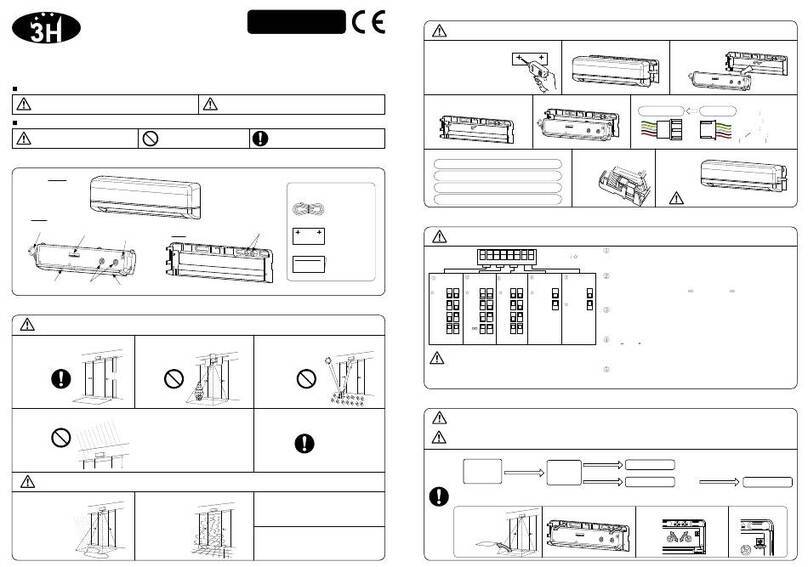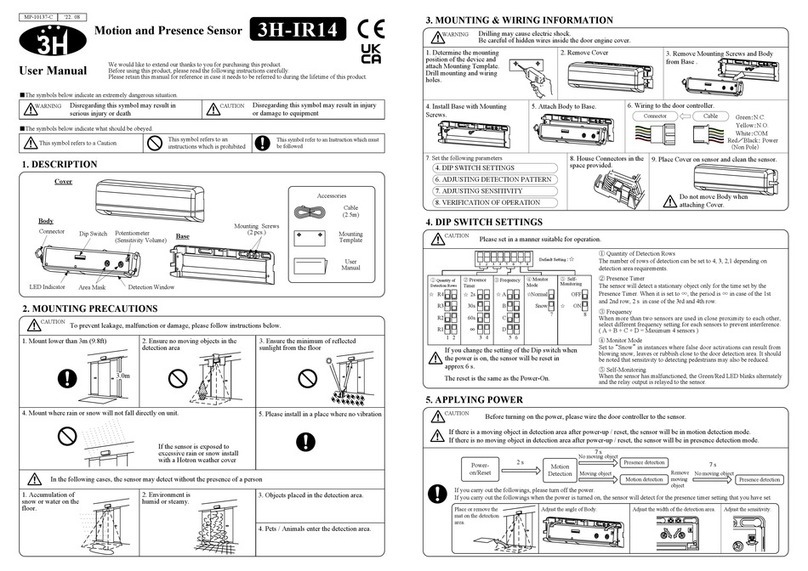-6-
14. KABUTO EC DECLARATION OF CONFORMITY
Product Description:
KABUTO combined motion and presence detection sensor for automatic doors.
Technology used : Active Infrared Technology and Doppler Method Radar Technology
Directives Fulfilled:
KABUTO is in conformity with the basic requirements of the directives 2014/53/EU and 2011/65/EU.
<Disclaimer >The manufacturer cannot be held responsible for below.
1. Misinterpretation of the installation instructions, miss connection, negligence, sensor modification and inappropriate installation.
2. Damage caused by inappropriate transportation.
3. Accidents or damages caused by fire, pollution, abnormal voltage, earthquake, thunderstorm, wind, floods and other acts of providence.
4. Losses of business profits, business interruptions, business information losses and other financial losses caused by using the sensor or malfunction of the sensor.
5. Amount of compensation beyond selling price in all cases.
MP-10332 '19.12
26 Dublin Street (2nd Floor), Carlow, Ireland
URL: http://www.hotron.com
Fax: +353-(0)59-9140543
Phone: +353-(0)59-9140345
1-11-26 Hyakunin-Cho, Shinjuku-Ku, Tokyo, Japan
URL: http://www.hotron.com
Fax: +81-(0)3-5330-9222
Phone: +81-(0)3-5330-9221
Manufacturer
HOTRON CO.,LTD. SALES Europe
Hotron Ireland Ltd.
13. TROUBLESHOOTING
Detection row “ROW1” is detecting too close to the door.
LED Status Possible Cause Solution
OFF
Door opens and closes for no
apparent reason (Ghosting)
Object moving in the detection area
Sensitivity too high for the installation environment
Dust, frost or water droplet on the sensor lens
Detection area overlaps with that of another sensor
YELLOW
Door opens and remains in the
open position
Detection area changed, while the ∞(infinity)
presence timer setting is in use
Detection of falling snow
RED Incorrect sensor wiring
Reflected IR signal saturation Remove highly reflective objects from the detection
area, or lower the IR sensitivity setting
Remove
the
moving object from detection area.
Reduce the sensor sensitivity setting
Wipe the sensor lens clean
Ensure different frequency settings for each sensor. Adjust the detection areas
so that they do not overlap.
Re-power the sensor or change the presence timer settings to something other
than ∞.
When Door opens or closes,
LED YELLOW
Door Opens
RED or RED
Blinking
Door Closes
GREEN
Problem
Incorrect power supply voltage
Incorrect sensor wiring
Apply proper voltage to the sensor. (AC/DC 12-24V)
Double check sensor wiring
Double check sensor wiring
GREEN/RED
FAST FLASH Internal sensor error Replace the sensor
RED Blinking Moving objects in the radar detection area Remove moving objects from the detection area.
Door does not open when the
object enters the detection area
Adjust the IR detection area away from the door.
Detection of flying insects Set Insect mode to "On".
Set Environment (snow) mode according to the amount of snowfall.