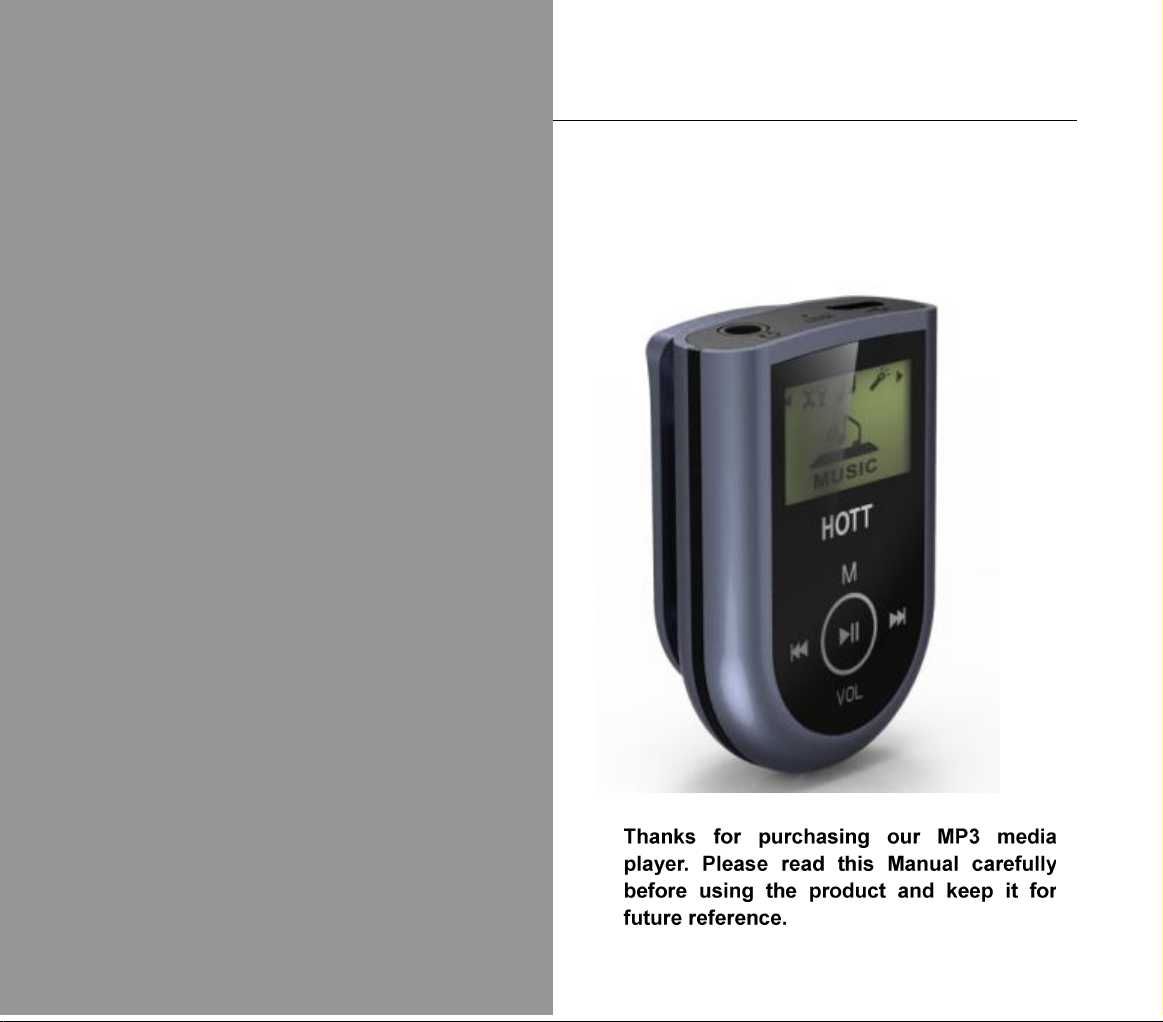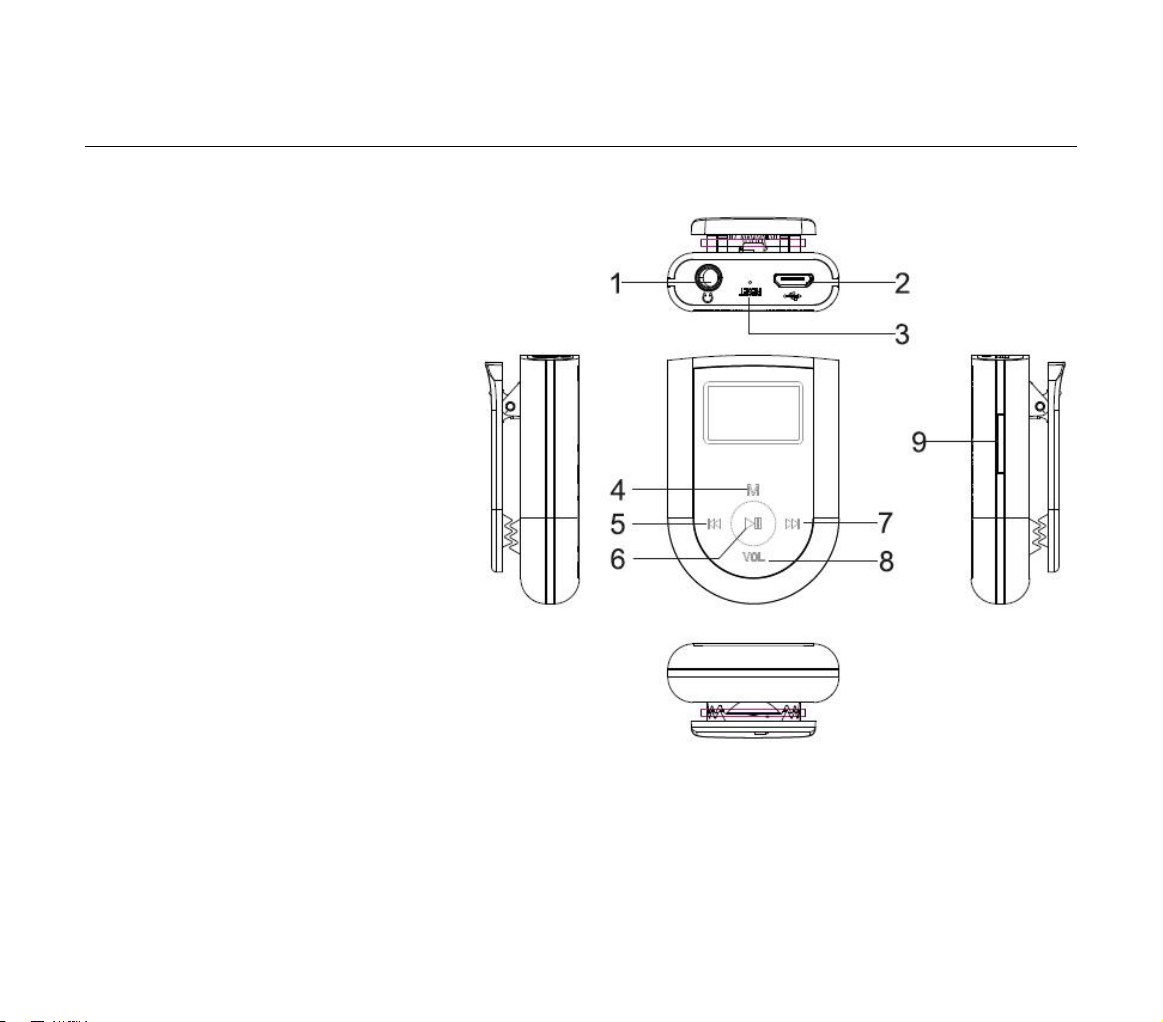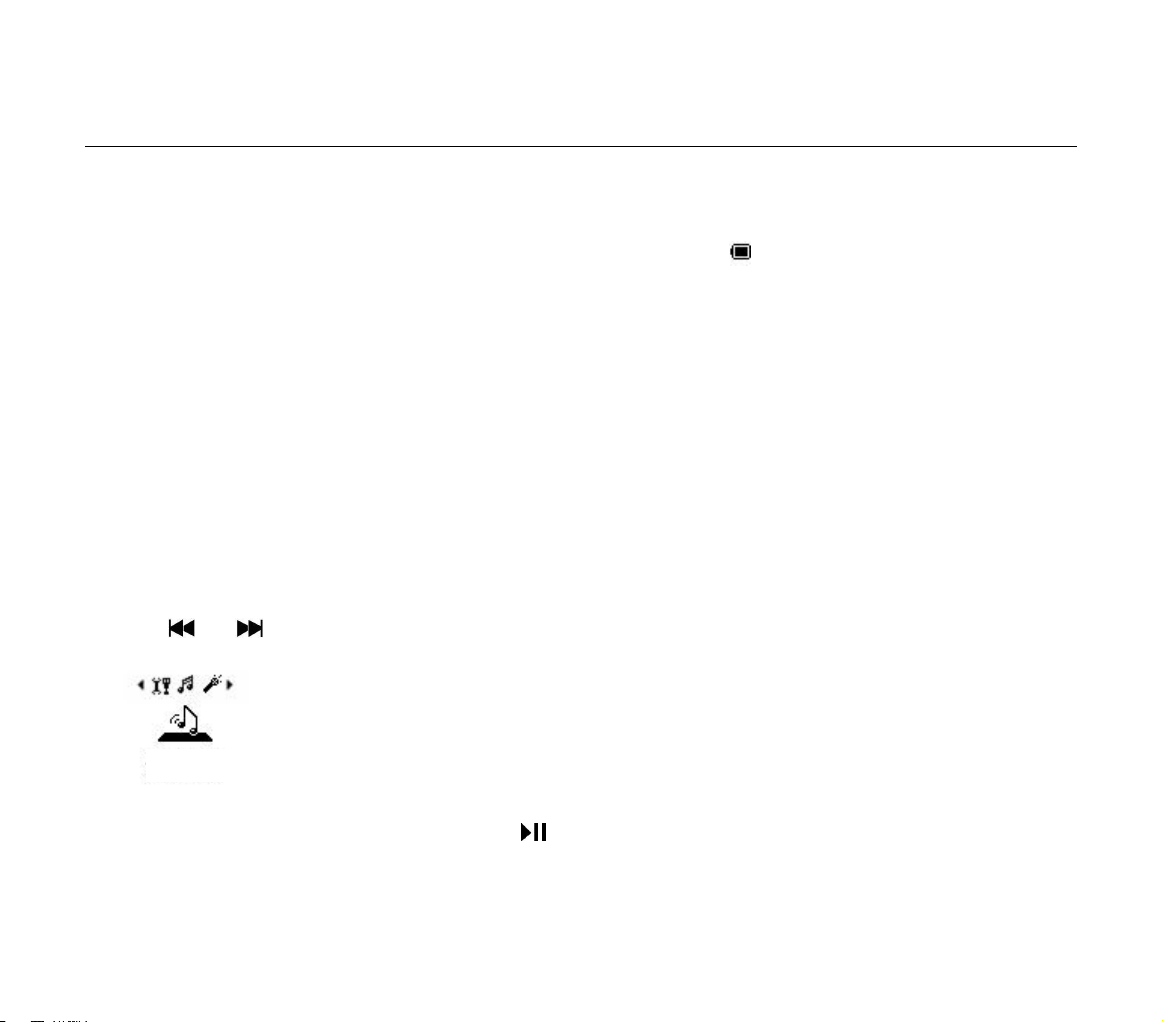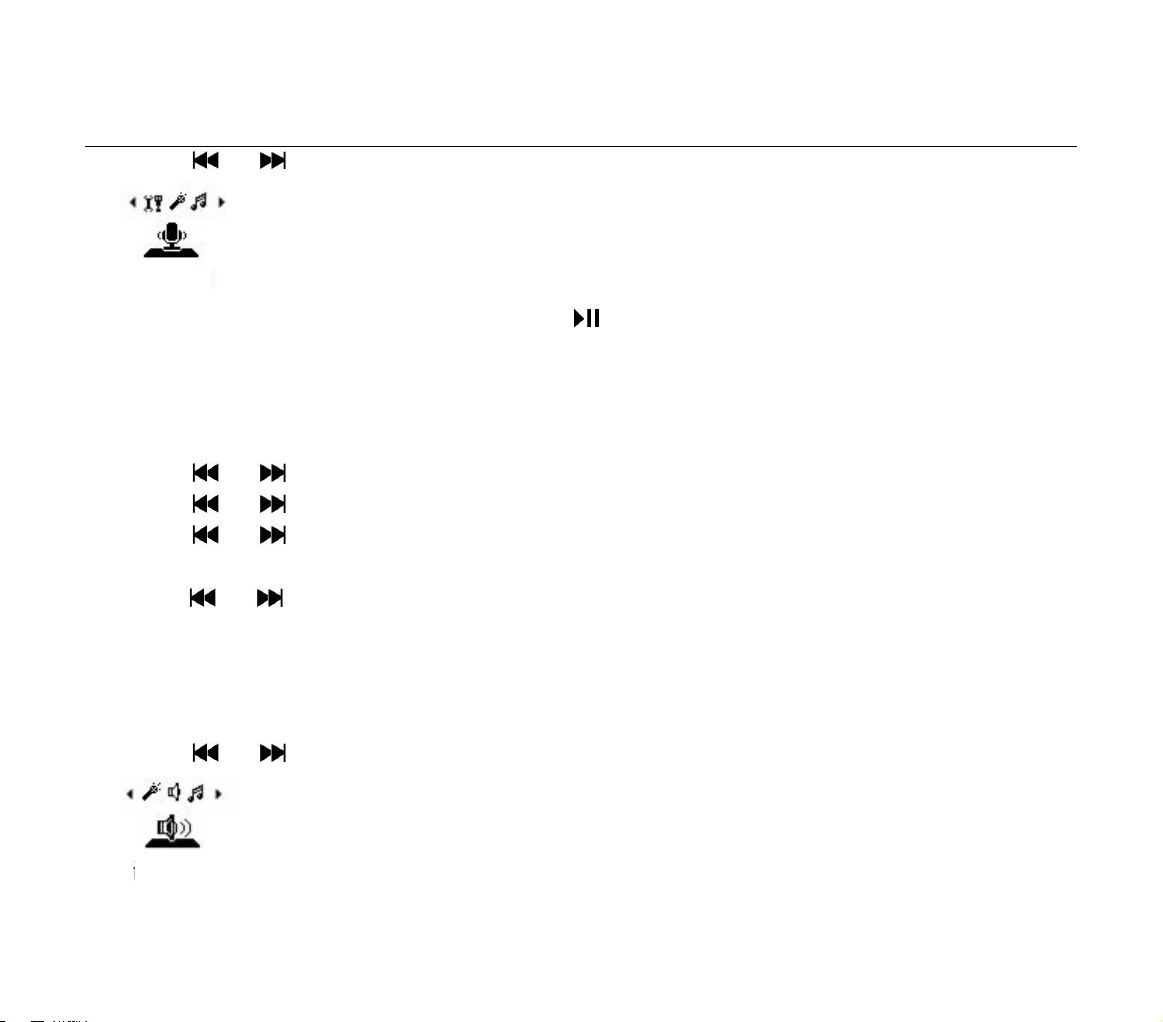HOTT A602 MP3 PLAYER
a) Press or to select Music at the main interface.
b) Press 【M】to enter the Music interface. Press to play the selected song.
c) Press or at the Music interface to select the previous or next song.
2.2 Submenu Items
2.21 At the Pause Interface
Press 【M】at the pause interface to enter the submenu containing such items as Local folder,Card
folder,Delete file,Delete all,Exit.
a) Press or to select Local folder and then press 【M】to enter the song lists.
b) Press or to select Delete file and then press 【M】to delete the selected file.
c) Press or to select Delete All and then press【M】to enter another maininterface.Choose YES or NO as
per your needs.
d) Press or to select Exit and then long press【M】to exit to the Music interface.
2.22 At the Playing Interface
Press【M】at the playing interface to enter the submenu containing such items as Repeat,Equalizer,Replay,Replay
times,Replay gap,Exit.
1. Press or to select Repeat and then press 【M】to submenu,then choose repeat mode you want.
2. Press or to select Equalizer and then press 【M】to submenu,then choose EQ Mode you want.
3. Press or to select Replay and then press【M】to start replay mode
4.Press or to select Replay times and then press【M】to submenu, Press or to reduce or
increase replay times.
5. Press or to select Exit and then press 【M】to exit to the Music interface.
6. Long press 【M】to return to the Main interface.
2.0 Record