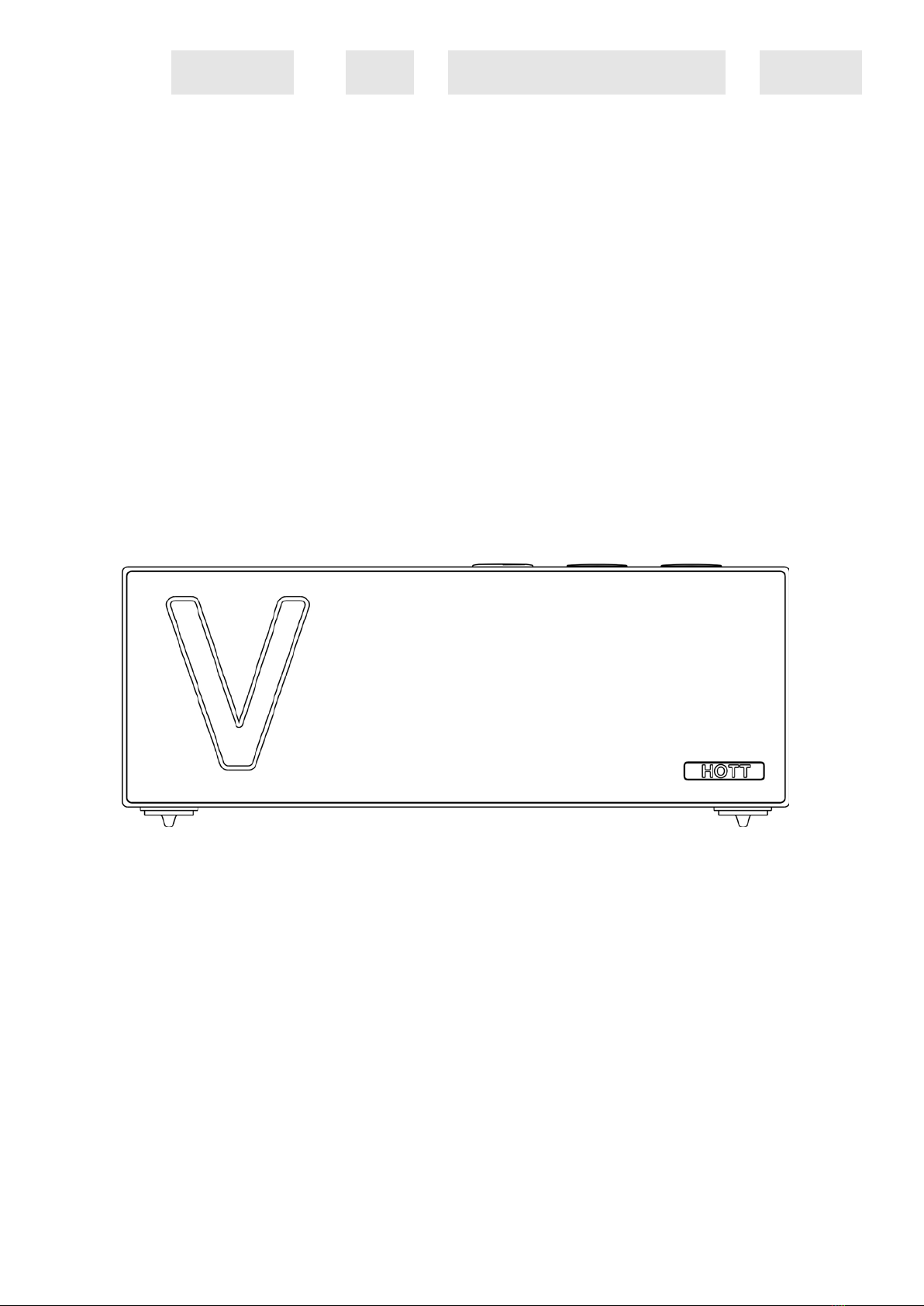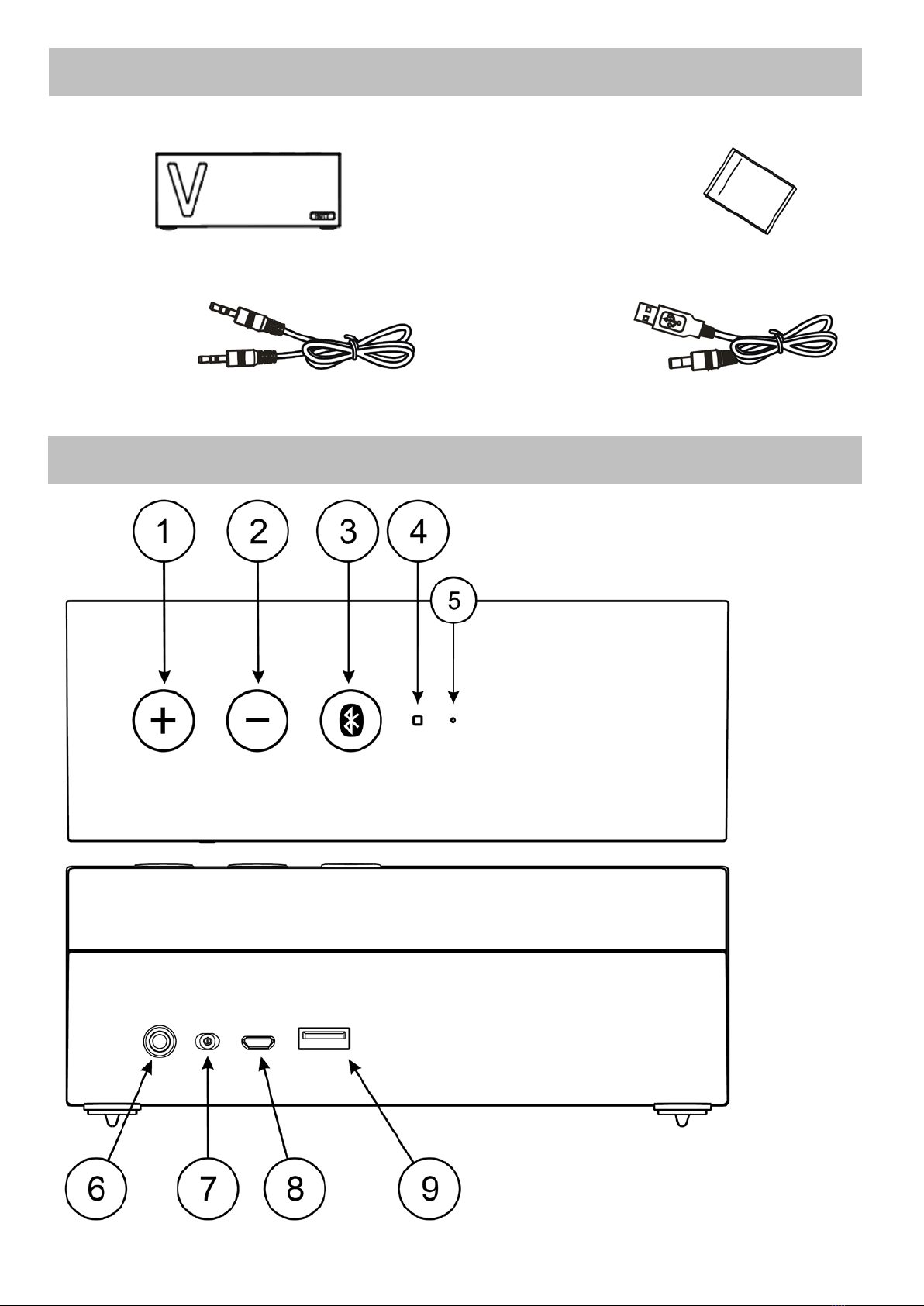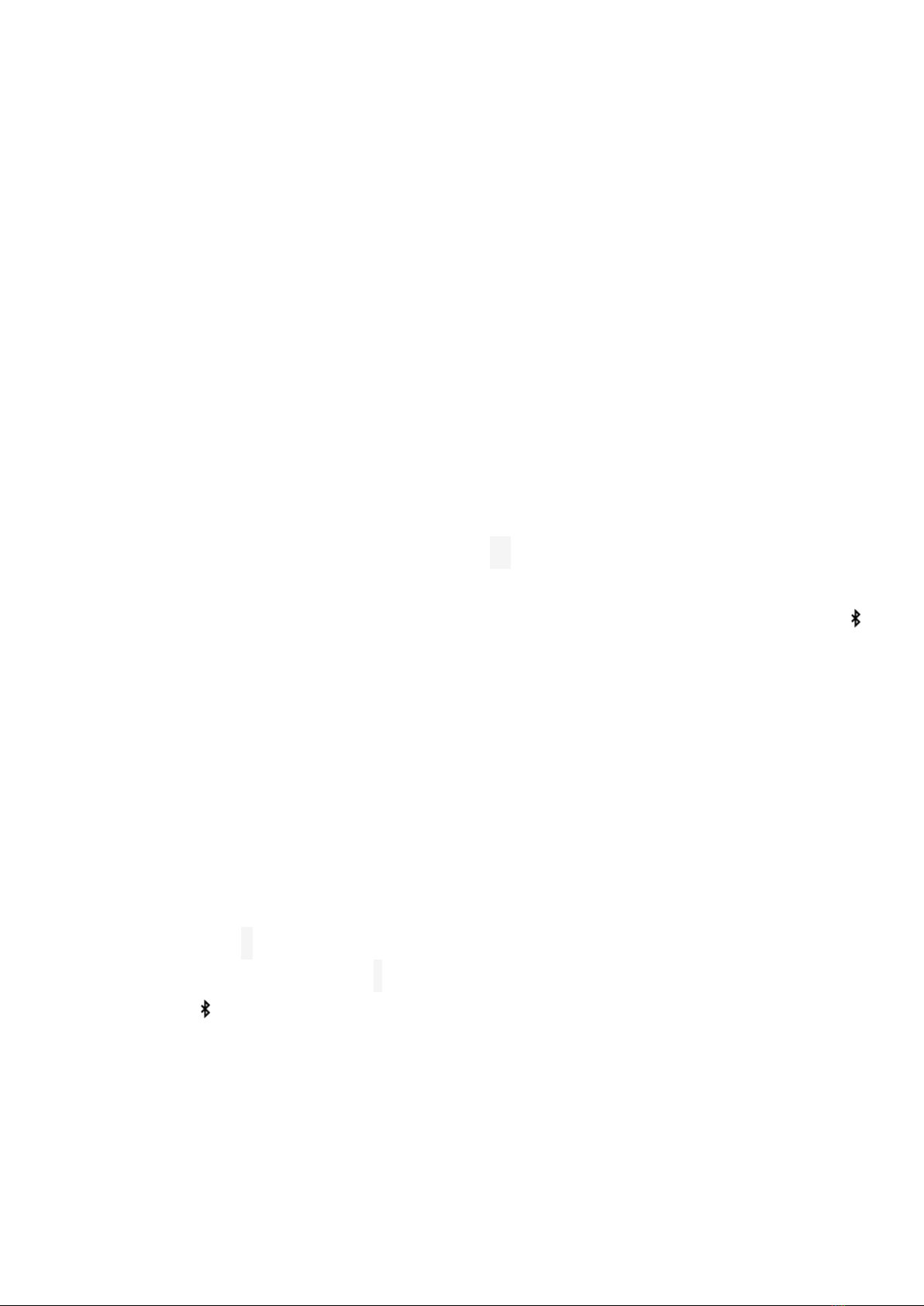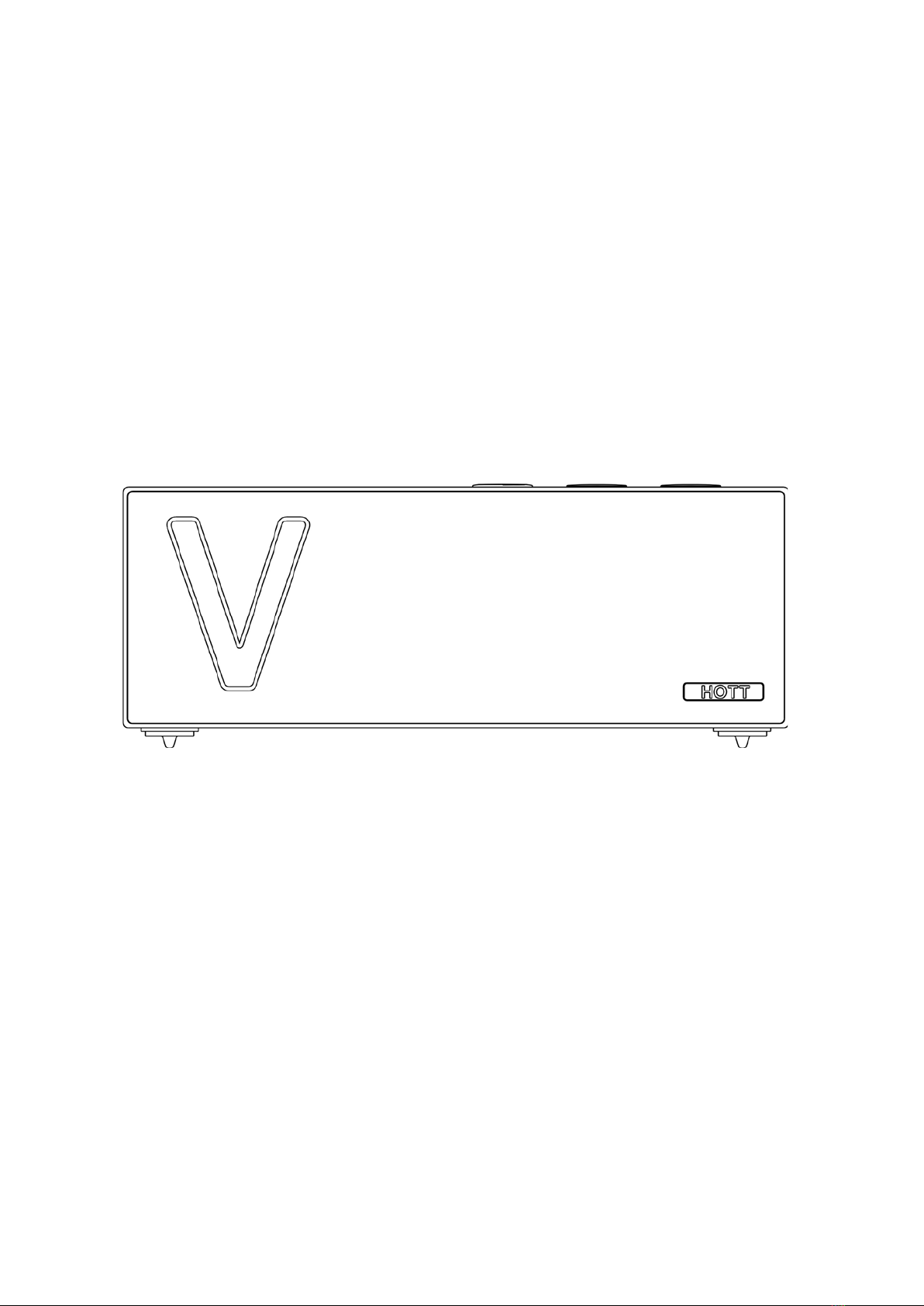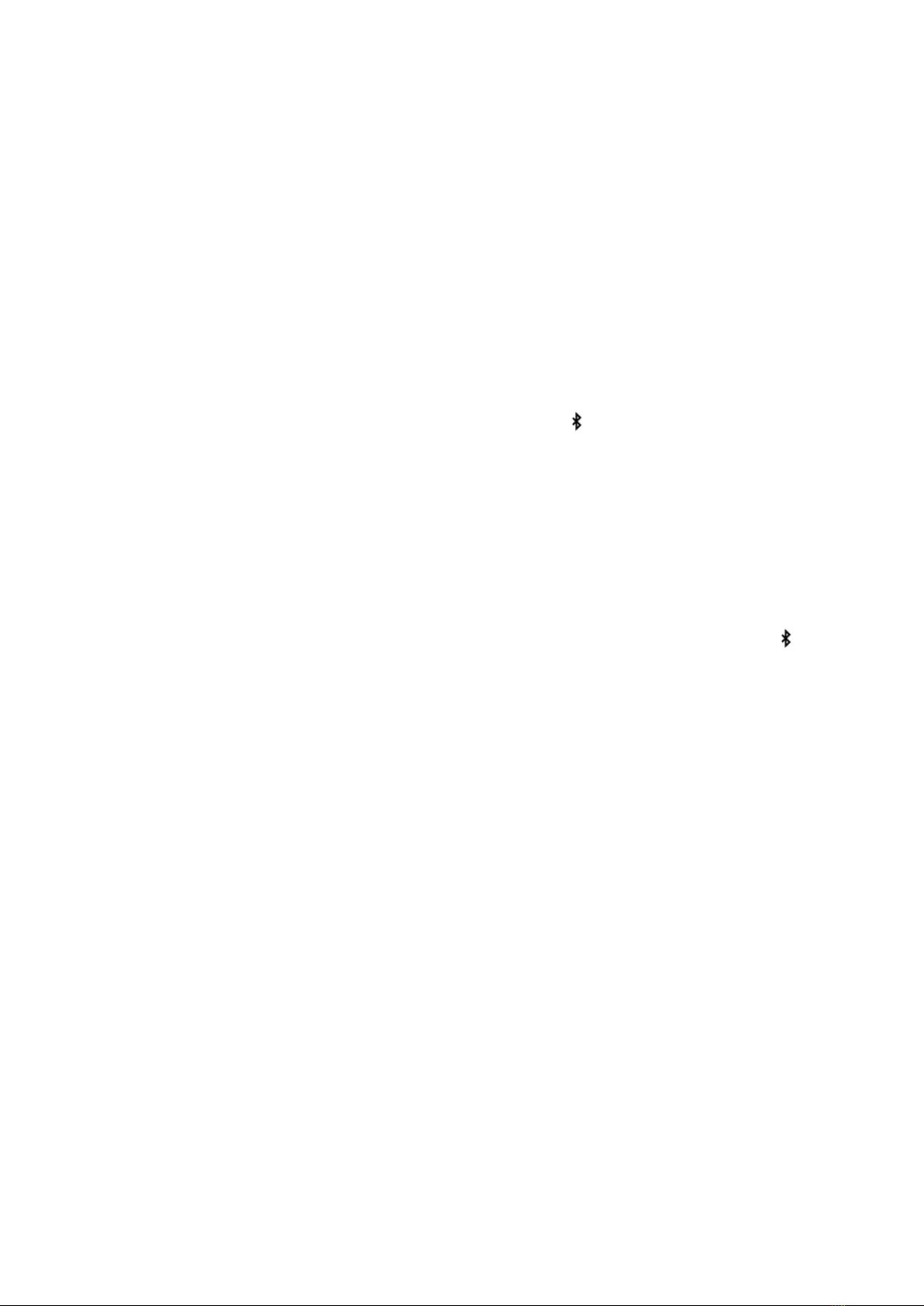1) Volume + key: long press is to increase the volume, short
press is to next song (the prompt volume has reached its
maximum when the prompt tone "beep" appears for a
continuing long press)
2) Volume - key: long press is to decrease the volume, short
press is to last song (the prompt volume has reached its
minimum when the prompt tone "beep" appears for a continuing
long press)
3) Bluetooth key: the device Bluetooth connection is successful,
long press is to disconnect Bluetooth; short press is to play or
pause during music playing; double click could dial the latest
call and long press could hang up the call during
communicating by phone. There is a phone call, music
playback is automatically interrupted, the phone ring tone is
synchronized to the speaker, short press is to answer, long
press is to reject the phone. (Note: after the Bluetooth
pairing/pairing is successful, the music status will not be played.
After 5 minutes, it will enter standby mode, long press the
key to activate the boot).
4) Bluetooth status indicating lamp: turn on and enter the
matching mode, the blue light flashes fast; after the connection
is successful, the blue light is always bright; play music, the
blue light flashes slowly; pause playing, the blue light is always
bright.
5) Microphone: Bluetooth hands-free call can be realized.
6) Audio input AUX interface: connect the adapted audio cable
to the device and connect the successful device to output a
prompt tone. The volume can be adjusted via the volume +/-
buttons on the speaker. Play or pause can be realized by short
pressing key.
7) ON/OFF key: when the switch is turned to the ON position, the
speaker enters the pairing mode with a prompt tone. The blue
light of the front indicating lamp is flashing quickly, and the
Bluetooth device that has been used recently is connected. If
there is no device connection, it will enter the standby state.
The front indicating lamp flashes unchanged. If the device
- 2 -