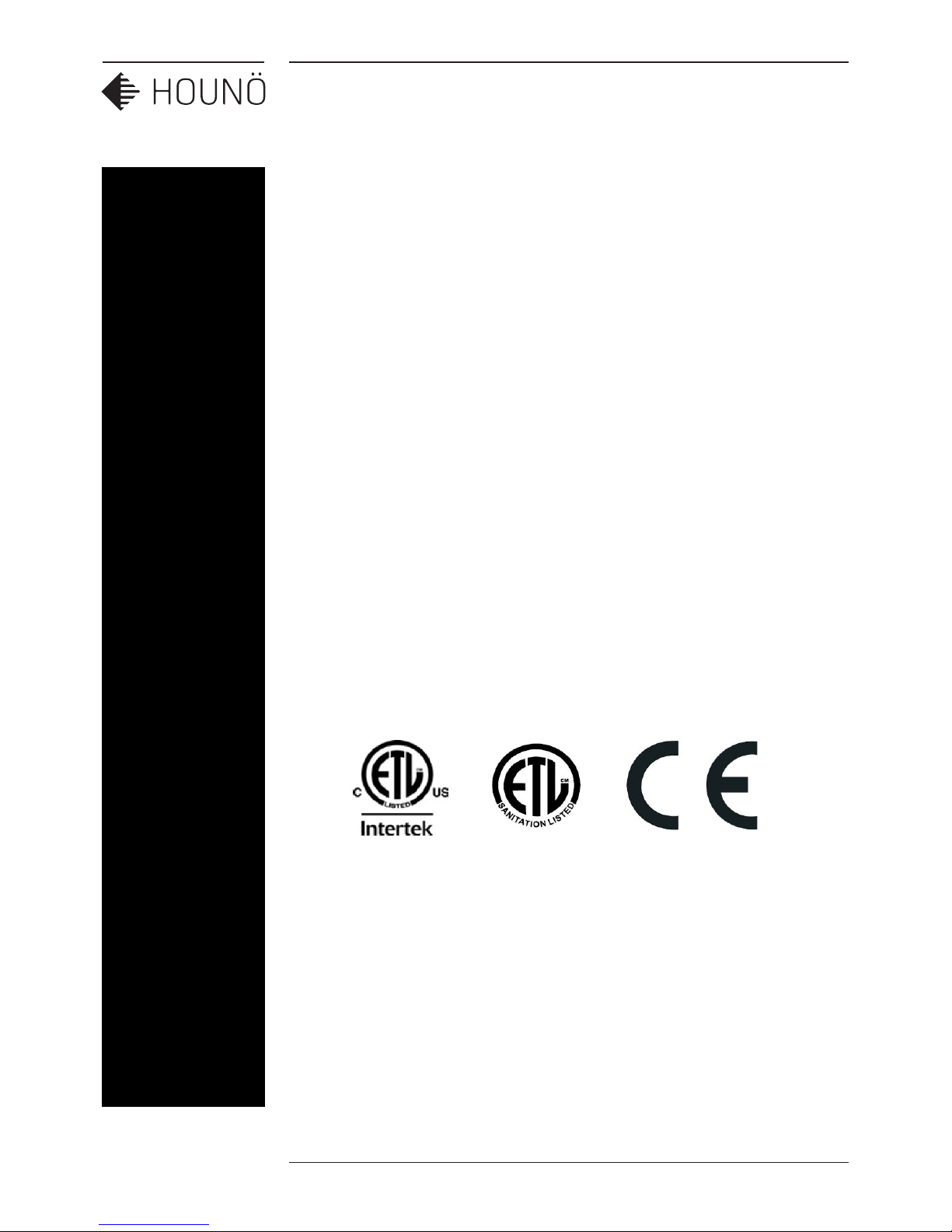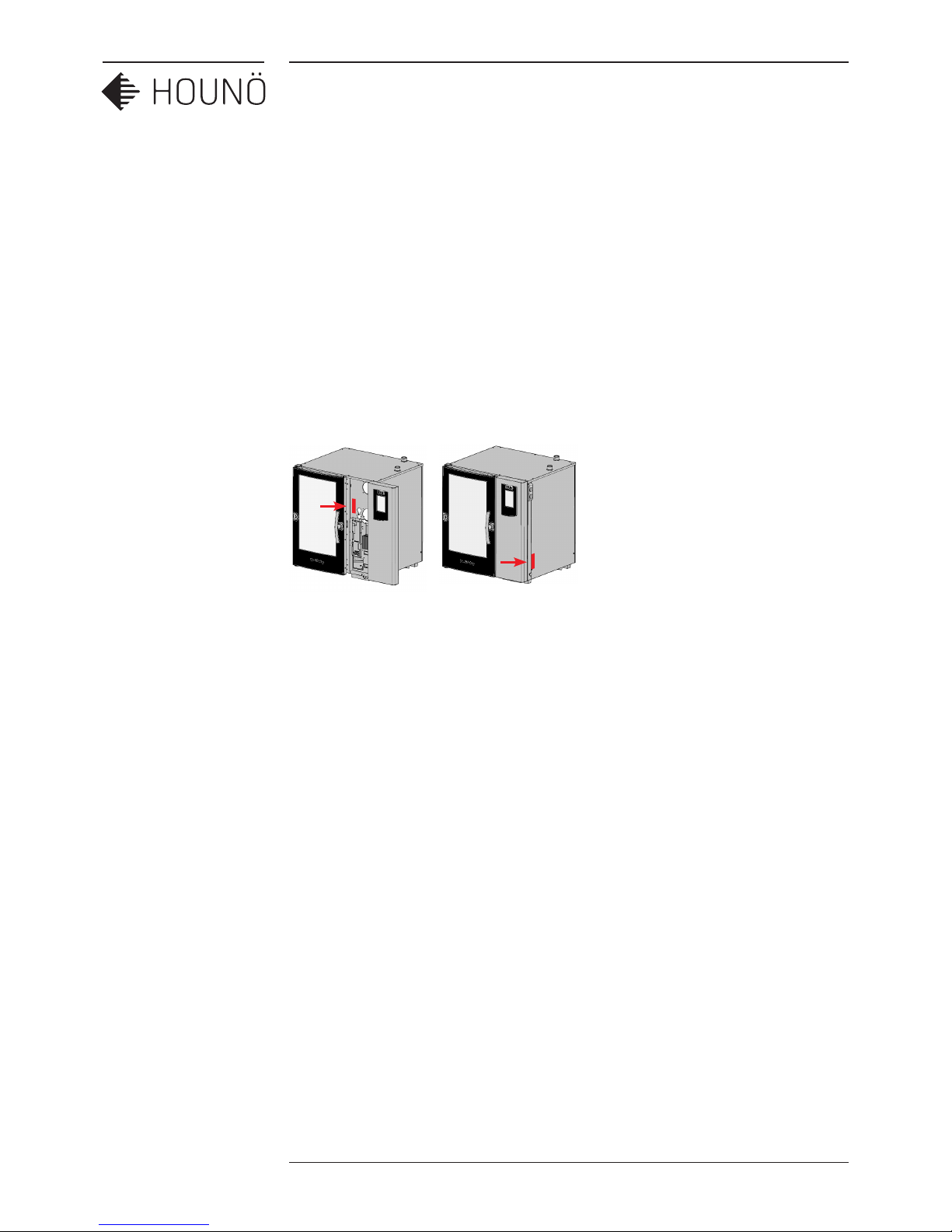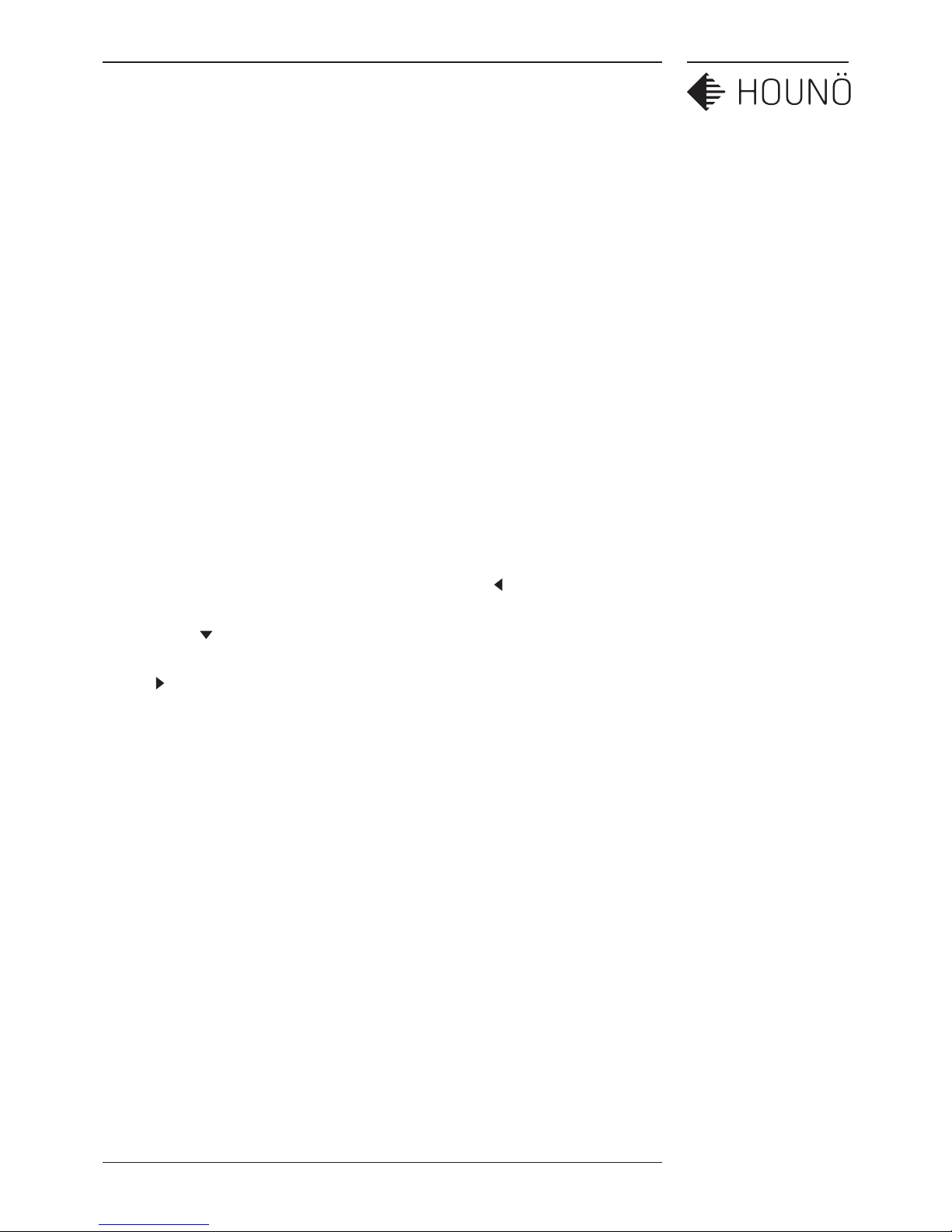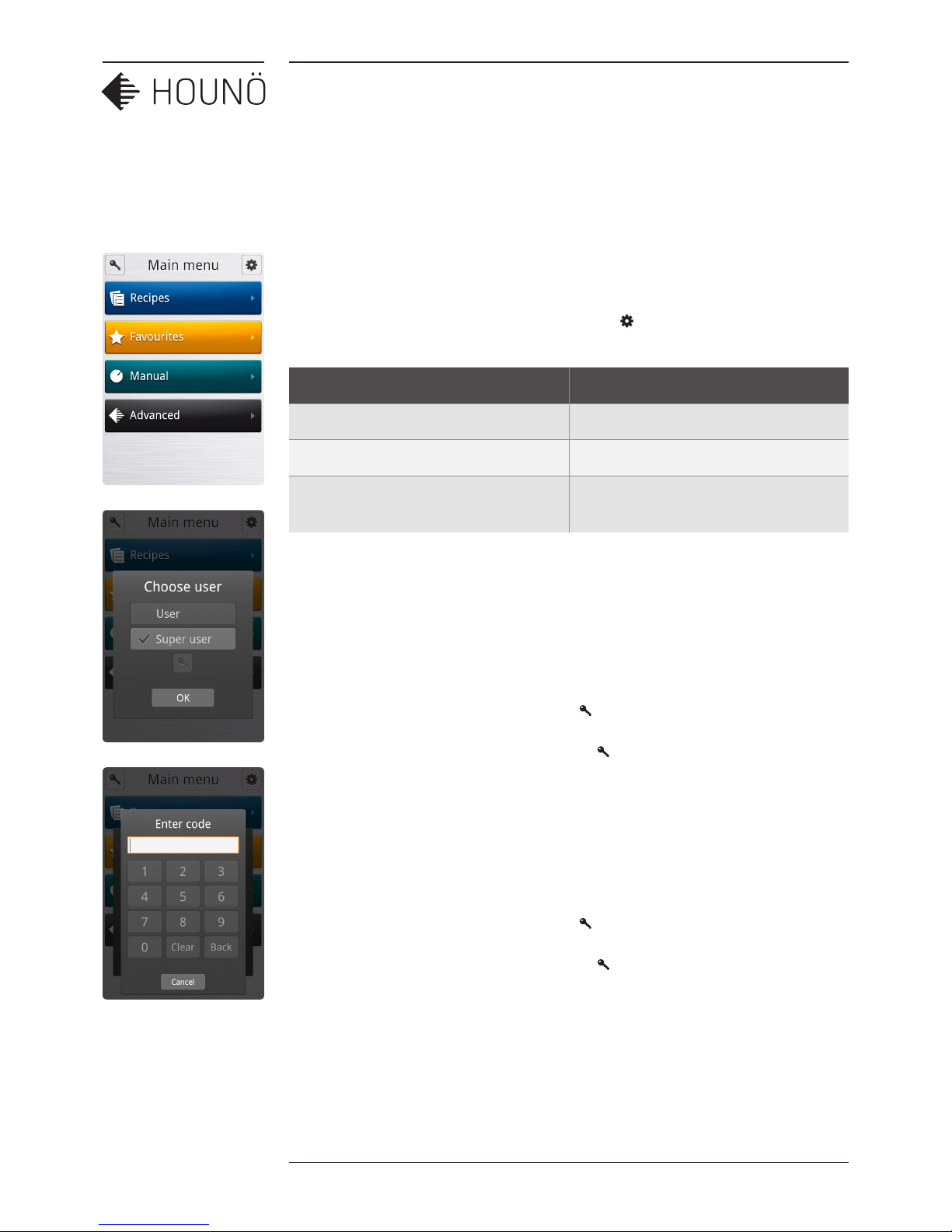UTILITY CONNECTIONS
6 SERVICE MANUAL
IMPORTANT
WARNING: Improper
installation, adjustment,
alternation, service or
maintenance can cause
property damage, injury
or death. Read the instlla-
tion, operation and main-
tenance instructions
thoroughly before in-
stalling or servicing this
equipment.
INSTRUCTIONS TO BE
FOLLOWEDIN THE EVENT
THE USER SMELLS GAS
MUST BE POSTED IN A
PROMINENT LOCATION.
This information may be
obtained by contacting
your local gas supplier.
FOR YOUR SAFETY
Do not store or use
gasoline or other flam-
mable vapors or liquids in
the vicinity of this or any
other appliance.
The information con-
tained in this manual is
important for the proper
installation, use, and
maintenance of this oven.
Adherence to these pro-
cedures and instructions
will result in satisfactory
baking results and long,
trouble free service.
Please read this manual
carefully and retain it for
future reference.
ERRORS: Descriptive,
typographic or pictorial
errors are subject to cor-
rection. Specifications are
subject to change without
notice.
UTILITY CONNECTIONS
THE SERVICE INSTRUCTIONS CONTAINED HEREIN ARE FOR THE USE OF QUALIFIED
INSTALLATION AND SERVICE PERSONNEL ONLY. INSTALLATION OR SERVICE BY OTHER
THAN QUALIFIED PERSONNEL MAY RESULT IN DAMAGE TO THE OVEN AND/OR INJURY TO
THE OPERATOR.
Qualified service/installation personnel are individuals, a firm, a corporation, or a company
which either in person or through a representative are engaged in, and responsible for:
• the service/installation or replacement of gas piping and the connection, installation,
repair or servicing of equipment.
• the installation, repair or service of electrical wiring from the electric meter, main
control box or service outlet to the electric appliance.
• Qualified installation/service personnel must be experienced in such work, familiar
with all precautions required, and have complied with all requirements of state or local
authorities having jurisdiction.