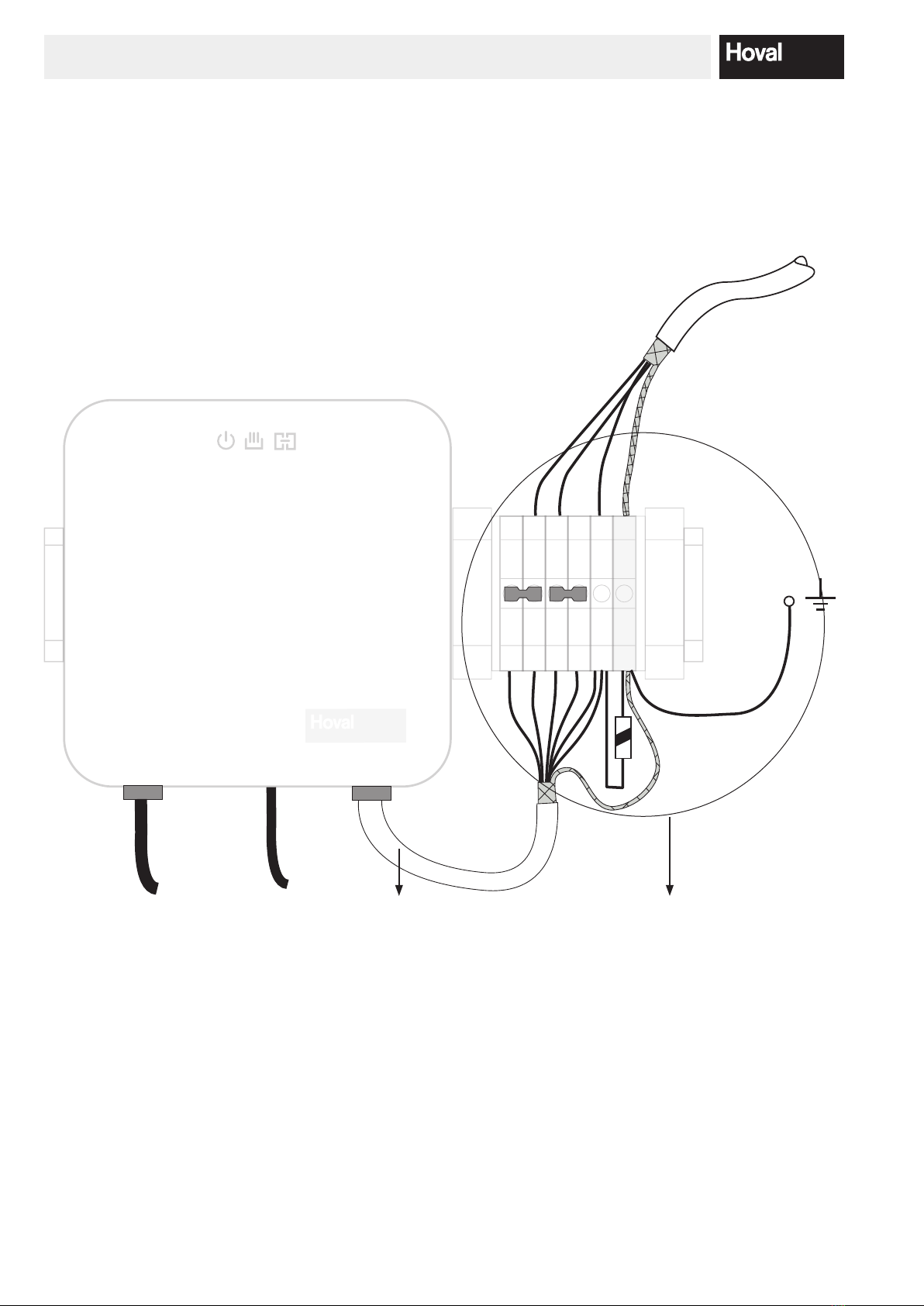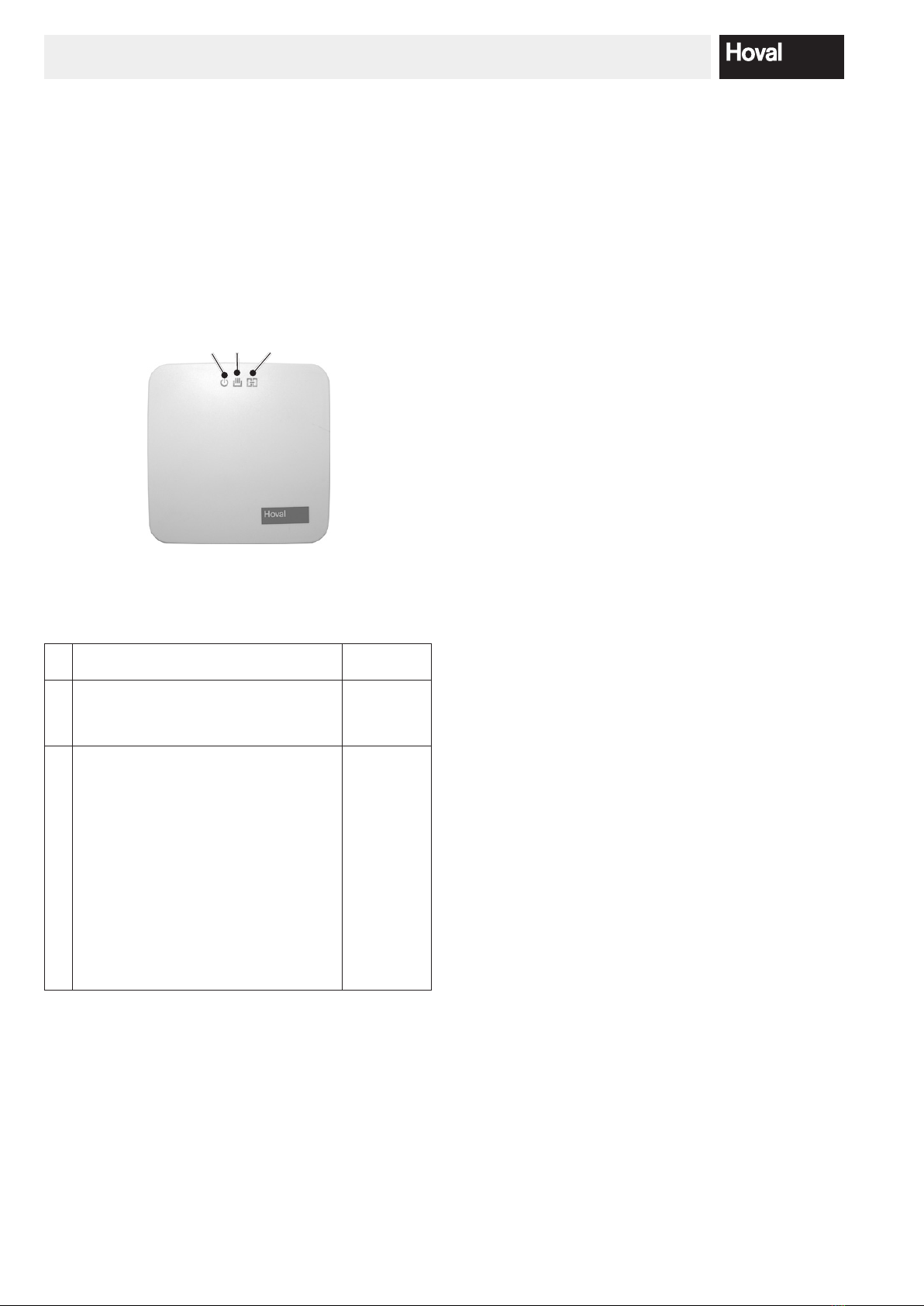2
1. Important notes
1.1 Intended use ........................................................................................................................................................................3
1.2 Explanation of the symbols ................................................................................................................................................3
1.2.1 Warnings ..........................................................................................................................................................................3
1.2.2 Symbols............................................................................................................................................................................3
2. Technical information
2.1 Installation location in the wall housing/control panel......................................................................................................4
2.1.1 Modbus TCP dimensional drawing ....................................................................................................................................4
2.1.2 Modbus RS485 dimensional drawing.................................................................................................................................4
2.2 Connections of the gateway................................................................................................................................................4
2.2.1 Back .................................................................................................................................................................................4
2.3 Technical data for the TopTronic®E Modbus interface......................................................................................................5
2.3.1 Connections on the underside...........................................................................................................................................5
2.3.2 CAN pin assignment on RJ45............................................................................................................................................5
3. Installing and connecting the gateway
3.1 Installing the gateway in the wall housing or control panel..............................................................................................6
3.2 Installing the gateway in the heat generator......................................................................................................................6
3.3 Connection for the heat generator (WEZ / CAN bus) .........................................................................................................7
3.4 Connection for the Modbus TCP.........................................................................................................................................8
3.5 Connection for the Modbus RS485 .....................................................................................................................................9
3.6 LED lights on the gateway ................................................................................................................................................10
4. Commissioning the TopTronic®E Gateway module Modbus
4.1 Connecting the Modbus TCP/RS485 (RTU) to the gateway ............................................................................................11
5. General Modbus information
6. Data point list
6.1 Important columns ............................................................................................................................................................13
6.2 Module addresses .............................................................................................................................................................14
6.3 Special data points............................................................................................................................................................14
6.3.1 Four-byte data points ......................................................................................................................................................14
6.3.2 Active errors ...................................................................................................................................................................15
6.3.3 LIST data types...............................................................................................................................................................15
6.4 Essential data points.........................................................................................................................................................16
6.4.1 The following lists contain a selection of important data points. TTE-WEZ.......................................................................16
6.4.2 TTE-HK/WW ...................................................................................................................................................................18
6.4.3 TTE-PS...........................................................................................................................................................................20
6.4.4 SOL ................................................................................................................................................................................20
6.4.5 TTE-FW..........................................................................................................................................................................21
6.4.6 TTE-MWA .......................................................................................................................................................................22
4 214 514 / 02
TABLE OF CONTENTS