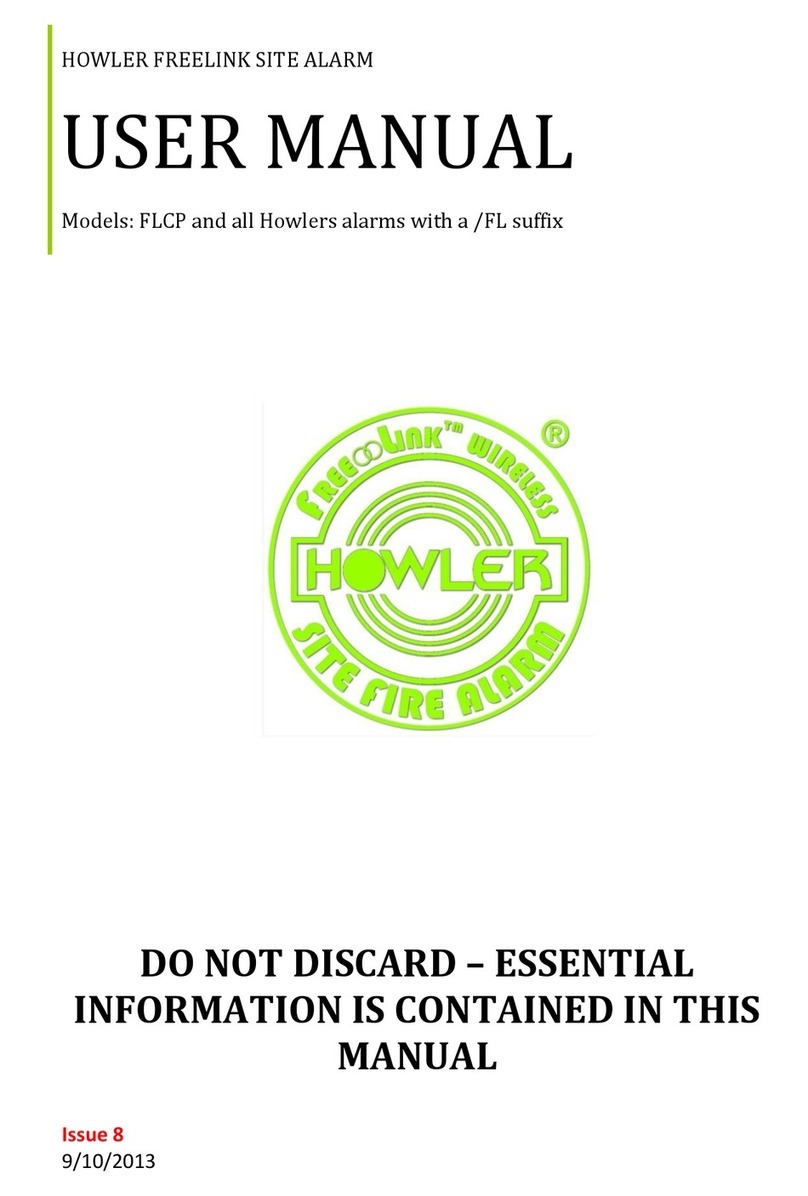P a g e | 3
WIRELESS EVACUATION ALARM
© Howler UK 02/2020 Issue 4
Testing:
The SITE ALERT RF system should be tested after installation and weekly thereafter to ensure correct
operation. Push and hold the switch on any unit until the alarms sound. Reset the system by pushing
the switch on any unit three times in succession. The sirens will continue to sound for a brief period then
will silence.
The SITE ALERT RF monitors the connections between units continually. If any Subsidiary unit becomes
disconnected from the Master unit, the red LED in the switch of the Subsidiary unit will pulse regularly.
This unit should be re-positioned to a location where connection can be re-established. Please note that
in buildings where the layout is changing frequently, disconnections will occur, and the user should be
aware of this.
If it seems difficult to regain connection, taking the Subsidiary Unit to the Master Unit, and powering
down both units (disconnecting the batteries) and powering them up again will restore the connection.
Batteries:
The SITE ALERT RF units are powered by standard alkaline batteries. These should be replaced at least
annually. Disconnect the old batteries and dispose of them safely. Position the new batteries in the
same manner and re-connect. If the SITE ALERT RF is in storage for any length of time, disconnect the
batteries.
The SITE ALERT RF has an automatic battery test facility. If the 9V (PP3) battery requires replacement
two LEDs on the beacon will illuminate. If the 1.5V batteries require replacement the LED in the switch
will flash intermittently (...-…-...-…-...- etc.). The Master unit contains 8 x ‘D’cell batteries, and the
Subsidiary units contain 3 x ‘C’cell batteries. The LED in the switch in the Master unit will pulse regularly
if any Subsidiary unit becomes disconnected. Likewise, the LED in the switch in the Master unit will flash
intermittently (...-…-...-…-...- etc.) if the 3V batteries in any of the Subsidiary units is low.
NB: Low batteries can cause disconnections, so always check the batteries if disconnections are
occurring between the Master and Subsidiary units.
Spare parts:
Batteries are available from your SITE ALERT RF supplier. Use only high quality alkaline batteries
(Duracell Procell, Energizer, or equivalent)
Running more than 30 units
If more than 30 Subsidiary units are required to operate in close proximity, it is possible to operate up
to 7 other systems on different channels. In order to set up a system on a different channel, DIP switches
are used to re-code the system. See the DIP switch channel address diagram for further information.
Units on different channels do not link together.