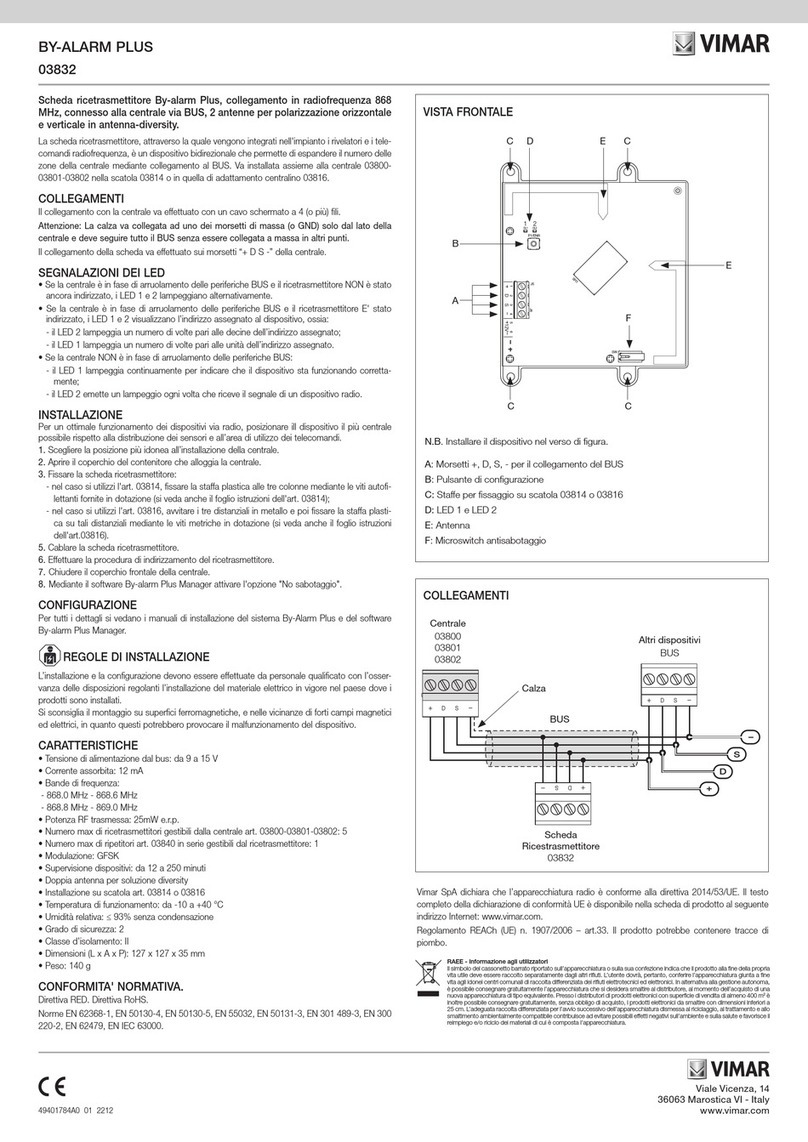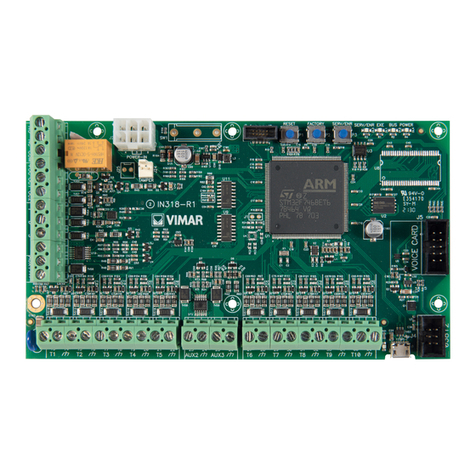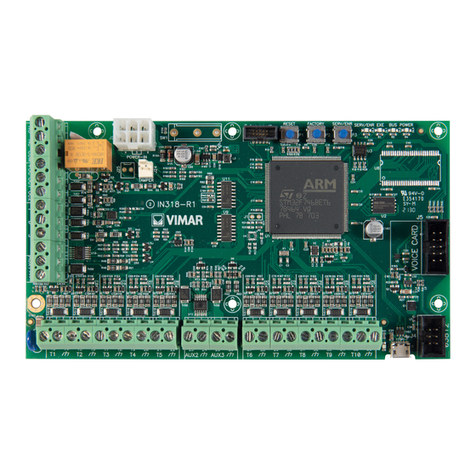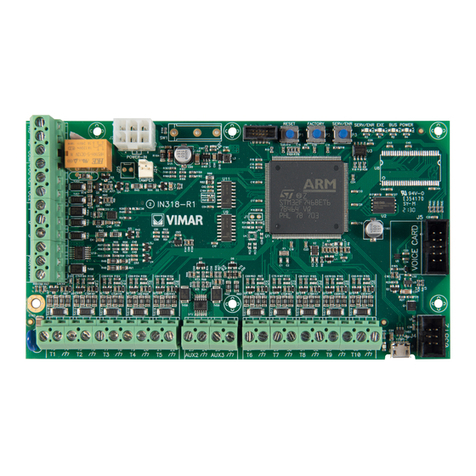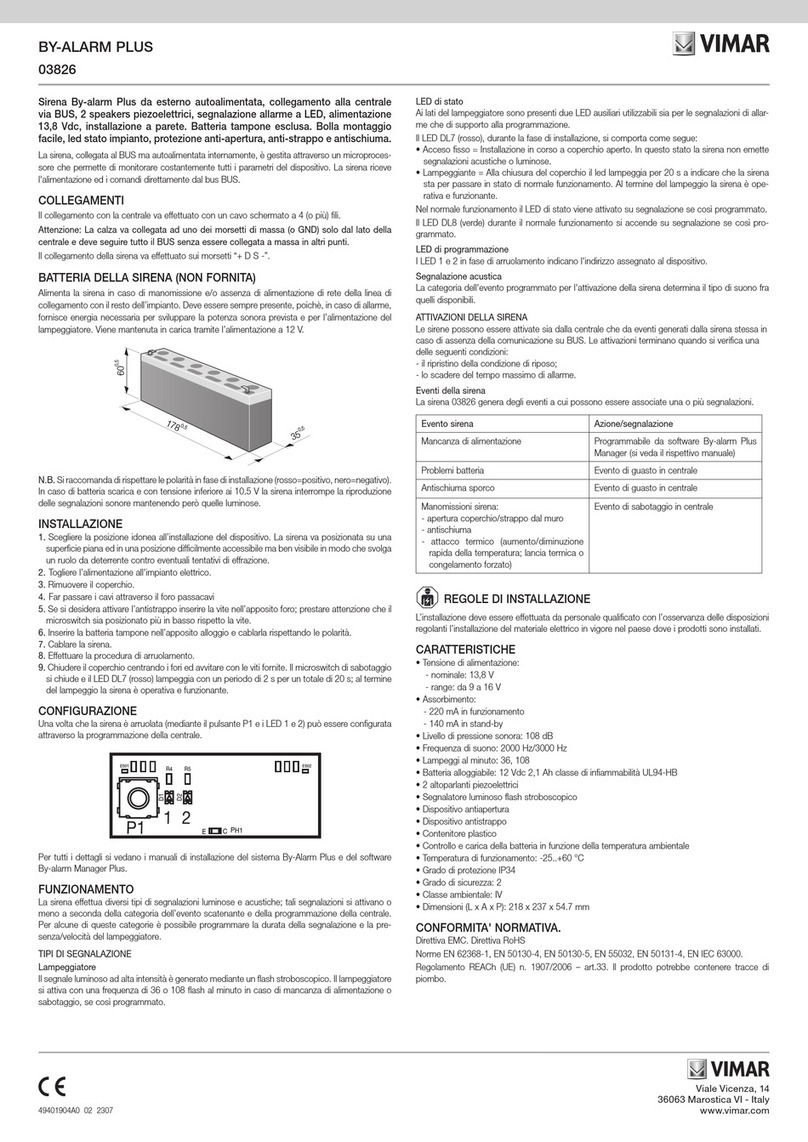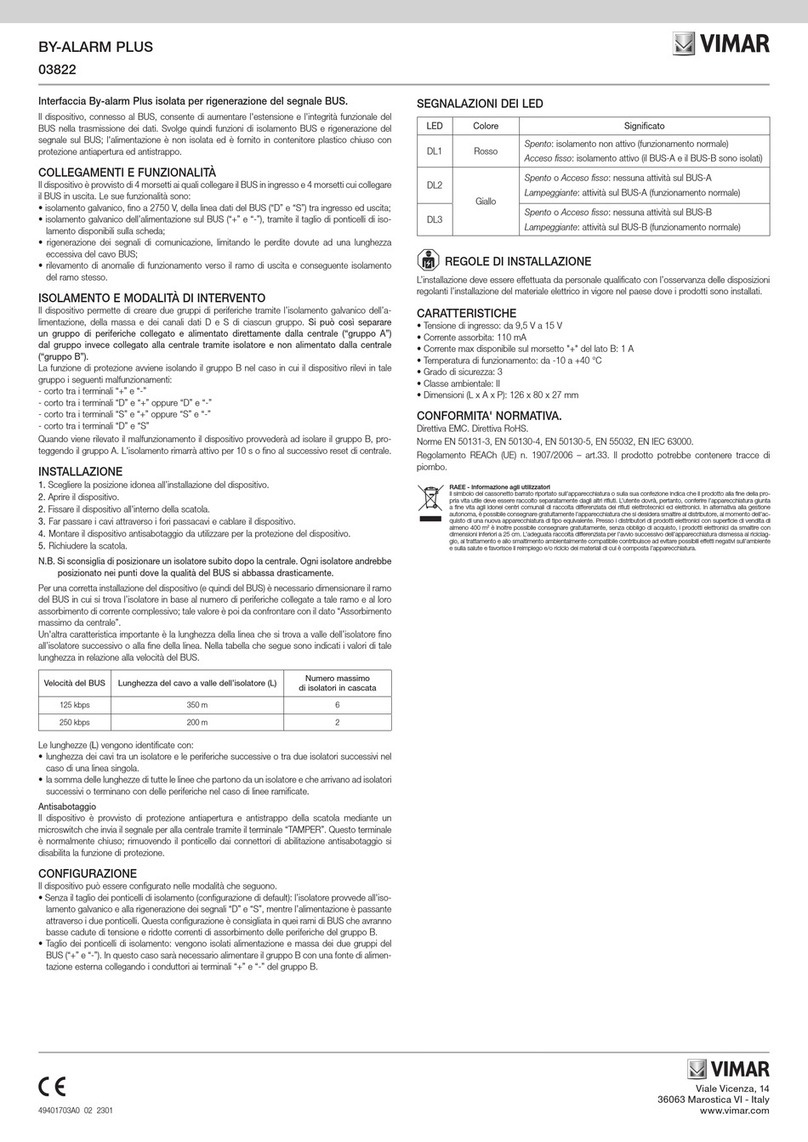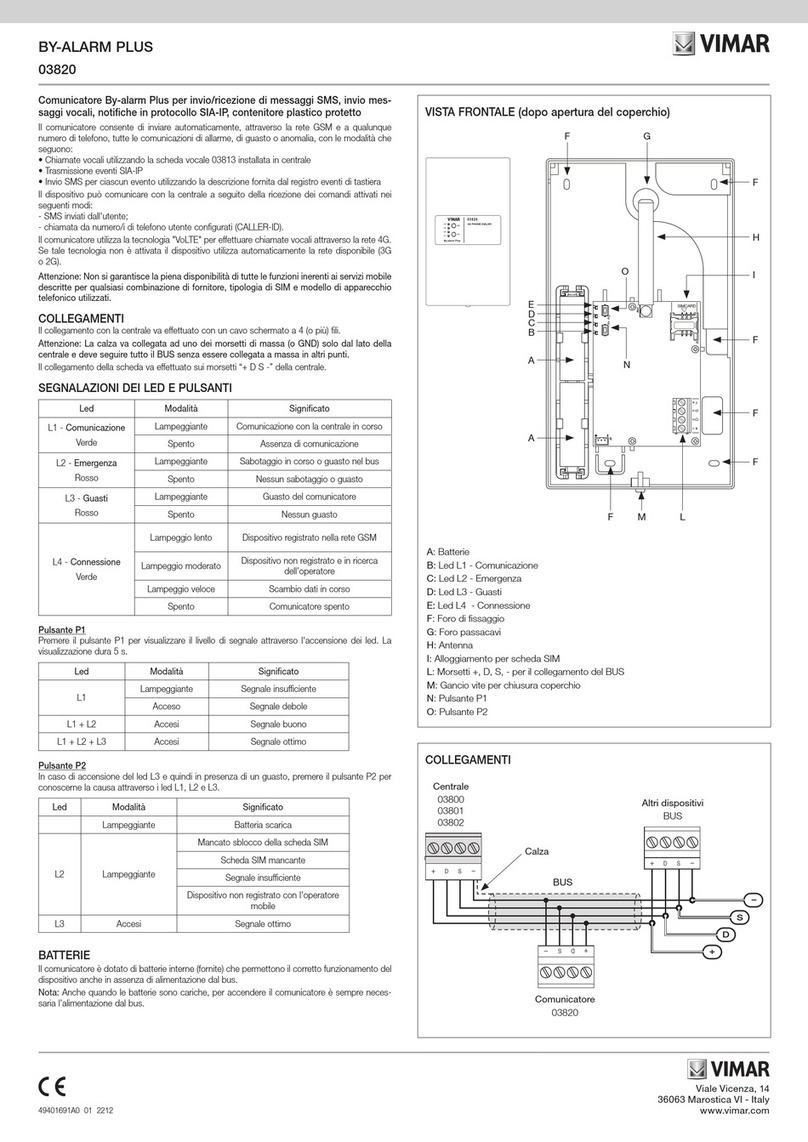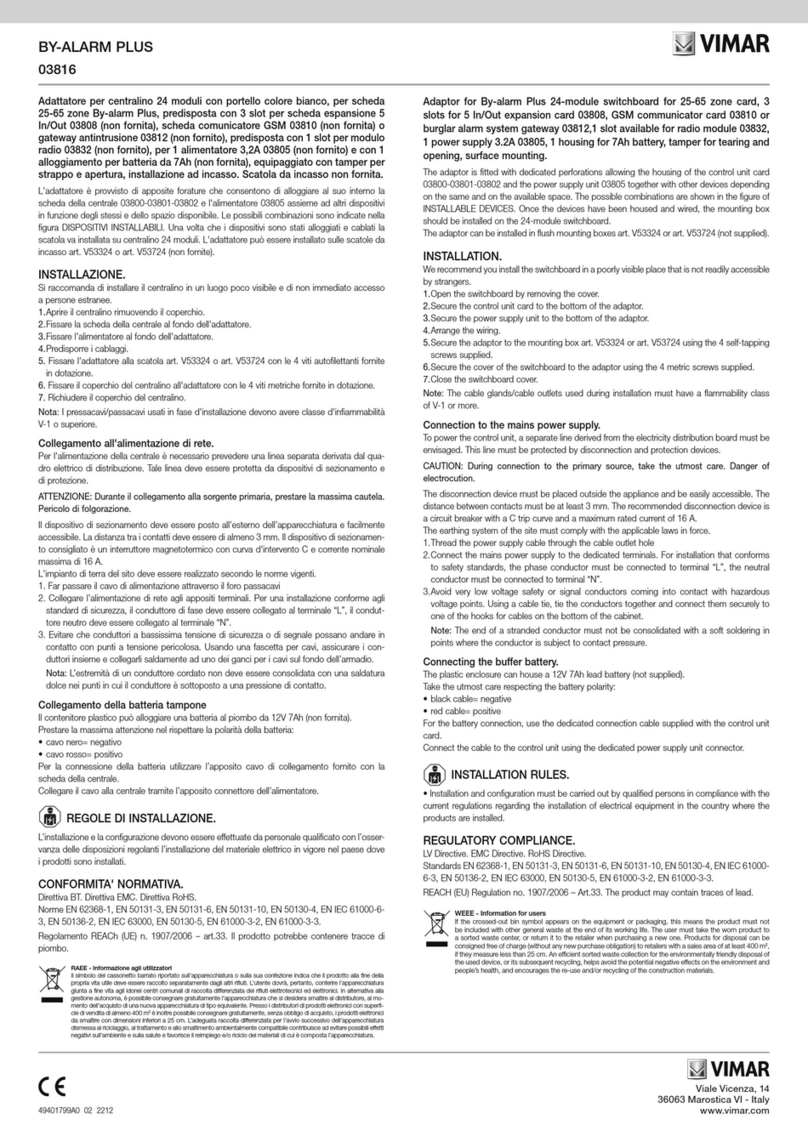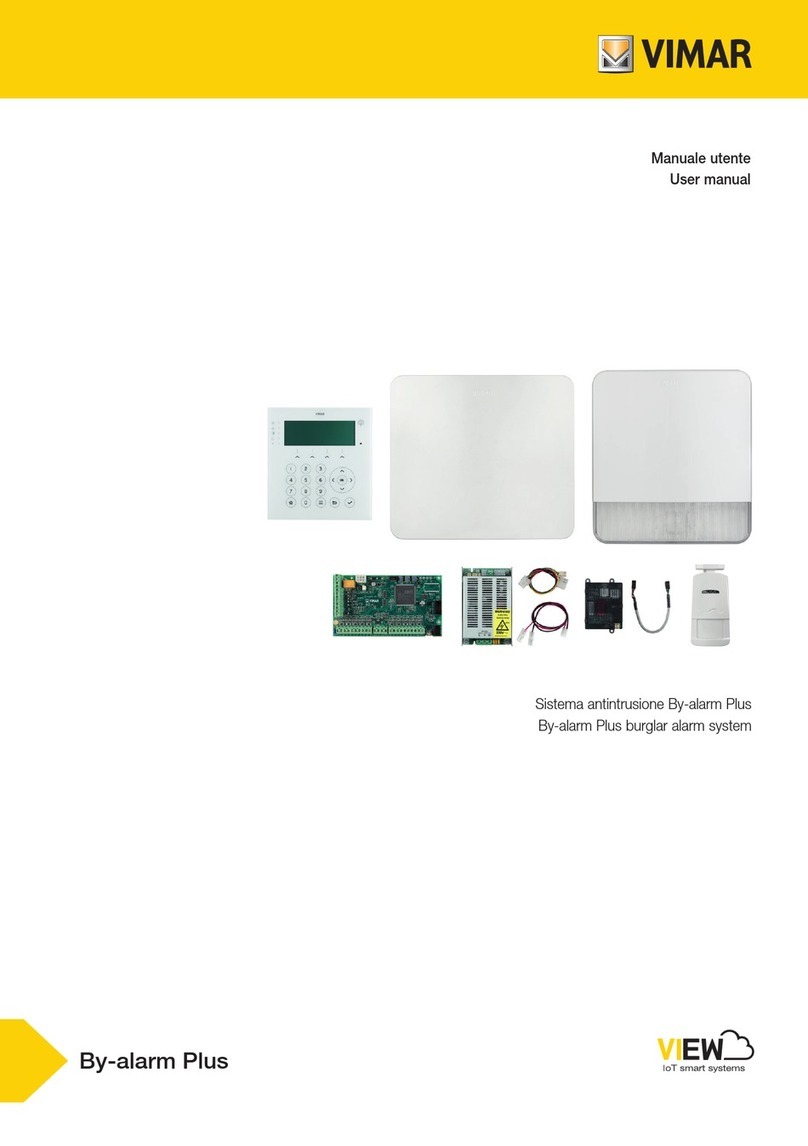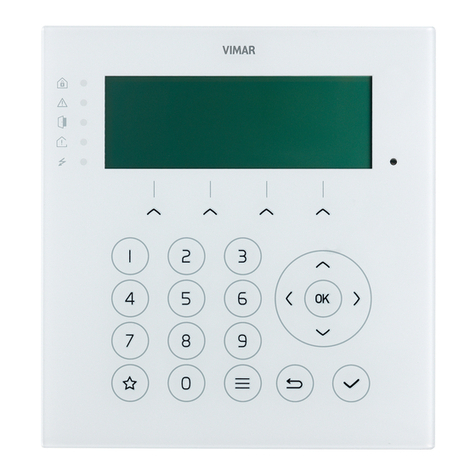3
By-alarm Plus
Index
1. Minimum hardware and software requirements ...................................................................................... 4
2. By-alarm Plus Manager software installation procedure ................................................................................ 4
2.1 Select installation language ..................................................................................................... 4
2.2 Select destination location...................................................................................................... 4
2.3 Select additional tasks......................................................................................................... 5
3. Transferring the software to the panel .............................................................................................. 6
4. Procedure for creating and managing a new system................................................................................... 6
4.1 Creating a new project......................................................................................................... 6
4.2 Check connection ............................................................................................................ 8
4.3 Managing an existing project .................................................................................................... 8
4.4 Replacing a panel ............................................................................................................ 9
4.5 Creating a project from a custom template ......................................................................................... 10
5. Design guide................................................................................................................... 11
5.1 Introduction ................................................................................................................. 11
5.2 Configuring via system software ................................................................................................. 11
6. Structure of the By-alarm Plus Manager software ..................................................................................... 12
6.1 Section A................................................................................................................... 12
6.1.1 Connection..................................................................................................................... 12
6.1.2 Read ......................................................................................................................... 12
6.1.3 Write.......................................................................................................................... 12
6.1.4 Save.......................................................................................................................... 12
6.1.5 Save with name ................................................................................................................. 12
6.1.6 Save as template ................................................................................................................ 12
6.1.7 Audio Files ..................................................................................................................... 12
6.1.8 Logger ........................................................................................................................ 12
6.1.9 Monitor ........................................................................................................................ 13
6.1.10 Update Firmware................................................................................................................ 13
6.1.11 Panel Info ..................................................................................................................... 13
6.2 Section B................................................................................................................... 13
6.3 Section C .................................................................................................................. 13
6.4 key..................................................................................................................... 14
7. Design........................................................................................................................ 15
8. SYSTEM ...................................................................................................................... 16
8.1 SYSTEM – Panel ............................................................................................................. 16
8.1.1 SYSTEM – Panel – GENERAL ...................................................................................................... 16
8.1.2 SYSTEM – Panel – COMMUNICATION................................................................................................ 17
8.1.3 SYSTEM – Panel – INTRUSION ..................................................................................................... 17
8.1.4 SYSTEM – Panel – REGULATION.................................................................................................... 18
8.2 SYSTEM – Partitions . . . . . . . . . . . . . . . . . . . . . . . . . . . . . . . . . . . . . . . . . . . . . . . . . . . . . . . . . . . . . . . . . . . . . . . . . . . . . . . . . . . . . . . . . . . . . . . . . . . . . . . . . . 20
8.3 SYSTEM – Temporal exceptions ................................................................................................. 20
9. TERMINALS ................................................................................................................... 21
9.1 TERMINALS – Zones.......................................................................................................... 21
9.2 TERMINALS – Outputs ........................................................................................................ 26
10.USER......................................................................................................................... 31
10.1USER – Profiles.............................................................................................................. 31
10.2USER – Users ............................................................................................................... 32
10.3USER – User notifications ...................................................................................................... 35
10.4PIN and key management...................................................................................................... 36
11.AUTOMATION.................................................................................................................. 37
11.1AUTOMATION – Activation Lines................................................................................................. 37
11.2AUTOMATION – Activation Scenarios ............................................................................................. 37
11.3AUTOMATION – Auto-insertions (and Automatisms) .................................................................................. 38
12.EXPANSIONS .................................................................................................................. 39
12.1BUS EXPANSIONS – Expansions ................................................................................................ 39
12.2BUS EXPANSIONS – Keyboards................................................................................................. 40
12.3BUS EXPANSIONS – Readers................................................................................................... 42
12.4BUS EXPANSIONS – Radio receivers ............................................................................................. 43
12.5BUS EXPANSIONS – (LTE dialer art. 03810/03820)................................................................................... 44
12.6RADIO PERIPHERALS – Sensors and detectors ..................................................................................... 45
12.7RADIO PERIPHERALS – Radio keys (remote controls) ................................................................................ 46
13.SYSTEM MONITOR ............................................................................................................. 47
13.1RADIO MAP ................................................................................................................ 55
APPENDIX - Updating the panel and device firmware .................................................................................... 56