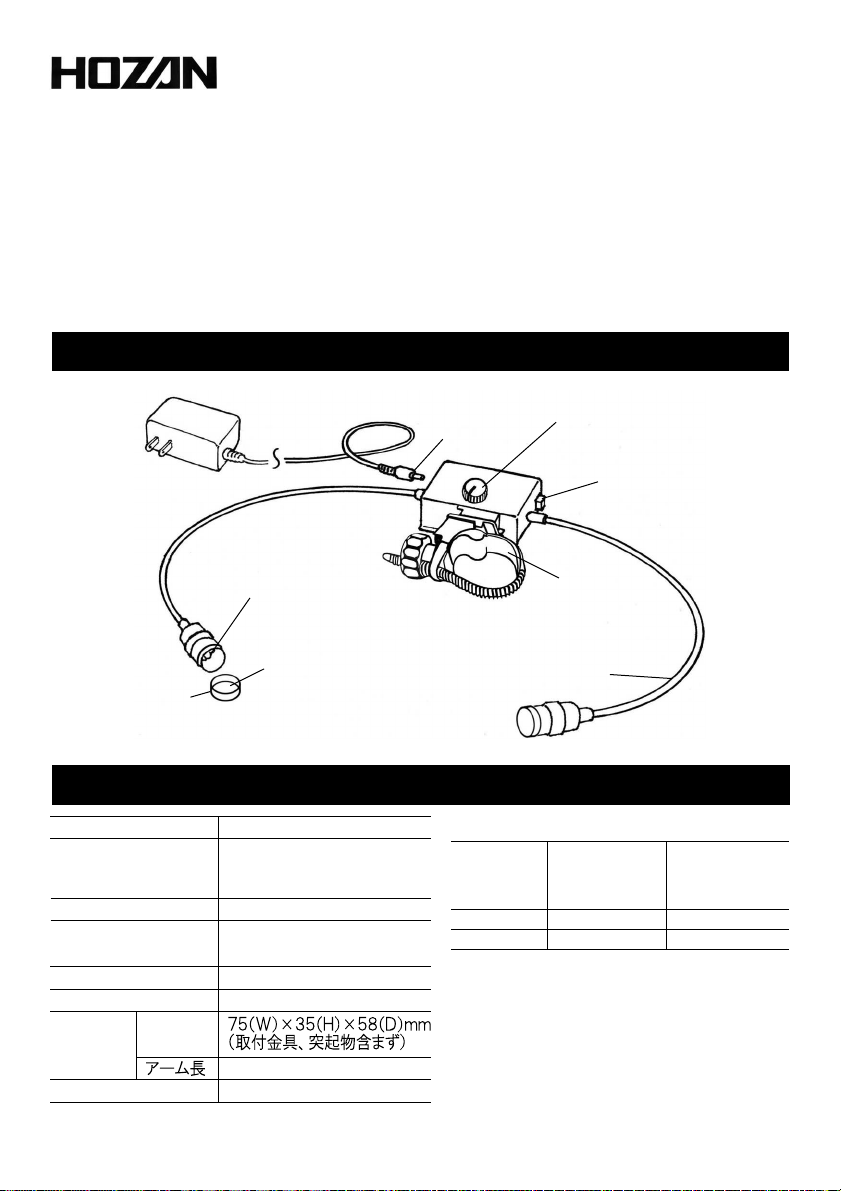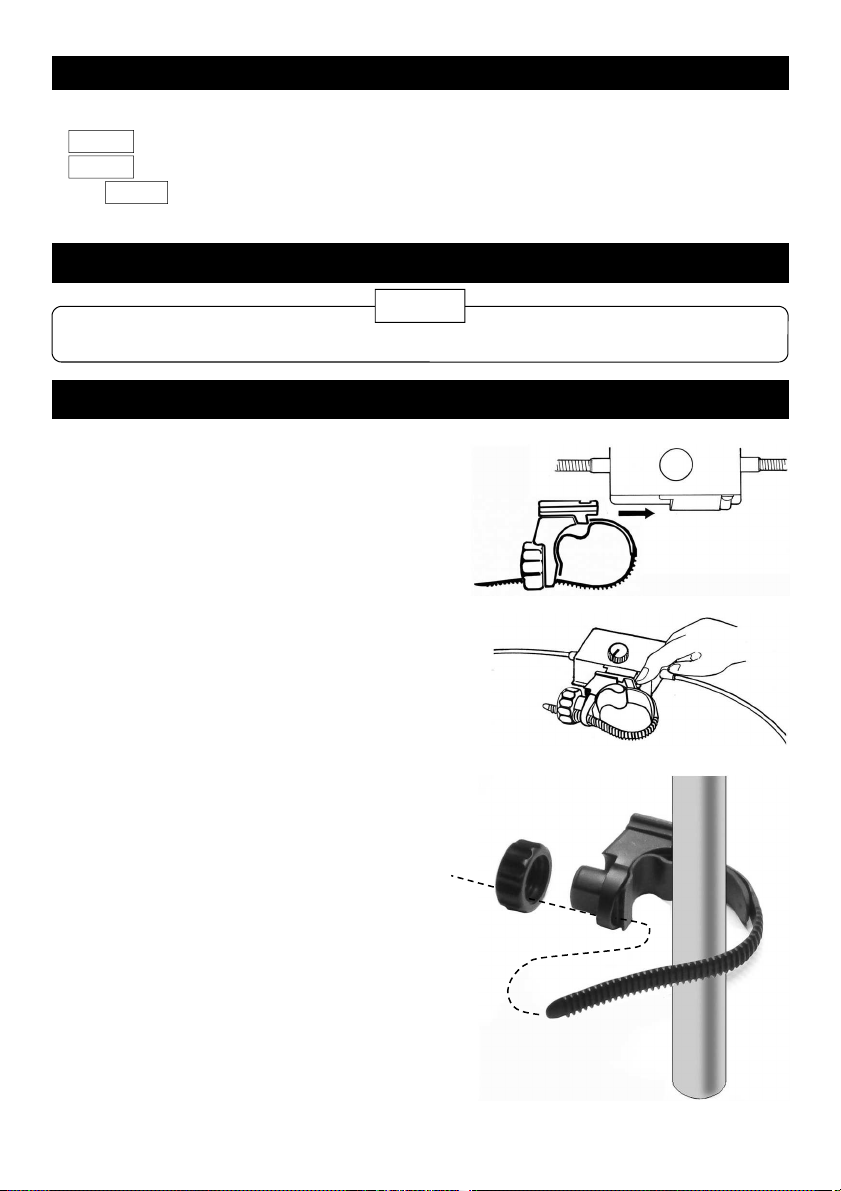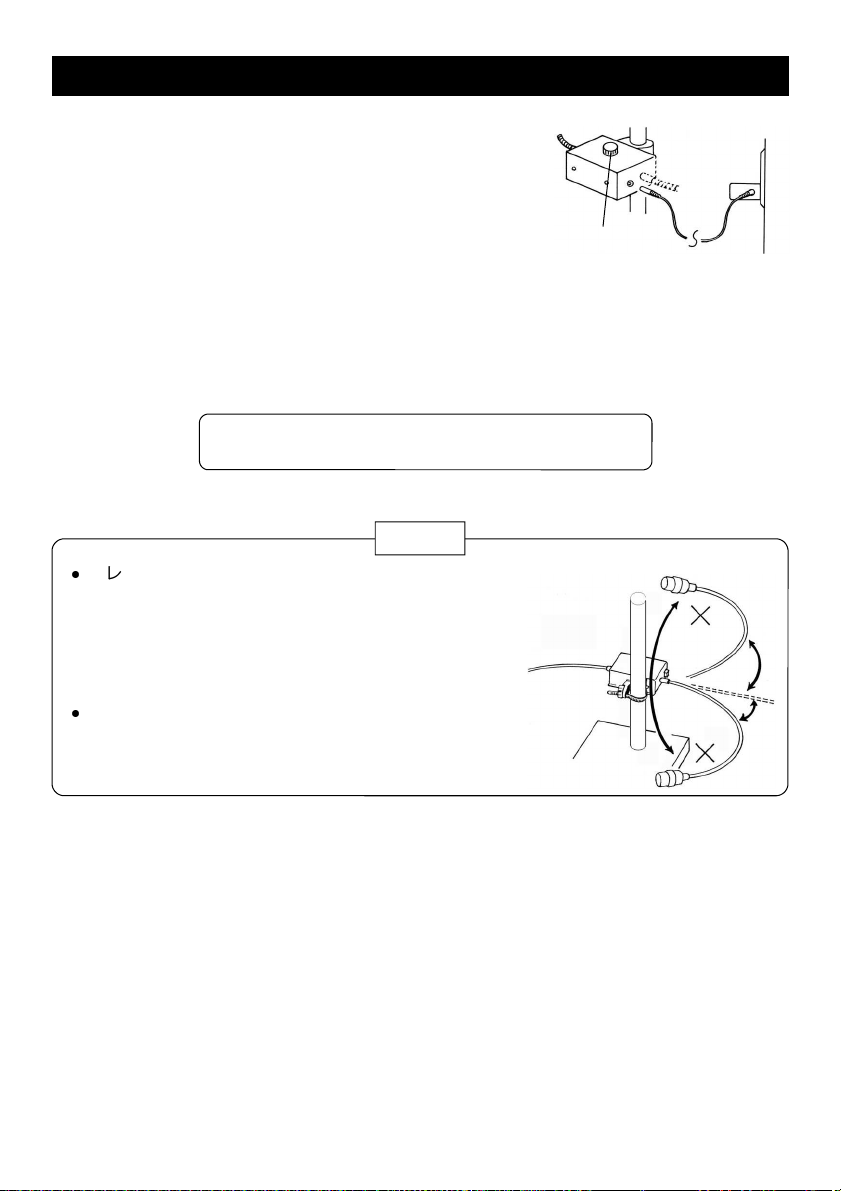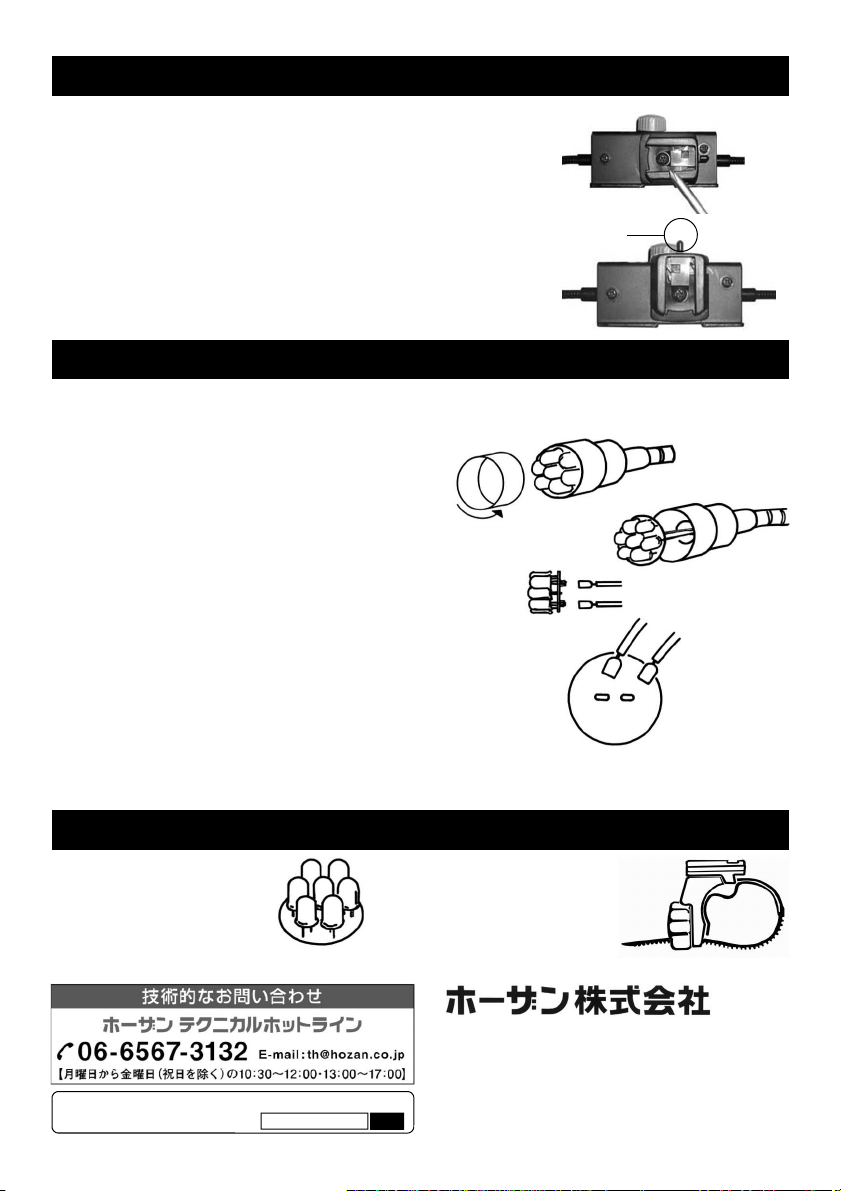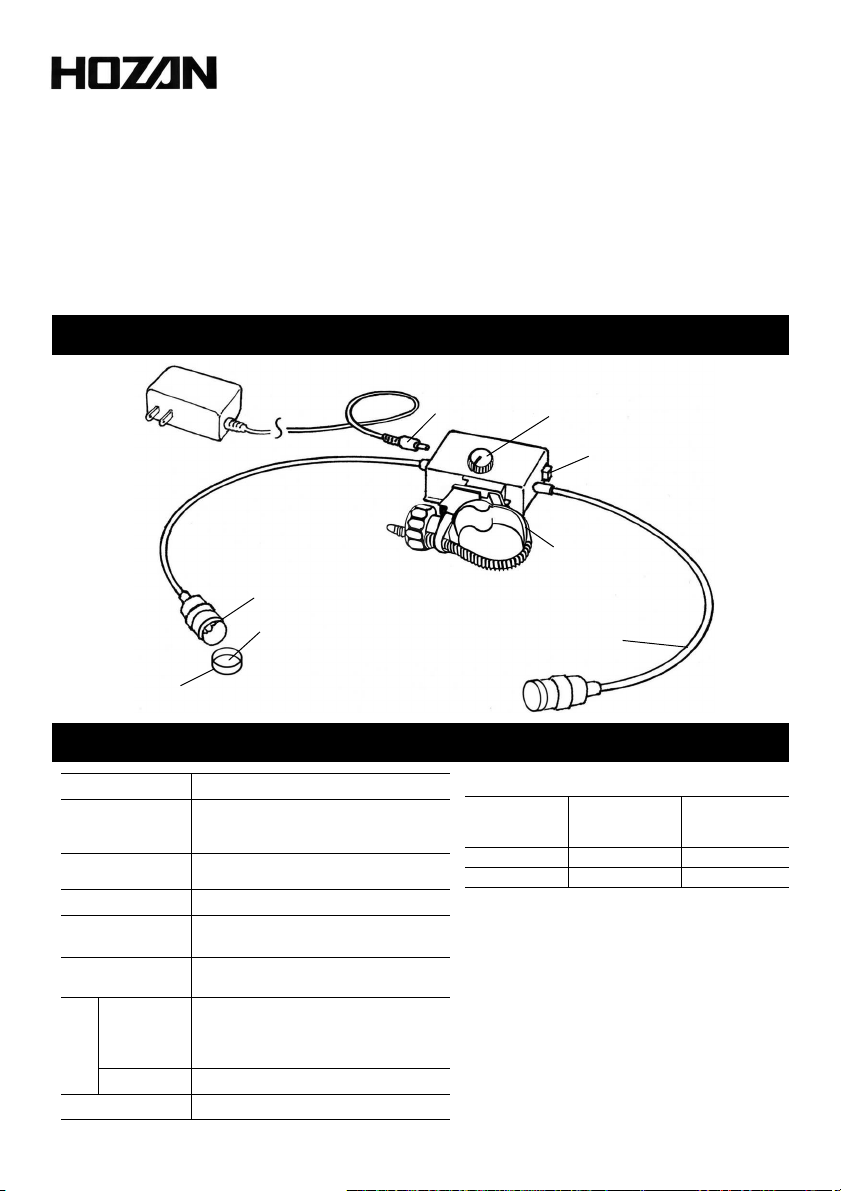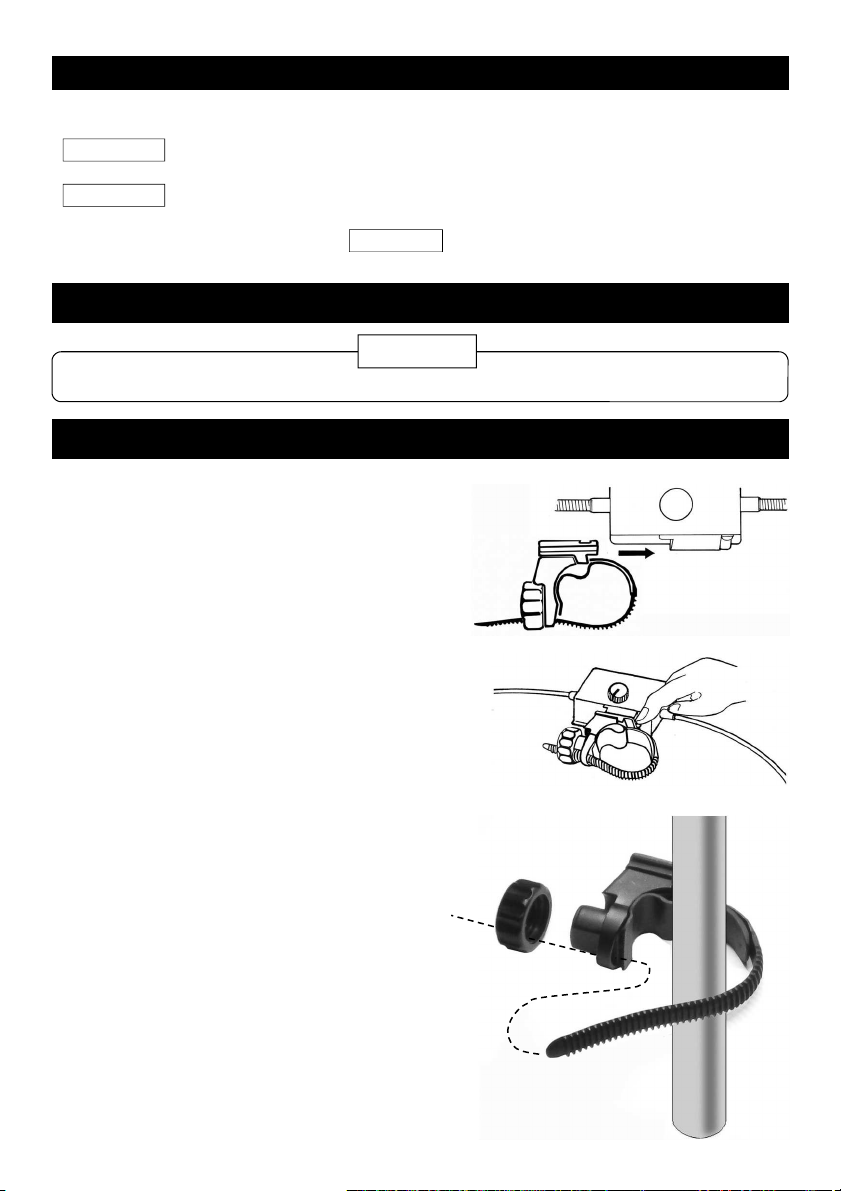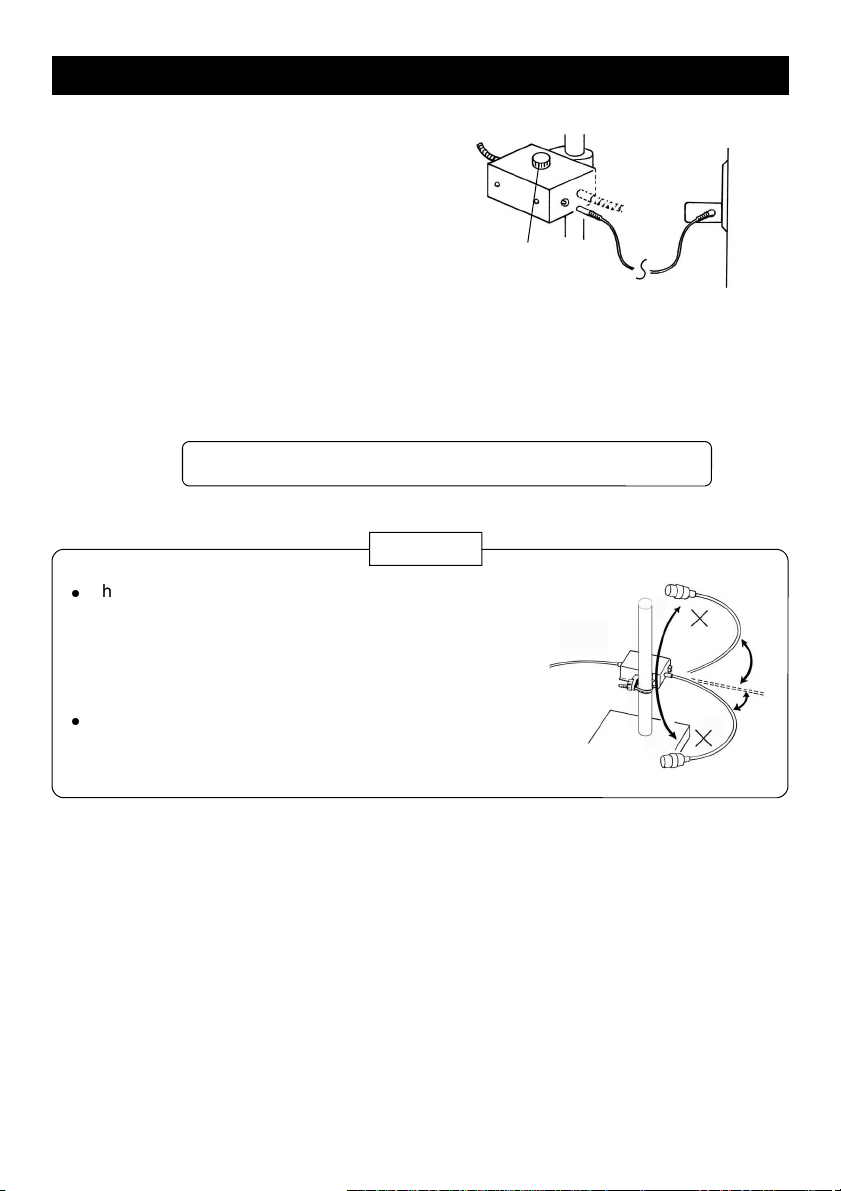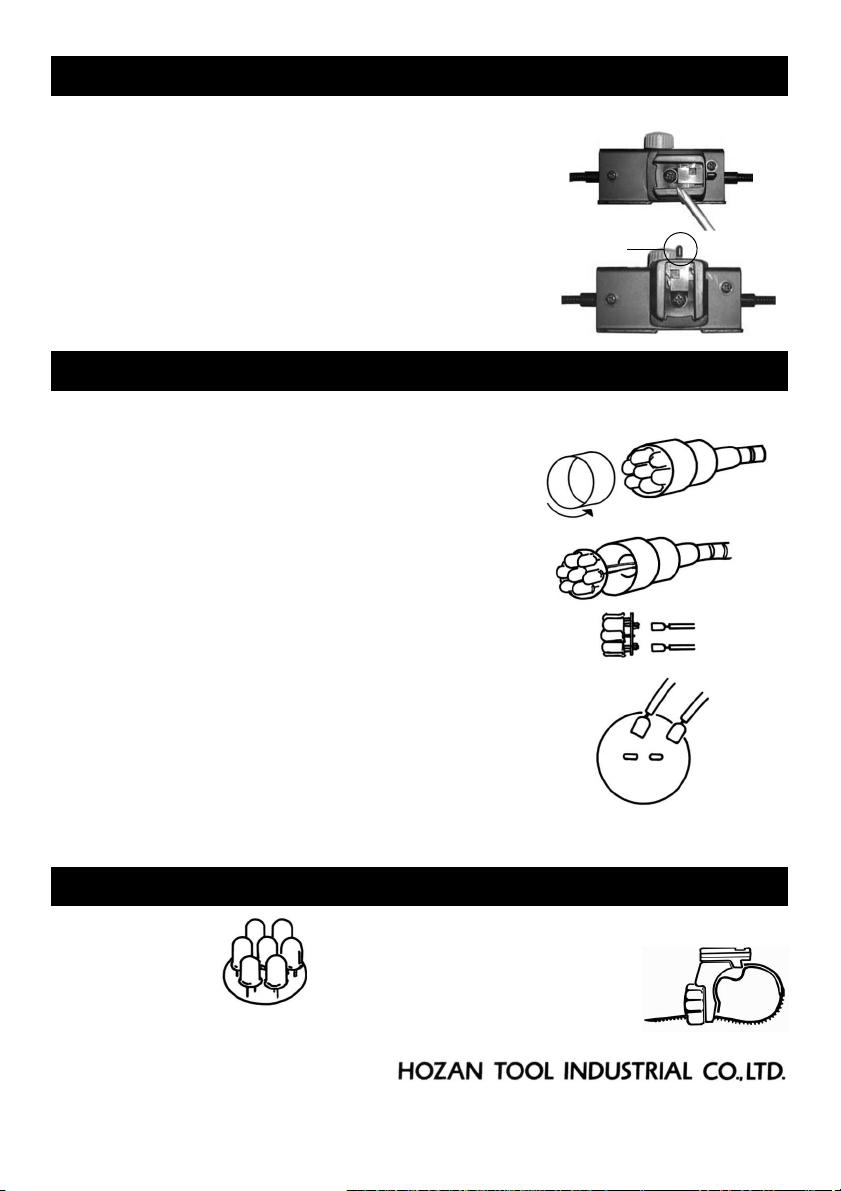There are diffusers on the heads of the illuminations.
You may feel that the diffuser are unnecessary in usual inspecting. When inspecting a
specimen the surface of which is smooth and the light sources are reflected or ta ing pic-
tures by a CCD camera, attaching the diffusers will bring a good result. Decide to use the
diffusers or not use after a trial.
The frames of the diffusers are held by fine gas ets. Detach/attach the diffusers straightly
and gently without turning. Applying silicone grease to the gas ets is recommended for
good contact and smooth attaching/detaching.
Regarding
the diffusers
●
●
The flexible arm is made of wound spring. Applying
excessive force to the twisted
direction (tightening or loosening the wound spring)
could damage the flexible arm. When changing the
angle of the flexible arm, bend to desired angle after
stretching to eliminate distortion.
Bending the flexible arm sharply could cause damage.
We recommend bending gently throughout the flexible
arm. Allowed minimum diameter of bending is 30 mm.
Caution
3
33
3
Operation
6
66
6 Turn the power switch on. Operate the
flexible arms to illuminate the subject.
Turn the brightness adjust nob to get
desired brightness.
The brightness varies in the curve against the turning angle of
the brightness adjust nob. The division is just a reference.
5
55
5 Plug the exclusive power supply into
the wall outlet. Then, connect the
soc et of the ac adapter to the L-701
main unit.
Brightness adjust knob