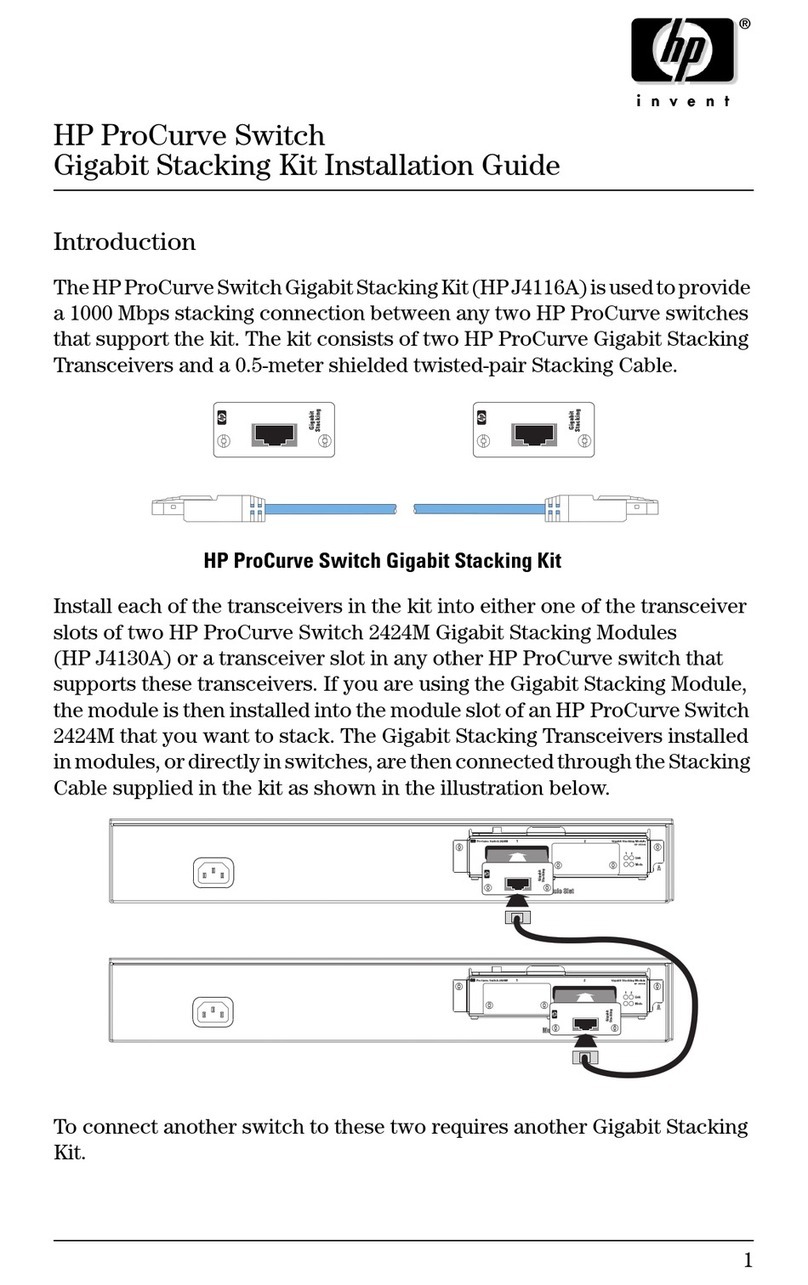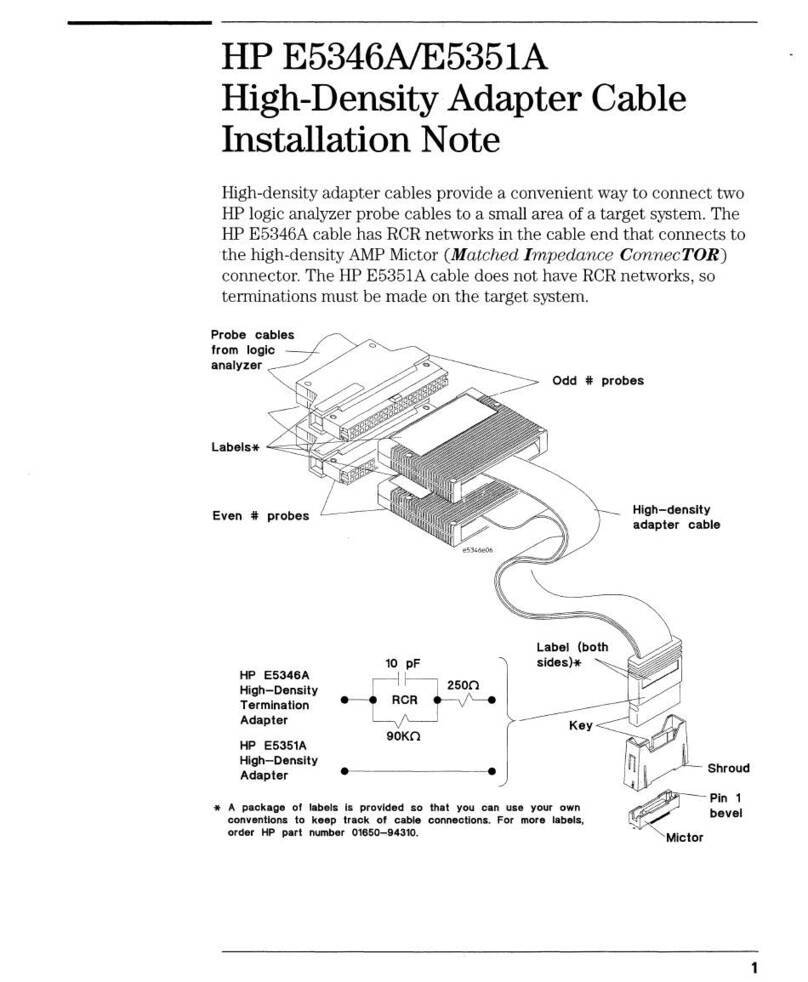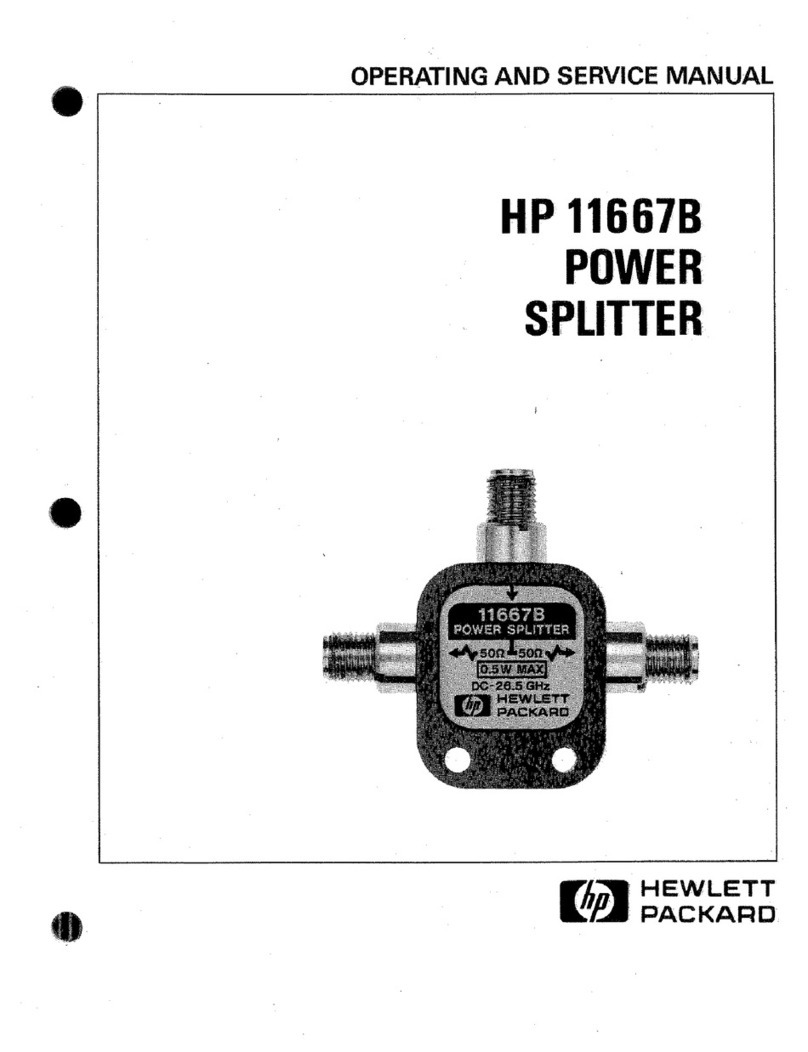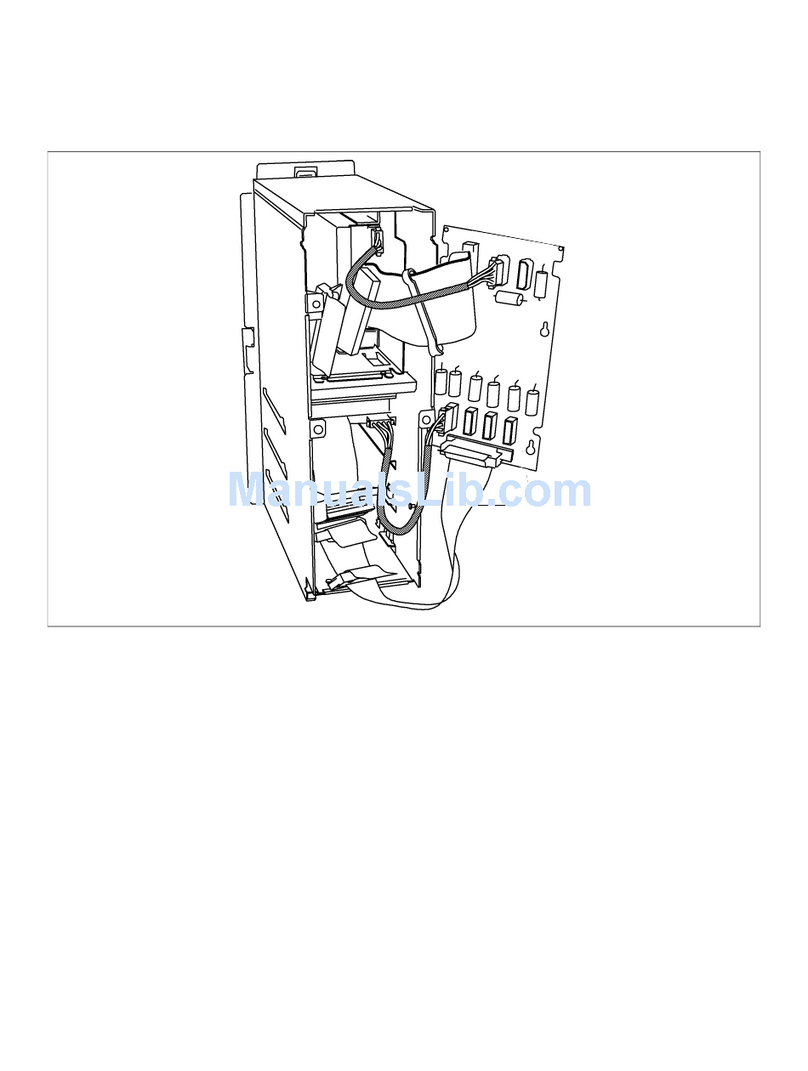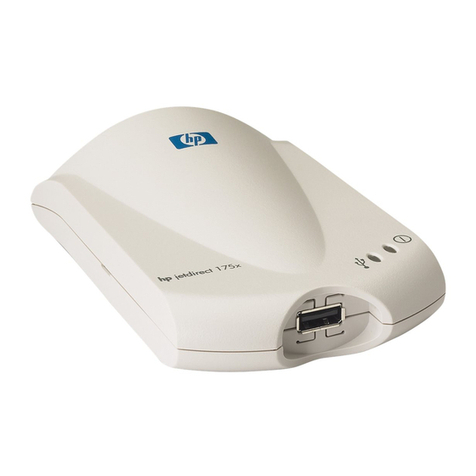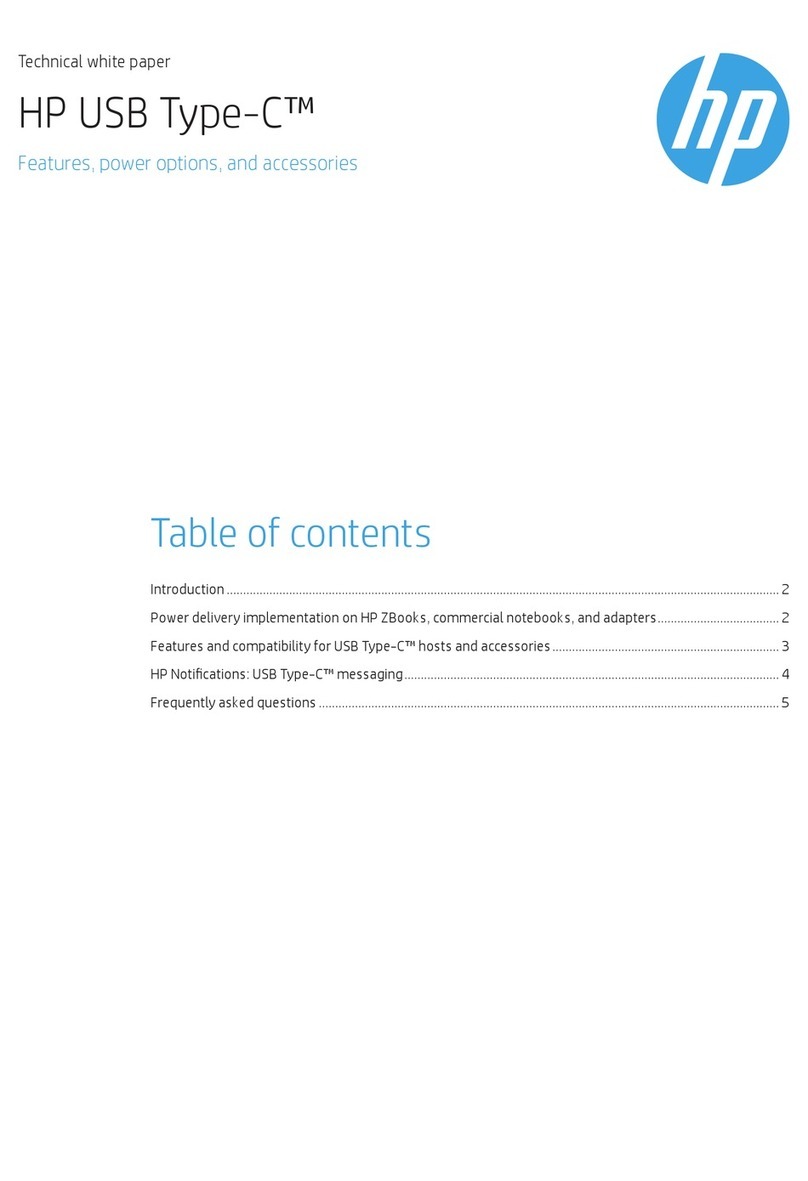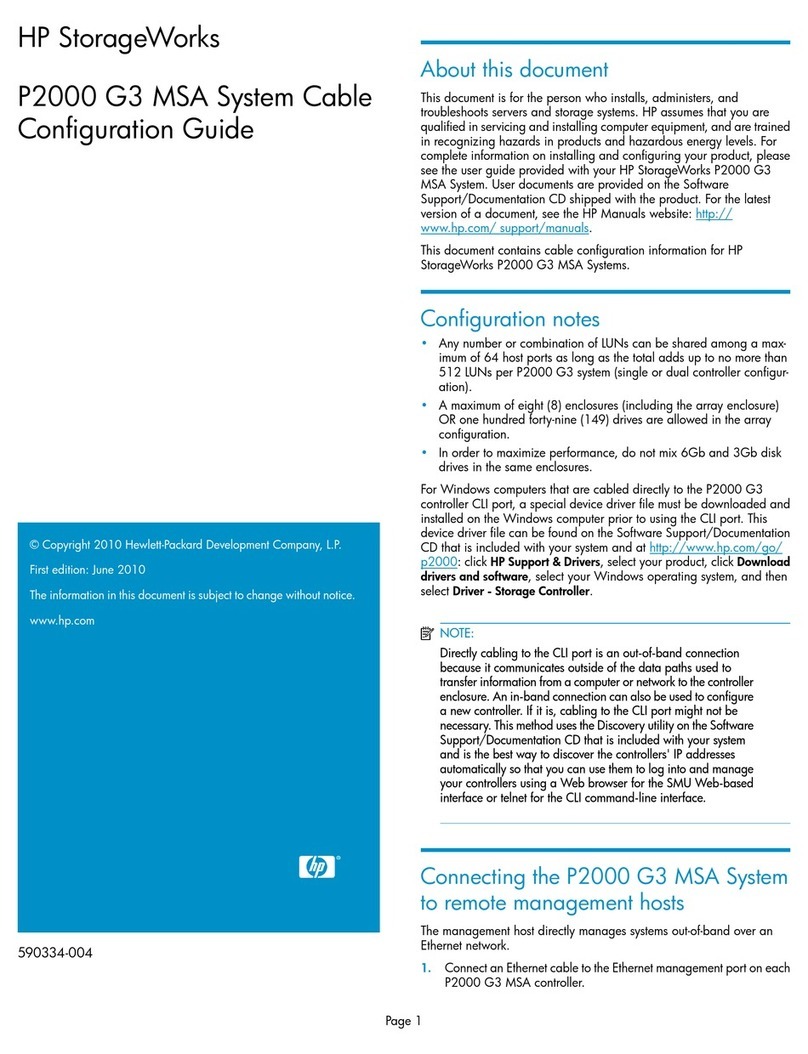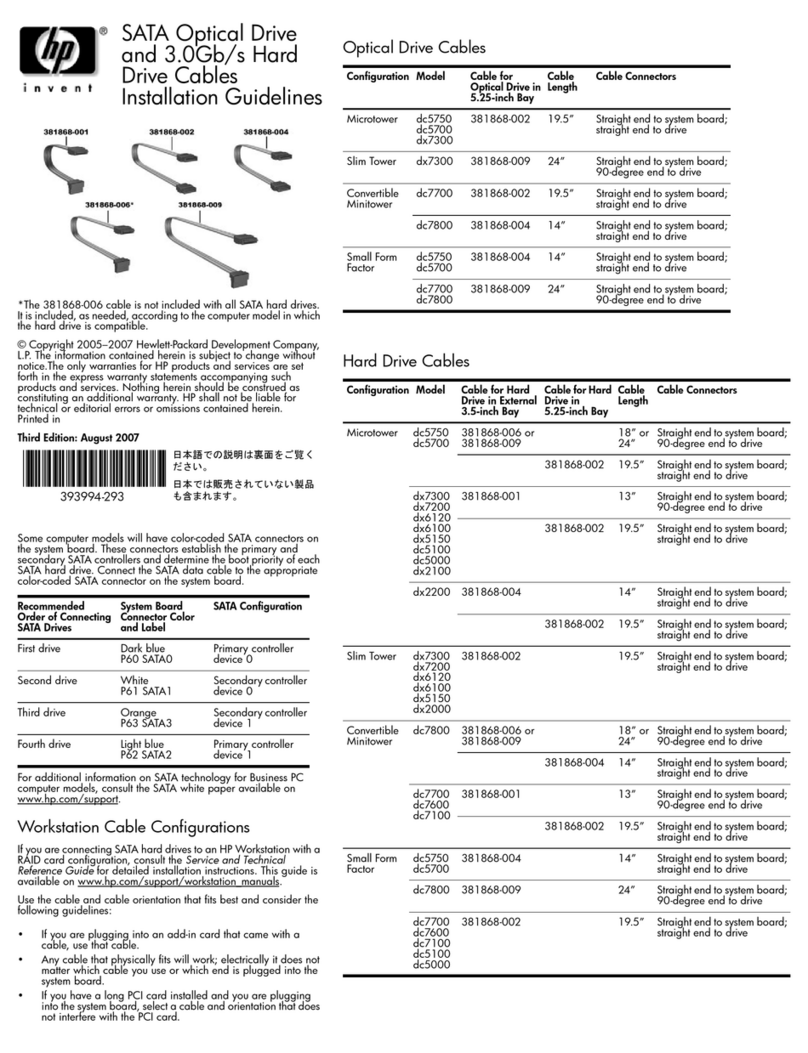Page 1
*5697-1311*
HP Part Number: 5697-1311
Published: November 2011
Edition: 2
Overview
Congratulations on your purchase of the HP SN6000
Fibre Channel Switch XPAK stacking cable. This
document provides procedures for connecting two
SN6000 Fibre Channel switches with an XPAK
stacking cable. XPAK stacking cables are available in
8-cm (3-inch), 23-cm (9-inch), and 2-meter (79-inch)
lengths. For details about multiple switch stacking
configurations, see the HP SN6000 Fibre Channel
Switch Installation and Reference Guide.
Supported Switches
The XPAK stacking cable supports the HP SN6000
Fibre Channel Switch.
Related documentation
For the latest documentation for the HP SN6000 Fibre
Channel Switch, see the HP website
http://www.hp.com/go/sn6000.
Before you begin
Consider the proximity of the two switches you want
to connect and the length of your XPAK stacking
cable. If you purchased an 8-cm (3-inch) stacking
cable, the switches must be stacked, one immediately
on top of the other.
You can connect two switches with an XPAK stacking
cable while the switches are operating.
Collect the required items
Recommended tools:
•Pliers
Verify the contents
Check the contents of the SN6000 Fibre Channel
Switch XPAK stacking cable shipping carton. The
carton will contain an 8-cm (3-inch), 23-cm (9-inch),
or 2-meter (79-inch) XPAK stacking cable.
© Copyright 2010 - 2011 Hewlett-Packard Development Company, L.P.
Printed in the U.S.
HP SN6000
Fibre Channel Switch
XPAK Stacking Cable
Quick Start Installation
Instructions