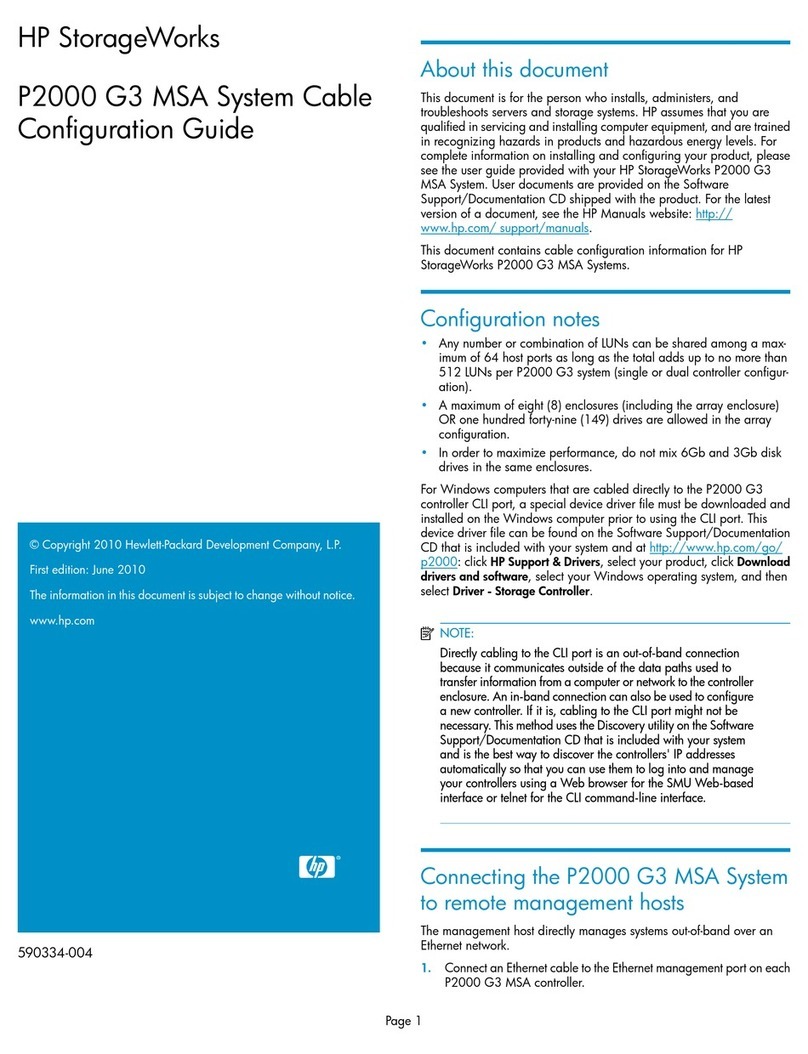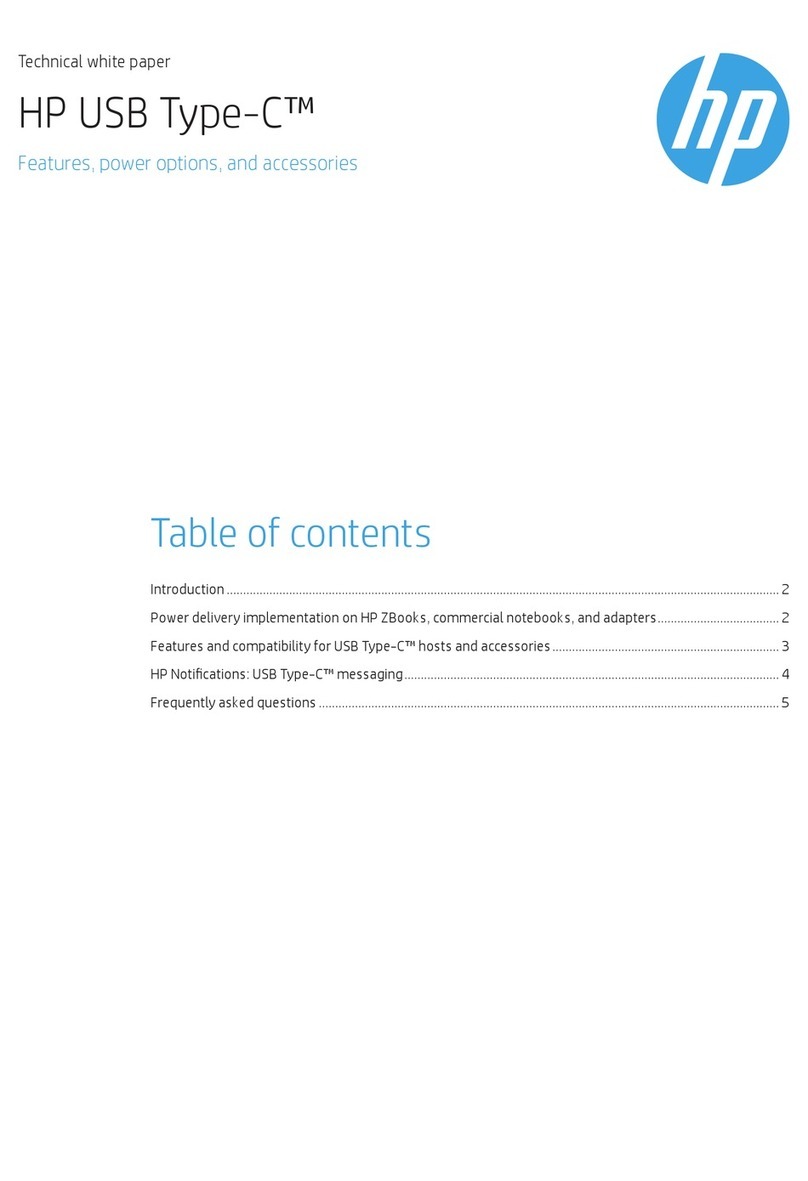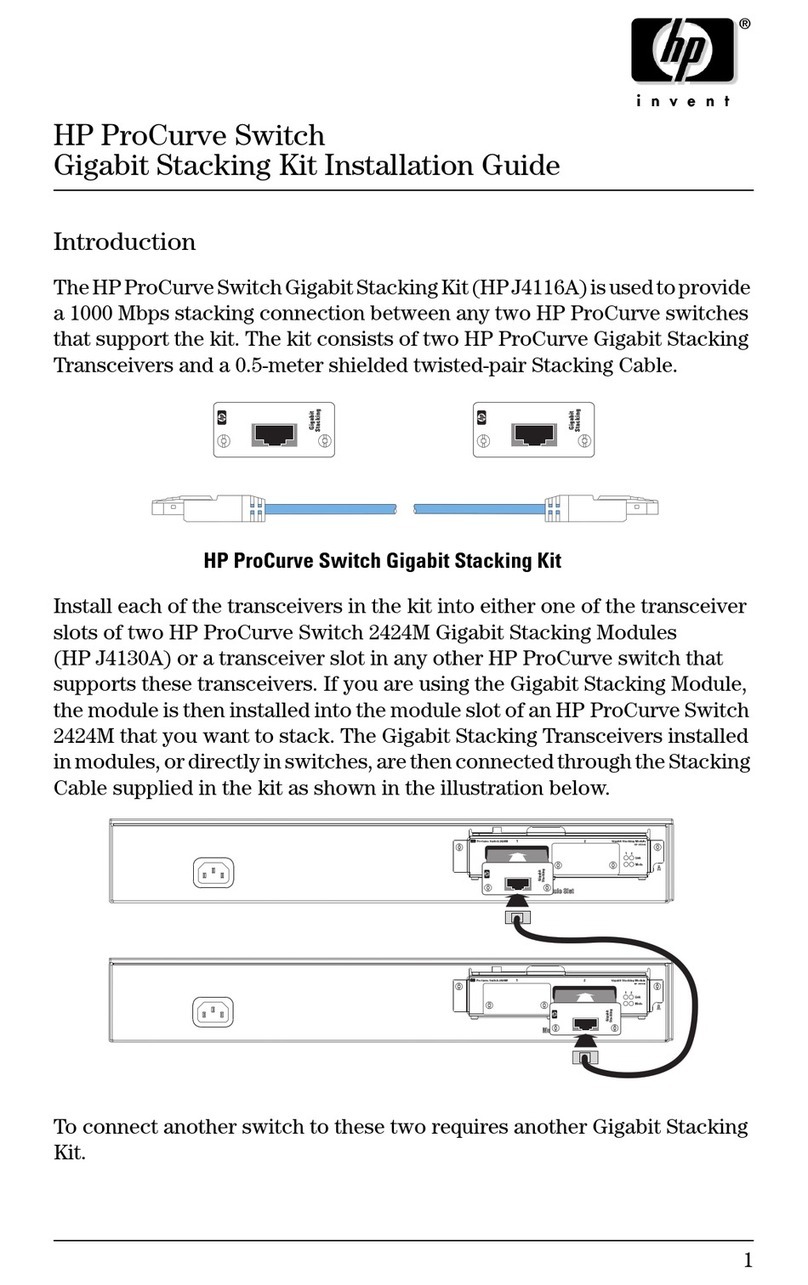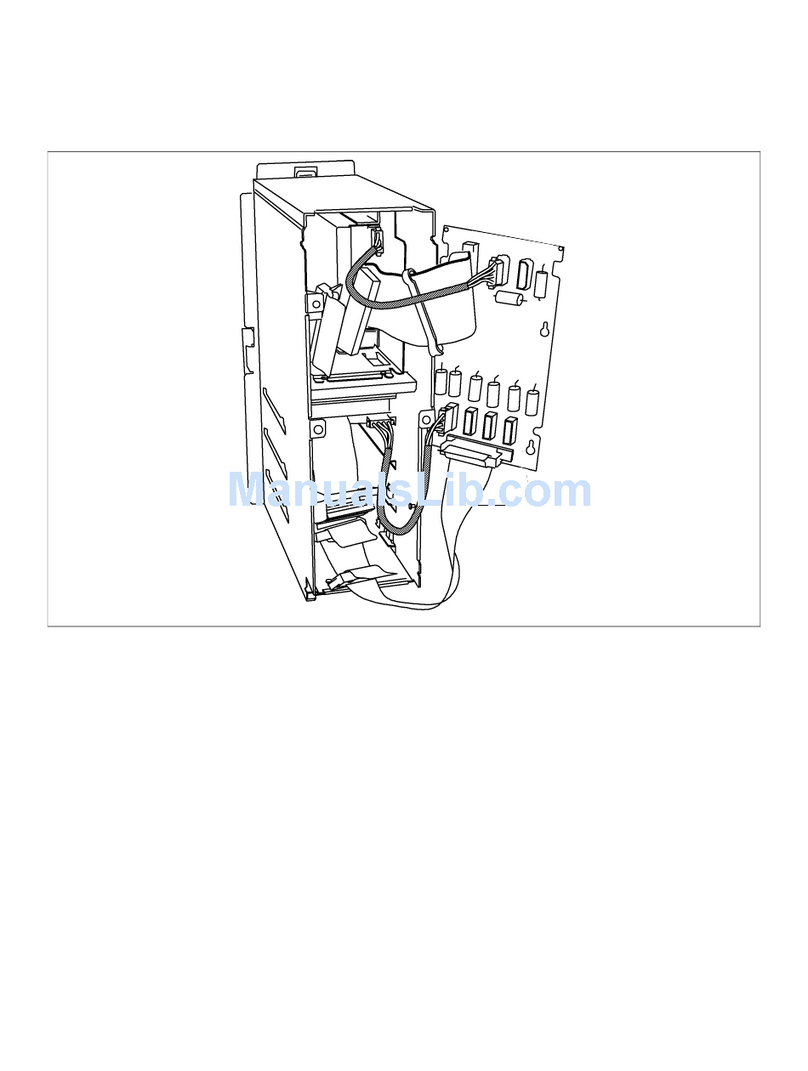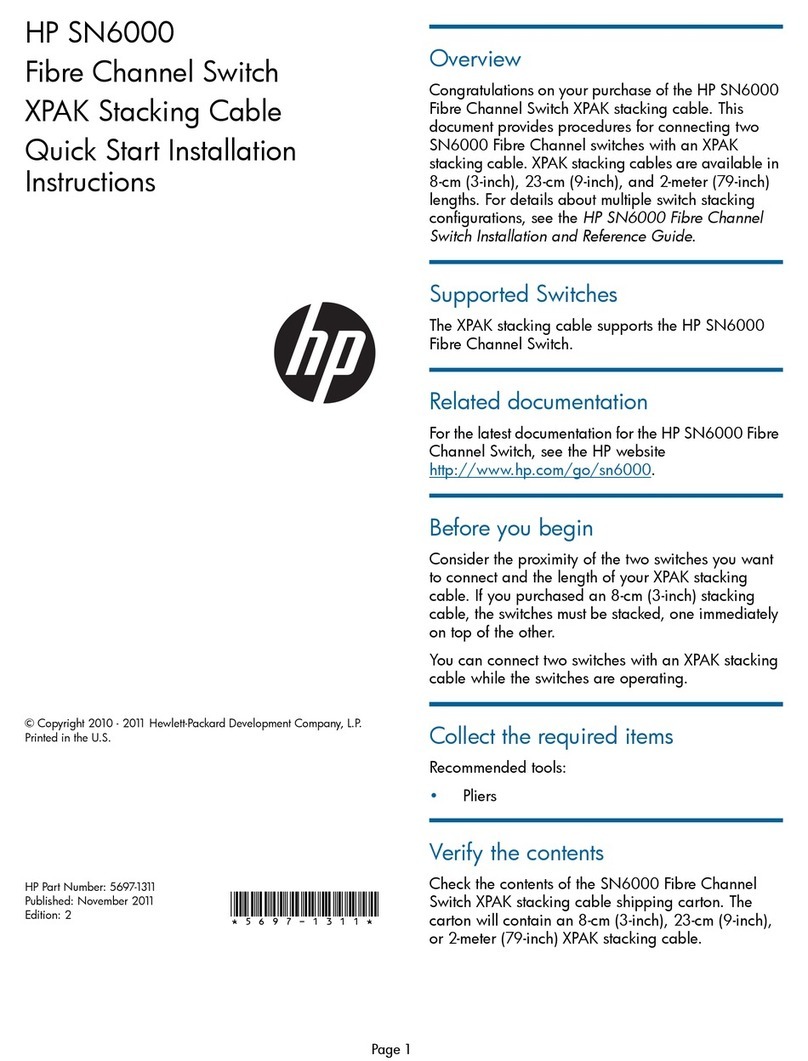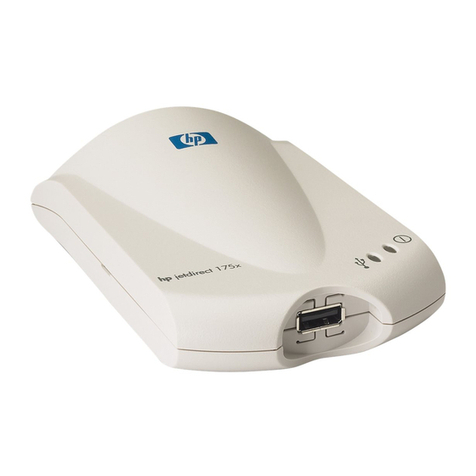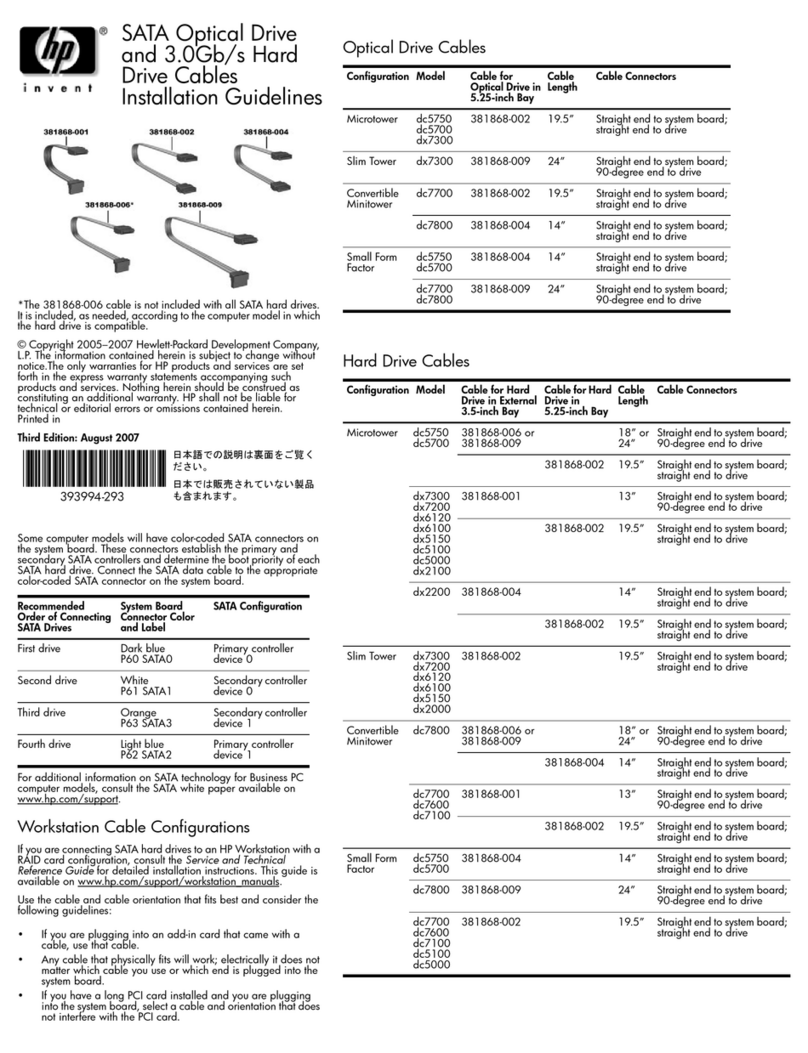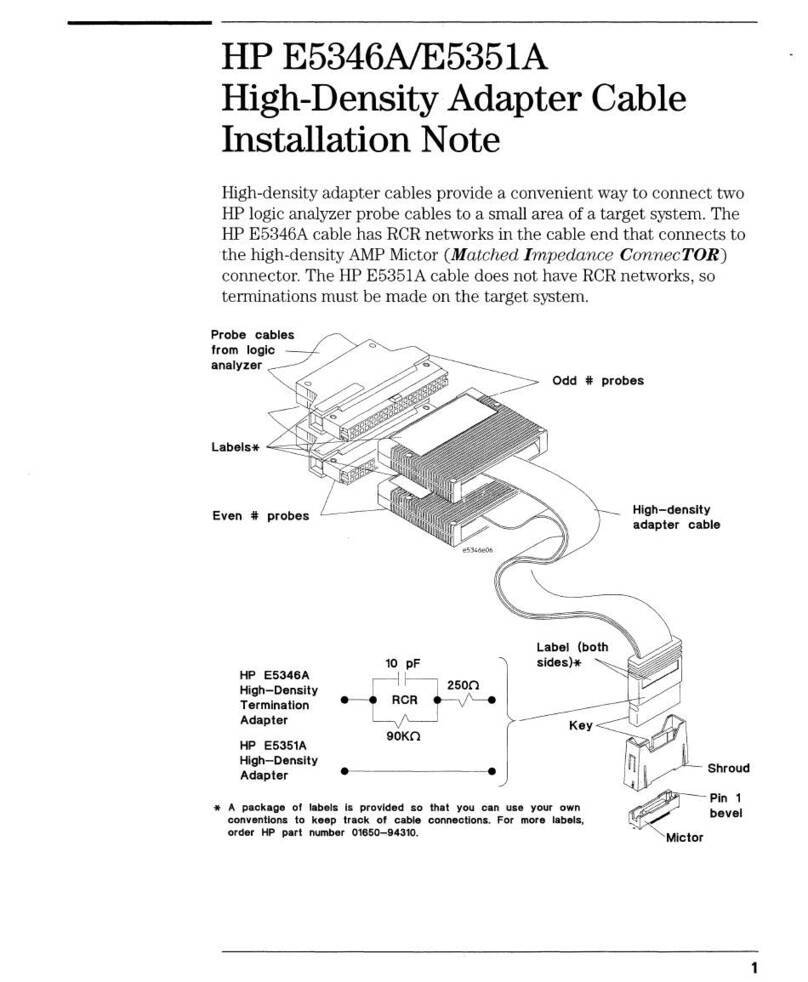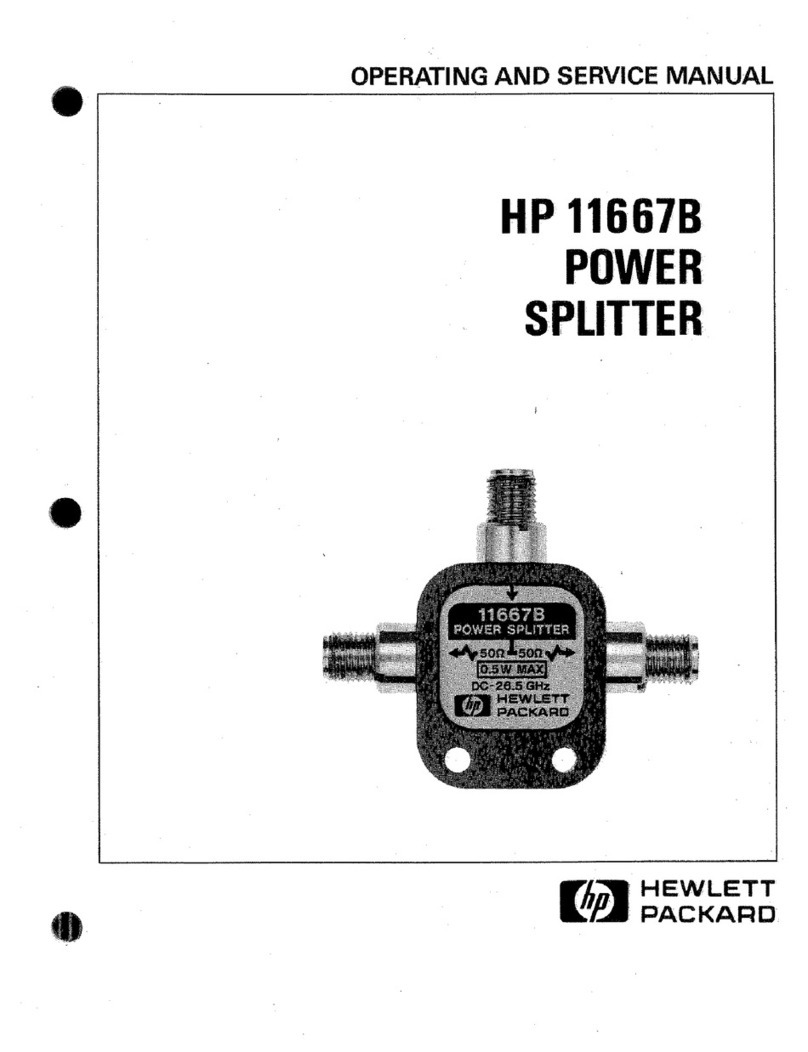HP ProLiant ML350 G6 Servers
Graphics card power cable kit
Installation Instructions
Overview
This document provides instructions for installing power cables to
support high-power graphics cards.
Before installing a high-power graphics card in the server, be sure
that the power supplies support the installation of the card. Because
of the high power requirements for the card, a 750-W or higher
power supply may be required. For more information, see the HP
Enterprise Configurator website
(http://h30099.www3.hp.com/configurator/).
To determine power requirements for supported options, use the
power calculator located at the HP website
(http://www.hp.com/servers/powercalculator).
(http://www.hp.com/support/graphicscardcable_IC_JP)
Kit contents
WARNING: The kit contains two bags of server-specific
cables for the ML350 G6 and the DL/ML370 G6
servers. The cables are not interchangeable and must
be used only with the corresponding components as
indicated in this document. To avoid personal injury or
damage to the server, only use the cables specified for
that server.
ML350 G6 server graphics card power cable:
•150-W PCIe graphics card power cable (P/N: 537601-001),
for use in ML350 G6 servers only
•This document
Cable identification
150-W PCIe graphics card power cable (P/N 537601-001)
Item Description
1 2x5-pin connector
2 75-W 2x3-pin power connector
© Copyright 2010 Hewlett-Packard Development Company, L.P.
The information contained herein is subject to change without notice. The
only warranties for HP products and services are set forth in the express
warranty statements accompanying such products and services. Nothing
herein should be construed as constituting an additional warranty. HP shall
not be liable for technical or editorial errors or omissions contained herein.
Part Number 631659-001
July 2010 (First Edition)
Printed in the United States
Printed in the United States
*631659-001*
631659-001