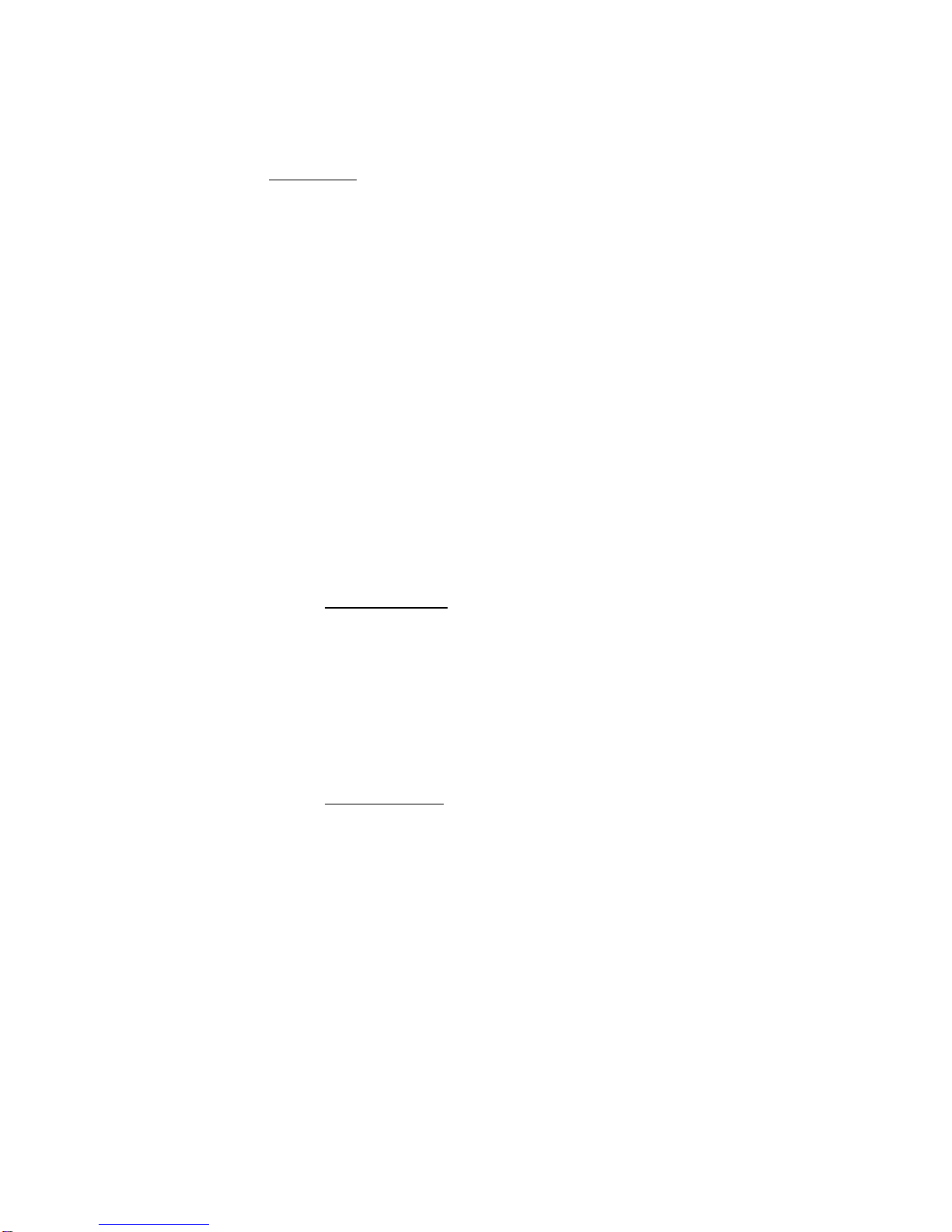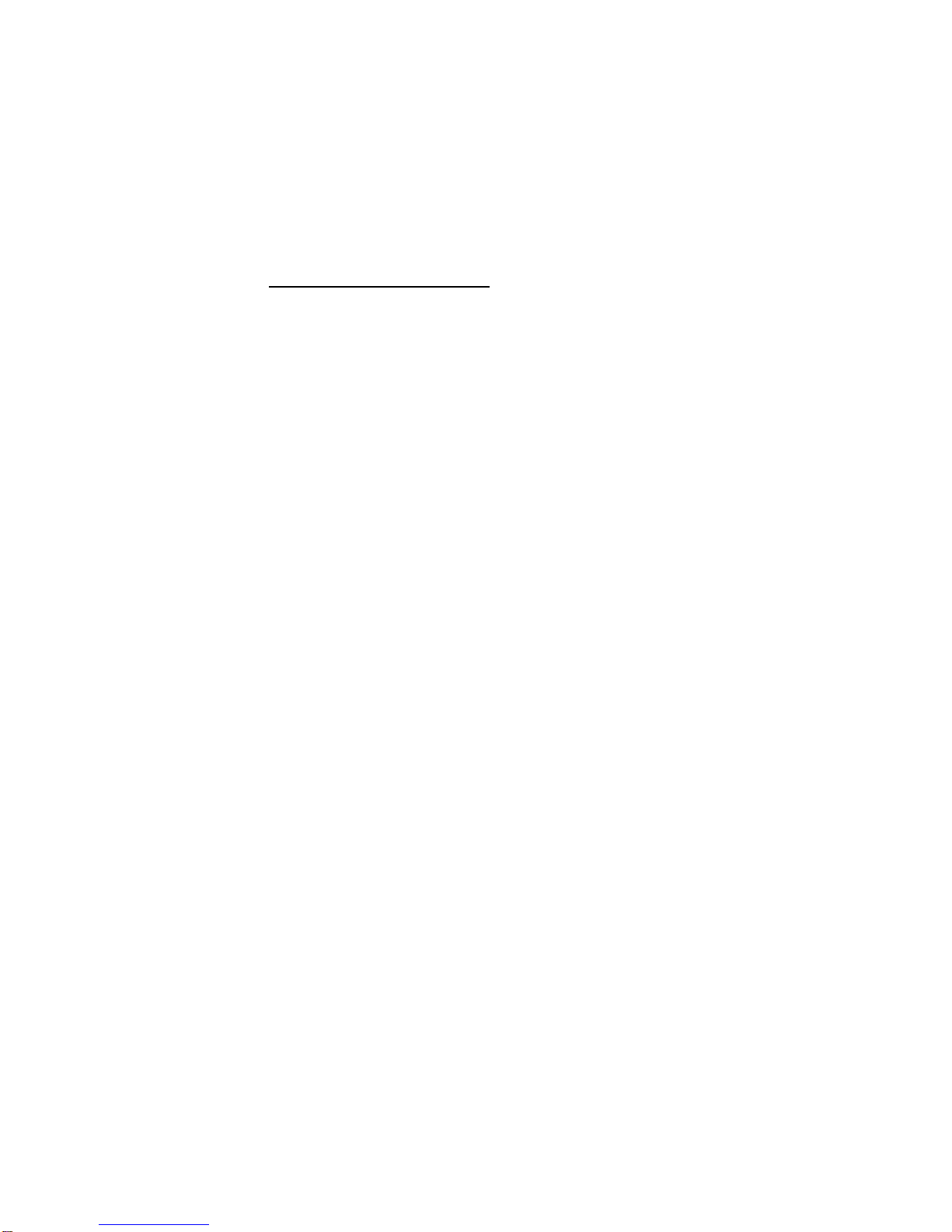hp calculators
HP 17bII+ Time-Value-Of-Money
LEARNING STRATEGY:
We have tried to give you a little bit of an idea what to expect from each of these financial registers. You will start to feel comfortable
with them when we get into our practice problems. That way you can see just how each register is used. Try, if you can, to follow
the logic of what we do in these problems. That is, see if you can understand why a particular number goes in a particular register.
When you develop the ability to do that (and you will!), these financial registers will not only make a lot of sense, they will be easy for
you to make them get the information you want.
PAYMENTS PER YEAR:
Just before we get into our practice problems, a couple of points. When you first go to your ‘TVM’ menu, you’ll see some information
given to you just above the menu labels. To the left in your display is the number of payments per year for which your calculator is
currently set. If you are on a monthly basis, for example, it will say “12 P/YR.” To the right of that you will see the mode currently set
for your calculator, either “BEGIN” or END.”
To see how both of these are set, look to your menu labels in ‘TVM.’ To the far right you will see the “OTHER” label. Press that and
you go to yet another menu. Look to the left. Do you see the “P/YR” label? That stands for “payments per year” and allows you to
set this variable. Let’s say you are currently at 1 P/YR and you want to change from annual to monthly payments, that is, 12 P/YR.
Put in the number of payments per year you want, namely '12,’, and then press ‘P/YR.’ Right above it in the display you should see
“12 P/YR.” Keep this setting for now.
"BEGIN" VERSUS "END":
To the right of the ‘P/YR’ menu label you should see ‘BEG’ and ‘END.’ These are the keys to set either the Begin or the End mode.
The Begin mode would be used if interest on a savings account or maybe a mortgage loan would be paid in advance. That is rare.
Normally, you are going to have your calculator set to the End mode. This is used for an “ordinary annuity,” meaning interest is paid
in arrears. Your monthly mortgage payment that you pay the first of every month is paying interest for the previous month. That is
interest paid in arrears. Press ‘END’ to put your calculator in the End mode.
GETTING THE DIRECTION RIGHT:
One last point before we get into the sample problems. Something called the “cash flow sign convention” is very important. This
refers to the point of view of how money is flowing. You will make calculations from someone’s perspective, for example, a borrower
or a lender. Maybe a saver or a bank offering the savings account. In the transaction you must tell the calculator who is paying the
money and who is receiving it. That is, you must describe the directional flow of the money For the paying party the money paid
should be shown with a negative sign to indicate the money is flowing away from that party. For the receiving party the money
received should have a positive sign to indicate the money is flowing to that party.
PRACTICE PROBLEMS:
Let’s get back to the TVM menu and go to work by pressing ‘EXIT.’ Also, it is a good idea to first clear in a menu before starting a
new problem. So, after arriving back in the ‘TVM’ menu press ‘SK’ (the color shift key) and ‘CLR DATA’ and that will clear the menu
of any numbers from previous calculations.
As we do these, remember, try to follow the logic of our doing something, the "why" a number goes into a particular register.
Try this problem: A saver deposits $5,000. in a savings account at the local bank
paying an annual interest rate of 4% compounded monthly. If
the saver leaves this money in the account for 3 years, how
much will be in the account after the three years? Do this one
from the saver’s point of view.
hp calculators - 3 - HP 17bII+ Time-Value-Of-Money