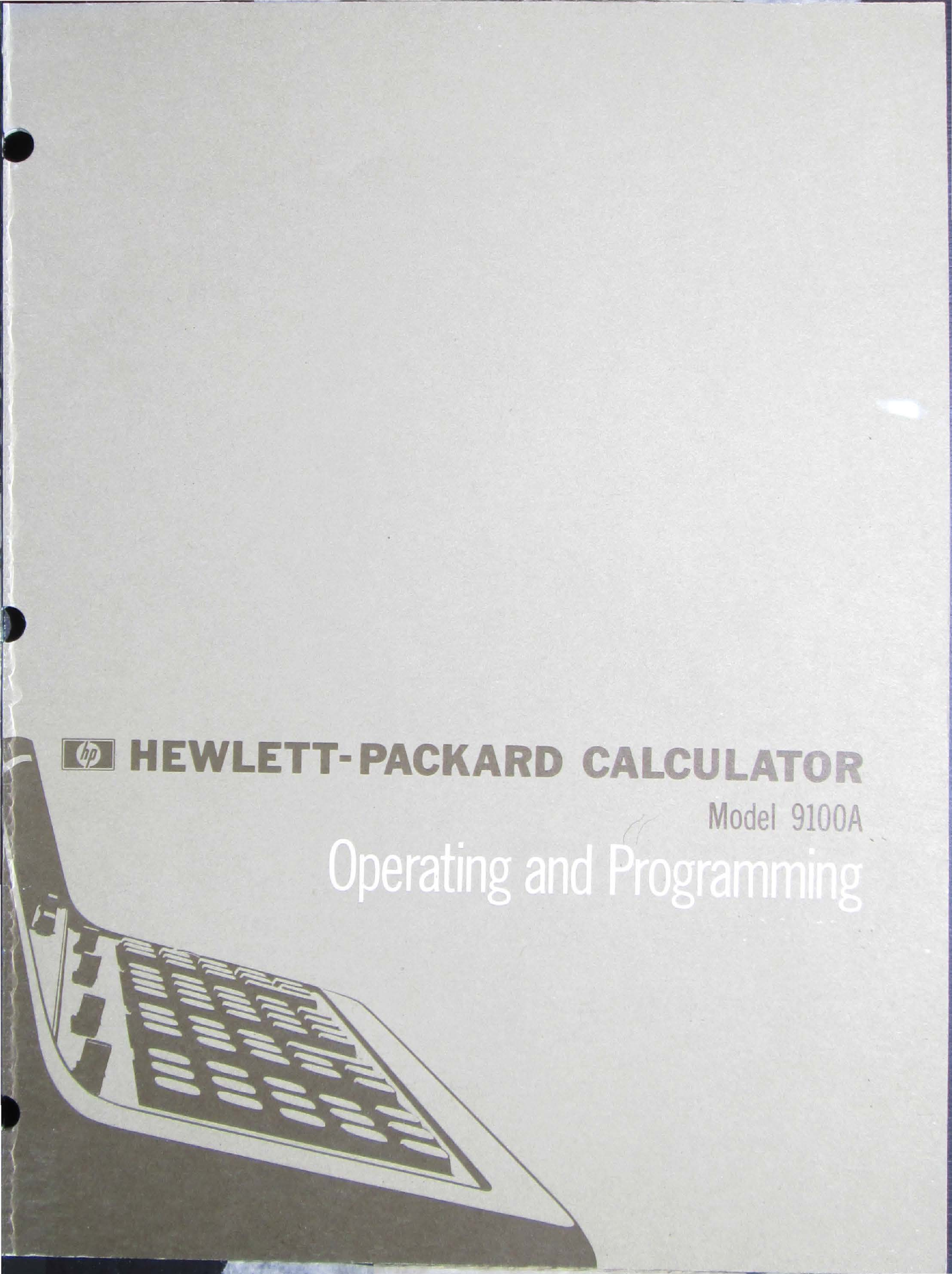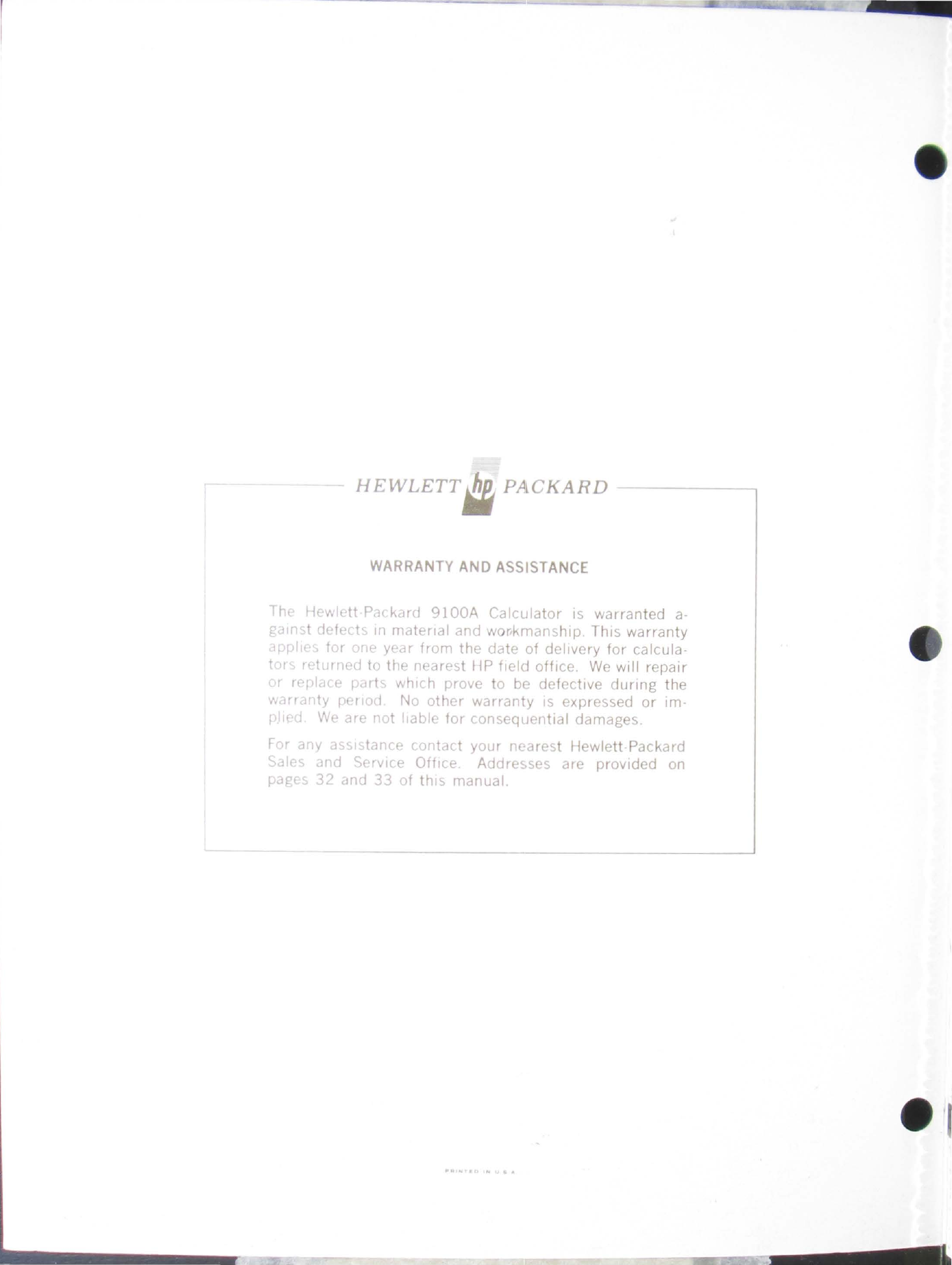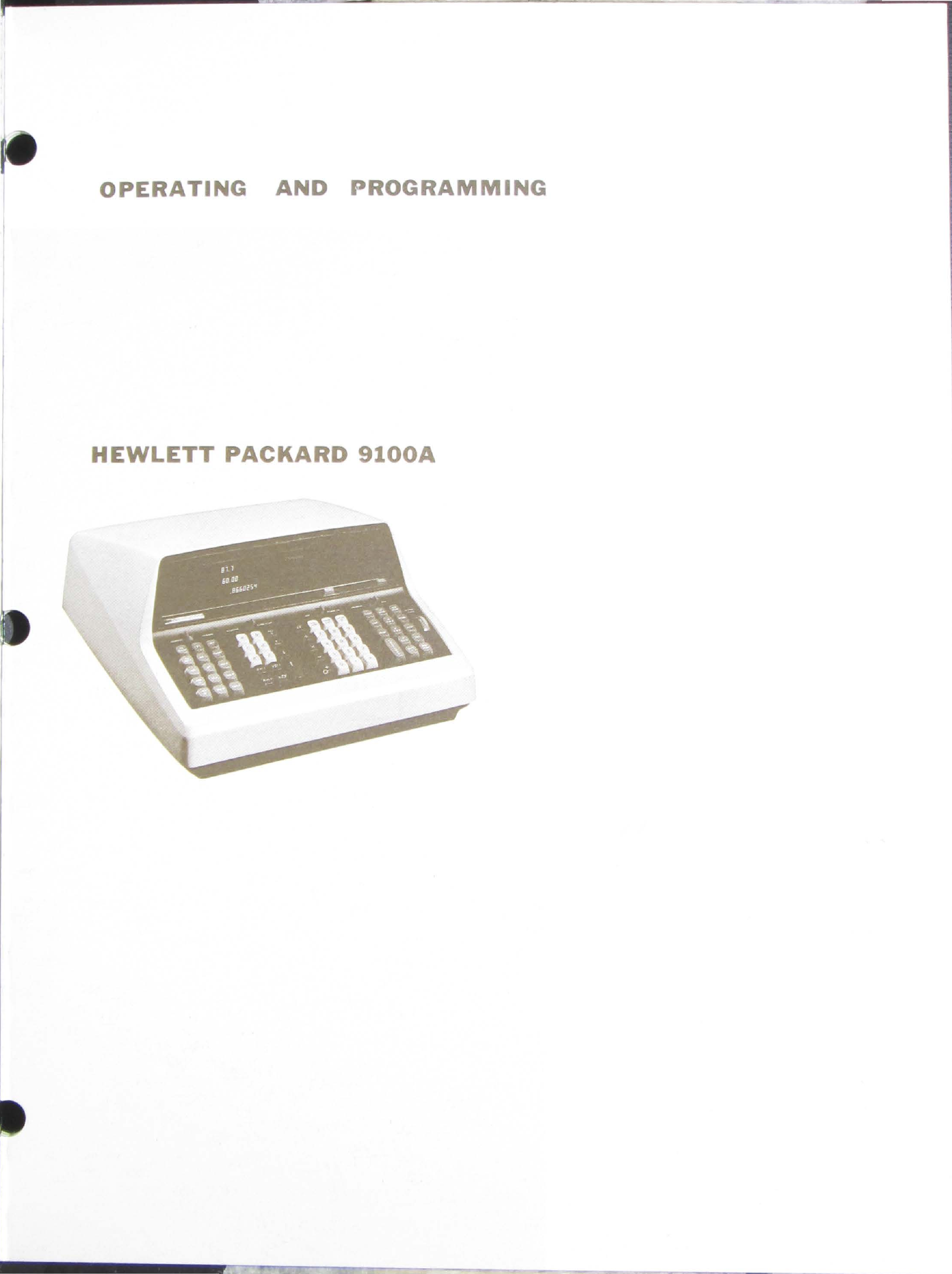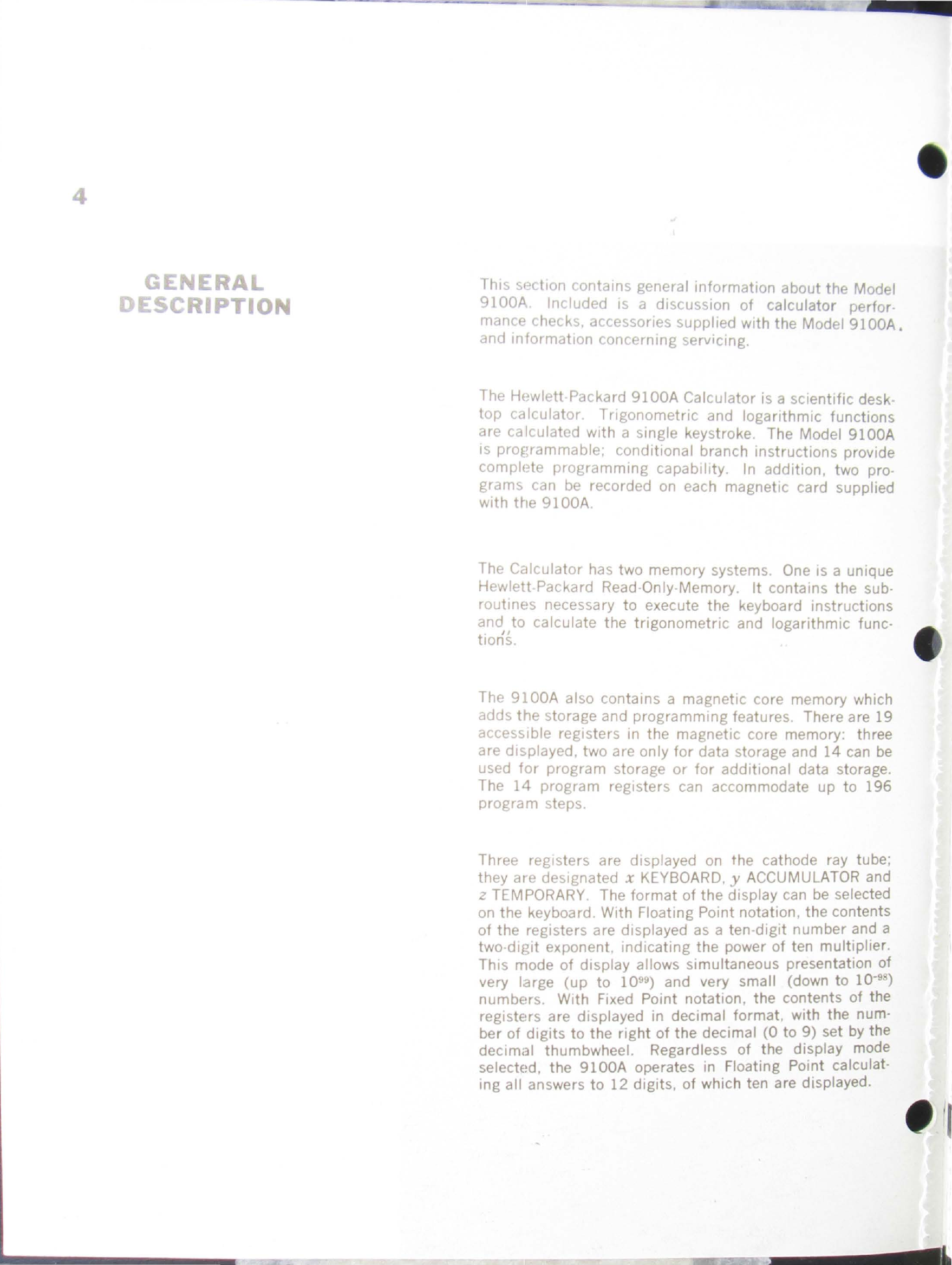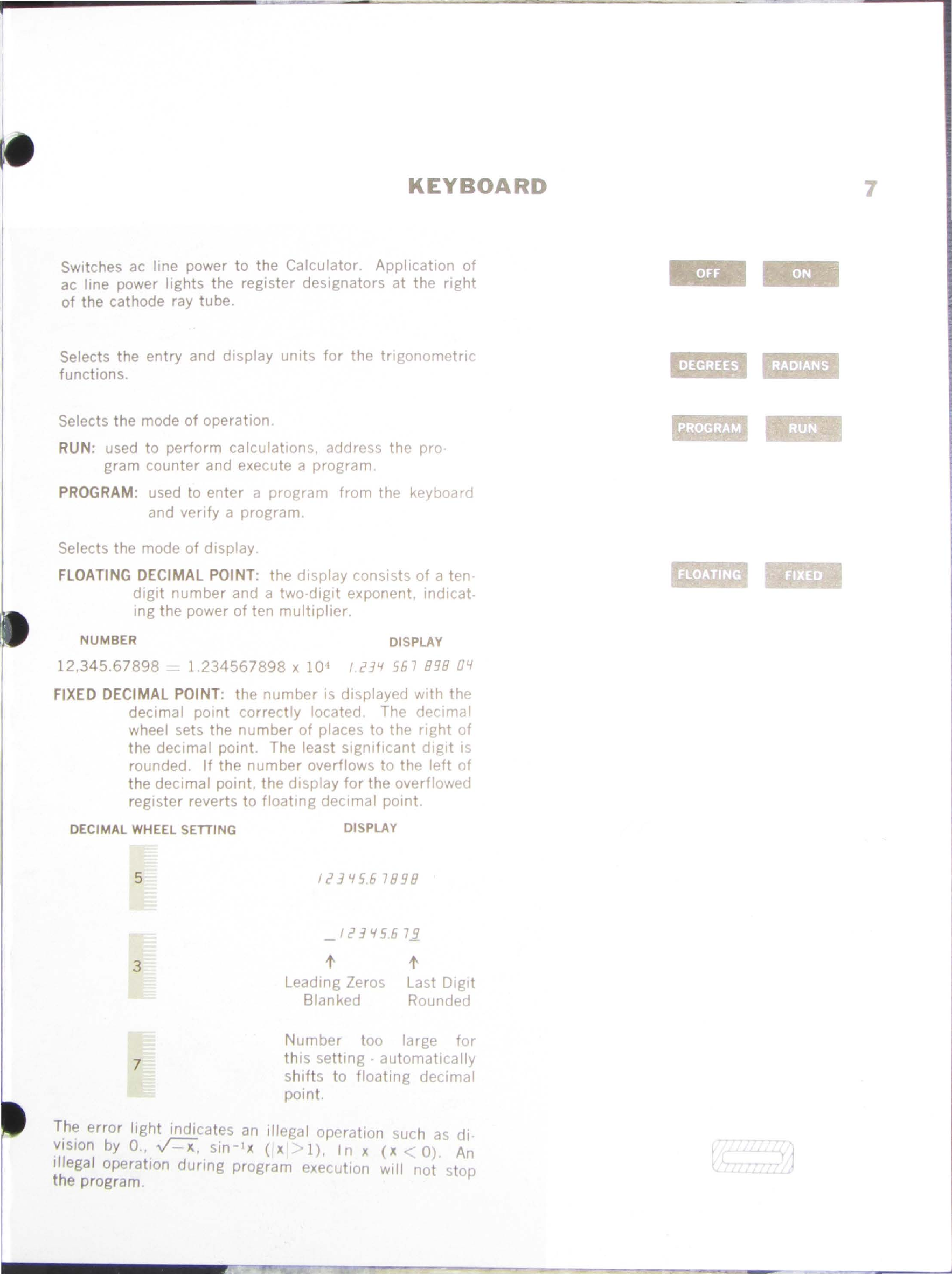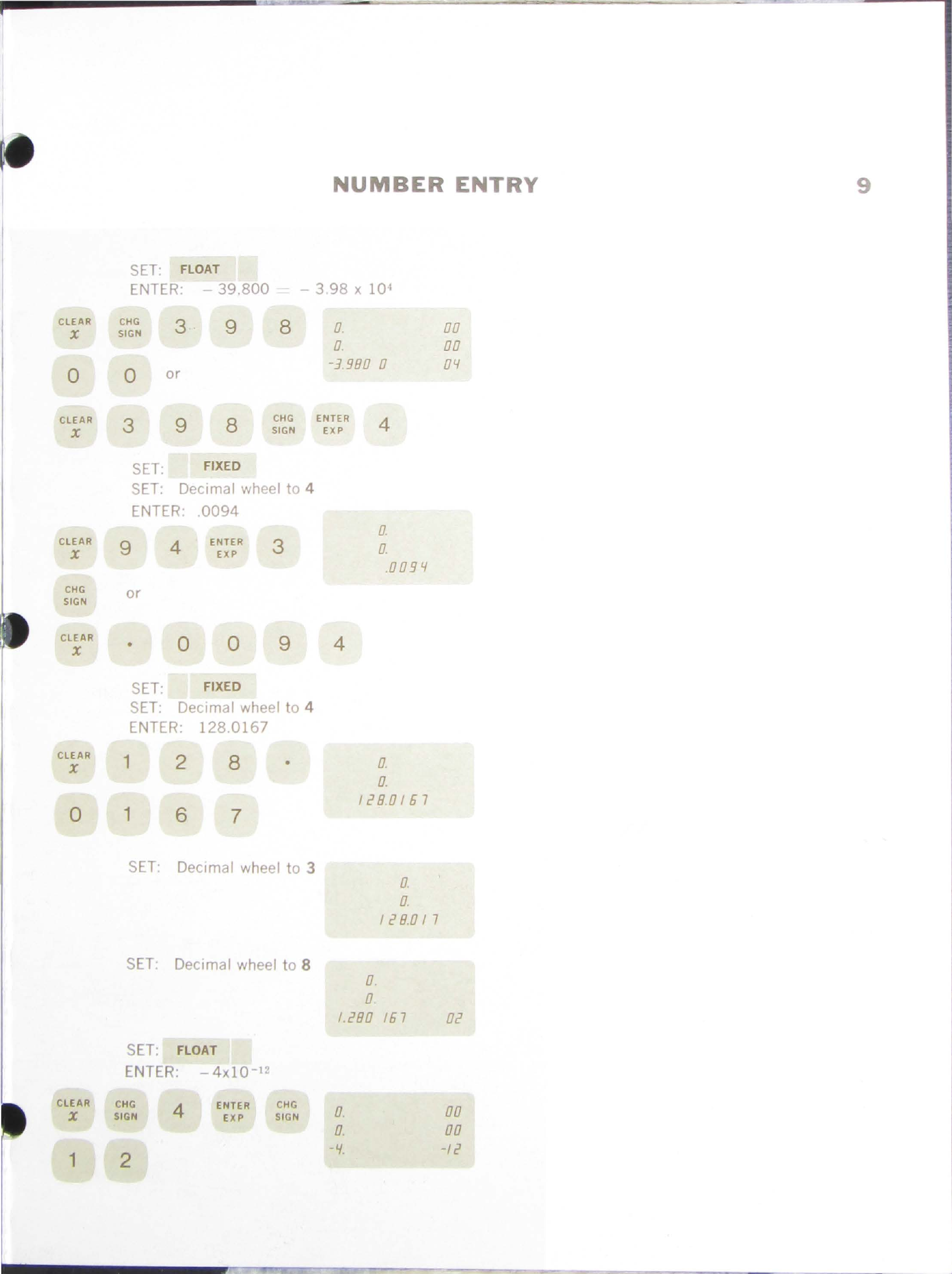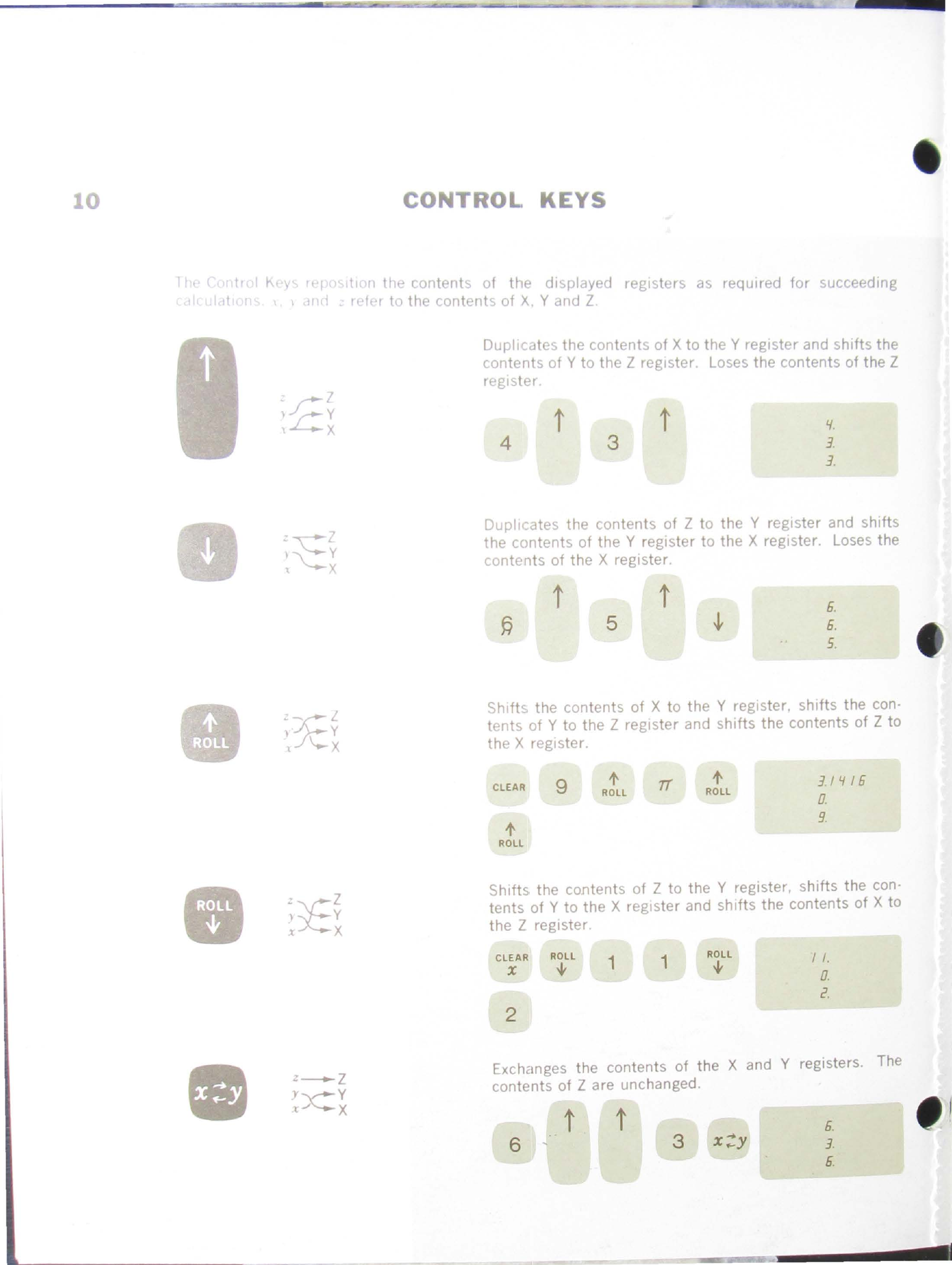Th1s
S1~ct1on
contams generat information about the Model
91
OOA.
lncluded
1s
a d1scussion
of
calculator perfor-
mance checks, accessories supplied with the Model
9100A.
and mformat1on concerning servicing.
The Hewfett-Packard
9100A
Calculator is a scientific desk-
top
ca
Ieu
lator
. Trigonometrie and loga
rithmic
functions
are calculated
w1th
a single keystroke. The Model
9100A
1s
programmable; conditional branch instructions provide
complete programming capability. ln addition, two pro-
grams can
be
recorded
on
each magnetic card supplied
with the
91
OOA.
The Calculator has two memory systems. One
JS
a unique
Hewlett-Packard Read-Only-Memory.
lt
contains the sub-
routines necessary
to
execute the keyboard instructions
and
to
calculate the trigonometric and logarithmic func-
t.
II
1ons.
The 91
OOA
also contains a magnetic core memory which
adds
the
storage and programming features. There are 19
access1ble registers in the magnetic core memory: three
are d1splayed, two are only
for
data storage and 14 can
be
used
for
program storage
or
tor
additional data storage.
The
14
program reg1sters can accommodate up to 196
program steps.
Three reg1sters are displayed on the cathode ray tube;
they are designated x KEYBOARD, y ACCUMULATOR and
z TEMPORARY. The format of the display can
be
selected
on the keyboard. With Floating Point notation, the contents
of
the registers are displayed
as
a ten-digit number and a
two-d1git exponent. indicating the power
of
ten multiplier.
This mode
of
display allows simultaneaus presentation of
very large (up
to
1Q99) and very small (down to
10-s)
numbers. With Fixed Point notation, the contents
of
the
registers are displayed in decimal format, with the num·
ber
of
digits to the
right
of
the decimal
(0
to 9) set
by
the
decimal thumbwheel. Regardless
of
the display mode
selected, the
9100A
operates in Floating Point calculat-
ing all answers to 12 digits, of which ten are displayed. I