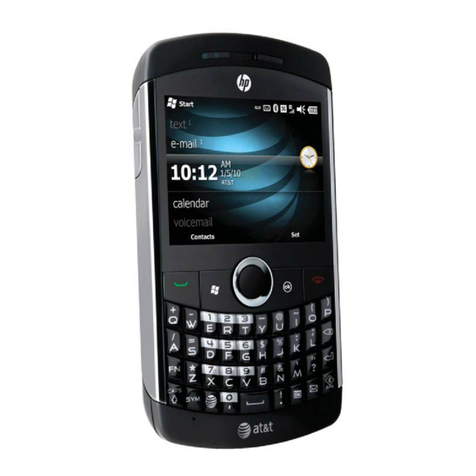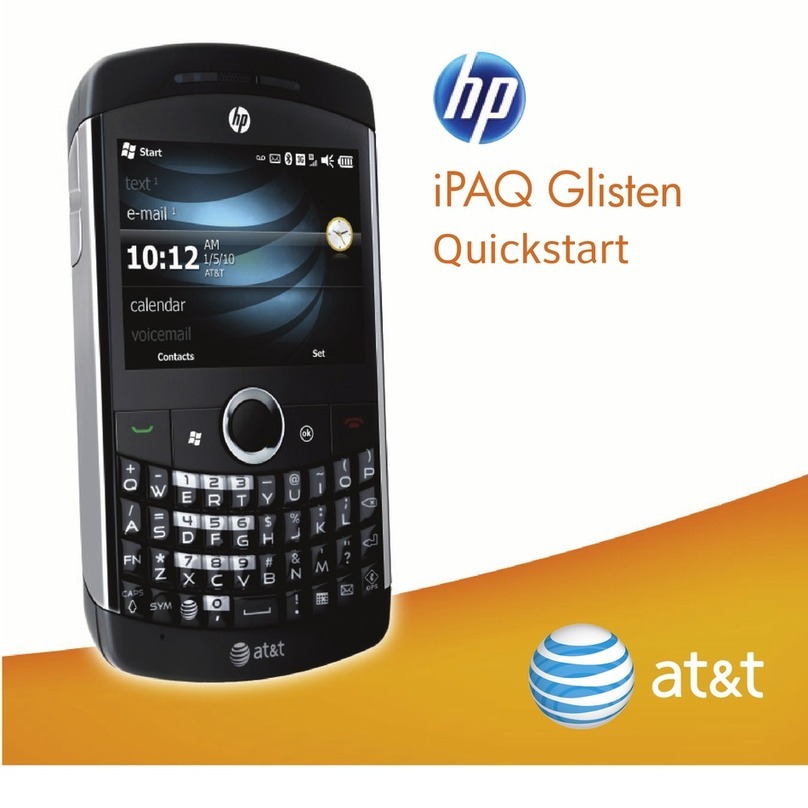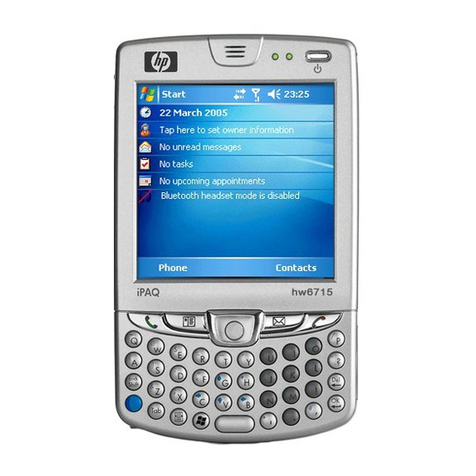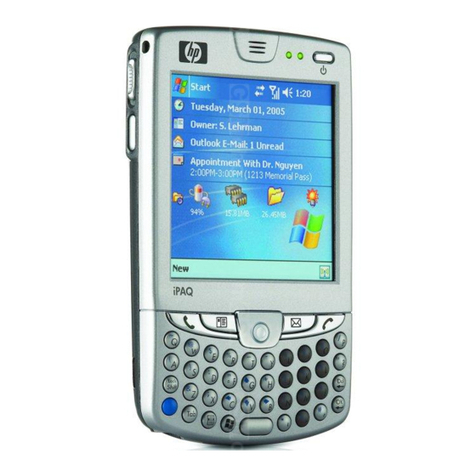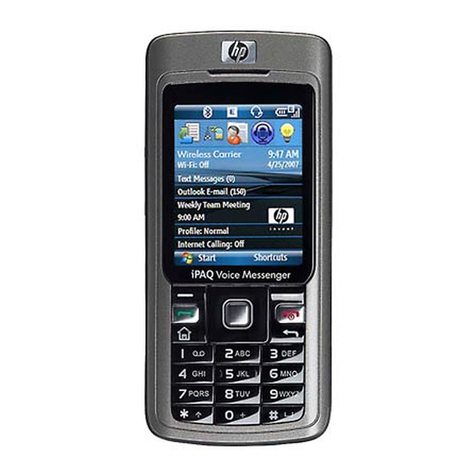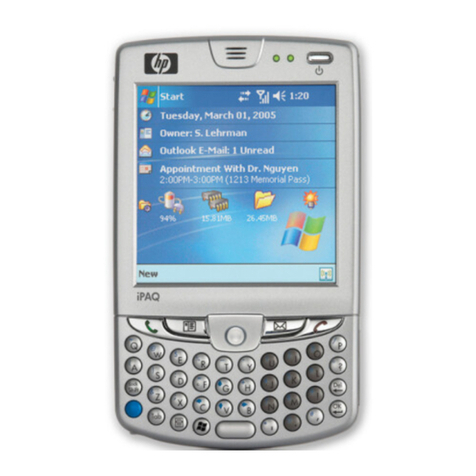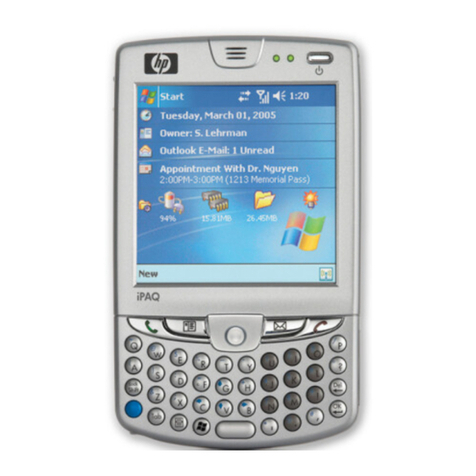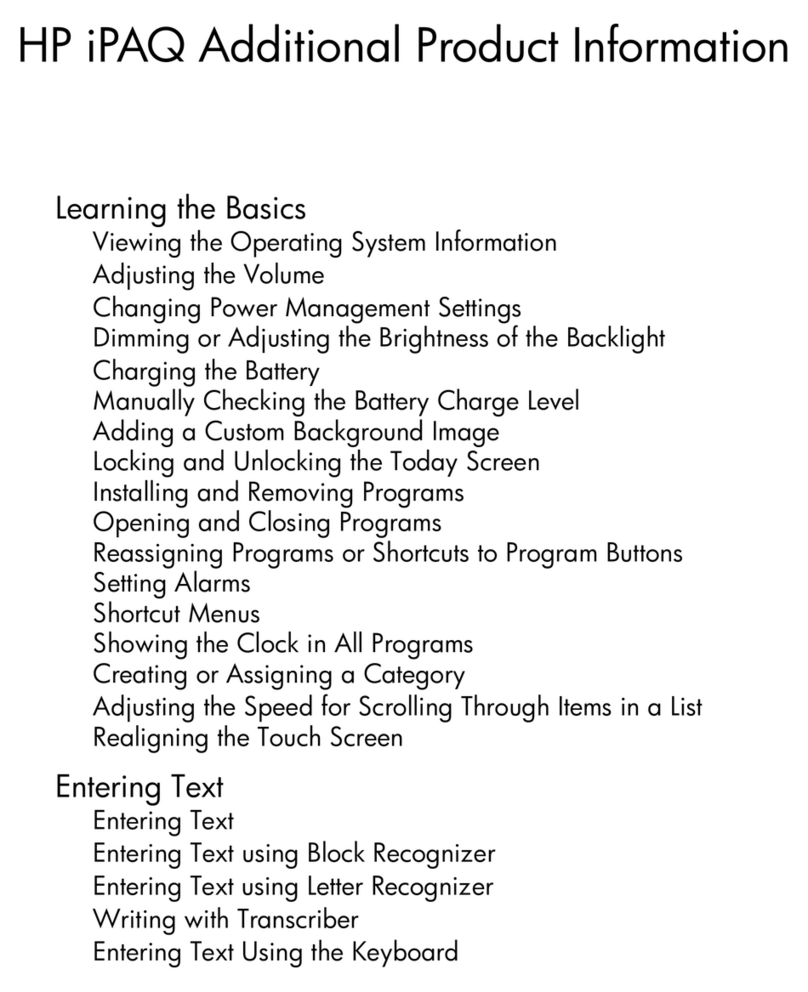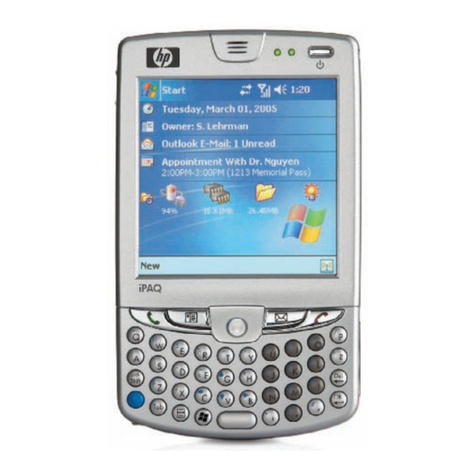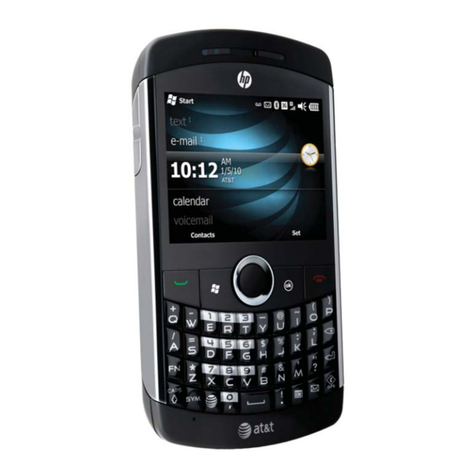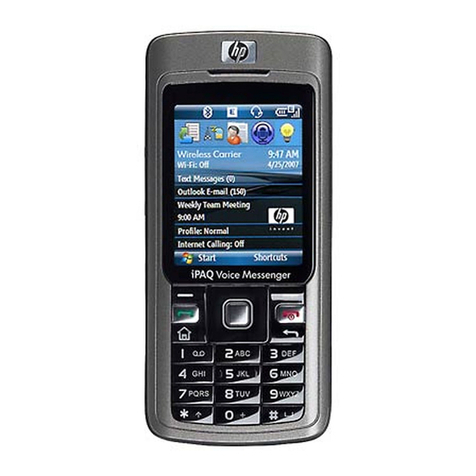HP iPAQ 610 Business Navigator
Wireless Integrated Quad band GSM/GPRS/EDGE, Tri Band HSPDA 1,2,3,4
Integrated WiFi –802.11 b/g with WPA2 security 1
Integrated Bluetooth® v2.0 with EDR 1
Integrated GPS navigation (Assisted GPS)5
Microsoft Windows Mobile 6 ProfessionalOperating system
Mobile Microsoft programs included: Office Mobile, Office Outlook Mobile, Internet Explorer Mobile
Processor Marvell PXA270 Processor 520 MHz
Display 2.8-inch transmissive TFT 65,000 color 240 x320 pixel touch panel display with LED backlight
Memory 128 MB SDRAM main memory for running applications
256 MB flash ROM
Dimensions 117x 60.3 x 17.5mm (4.6x 2.37 x 0.69 in)
Weight (with battery) 145g (5.1 oz)
Power 1590 mAh Lithium Polymer rechargeable, user changeable battery
Interfaces USB 2.0 client for sync/data/charge
64-bit Micro SD card slot
Audio Integrated microphone, receiver, speaker and stereo headphone jack
Camera 83 Megapixel, autofocus, 4X digital zoom
Image file formats: GIF, JPEG, BMP, PNG; image resolutions: QCIF (176x144), CIF (352x288), QVGA (320x240), VGA
(640x480), and SXGA (1280x1024)
Video file format: WMV; video resolution: 176x144 (QCIF)
HP exclusive
applications HP iPAQ Data Connect; HP VoiceReply; HP Voice Commander7;HP iPAQ Device Connect; MMS Composer, Bluetooth
Manager, Certificate Enroller, HP Photosmart Mobile, iPAQ Wireless Manager, Pocket Panel Lite, HP Help and Support, HP
QuickStart Tour, HP Enterprise Mobility Agent.
Hardware buttons Numeric keypad with smart touch wheel, thumb wheel, 2 soft keys, volume control, send /end buttons, reset, voice command,
portrait/landscape key
In the box HP iPAQ Business Navigator, stylus, standard battery, AC Adapter, USB synchronization cable, stereo headphones, screen
protector film, Getting Started Guide, HP iPAQ Getting Started CD (GSD)
Warranty One-year parts and labor in most regions; 90 days technical support for software in most regions. Additional offers may vary
by region.
© Copyright 2007 Hewlett-Packard Development Company, L.P. The information contained herein is
subject to change without notice. The only warranties for HP products and services are set forth in
the express warranty statements accompanying such products and services. Nothing herein should
be construed as constituting an additional warranty. HP shall not be liable for technical or editorial
errors or omissions contained herein. Microsoft and Windows are U.S. registered trademarks of
Microsoft Corporation. Bluetooth is a trademark owned by its proprietor and used by Hewlett-
Packard Company under license.
Part Numbers:
iPAQ 610c FA990AA#ABA with camera (English)
iPAQ 610c FA990AA#ABC w/camera (French)
iPAQ610 FA986AA#ABA w/o Camera
To learn more, visit www.hp.ca/ipaq
September 2007
1 A standard GSM/GPRS/EDGE/UMTS/HSDPA infrastructure, Wi
enabled devices, separately purchased equipment, and a service contract with a wireless airtime provider may be required for applicab
communication. Wireless Internet access requires separately purchased Internet service contract. Check with service provider for availability and coverage in your area. Not all web content available. Wireless transmission speeds may vary
based upon network capabilities and other conditions. Establishment and continuation of a wireless connection depends on network availability, provider support and signal strength.
2 EDGE (Enhanced Data for Global Evolution) is a global standard for wireless wide-area data communication being rapidly deployed by GSM carriers worldwide. Actual download speeds may vary. Coverage is subject to transmission
limitations and terrain, system, capacity and other limitations. Not all features and service options are available in all areas.
3 Normal GSM Data Calls (CSD) are not basic GSM data services. These services may not be available via all operators, and may require separate subscription. Maximum connection speed is used in defining maximum speed. The GSM
Operator may change the speed of connection and reduce time slots at its discretion if the network is congested. These actions may cause lower total data rate than the requested data rate.
4 Telephone service requires separately purchased contract with a telephone service provider with coverage in your service area. Additional fees may apply for some features, check with service provider.
5 GPS navigation software is included in select countries. Purchase of additional maps and/or software may be required to enable some features or allow navigation in certain areas. Availability of maps is limited. Map coverage may vary
and is not guaranteed.
6 Service levels and response times for HP Care Packs may vary depending on your geographic location. Restrictions and limitations apply. For details, visit www.hp.com/go/carepack.
7 The 'Read email' Voice Command feature is only available for email sent via an Exchange Server to the Outlook Inbox.
8Included with some models or sold separately as an add-on feature.