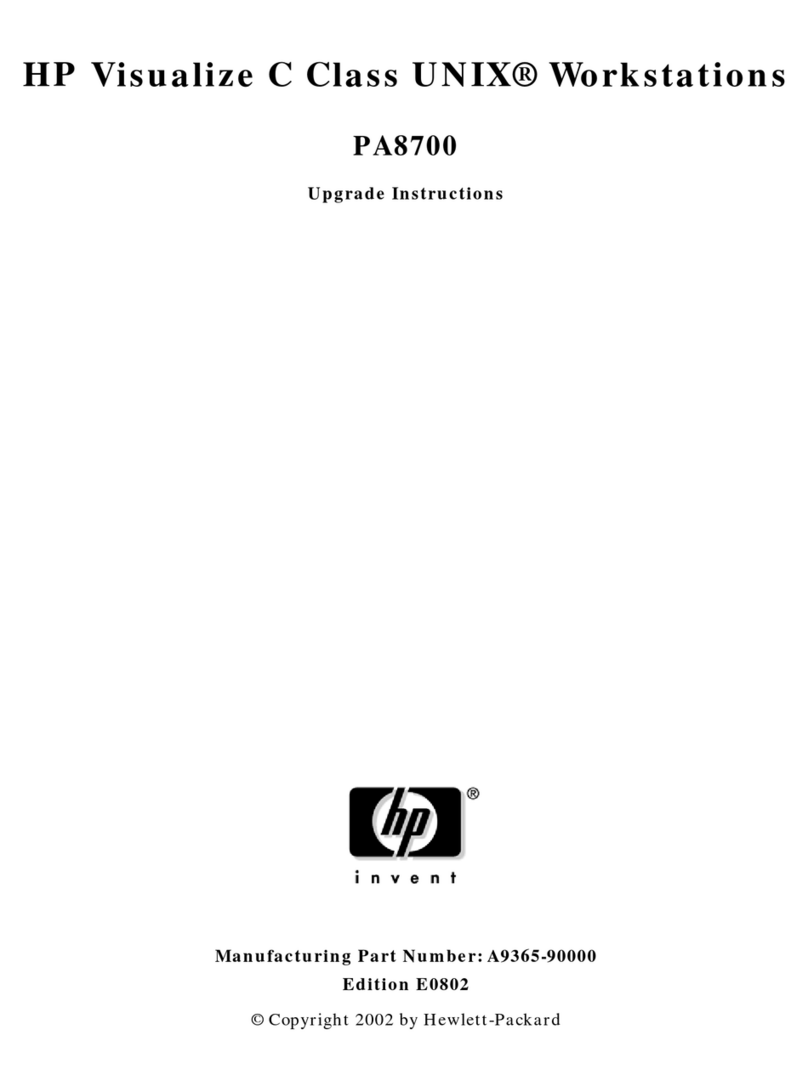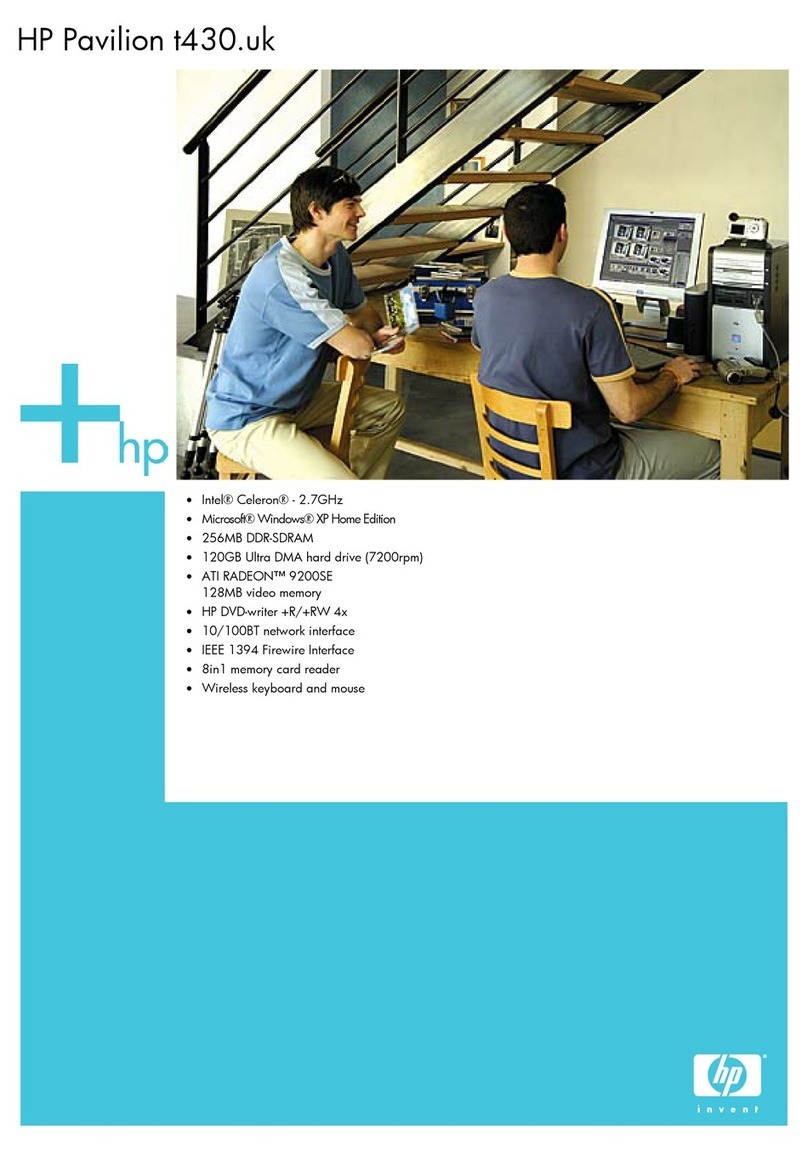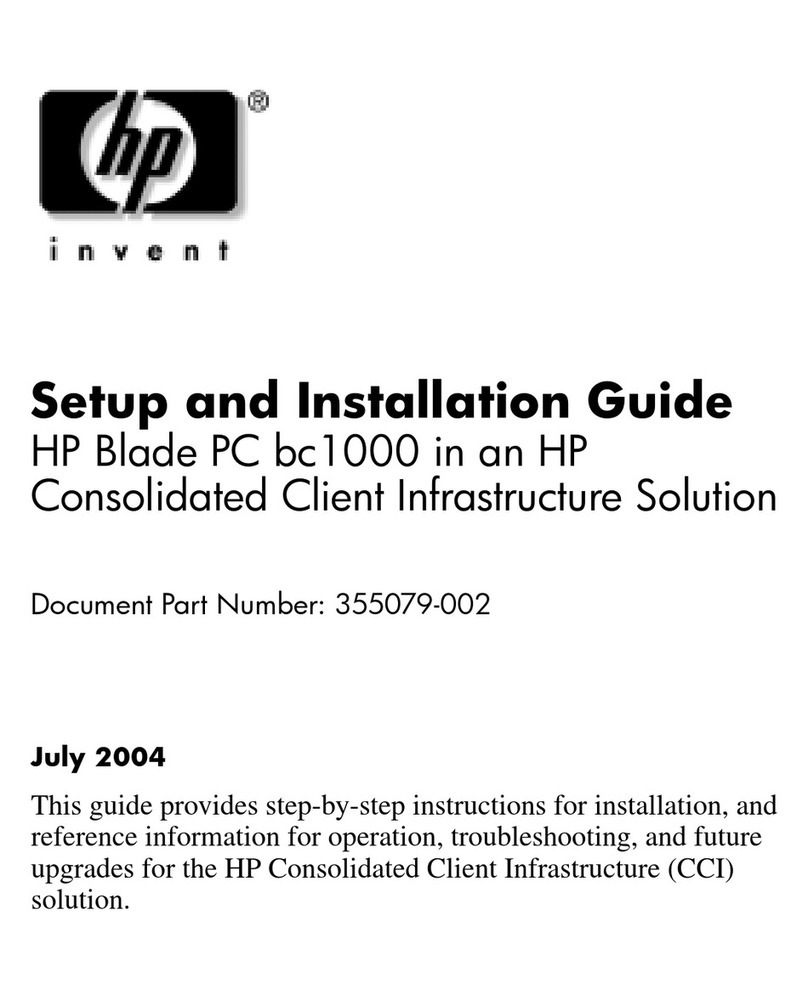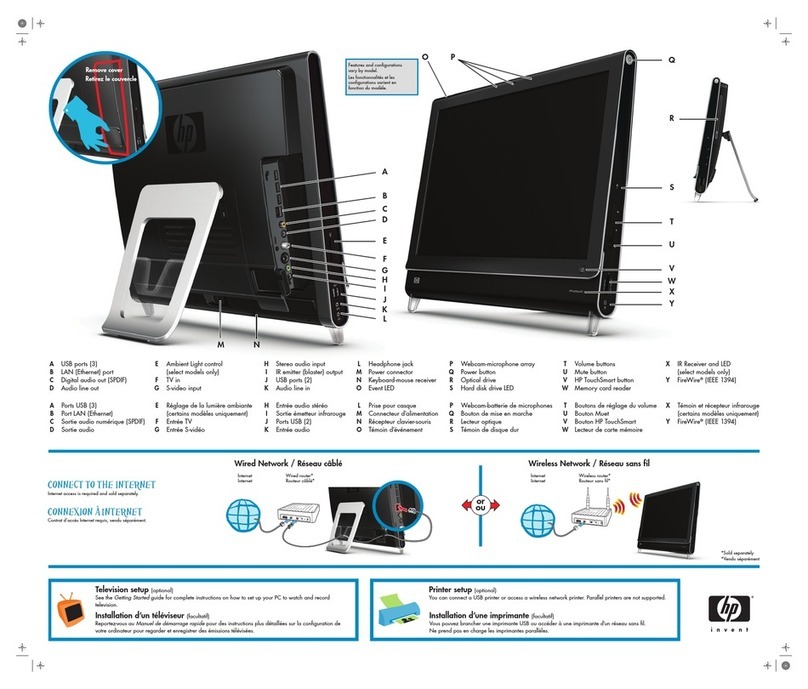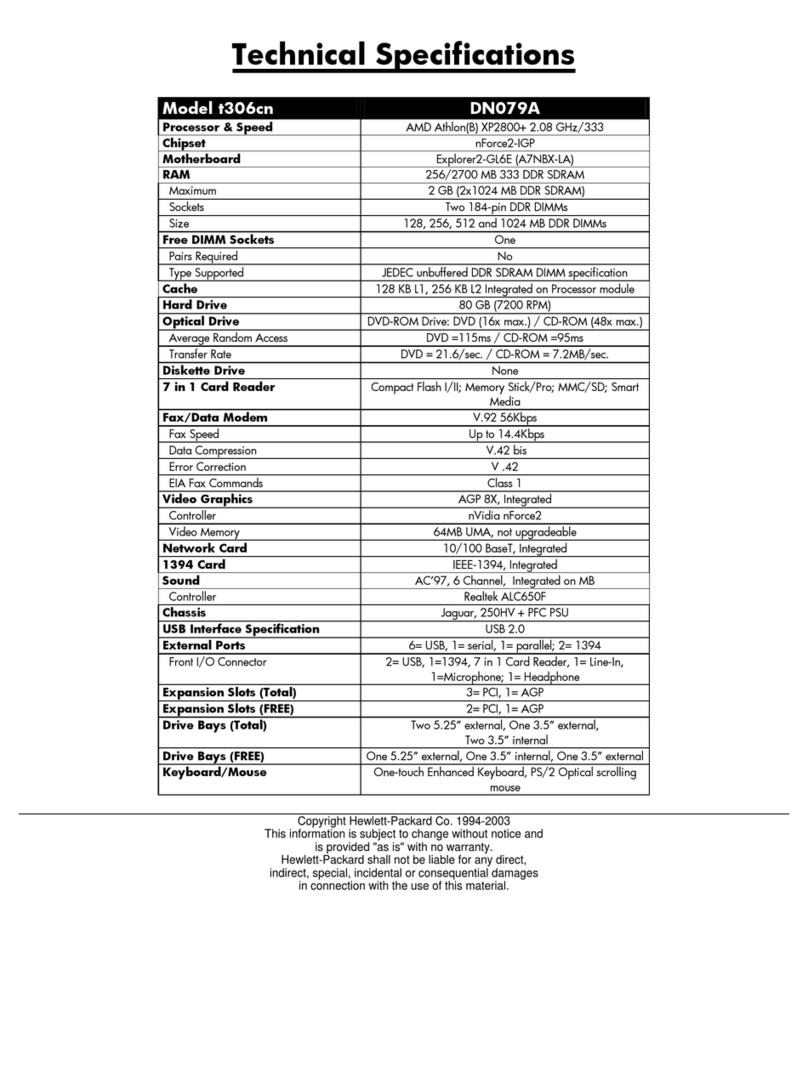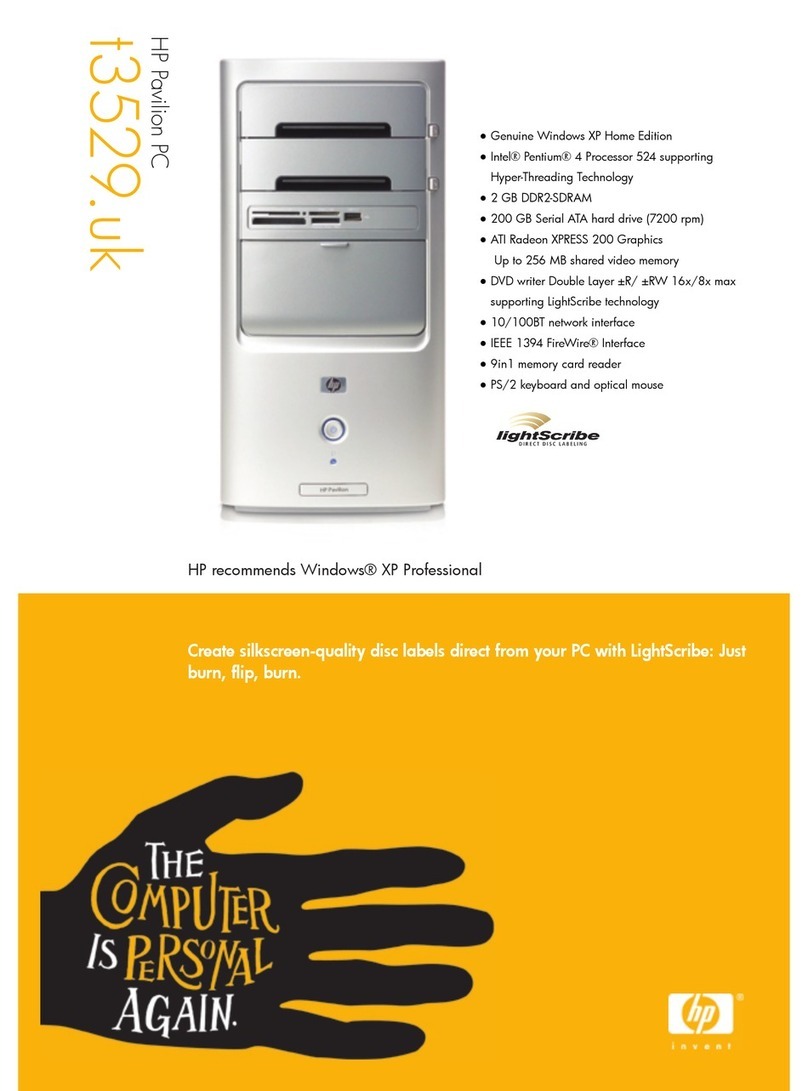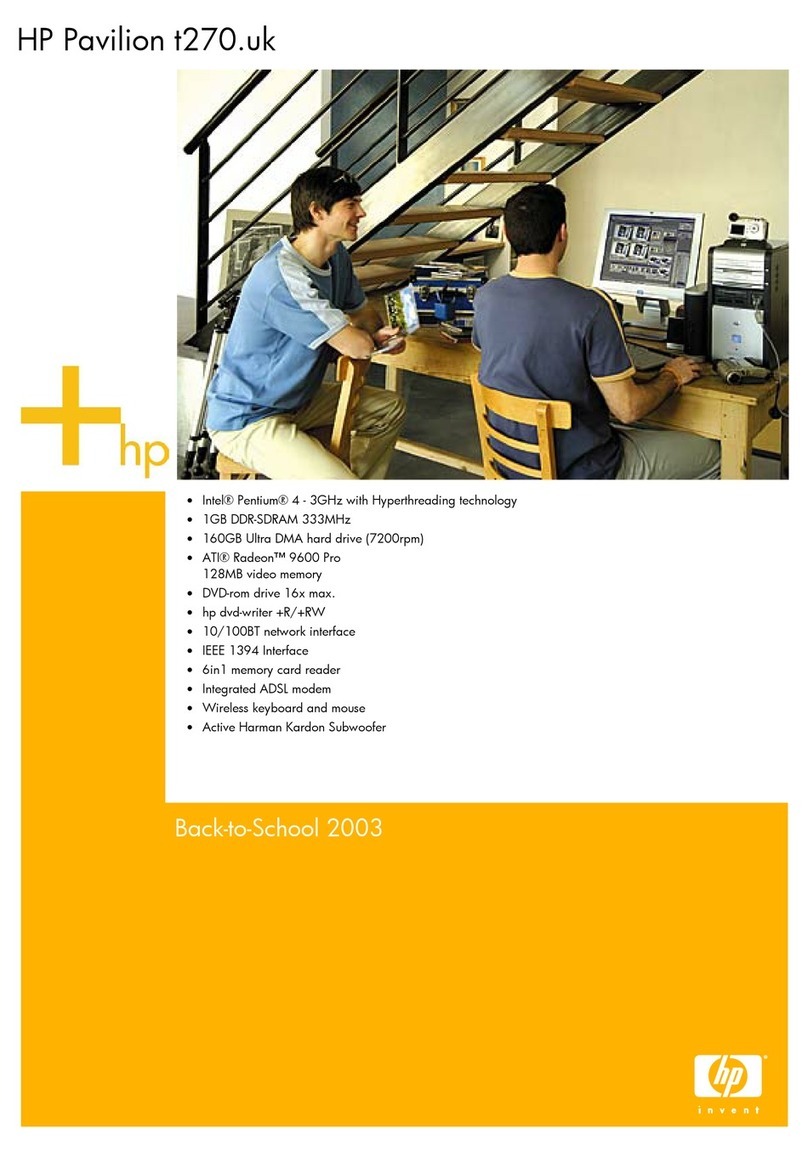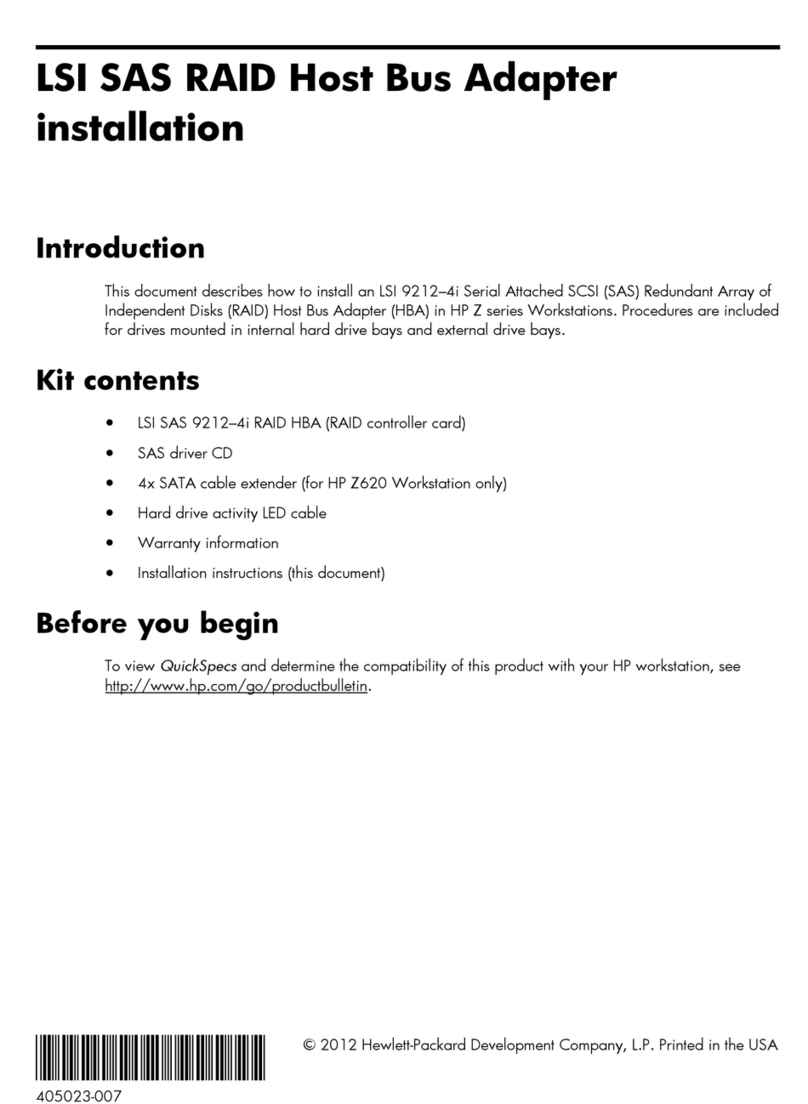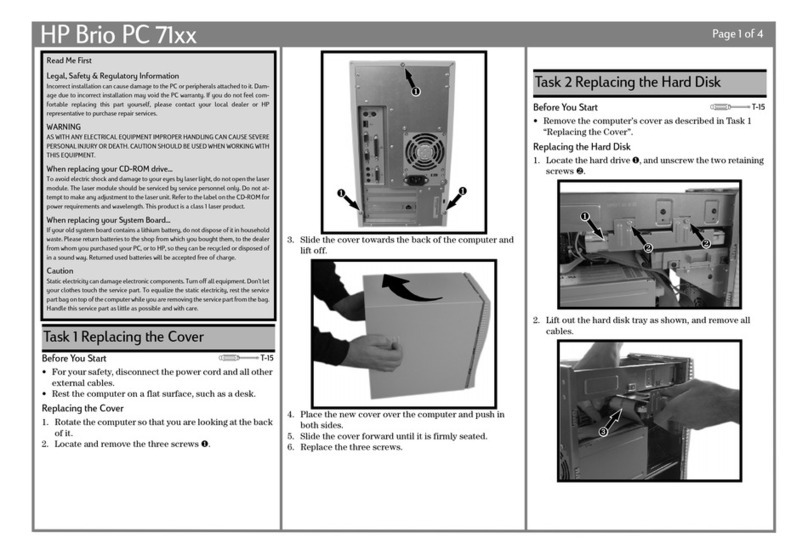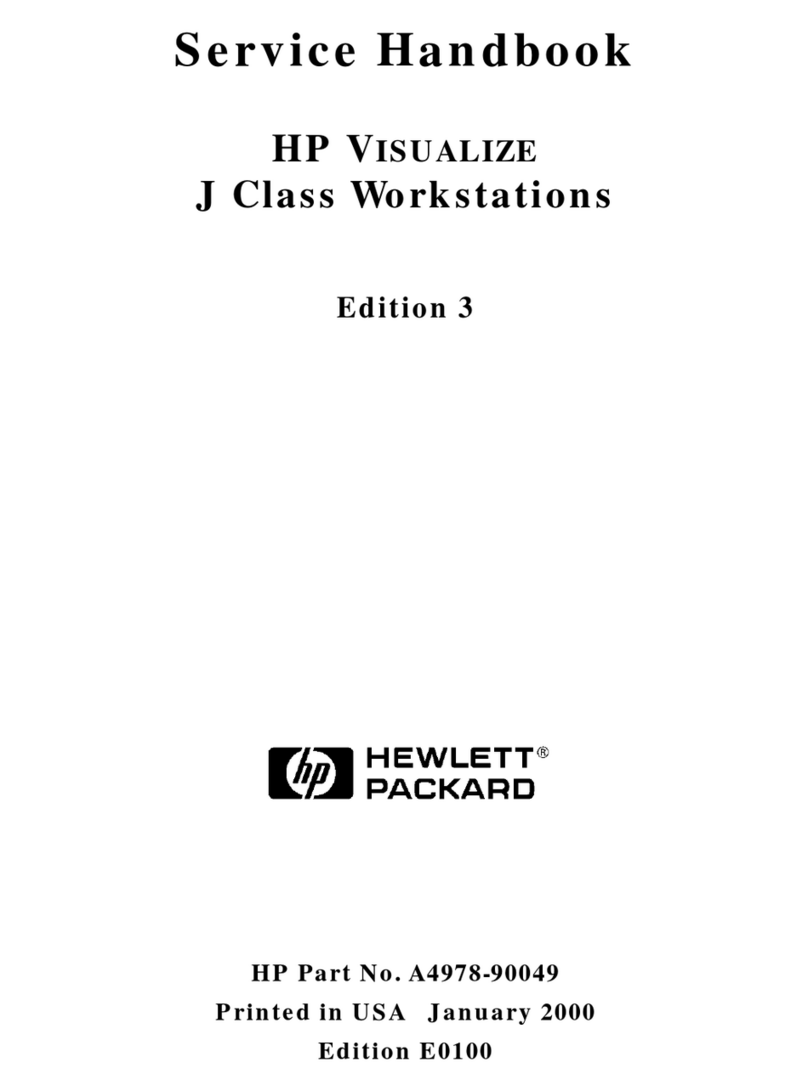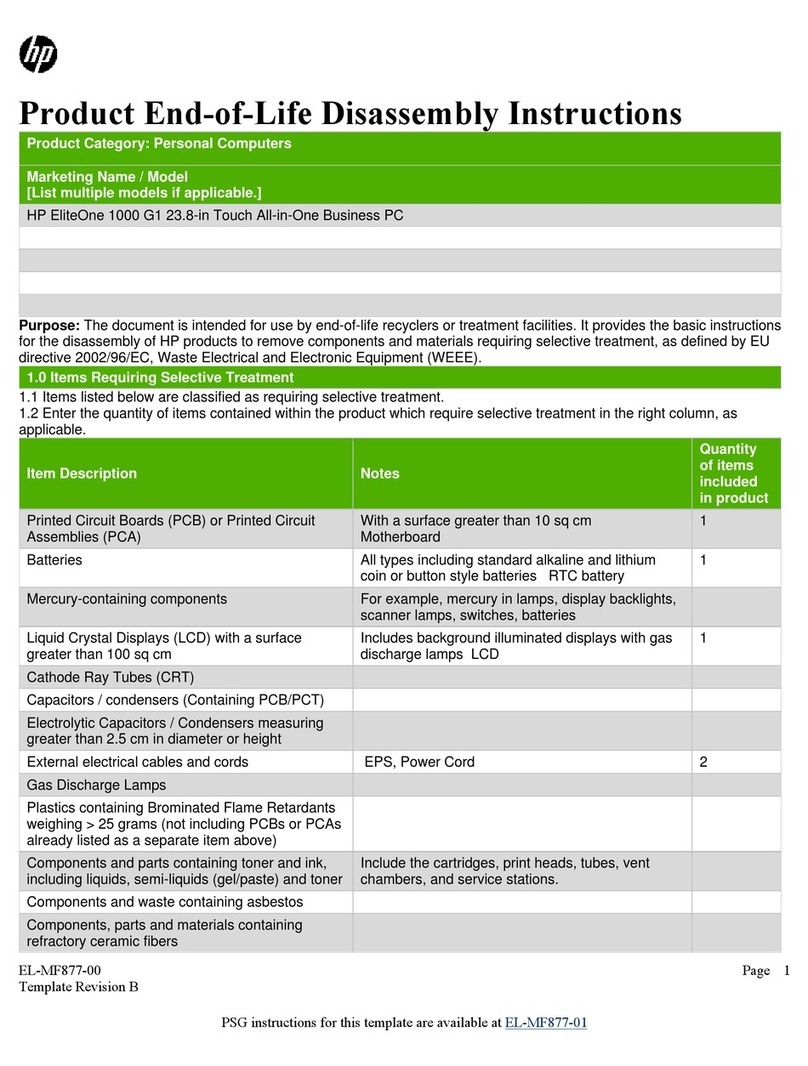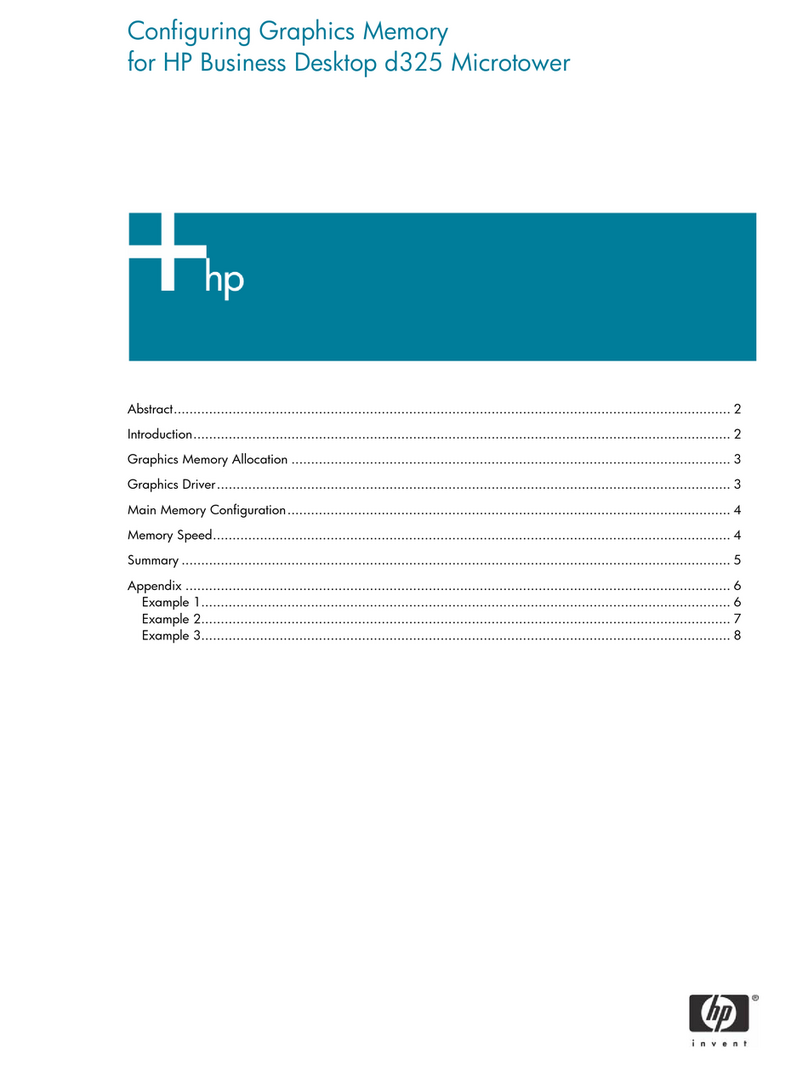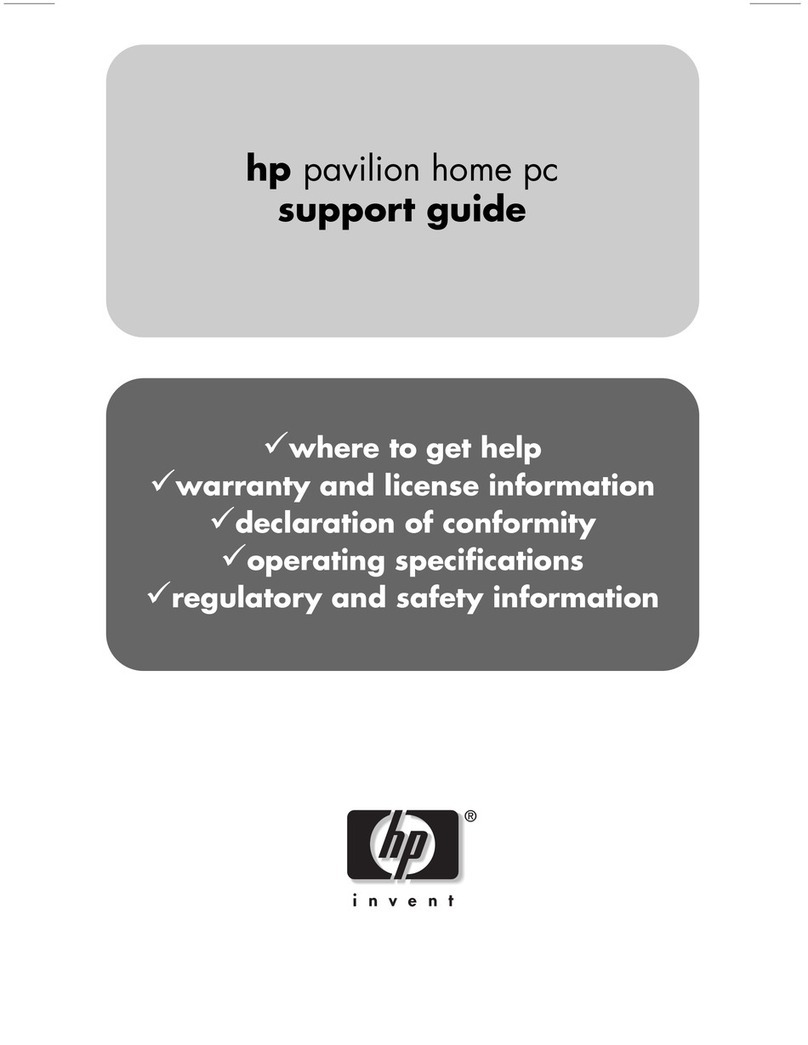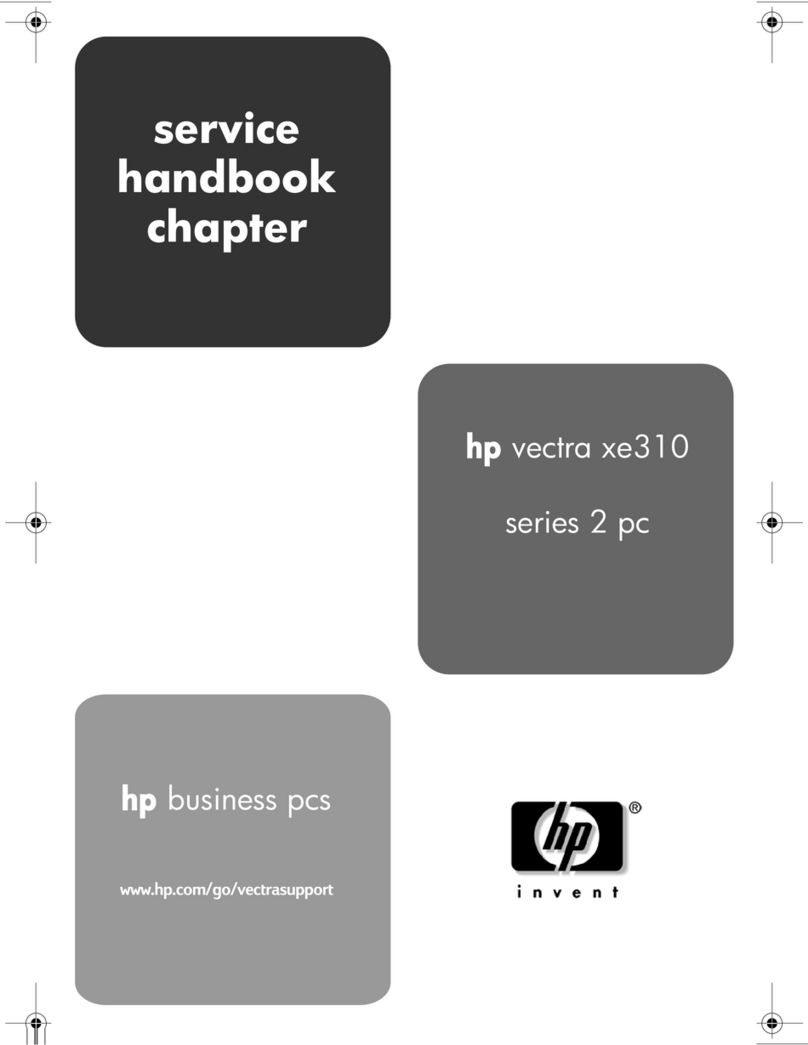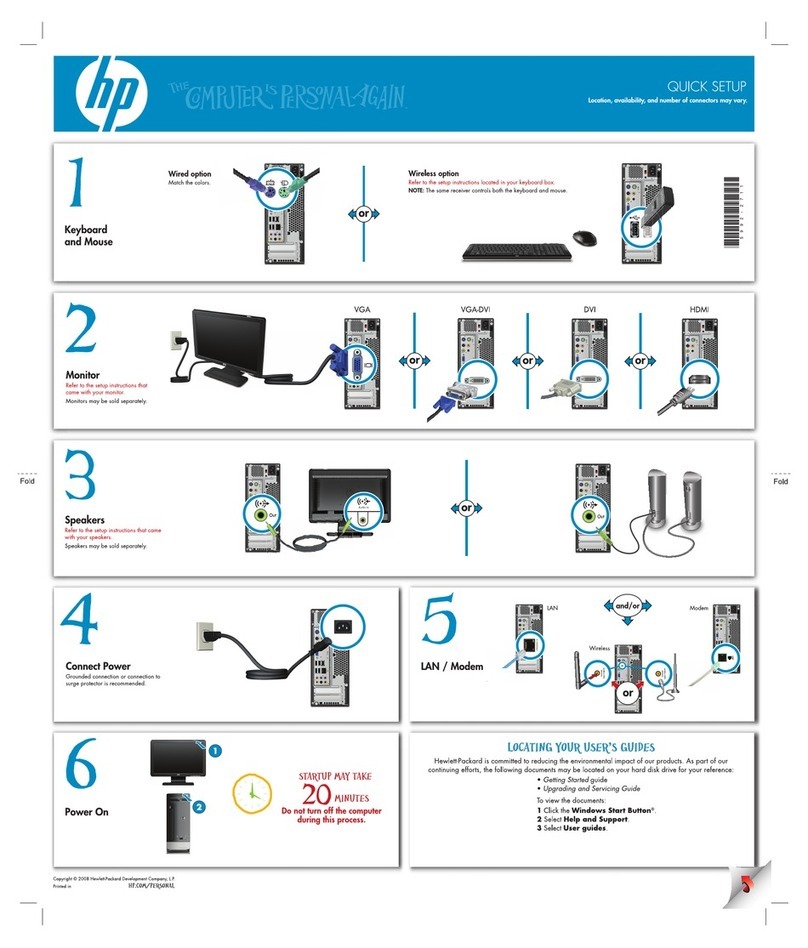iv Getting Started
Connecting the Computer to a Home Audio System ..................................................28
Y adapter cables .............................................................................................28
2.1 home stereo installation..............................................................................29
5.1 home audio installation ..............................................................................30
5.1 home audio installation procedure...............................................................30
7.1 home audio installation ..............................................................................32
7.1 home audio installation procedure...............................................................33
Connecting Digital Audio ......................................................................................34
Connecting Headphones .......................................................................................36
Using a 2.1 speaker system with headphones.....................................................36
Using a 5.1 to 7.1 speaker system with headphones ...........................................36
Connecting Speakers Using the Creative Sound Blaster X-Fi Sound Card.....................36
Connecting the speakers ..................................................................................37
Connecting the FlexiJack connector....................................................................38
Getting Help ..........................................................................................39
Finding Onscreen Guides......................................................................................39
Finding Guides on the Web...................................................................................39
Using the Onscreen Help and Support Center..........................................................40
Using the PC Help & Tools Folder...........................................................................40
Using HP Connections or Compaq Connections .......................................................40
Getting messages ............................................................................................41
Turning off messages .......................................................................................41
Reactivating messages .....................................................................................42
Turning On Your Computer for the First Time ..........................................43
Using the Computer with Safety and Comfort...........................................................43
Protecting Your Computer......................................................................................43
Using passwords .............................................................................................44
Using antivirus software....................................................................................45
Using firewall software.....................................................................................46
Installing critical security updates.......................................................................46
Turning On Your Computer for the First Time............................................................47
Turning Off Your Computer....................................................................................47
Using Shut Down.............................................................................................48
Using Lock......................................................................................................48
Using sleep mode............................................................................................48
Using hibernate mode......................................................................................49
Automatic sleep, hibernate, or away mode.........................................................50
Restarting the Computer ........................................................................................50
Connecting to the Internet......................................................................................51
Signing Up for Software Updates ...........................................................................52
Setting Up User Accounts on Your New Computer....................................................53
Creating passwords.........................................................................................53