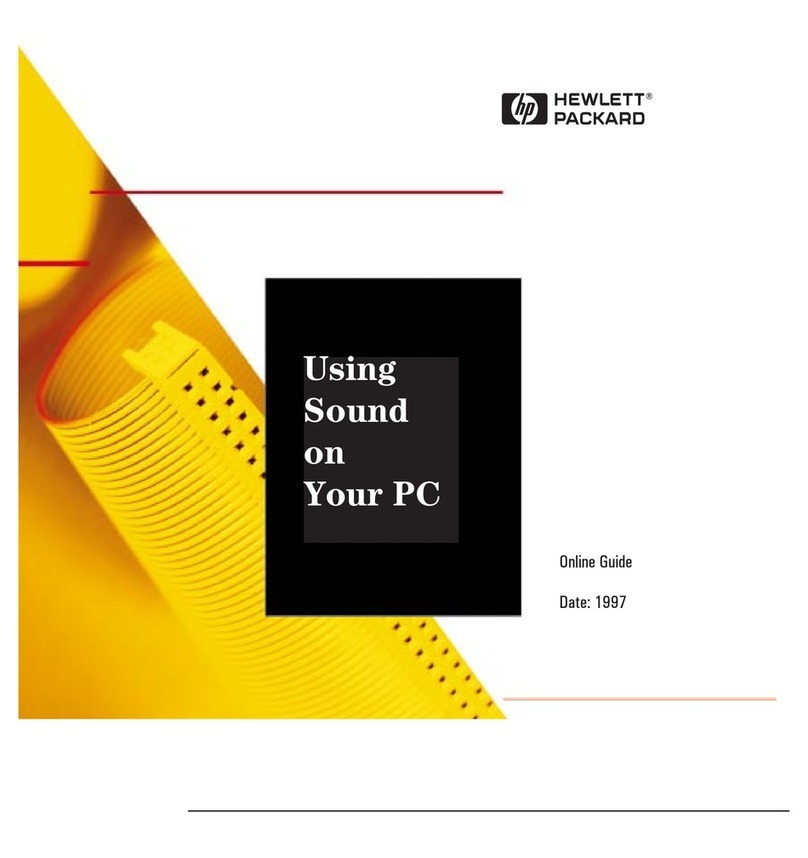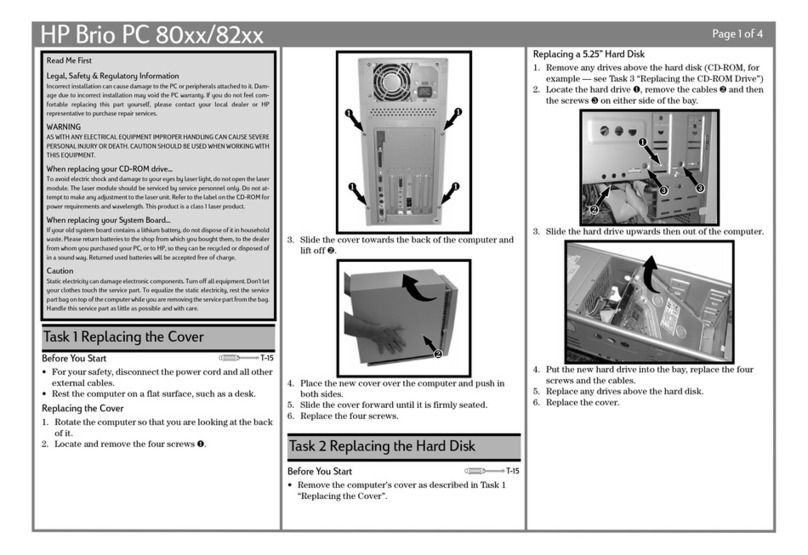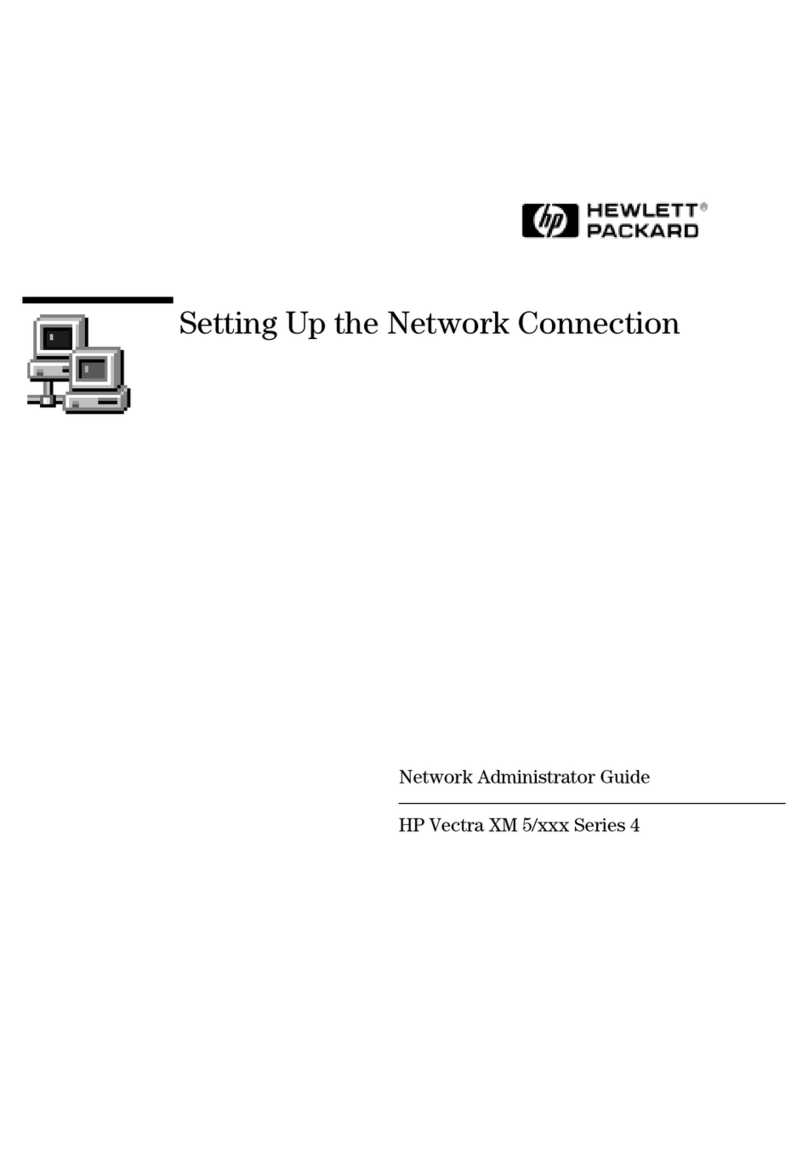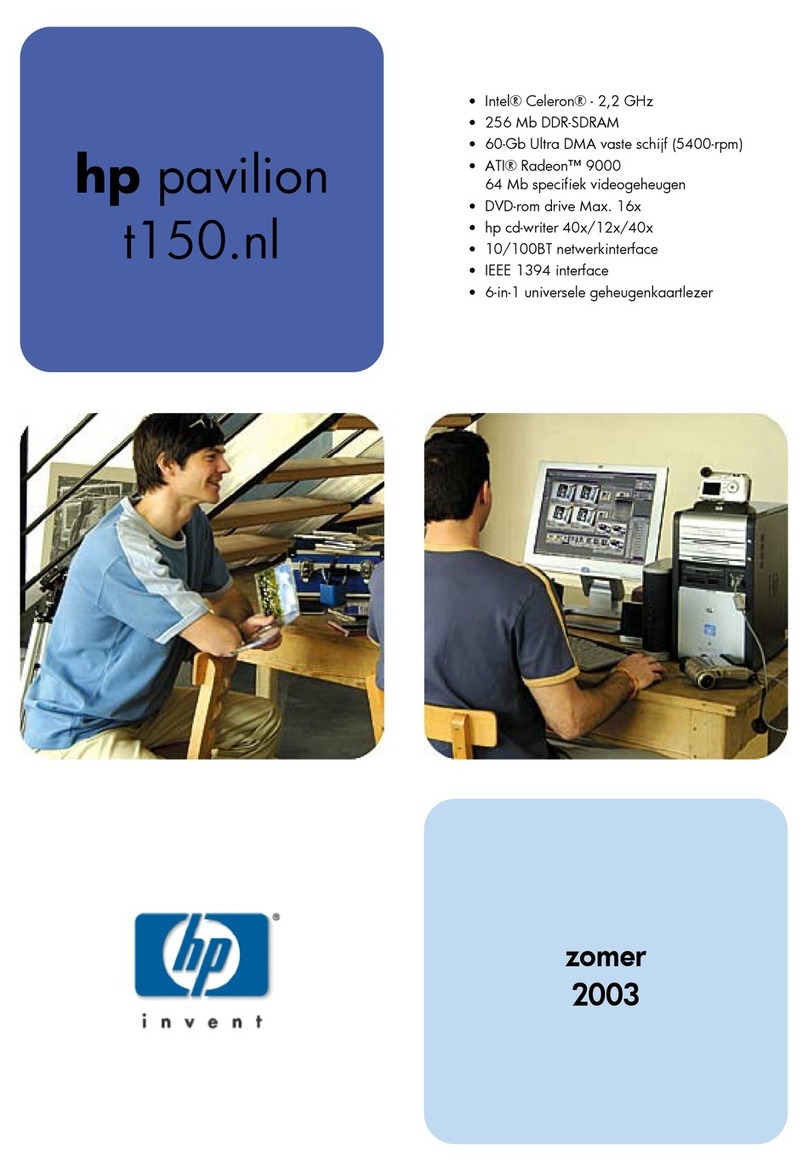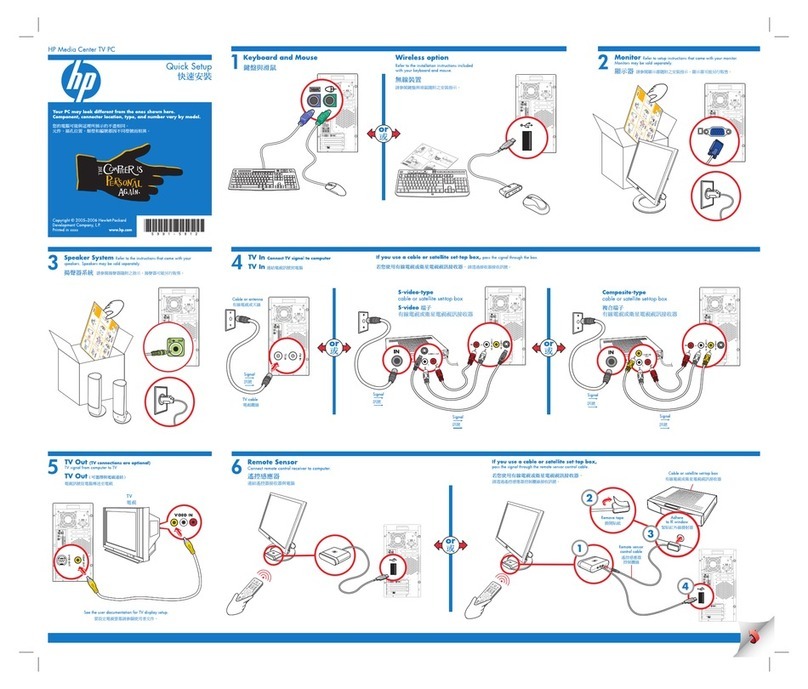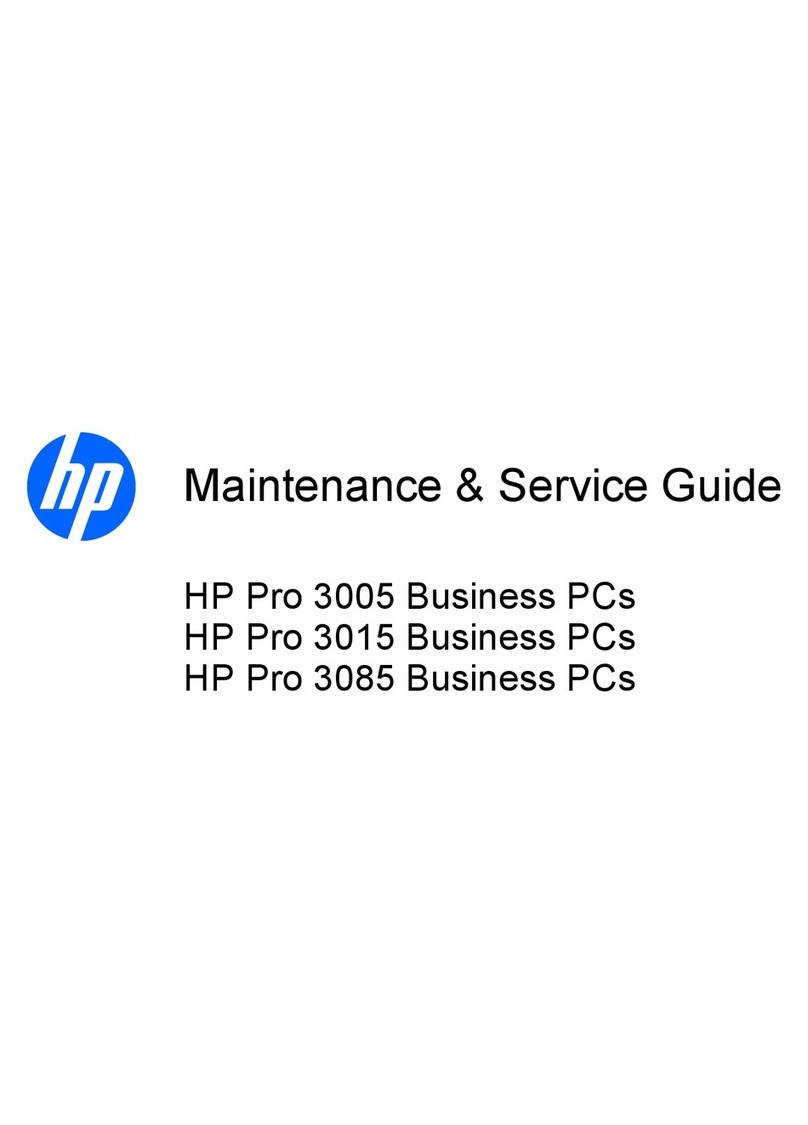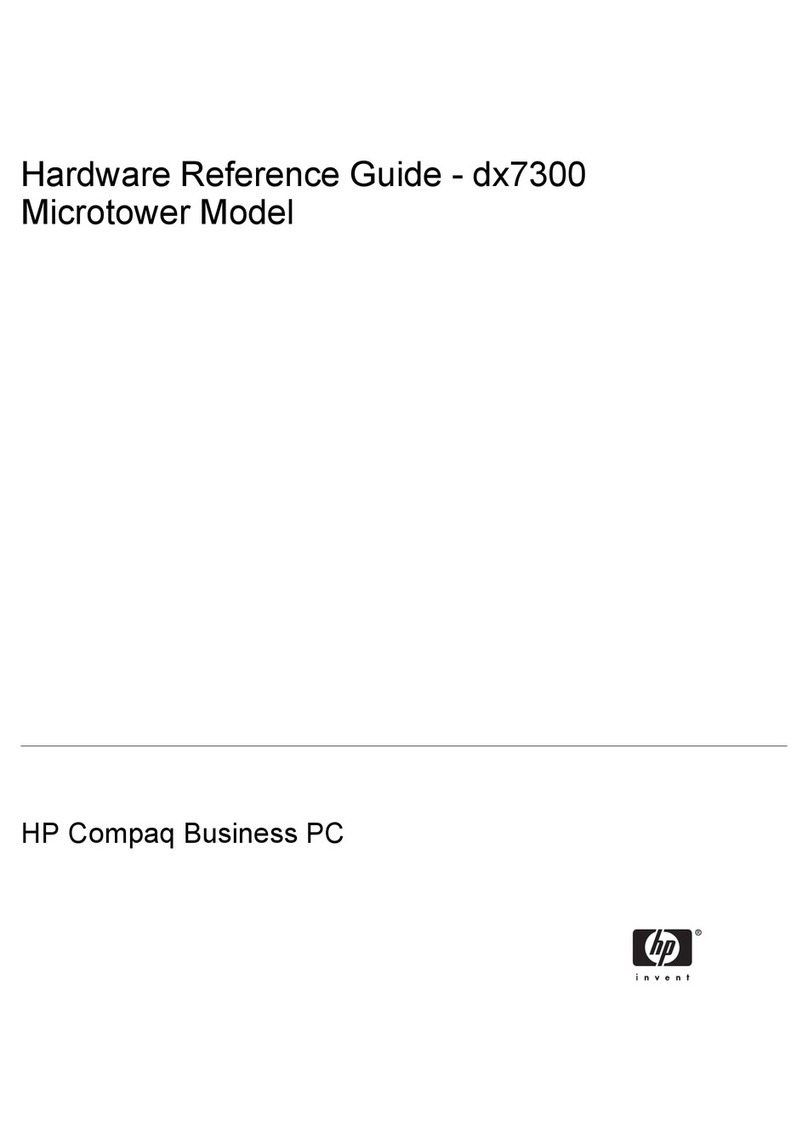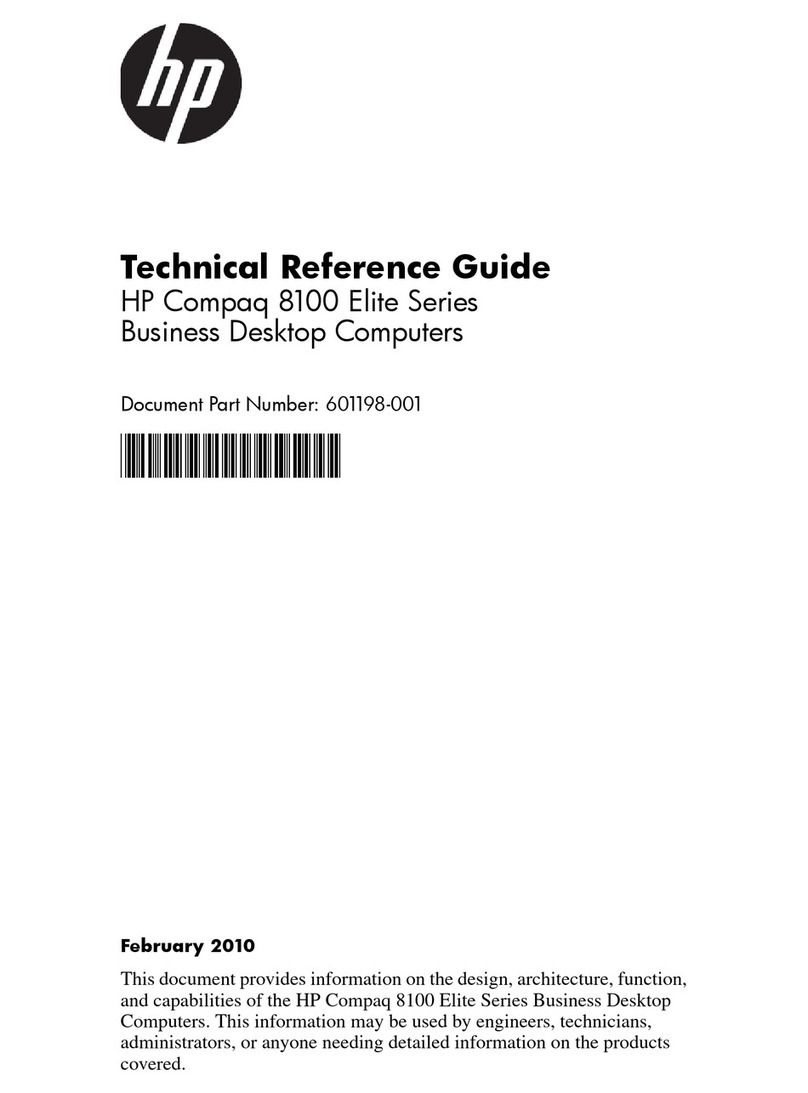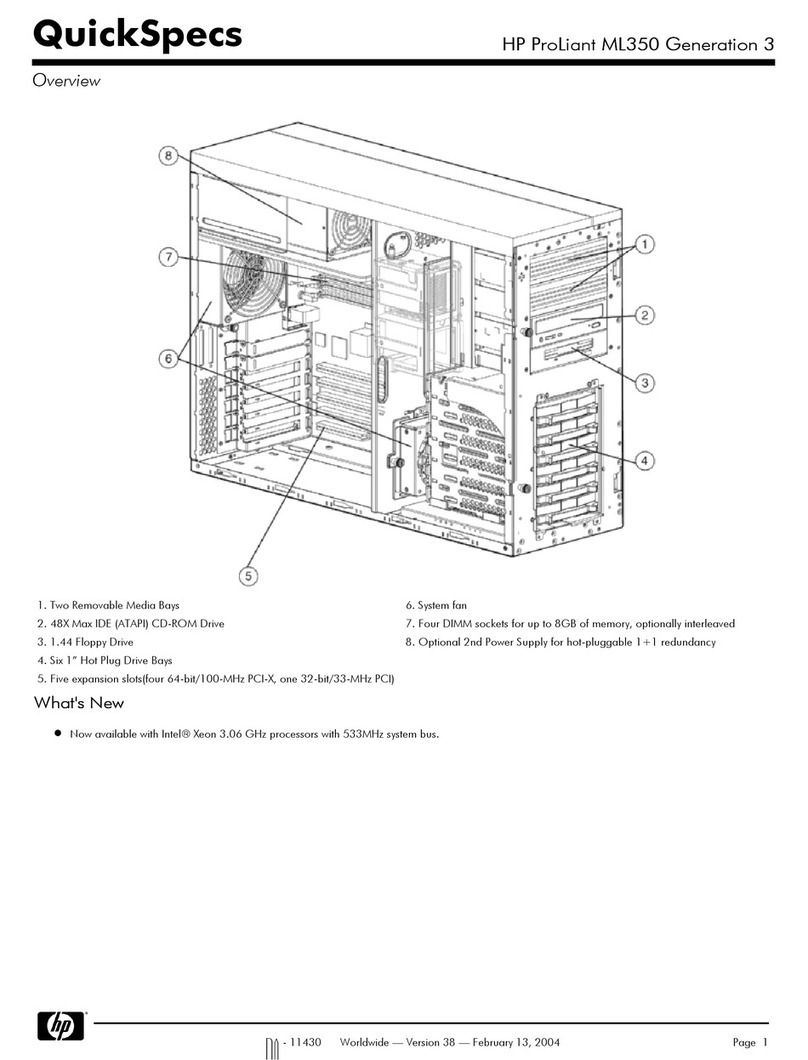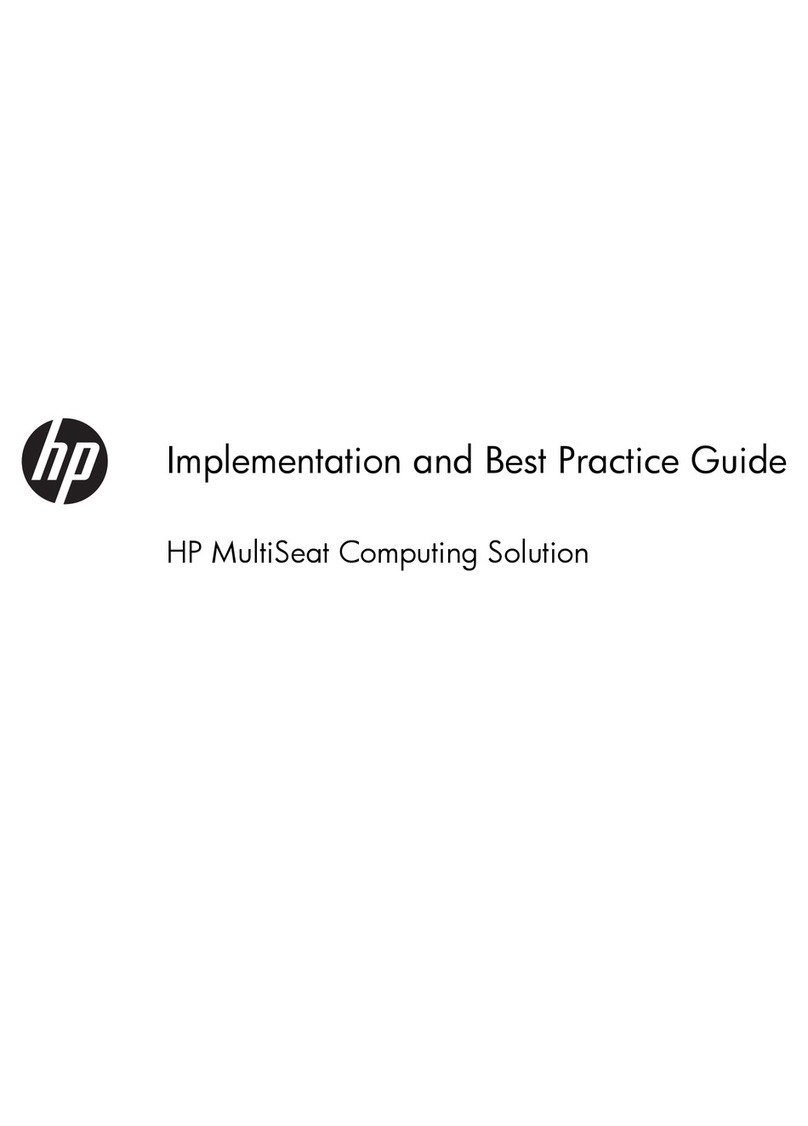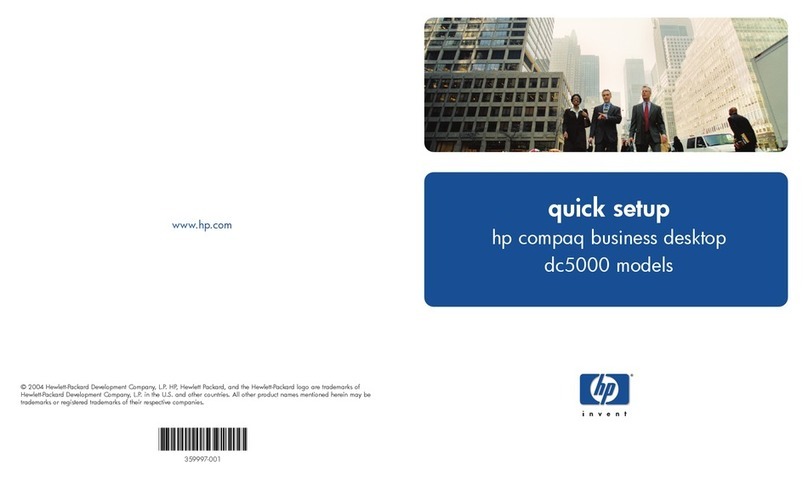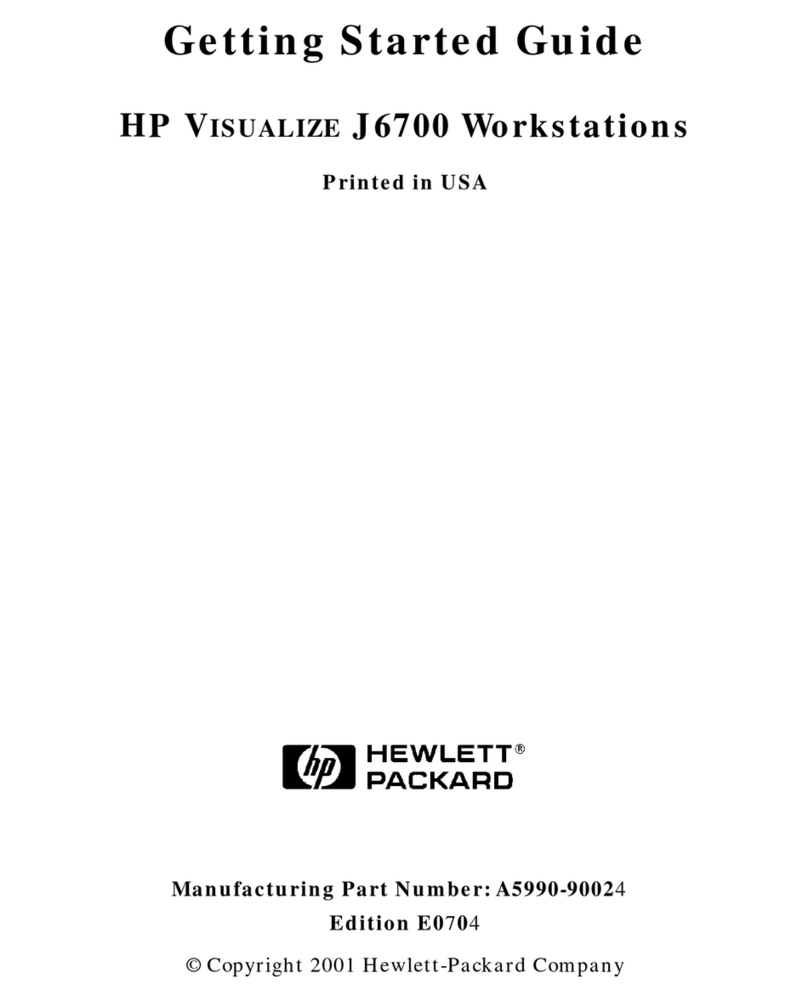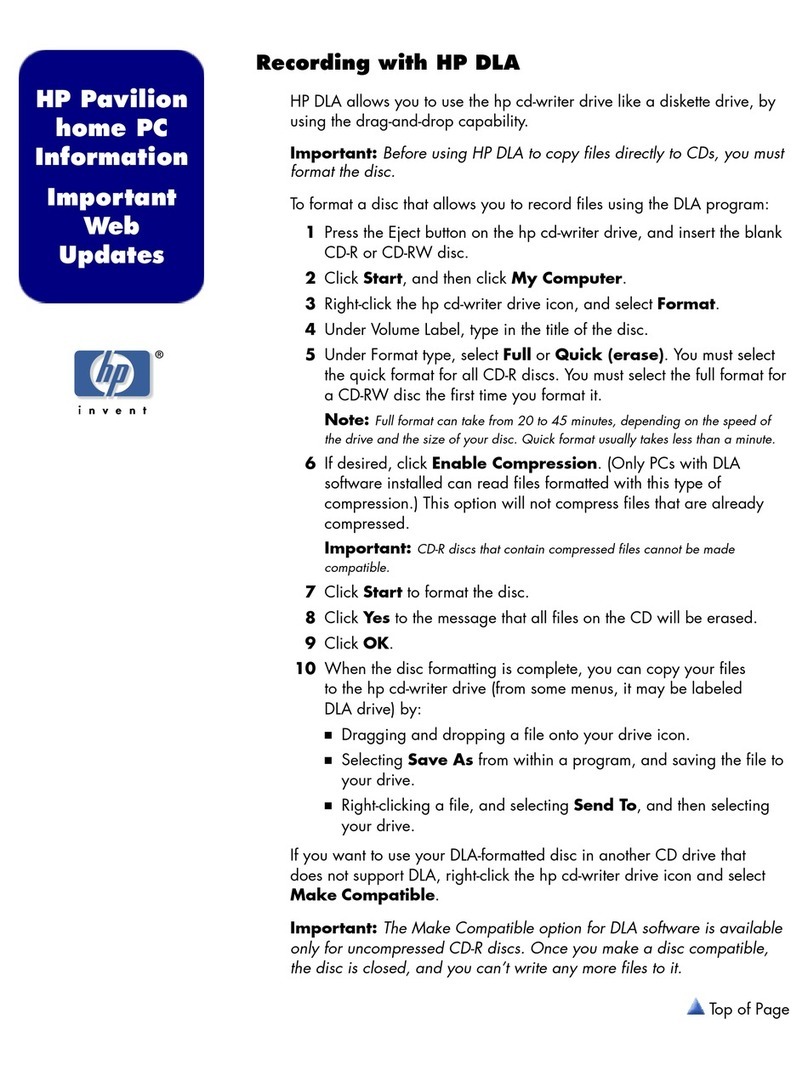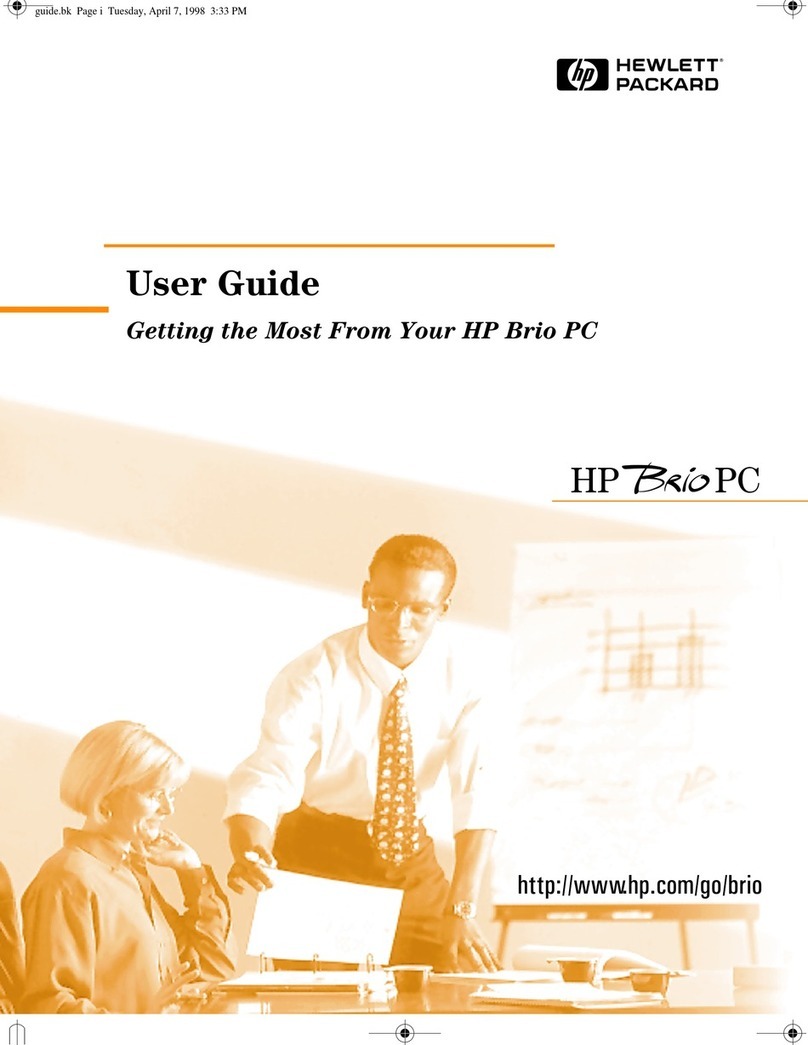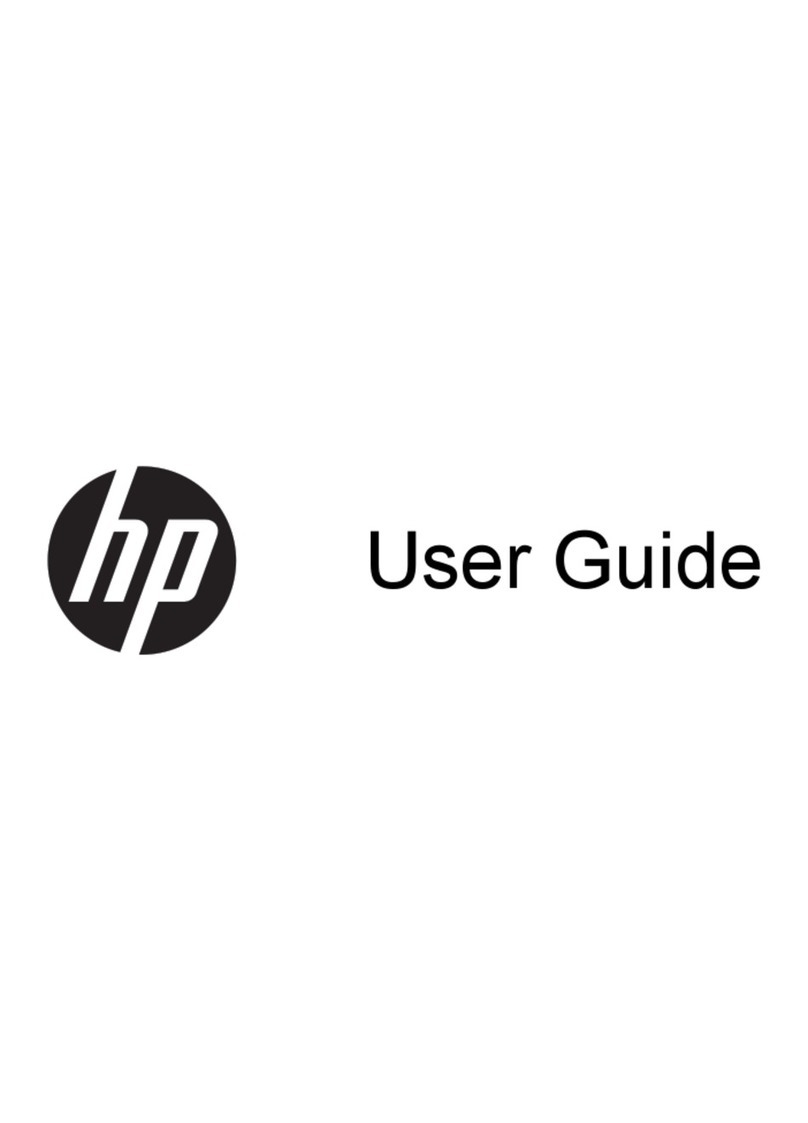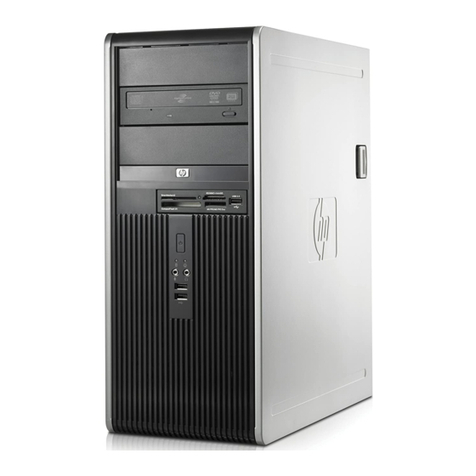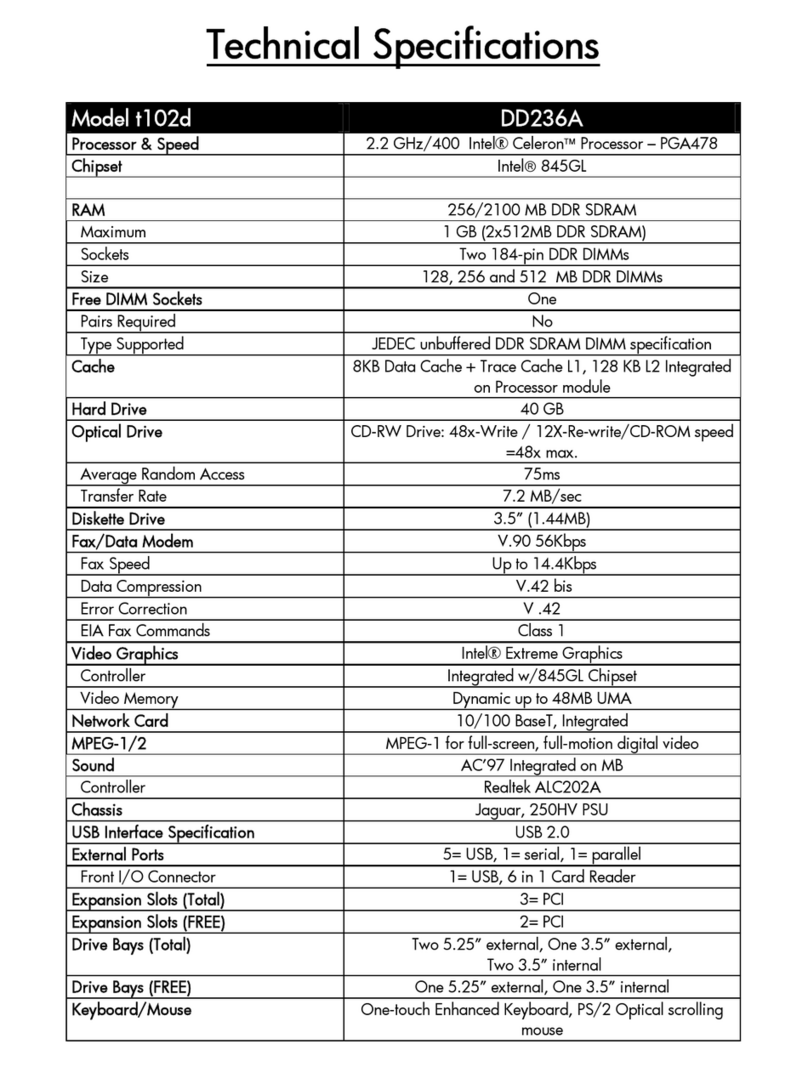Designed to be the foundation of your business,
the HP Compaq dc5800 Business PC is packed
with proven technology and customizable
productivity, security and manageability features.
A foundation that fits
The HP Compaq dc5800 Desktop PC helps
promote efficiency and provides headroom for
future technology expansion by offering a choice
of Intel®processor technology, from Celeron to
Quad-Core processors, and the Intel Q33 chipset,
featuring Graphics Media Accelerator 3100
graphics with 3D enhancements. Additional
productivity options provide the functionality you
need to help improve user and system performance:
Support for dual independent displays (optional
card required) for easier multi-tasking
HP Power Manager, an optional feature,
enables you to increase your desktop’s energy
efficiency by providing you the ability to easily
tailor your PC’s power management settings,
estimate annual cost savings resulting from
your setting and view your historical savings.
Additional energy-efficient features like Intel
processors and 80 PLUS®efficient power
supplies further enhance productivity with
energy savings. ENERGY STAR®-qualified
and EPEAT Gold-registered models available.
Customized thermals and acoustics help
keep noise low and your system cool.
Lifecycle solutions on which to build
The HP Compaq dc5800 Business PC is equipped to
help you manage PCs around your business.
Access to a suite of client management tools from
a single integrated console
12+ month product lifecycle, a single software
image designed for use across the entire platform,
regardless of model or configuration
Global models you can deploy for your worldwide
business
Change Control and Proactive Notification service
included at no additional cost; provides valuable
information to help reduce guesswork and enhance
proactive planning
Security to help protect your
investment
Help keep your investments safe with security options
for your physical assets and critical business data.
The HP Compaq dc5800 Business PC comes with
embedded TPM 1.2 to help provide enhanced
data protection and limit system access through
hardware-based encryption.
Add HP ProtectTools security software to your system, at
a minimal charge, to further enhance your IT
infrastructure’s first line of defense.