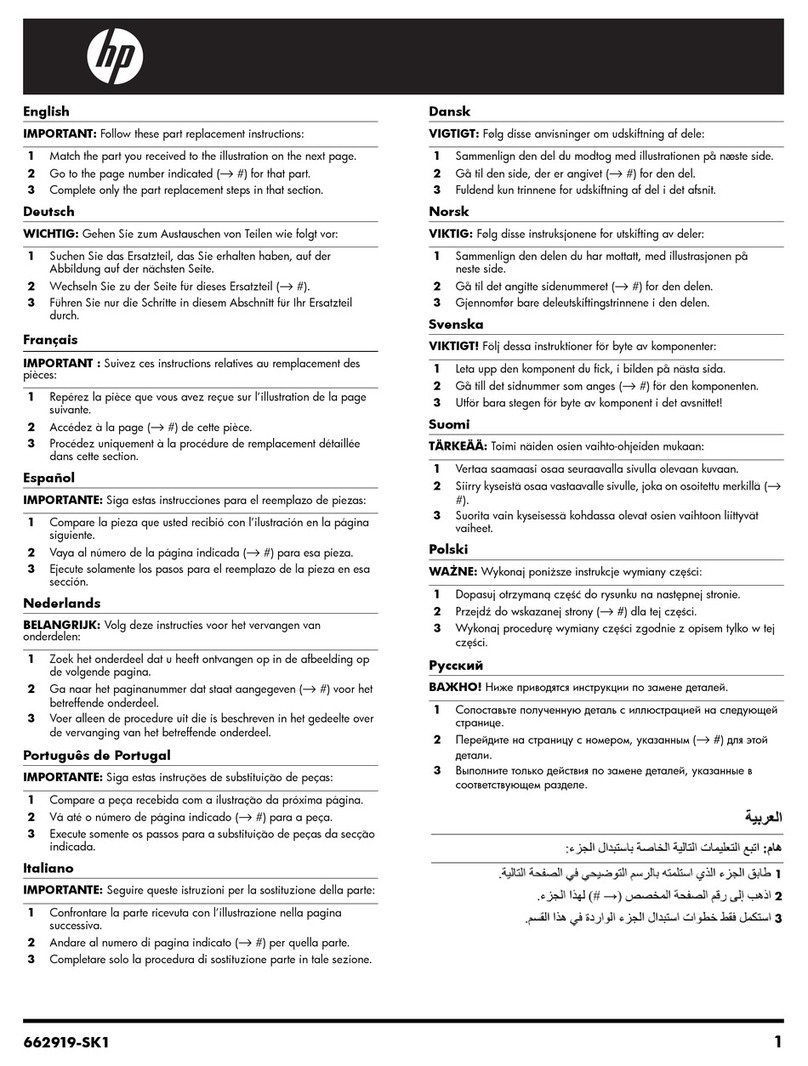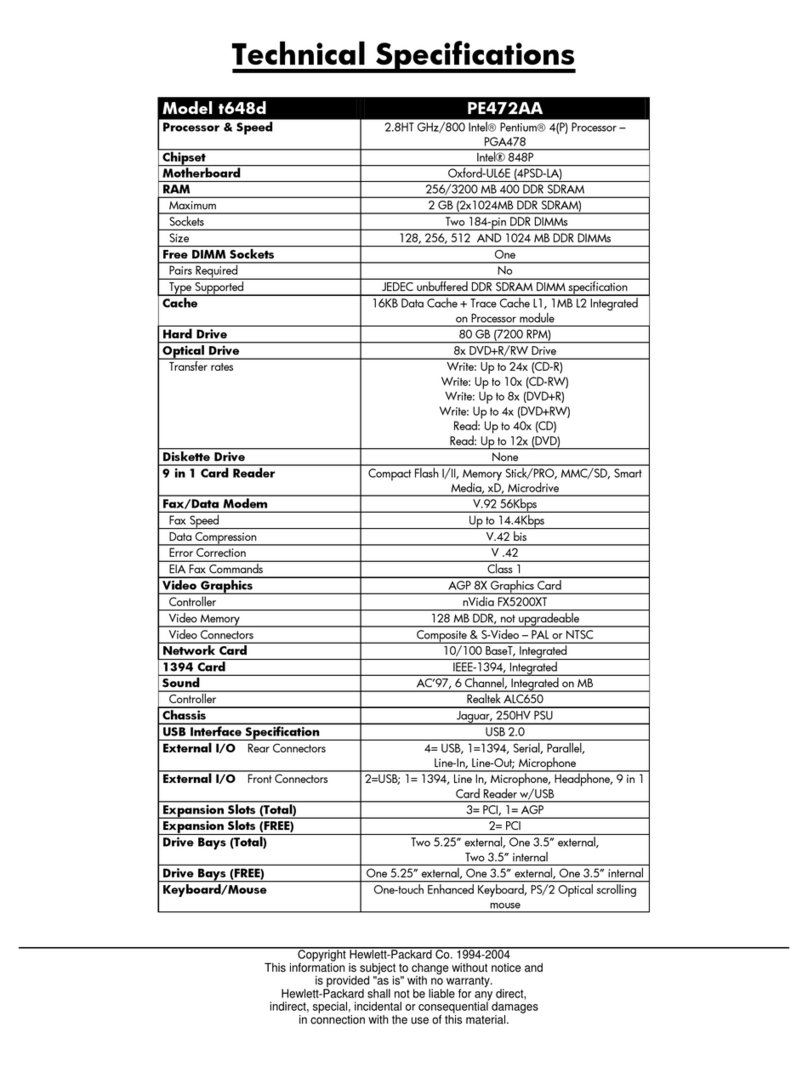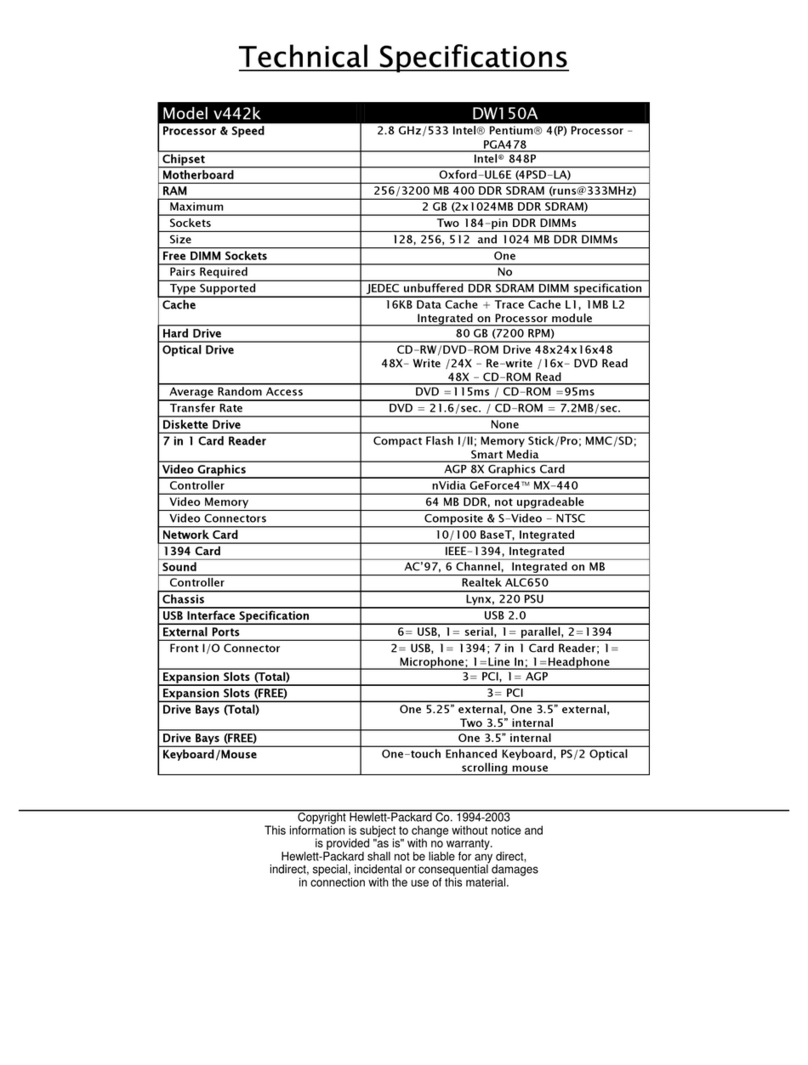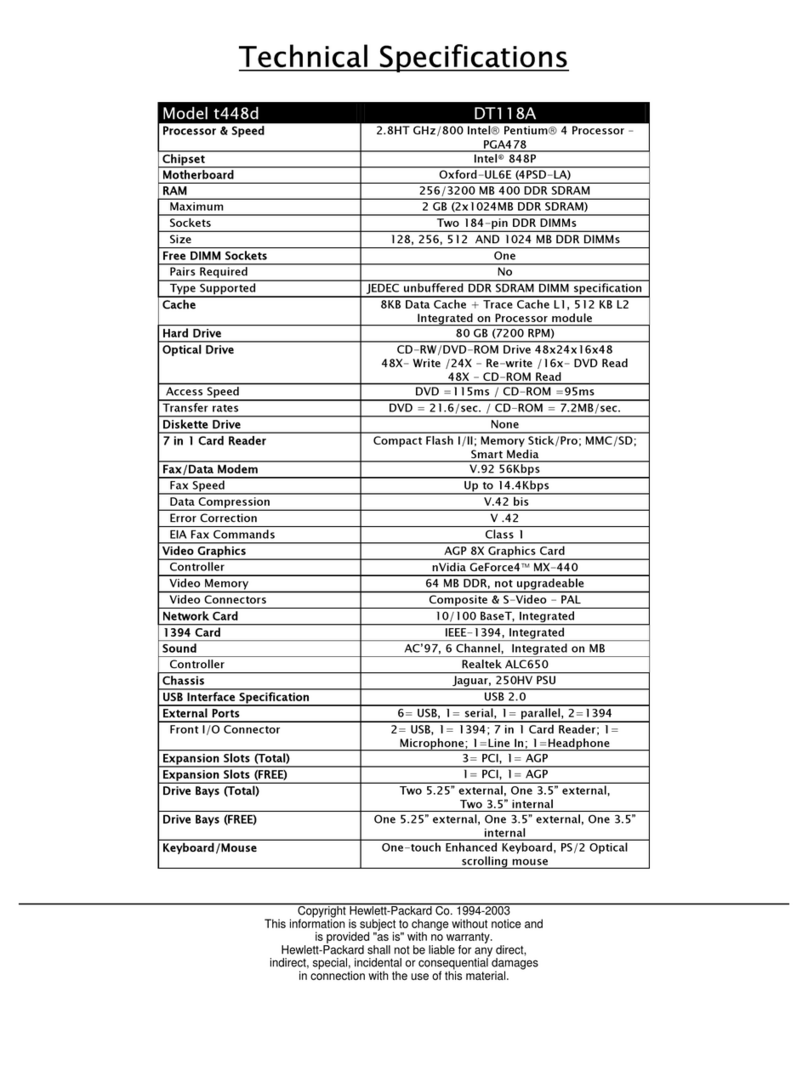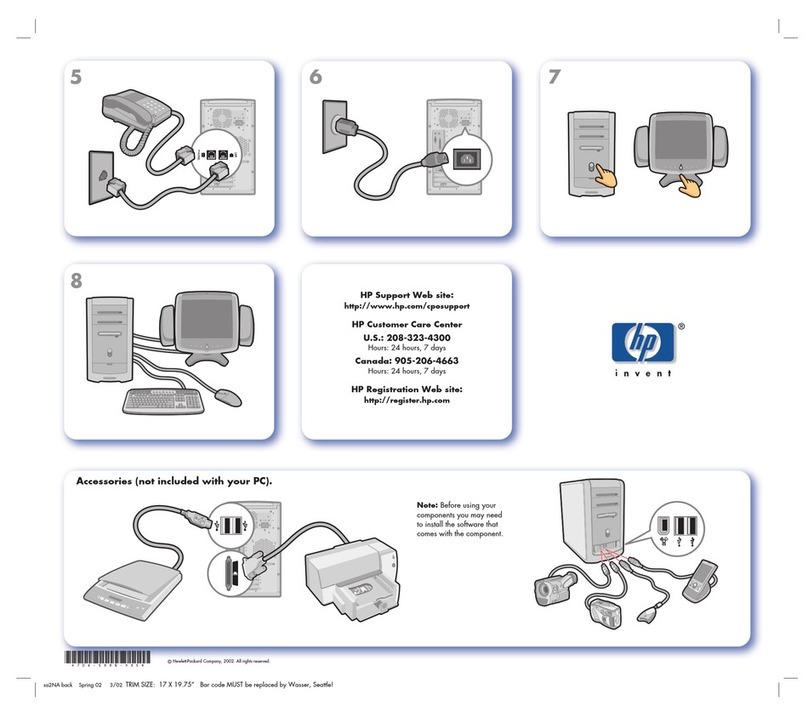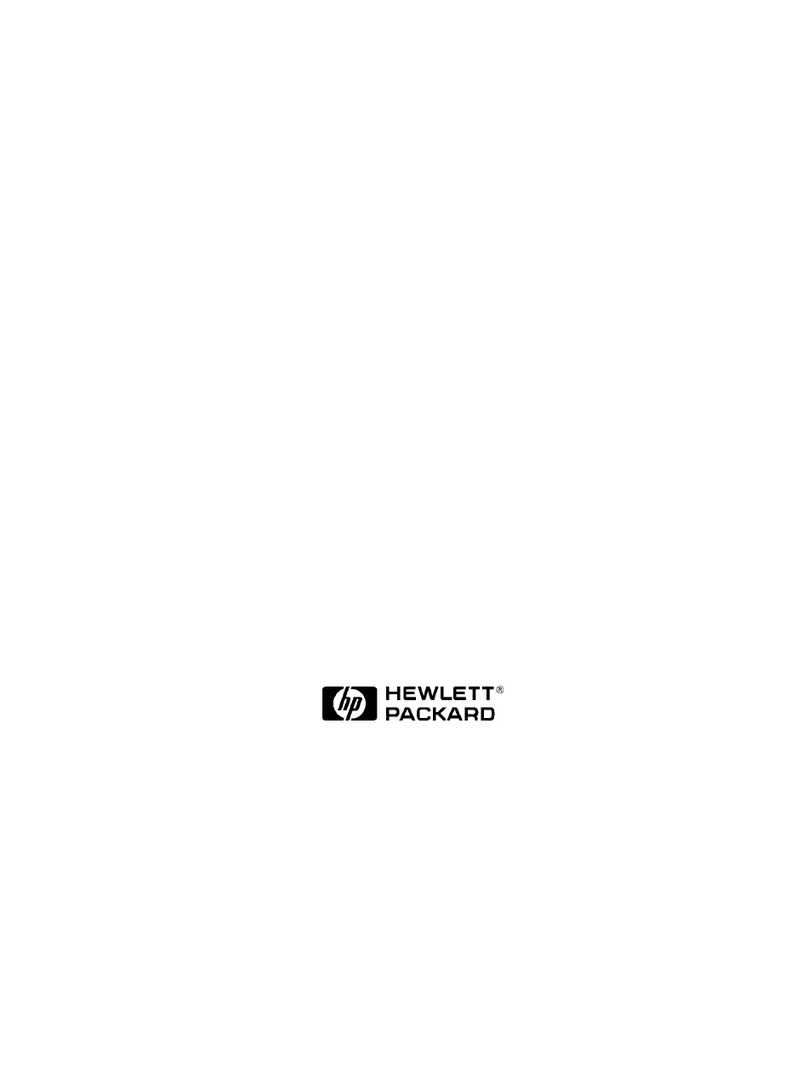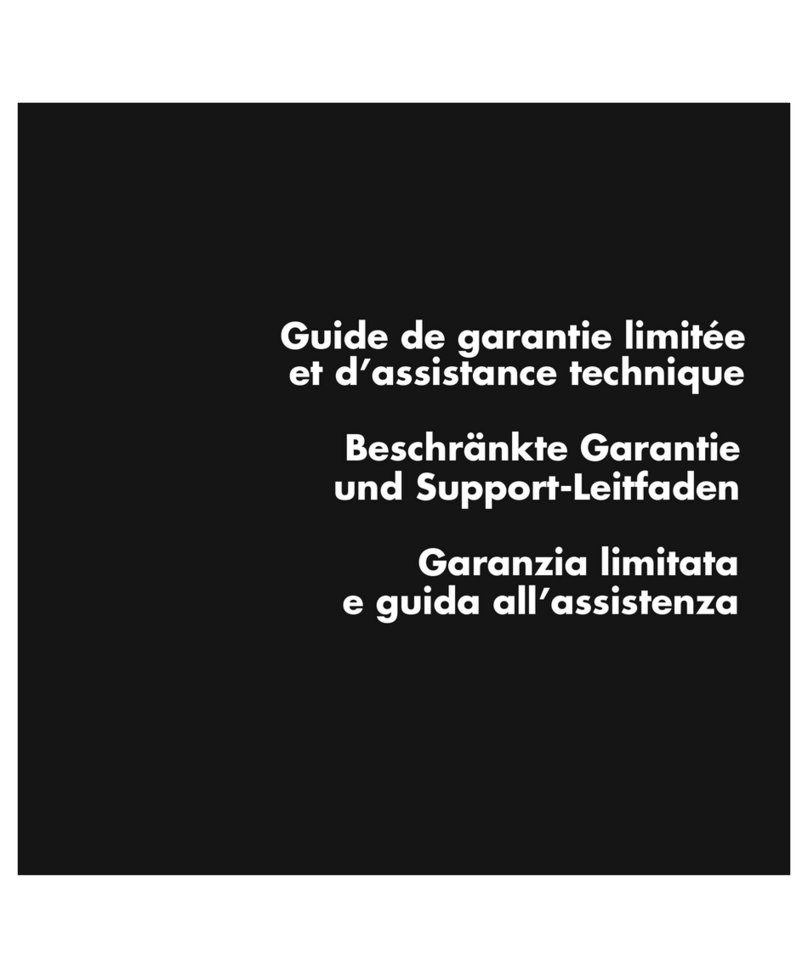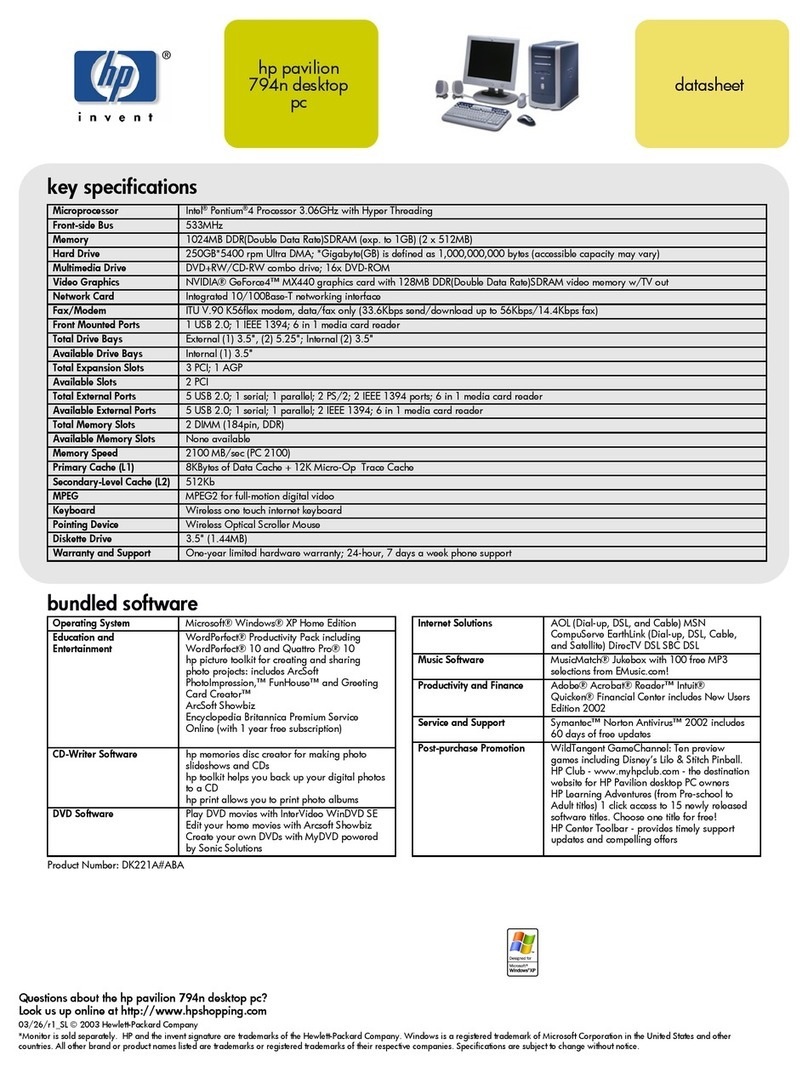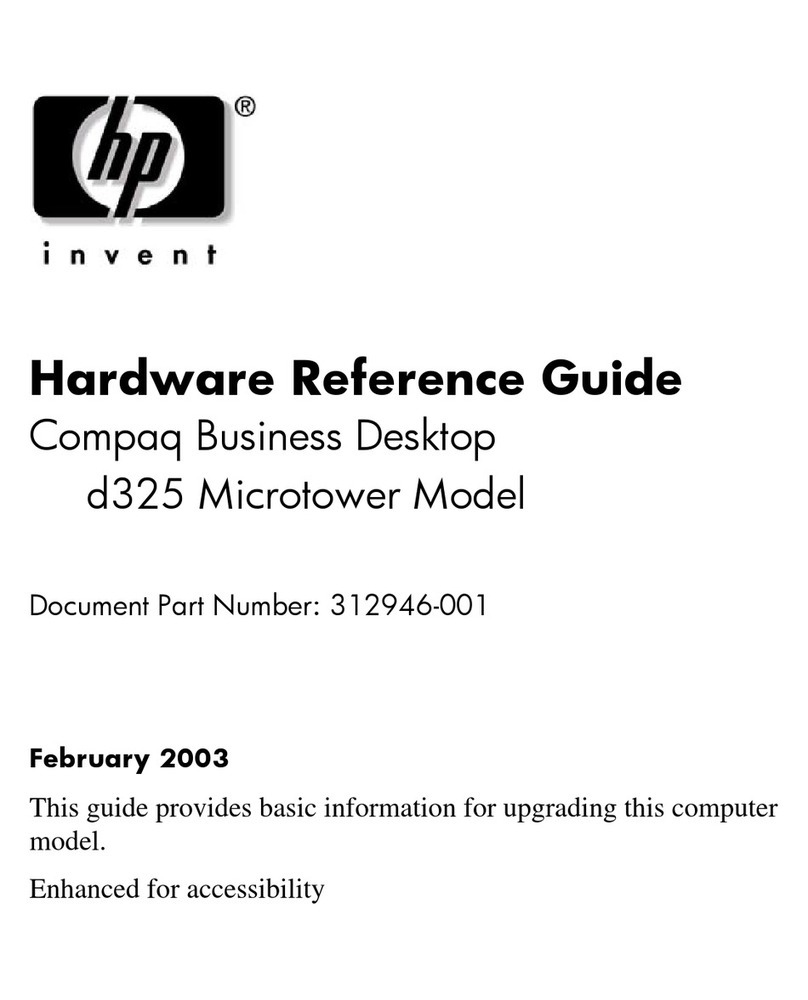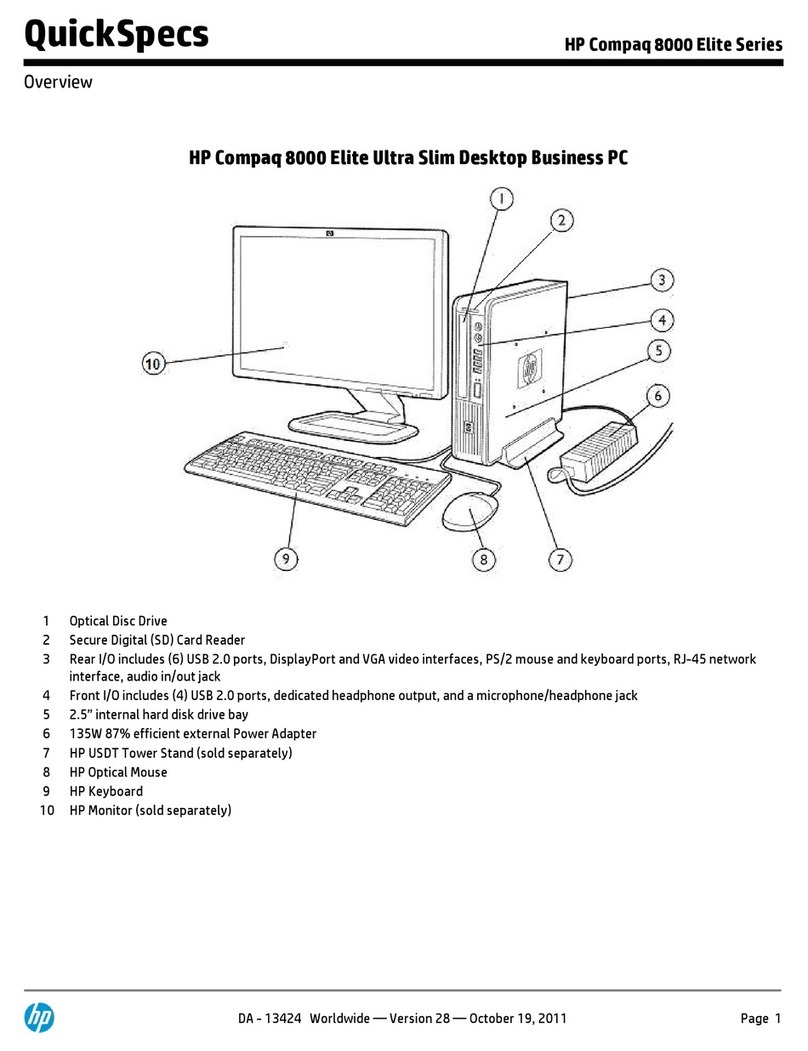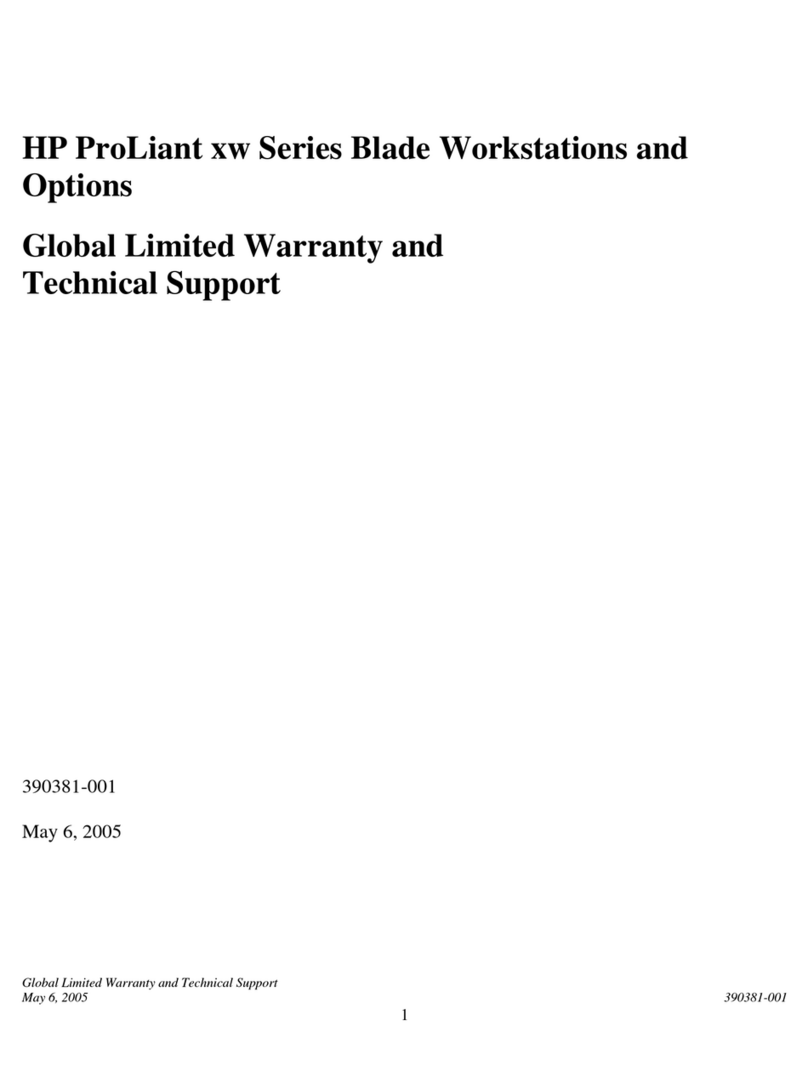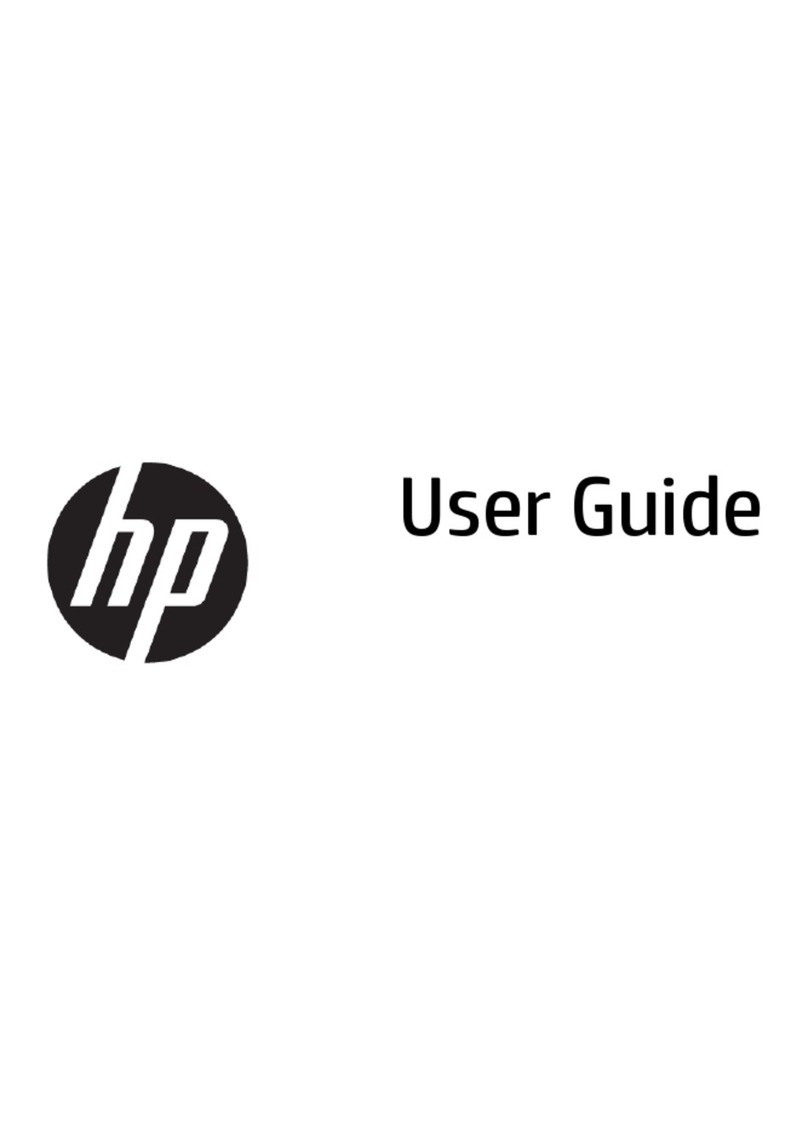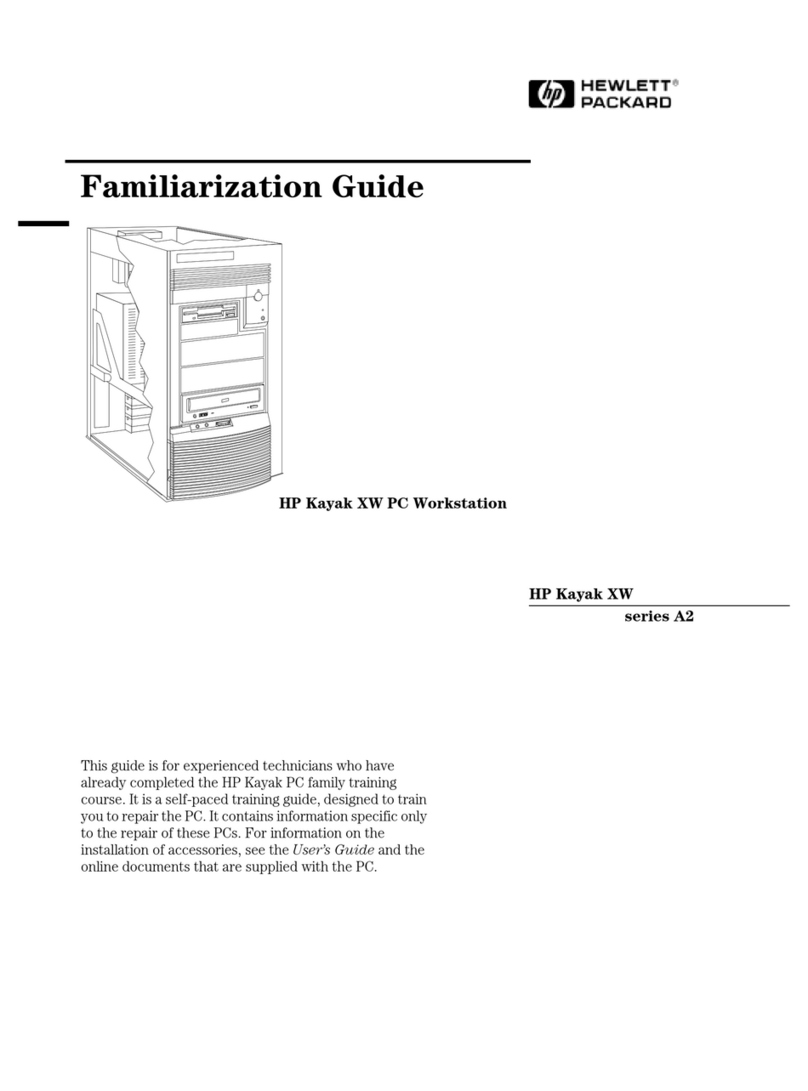+Note: You will be prompted to insert CD#2 during
the installation. You will also be prompted to
reinsert CD#1 after CD#2 is complete.
5. When the QuickRestore process is complete, the CD will
automatically eject from the CD or DVD drive. Remove the
CD from the CD or DVD drive, close the drive door, and
press Enter.
Your computer will automatically restart and install drivers
and other software for all hardware devices. The system
displays a dialog box asking if you want to restart your
computer.
6. Click Yes to restart your computer and complete the
QuickRestore process.
NOTICE
The information in this card is subject to change without notice.
COMPAQ COMPUTER CORPORATION SHALL NOT BE LIABLE FOR
TECHNICAL OR EDITORIAL ERRORS OR OMISSIONS CONTAINED
HEREIN; NOR FOR INCIDENTAL OR CONSEQUENTIAL DAMAGES
RESULTING FROM THE FURNISHING, PERFORMANCE, OR USE OF
THIS MATERIAL.
This guide contains information protected by copyright. No part of this guide
may be photocopied or reproduced in any form without prior written consent
from Compaq Computer Corporation.
©1999 Compaq Computer Corporation. Compaq is registered in the U.S. Patent
and Trademark Office. Printed in the U.S.A., Brazil, Canada, Japan, Korea,
Singapore, Taiwan, and the U.K.
Product names mentioned herein may be trademarks and/or registered
trademarks of their respective companies. All rights reserved.
First Edition (November 1999)
164799-001
RUNNING THE
QUICKRESTORE CD
IMPORTANT: This CD deletes all information saved on
your computer and reformats your hard drive.
+Note: Compaq recommends the use of the
QuickRestore on the hard drive of your Internet PC.
QuickRestore offers the option of selectively
reinstalling drivers and applications or restoring your
Internet PC to its original factory condition. The
QuickRestore CDs included should be used only in
cases where the hard drive has been replaced or as
directed by Compaq Technical Support.
To perform a QuickRestore from multiple QuickRestore CDs,
complete the following steps:
1. Ensure your PC is turned on and Windows is running.
2. Insert the first QuickRestore CD into your CD or DVD
drive and restart your computer by pressing Ctrl + Alt +
Del twice. Your computer will restart.
A series of information screens will appear to begin the
installation.
3. Read through each screen carefully and press Enter to
continue, or press Esc to exit. The QuickRestore CD will
reformat your hard drive and will begin installing the
original components of your PC.
4. Continue to follow the onscreen instructions until the
restore completes.