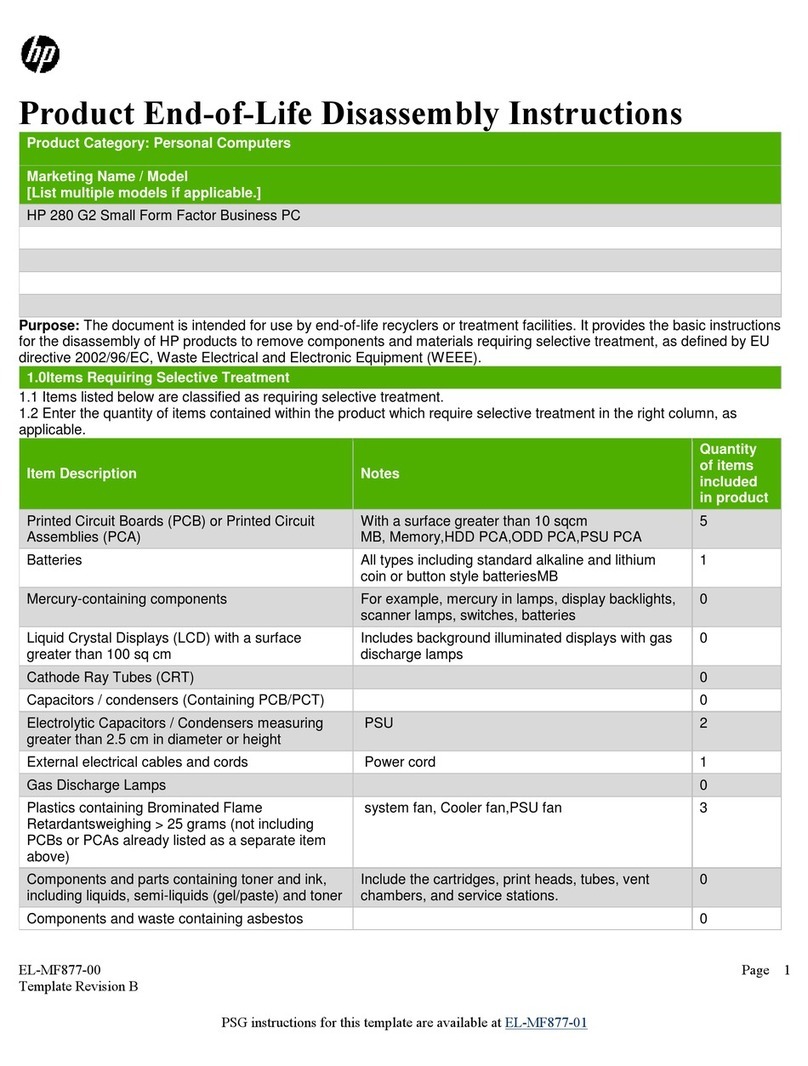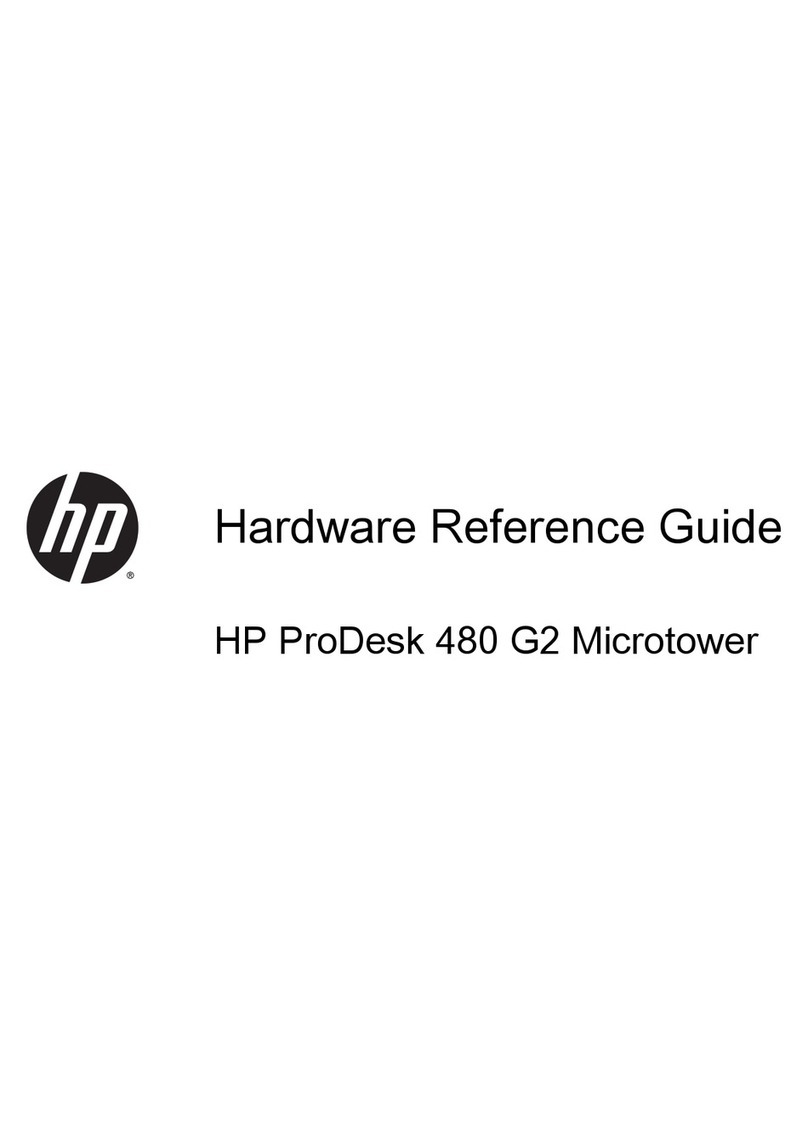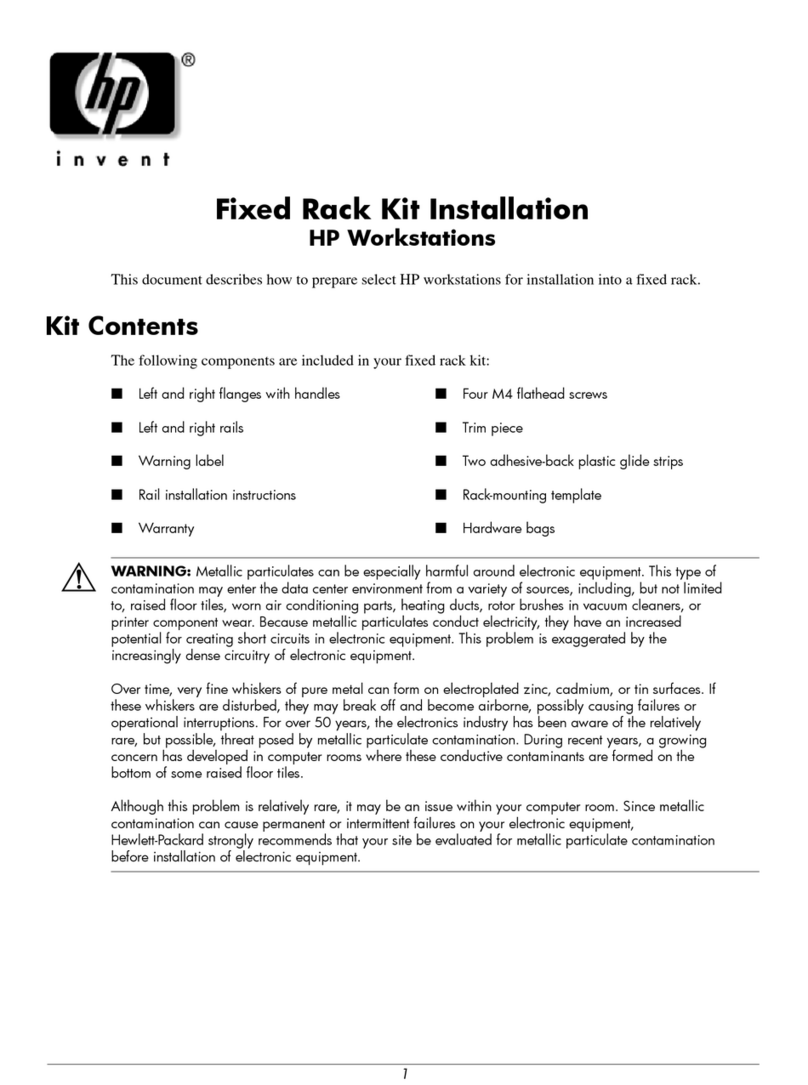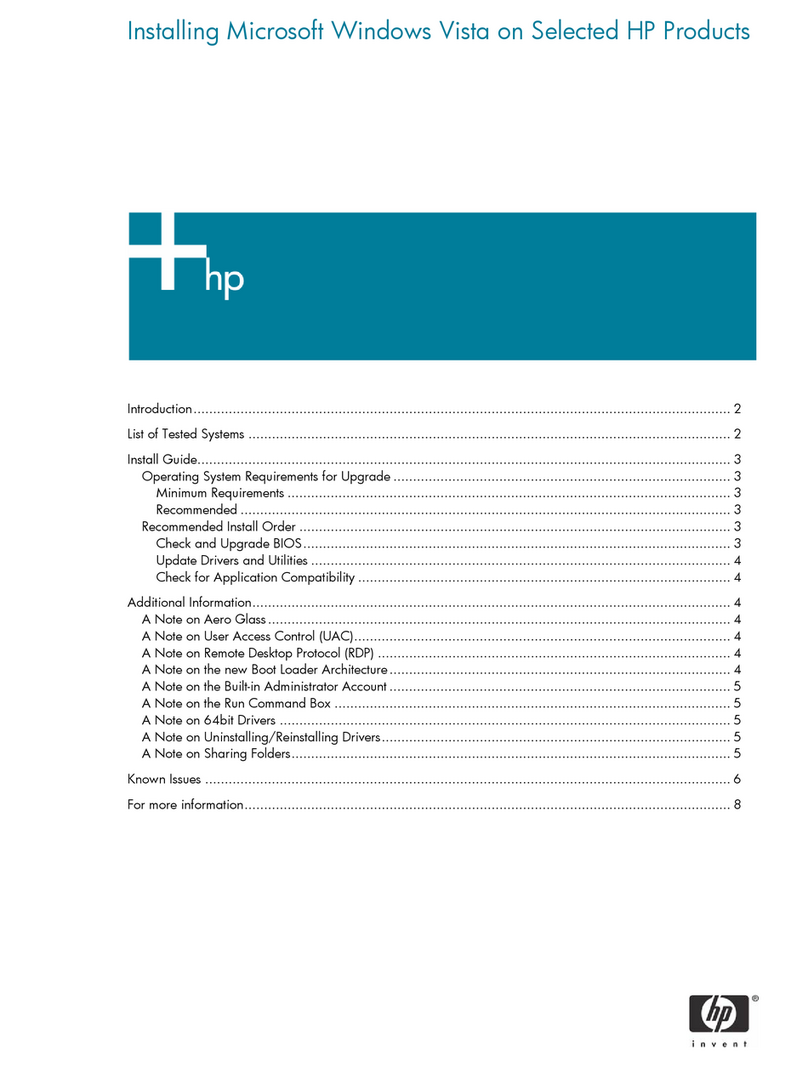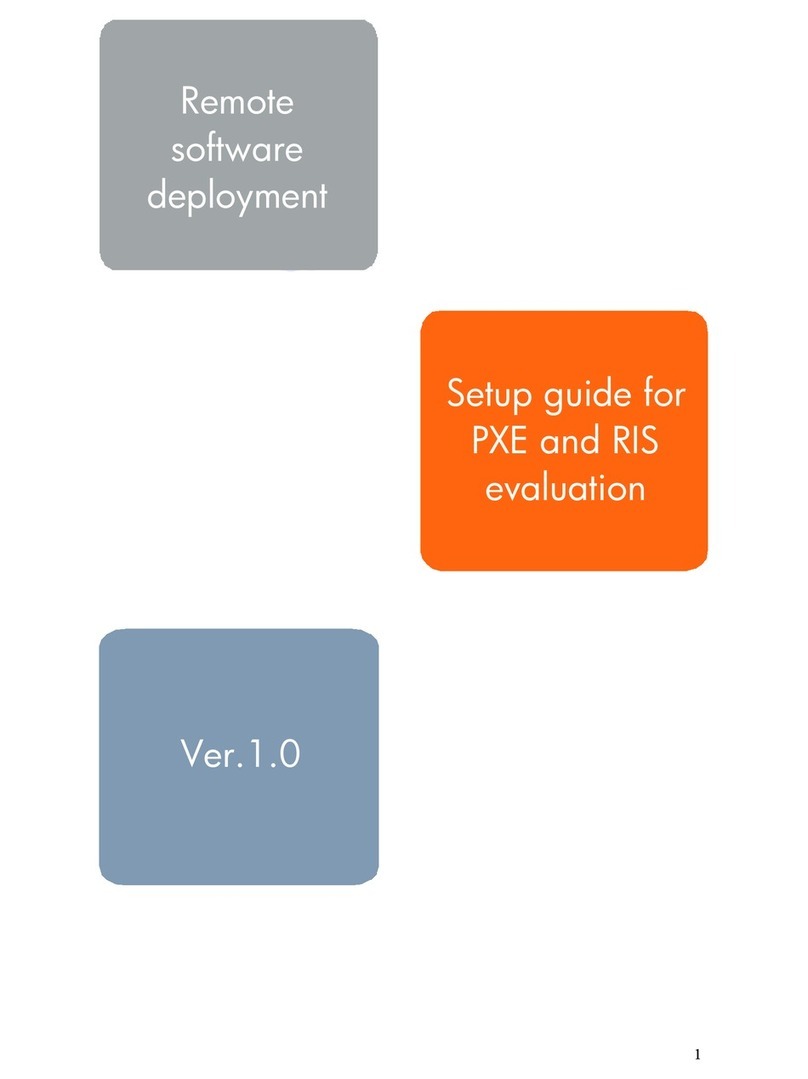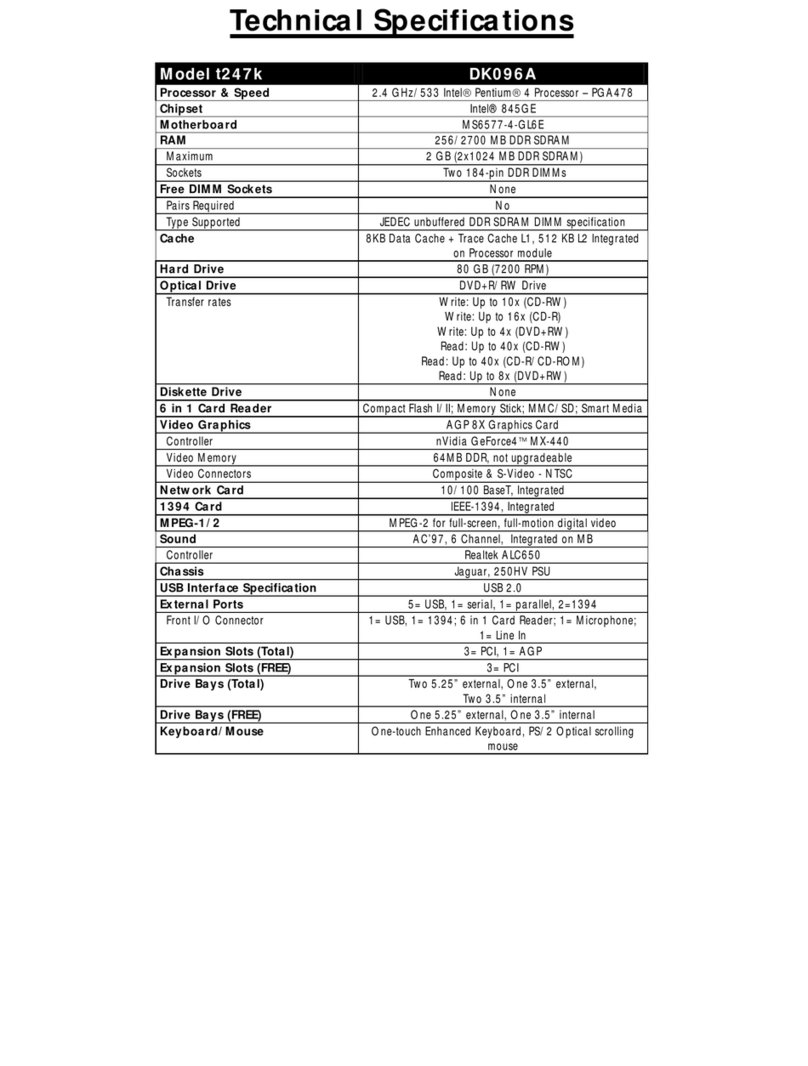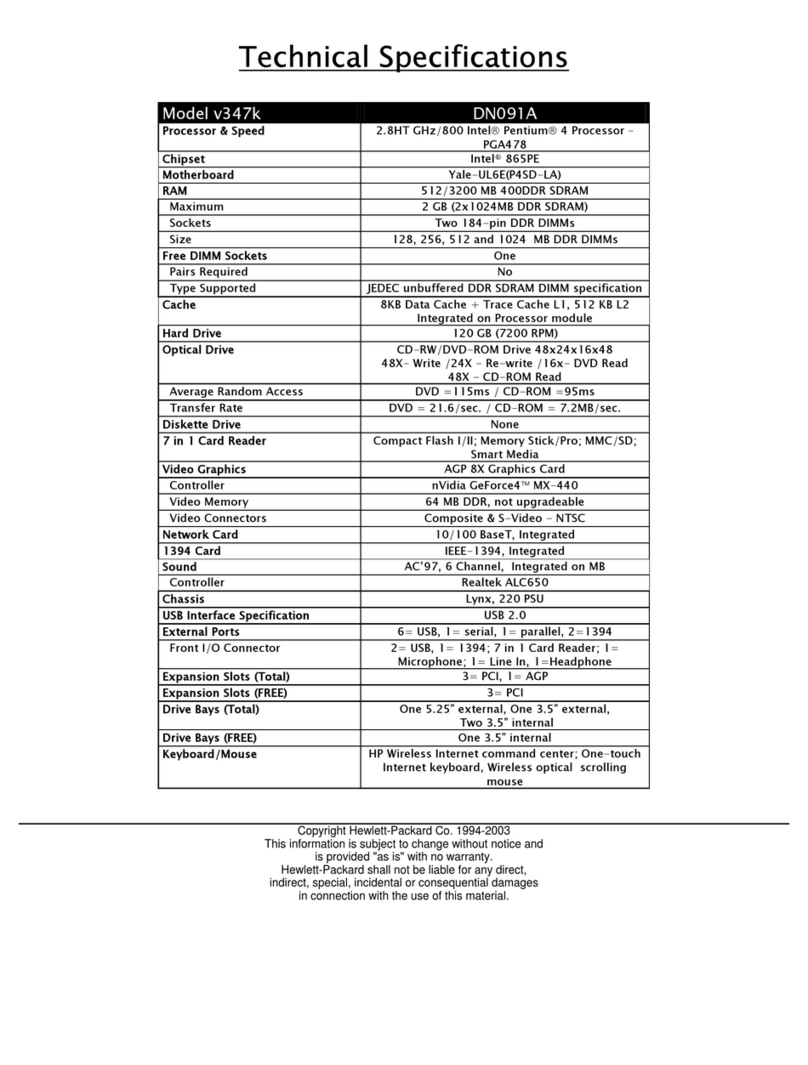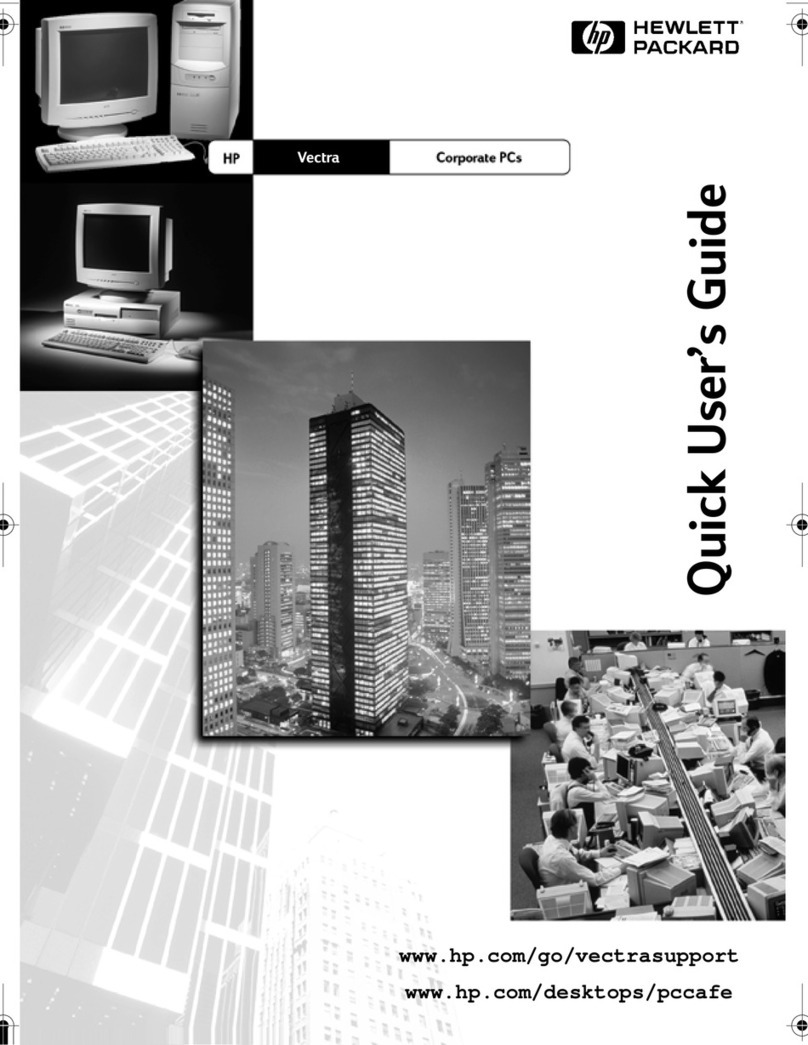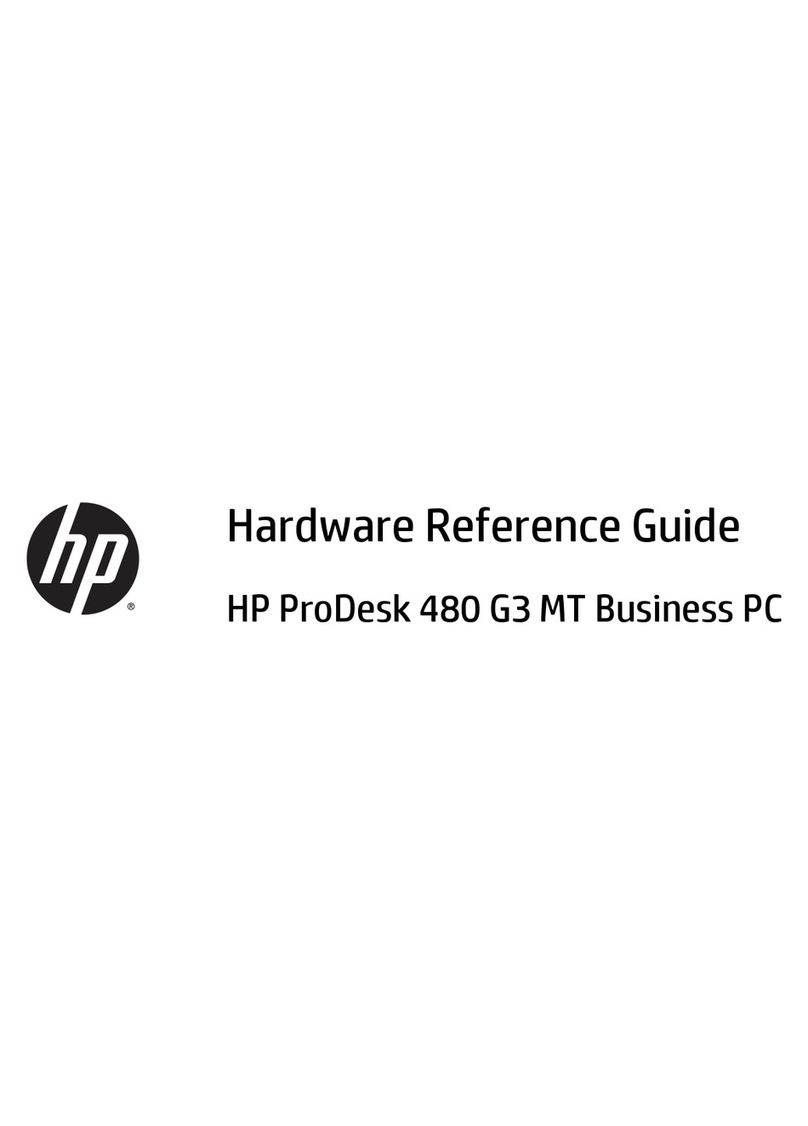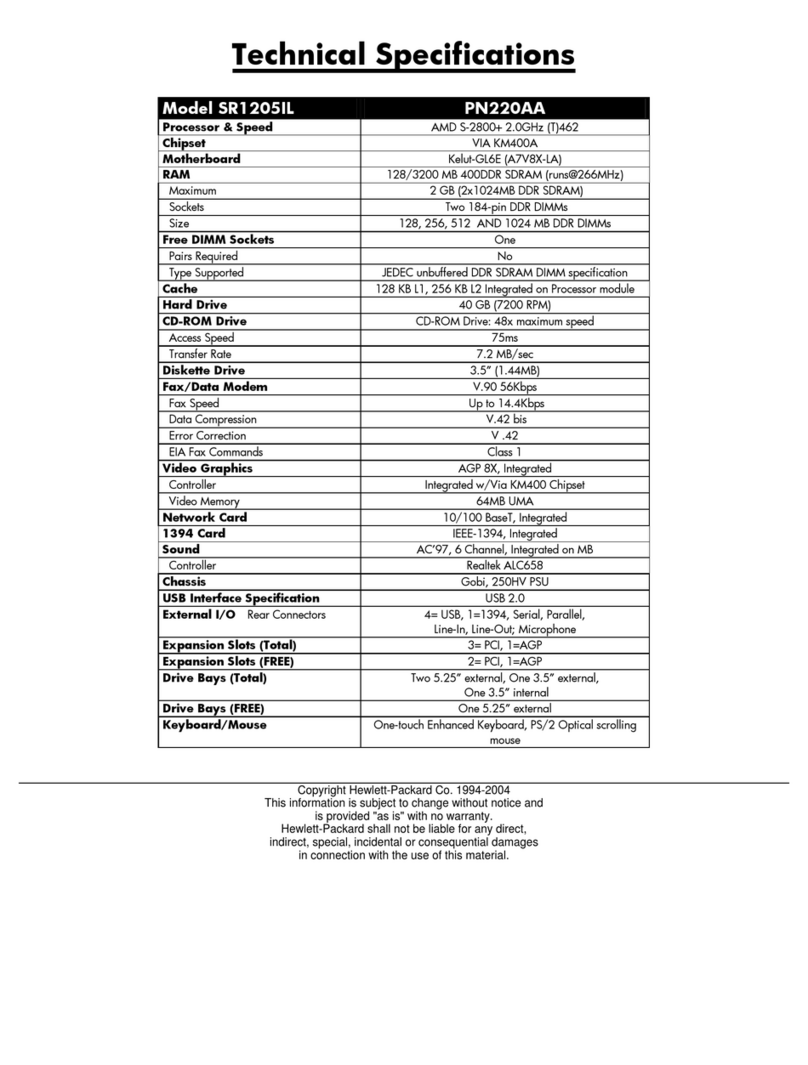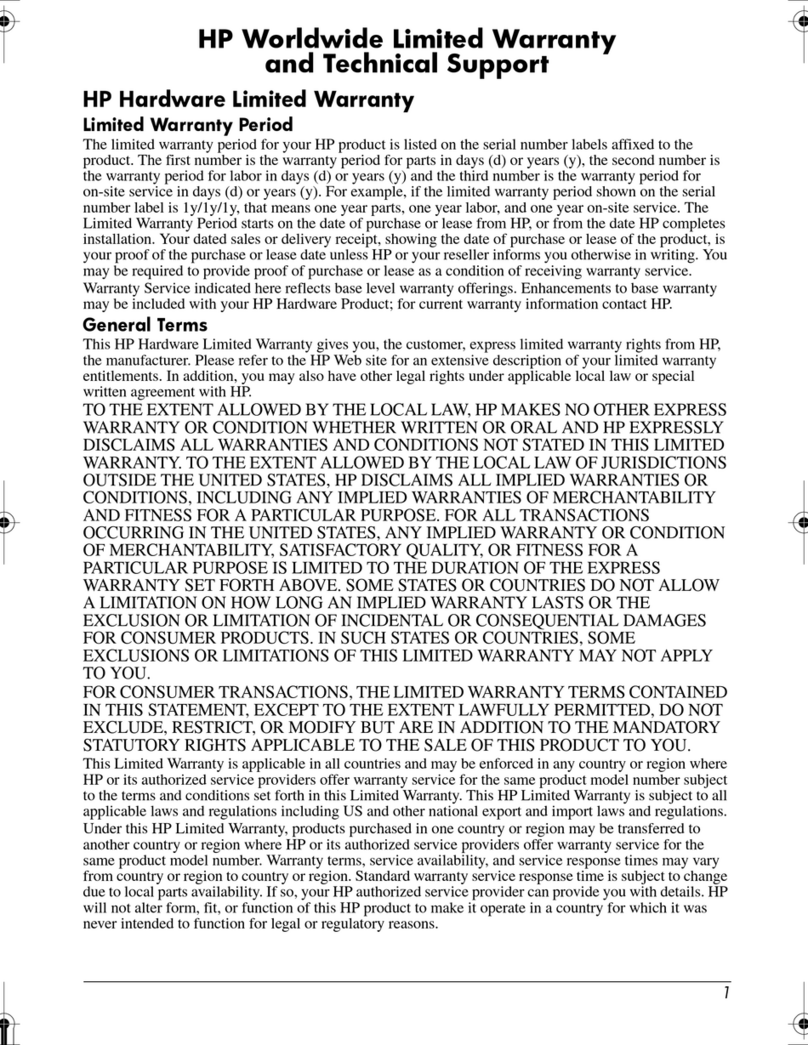ii Table of Contents
CHAPTER 4
Upgrading Your Compaq Internet PC
Identifying the Major Components of Your Internet PC ...........................................................4-3
Removing the Cover...............................................................................................................4-5
Replacing the Cover .......................................................................................................4-6
Moving the Power Supply ......................................................................................................4-7
Installing an Expansion Card..................................................................................................4-9
Determining Expansion Card Compatibility.....................................................................4-9
Inserting an Expansion Card...........................................................................................4-9
Installing an Additional Hard Drive .......................................................................................4-13
Adding a Secondary Hard Drive in an Internet PC that has the Primary Hard Drive
Installed Under the CD Drive.........................................................................................4-13
Adding a Secondary Hard Drive in an Internet PC that has the Primary Hard Drive
Installed in the Drive Cage Bottom Slot.........................................................................4-15
Replacing a Diskette Drive or Zip®Drive (Zip Drive available on select models only) ...........4-18
Adding or Replacing Memory Modules.................................................................................4-20
Installing Additional Memory ........................................................................................4-20
Replacing the Real-Time Clock Battery................................................................................4-23
Replacing a Battery......................................................................................................4-24
CHAPTER 5
Understanding Your Service and Support Options
Compaq Support....................................................................................................................5-1
Compaq Diagnostics..............................................................................................................5-2
System Record ......................................................................................................................5-3
Compaq Service Connection ..................................................................................................5-4
Overview........................................................................................................................5-4
Turning Compaq Service Connection On and Off ............................................................5-4
How it Works..................................................................................................................5-5
Compaq Service Connection Privacy and Data Security Statement.................................5-5