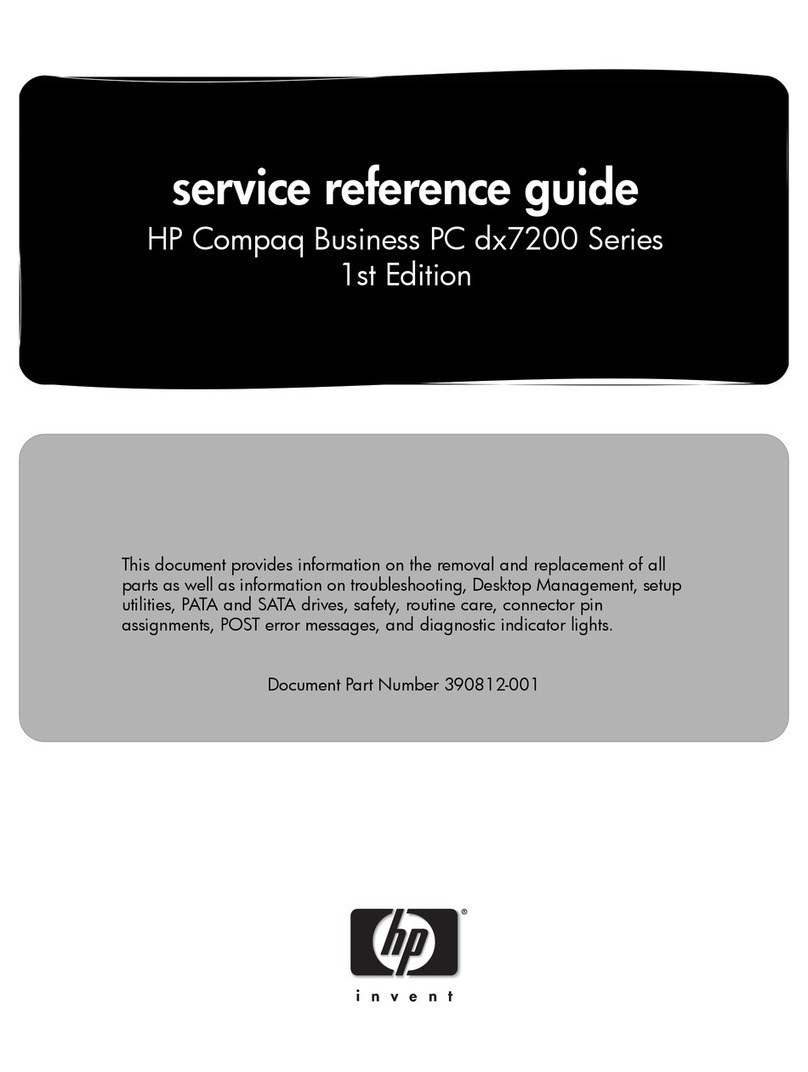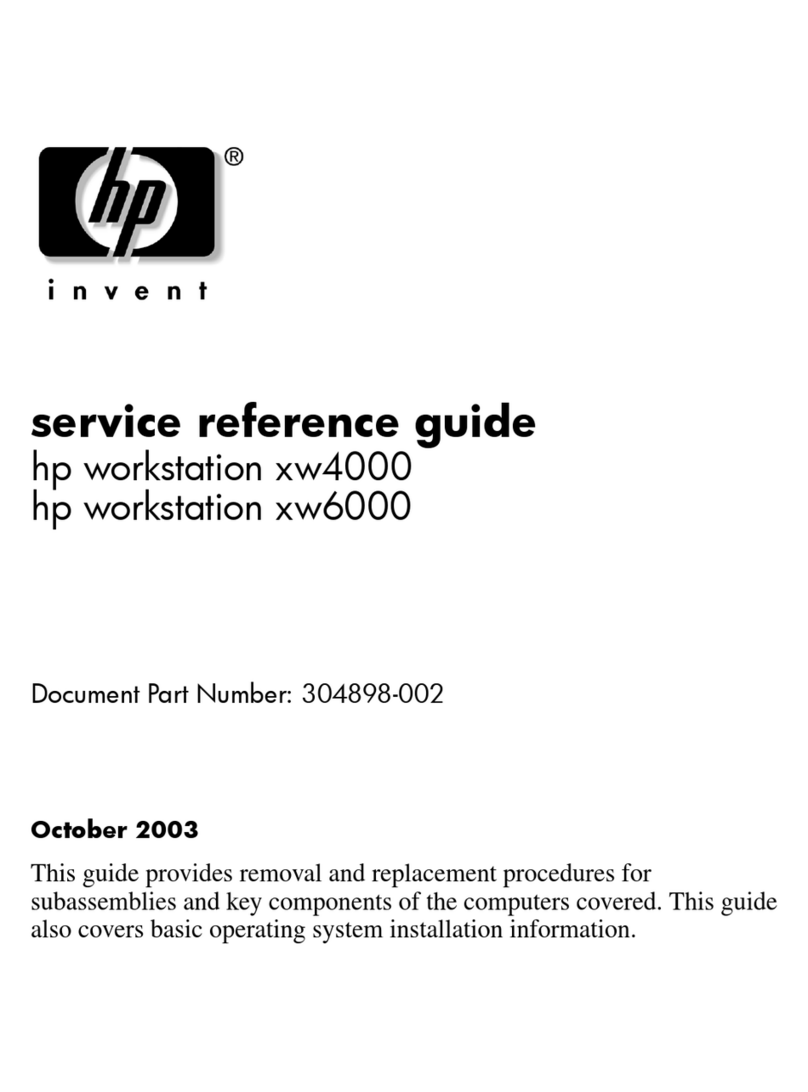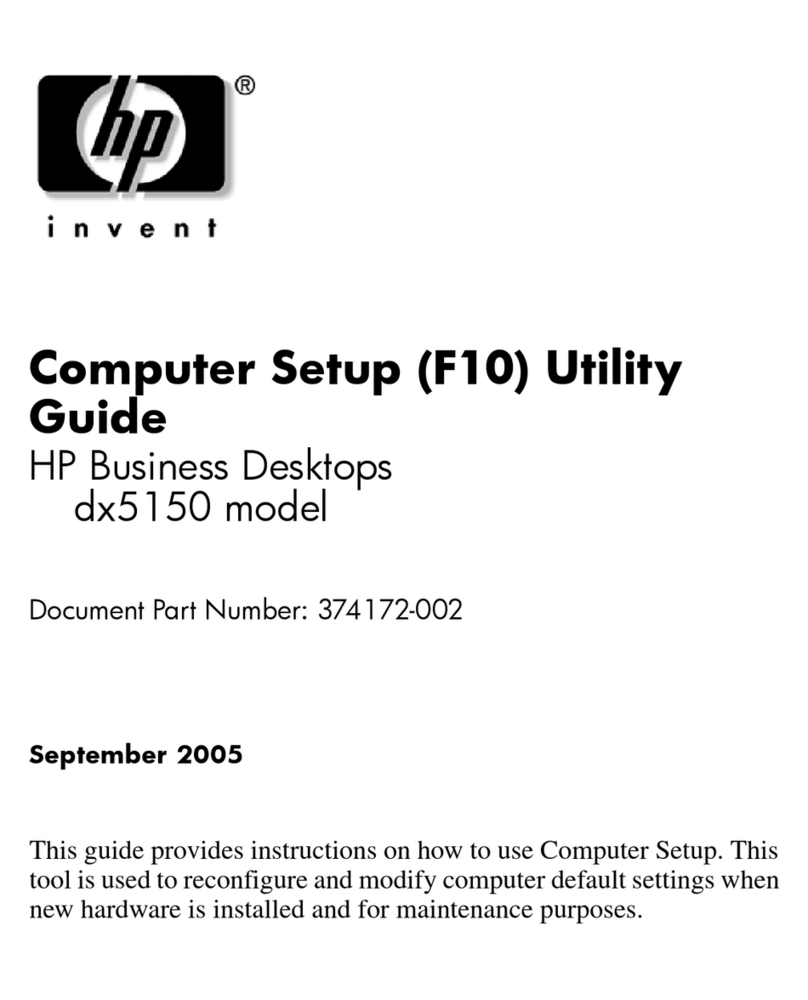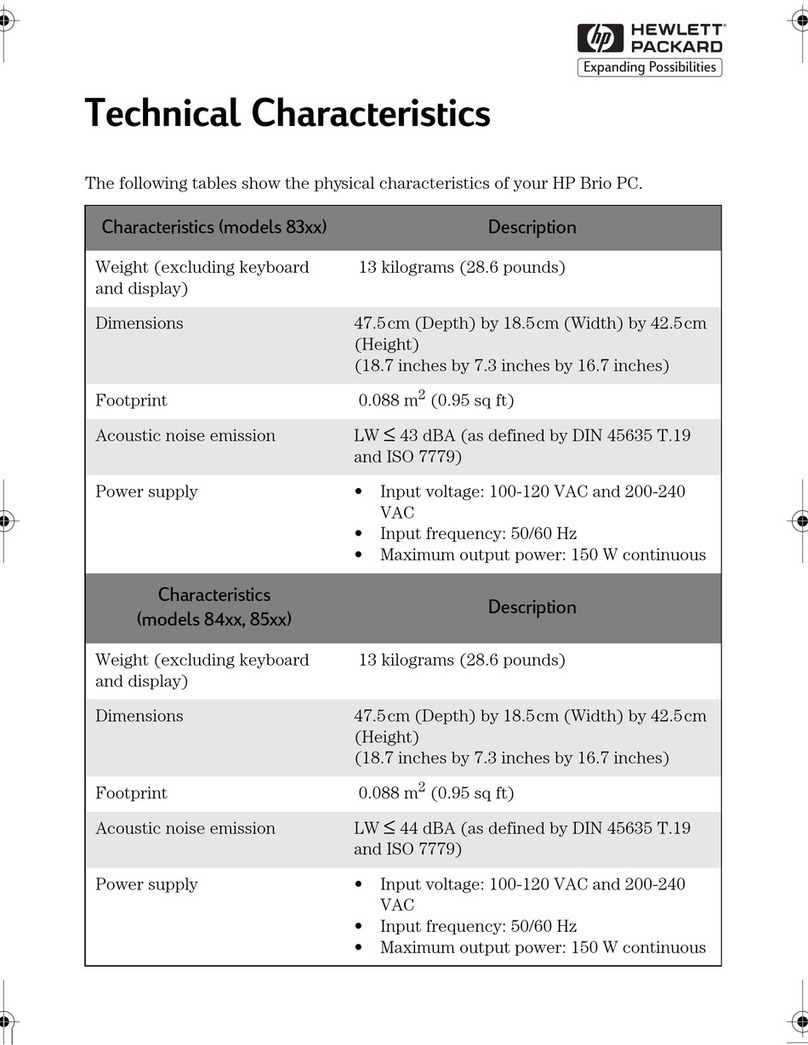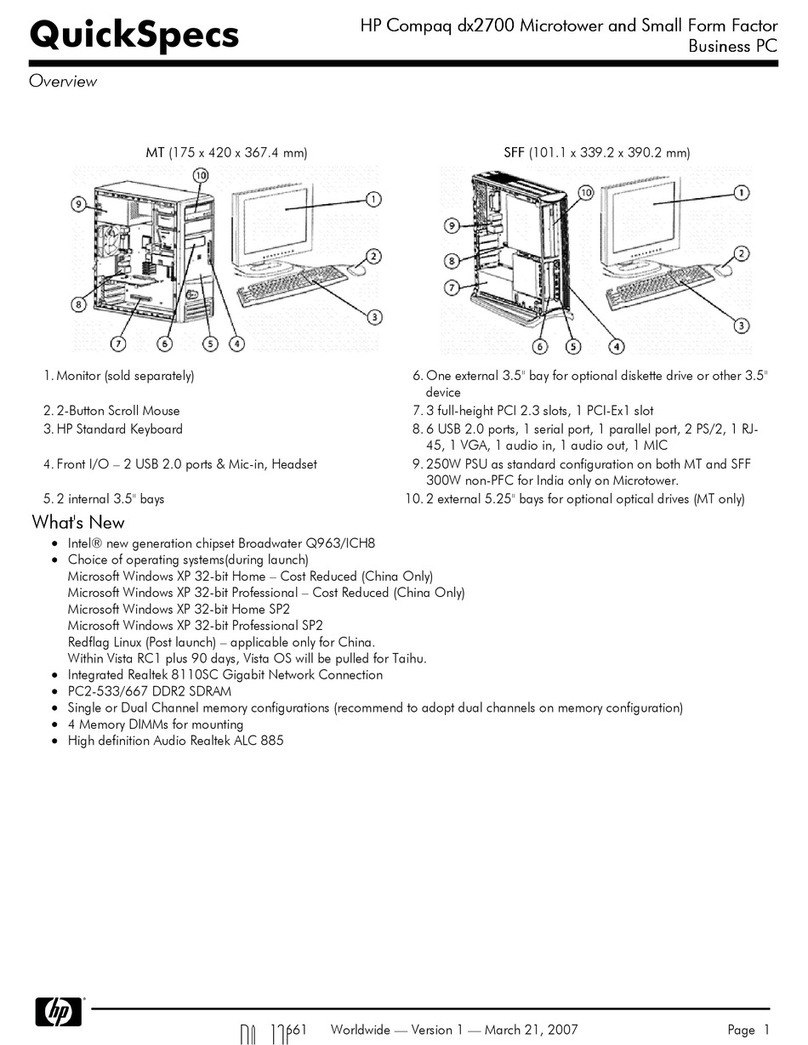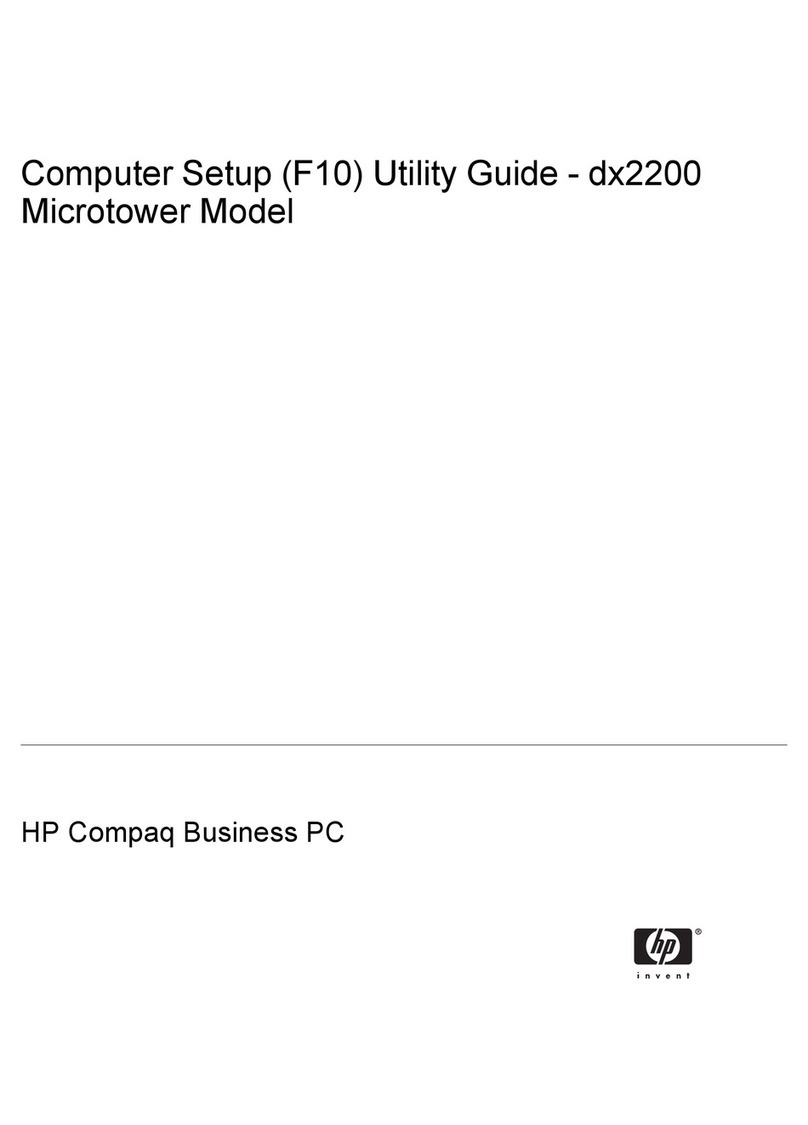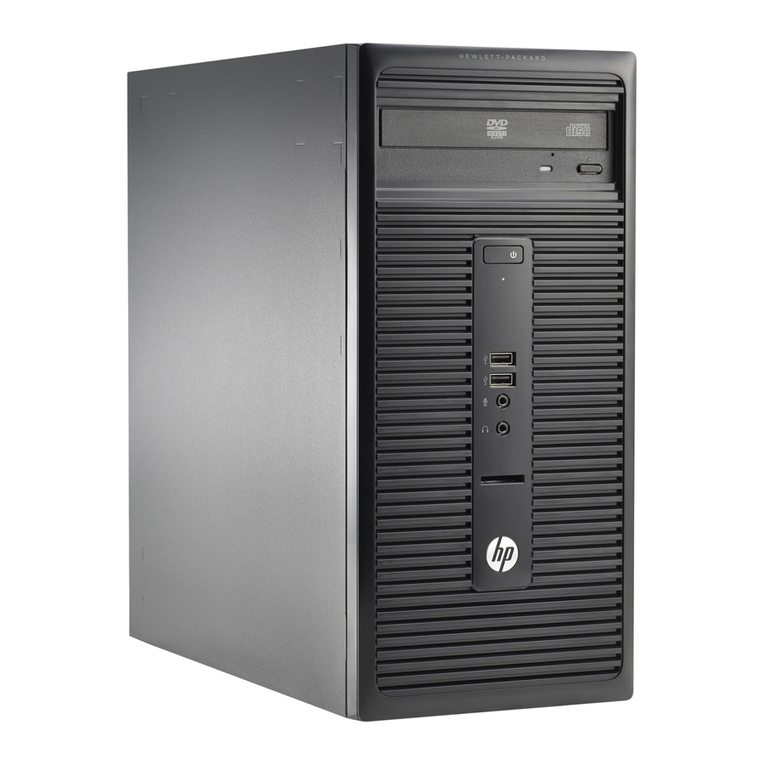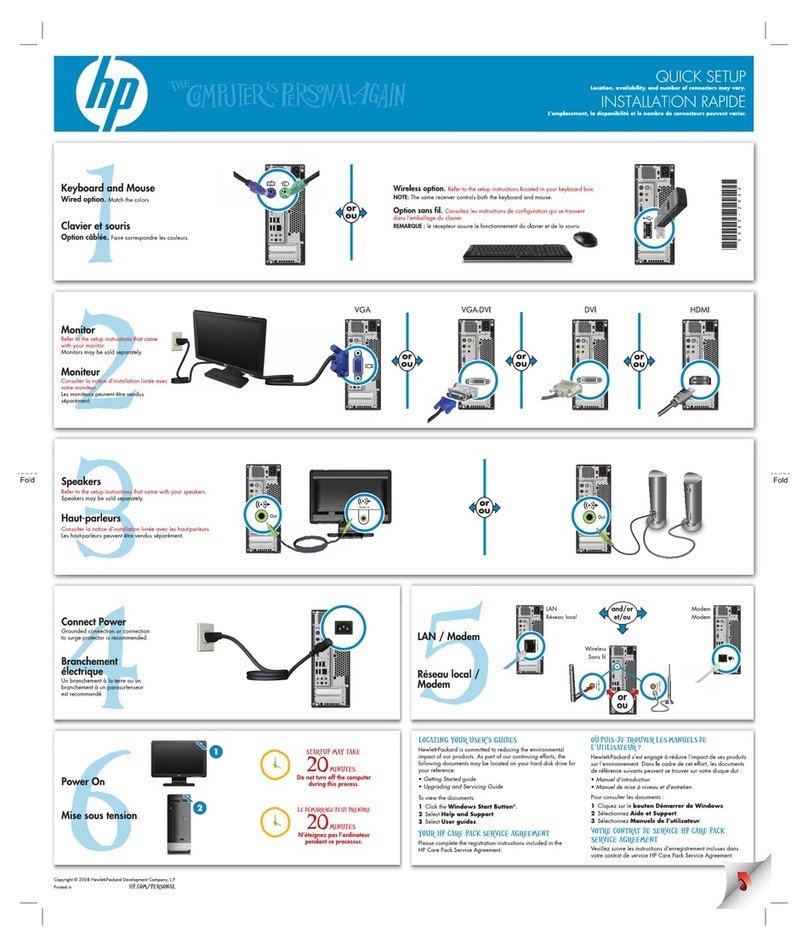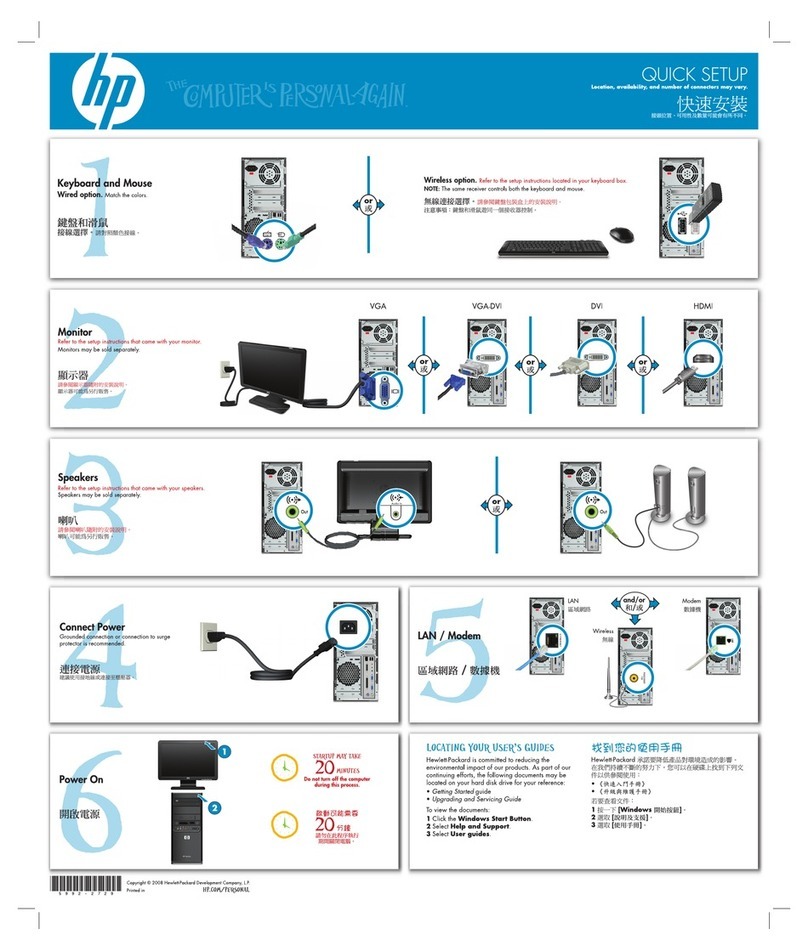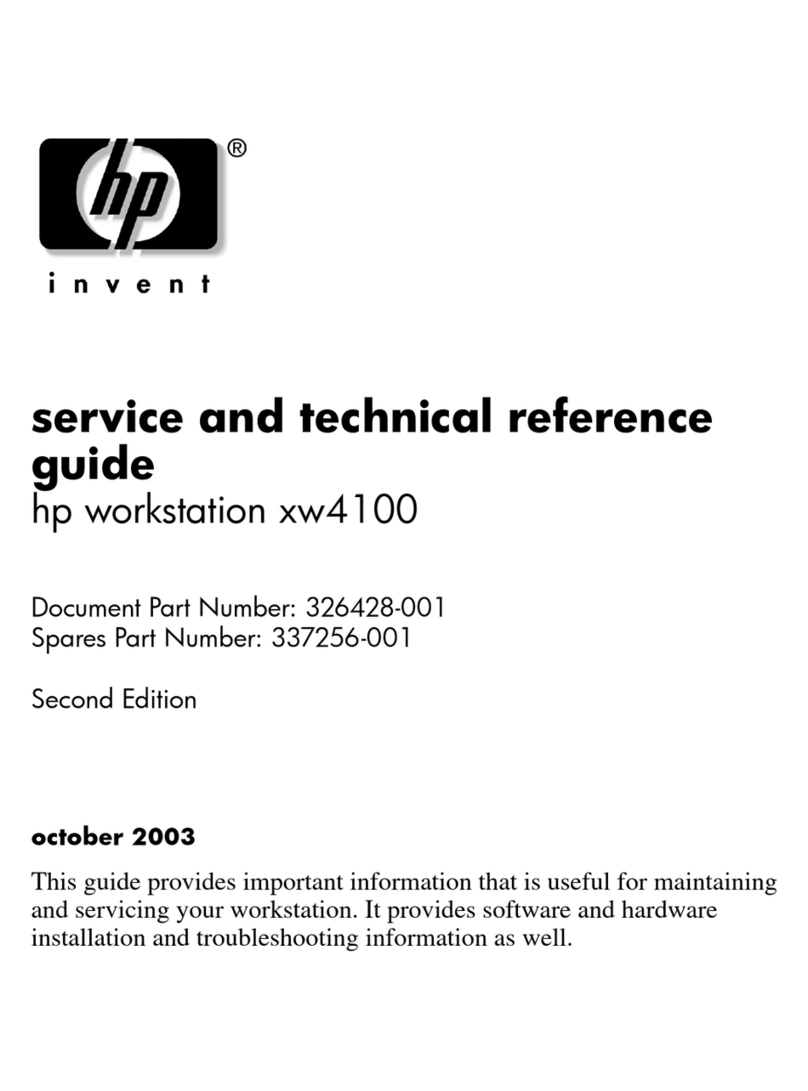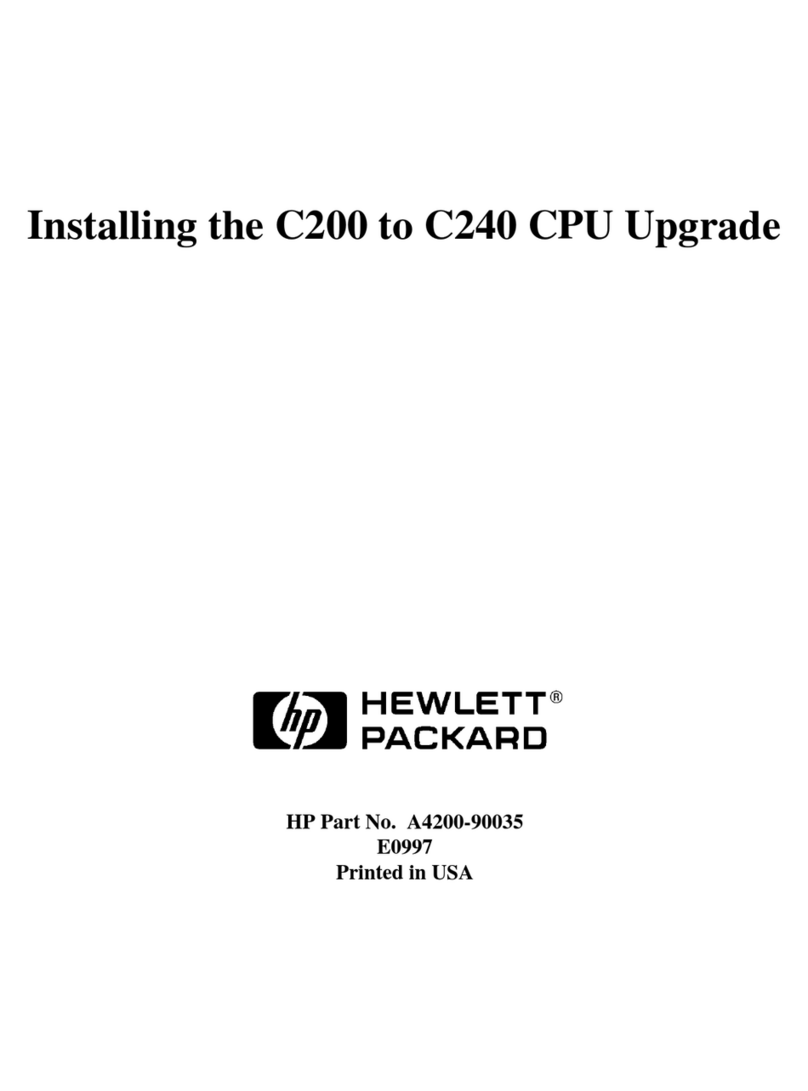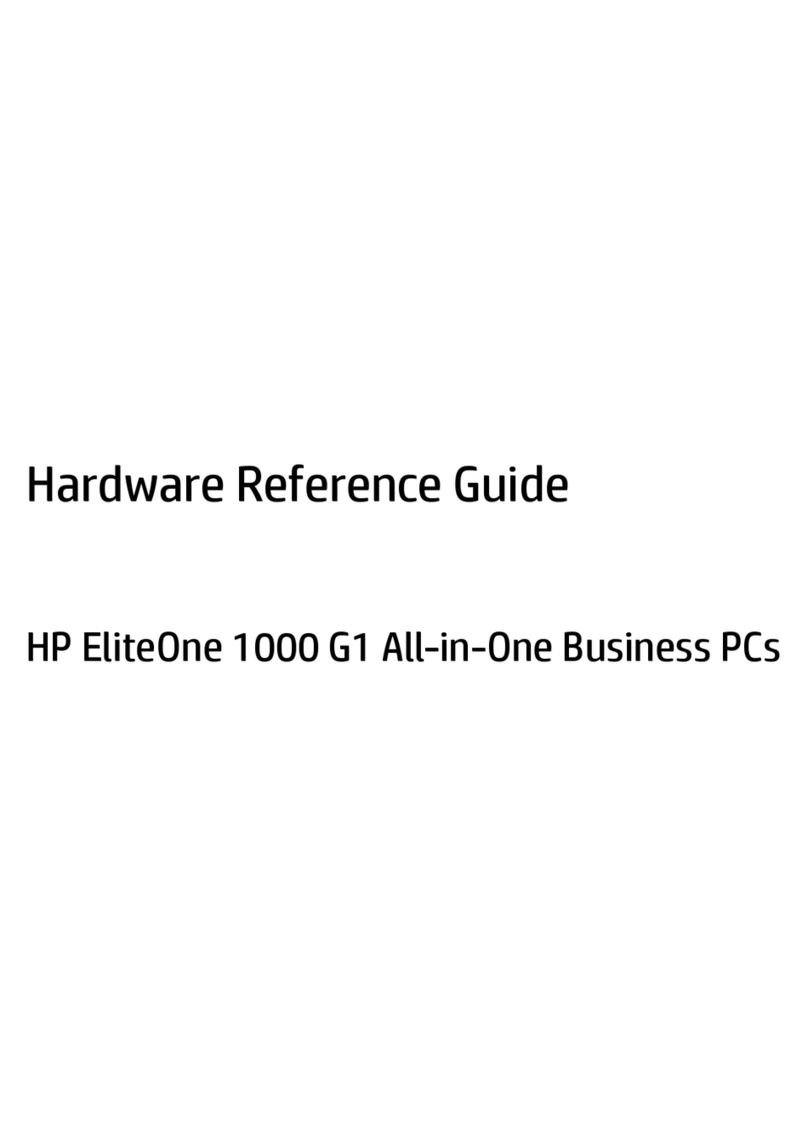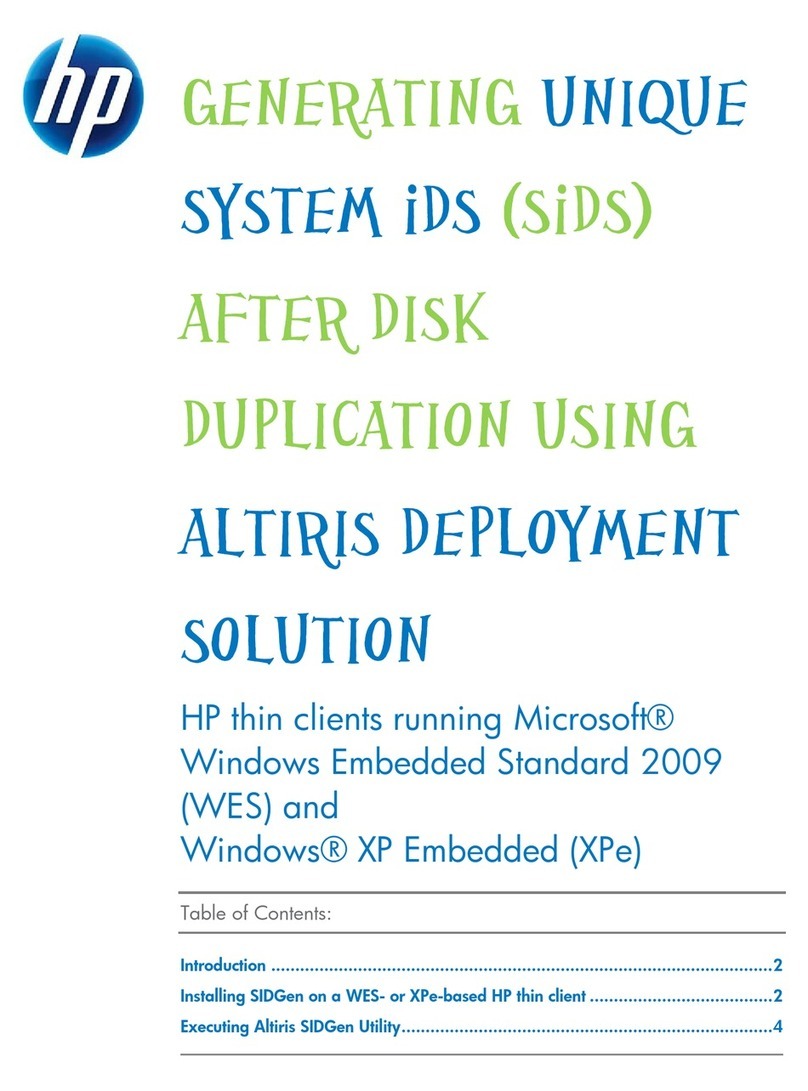Compaq Deskpro Workstation 300 Hardware Reference Guide iii
Compaq Confidential - Need to Know Required
Writer: M. Church Part Number: 212399-001 File Name: c-toc.doc
Last Saved On: 09/21/00 1:29 PM Last Saved By: The Integrity Group
CONTENTS
chapter 1
Product Features
Standard Configuration Features............................................................................................. 1-1
Front Panel Components......................................................................................................... 1-2
Rear Panel Components .......................................................................................................... 1-3
I/O Panel Components ............................................................................................................ 1-4
System Board Components..................................................................................................... 1-5
Changing from a Minitower to a Desktop Configuration ....................................................... 1-6
Changing from a Desktop to a Minitower Configuration ....................................................... 1-9
Keyboard............................................................................................................................... 1-12
Easy Access Software...................................................................................................... 1-13
Reprogramming the Easy Access Buttons................................................................. 1-13
Locking and Unlocking the Easy Access Buttons ..................................................... 1-13
Easy Access Paper Icon Insert................................................................................... 1-13
Windows Logo Key......................................................................................................... 1-14
Special Mouse Functions....................................................................................................... 1-14
Serial Number Location........................................................................................................ 1-14
chapter 2
Hardware Upgrades
Installation Sequence............................................................................................................... 2-2
Removing the Workstation Access Panel................................................................................ 2-3
Removing the Front Bezel....................................................................................................... 2-4
Installing Additional Memory................................................................................................. 2-5
Installing and Removing RIMMs...................................................................................... 2-5
RIMM Socket Locations.............................................................................................. 2-5
Guidelines for RIMM Installation..................................................................................... 2-6
Installing RIMMs .............................................................................................................. 2-7
Removing RIMMs............................................................................................................. 2-8
Installing Additional Drives.................................................................................................... 2-9
Drive Bay Components ..................................................................................................... 2-9
Minitower Drive Bay Positions.................................................................................... 2-9
Desktop Drive Bay Positions..................................................................................... 2-10
Preparing for Drive Installation....................................................................................... 2-11
Removing the Bezel Blank ........................................................................................ 2-11
Installing a Drive............................................................................................................. 2-12
Installing a Hard Drive into a 3.5-inch Drive Bay..................................................... 2-12
Installing a Hard Drive into a 5.25-Inch Drive Bay................................................... 2-15
Removing a Drive............................................................................................................ 2-16