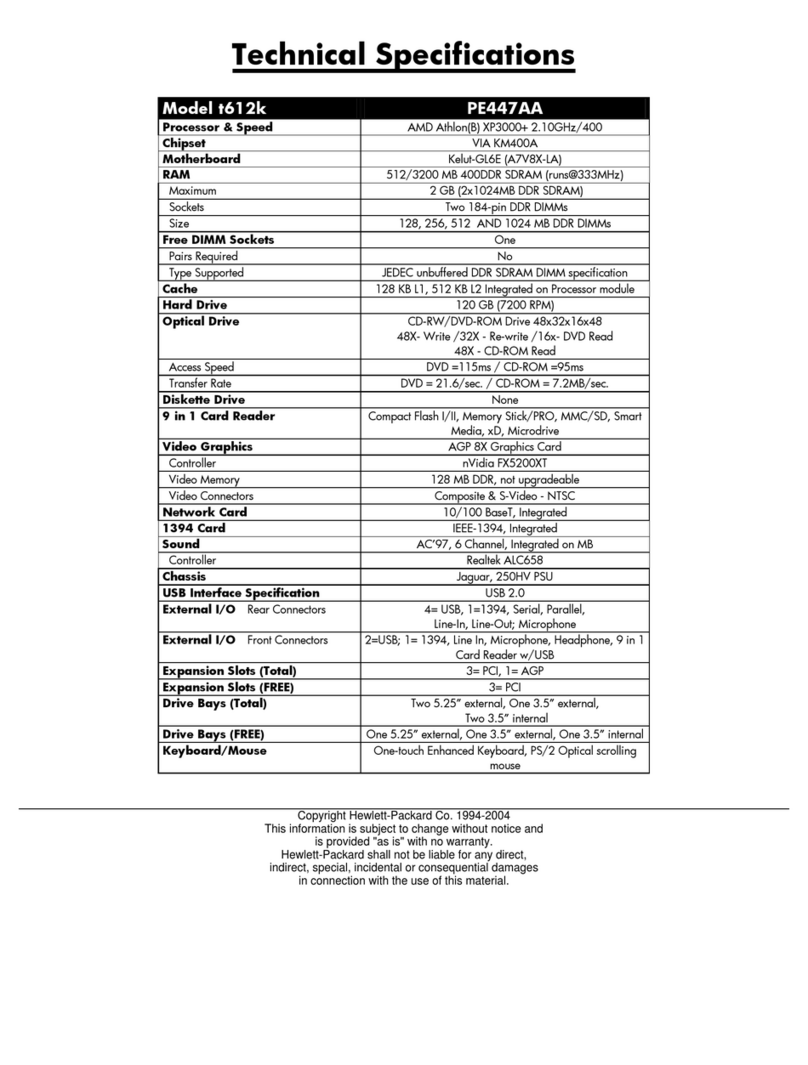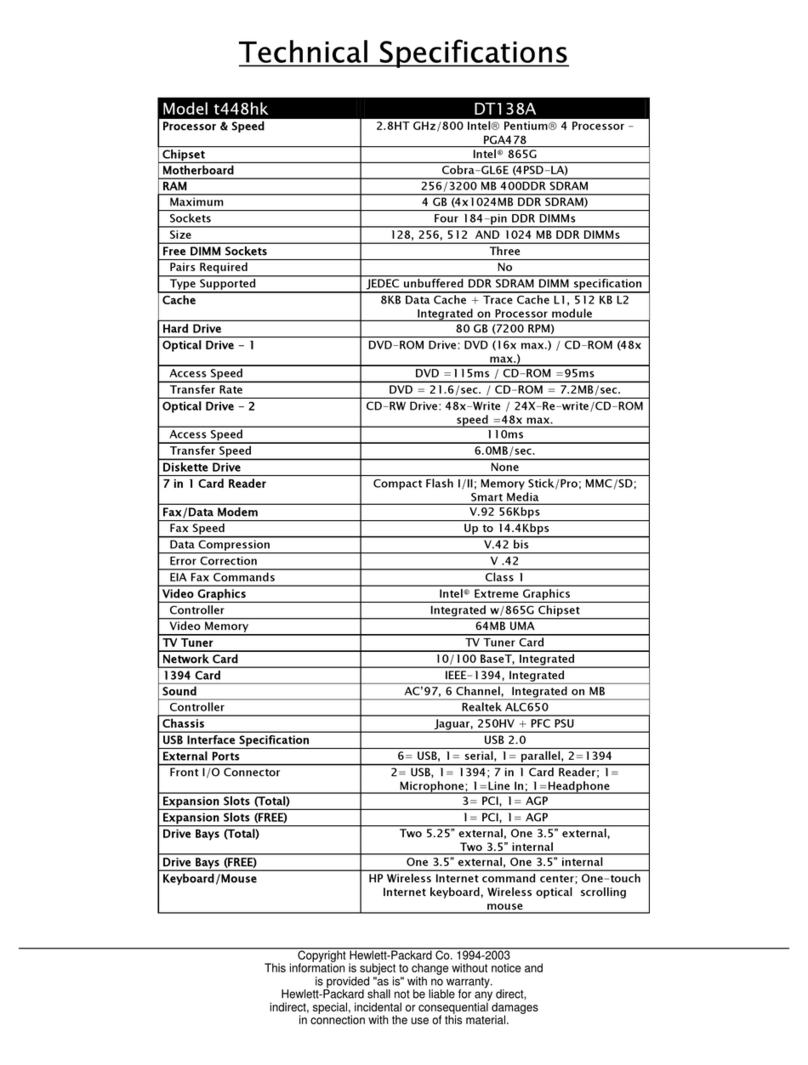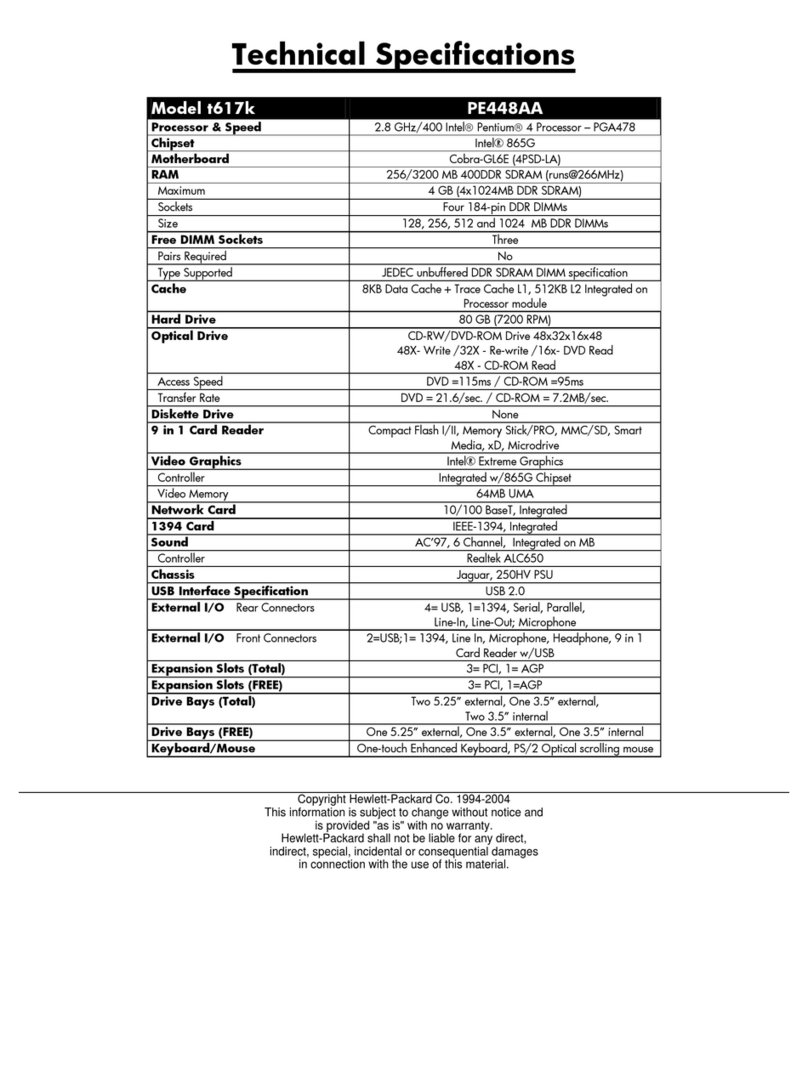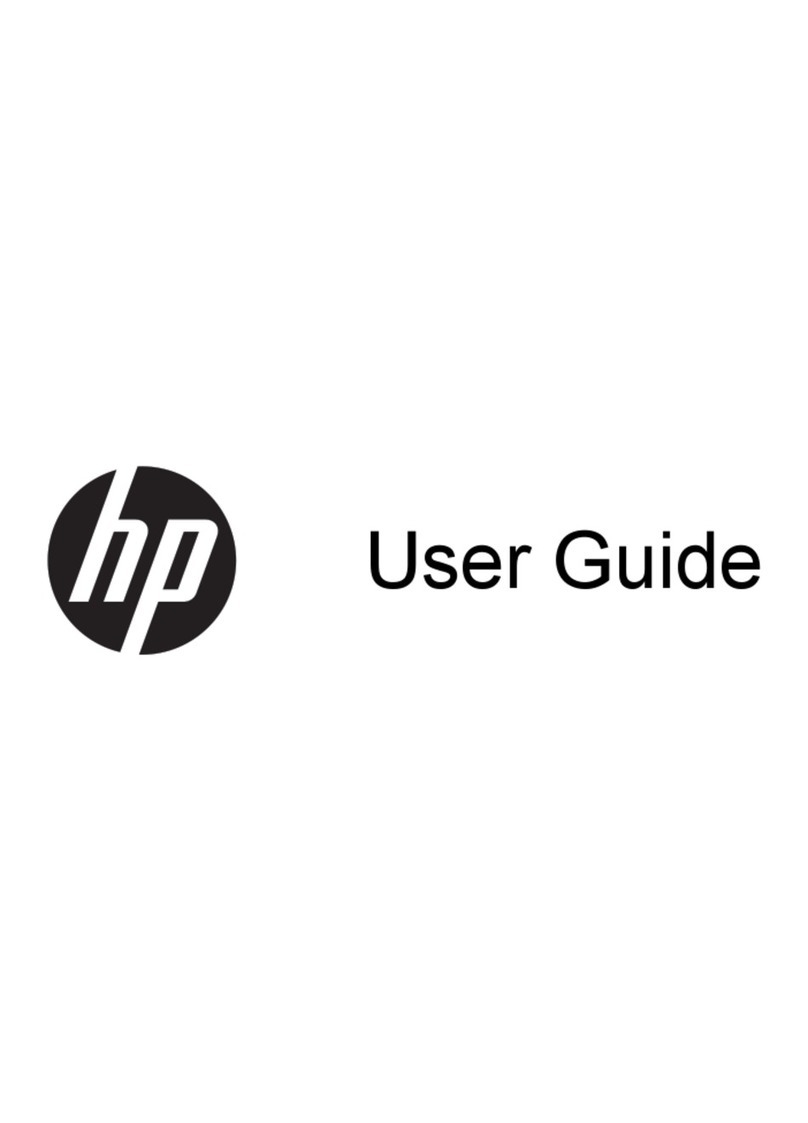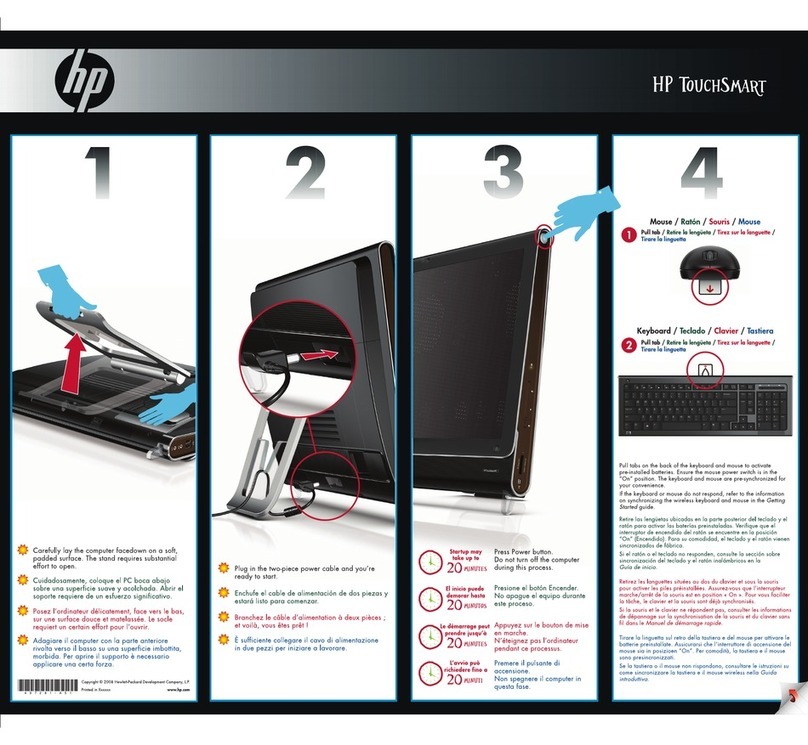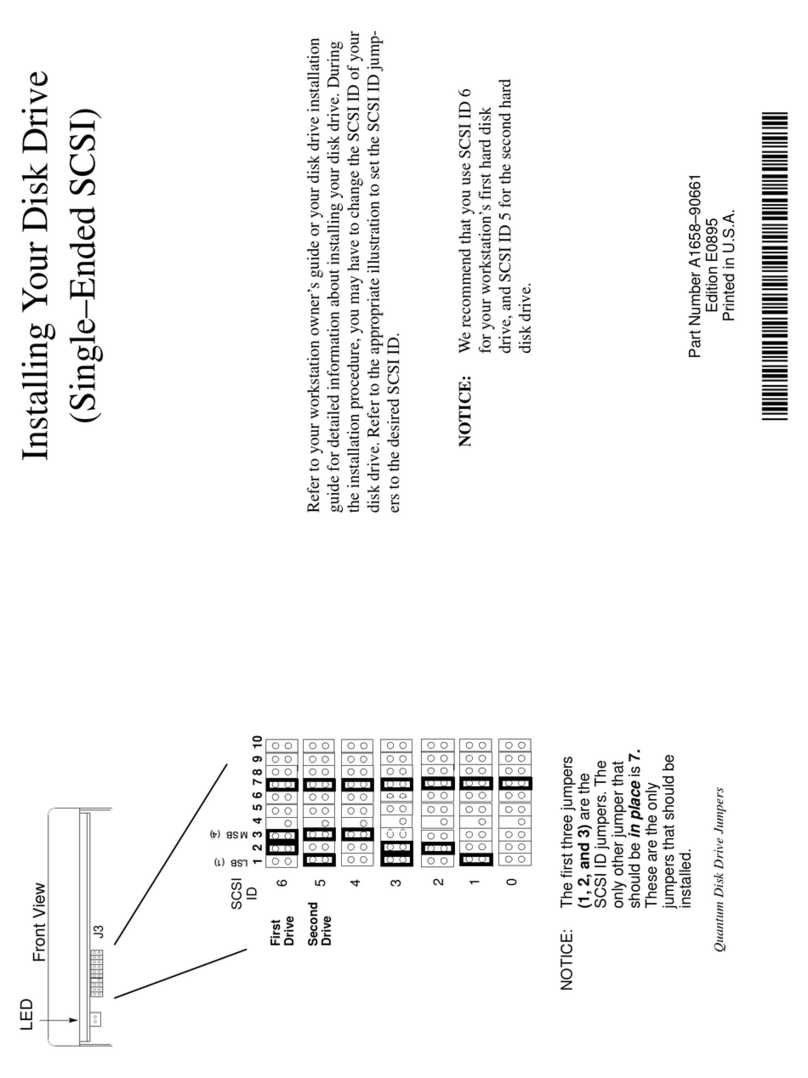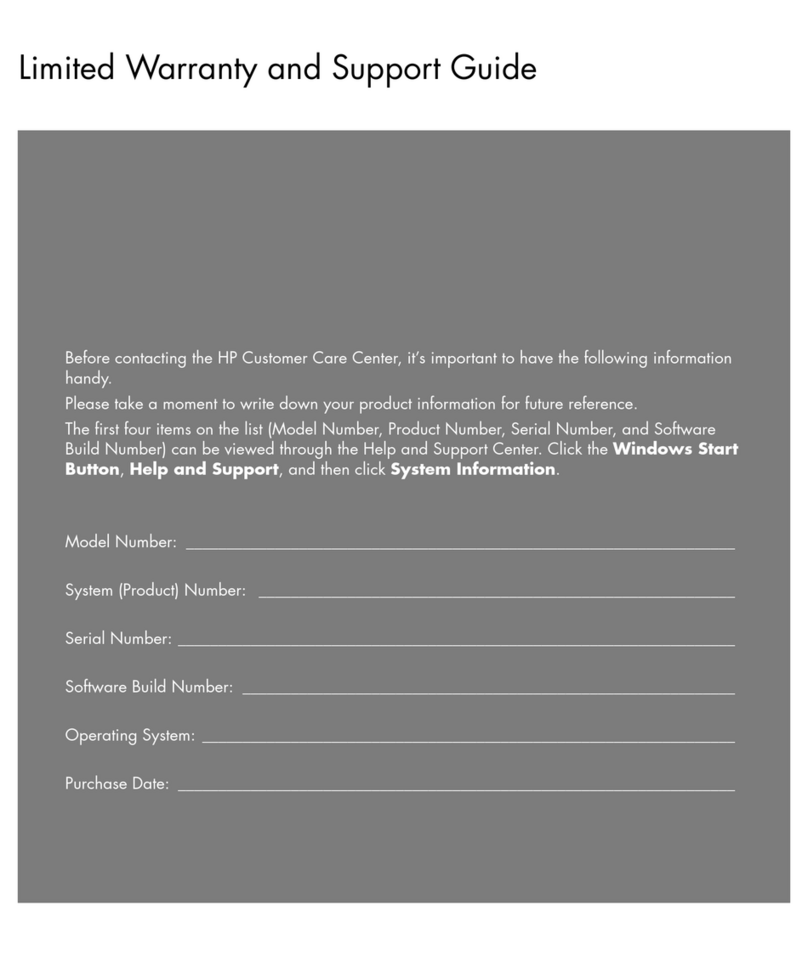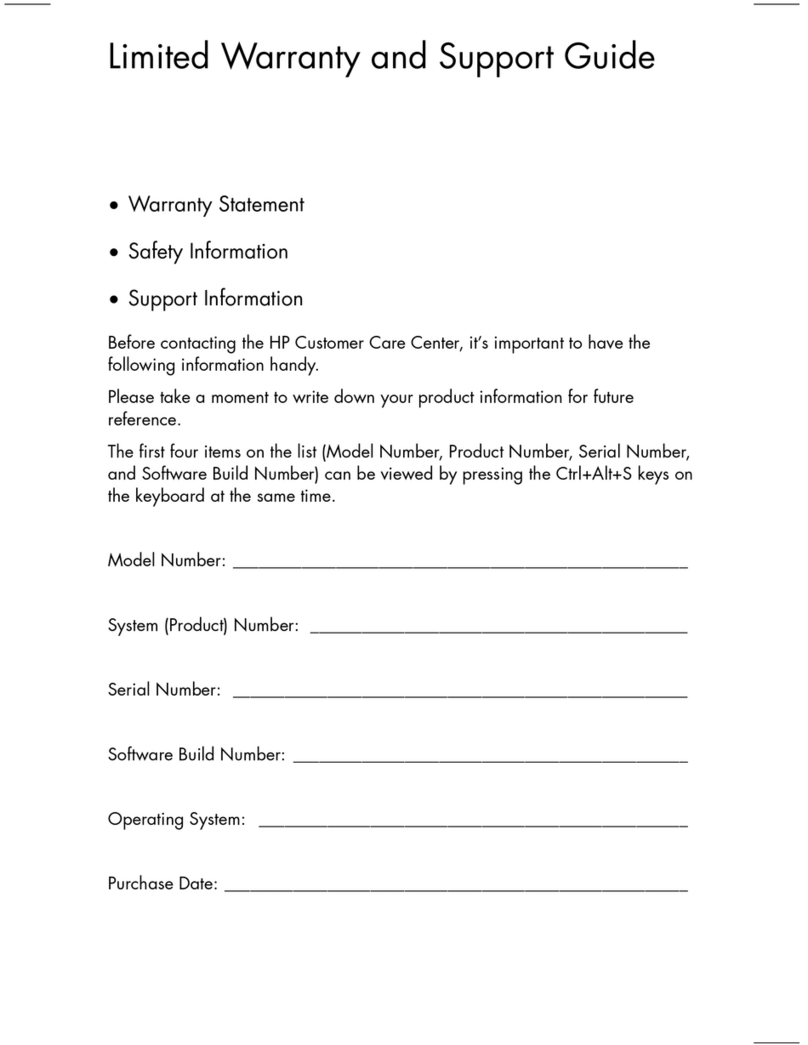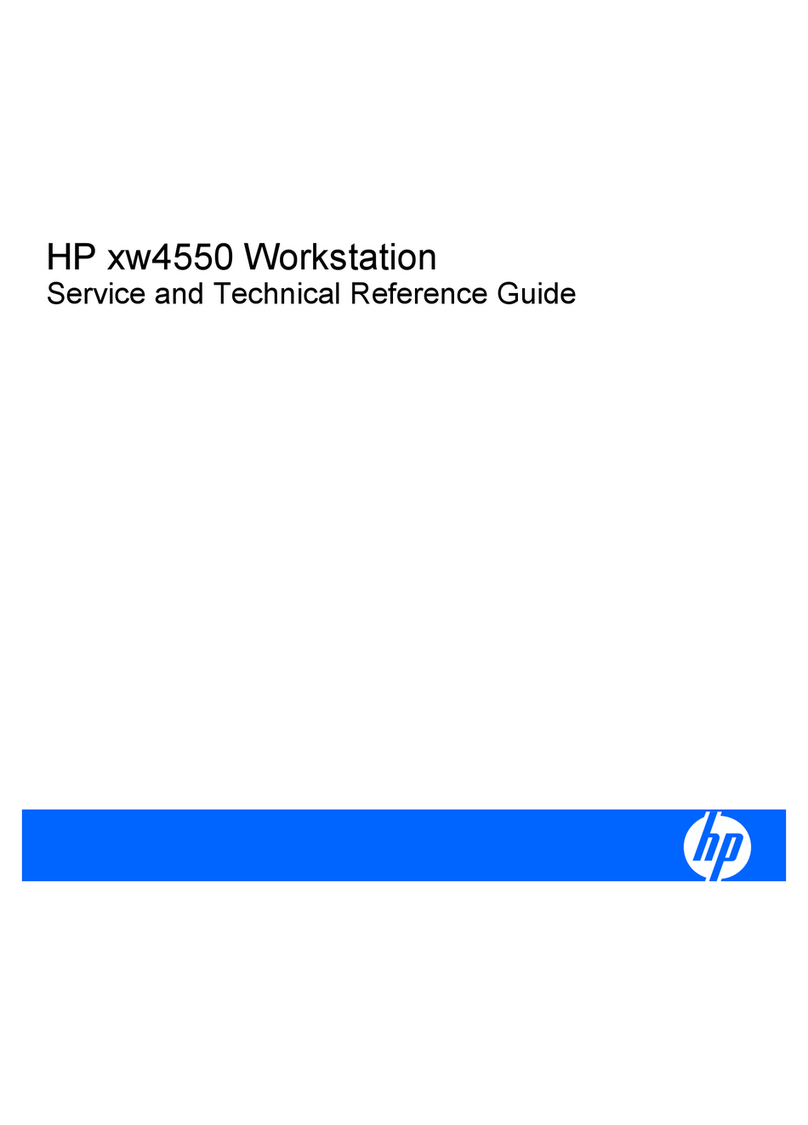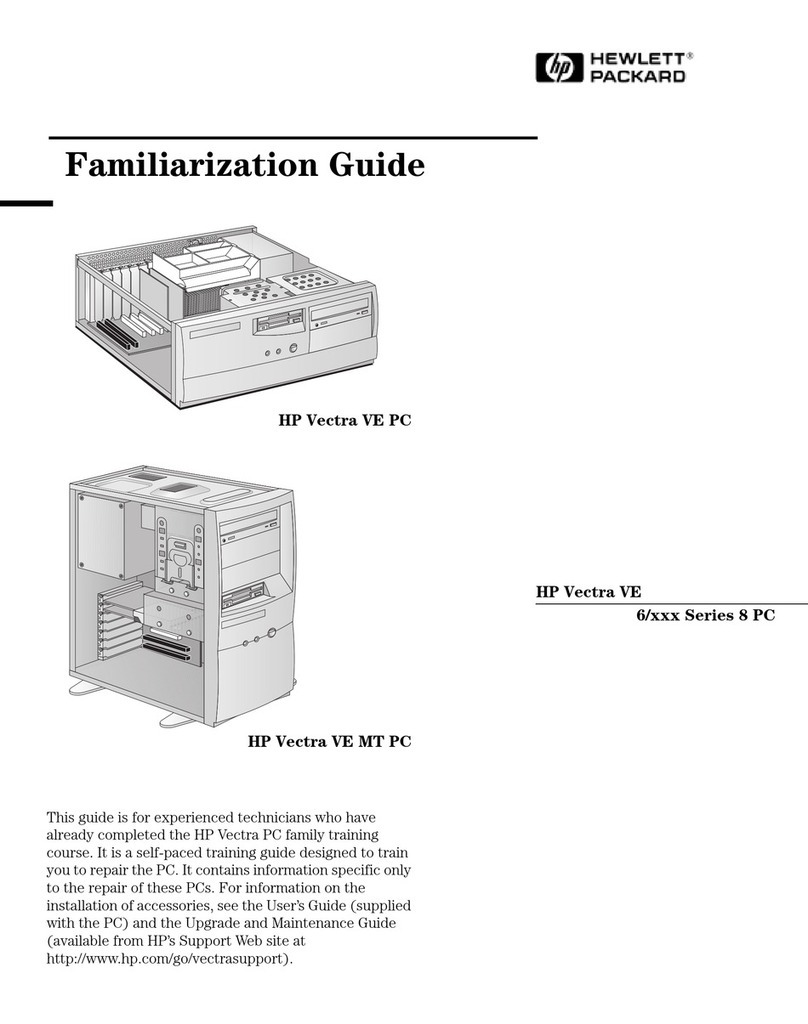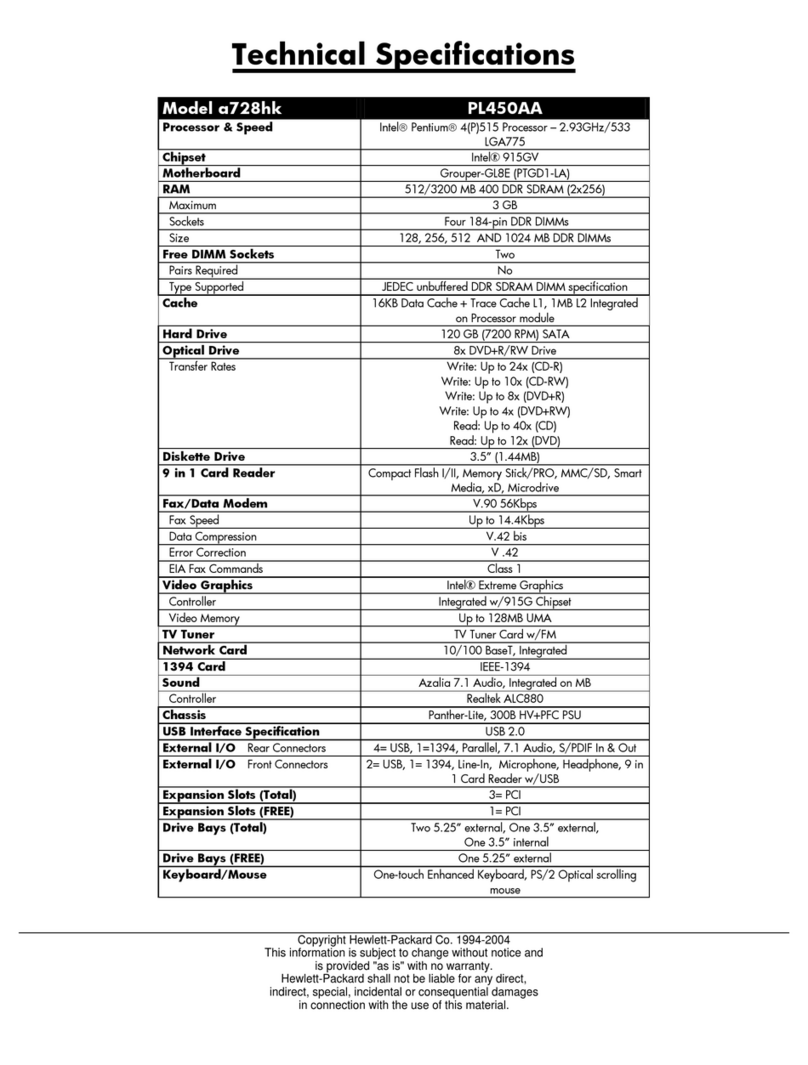Guide to Features & Upgrades iii
Writer: Your Name Saved by: Lydia Sanchez Saved date: 05/29/98 11:18 AM
Pages: 3 Words: 219 Template: c:\msoffice\templates\commtoc.dot
File Name Toc.doc Part Number
Guide to Features & Upgrades
CONTENTS
preface
Using This Guide
Symbols and Conventions...........................................................................................................v
Environmental Commitment ......................................................................................................vi
chapter 1
The Computer at a Glance
Computer Features....................................................................................................................1-1
Front Panel Components ..........................................................................................................1-3
Rear Panel Components............................................................................................................1-4
Drive Positions .........................................................................................................................1-5
Using the Compaq Enhanced Keyboard...................................................................................1-6
Windows Logo Key Functions ...........................................................................................1-7
Keyboard Tilt Feet..............................................................................................................1-7
Graphics Capabilities................................................................................................................1-8
Customizing the Monitor Display ............................................................................................1-8
Using Windows 95..............................................................................................................1-8
Using Windows NT 4.0 ......................................................................................................1-9
Embedded 16-Bit Audio with PremierSound.........................................................................1-10
Locating the Serial Number....................................................................................................1-10
Turning Off Your Computer...................................................................................................1-11
chapter 2
Using Network Communications
Connecting to an Ethernet Network .........................................................................................2-3
Interpreting the Network Status Lights.....................................................................................2-4
Disabling the Autosensing Capabilities....................................................................................2-4
Installing the Network Drivers .................................................................................................2-5
Changing the Default Configuration...................................................................................2-5
chapter 3
Upgrading the Computer
Mounting the Computer............................................................................................................3-2
Self-Mounting Method .......................................................................................................3-2
Bracket Mounting Method..................................................................................................3-2
Drawer Installation Method................................................................................................3-4
Device Installation Sequence....................................................................................................3-5