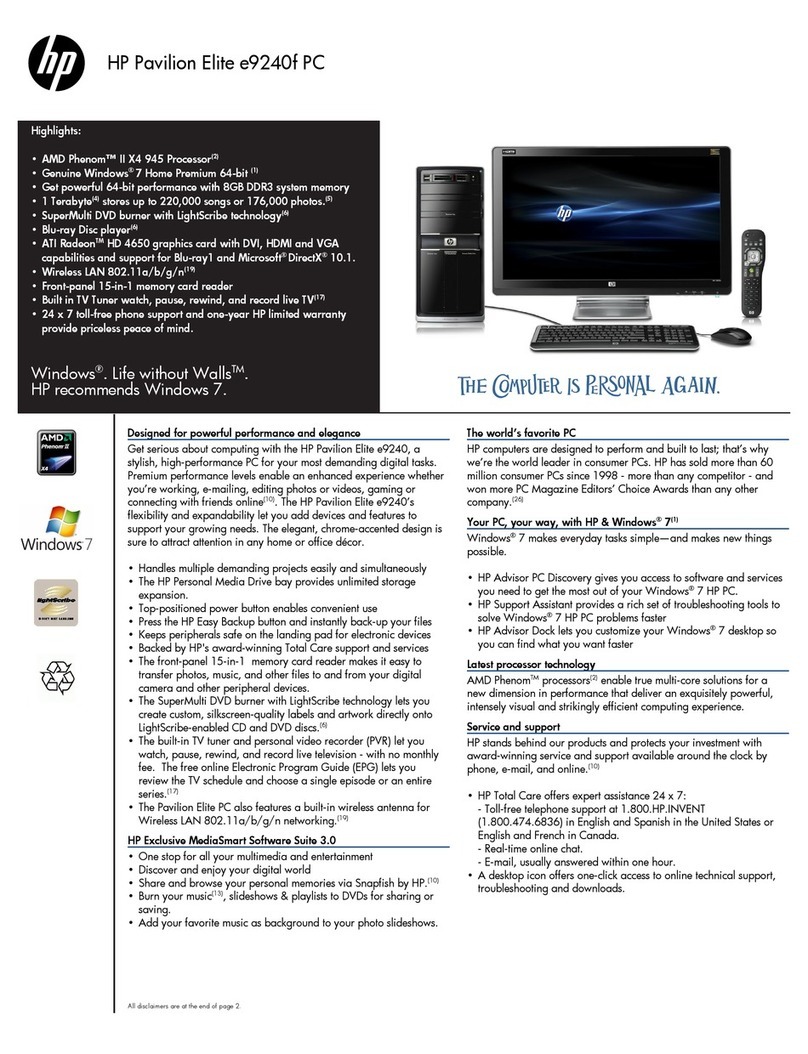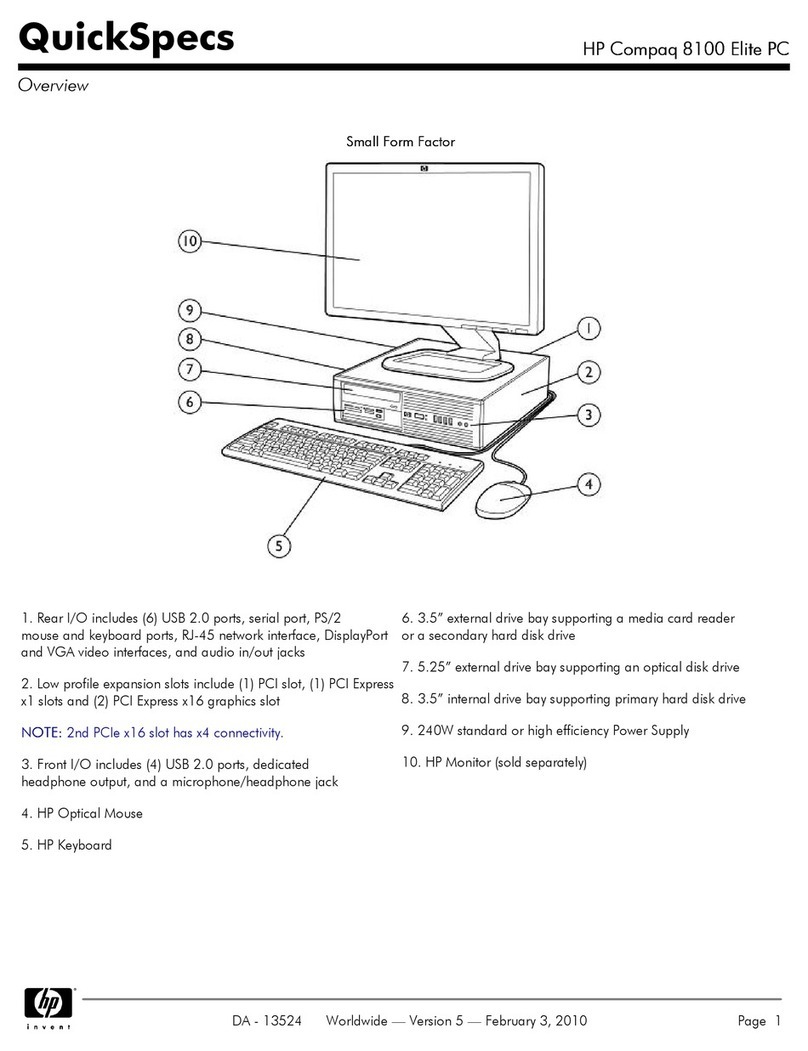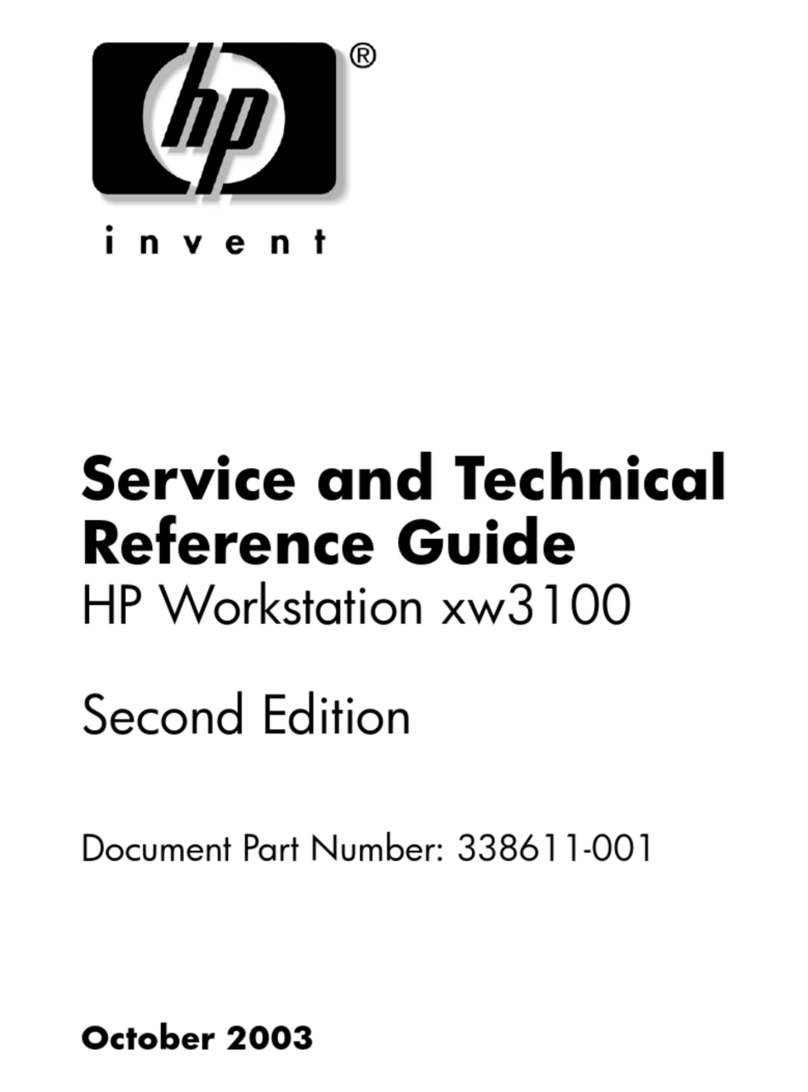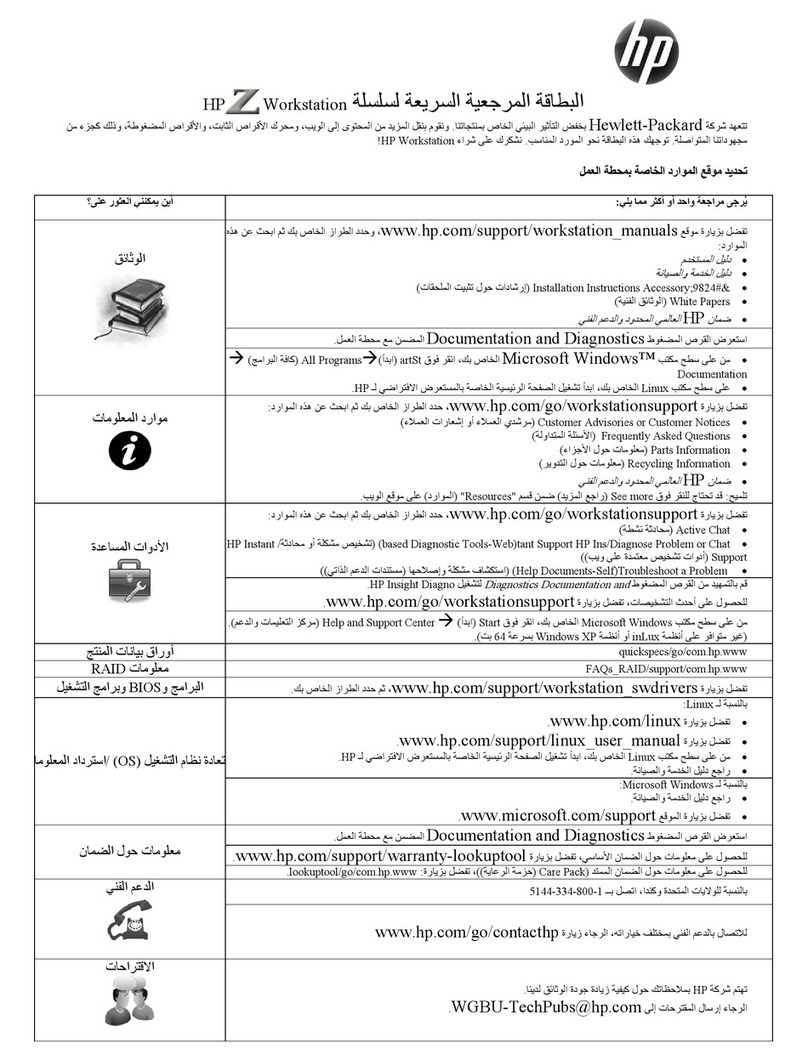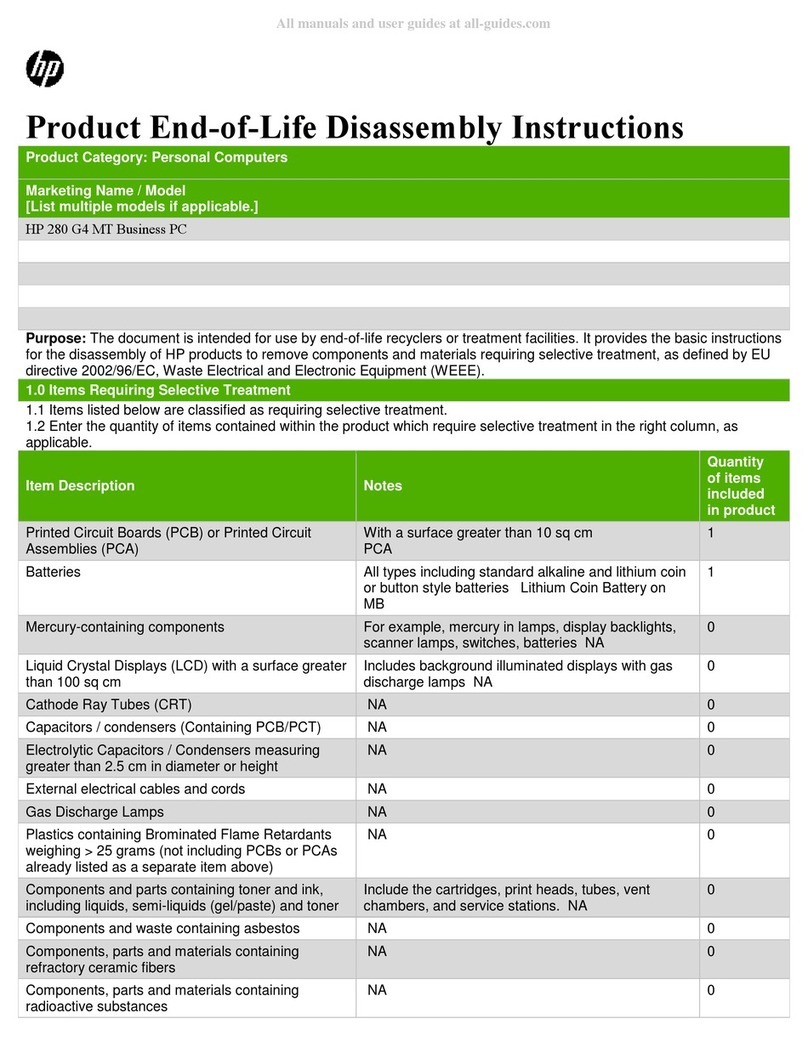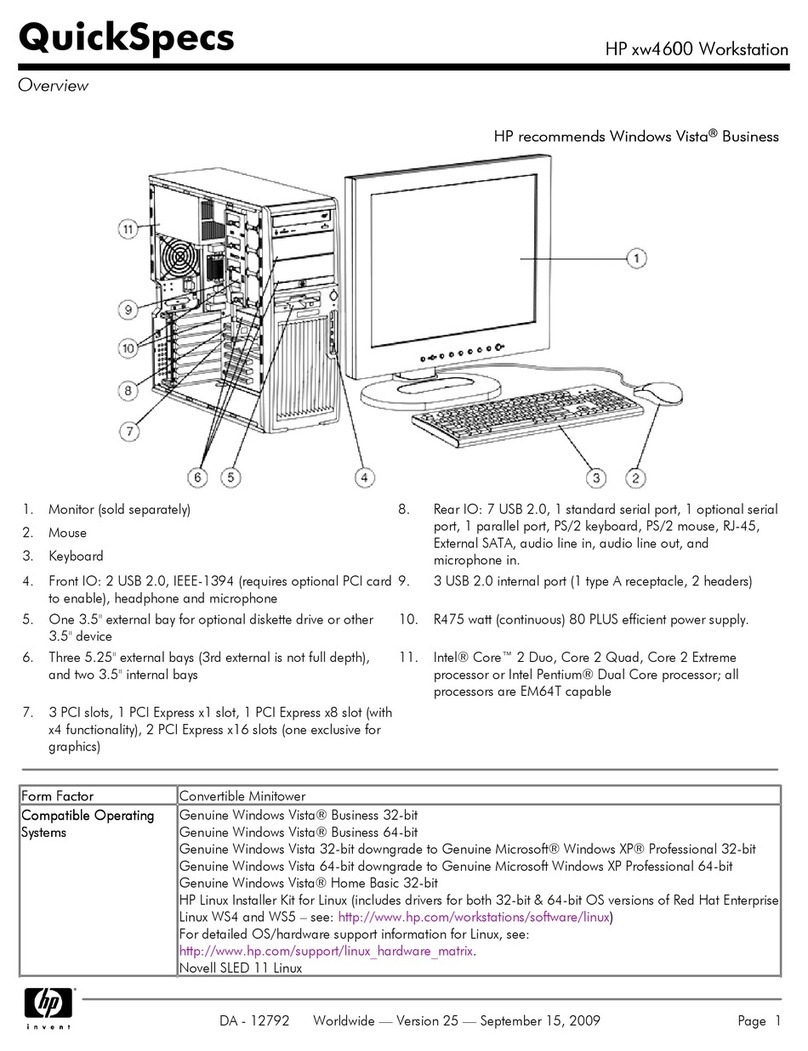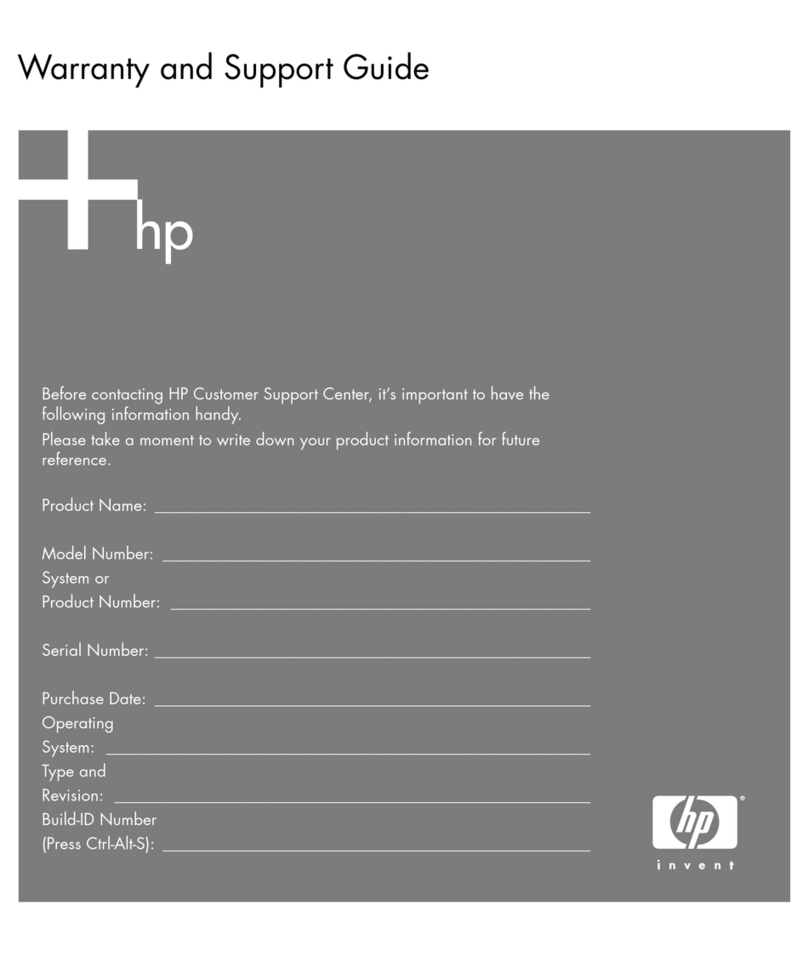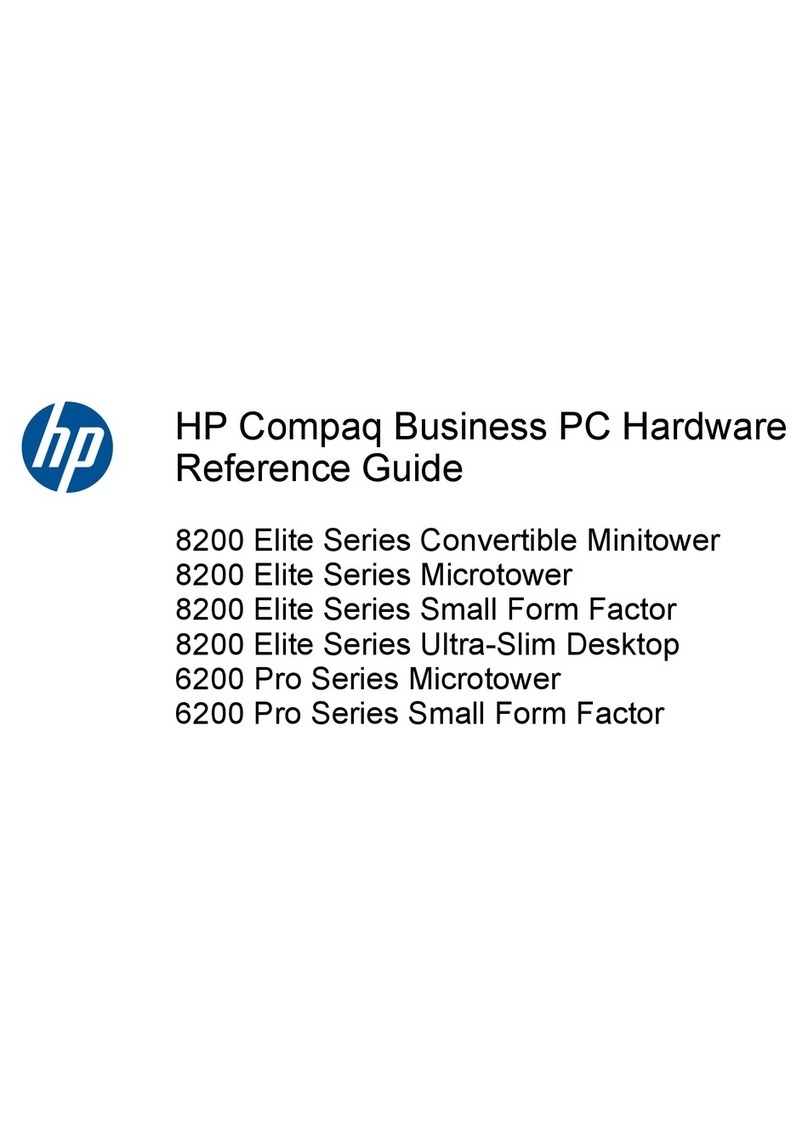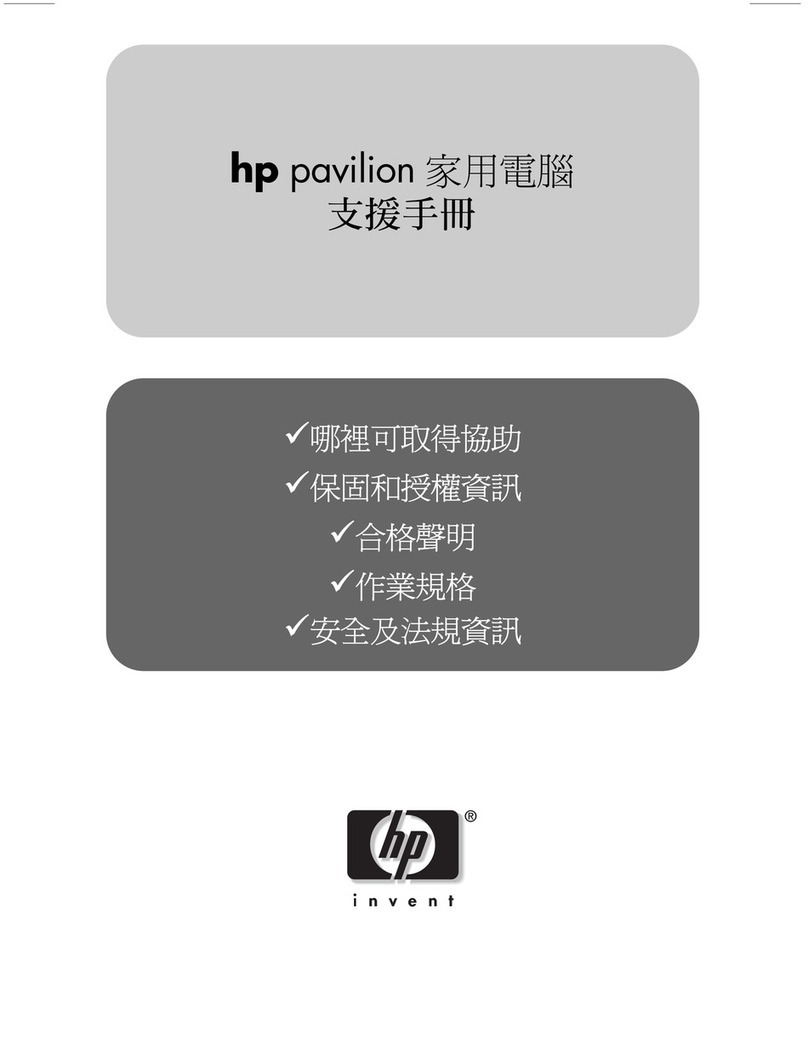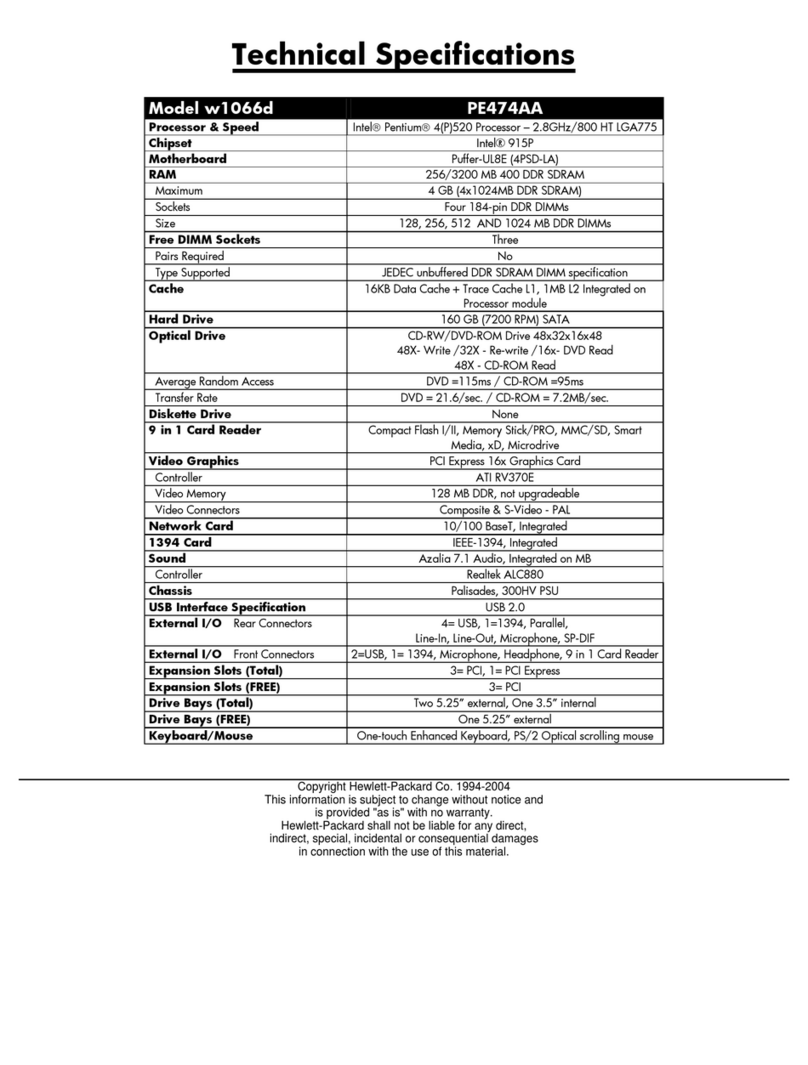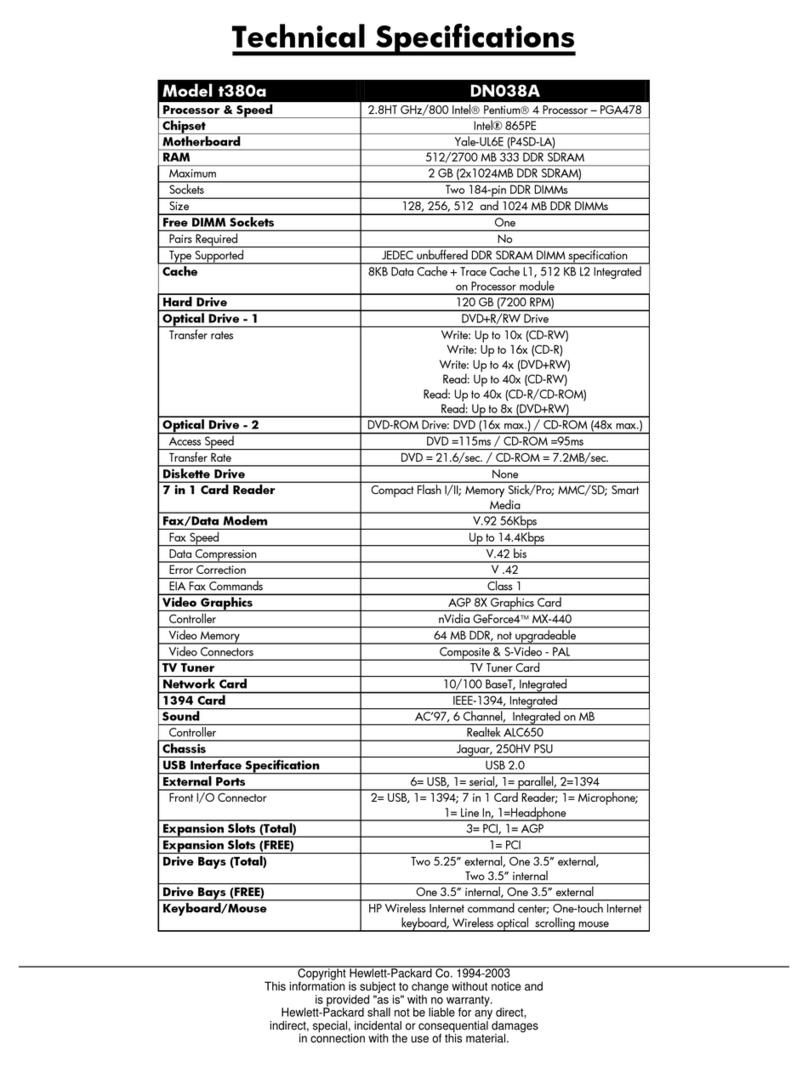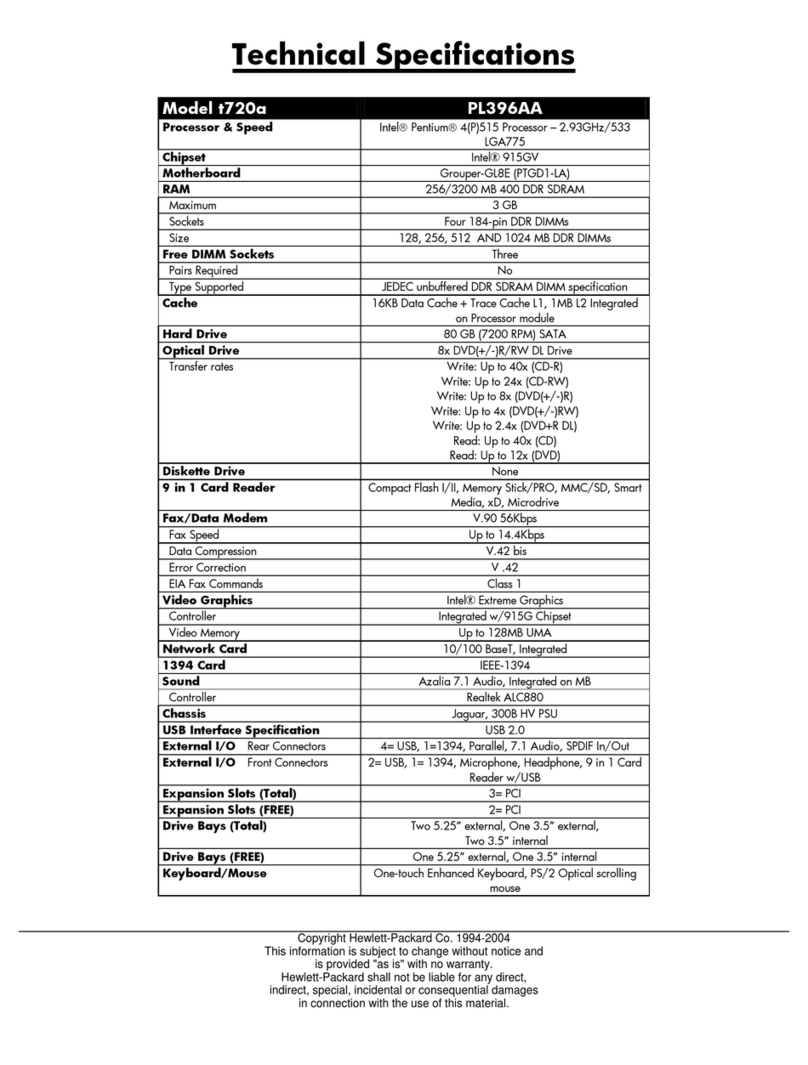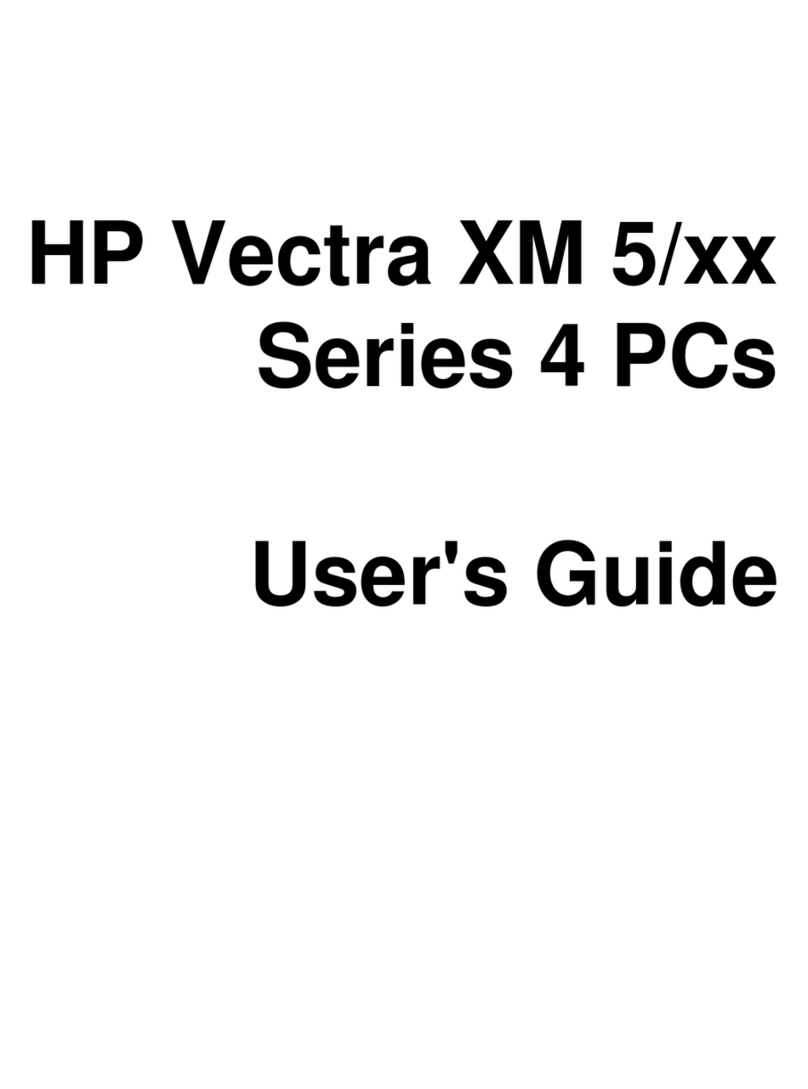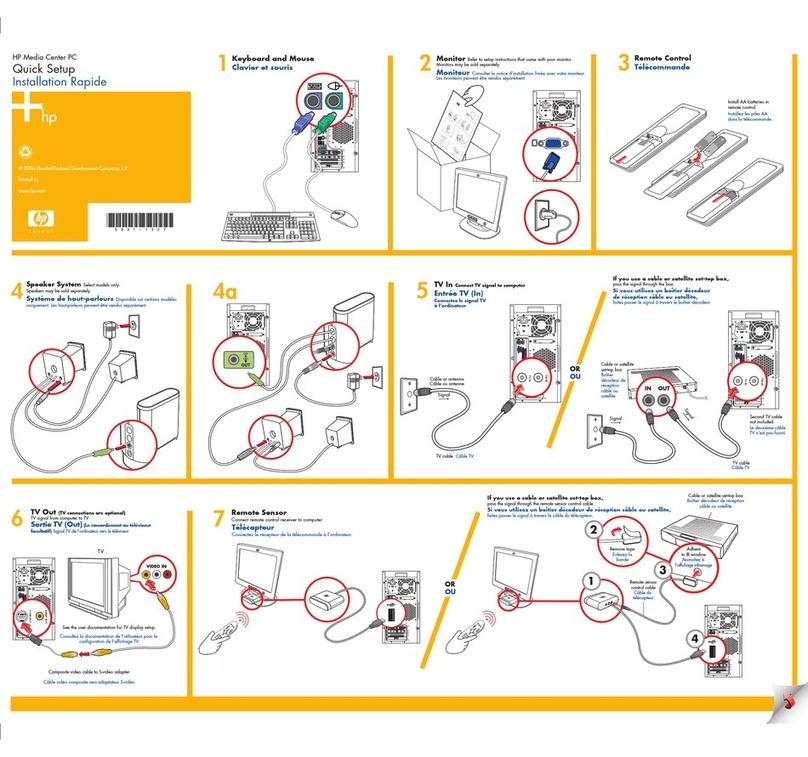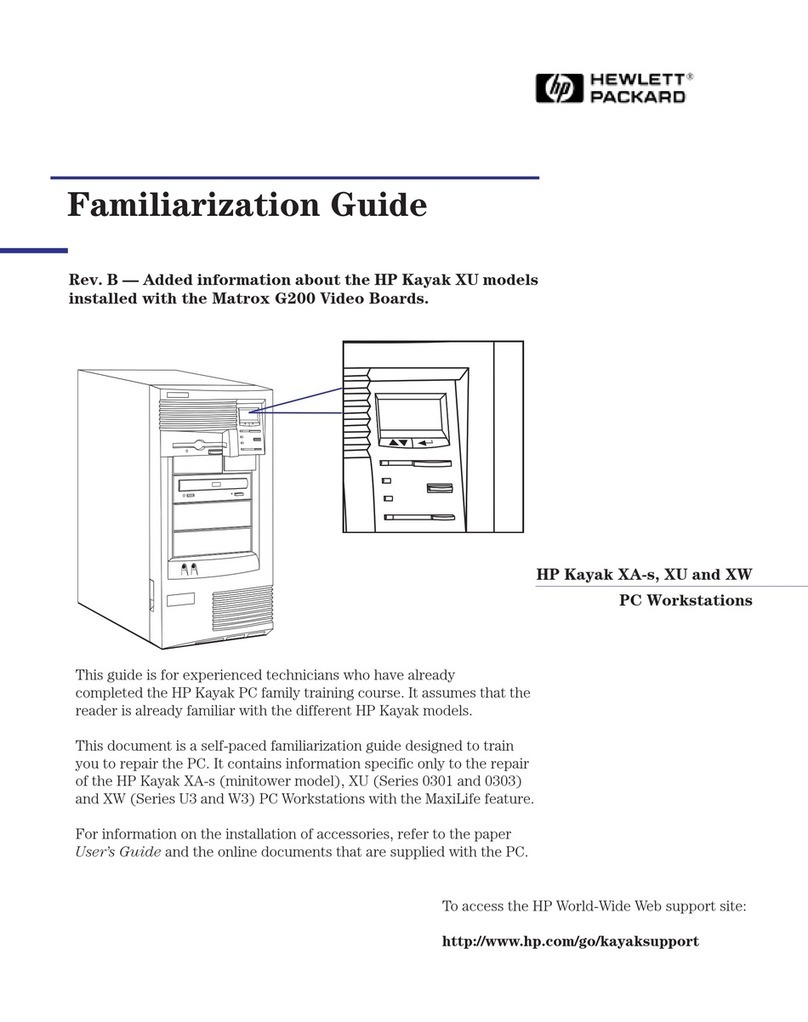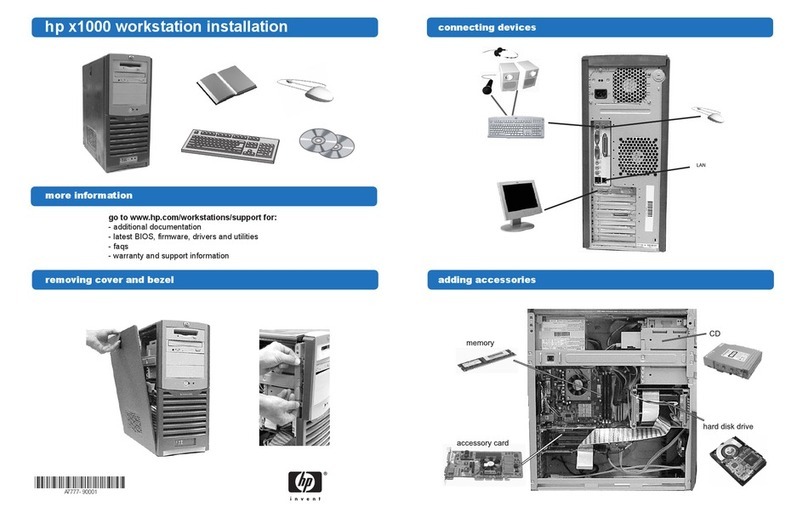System Unit
1 Front bezel without bezel blank 410724-001
2 Access panel 410723-001
3 Chassis not spared
4 Power supply, non-PFC 410719-001
4 Power supply, PFC 410720-001
Mass Storage Devices
1 Diskette drive, 3.5-inch, with mounting screws 392415-001
248X CD-ROM drive 397130-001
* 52X CD-ROM drive 413522-001
* 48X/32/X48X CD-RW drive 395272-001
* 48X/32X/48X+16X CD-RW/DVD-ROM drive 405425-001
* 16/48X DVD ROM Drive 405761-001
* 16X DVD +/- RW 405760-001
340-GB\7200 RM SATA hard drive, 1.5 Gb/s 416737-001
*80-GB\7200 RPM SATA hard drive, 3.0 Gb/s 391945-001
*160-GB\7200 RPM SATA hard drive, 3.0 Gb/s 391741-001
*250-GB\7200 RPM SATA hard drive, 3.0 Gb/s 391937-001
*Not shown
Cables
Miscellaneous cable kit, includes: 410725-001
1 SATA HDD cable(K1D-1008060-M78)
2 ODD cable (K12-1080104-M78)
3 Diskette drive cable (385981-002)
* Front USB cable with mounting screw 416164-001
* Power switch with cable and switch mounting
bracket
416163-001
*Not shown
Keyboards (not illustrated)
PS/2, Basic
USB, Basic
382925-xxx
382926-xxx
Belgian -181 LA Spanish -161
BHCSY* -B41 Norwegian -091
Brazilian Portuguese -201 PRC -AA1
Czech -221 Portuguese -131
Danish -081 Romanian -271
Finnish -351 Slovakian -231
French -051 Spanish -071
French Arabic -DE1 Swedish -101
French Canadian -121 Swiss -111
German -041 Taiwanese -AB1
Hebrew -BB1 Thai -281
Hungarian -211 Turkish -141
International -B31 Ukranian -BD1
Italian -061 U.S. -001
Korean (Hanguel) -AD1 U.K. -031
*Bosnia-Herzegovina, Croatia, Slovenia, and Yugoslavia
PS/2, Basic, 105 key
USB, Basic, 105 key
396215-xxx
396217-xxx
Arabic* -171 Russian -251
Greek -151
*Only available in PS/2 configuration (396215-xxx)
Standard and Optional Boards
Memory modules
1 256 MB, PC2-5300 396519-001
* 512 MB, PC2-5300 396520-001
* 1 GB, PC2-5300 398038-001
2 System board with alcohol pad and thermal grease 410716-001
Intel Celeron D Processors, 533 MHz FSB, 256 KB, with alcohol pad
and thermal grease
* #336, 2.8GHz, E0 stepping 416337-001
#346, 3.06 GHz, E0 stepping 416338-001
#331, 2.66 GHz, G-1 stepping 391940-001
* #336, 2.8 GhHz, G-1 stepping 391941-001
* #341, 2.93 GHz, G-1 stepping 405692-001
* #346, 3.06 GHz, G-1 stepping 405693-001
* #351, 3.2 GHz, G-1 stepping 382503-001
Intel Pentium Processors with alcohol pad and thermal grease
* #524, 3.06 GHz, 533 MHz FSB, 1MB, non-hyper-
threading
412985-001
#524, 3.06 GHz, 533 MHz FSB, Mainstream 418626-001
* #521, 2.8 GHz, 800 MHz FSB, Mainstream 394643-001
#620, 2.8 GHz, 800 MHz FSB, Mainstream 418627-001
* #630, 3.0 GHz, 800 MHz FSB, Mainstream 392273-001
* #650, 3.2 GHz, 800 MHz FSB, Mainstream 384786-001
* #650, 3.4 GHz, 800 MHz FSB, Mainstream 384787-001
Other boards
* Graphics PCIe, 128 MB, FH 398332-001
* Not shown
Miscellaneous Parts
Miscellaneous parts kit, includes: 410717-001
* 3.5” Diskette drive bezel (414218-001)
* 3.5” Bezel blank (414219-001)
* 5.25” Bezel blank (166775-001)
* #6-32 x .187 Taptite, hitop screw with serrations (6
ea) (192308-003)
#6-32 x .187 Taptite, hitop screw with serrations (6
ea) (192308-001)
* #6-32 x .250 Taptite, hitop screw with captive flat
washer (2 ea) (114399-067-001)
* M3 x 5 mm Taptite hitop screw with serrations (4
ea) (247348-001)
* Slot cover (391106-0010 (2 ea)
1 Chassis fan with mounting screws 410721-001
2 Heatsink with alcohol pad and factory-applied ther-
mal grease
410718-001
* Mouse, PS2,scroll type 390937-001
3 Internal speaker 410722-001
* Mouse, USB, scroll type 390939-001
* Mouse, optical 390938-001
* Battery, real-time clock 153099-001
*Foot (4 ea) 370708-001
*DVI-I to VGA adapter 202997-001
*Not shown
© 2006 Hewlett-Packard Development Company, L.P.
HP and the HP logo are trademarks of Hewlett-Packard
Development Company, L.P.
Intel and Celeron are US registered trademarks of Intel
Corporation. All other product names mentioned herein
may be trademarks of their respective companies.
HP shall not be liable for technical or editorial errors or
omissions contained herein. The information in this
document is provided “as is” without warranty of any kind
and is subject to change without notice. The warranties for
HP products are set forth in the express limited warranty
statements accompanying such products. Nothing herein
should be construed as constituting an additional
warranty.
1st Edition, March 2006
Document Part Number 415607-001
HP Compaq Business Desktop
dx2200 Microtower Models
Illustrated Parts Map
Celeron and Pentium Processors