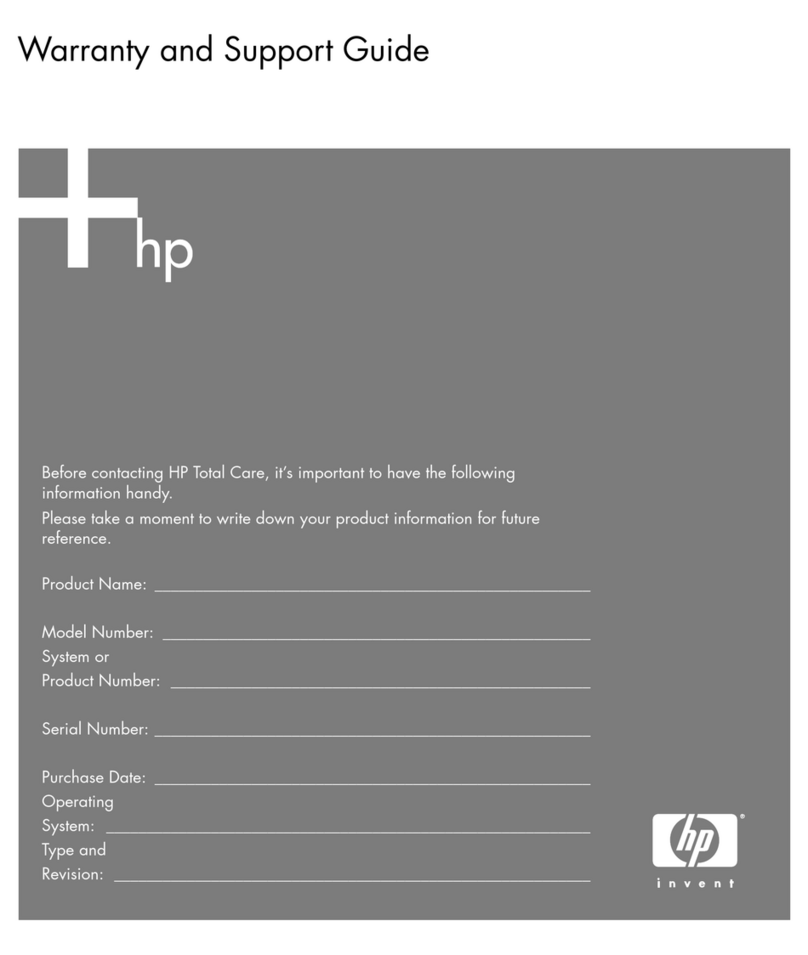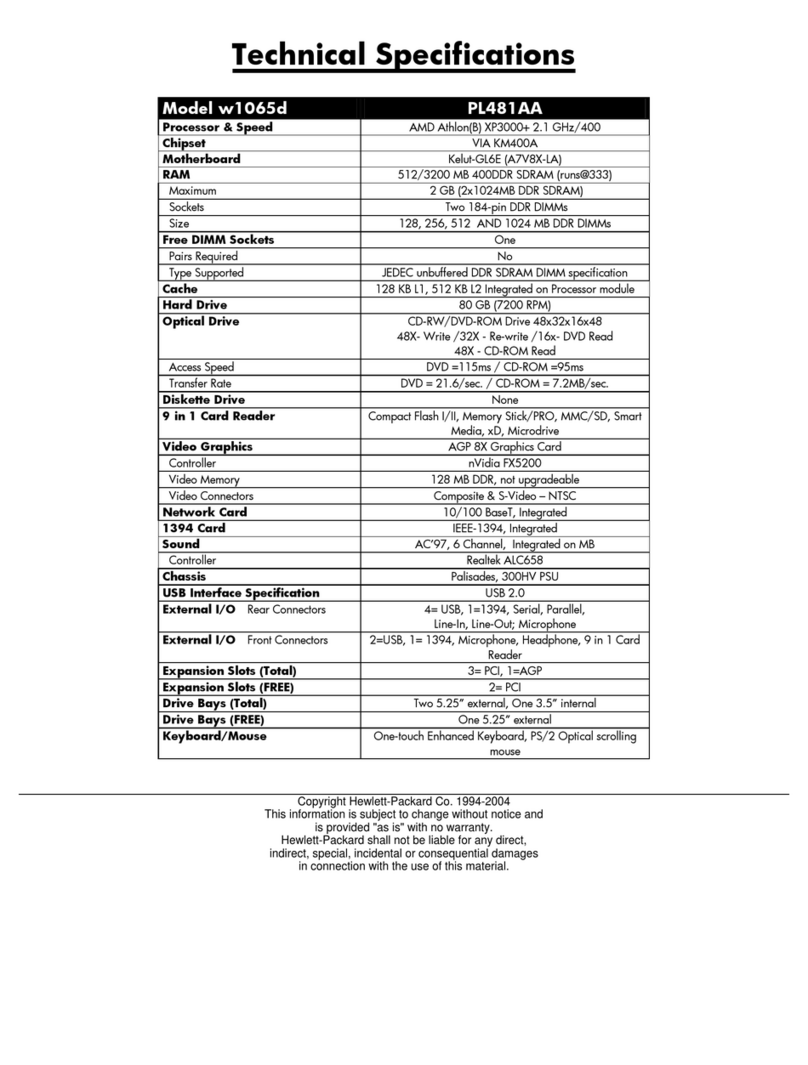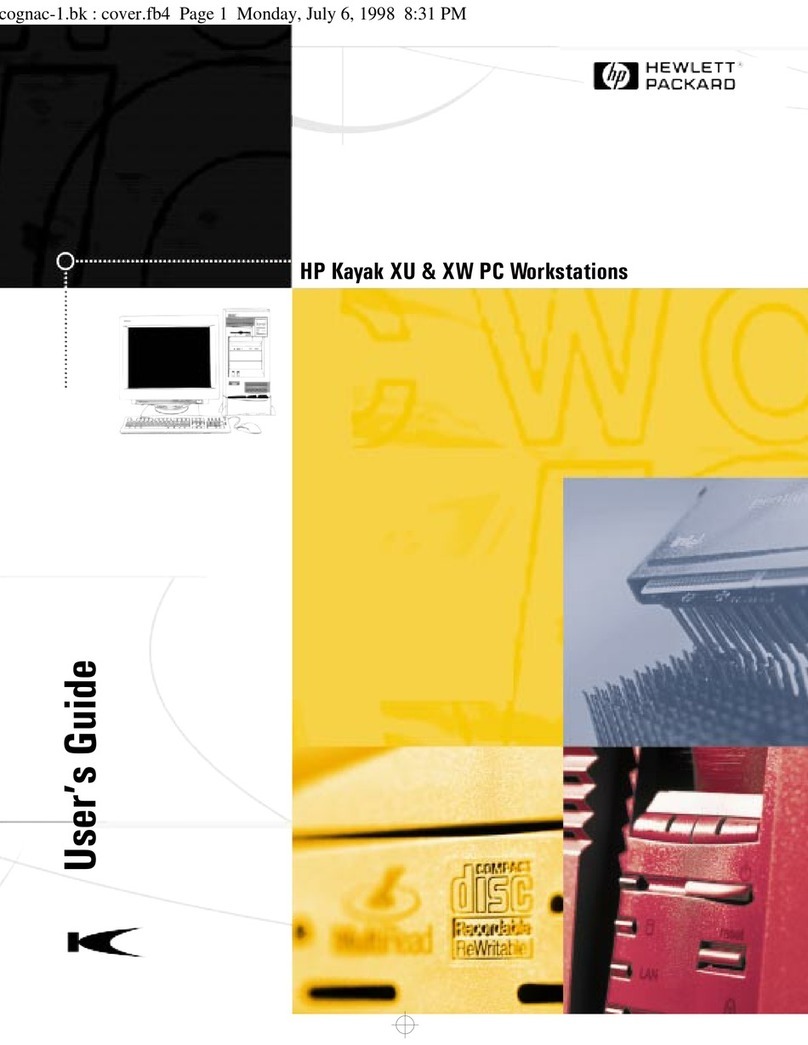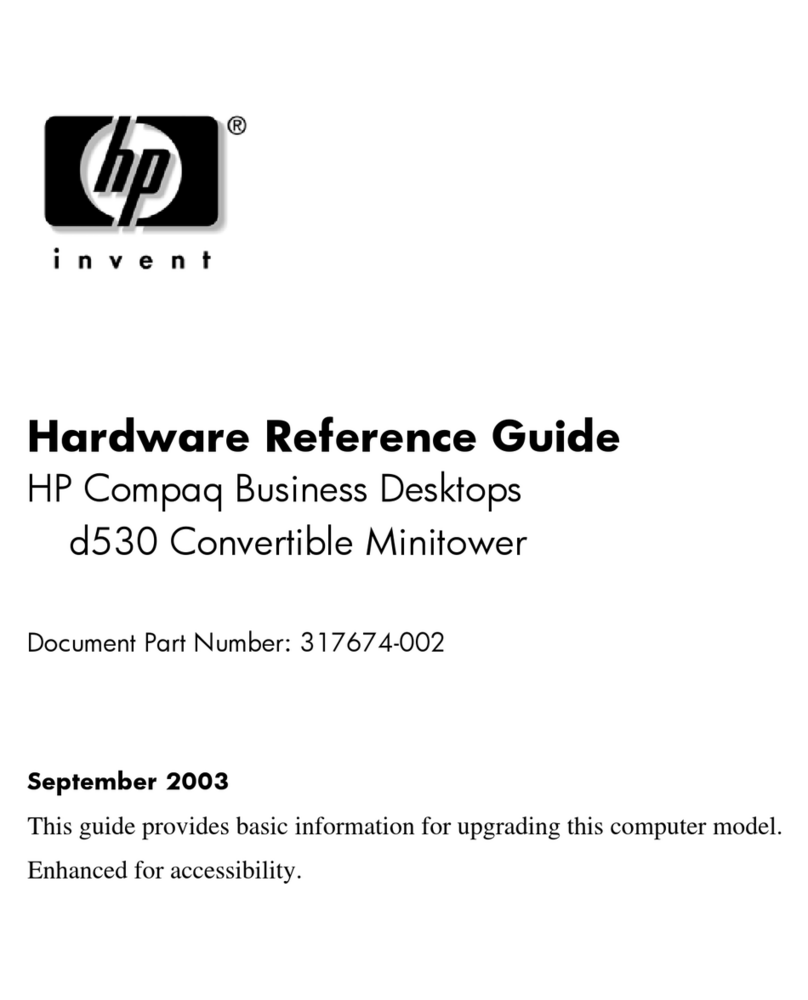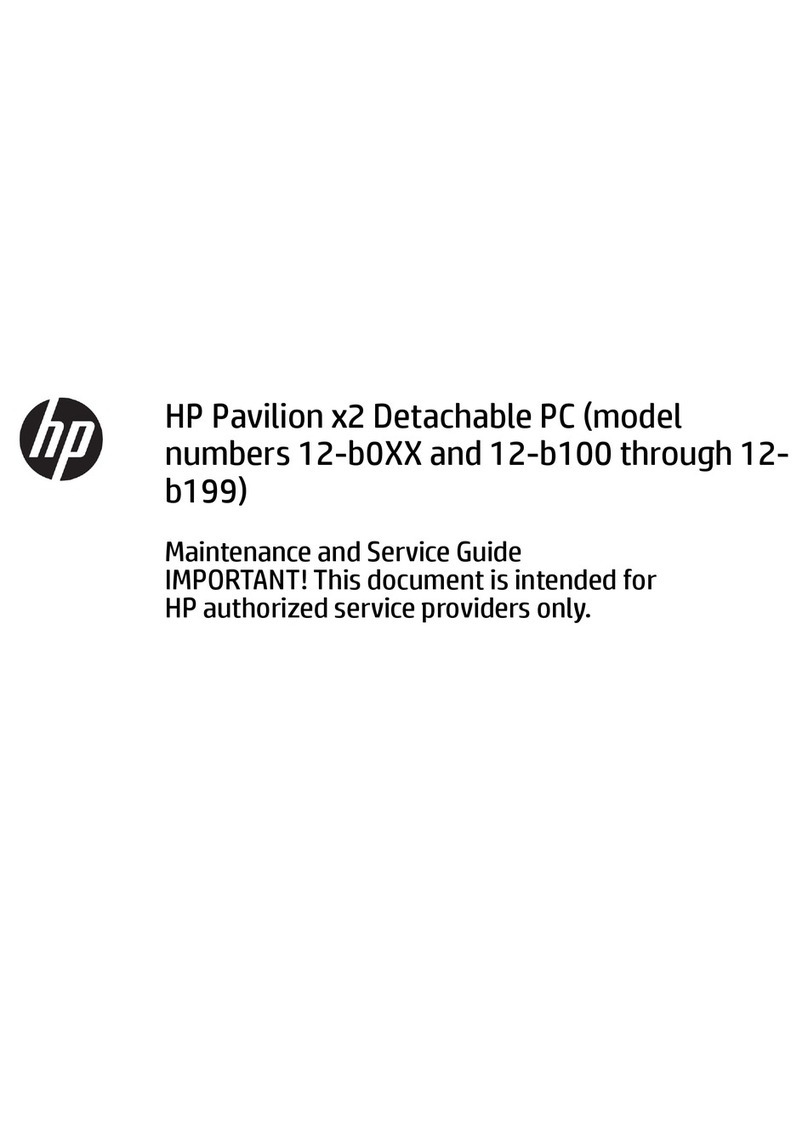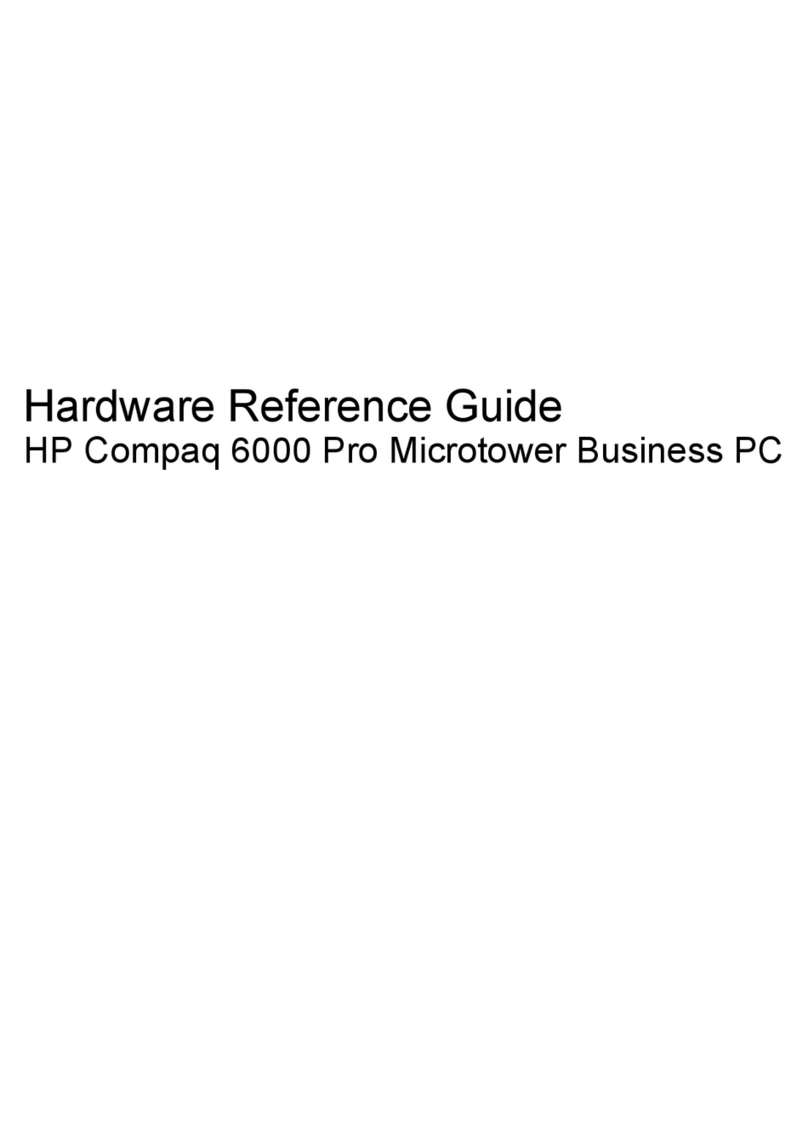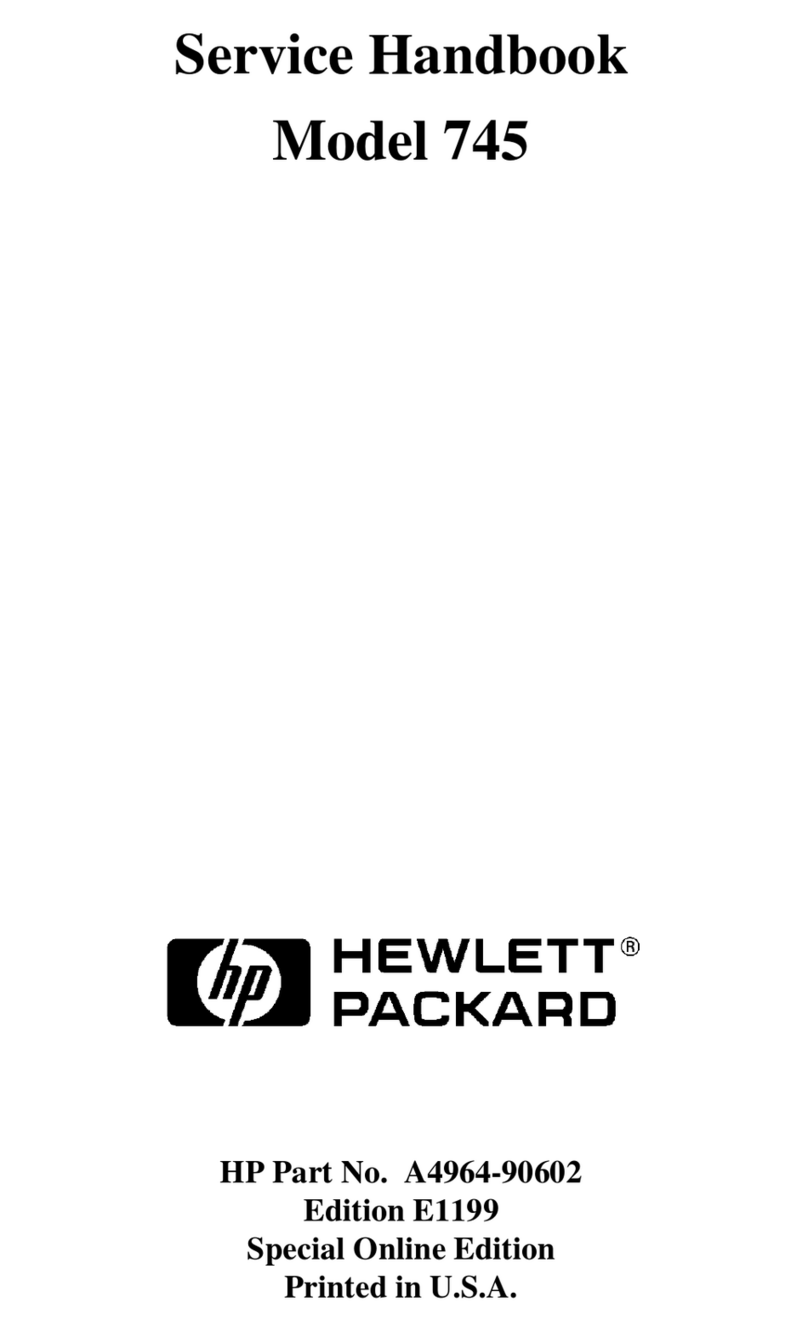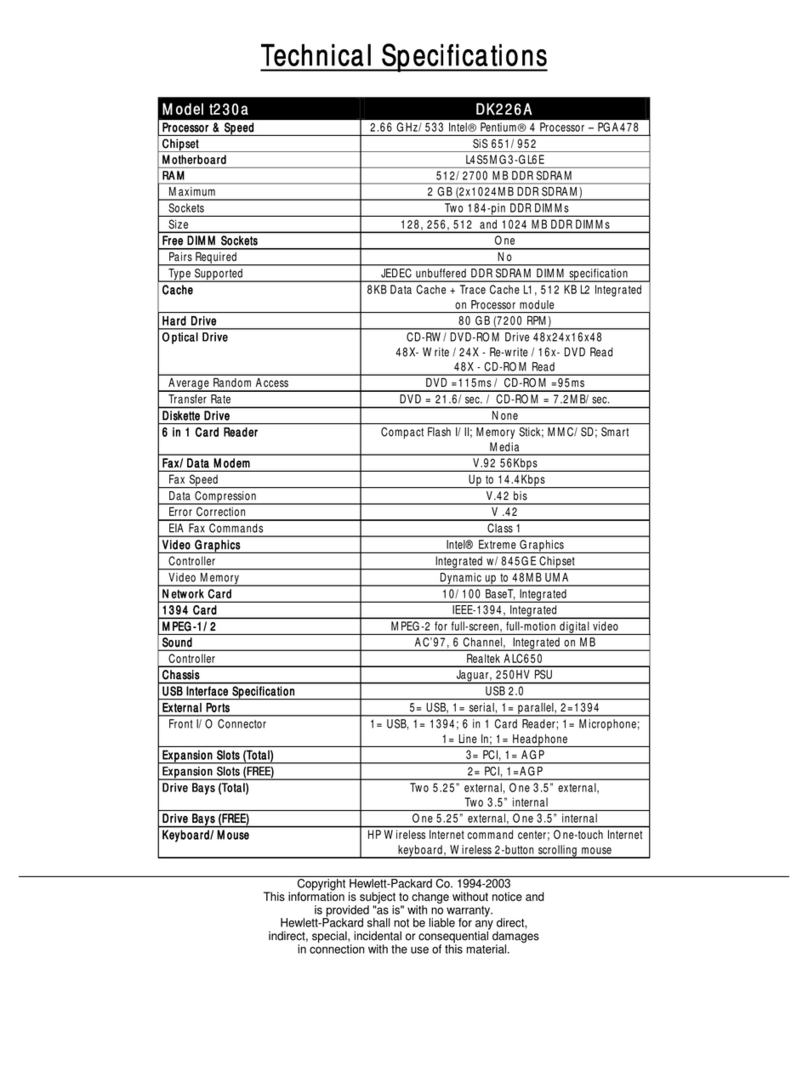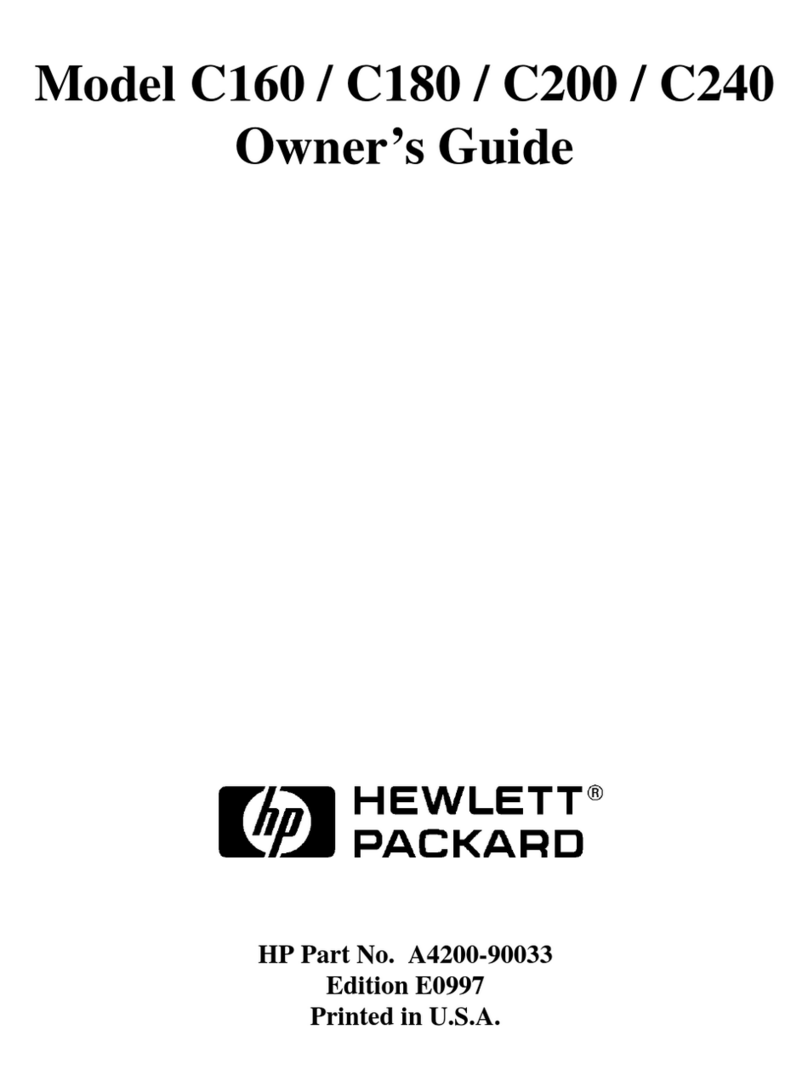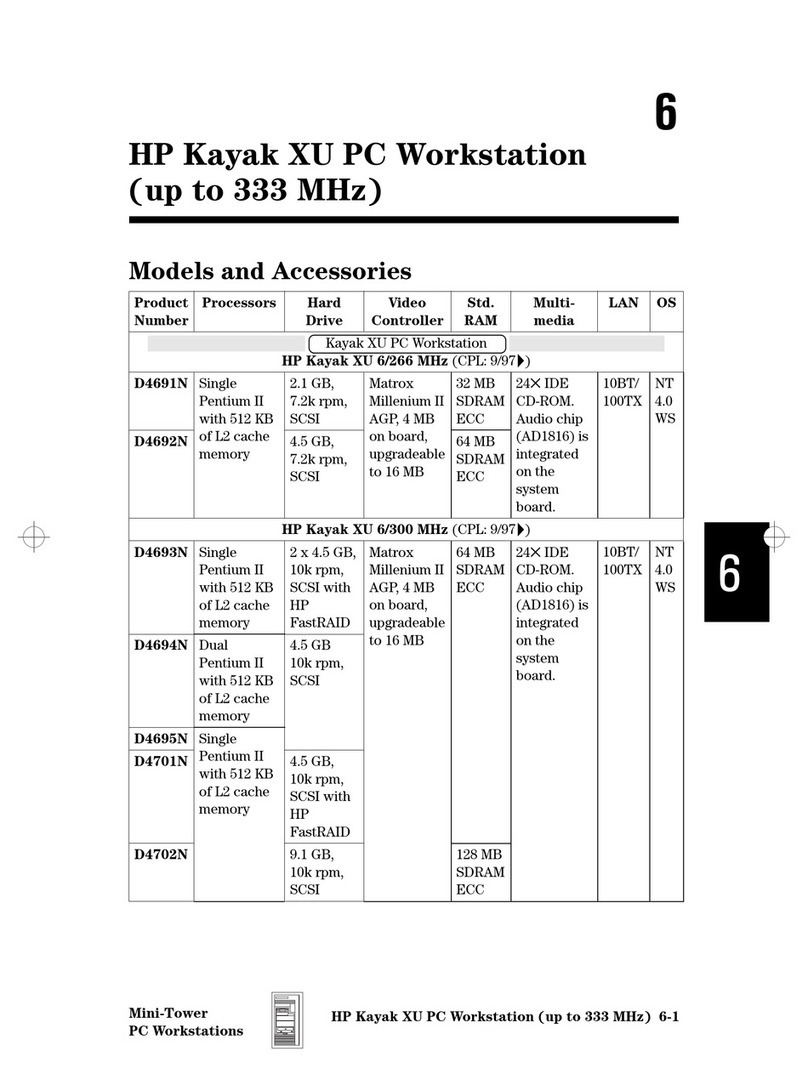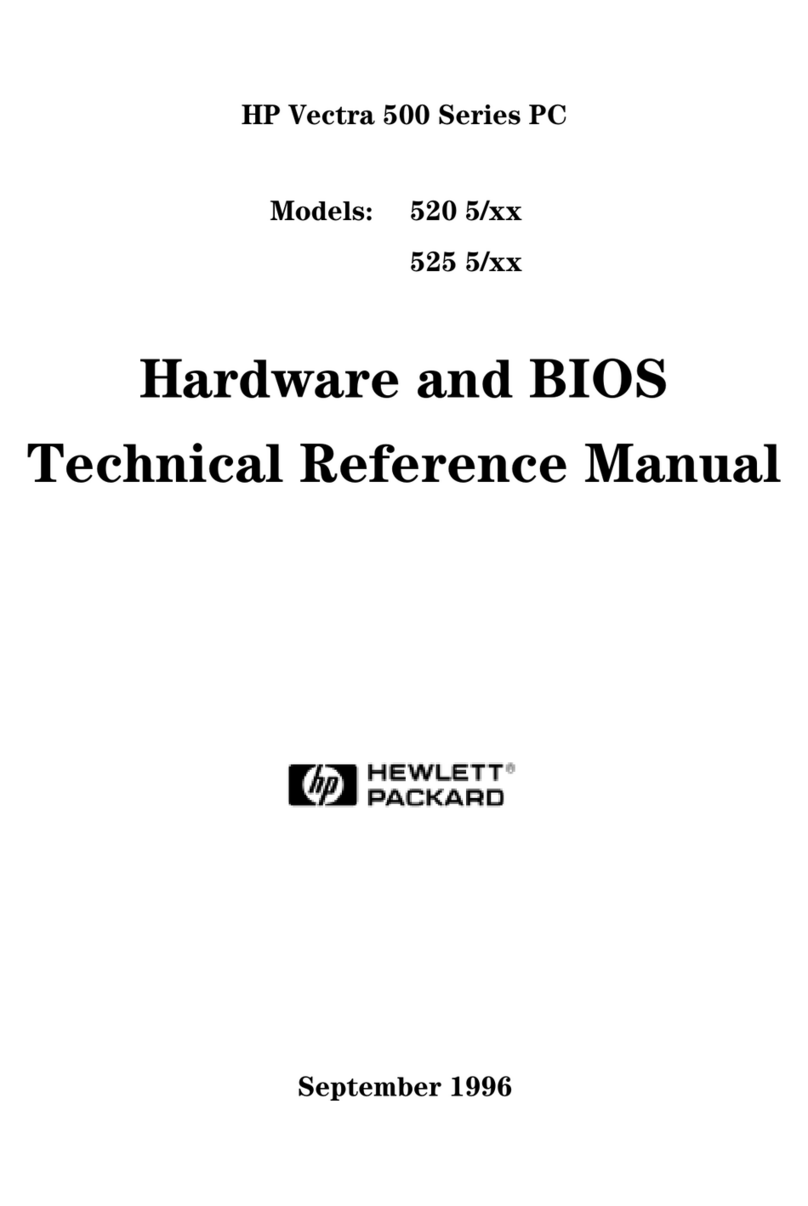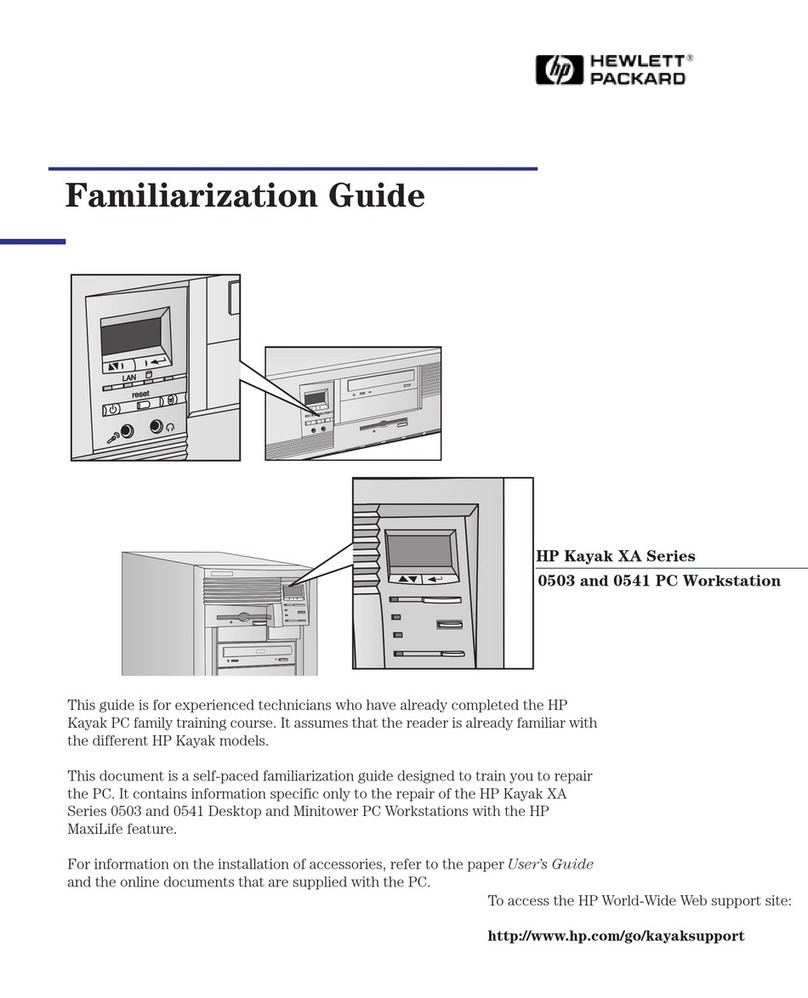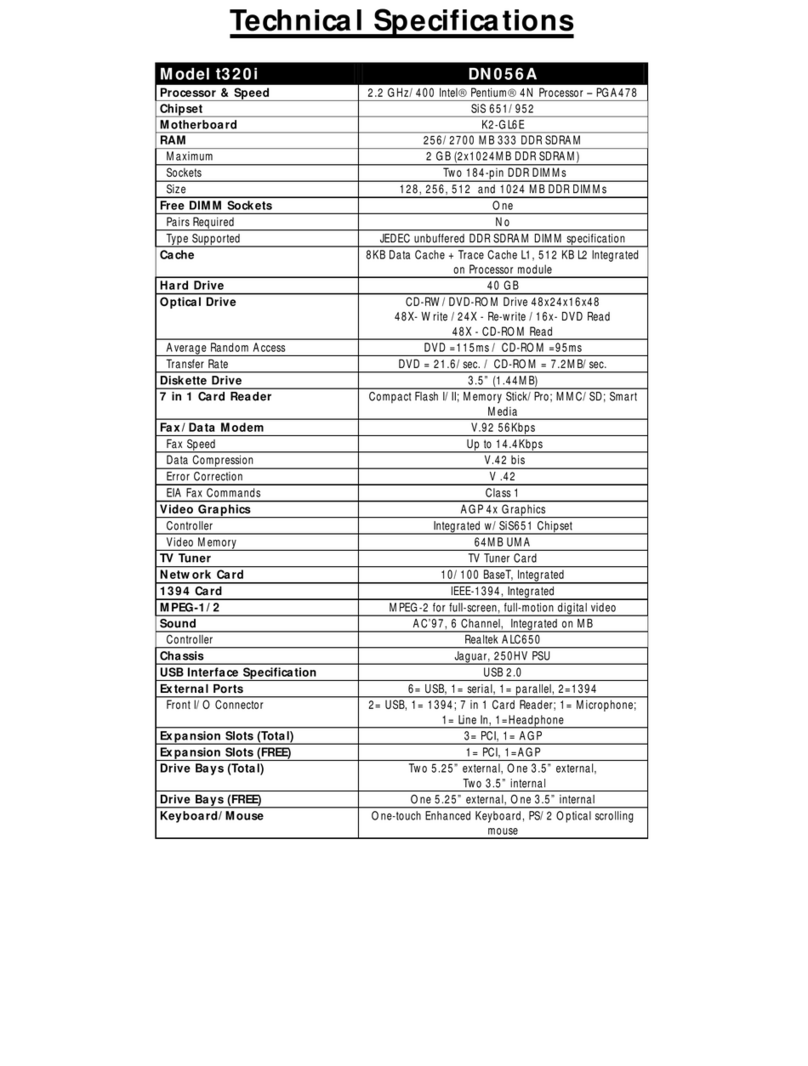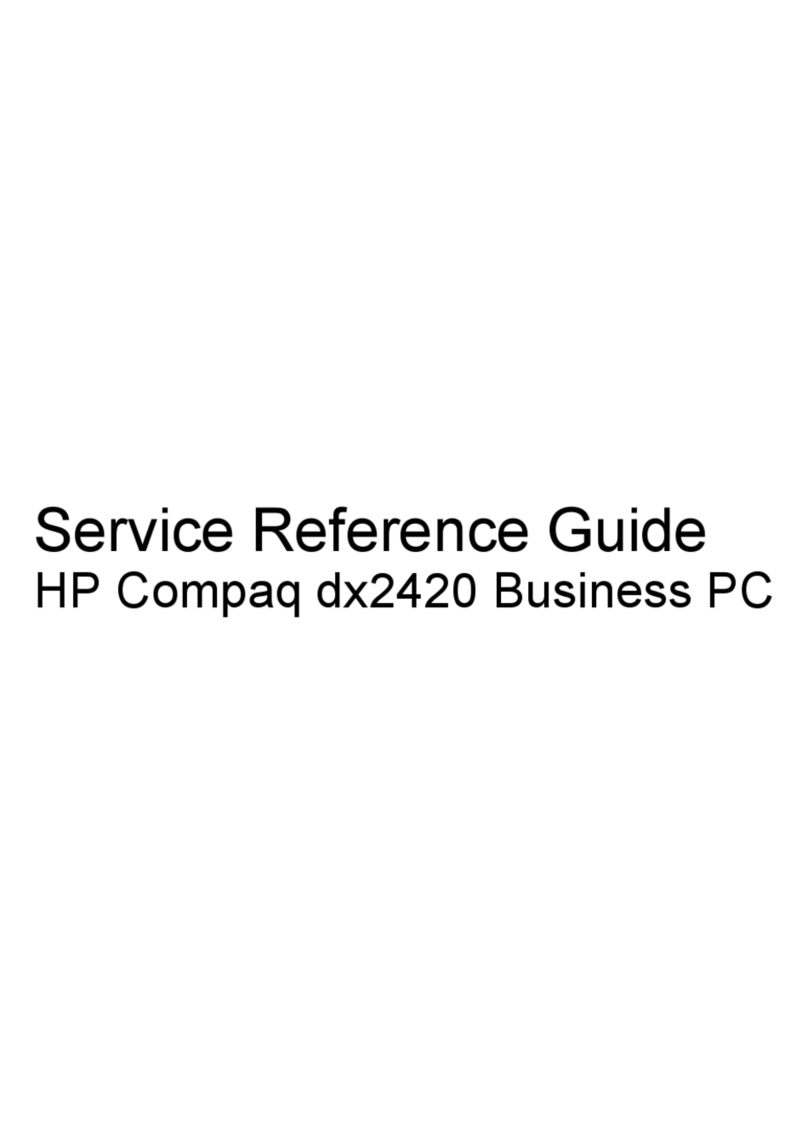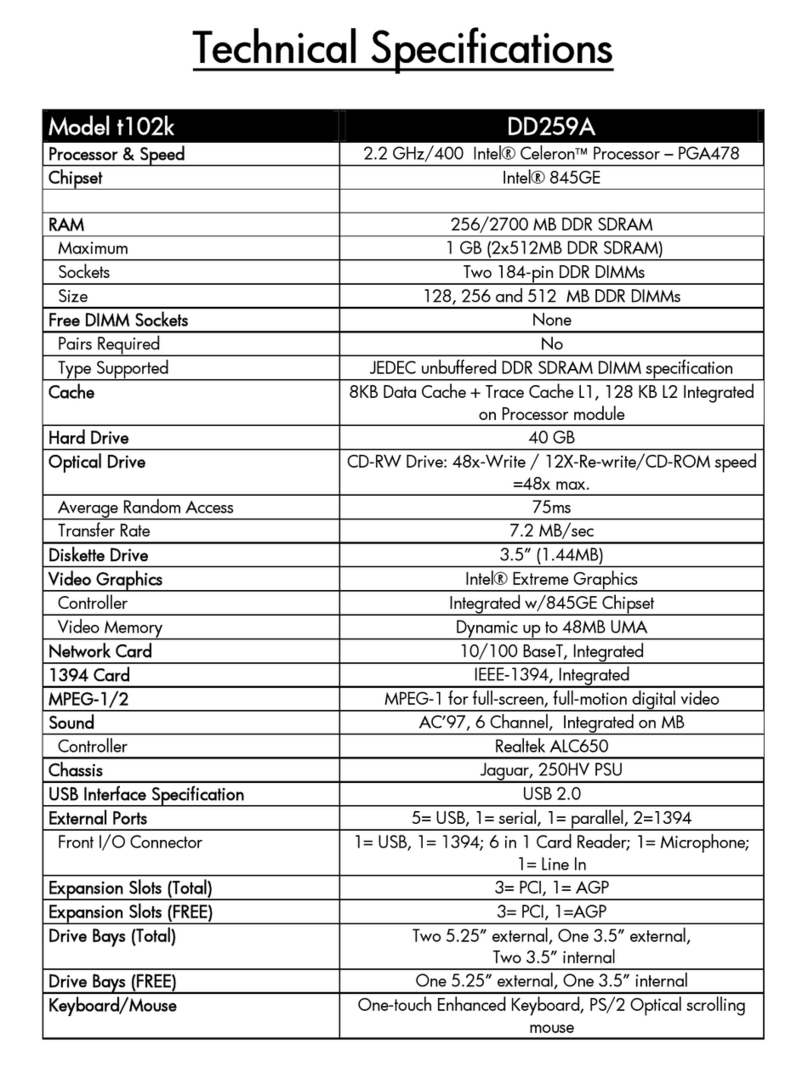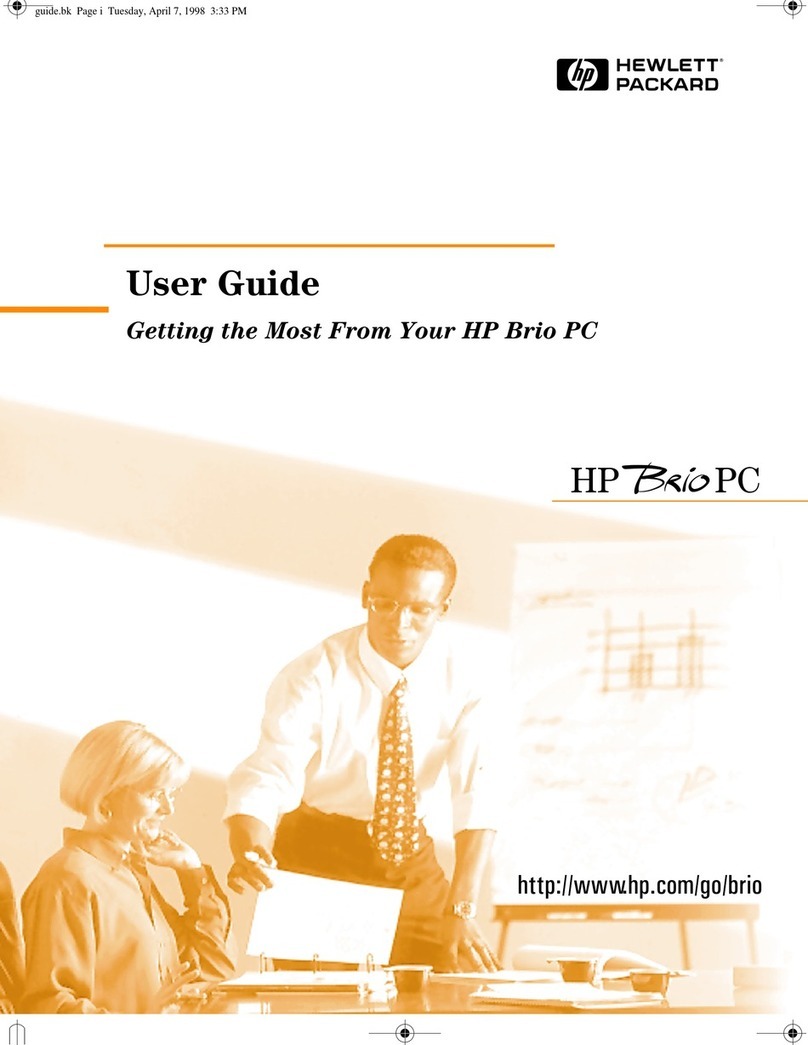iv Hardware Reference Guide
Contents
Drive Bay Components. . . . . . . . . . . . . . . . . . . . . . . . . . . . . . . . . . . . . . . . . . . . . . 2–9
Minitower Drive Bay Positions . . . . . . . . . . . . . . . . . . . . . . . . . . . . . . . . . . . 2–10
Desktop Drive Bay Positions . . . . . . . . . . . . . . . . . . . . . . . . . . . . . . . . . . . . . 2–11
Preparing for Drive Installation . . . . . . . . . . . . . . . . . . . . . . . . . . . . . . . . . . . . . . 2–12
Removing the Bezel Blank. . . . . . . . . . . . . . . . . . . . . . . . . . . . . . . . . . . . . . . 2–12
Locating the Hardware Screws . . . . . . . . . . . . . . . . . . . . . . . . . . . . . . . . . . . 2–14
Installing a Hard Drive . . . . . . . . . . . . . . . . . . . . . . . . . . . . . . . . . . . . . . . . . . . . . 2–14
Installing a Hard Drive into a 3.5-Inch Drive Bay. . . . . . . . . . . . . . . . . . . . . 2–14
Installing a Hard Drive into a 5.25-Inch Drive Bay. . . . . . . . . . . . . . . . . . . . 2–16
Removing a Drive. . . . . . . . . . . . . . . . . . . . . . . . . . . . . . . . . . . . . . . . . . . . . . . . . 2–19
Installing and Removing an Expansion Board . . . . . . . . . . . . . . . . . . . . . . . . . . . . . . 2–22
Identifying the AGP and PCI Sockets . . . . . . . . . . . . . . . . . . . . . . . . . . . . . . . . . 2–22
Installing an Expansion Board . . . . . . . . . . . . . . . . . . . . . . . . . . . . . . . . . . . . . . . 2–23
Removing an Expansion Board . . . . . . . . . . . . . . . . . . . . . . . . . . . . . . . . . . . . . . 2–24
Installing an Additional Processor . . . . . . . . . . . . . . . . . . . . . . . . . . . . . . . . . . . . . . . 2–25
Upgrading a Processor. . . . . . . . . . . . . . . . . . . . . . . . . . . . . . . . . . . . . . . . . . . . . . . . . 2–30
Preparing for a Processor Upgrade . . . . . . . . . . . . . . . . . . . . . . . . . . . . . . . . . . . . 2–30
Hardware Components Required . . . . . . . . . . . . . . . . . . . . . . . . . . . . . . . . . . 2–31
Guidelines for Separating the Heatsink/Processor Assembly . . . . . . . . . . . . 2–31
Removing an Existing Processor . . . . . . . . . . . . . . . . . . . . . . . . . . . . . . . . . . . . . 2–32
Installing a New Processor . . . . . . . . . . . . . . . . . . . . . . . . . . . . . . . . . . . . . . . . . . 2–35
A Specifications
B Hard Drive Installation
Using the Cable-Select Feature with Ultra ATA Devices. . . . . . . . . . . . . . . . . . . . . . . B–1
Guidelines for Installing Ultra ATA Devices . . . . . . . . . . . . . . . . . . . . . . . . . . . . . . . . B–2
SCSI Devices. . . . . . . . . . . . . . . . . . . . . . . . . . . . . . . . . . . . . . . . . . . . . . . . . . . . . . . . . B–3
Guidelines for Using SCSI Devices . . . . . . . . . . . . . . . . . . . . . . . . . . . . . . . . . . . . B–3
Guidelines for Installing SCSI Devices . . . . . . . . . . . . . . . . . . . . . . . . . . . . . . . . . B–5
SCSI Controllers . . . . . . . . . . . . . . . . . . . . . . . . . . . . . . . . . . . . . . . . . . . . . . . . . . . . . . B–5
SCSI Cables. . . . . . . . . . . . . . . . . . . . . . . . . . . . . . . . . . . . . . . . . . . . . . . . . . . . . . . . . . B–6
Using a SCSI Cable . . . . . . . . . . . . . . . . . . . . . . . . . . . . . . . . . . . . . . . . . . . . . . . . B–6
Using SCSISelect with SCSI Devices. . . . . . . . . . . . . . . . . . . . . . . . . . . . . . . . . . . . . . B–7
Longbow.book Page iv Thursday, August 22, 2002 11:38 AM