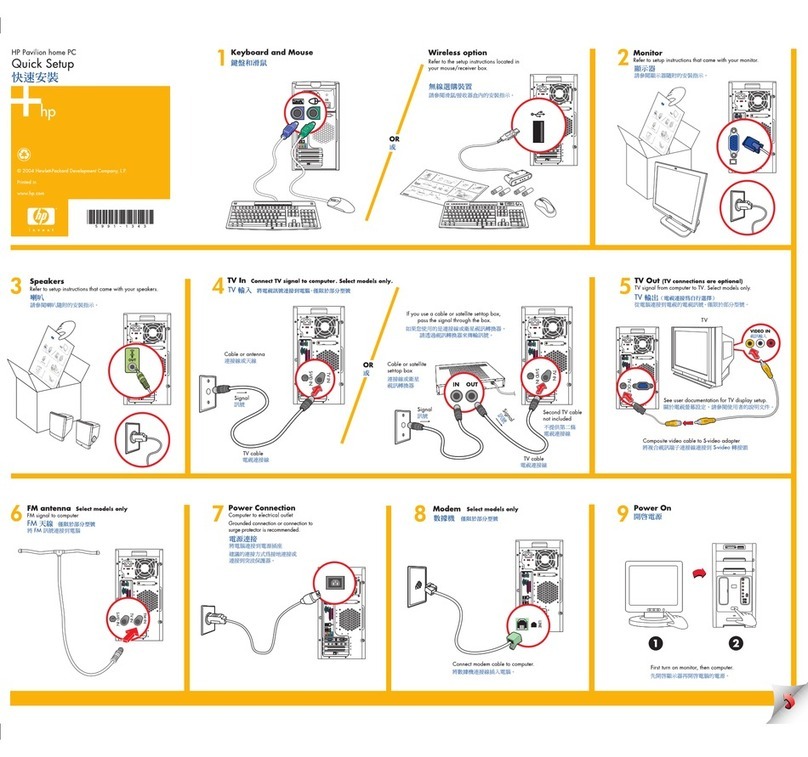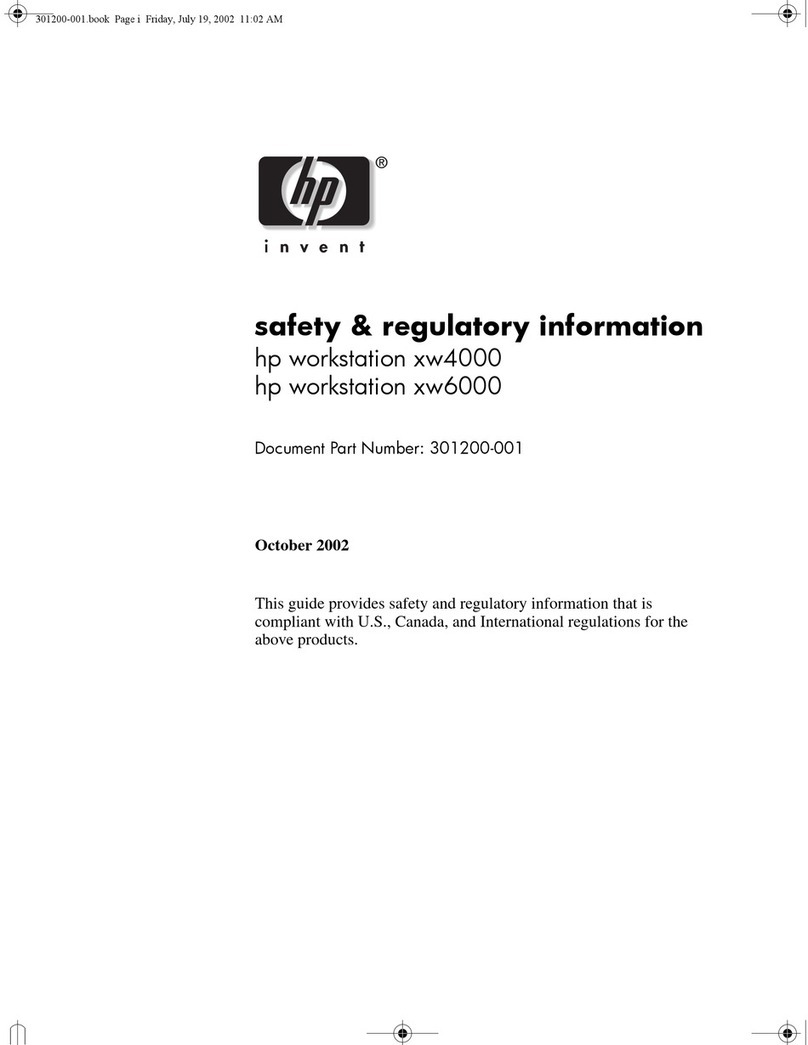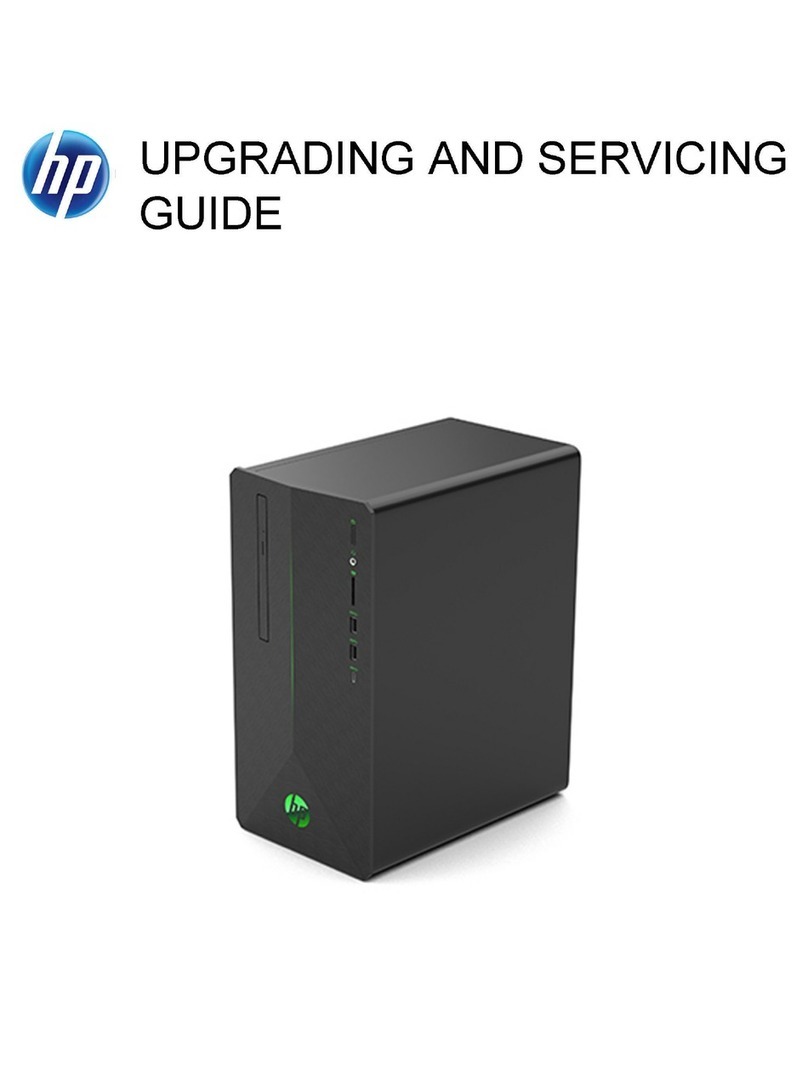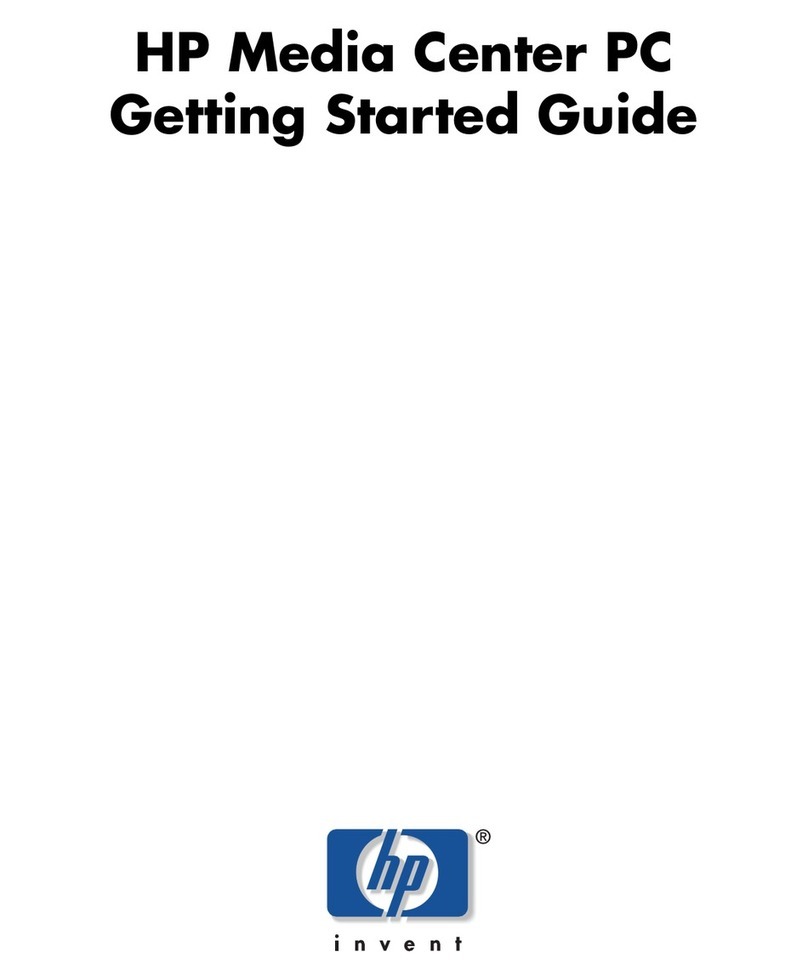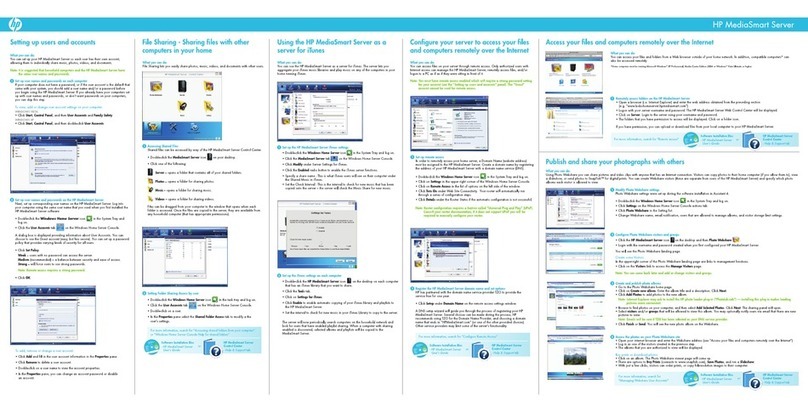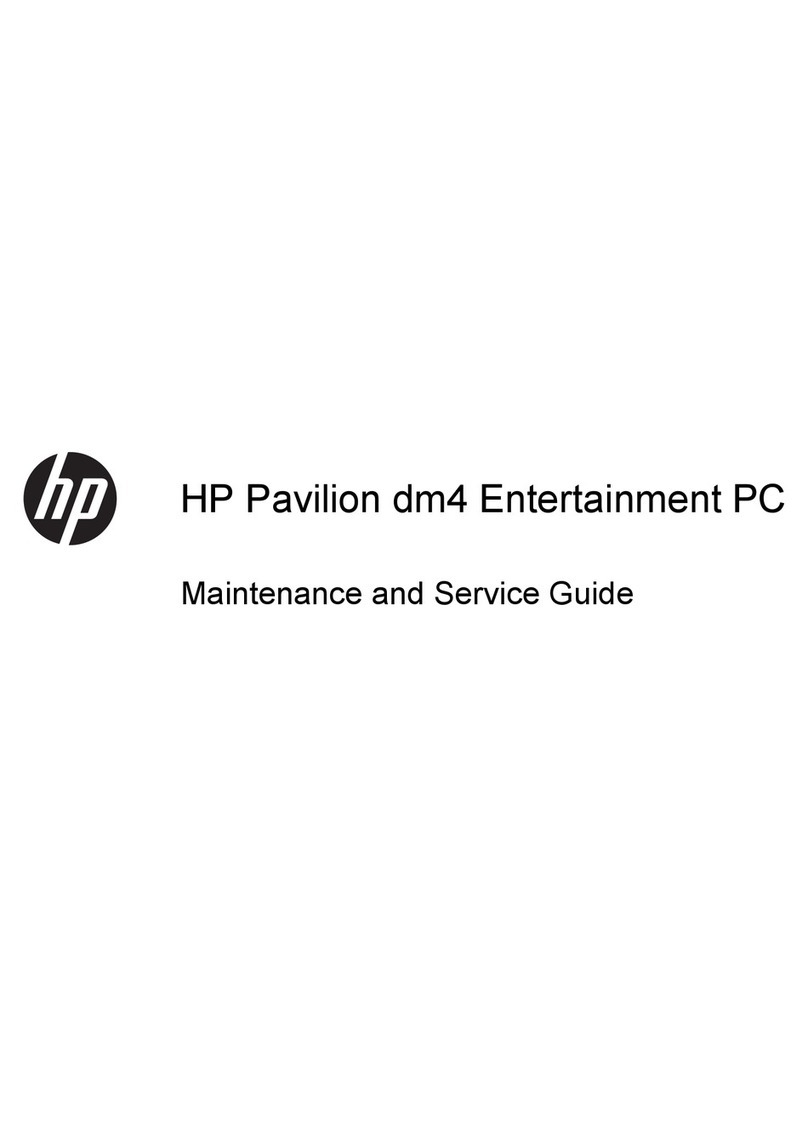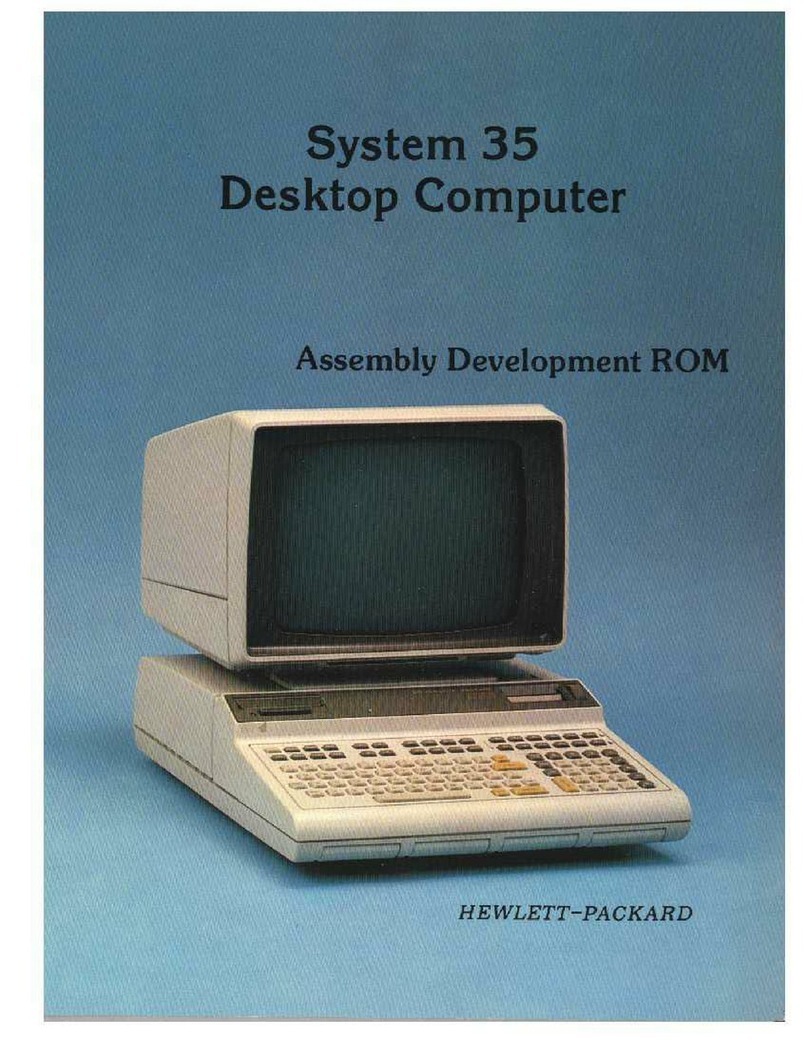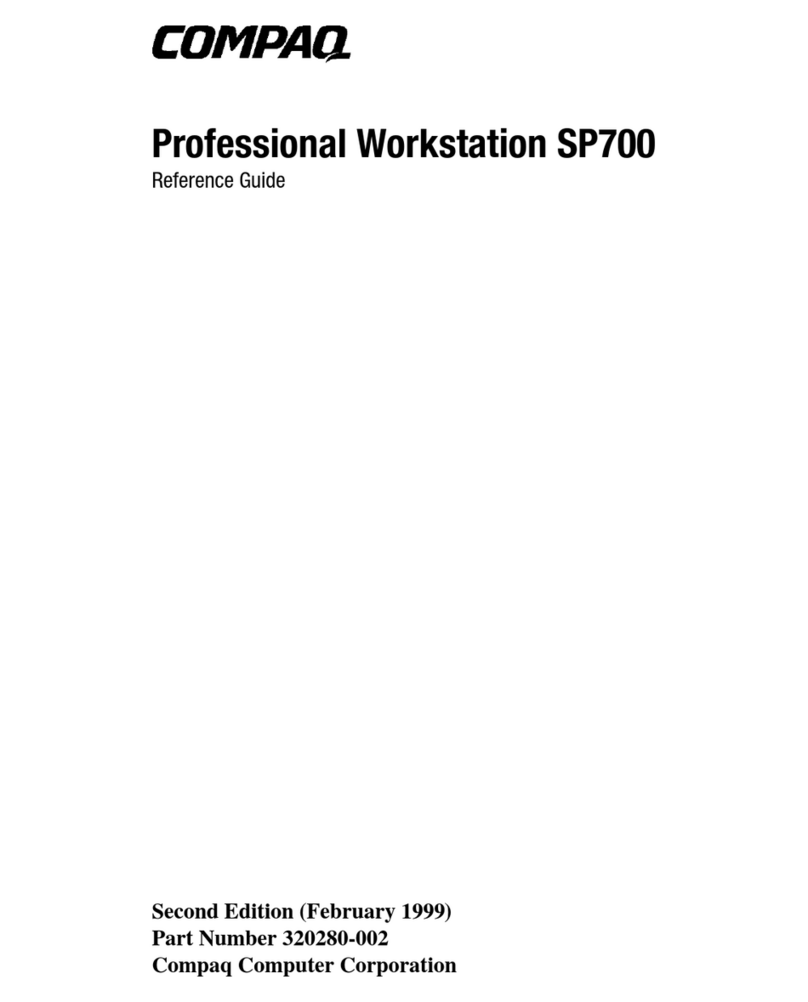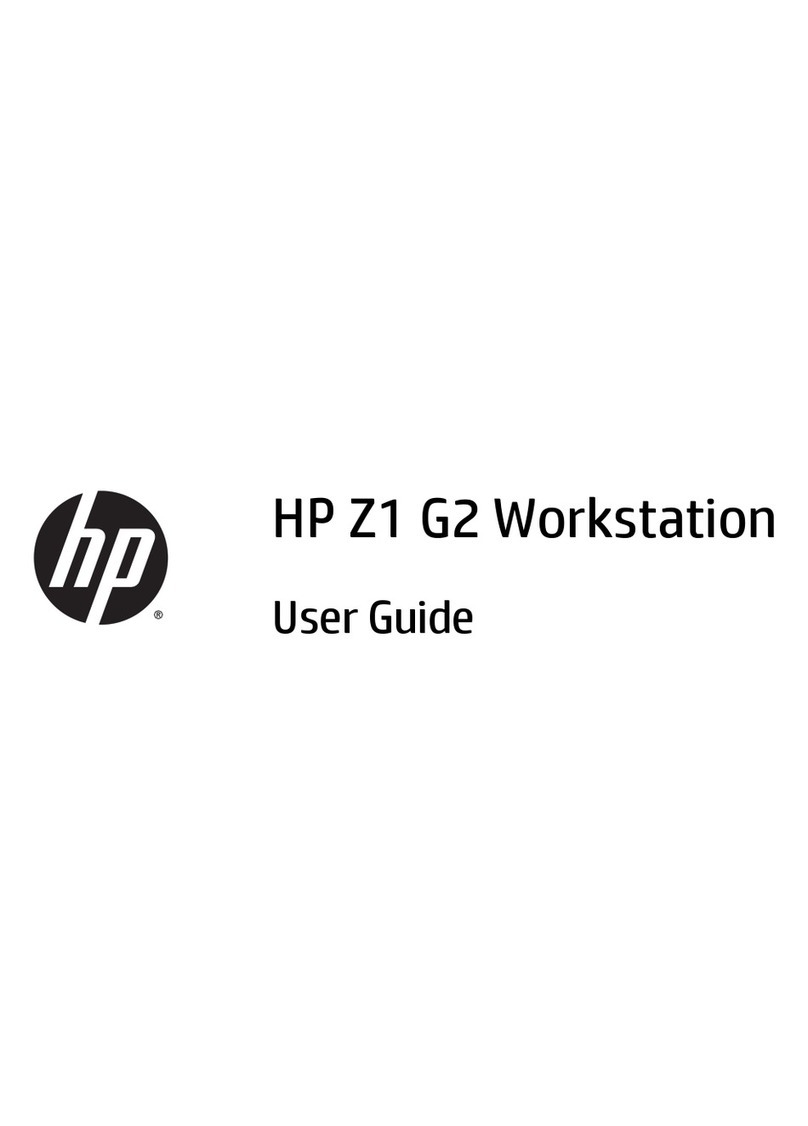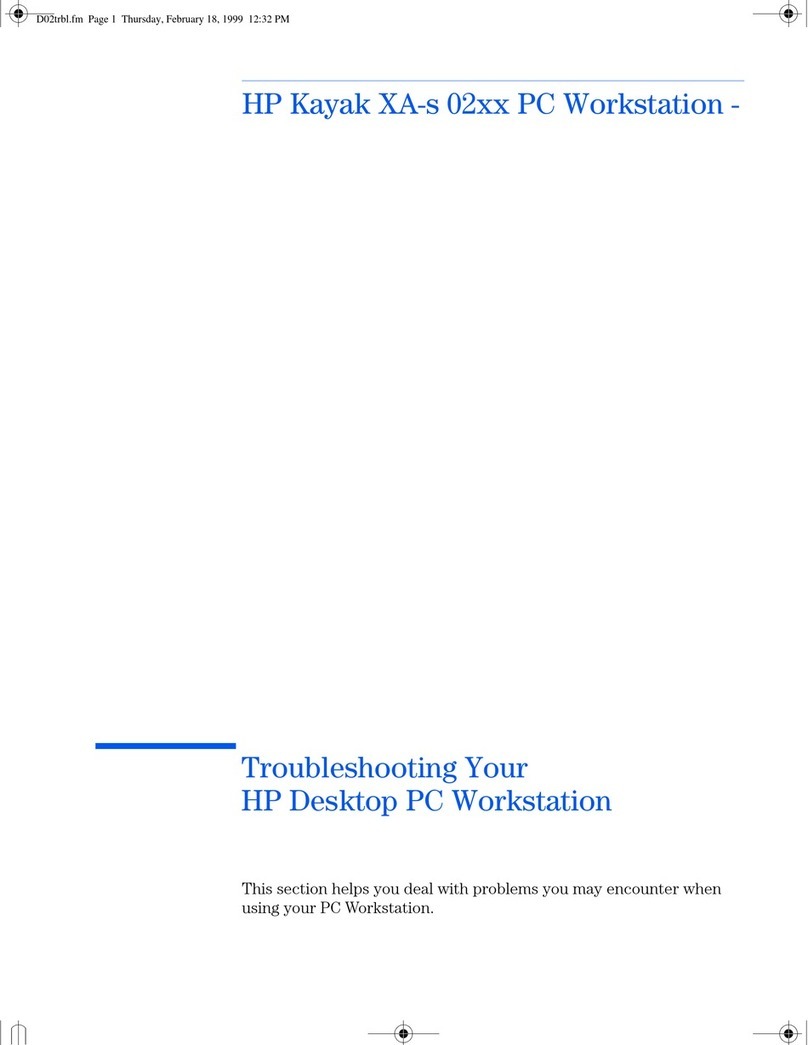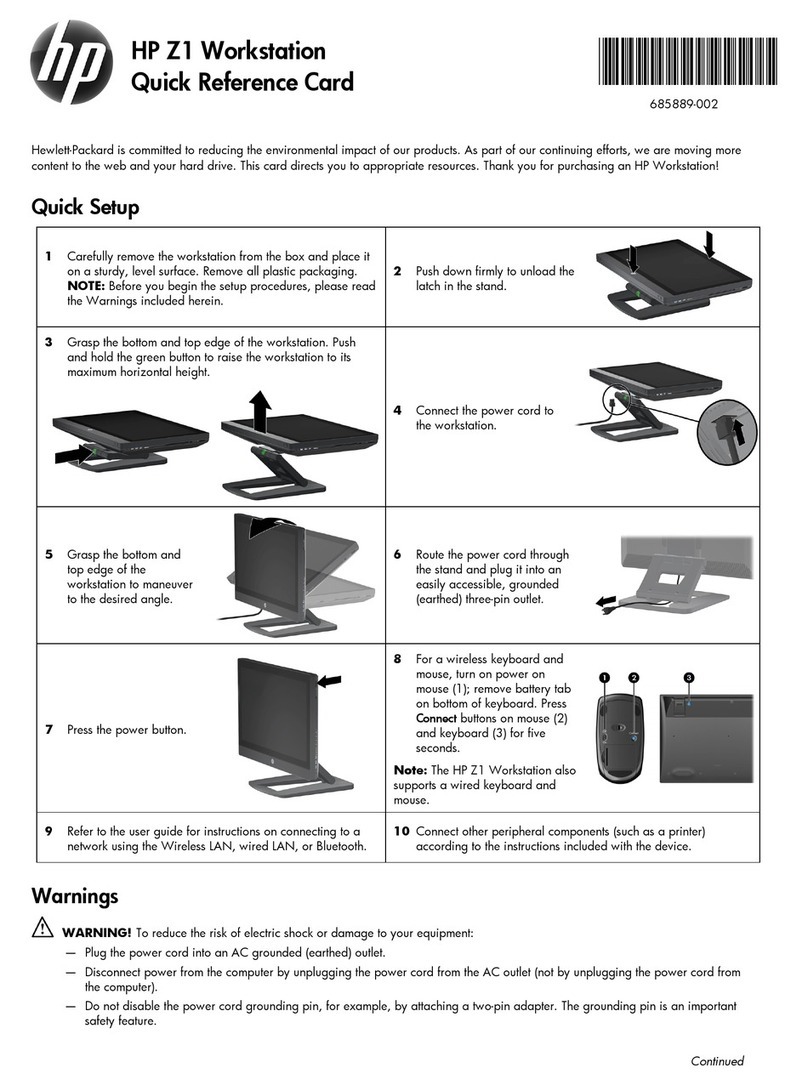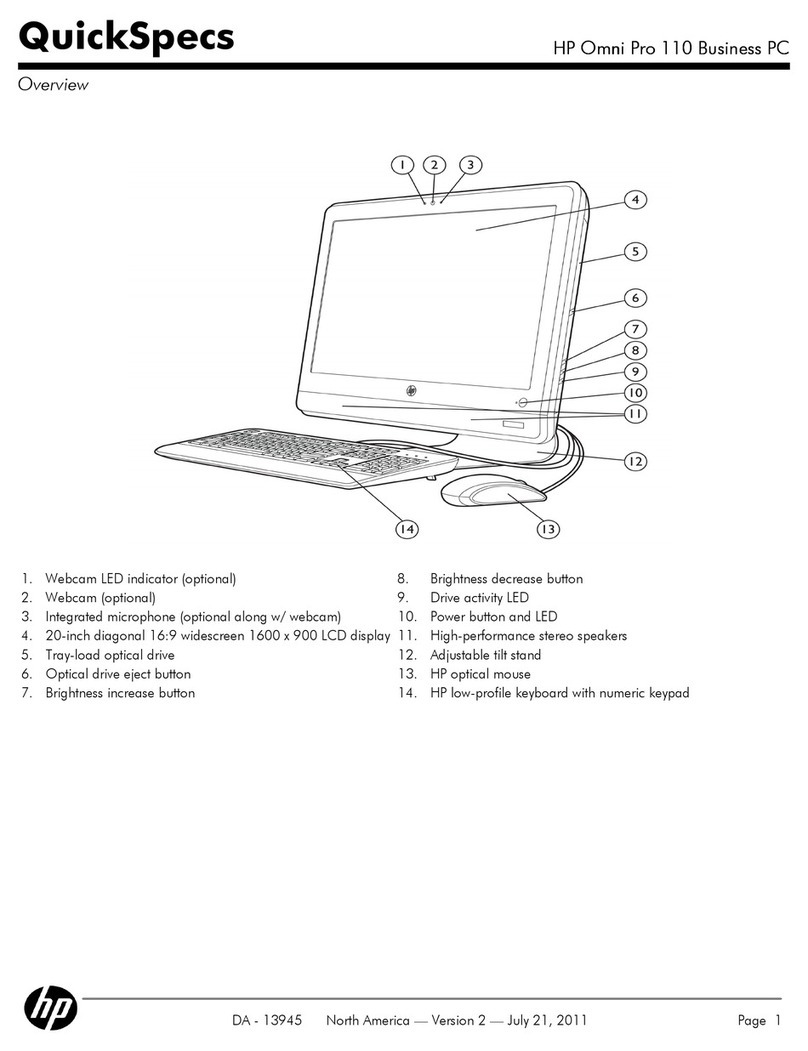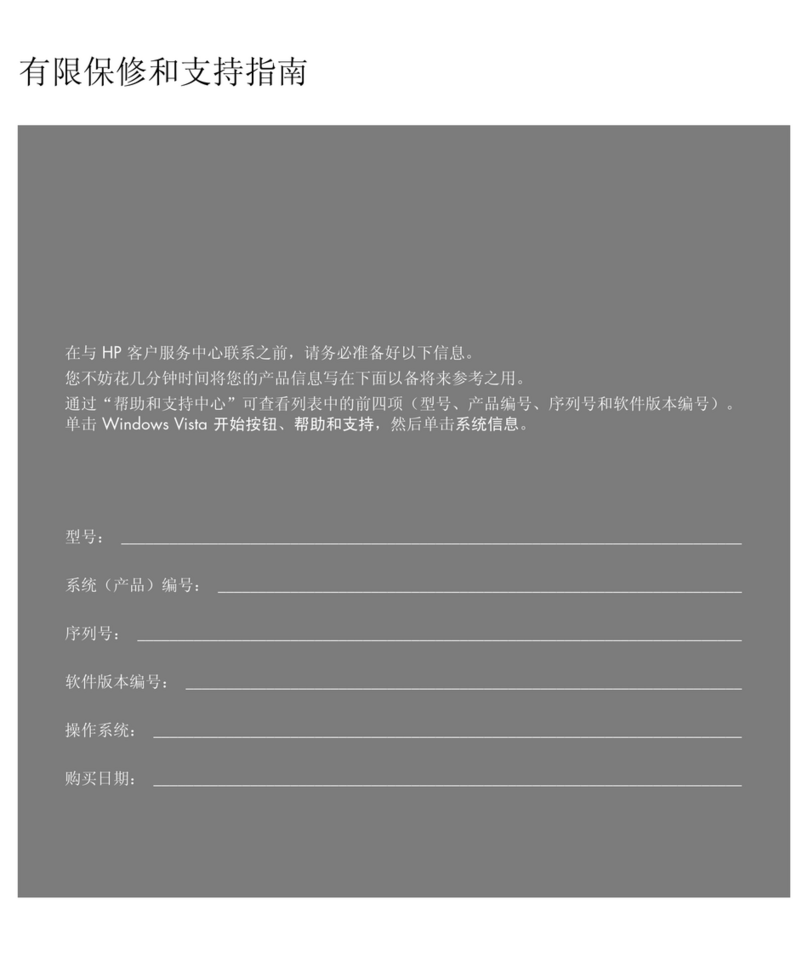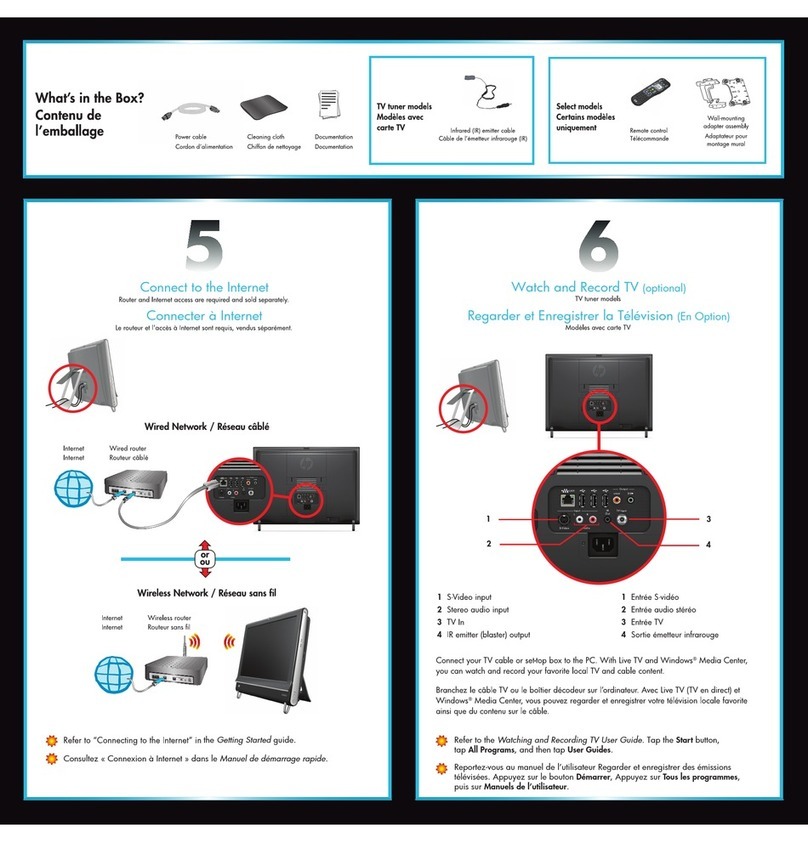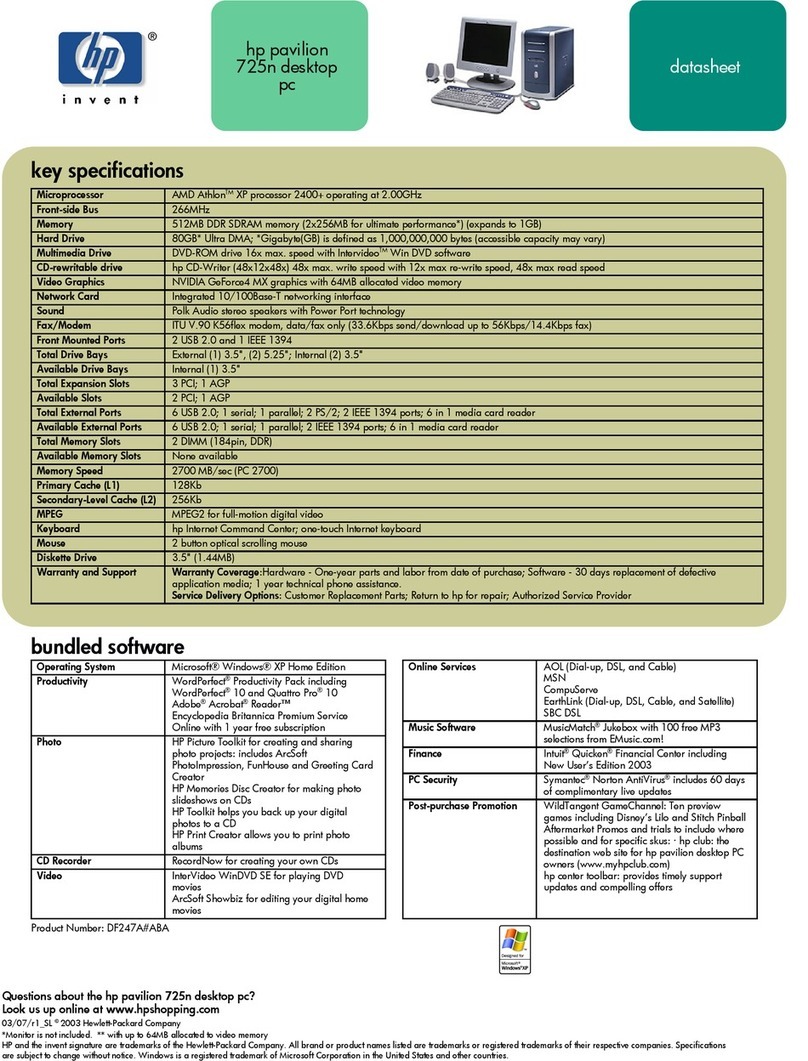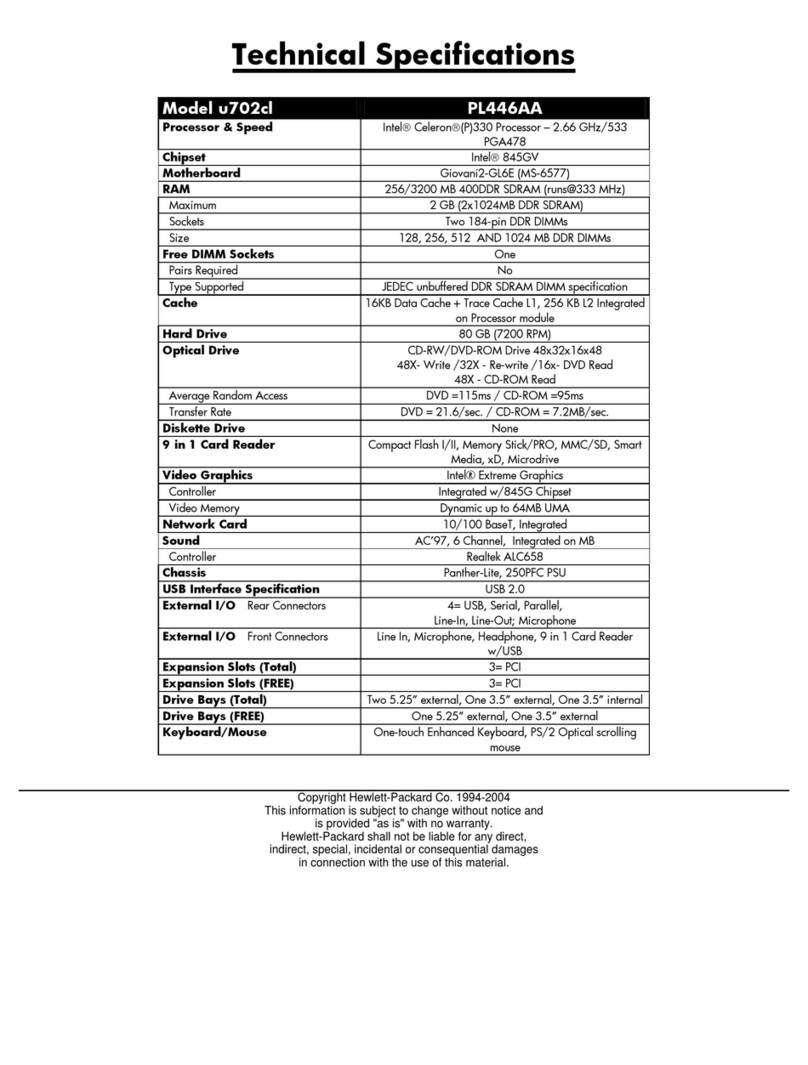Designed to be
your high
performance
workhorse, day-in
and day-out
Get the job done quickly and efficiently
with a PC tailored to your small business
needs. Enhance your capabilities with the
HP Elite 7000’s premium mix of powerful
performance, useful features, and
flexibility.
Impressive, intelligent performance
Intel's latest-generation of processors and
Intel®P55 Express Chipset represent the
next step in faster, multi-core technology
that intelligently maximizes performance to
match your workload. The new Intel®
Core™ i7 and Intel® Core™ i5
processors are built on advanced
technology that helps automatically apply
processing power where it’s needed most
for enhanced multitasking.
Storage and expansion flexibility
Flexible configurations are available to
suit your specific business needs. The
power is yours: choose up to 8 GB of
memory, hard drives up to 1 TB, a variety
of optical drives, an optional Solid State
Drive, and a range of ports, slots, and
bays to make the most of your new PC.
Build your potential with pre-qualified
options like the 22-in-1 Media Card
Reader, a second hard drive to utilize the
RAID data mirroring capabilities, a
SuperMulti LightScribe DVD Writer Drive
so you can burn labels directly onto
LightScribe disks, or a Blu-ray Writer Drive
for even more disc storage potential.
Built to protect
Help protect your network with Mozilla
Firefox for HP Virtual Solutions, a
preloaded virtual browser designed to
help shield your PC from malicious web
content. Credential Manager for HP
ProtectTools is a single sign-on
functionality that serves as a password
vault to automatically store and protect
passwords for websites, networks and
applications. Help protect your PC from
physical damage or theft with security
options like the HP Chassis Lock or the
HP/Kensington MicroSaver Security
Cable Lock.
Built to last
With innovative engineering and more
than 130,000 hours of testing, you
know you’re getting a reliable and
durable desktop that can go the
distance.
Plus, the HP Elite 7000 offers service and
support options, so you can spend your
time focusing on what’s most important—
your business.
Windows®. Life without Walls™. HP recommends Windows 7.
HP ELITE 7000 business pc
More Power to you