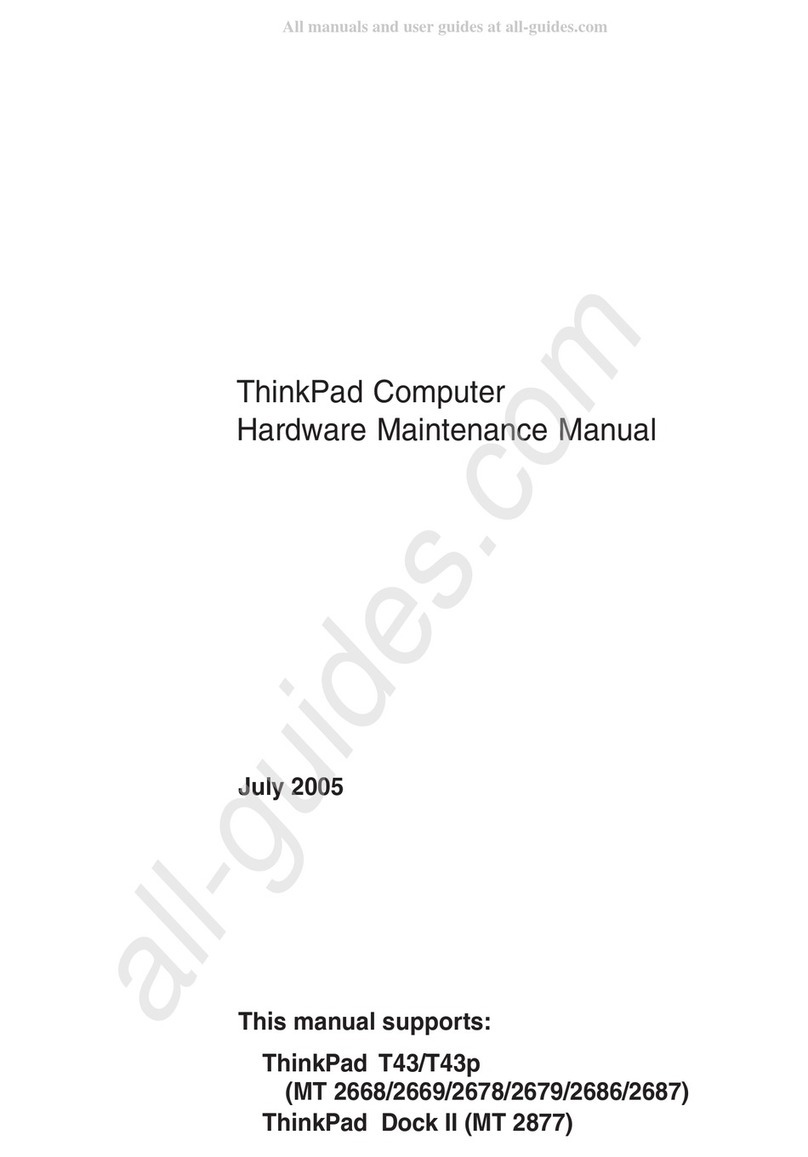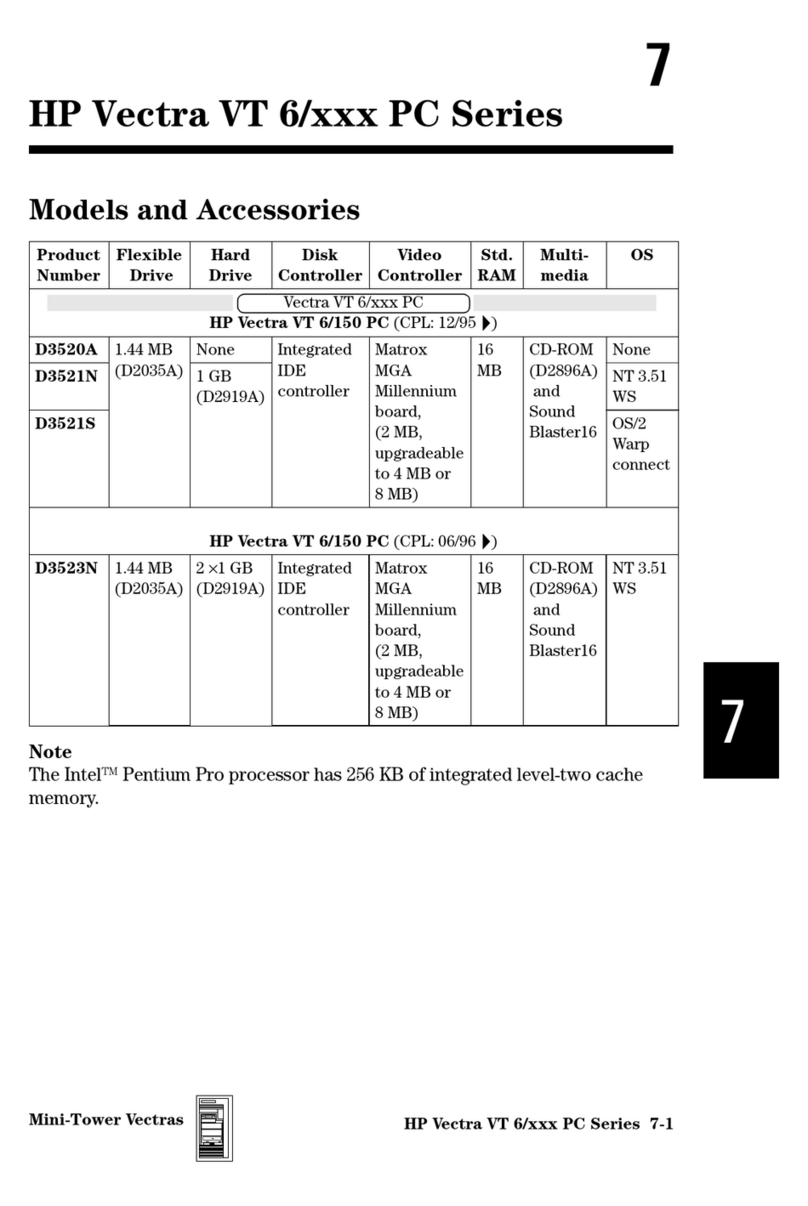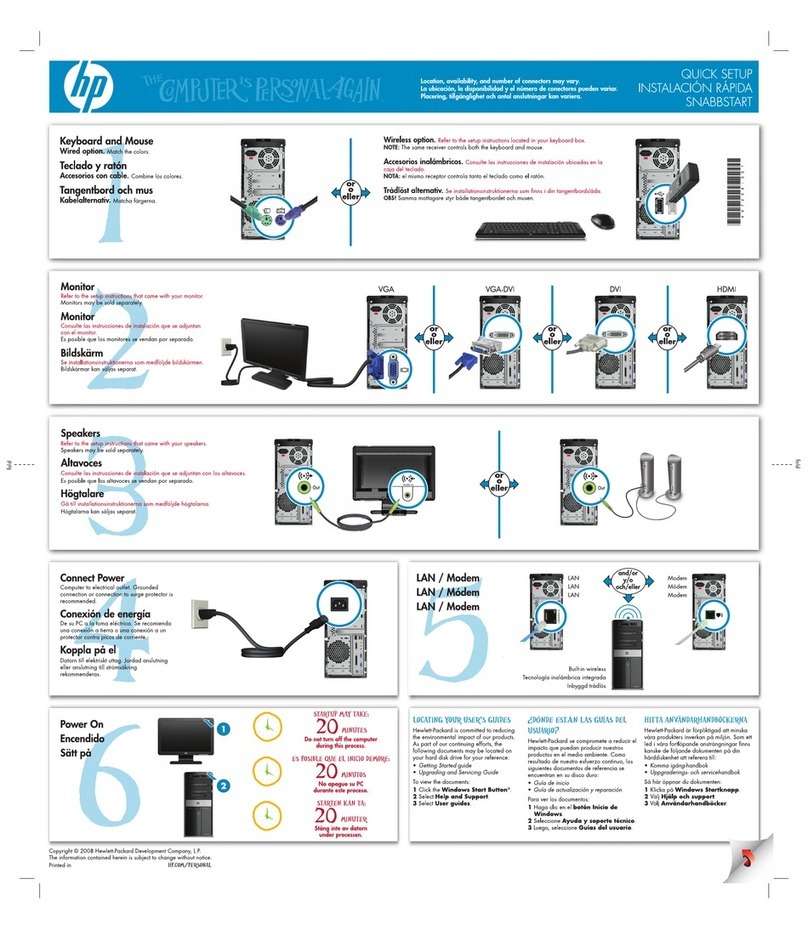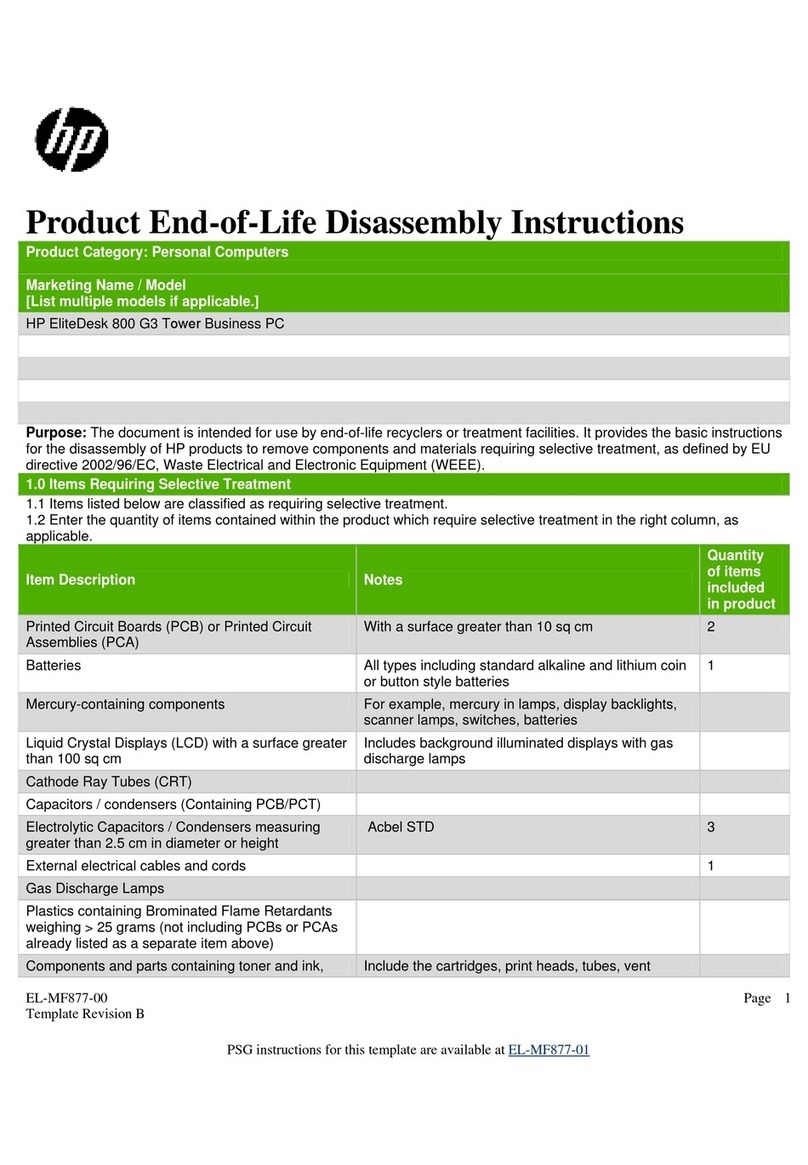HP Kayak XU800 Series User manual
Other HP Desktop manuals

HP
HP ENVY 23-c000 User manual

HP
HP 234664-002 - ProLiant - ML330T02 User manual
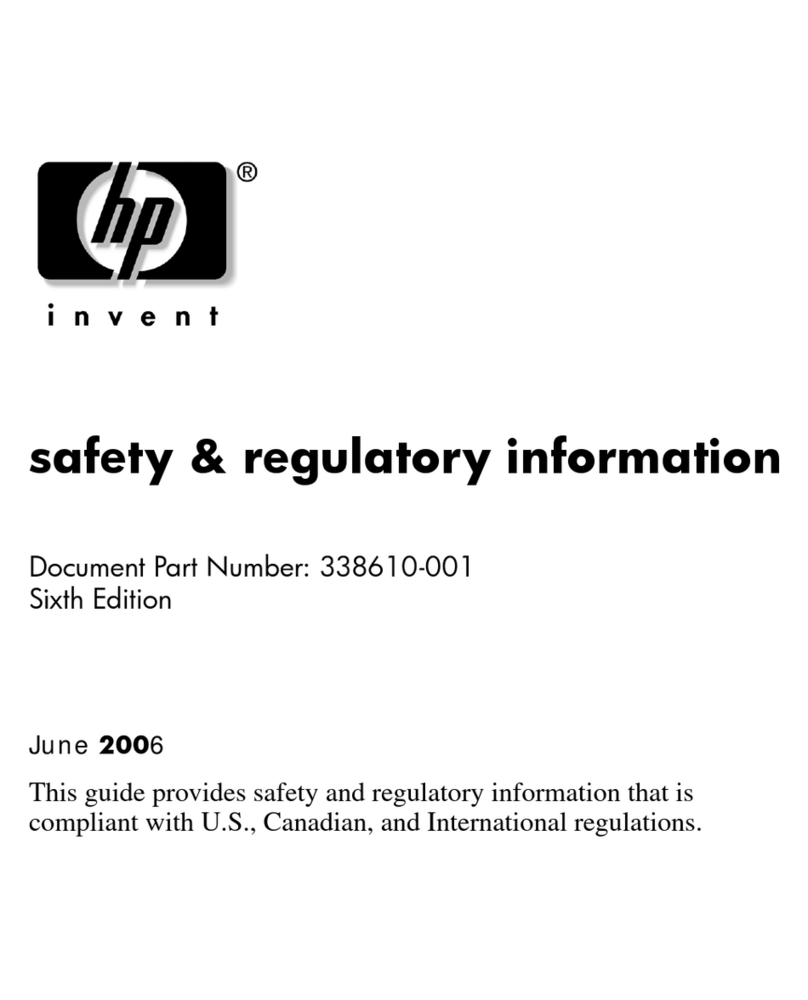
HP
HP Workstation xw8000 Owner's manual

HP
HP Compaq dc7800 Series User instructions
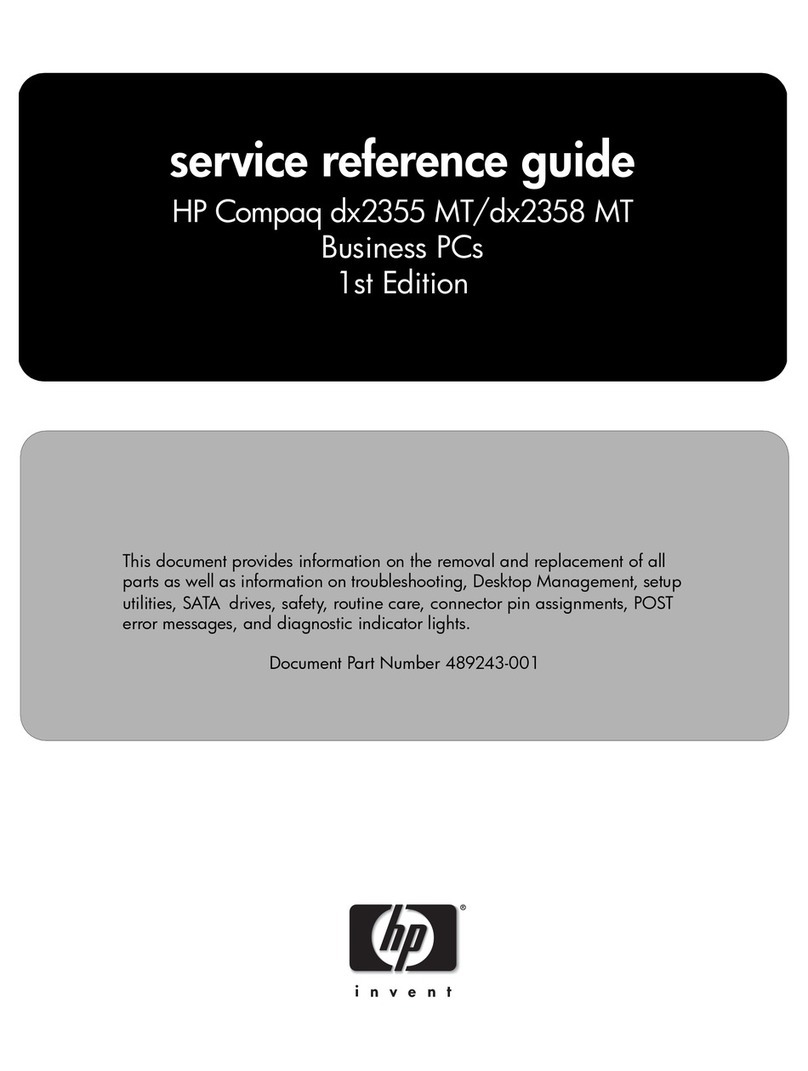
HP
HP dx2358 - Microtower PC User manual

HP
HP Z220 SFF Series Manual

HP
HP Compaq Presario Manual

HP
HP Pavilion t600 - Desktop PC User manual
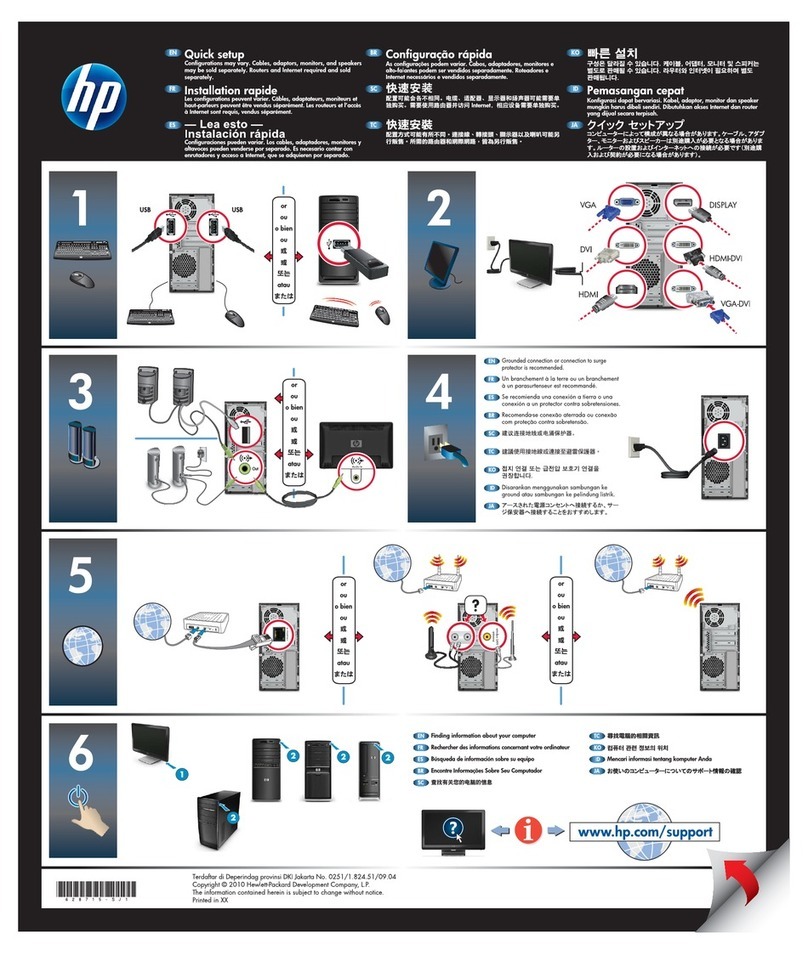
HP
HP Pavilion Elite E-500 User manual

HP
HP Presario SR5600 - Desktop PC Operating manual
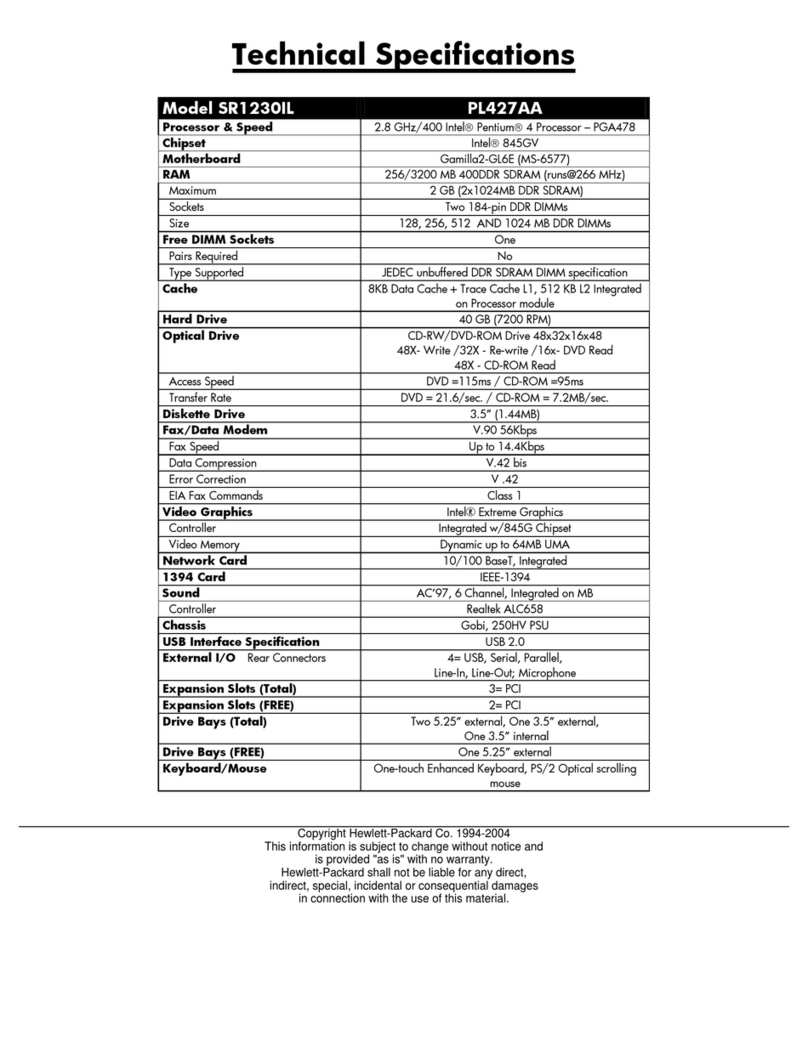
HP
HP Presario SR1200 - Desktop PC User manual
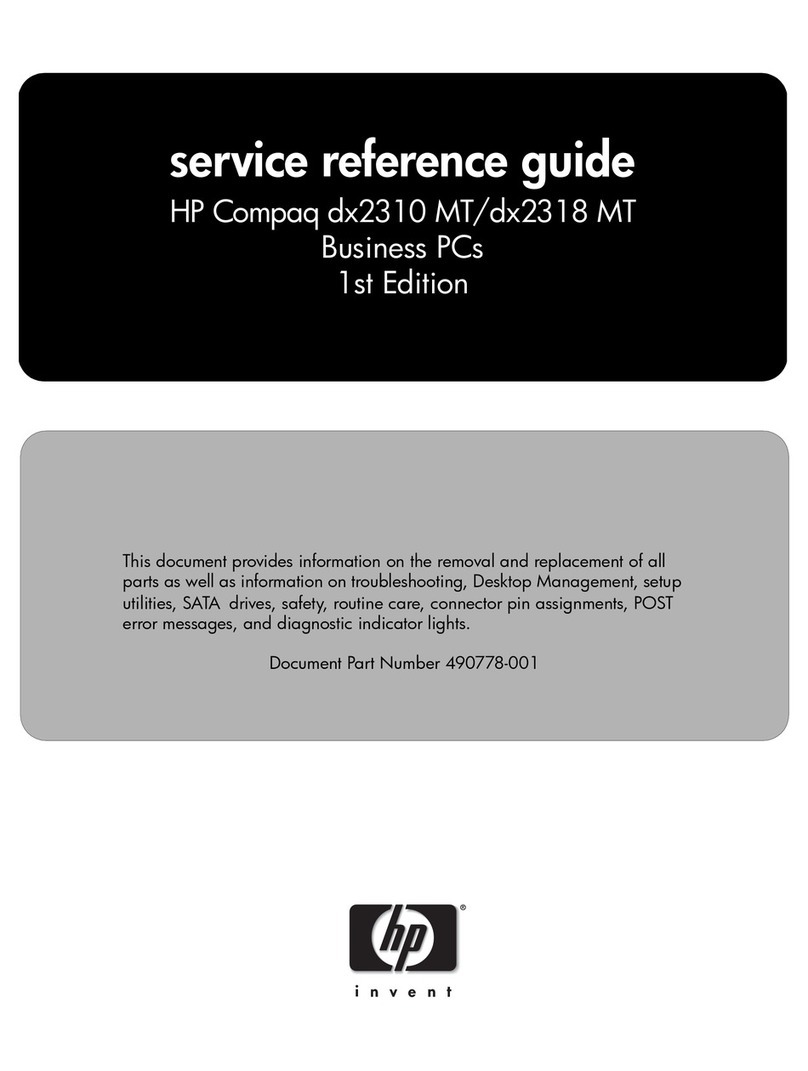
HP
HP dx2310 - Microtower PC User manual
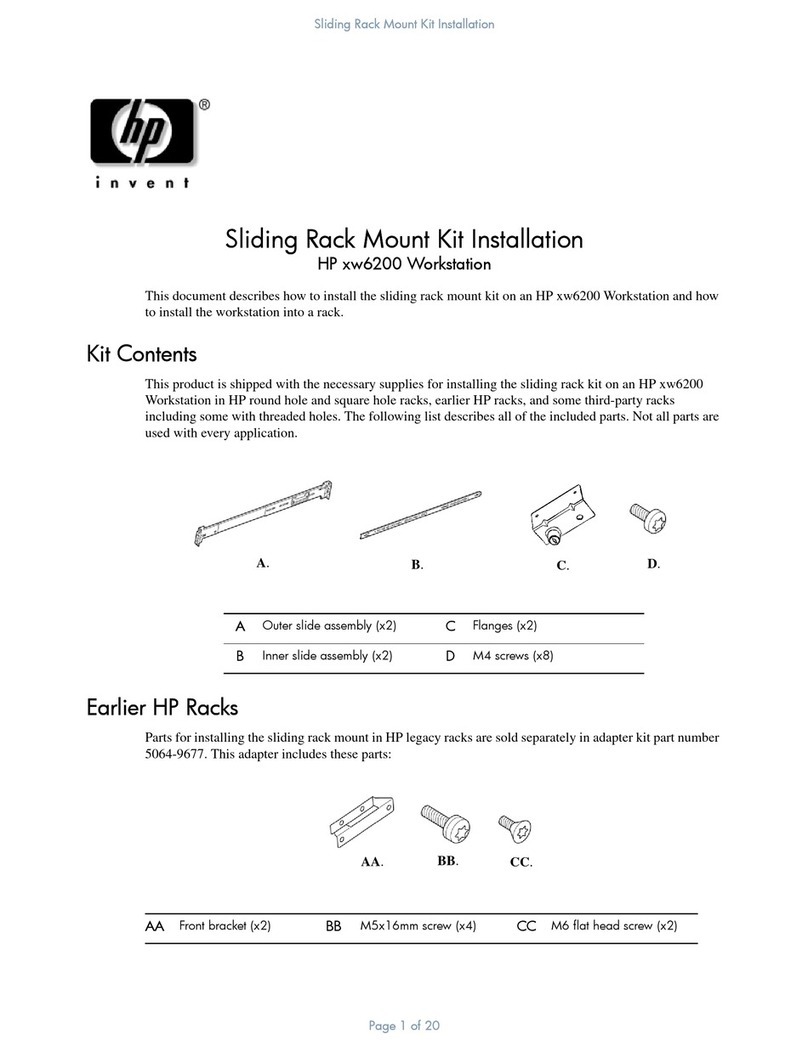
HP
HP Xw6200 - Workstation - 2 GB RAM User manual
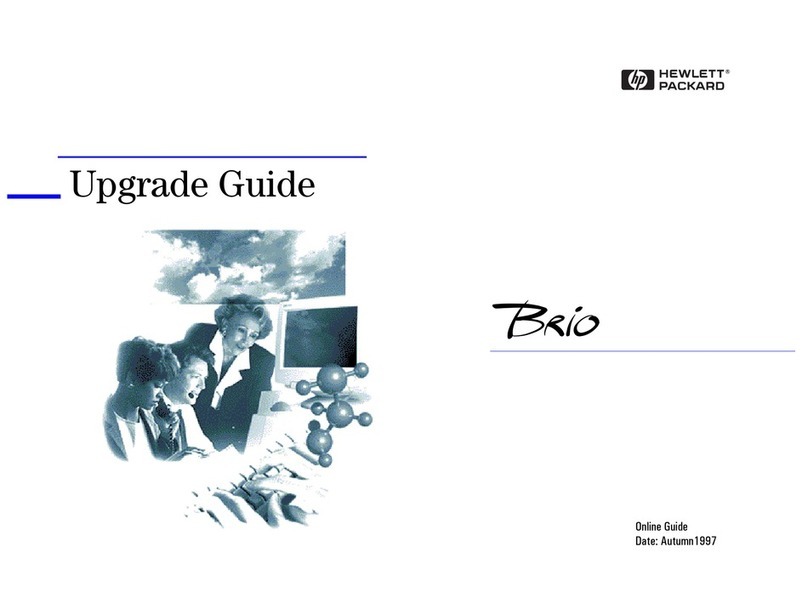
HP
HP Brio 80xx Installation and operation manual
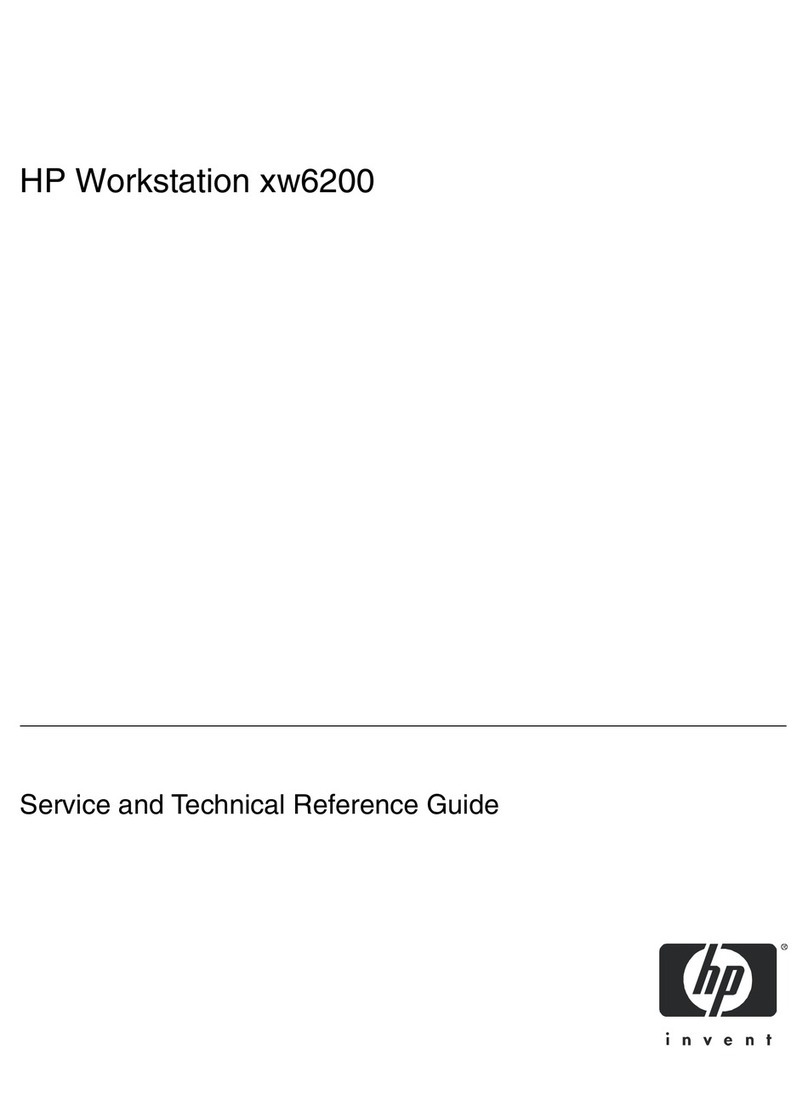
HP
HP Xw6200 - Workstation - 2 GB RAM Use and care manual
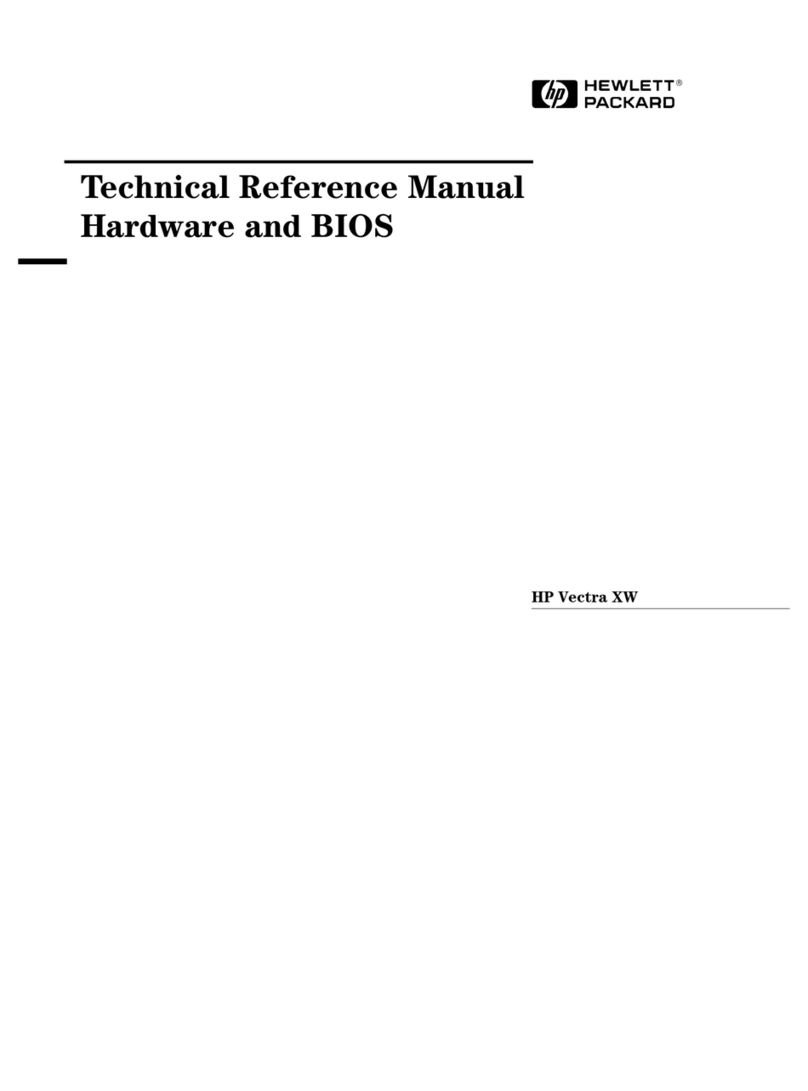
HP
HP VECTRA XW Product manual
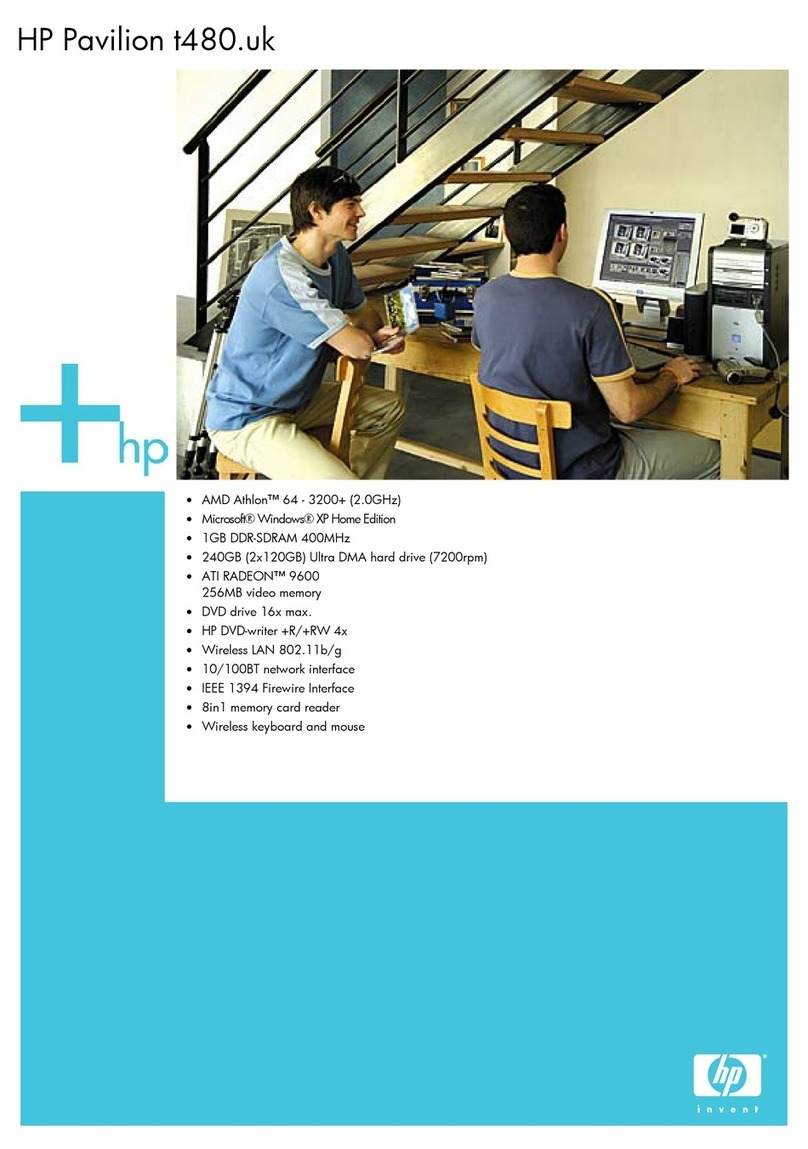
HP
HP Pavilion t400 - Desktop PC Installation instructions

HP
HP Pavilion d1000 - Desktop PC User manual

HP
HP A1210n - Pavilion - 512 MB RAM User manual
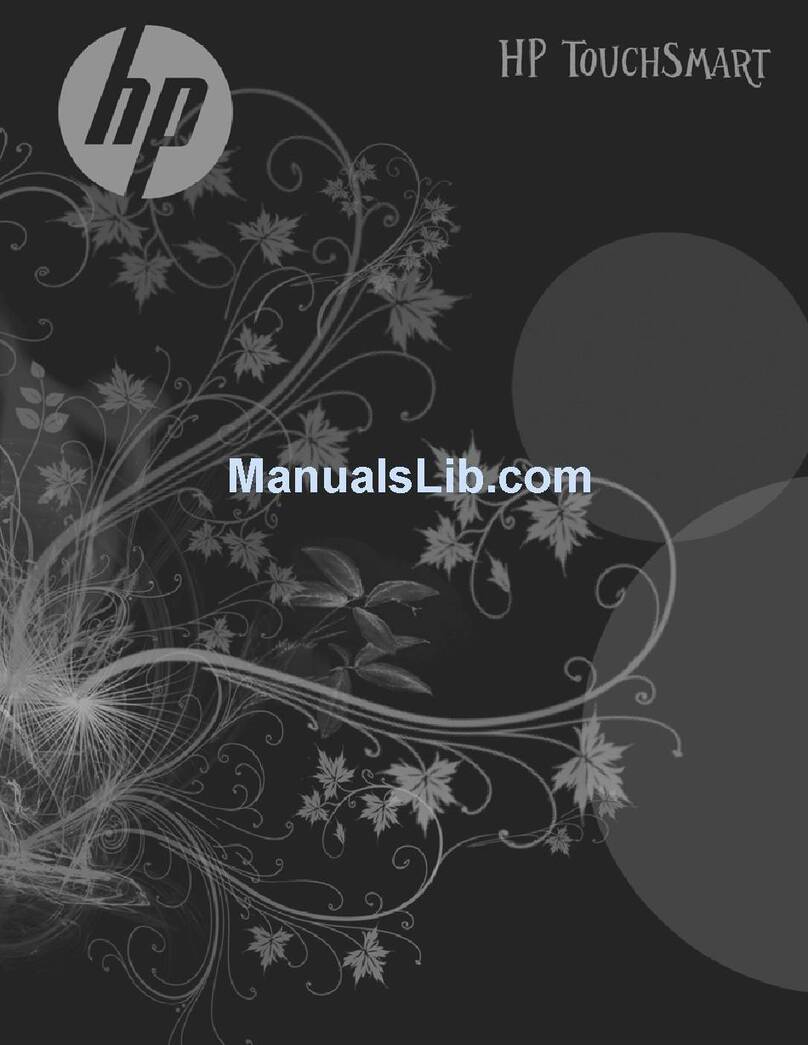
HP
HP 300-1020 - TouchSmart - Desktop PC Guide