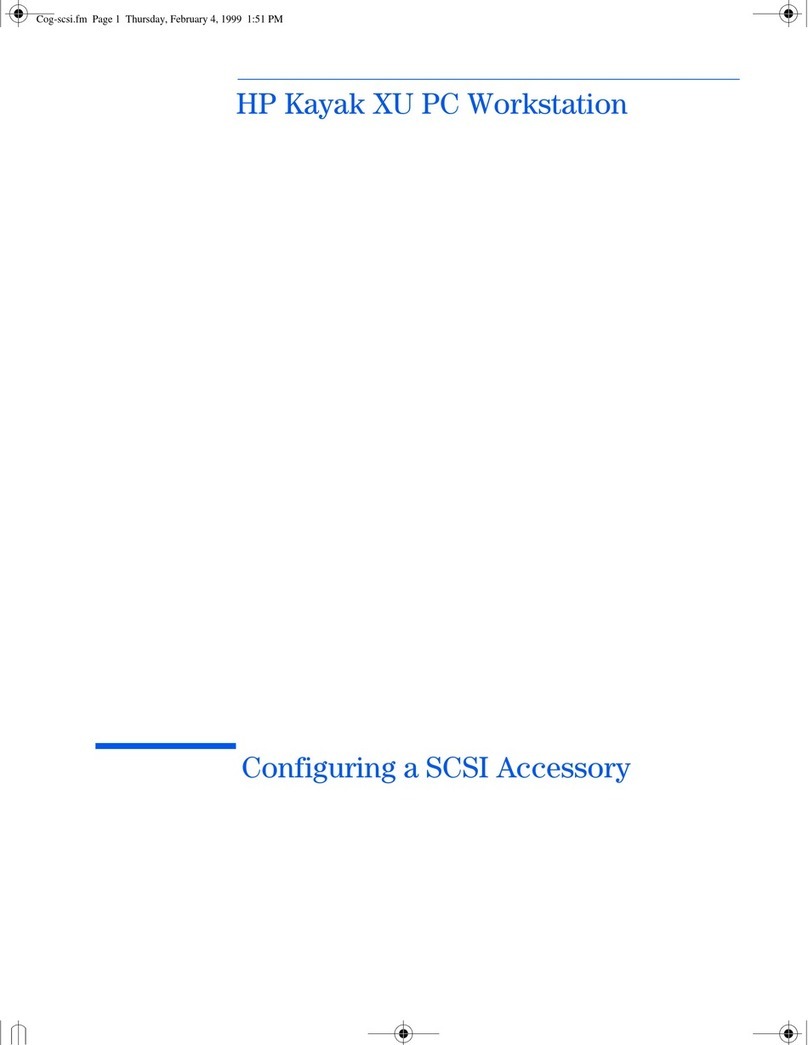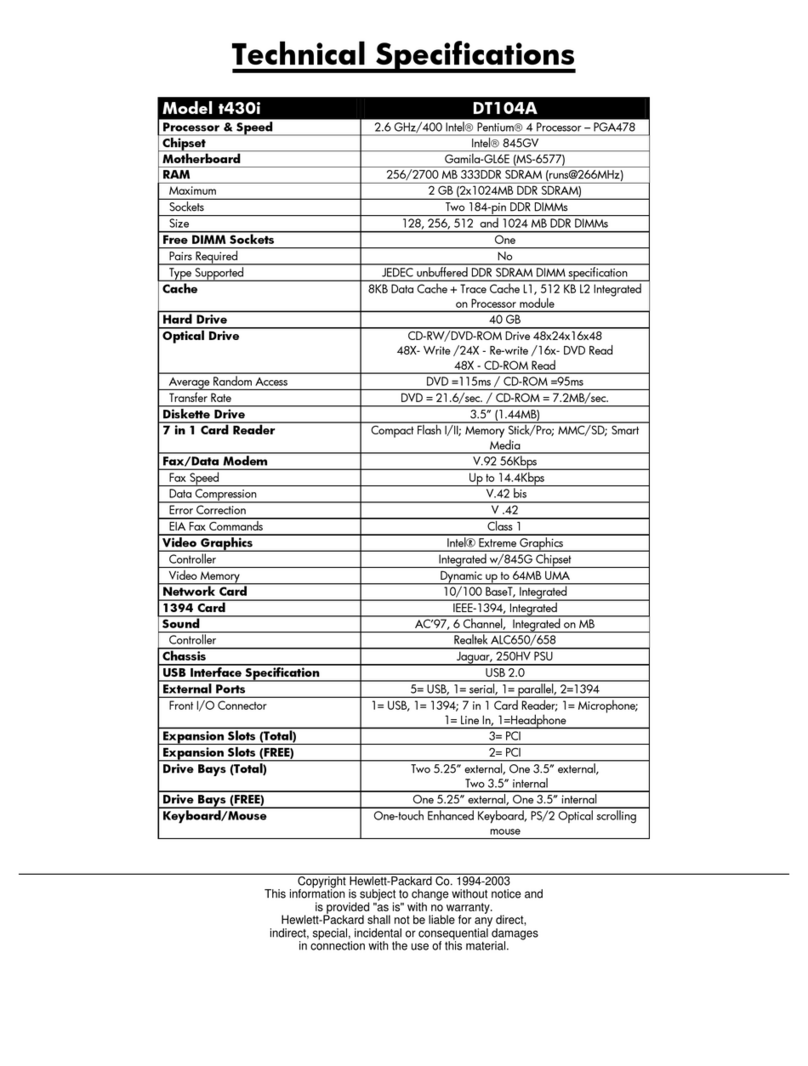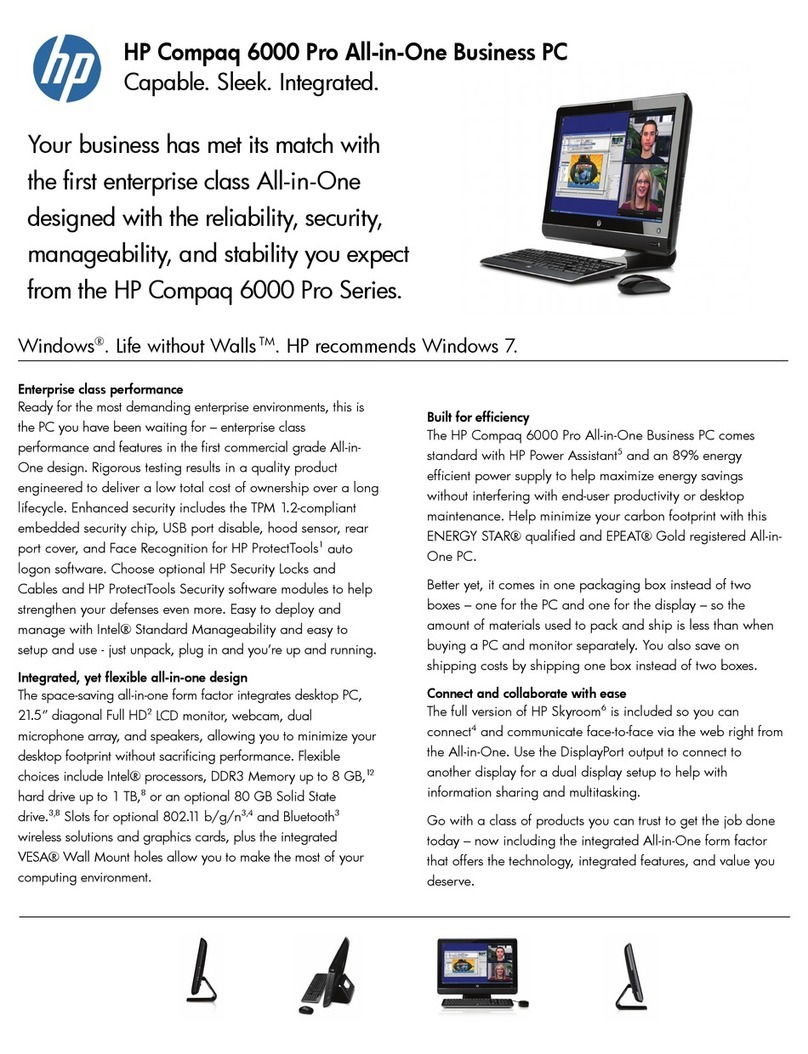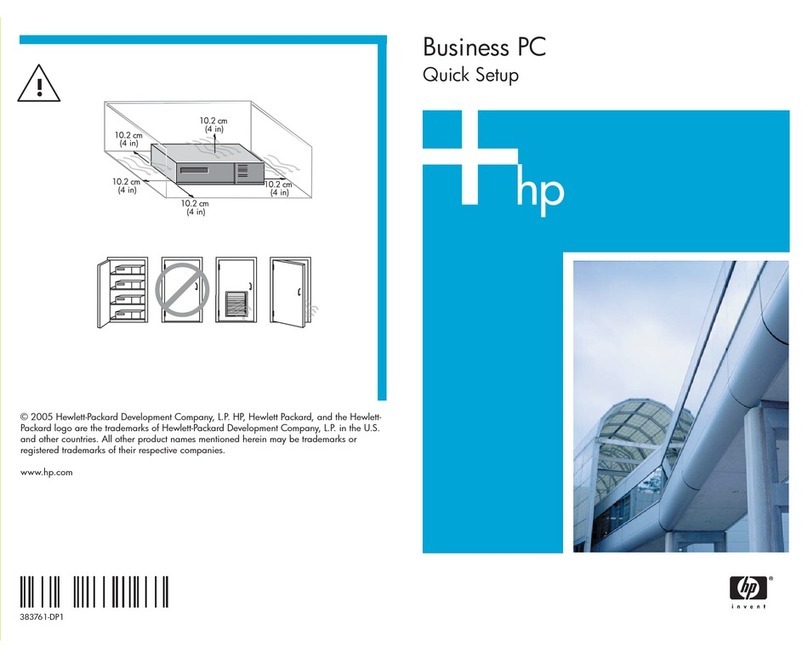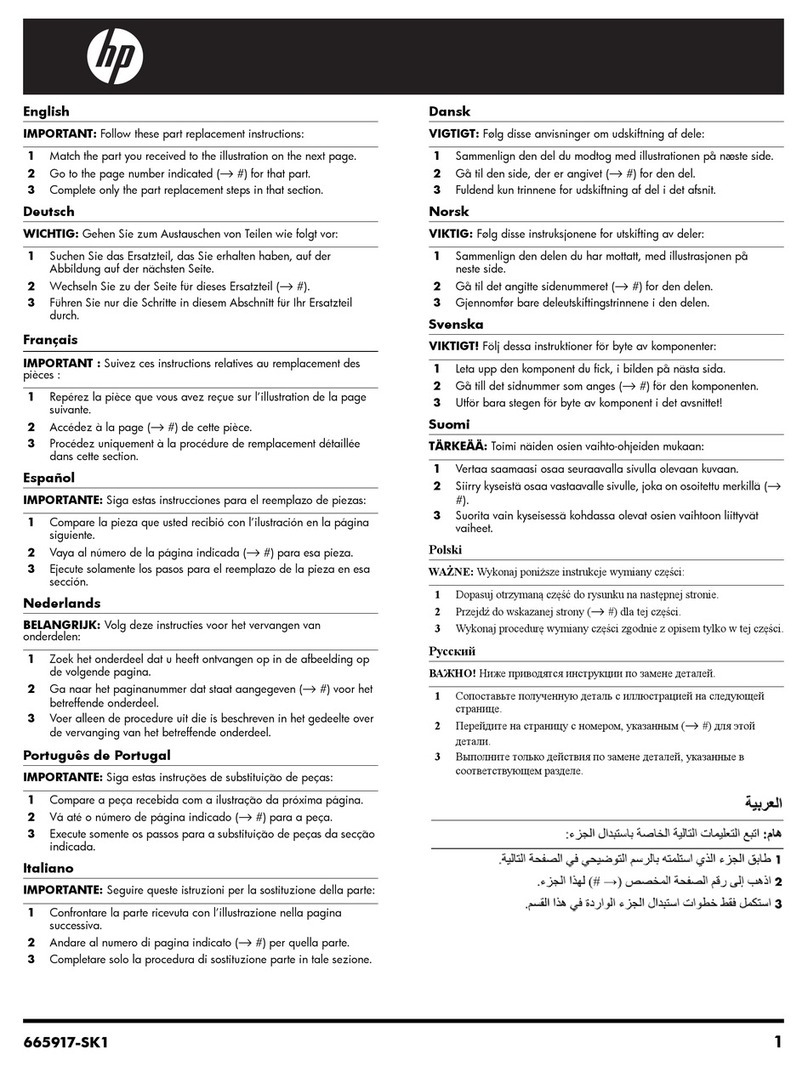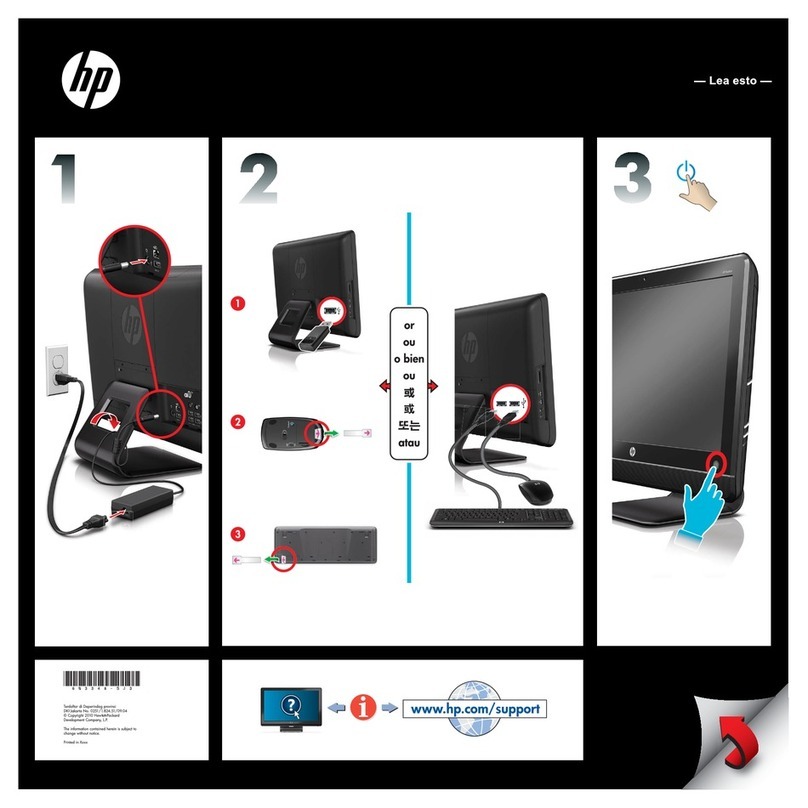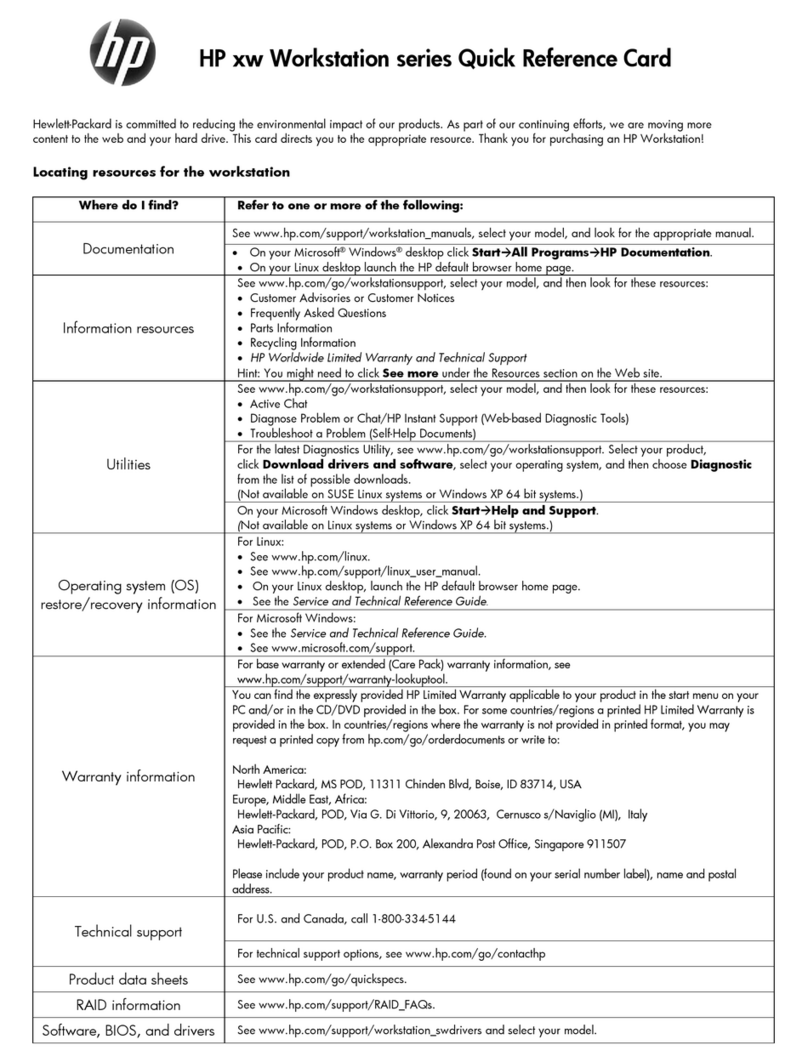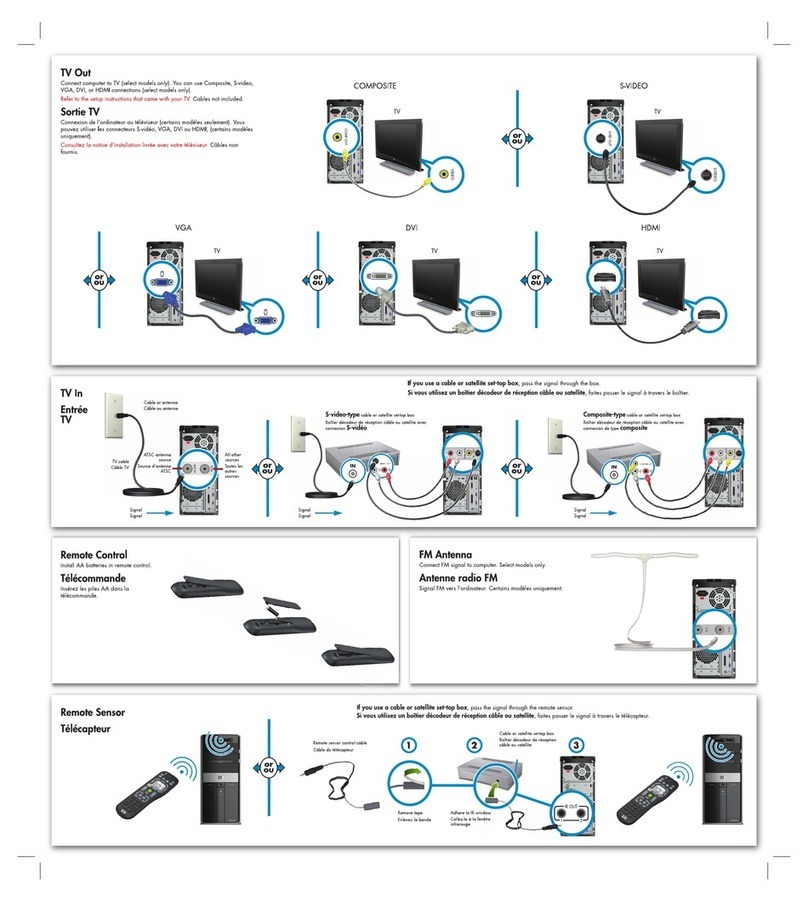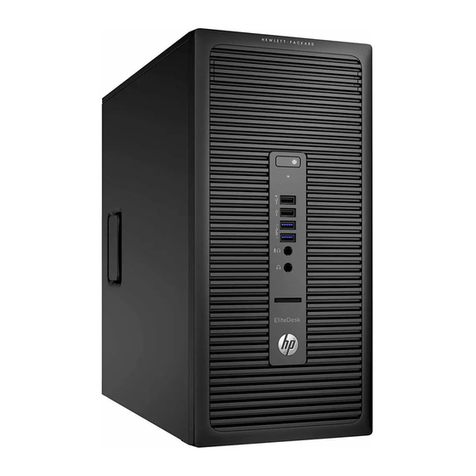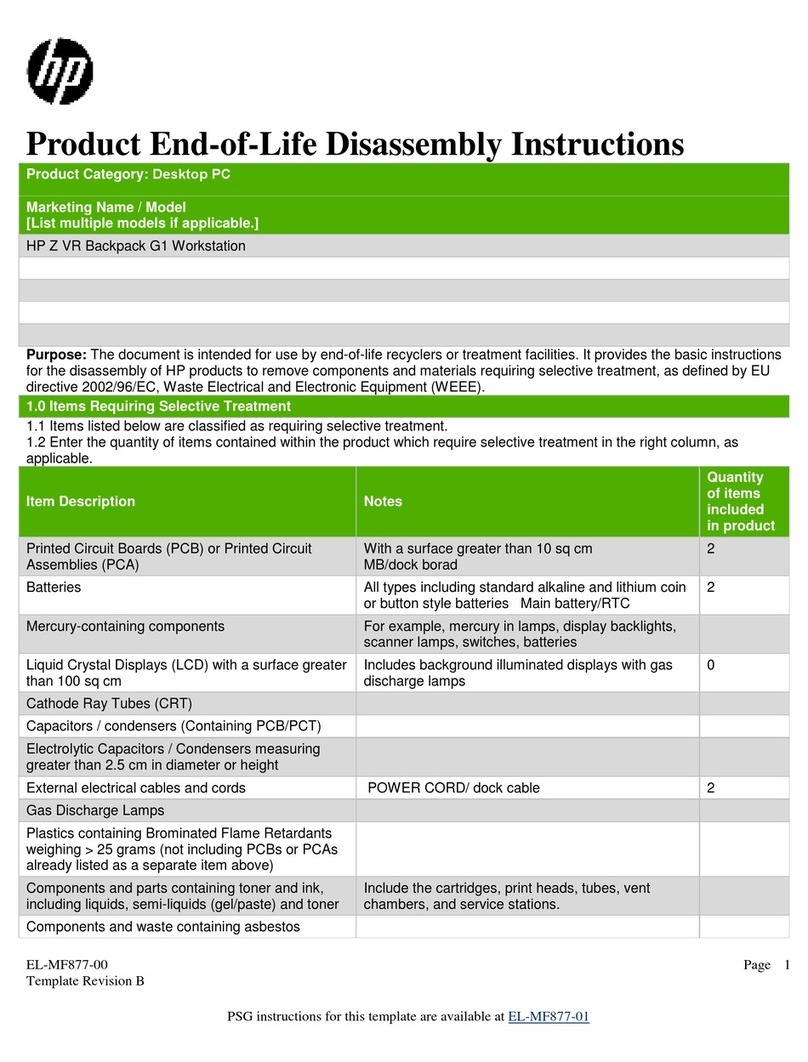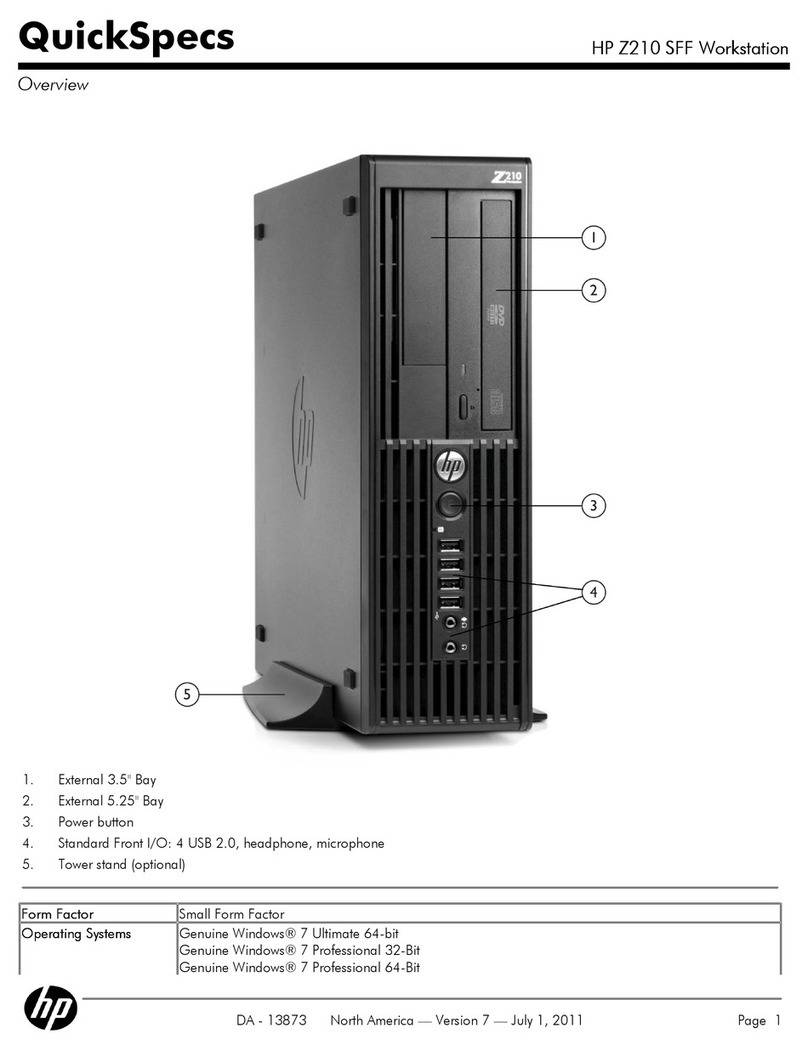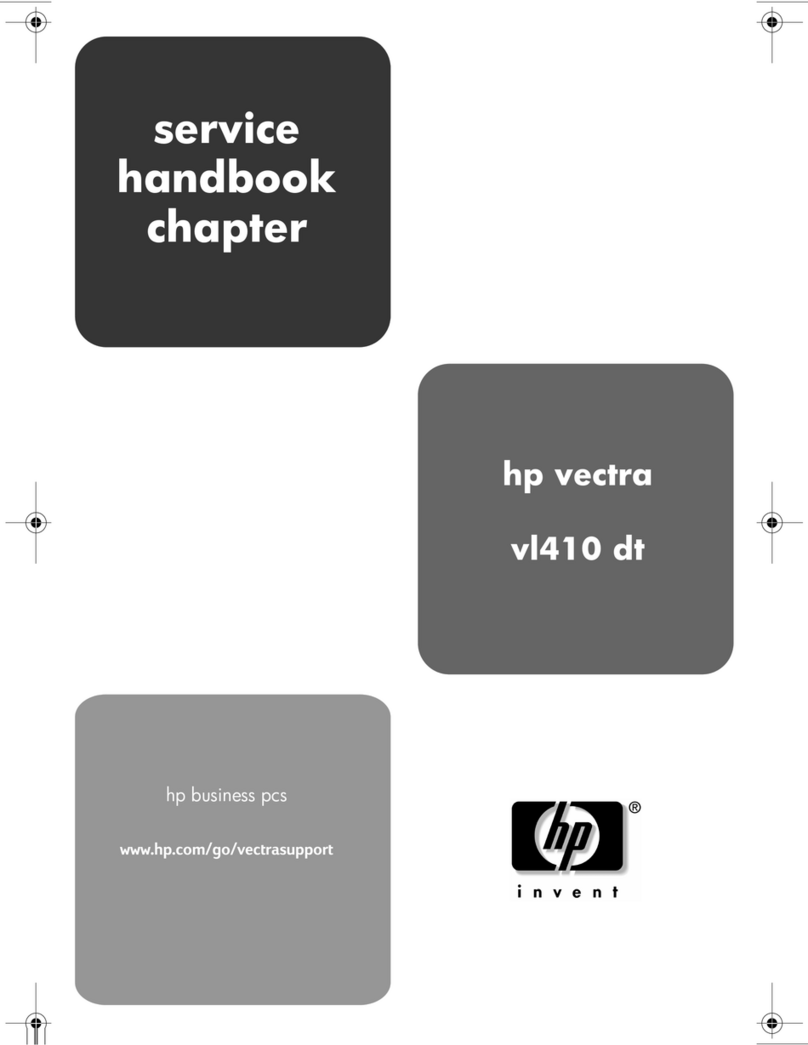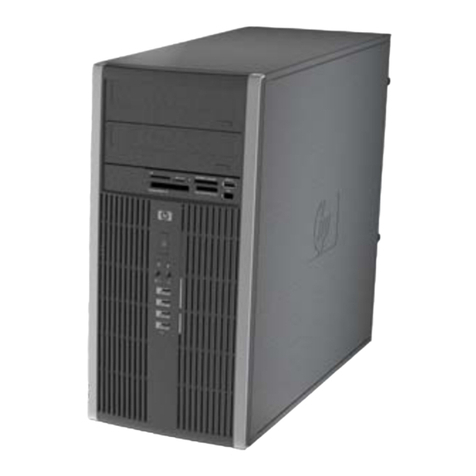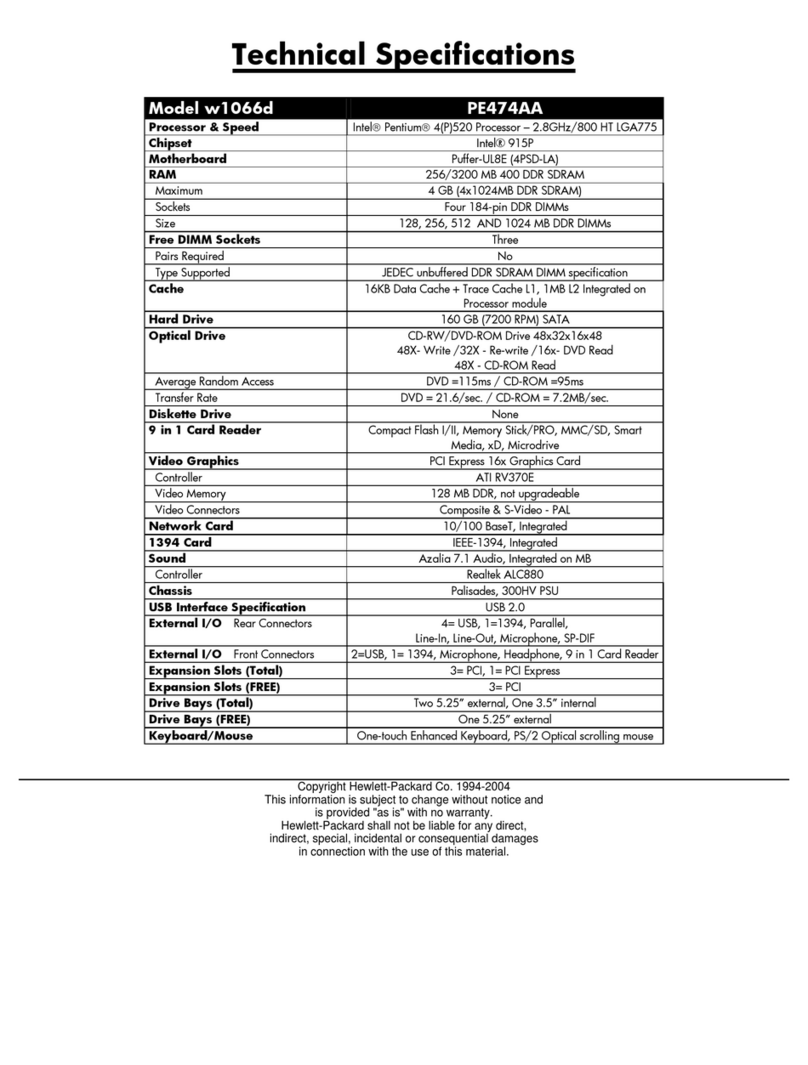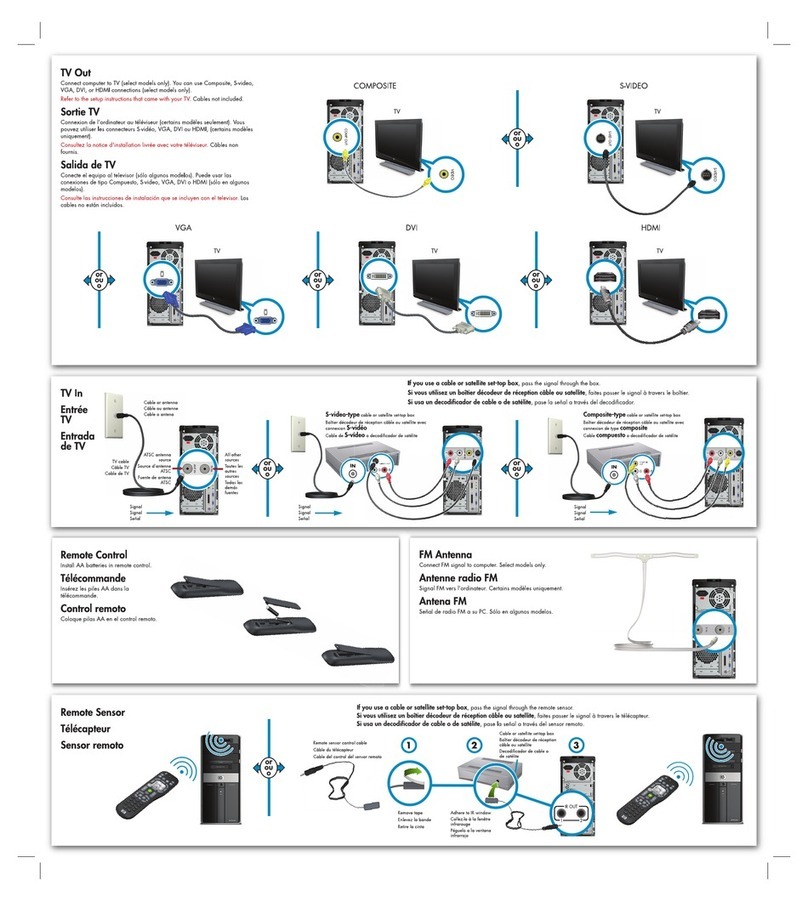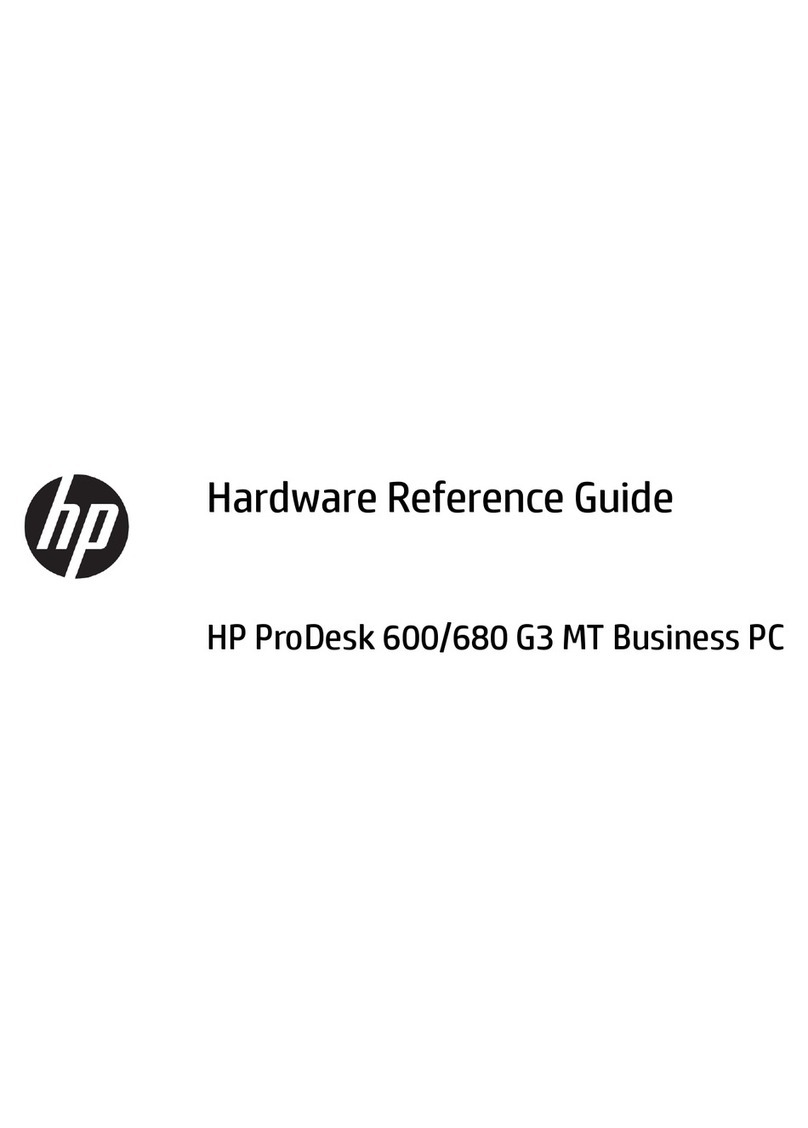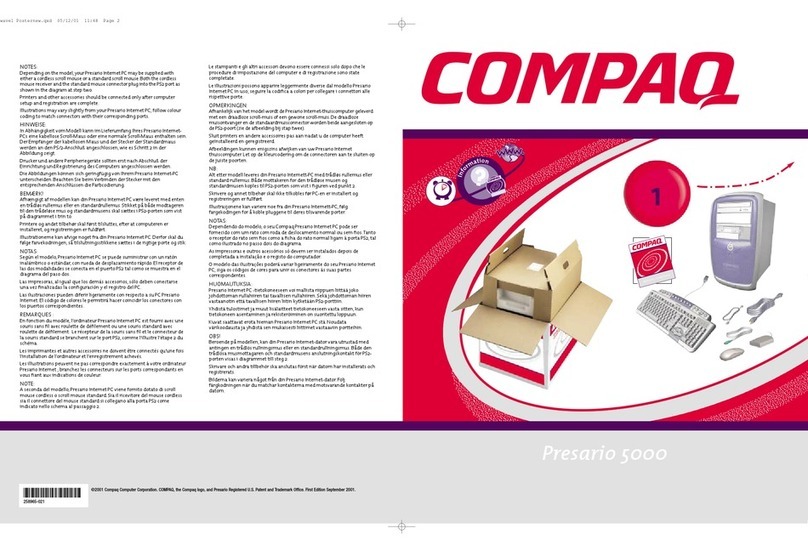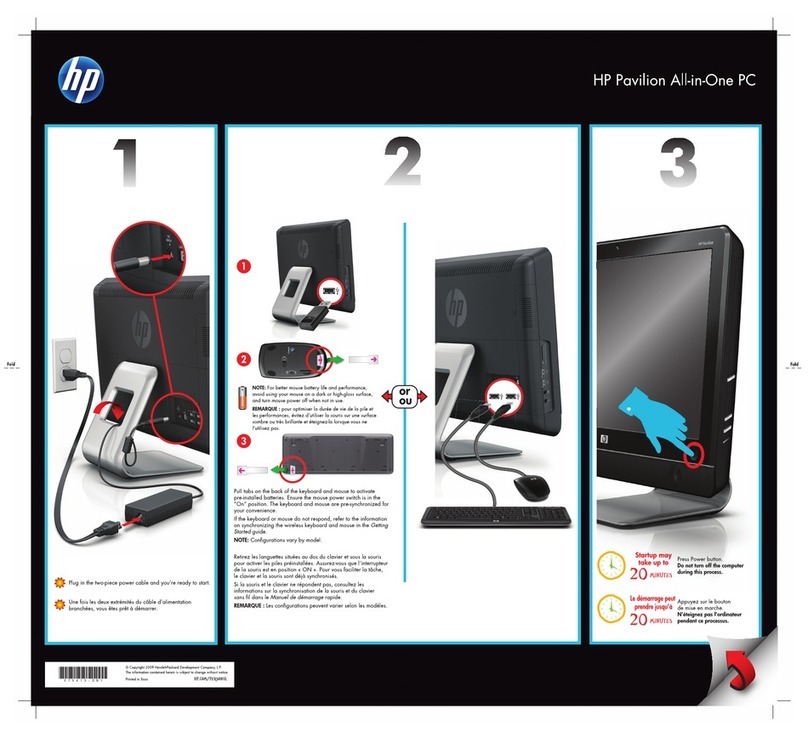9
8
10
11
FM IN
Video
S-video
USB 2.0
FireWire®
1394
PC Front Panel Connectors
Connettori del pannello frontale del computer
PC Rear Panel Connectors
Connettori del pannello posteriore del computer
ETHERNET
1394
LINE
TV IN
DIGITAL
IN
Your PC may look different from the ones shown here. Component, connector location, type,
and number vary by model.
È possibile che il computer non corrisponda ai modelli illustrati di seguito. La
posizione, il tipo e il numero di connettori e dispositivi variano a seconda del modello.
LCD DVI connector
(select models only)
Connettore DVI LCD
(solo alcuni modelli)
PS/2 Mouse connector
Connettore PS/2 per mouse
PS/2 Keyboard connector
Connettore PS/2 per tastiera
Microphone connector Audio Line Out
Connettore per microfono Uscita audio
LAN (Ethernet)
LAN (Ethernet)
USB 2.0 ports
Porte USB 2.0
VGA monitor port
Porta VGA monitor
Audio Line In
Ingresso audio
FireWire (IEEE 1394) port
Porta FireWire (IEEE 1394)
FM-In radio
antenna connector
(select models only)
Connettore ingresso
antenna radio FM
(solo su alcuni modelli)
Audio in right
Ingresso audio destro
Audio in left
Ingresso audio sinistro
Digital Audio Out
Uscita audio digitale
Digital Audio In
Ingresso audio digitale
TV/RF-In cable/
antenna connector
Connettore ingresso cavo
/antenna TV / RF
Modem (ingresso RJ-11)
Modem (Line In RJ-11)
Composite (TV Out)S-video
S-video Uscita video composito
Modem / LAN
Modem / LAN
Remote Control
Telecomando
Install AA batteries in
remote control.
Installare batterie stilo
(AA) nel telecomando.
7
Center/Subwoofer
connector
Rear speakers
connector
Side speakers
connector
Connettore altoparlante
centrale e subwoofer
Connettori degli
altoparlanti posteriori
Connettori degli
altoparlanti laterali
Connect modem cable to computer.
Select models only.
Connect your Ethernet cable
to computer. Cable not included.
Collegare il cavo Ethernet al
computer. Cavo non incluso.
or
o
3
2
1
Power Connection
Computer to electrical outlet
Grounded connection or connection to surge protector is recommended.
Power On
Accensione
FM antenna Select models only
FM signal to computer
Antenna FM Solo su alcuni modelli
Segnale FM al computer
Collegamento all’alimentazione
Dal computer alla presa elettrica
Si raccomanda un collegamento con messa a terra o un collegamento
con protezione da sovratensioni.
Turn on monitor, computer, and sound system.
Accendere il monitor, il computer e gli altoparlanti.
Collegare il cavo del modem al
computer. Solo su alcuni modelli.
ETHERNET