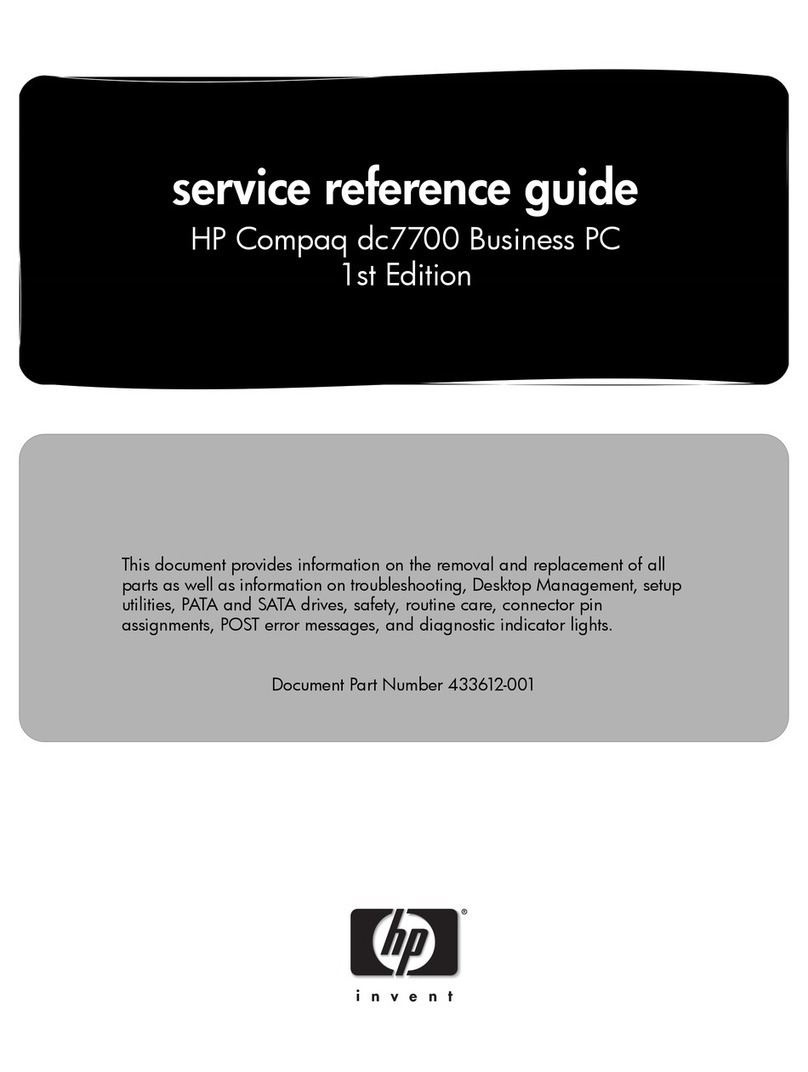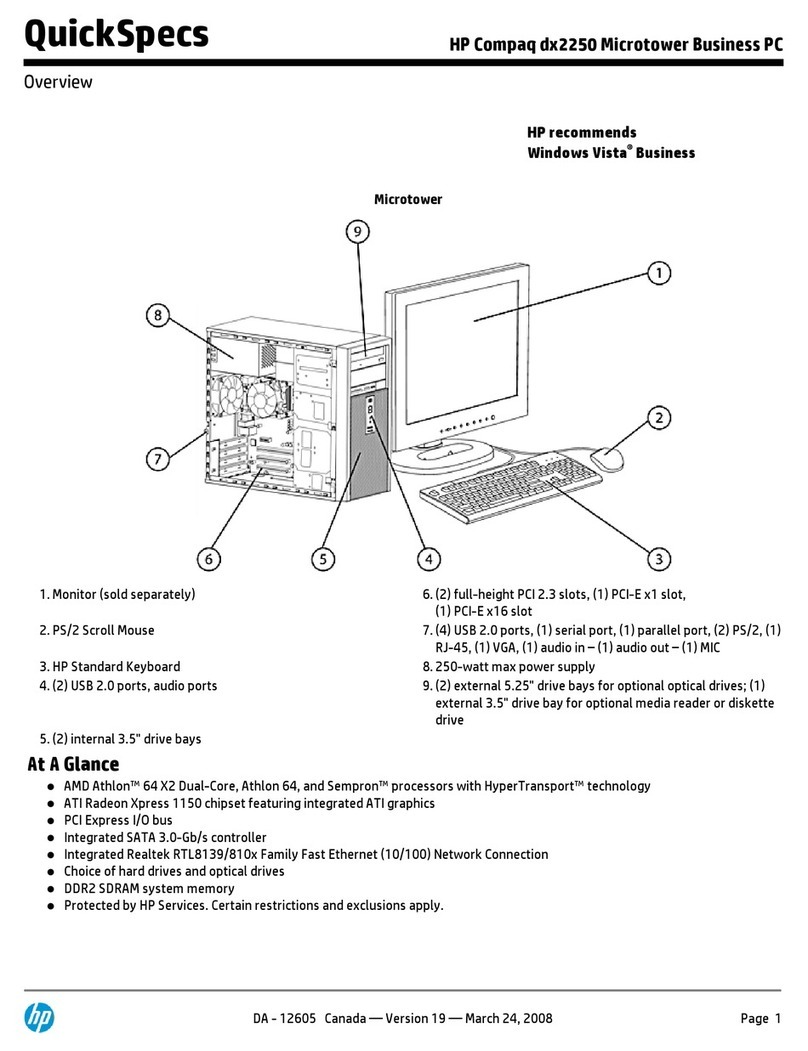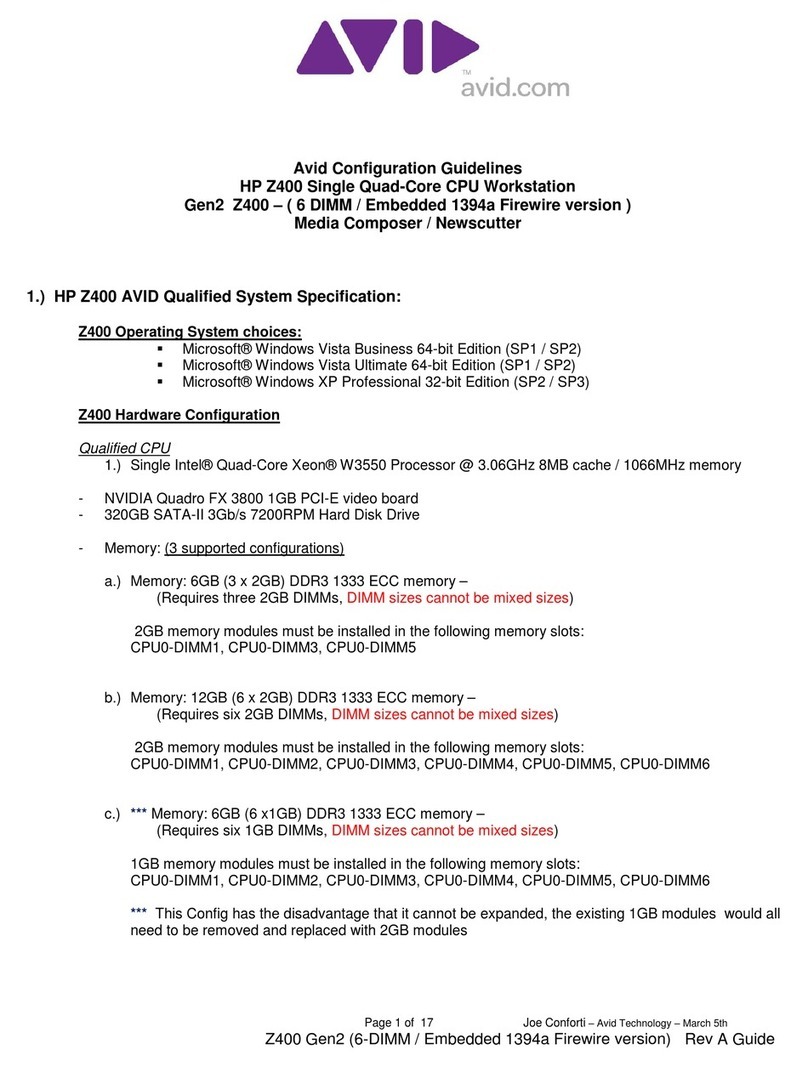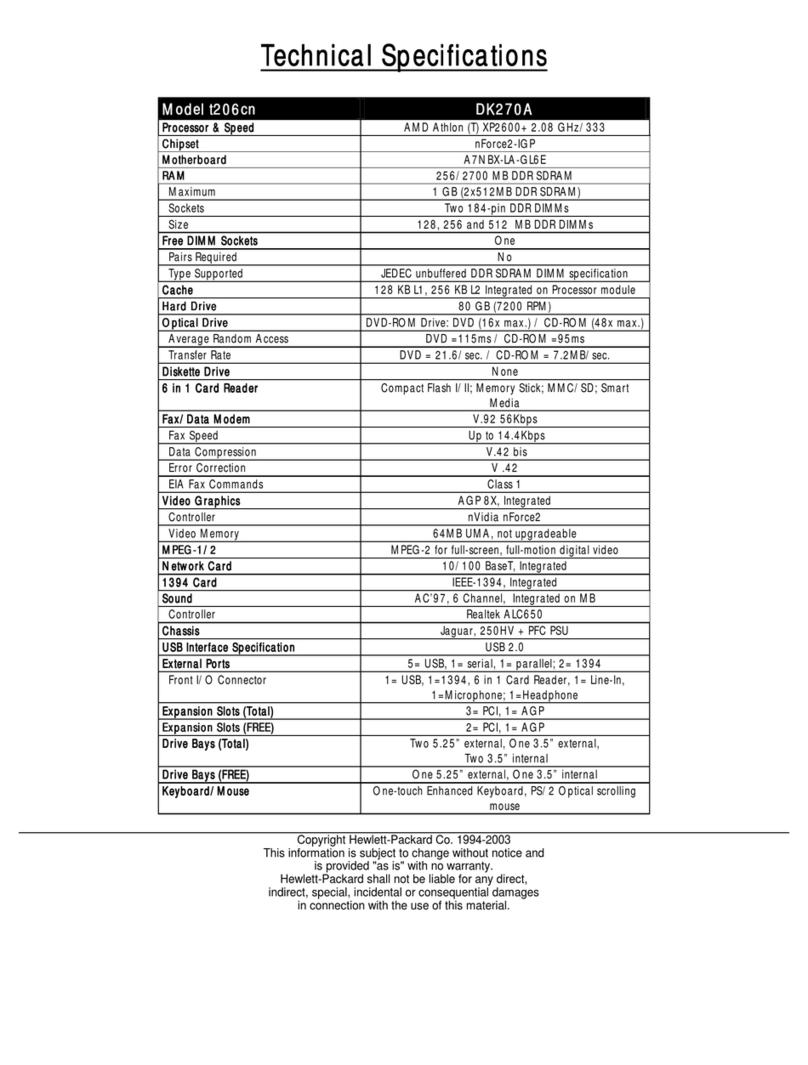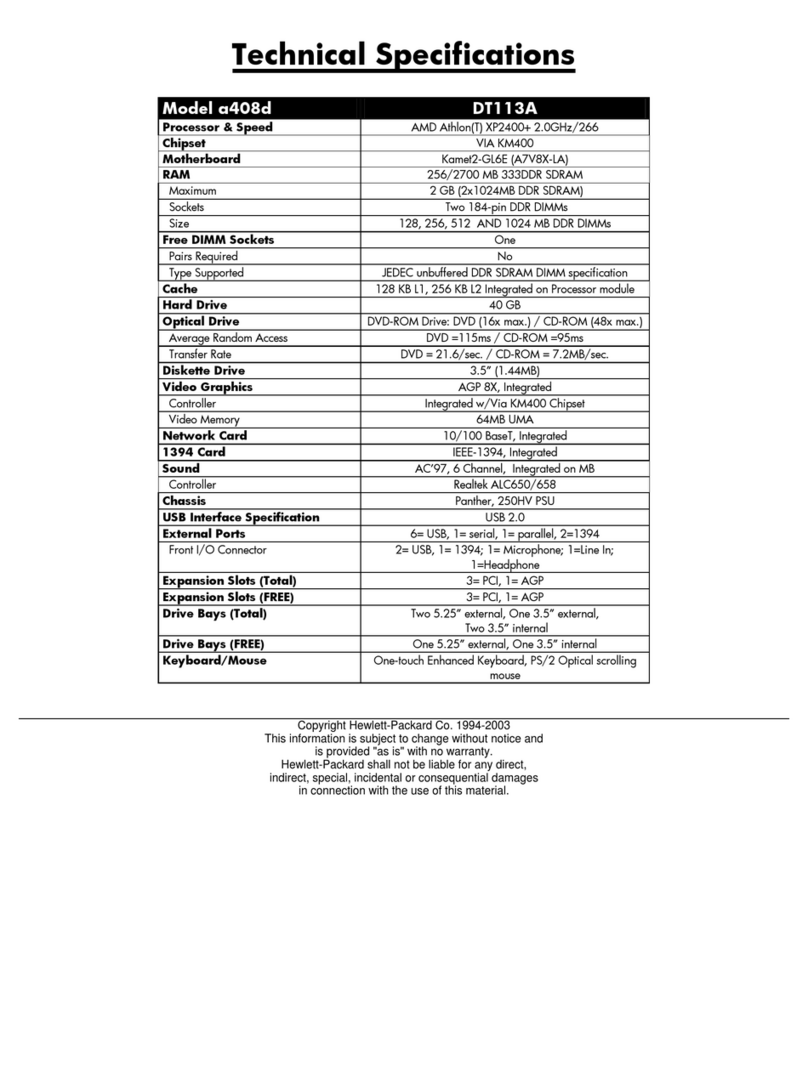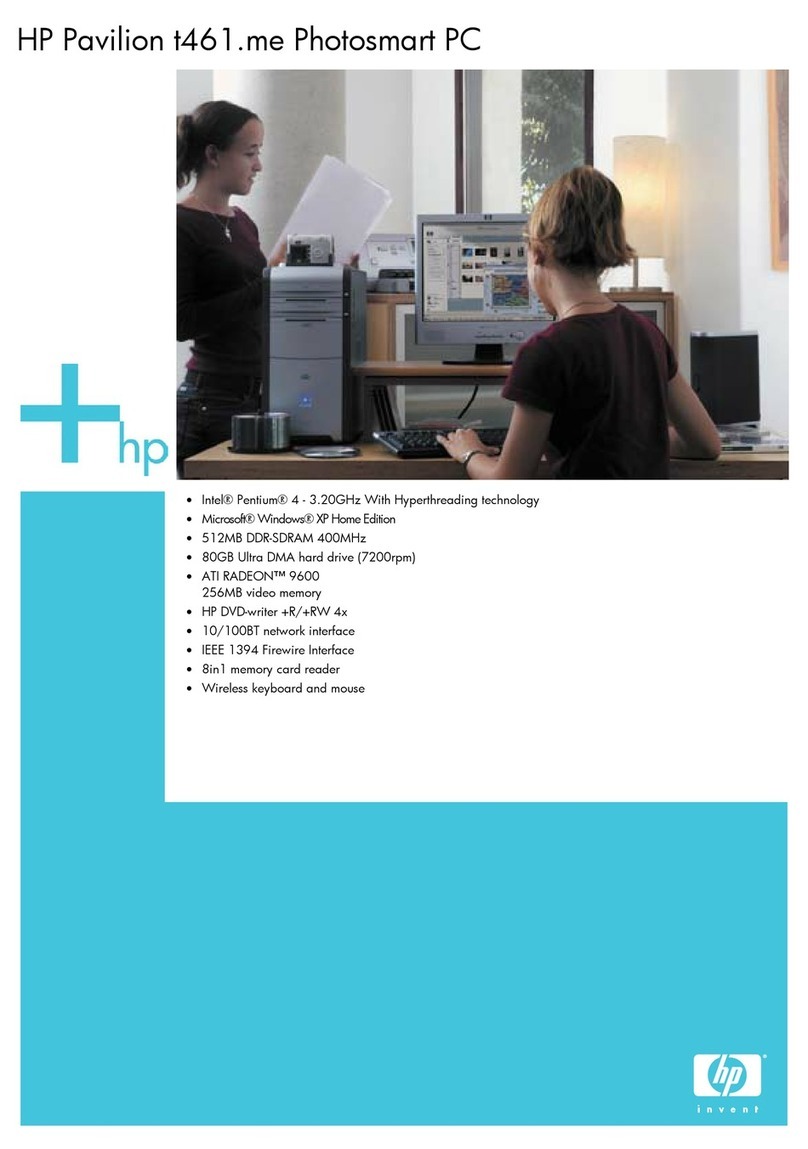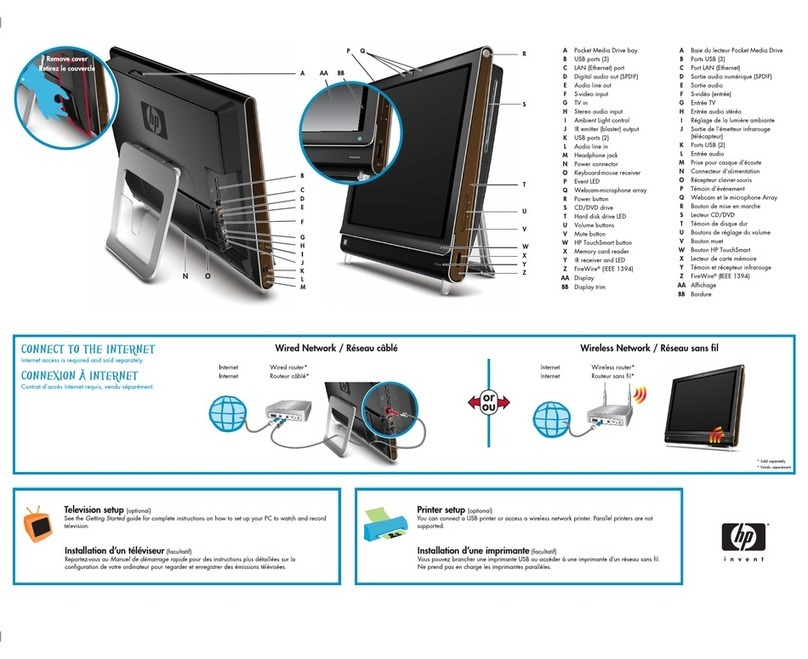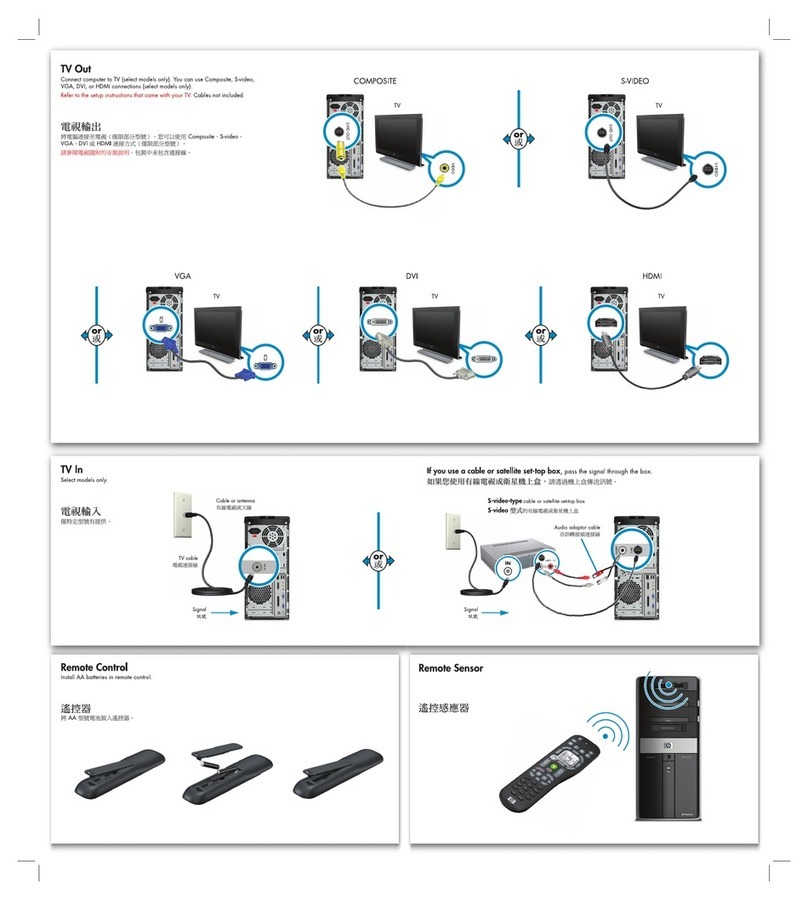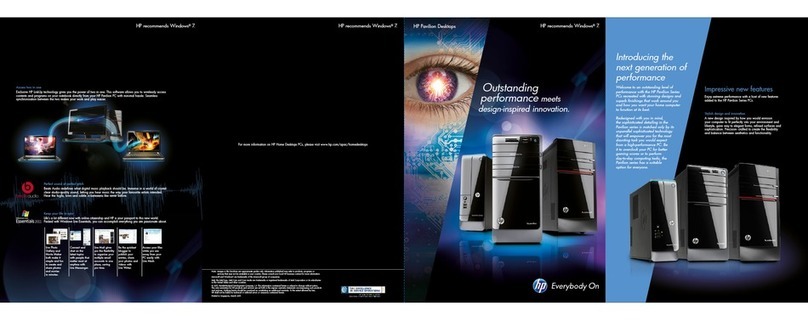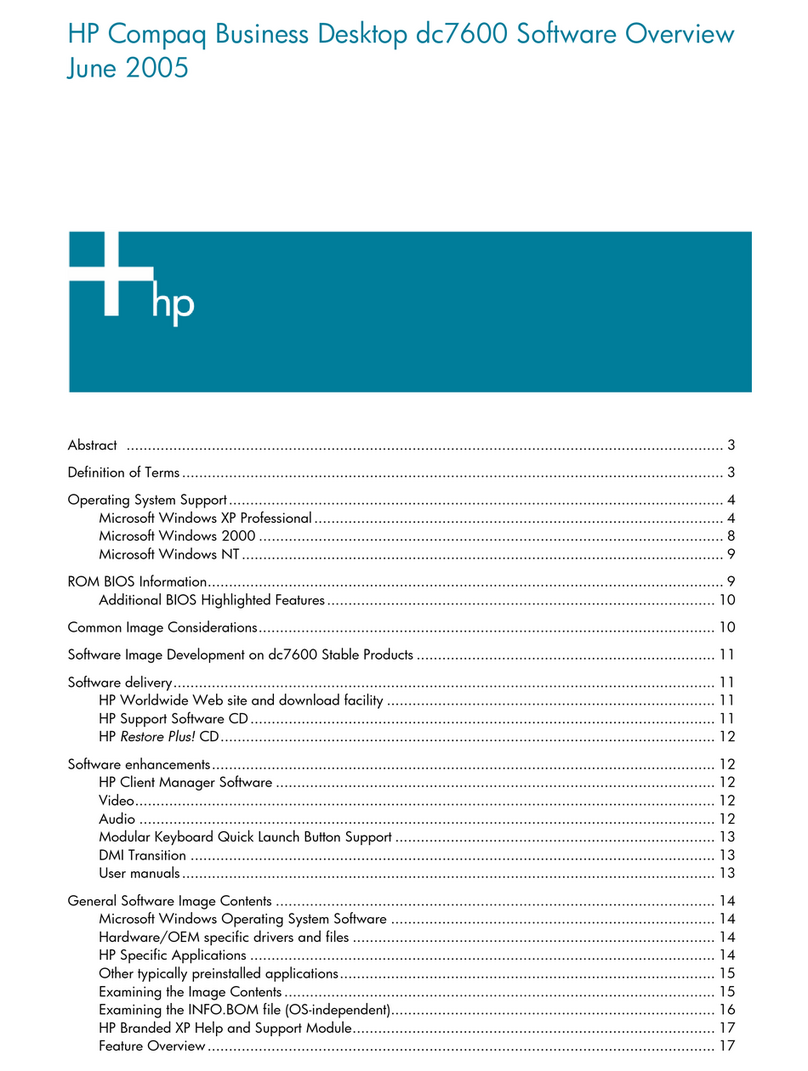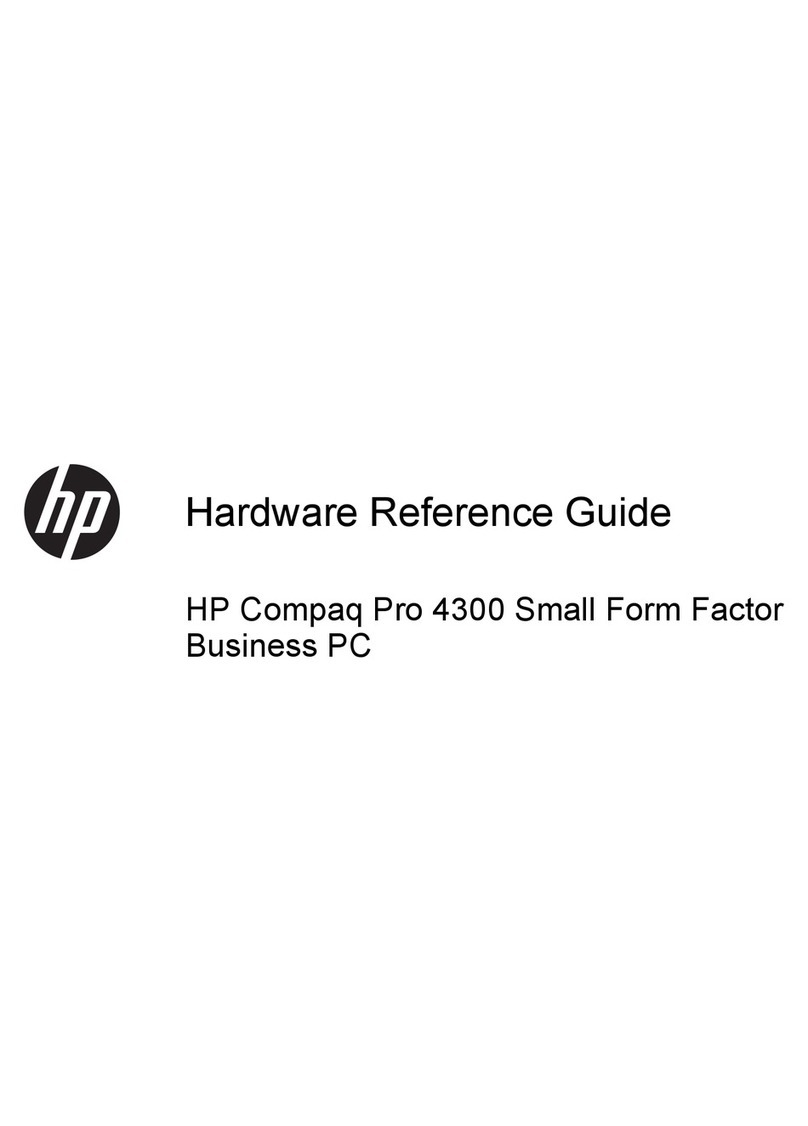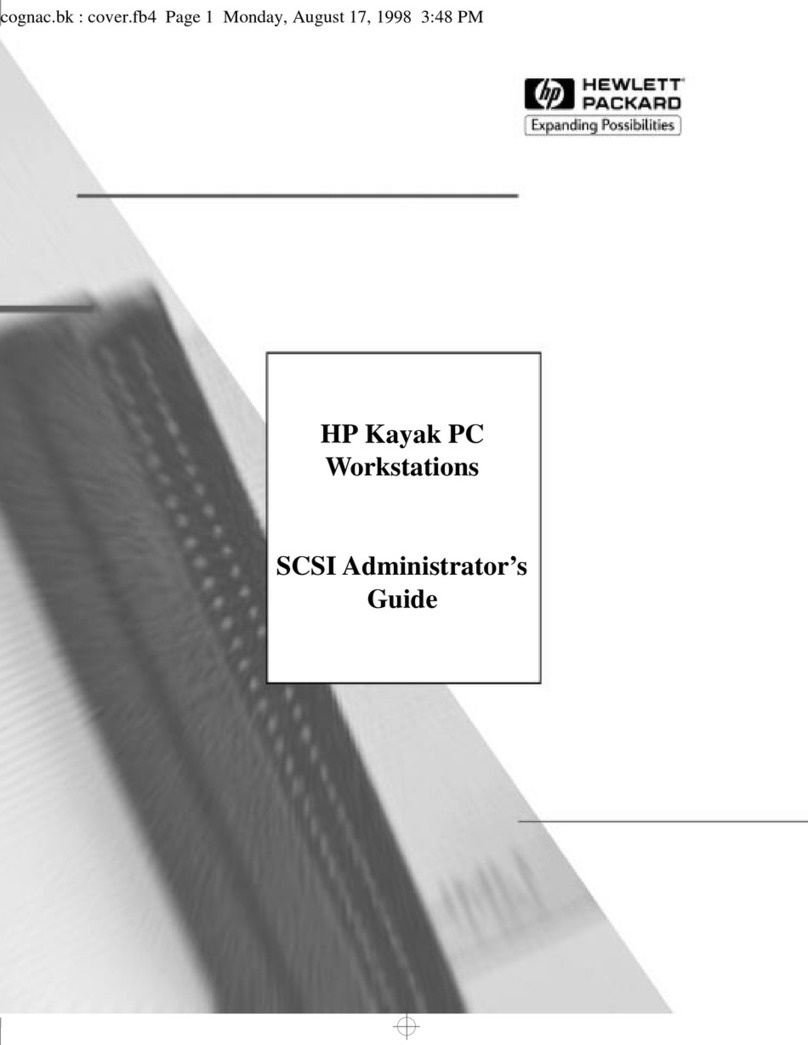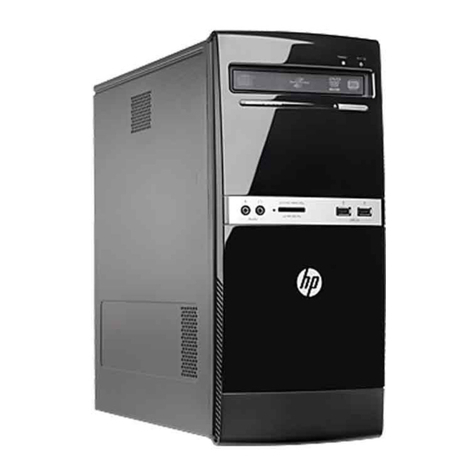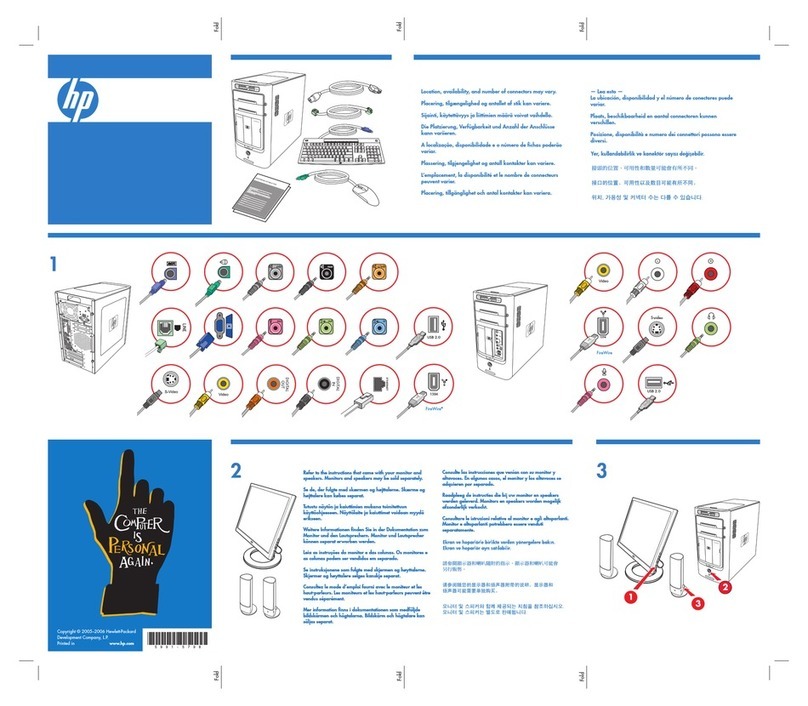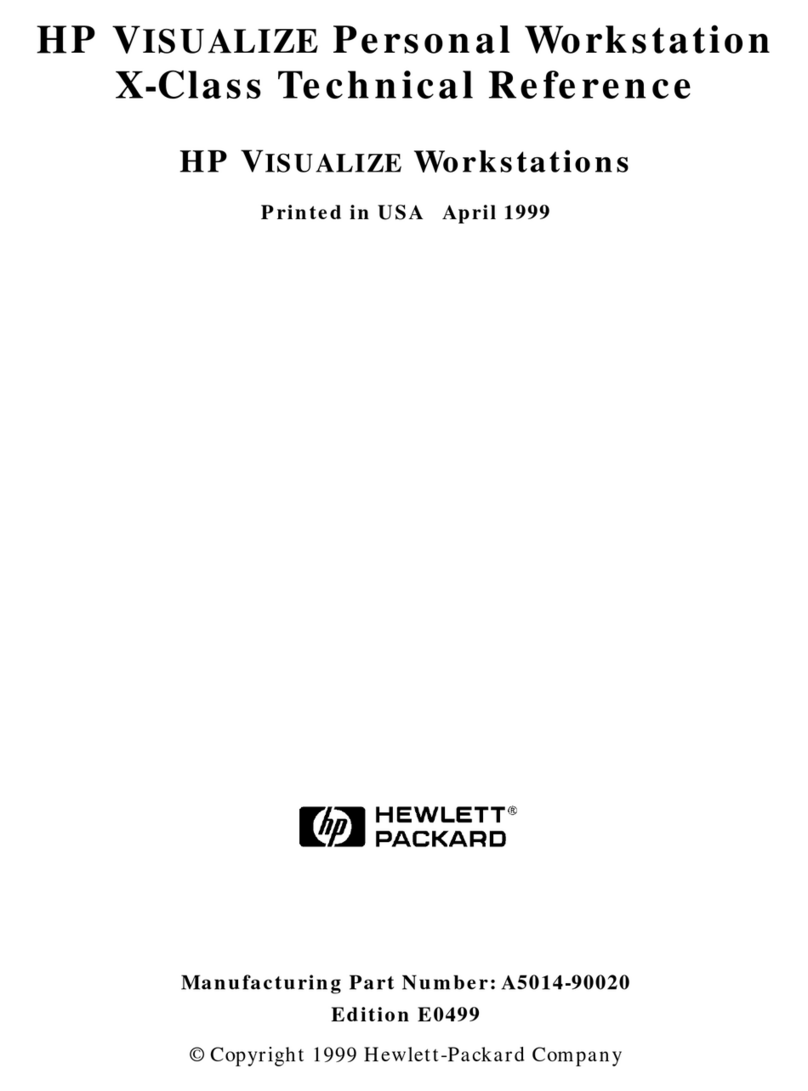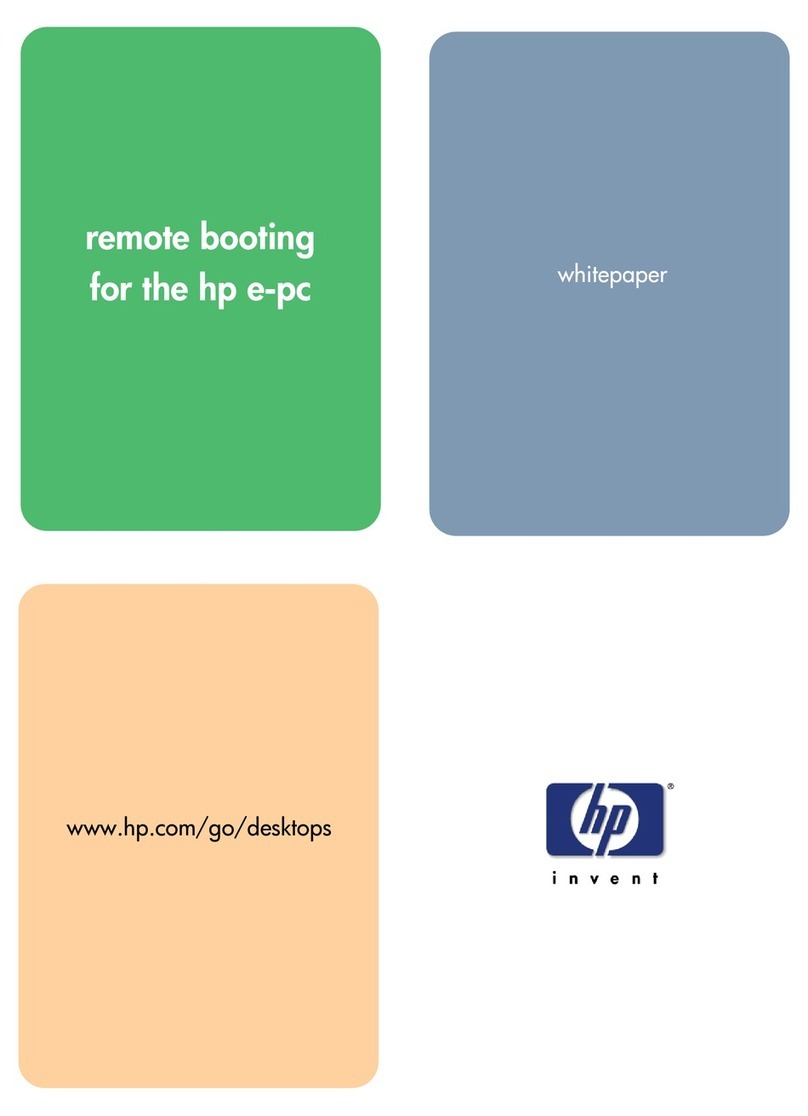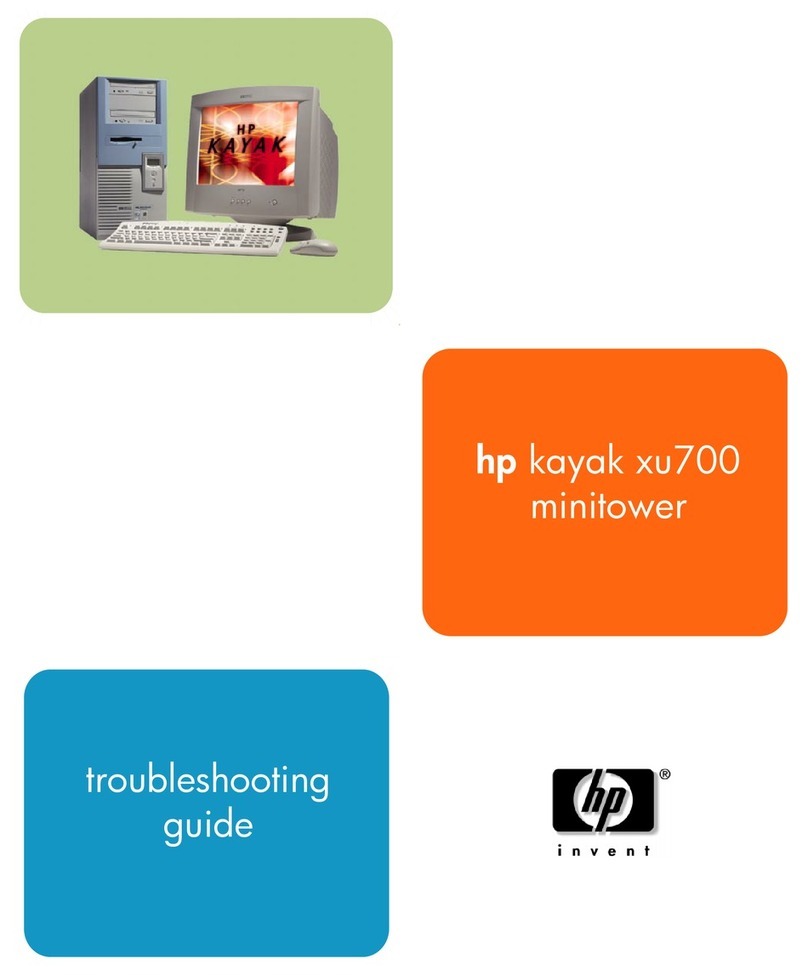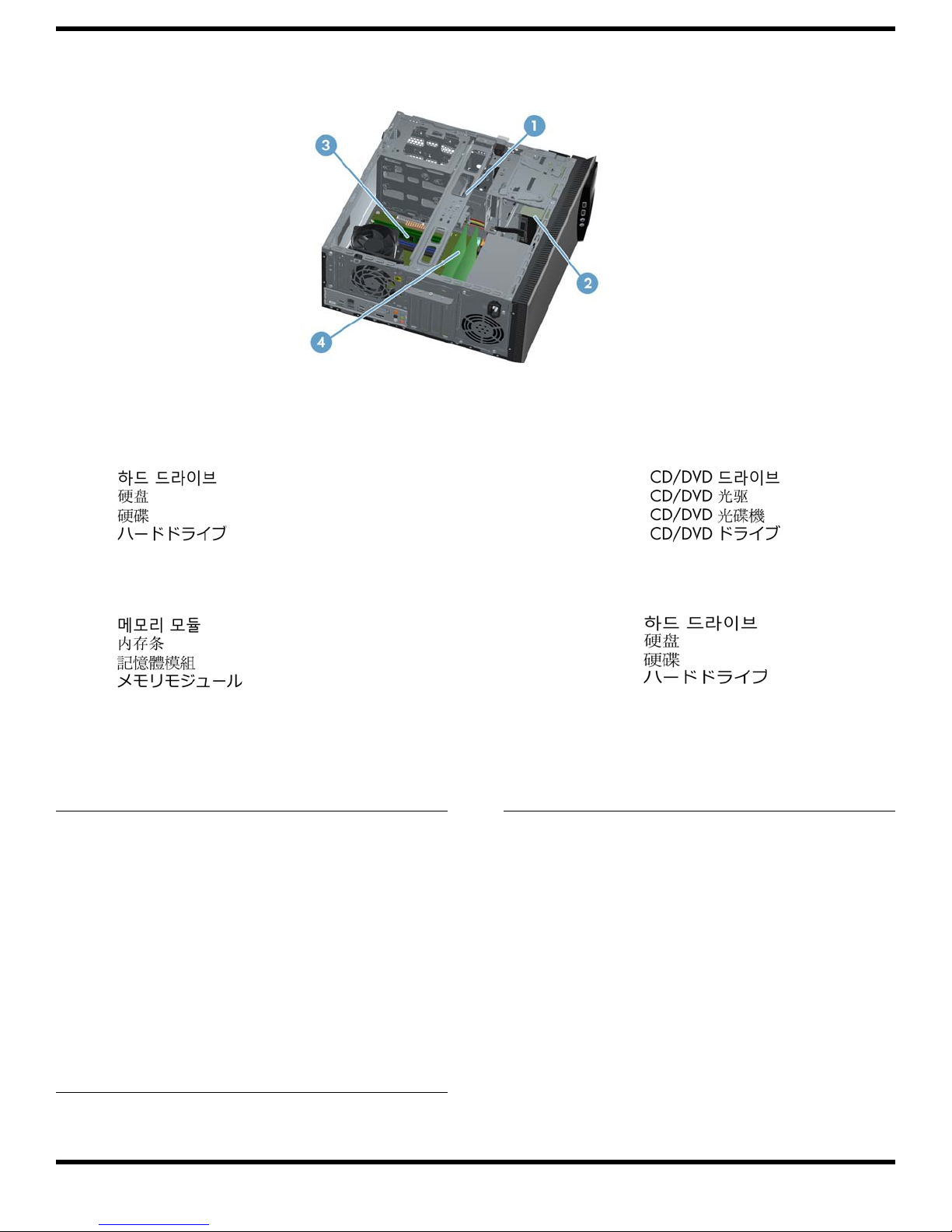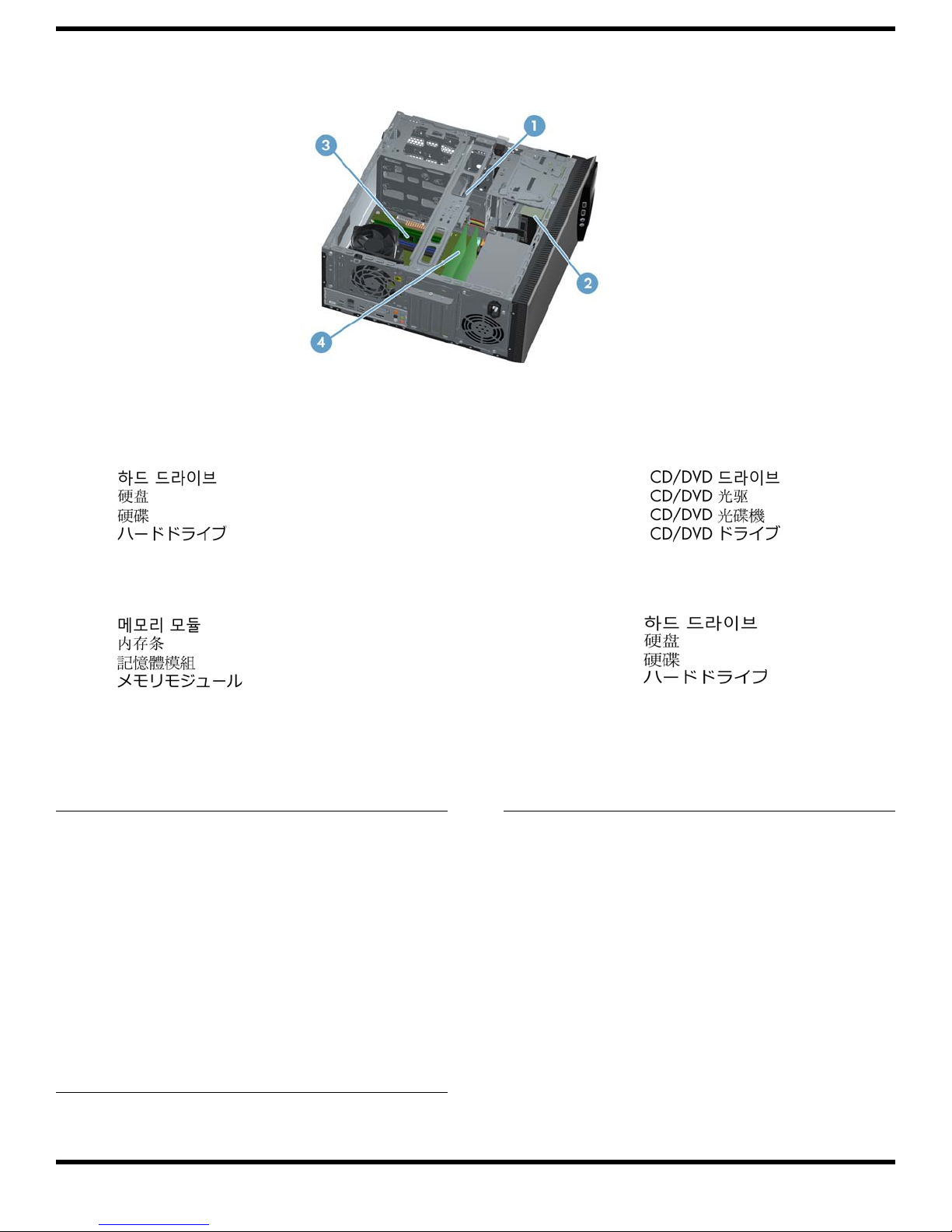
2655130-SJ1
English Bahasa Indonesia
1Hard Drive →4
Drive hard disk
2CD/DVD Drive →9
Drive CD/DVD
3Memory Modules →13
Modul memori
4Add-In Card →16
Kartu Tambahan
WARNING:
Keep your hands away from the moving fan.
Keep fingers and tools clear of the fan when power is applied.
Never open the cover with the power cord attached or power
applied. You may damage your computer or be injured from
the spinning fan blades.
Avoid touching sharp edges inside the computer.
CAUTION: This product contains components that are easily damaged by
electrostatic discharge (ESD). To reduce the chance of ESD damage, work over a
non-carpeted floor, use a static dissipative work surface (like a conductive foam
pad), and wear an ESD wrist strap that is connected to a grounded surface, like the
metal frame of the computer.
IMPORTANT: A hard disk drive is extremely sensitive to shock and impact. Do not
bang or drop it. Do not touch the circuit board. Static electricity can damage the
drive.
NOTE: Computer features may vary by model.
PERINGATAN:
Jauhkan tangan dari kipas yang sedang berputar.
Jauhkan jari dan perkakas dari kipas ketika kipas terhubung
ke listrik.
Jangan pernah buka penutup kabel daya yang terpasang
atau tersambung ke listrik. Komputer dapat rusak atau Anda
terluka akibat putaran kipas.
Jangan sentuh bagian yang berujung tajam di dalam
komputer.
AWAS: Produk ini mengandung komponen yang mudah rusak oleh medan
elektrostatik (ESD). Untuk mengurangi kerusakan akibat ESD, kerjakan di lantai
tanpa karpet, gunakan tempat kerja dengan permukaan yang menyerap medan
listrik statis (seperti alas dengan bantalan busa konduktif), serta kenakan gelang
tangan anti-statik ESD yang tersambung ke ground, seperti rangka komputer dari
logam.
PENTING: Hard disk sangat sensitif terhadap guncangan dan benturan. Jangan
lempar atau jatuhkan hard disk. Jangan sentuh bidang sirkuit. Listrik statis dapat
merusak drive.