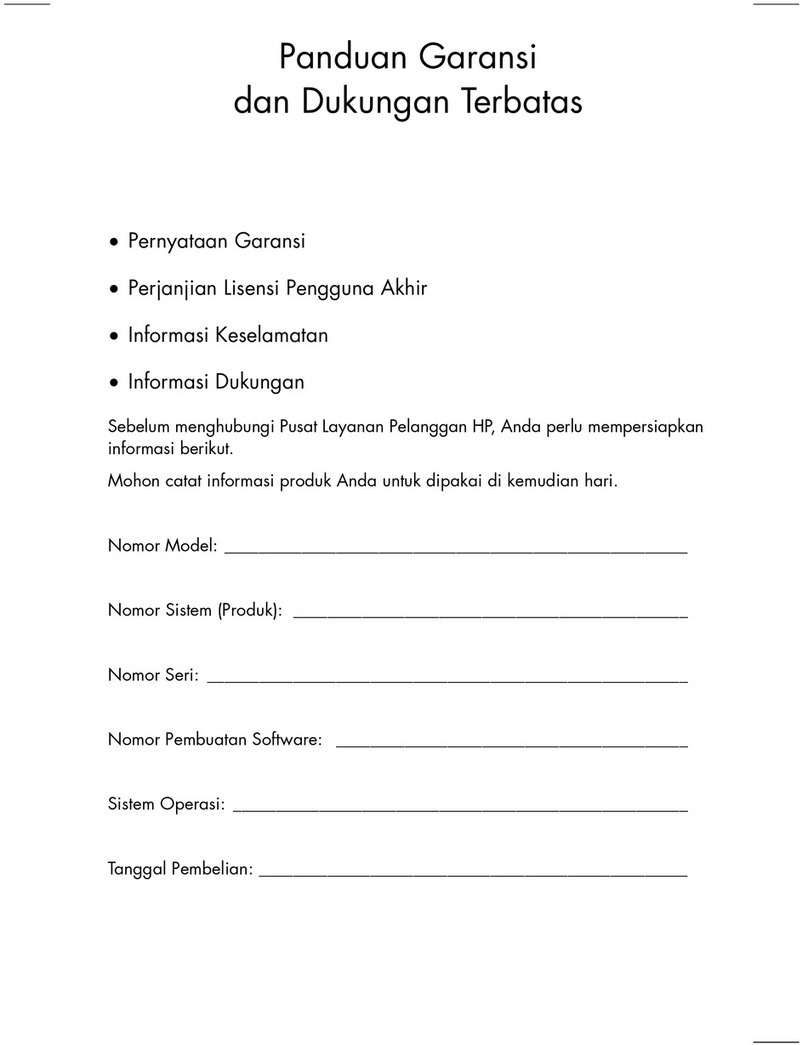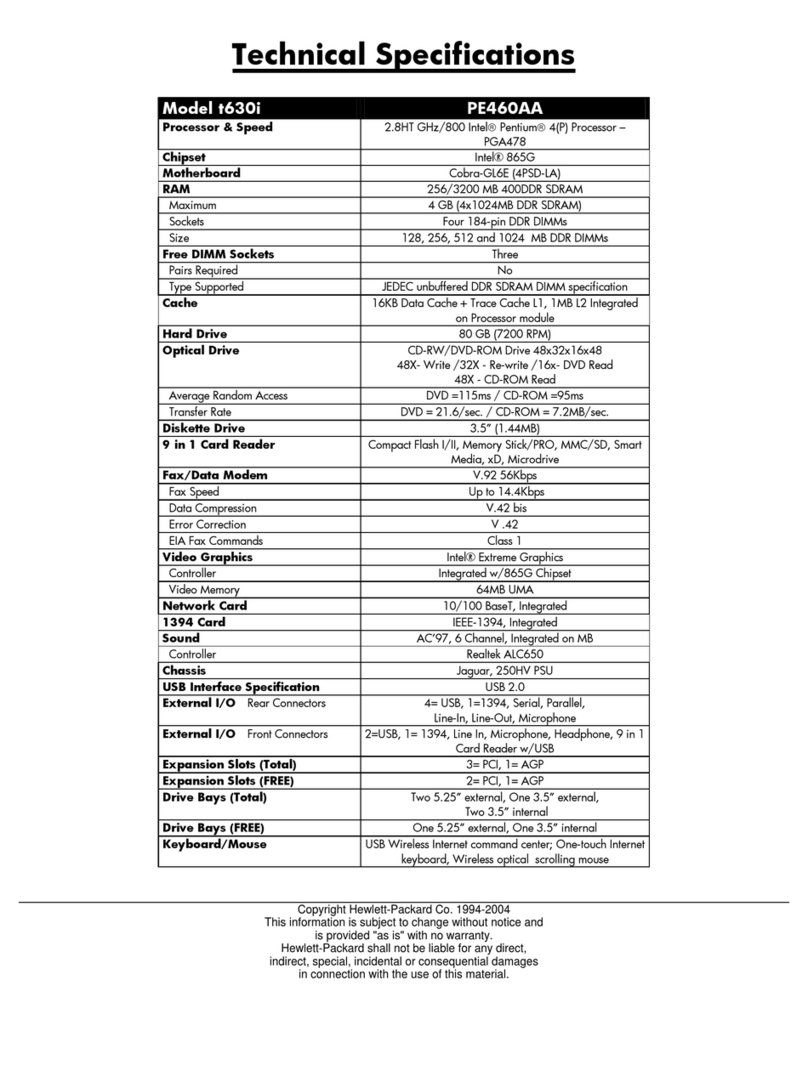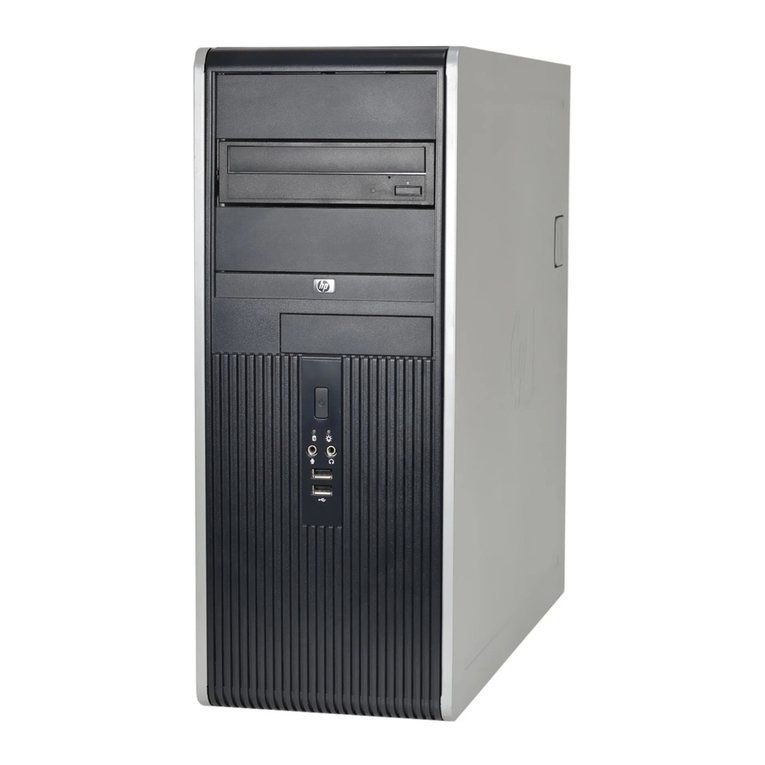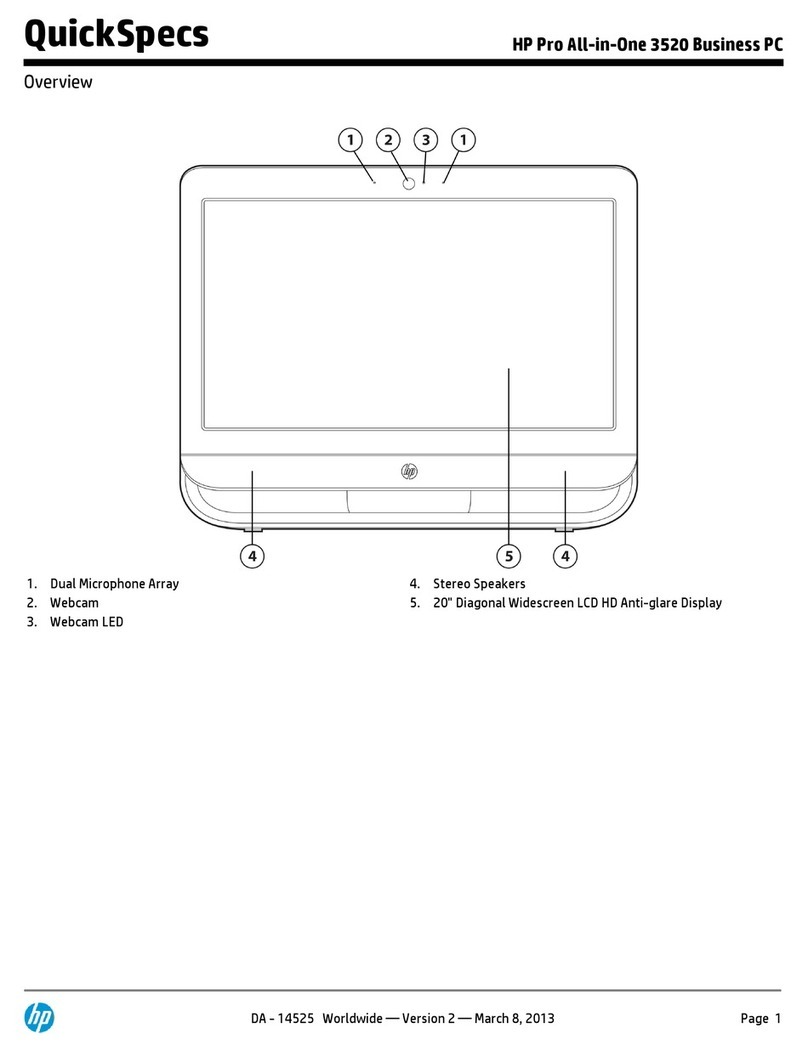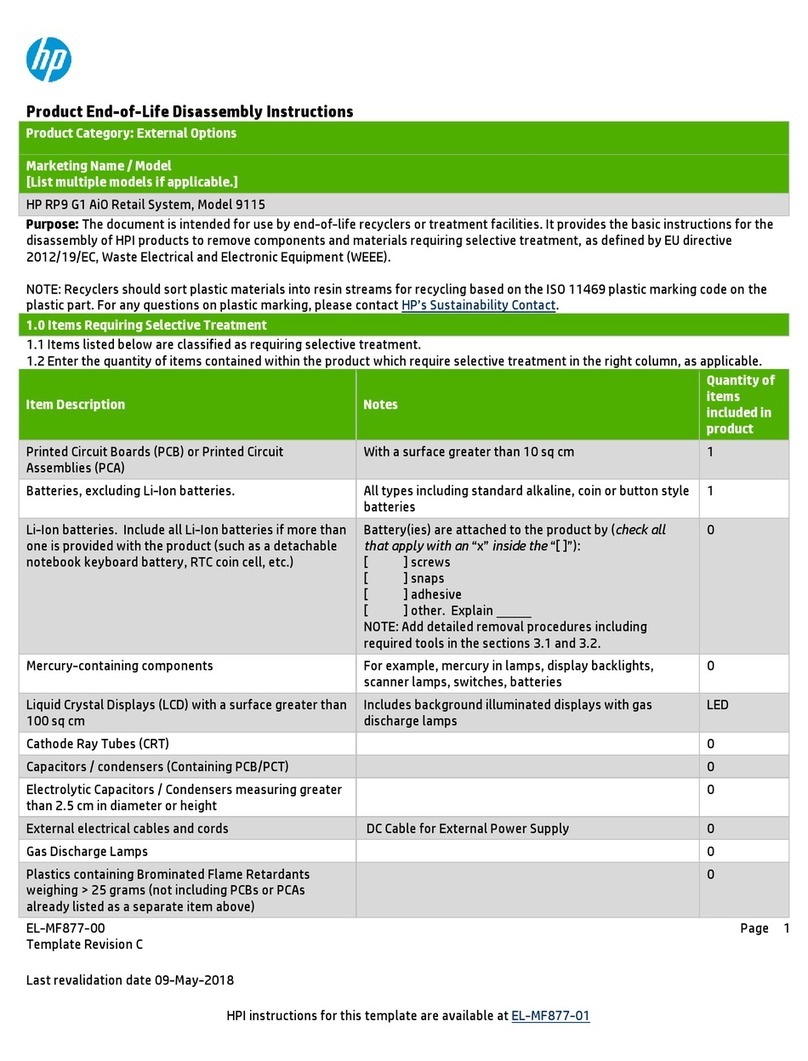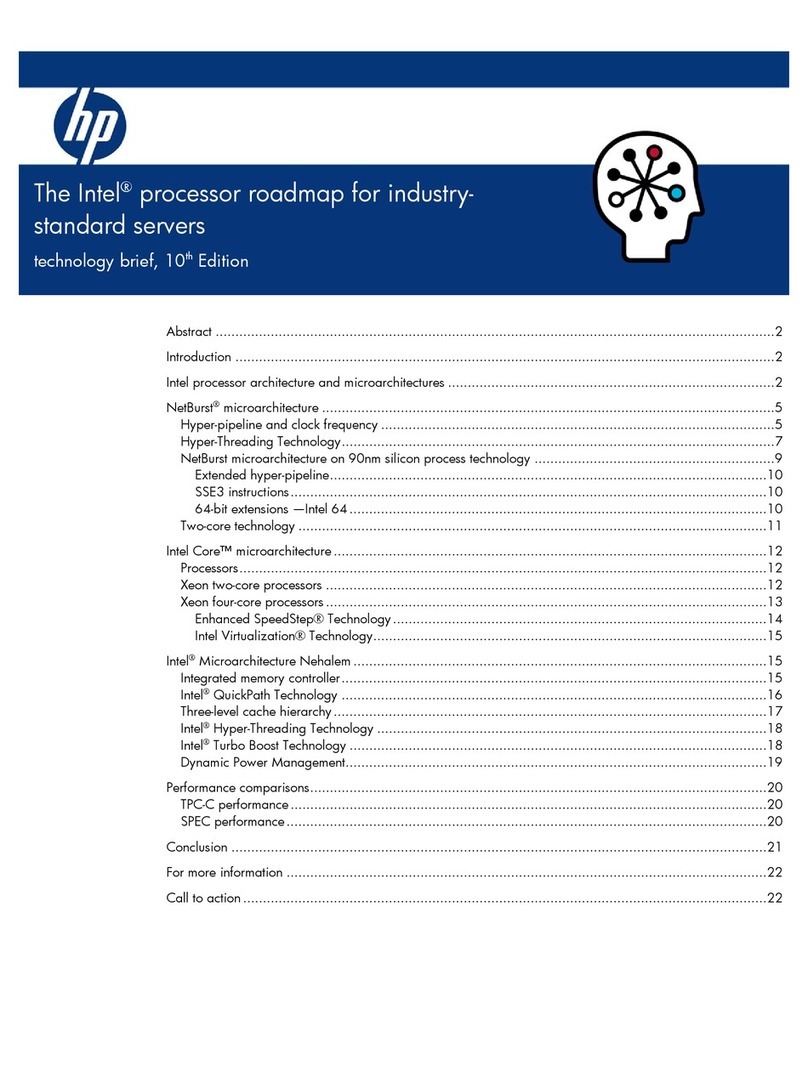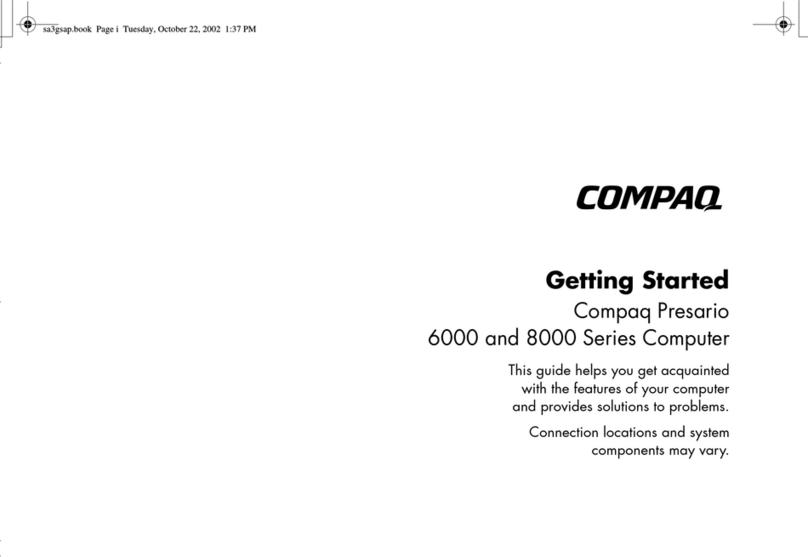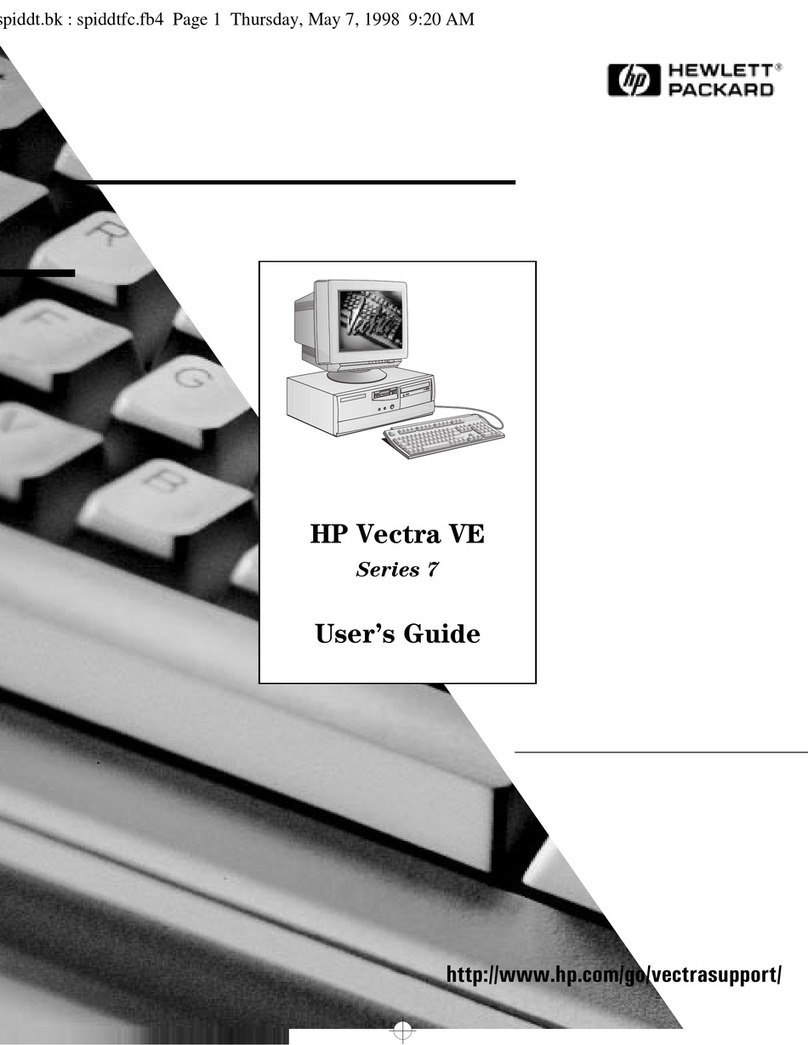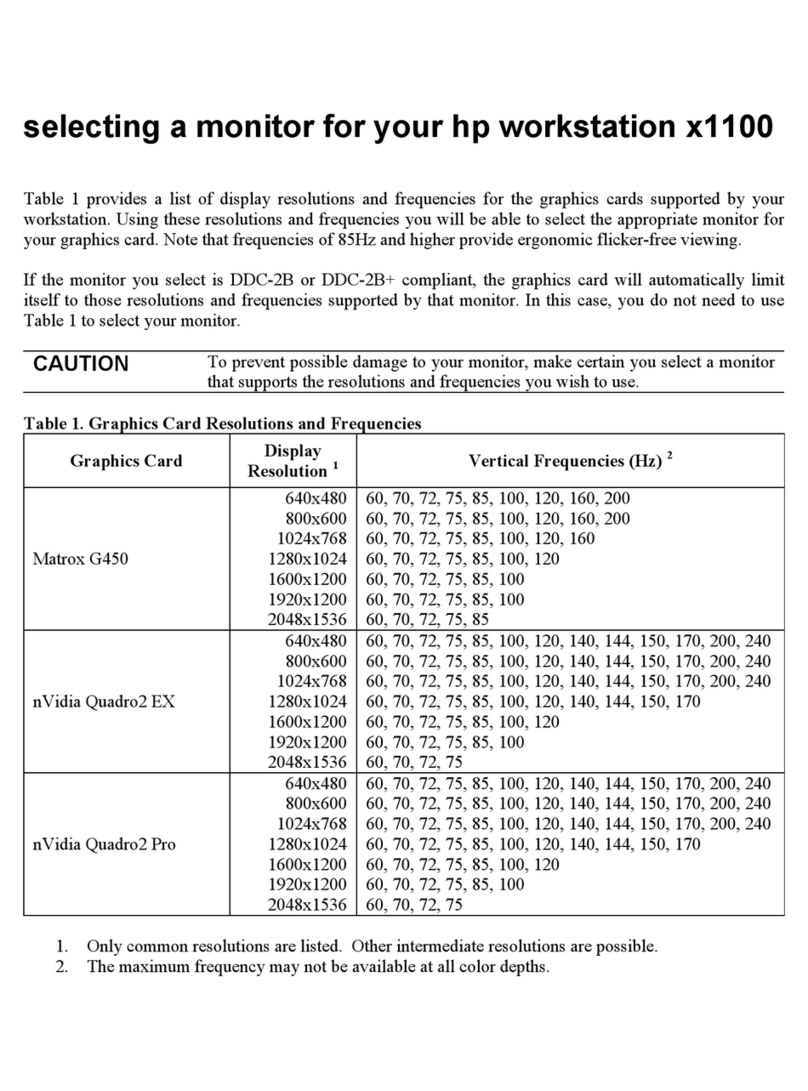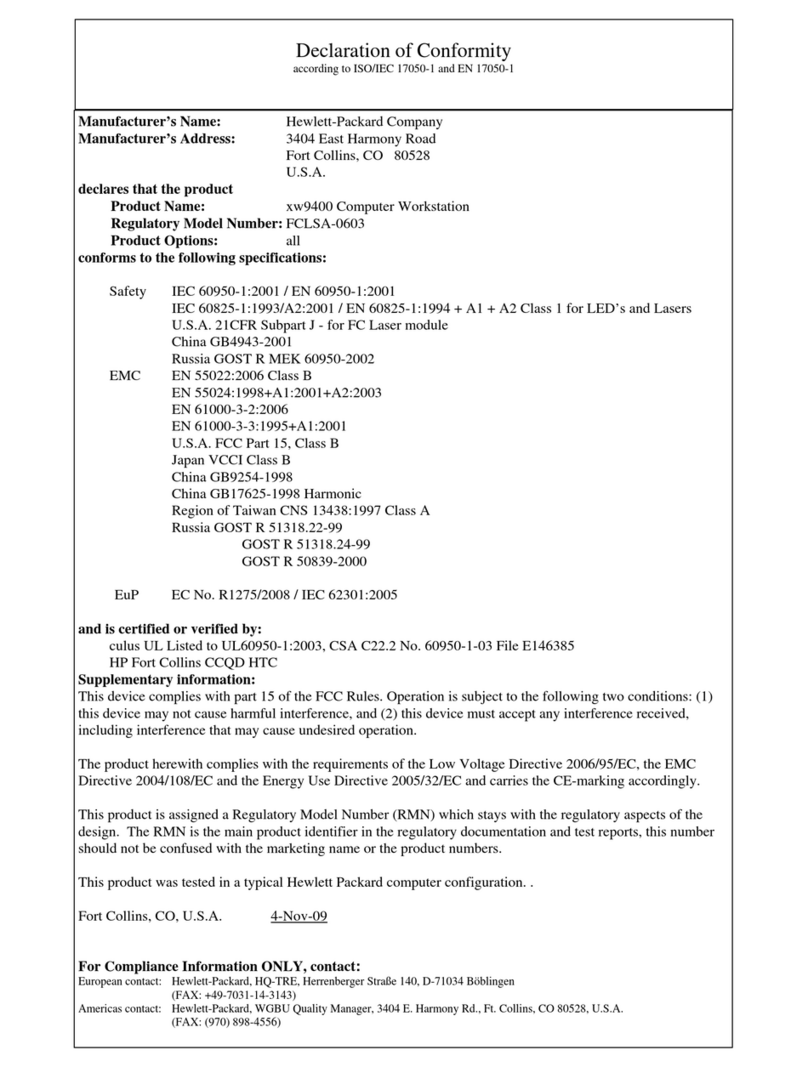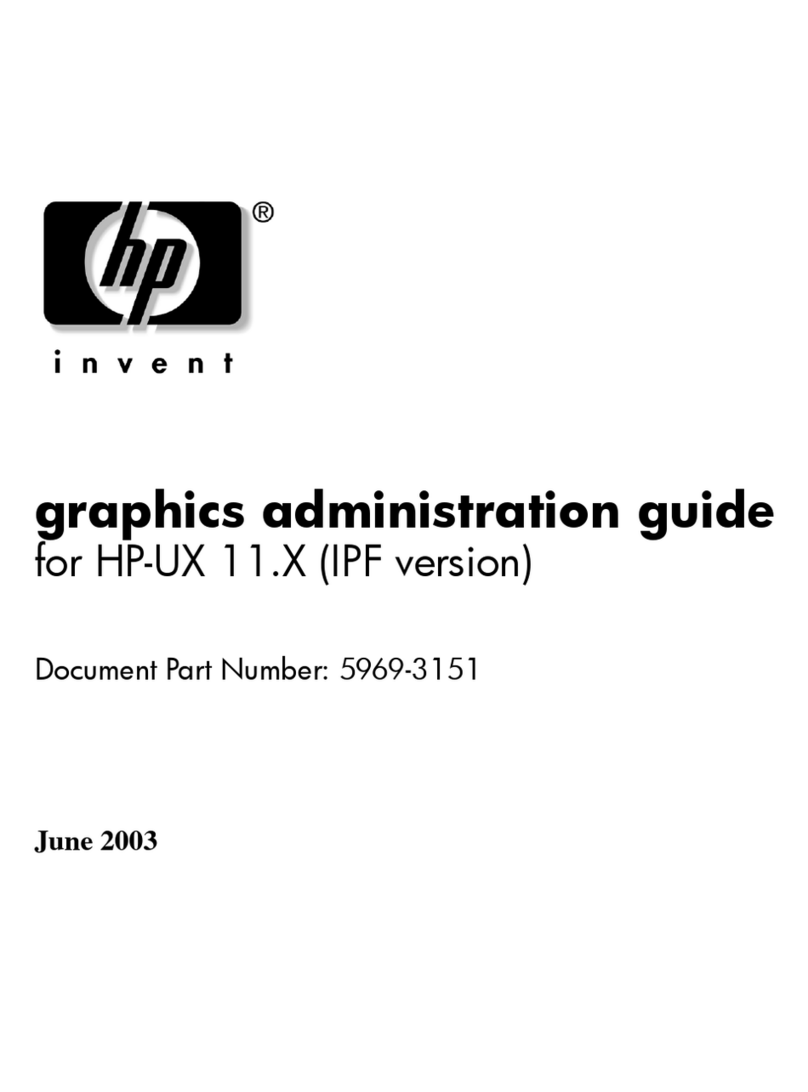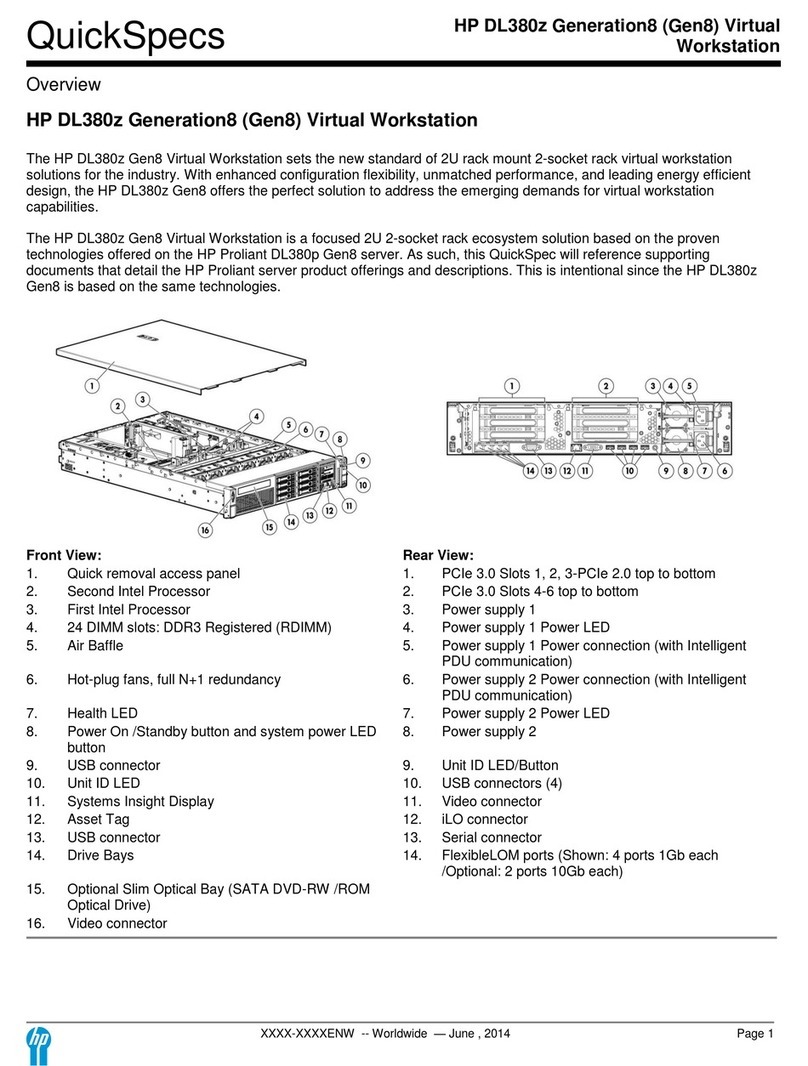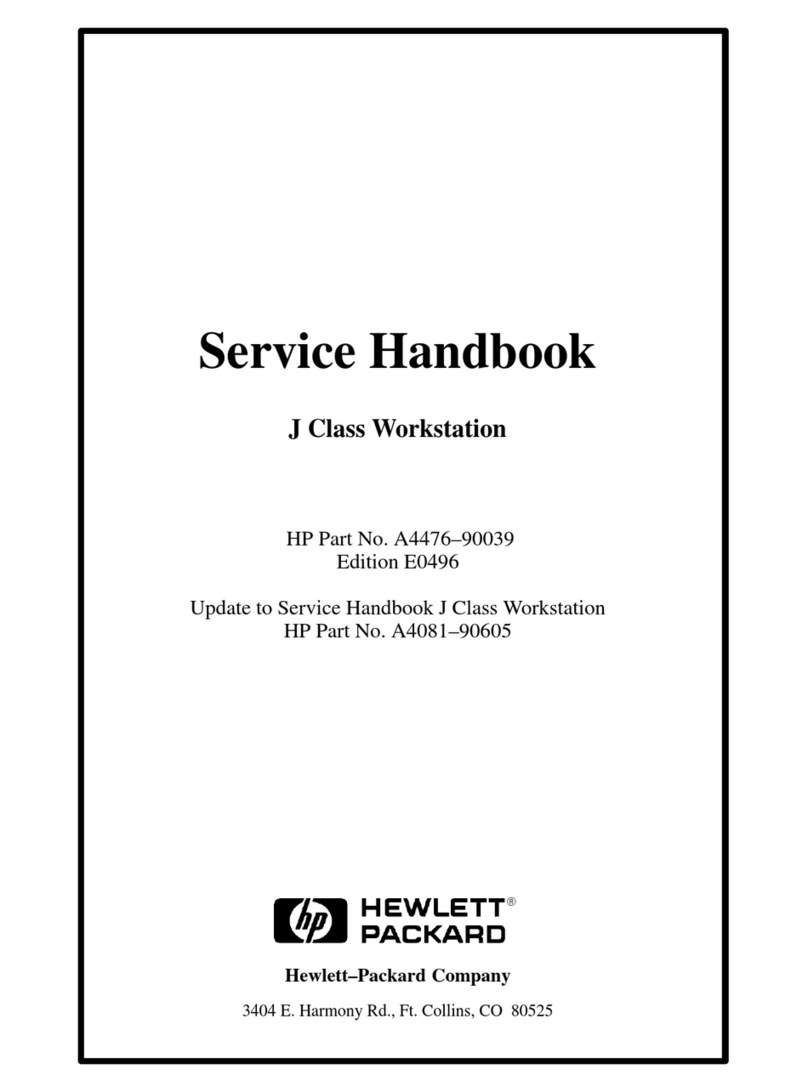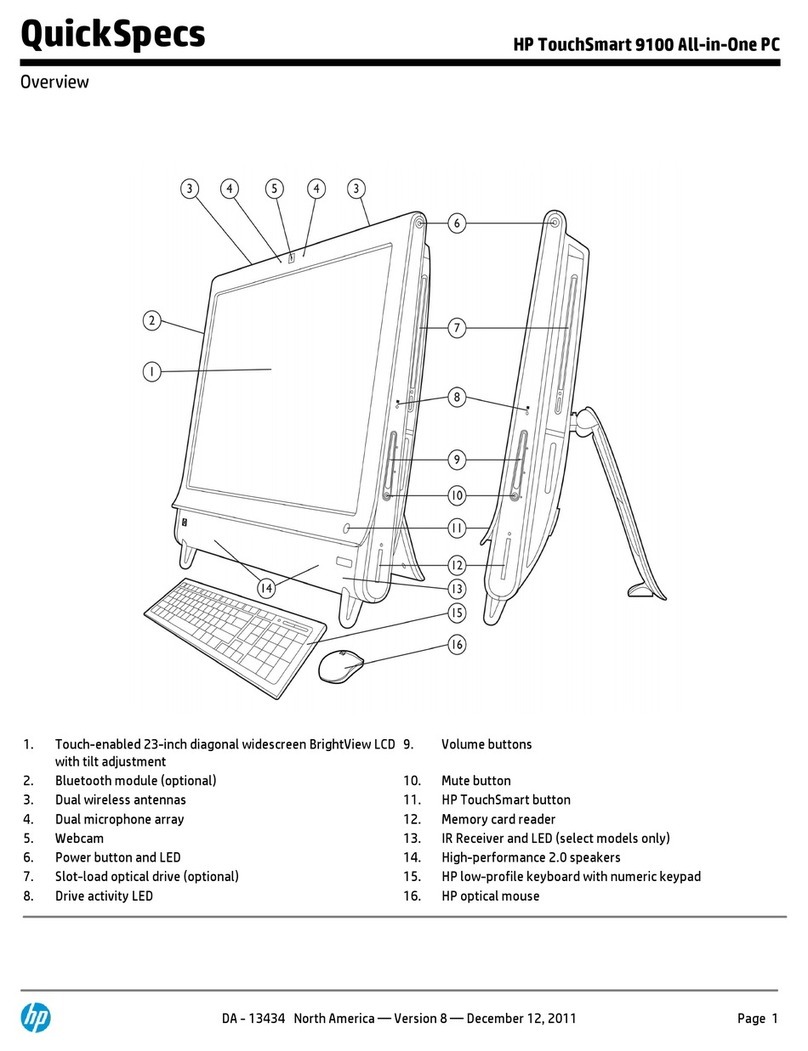Business class.
With its sleek, minimalist industrial design this PC is
sophistication personified. The HP Pro 3420 All-in-
One Business PC has a clean look that will stay
current for years to come. Work comfortably with
the 20” diagonal HD1LCD display that tilts to allow
for optimum placement, helping you create an ideal
workspace. The space-saving design frees up your
desktop space for an uncluttered computing
experience. Just unpack, place, plug in, and get to
work. No need to hassle with connecting multiple
pieces of hardware.
Stylishly flexible.
The commercial design is ready for the most
demanding enterprise environments and makes a
great PC for everyday computing on a desk, in the
classroom, or in customer-facing areas. Your all-in-
one desktop computer can be configured with a
mini wireless NIC2option that includes an antenna
integrated into the chassis. A wireless option from
HP will help your desk look less cluttered.
Its high-gloss finish and conveniently positioned
ports and connectors make the HP Pro 3420
perfect for small spaces. Included on the slim
chassis are side and rear audio ports and an
integrated 6-in-1 Media Card Reader conveniently
located to make it easier to load and transfer
media. The updated, professional design will stand
out without standing in the way.
Equipped to collaborate
It’s easy to collaborate with colleagues around the
globe. We make face-to-face meetings simpler with
the built-in webcam3and microphone array. Co-
workers can join you in front of the 20“diagonal
HD1widescreen LED backlit display and enjoy high-
quality sound from the integrated premium stereo
speakers. The webcam3also captures photos and
videos clips to review and share.
Simply the latest technology.
You’ve got the latest in business computing
technology with Intel’s 2nd generation Core
Processors4paired with a powerful Intel chipset.
Intel HD1graphics supports your businesses’ need
for high performance graphics and media
processing. The HP Pro 3420 offers you a choice of
standard SATA hard drives up to 1 TB5, and comes
with a DVD Writer6so you can meet your business
data storage and replication needs today and
tomorrow.
Built to simplify business computing
We include innovative engineering and exhaustive
testing in every HP Business PC. Your HP Pro 3420
All-in-One is ready to work and includes
preinstalled and downloadable software that help
you protect your PC, save time and boost
productivity. And, HP CarePack Services6is
available to complete your worry-free computing
experience. Visit www.hp.com/go/desktops for
more information.
HP Pro 3420 All-in-One Business PC
Keep up the good work, stylishly.
A completely new all-in-one design with
Business PC performance and all-around
versatility- perfect for everyday business.
HP recommends Windows 7 Professional.