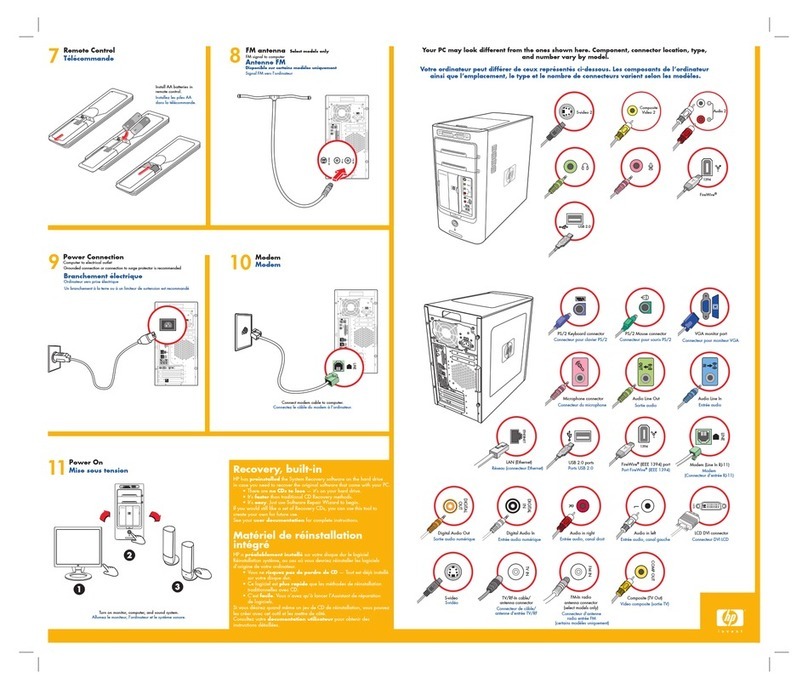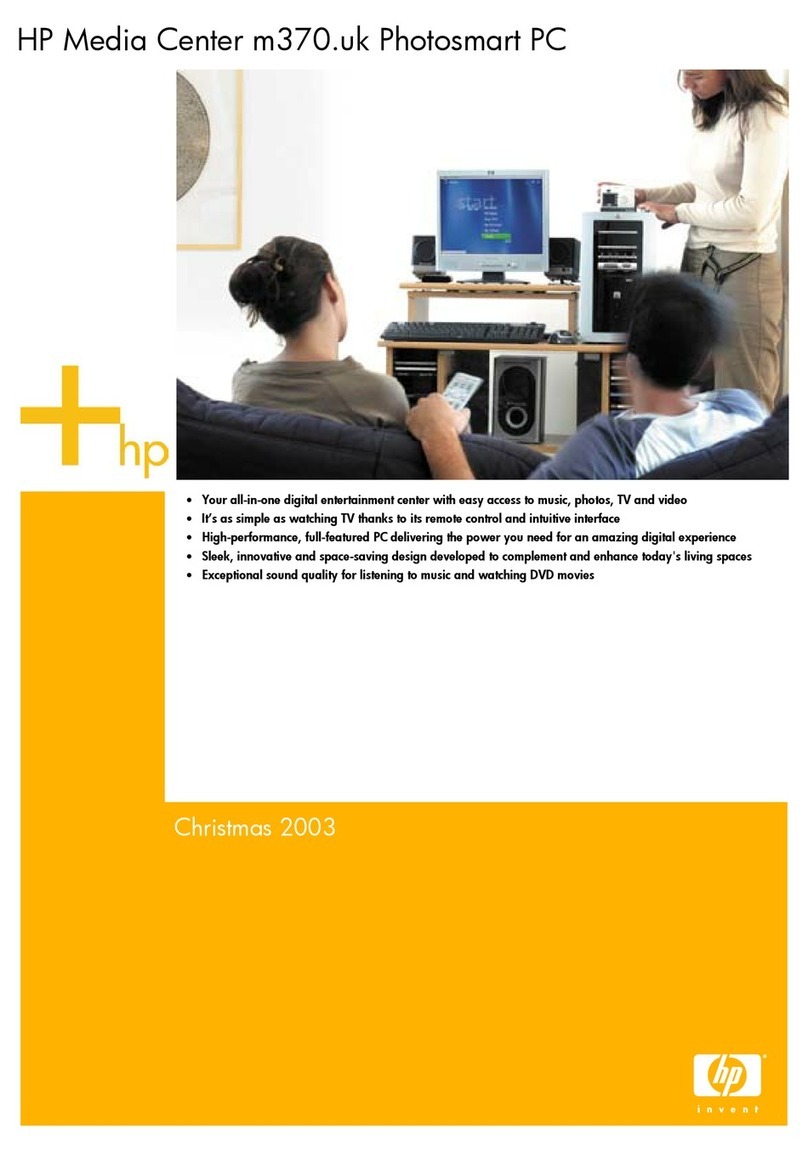HP ProDesk 485 G1 Installation instructions
Other HP Desktop manuals
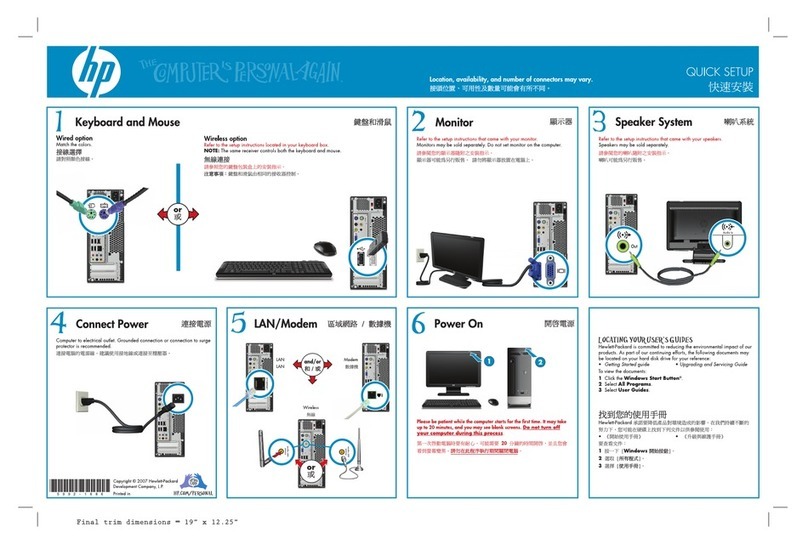
HP
HP Pavilion Slimline s3220 User manual
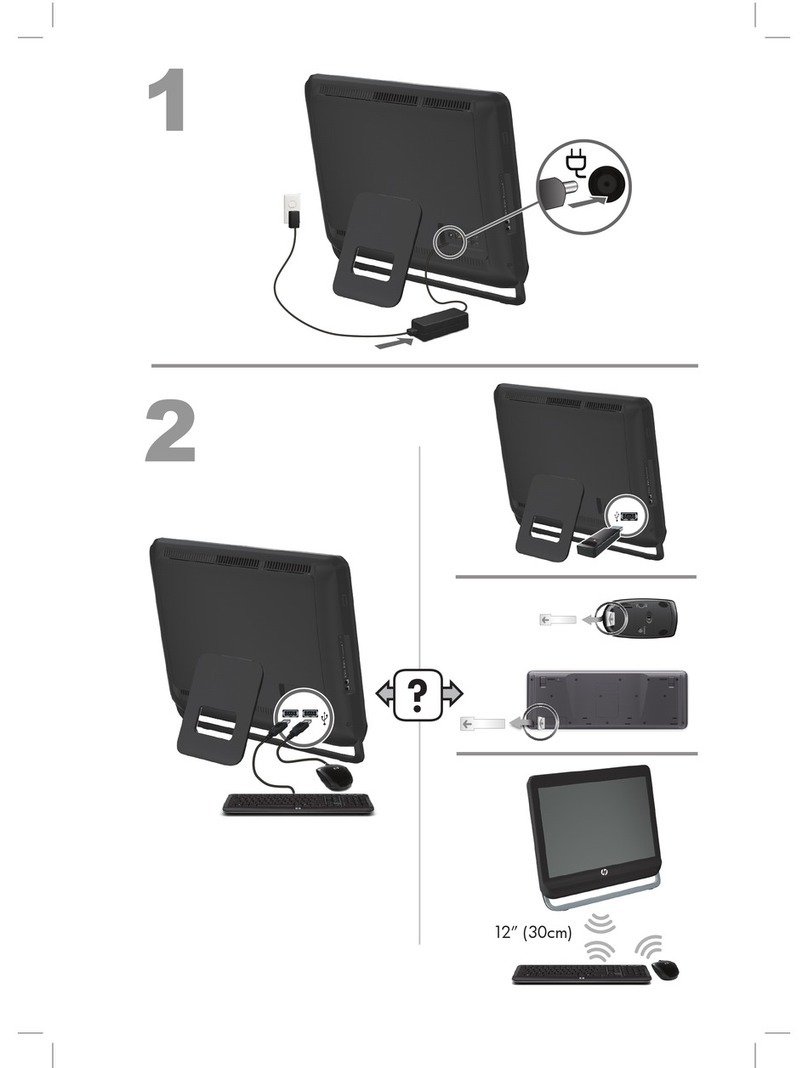
HP
HP Pavilion 21-a000 Specification sheet
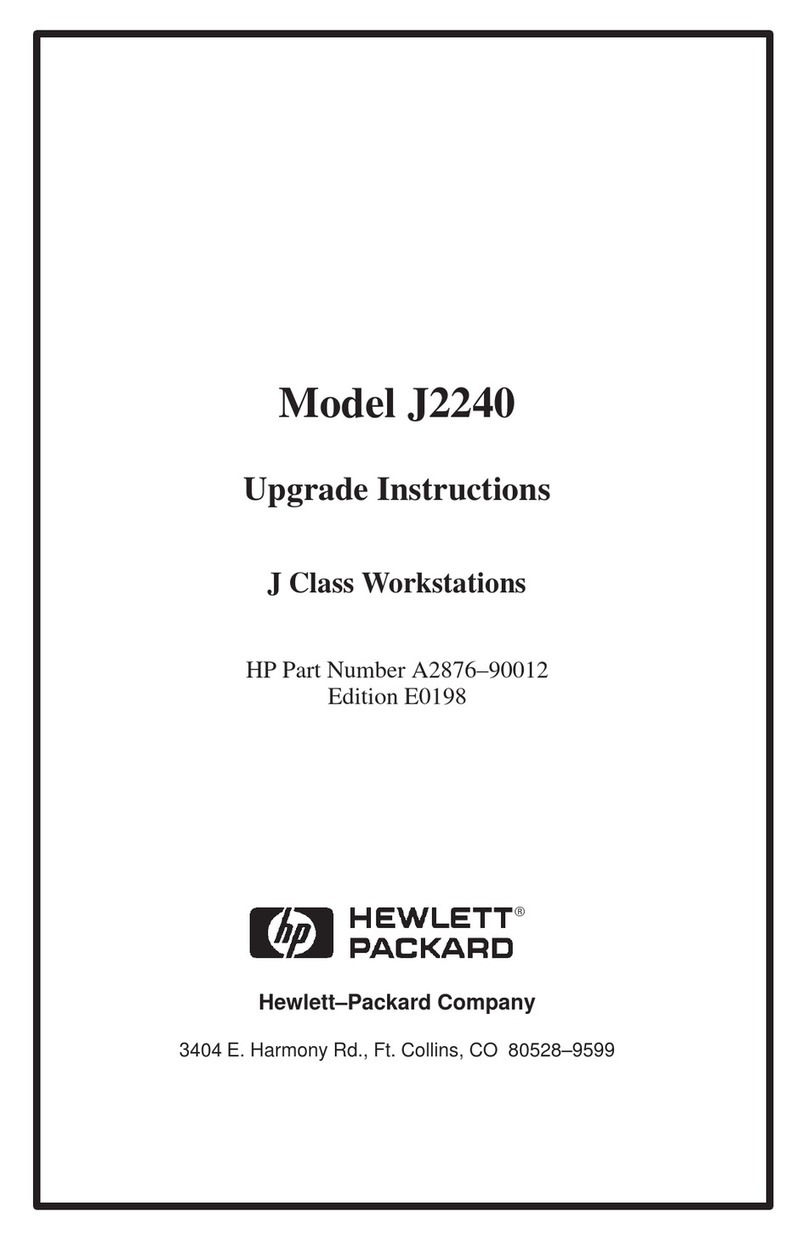
HP
HP Visualize J2240 Quick start guide
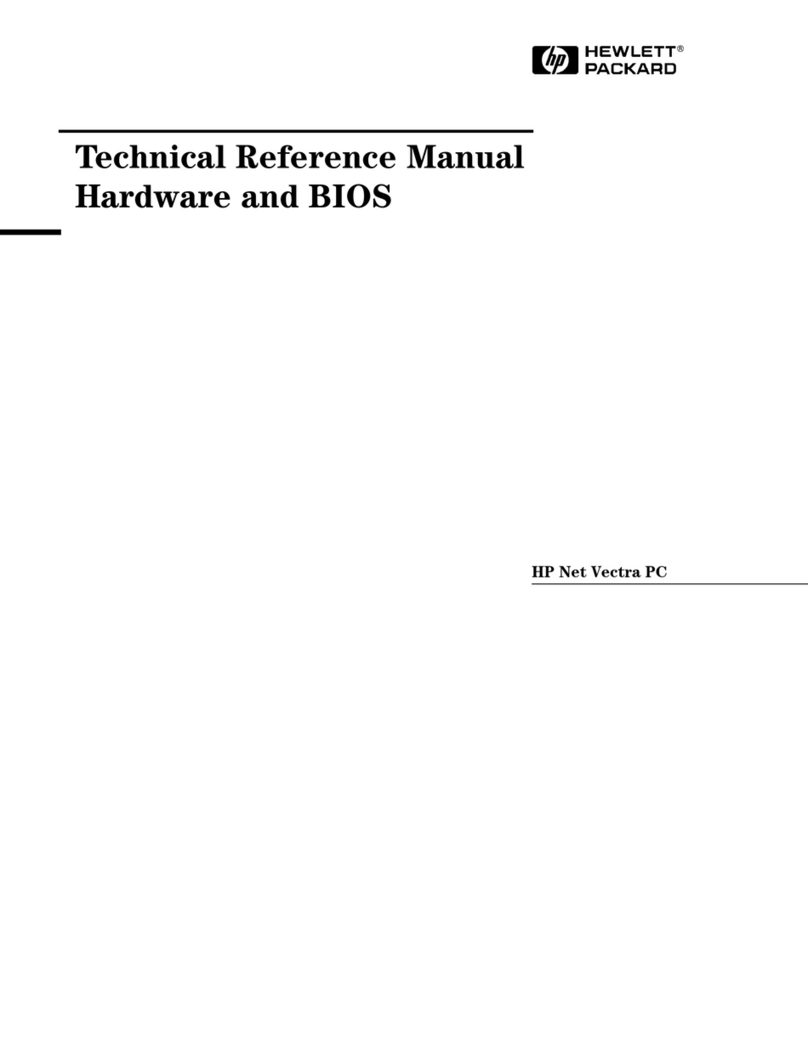
HP
HP Net Vectra Product manual
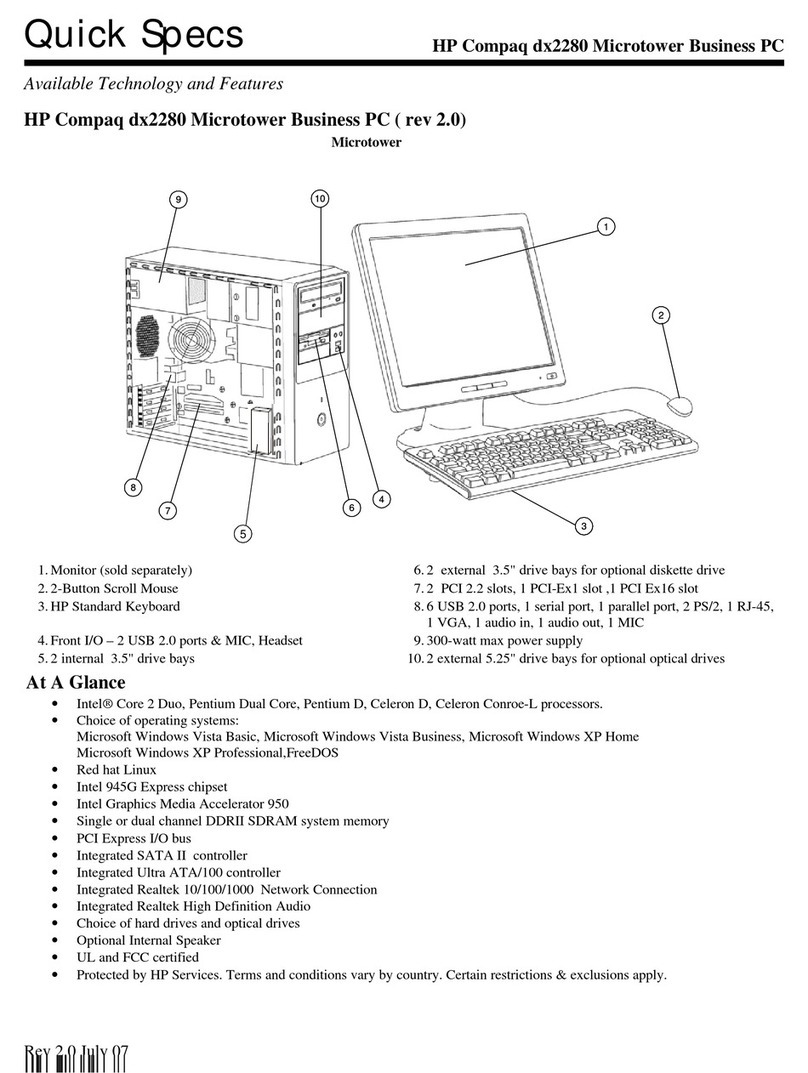
HP
HP dx2280 - Microtower PC User instructions
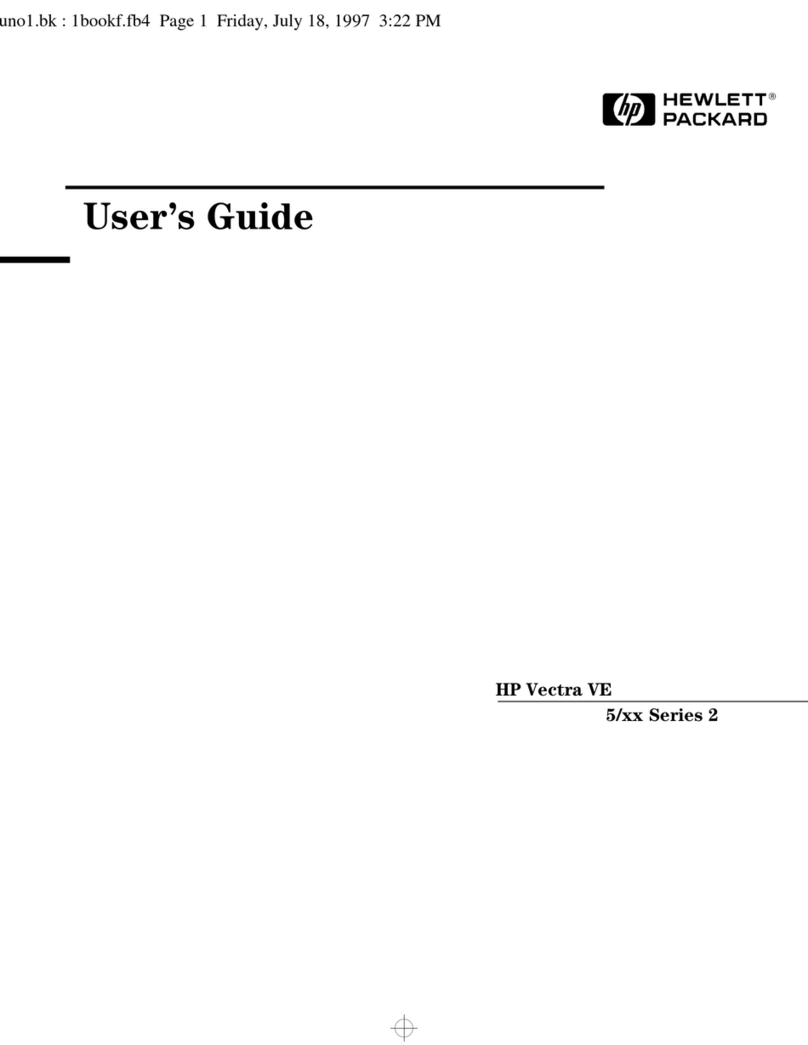
HP
HP Vectra VE 5/xxx - 2 User manual
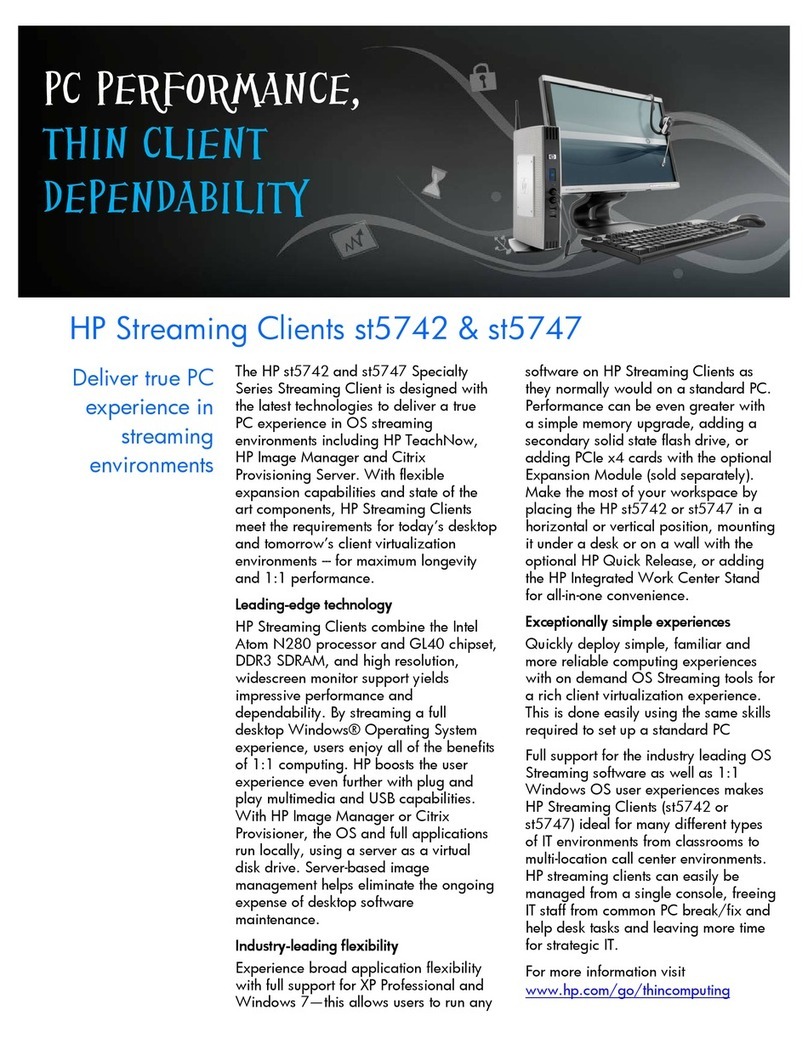
HP
HP st5742 - Streaming Client User manual
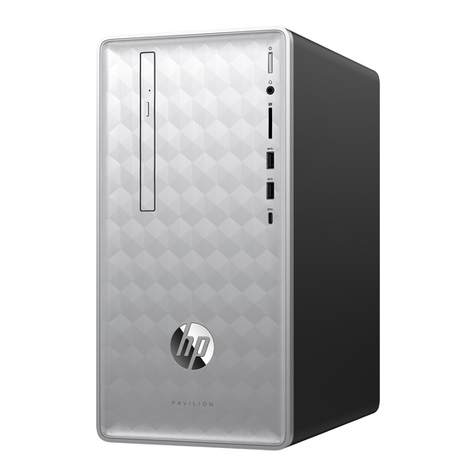
HP
HP Pavilion 590 Installation instructions
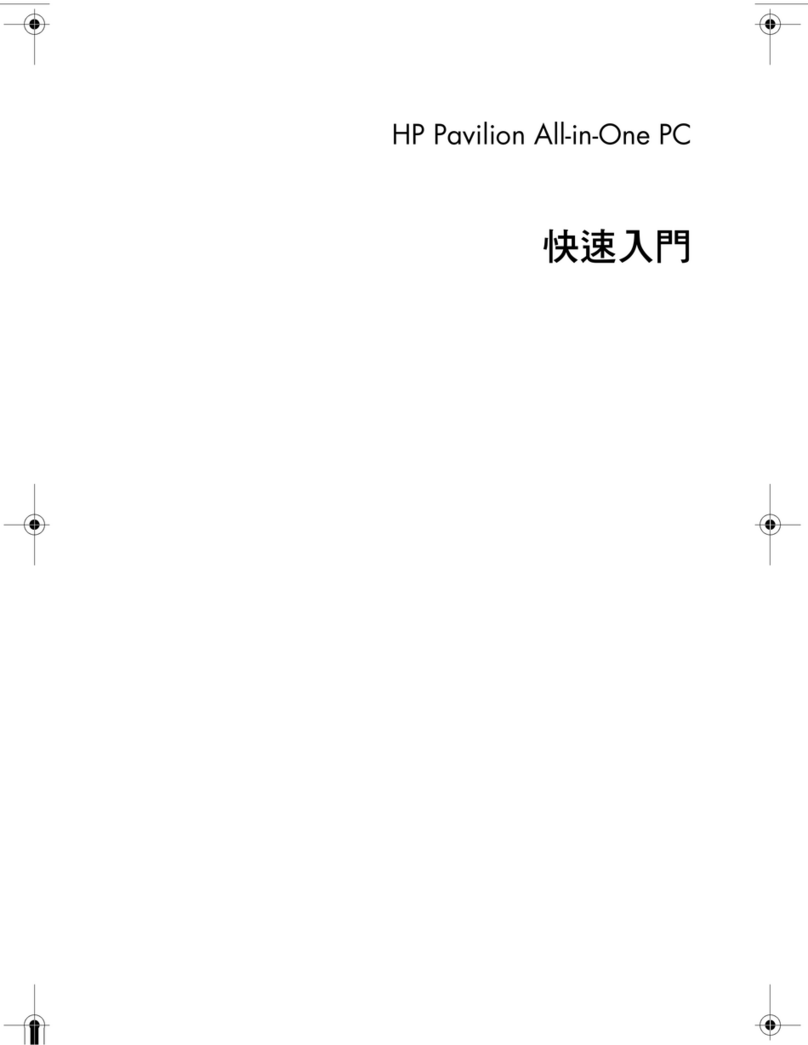
HP
HP Pavilion MS210 User manual

HP
HP Compaq Presario Specification sheet

HP
HP ProDesk 405 G1 Manual

HP
HP EliteDesk 880 G5 Manual
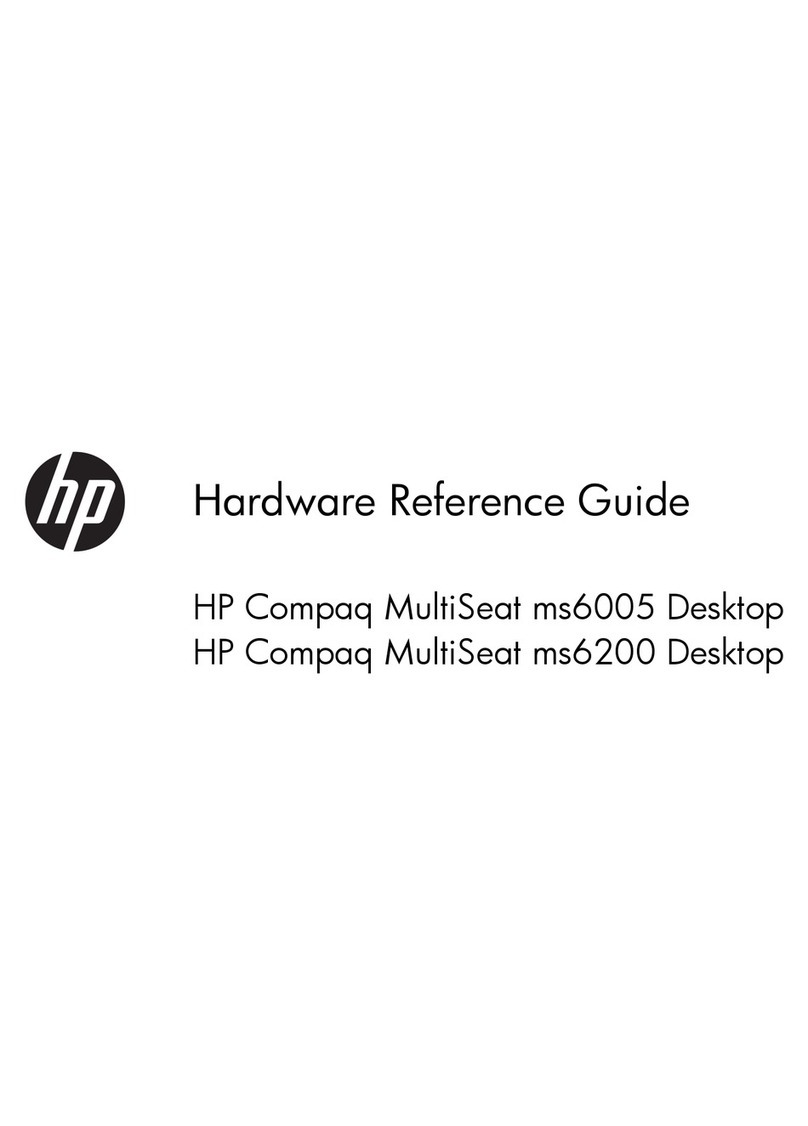
HP
HP ms6005 Operating and maintenance manual

HP
HP Vectra VL 6/xxx - 6 User manual
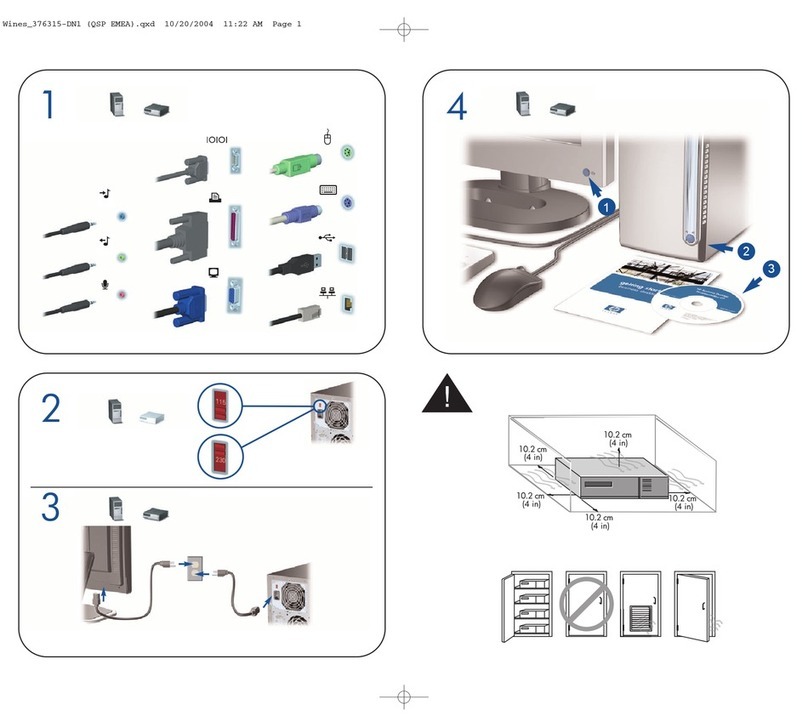
HP
HP dc5100 - Microtower PC User manual
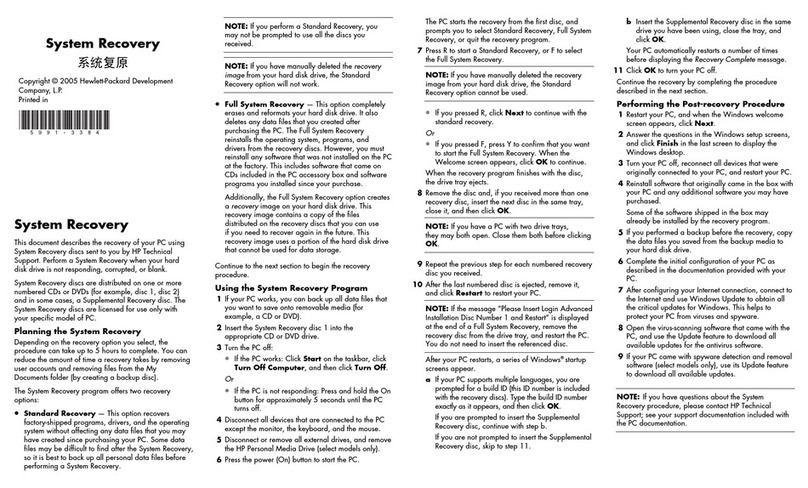
HP
HP A1210n - Pavilion - 512 MB RAM User manual

HP
HP Xw4400 - Workstation - 2 GB RAM User instructions

HP
HP Compaq Presario User manual

HP
HP ProDesk 405 G2 User manual
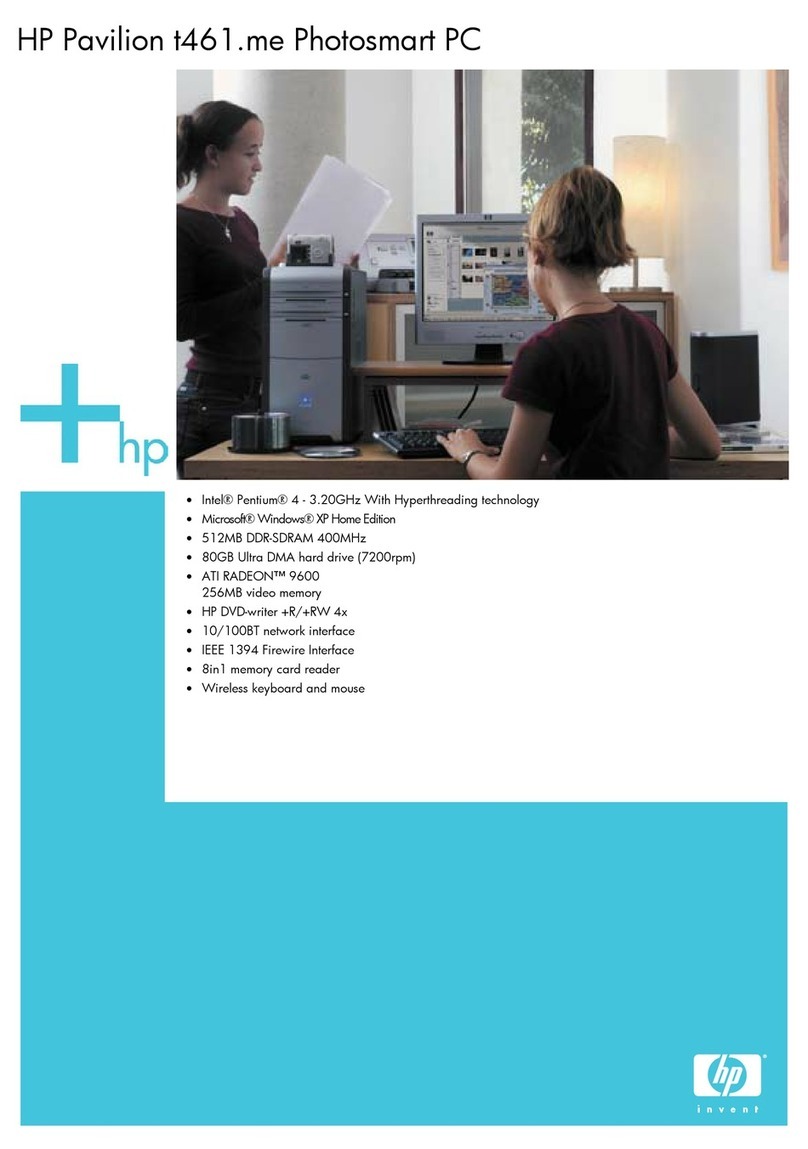
HP
HP Pavilion t400 - Desktop PC Installation instructions