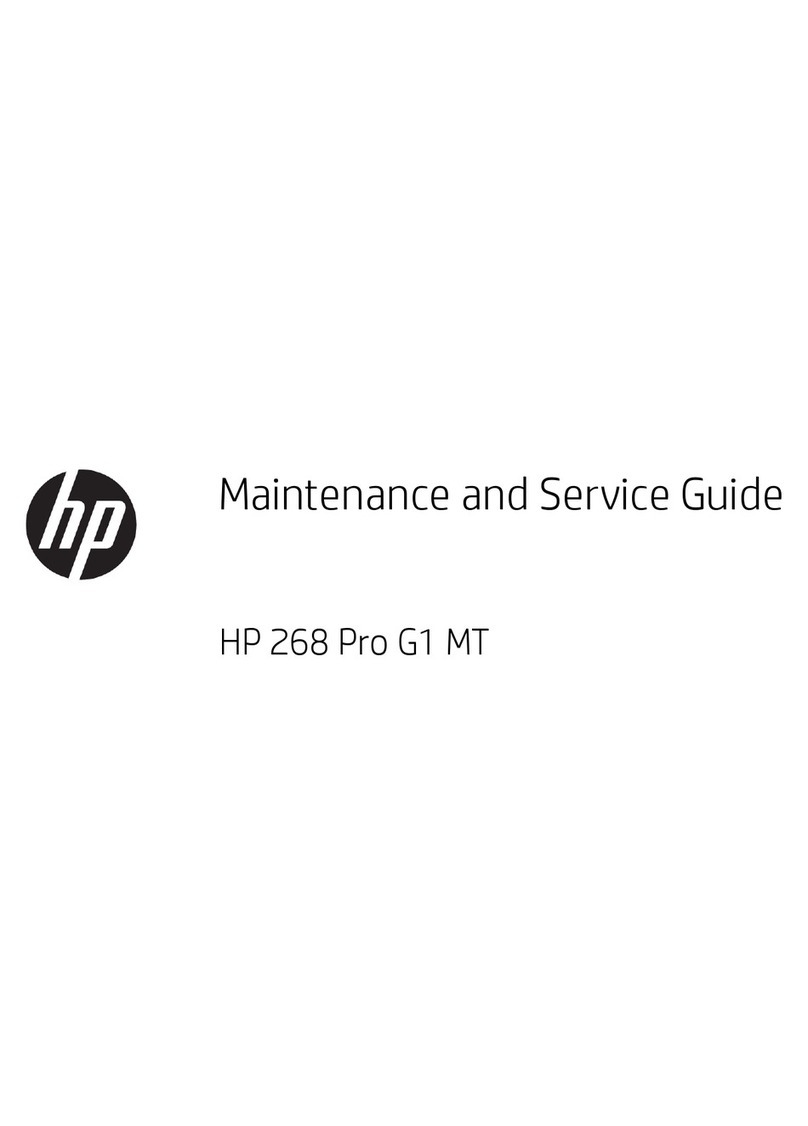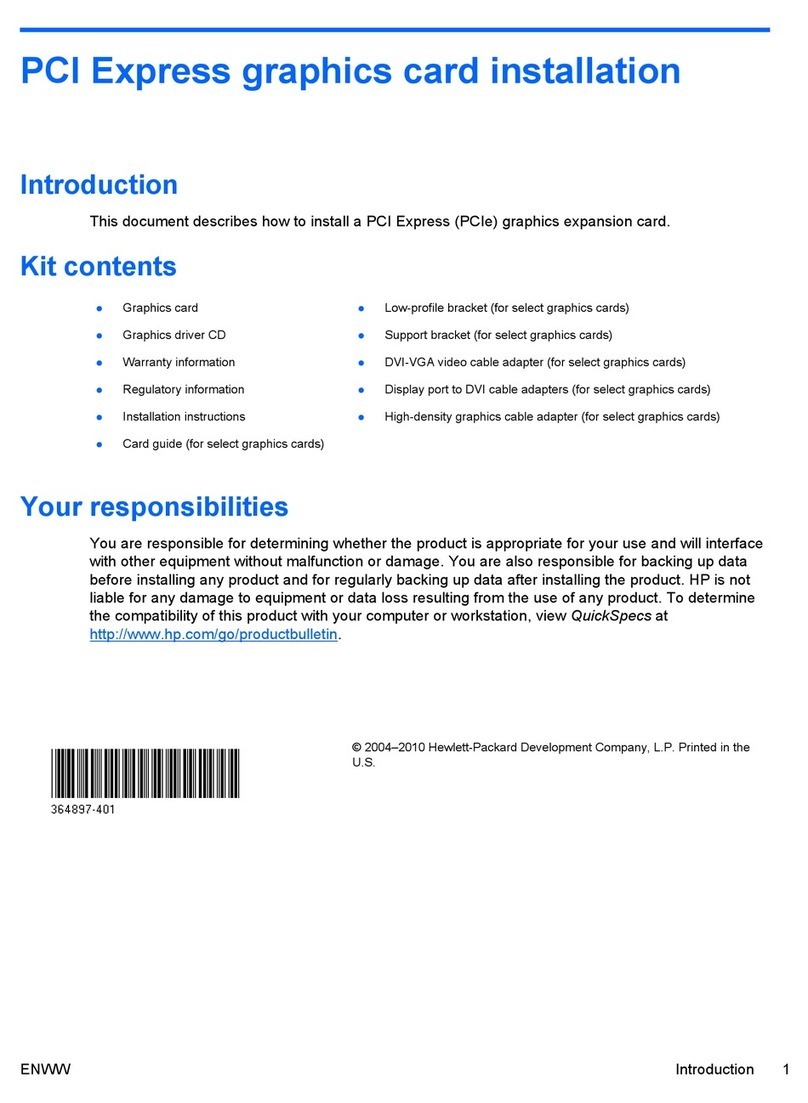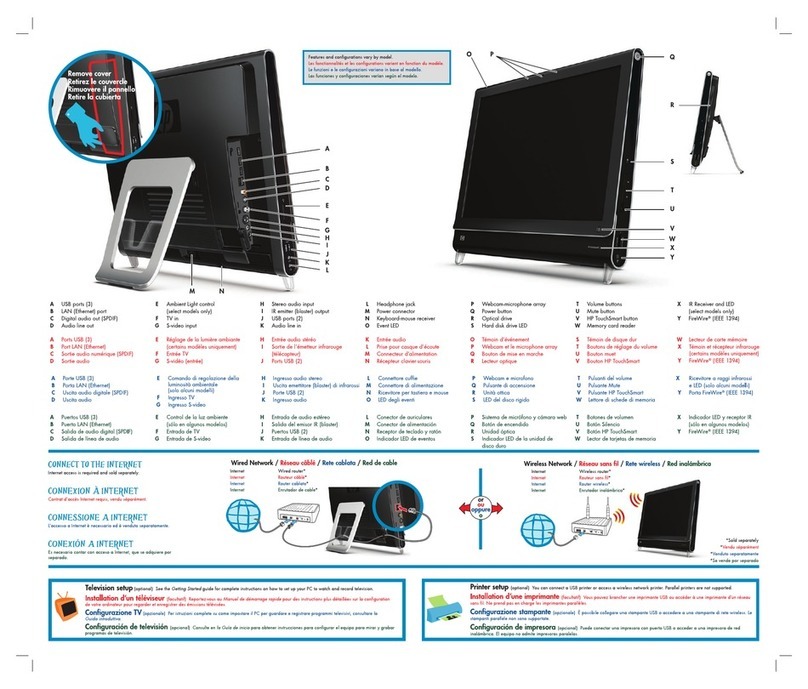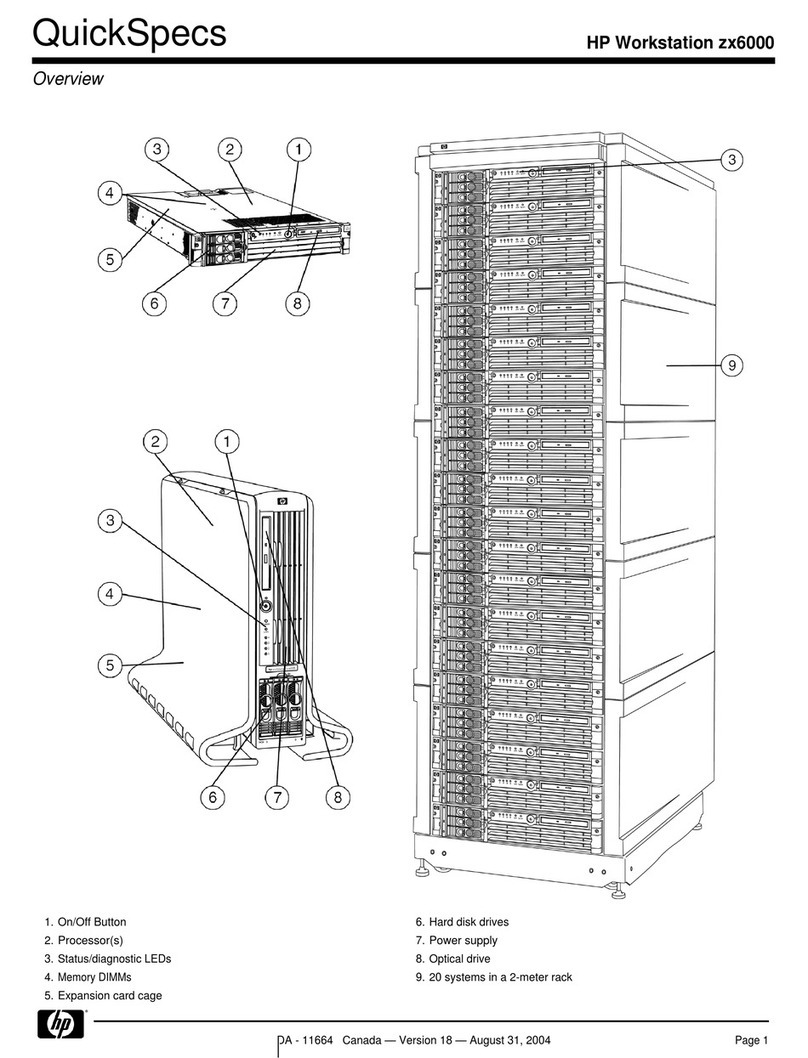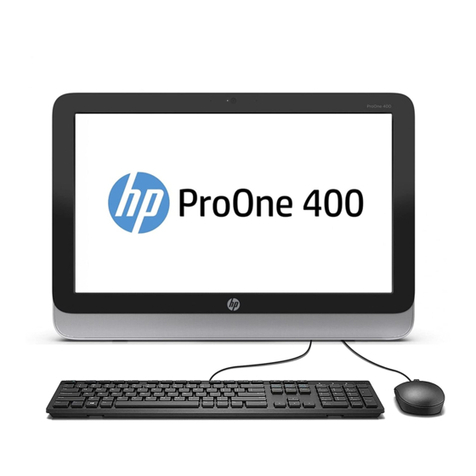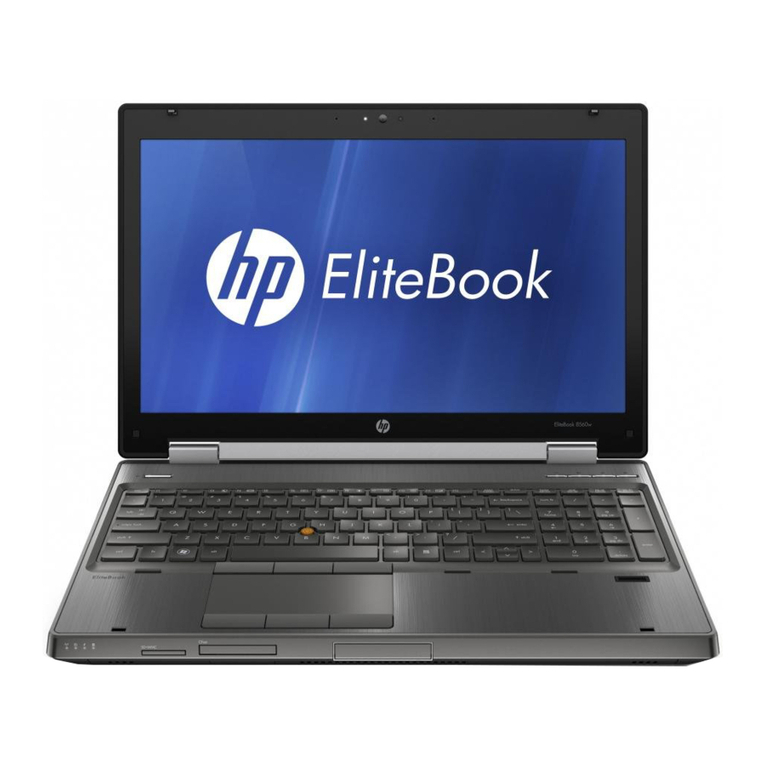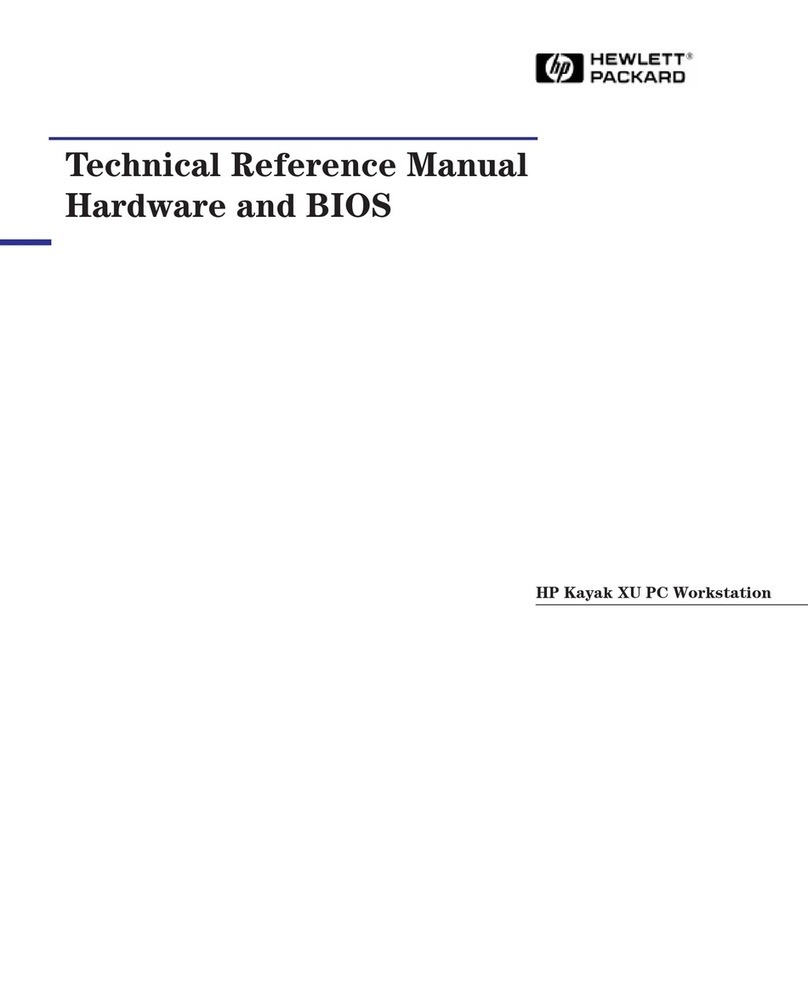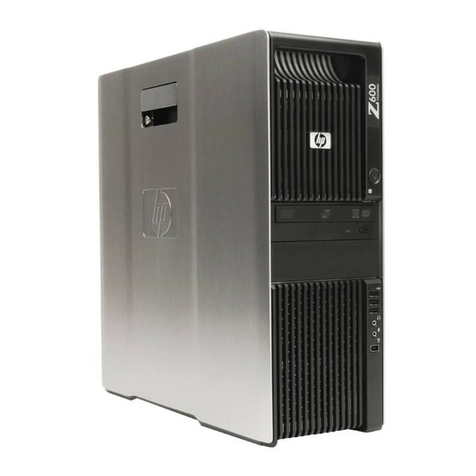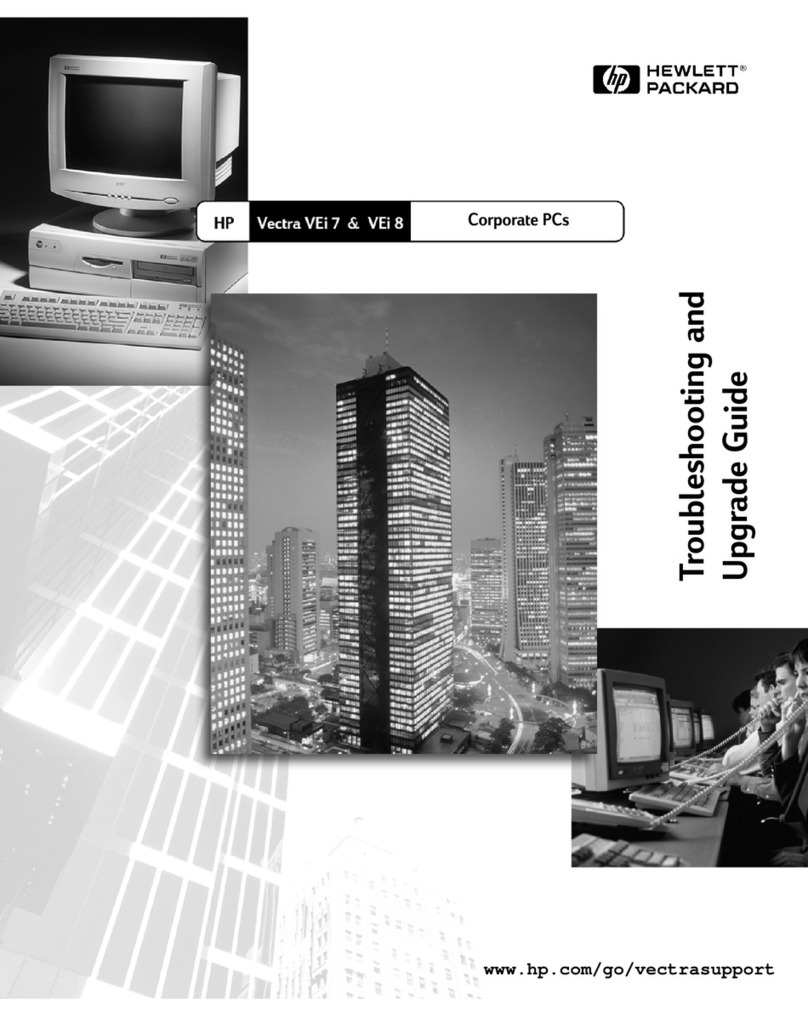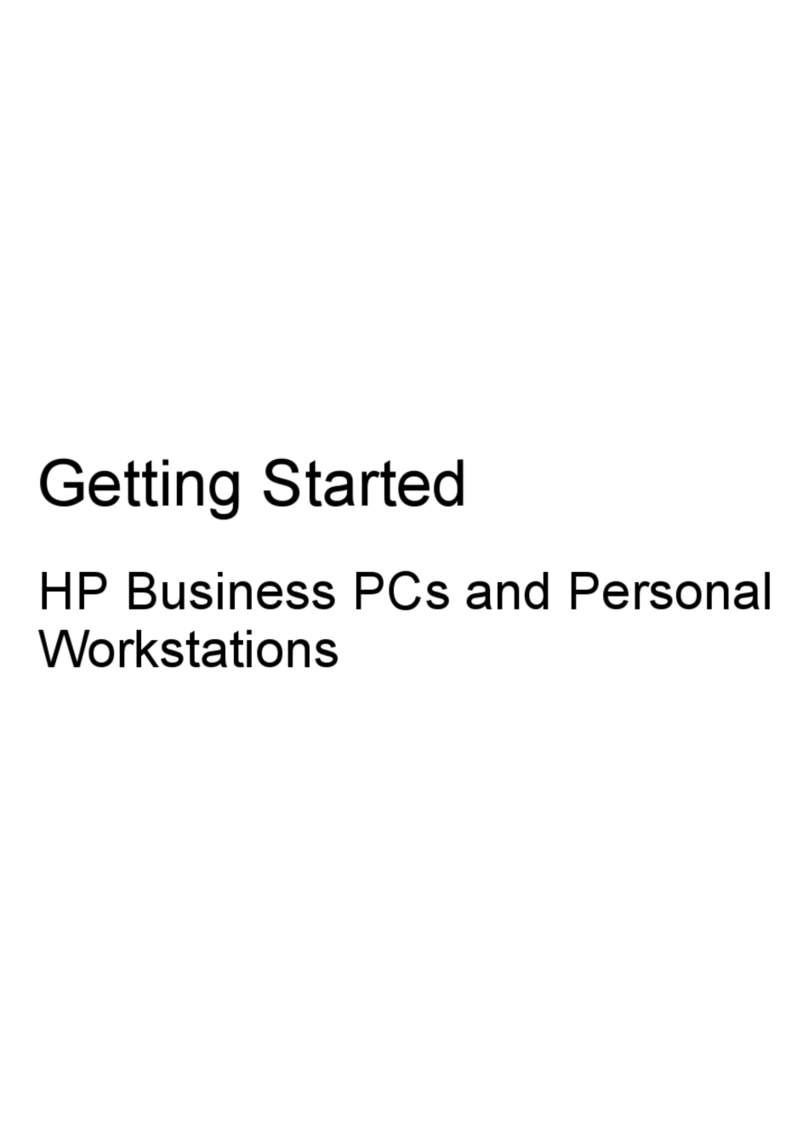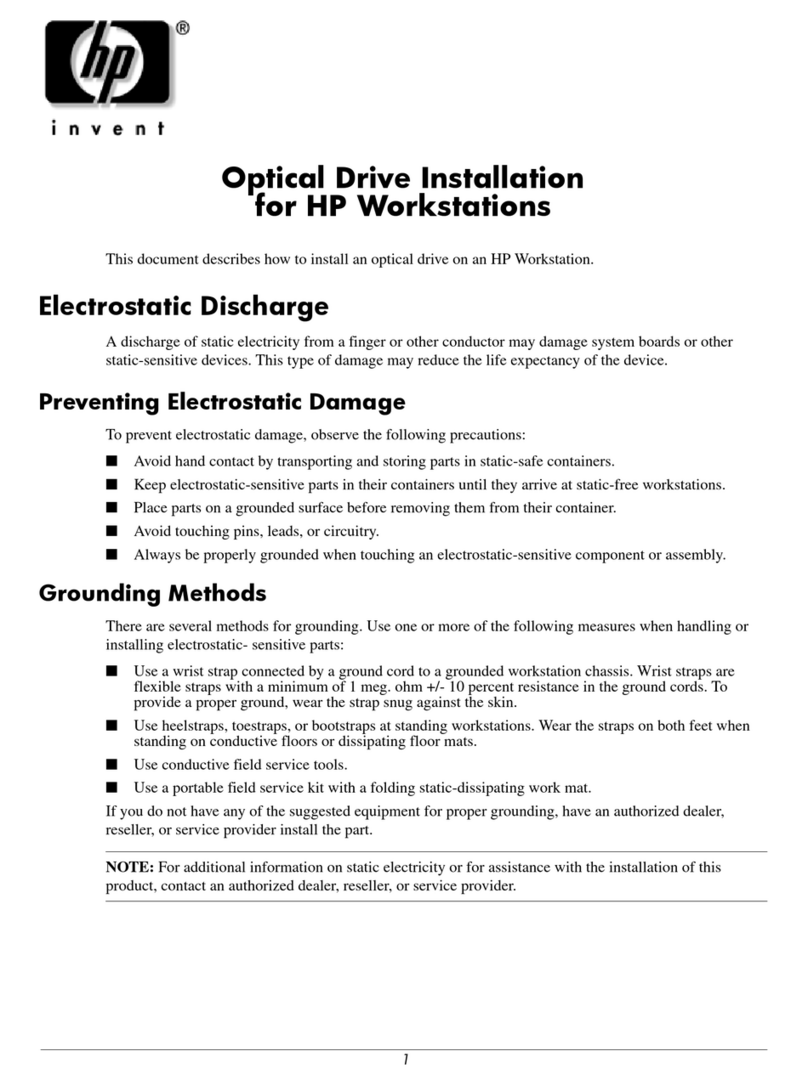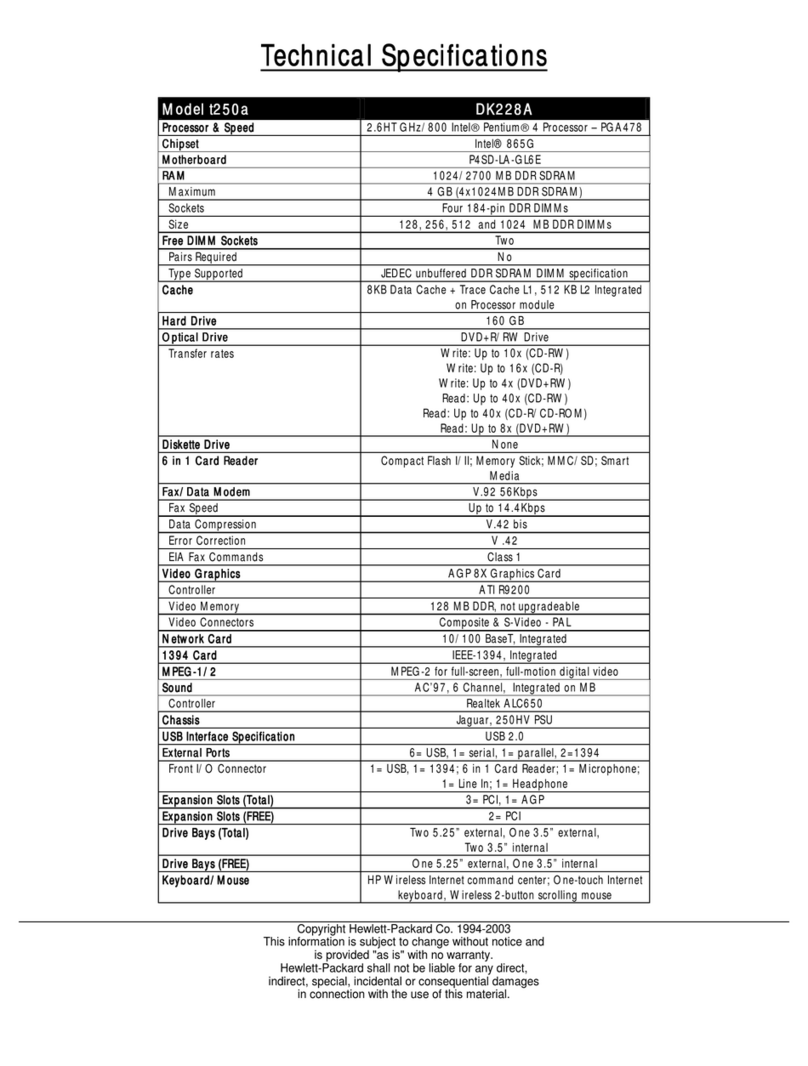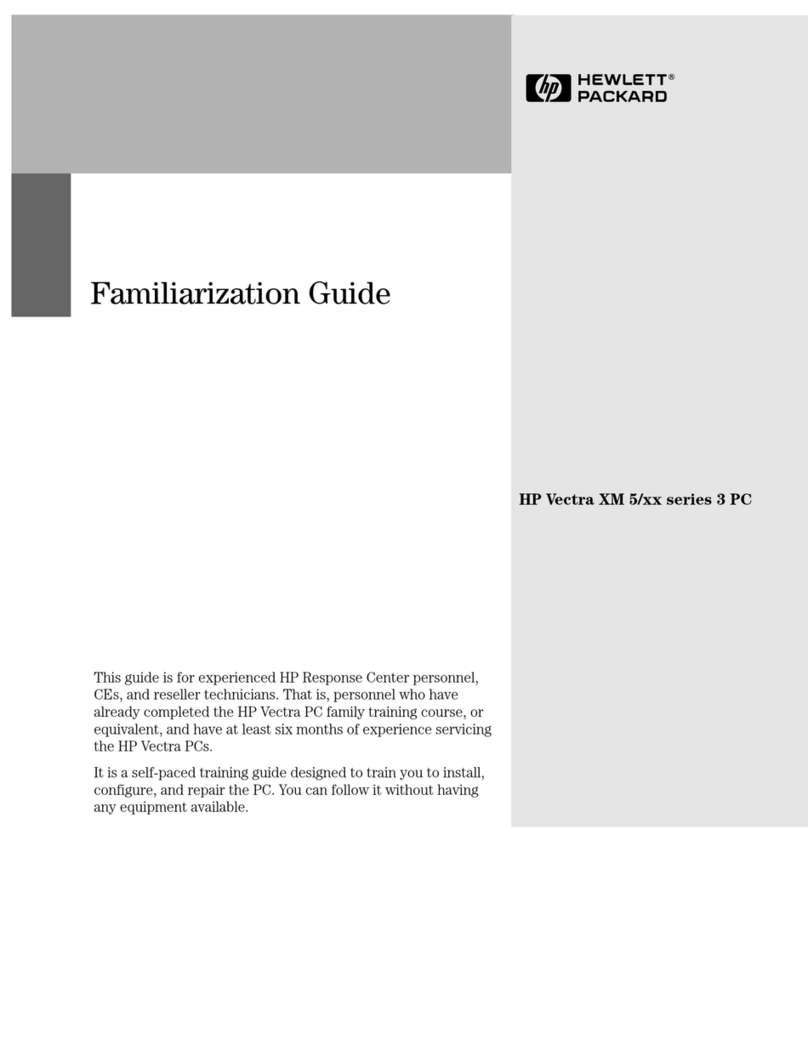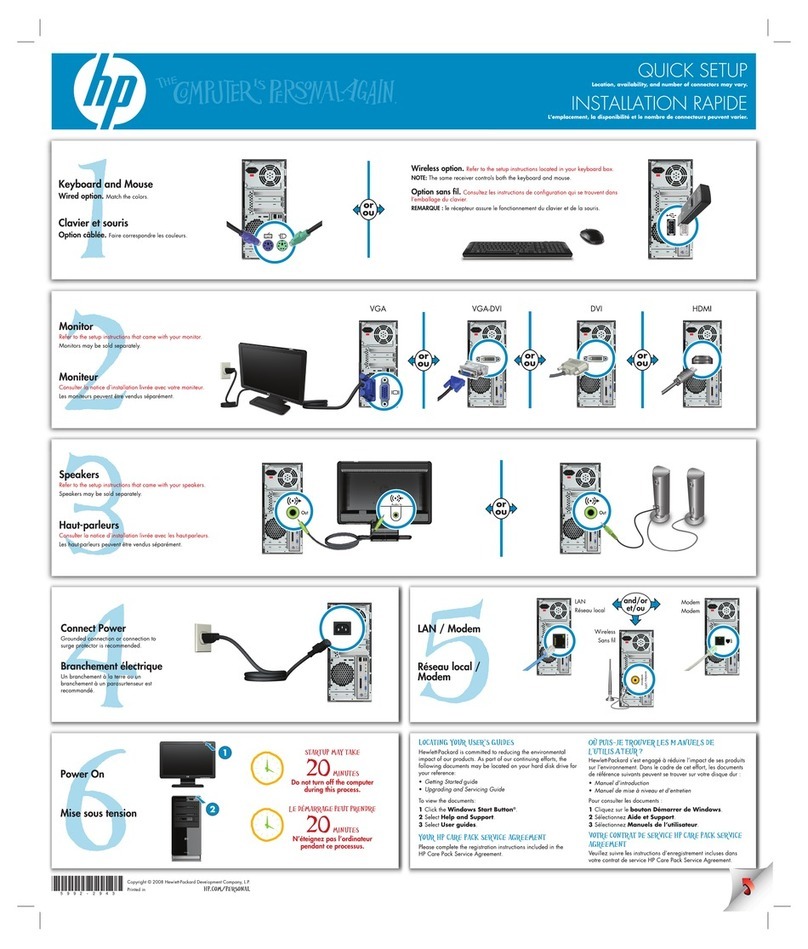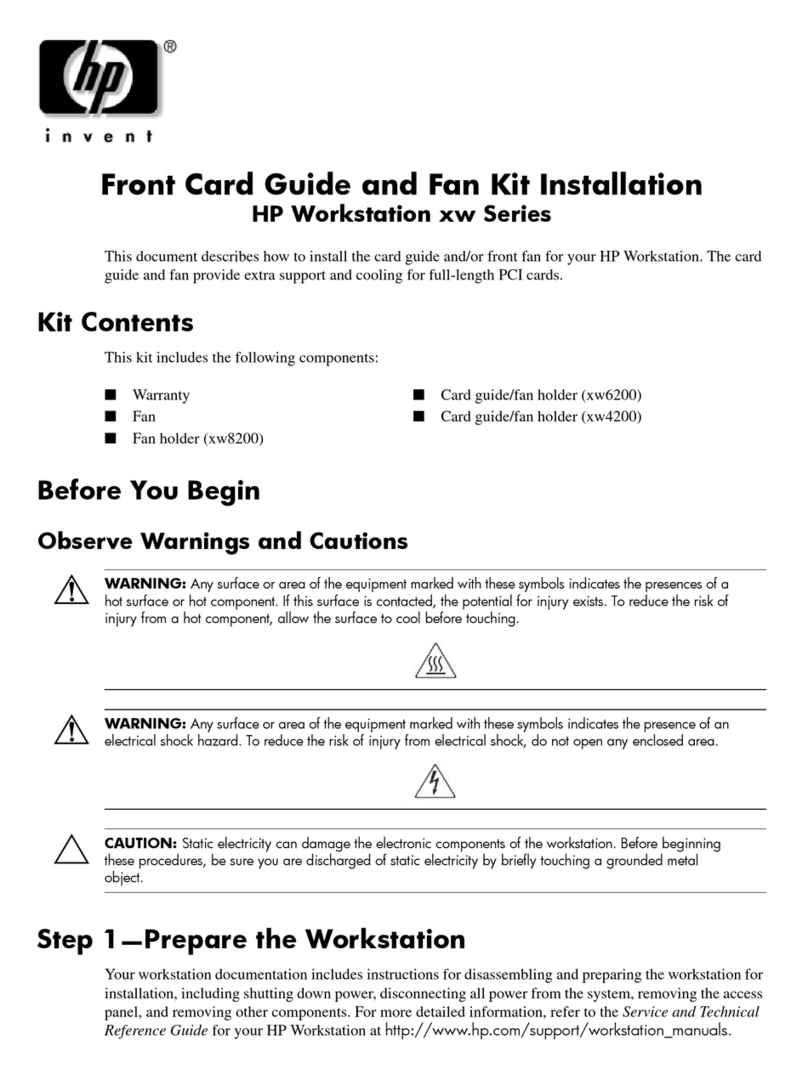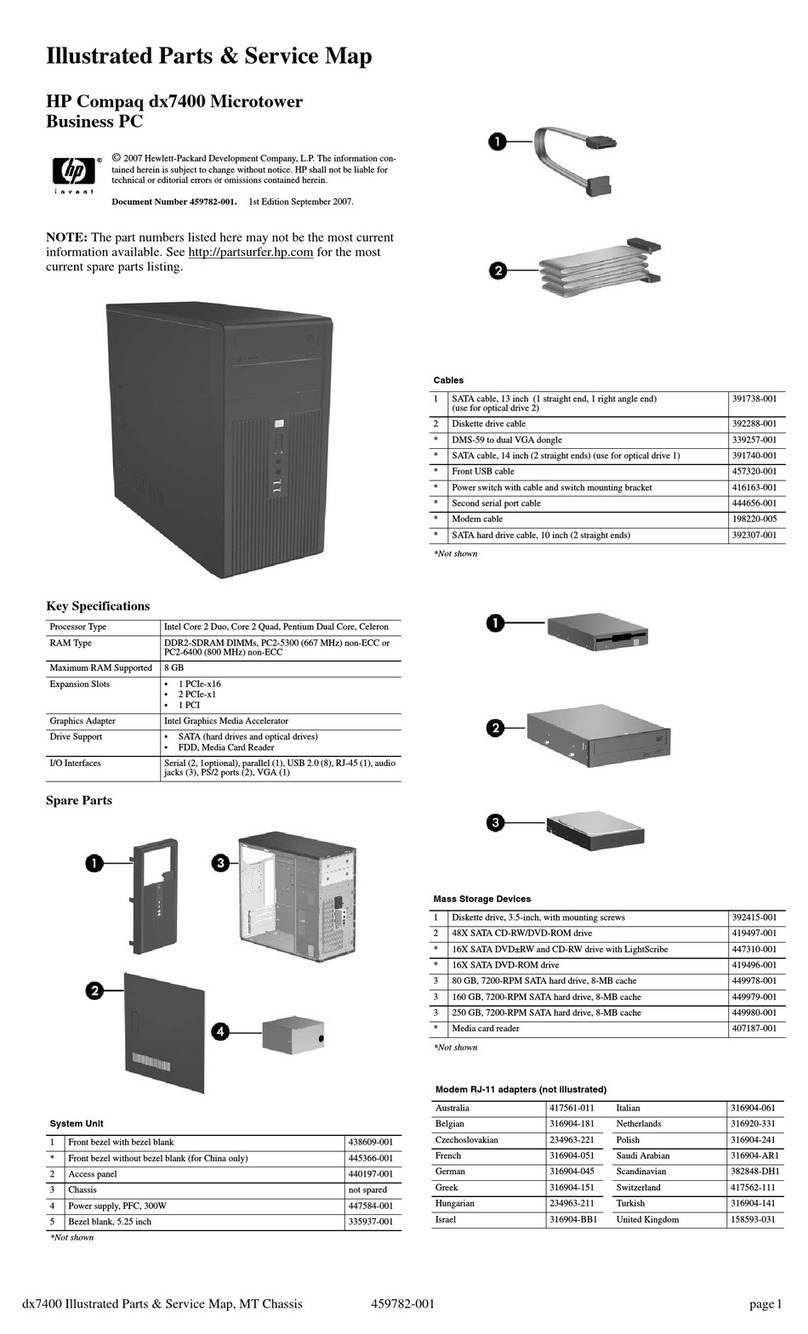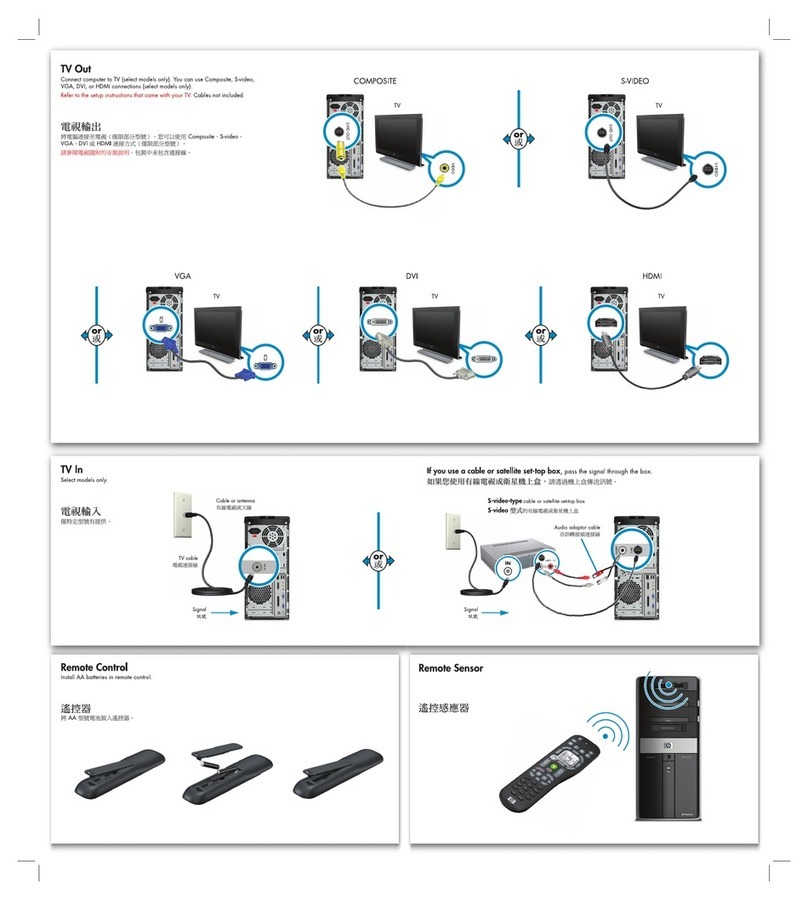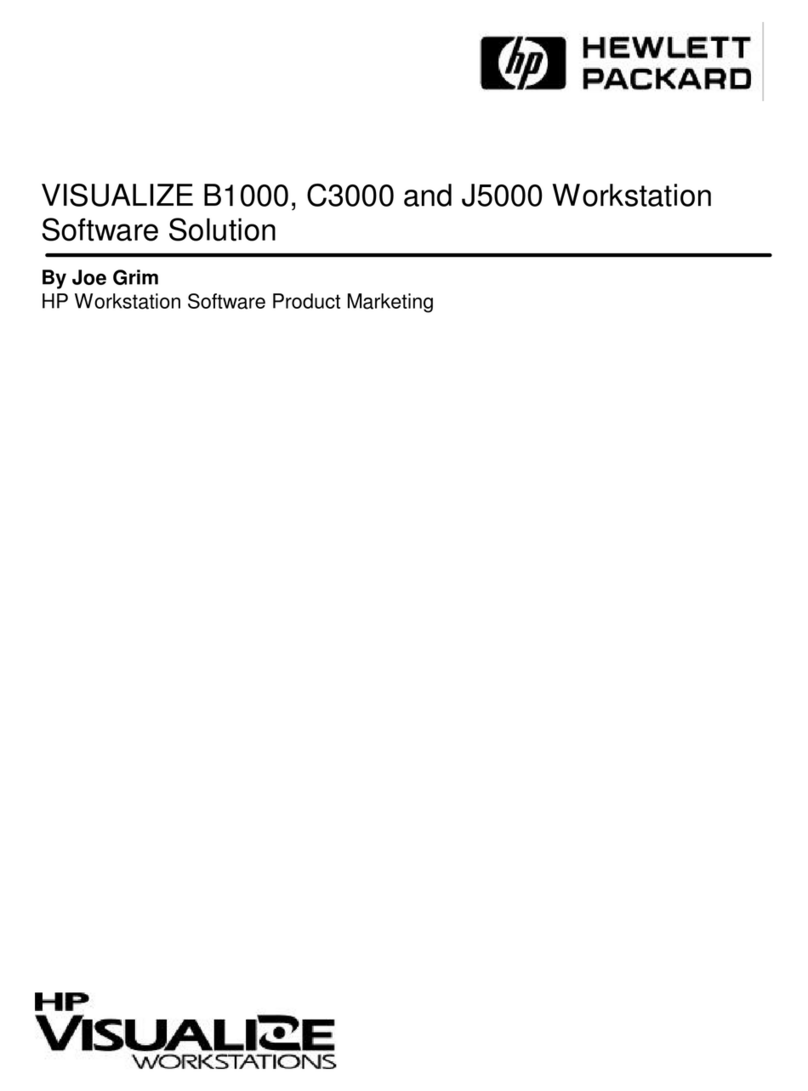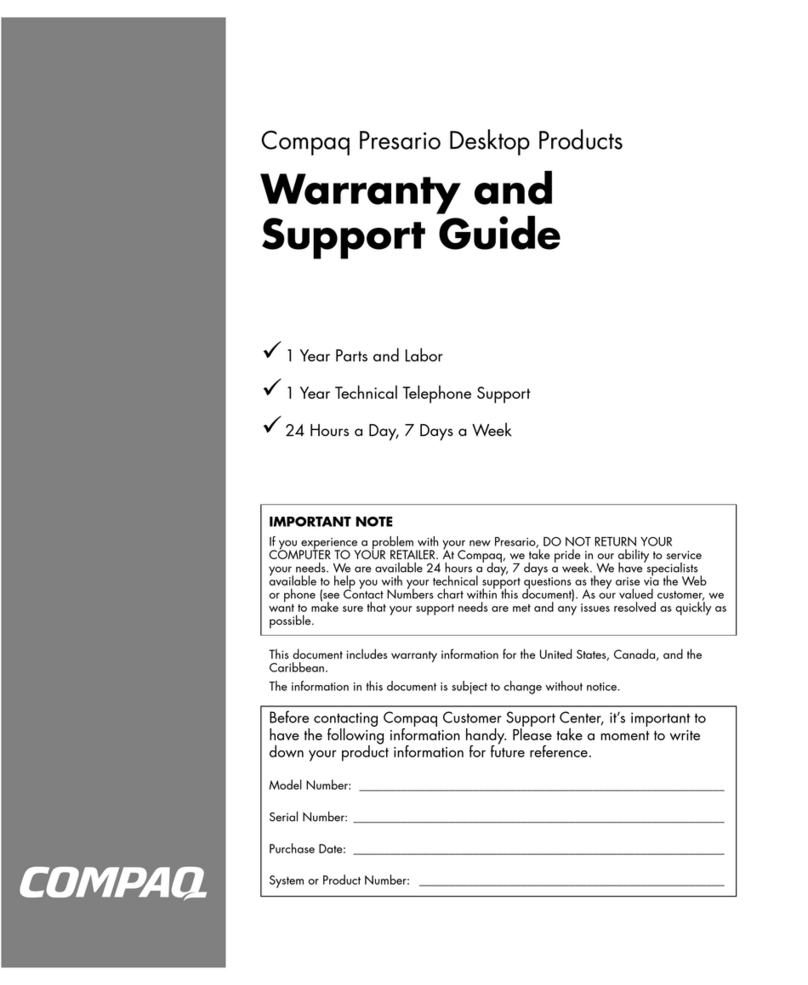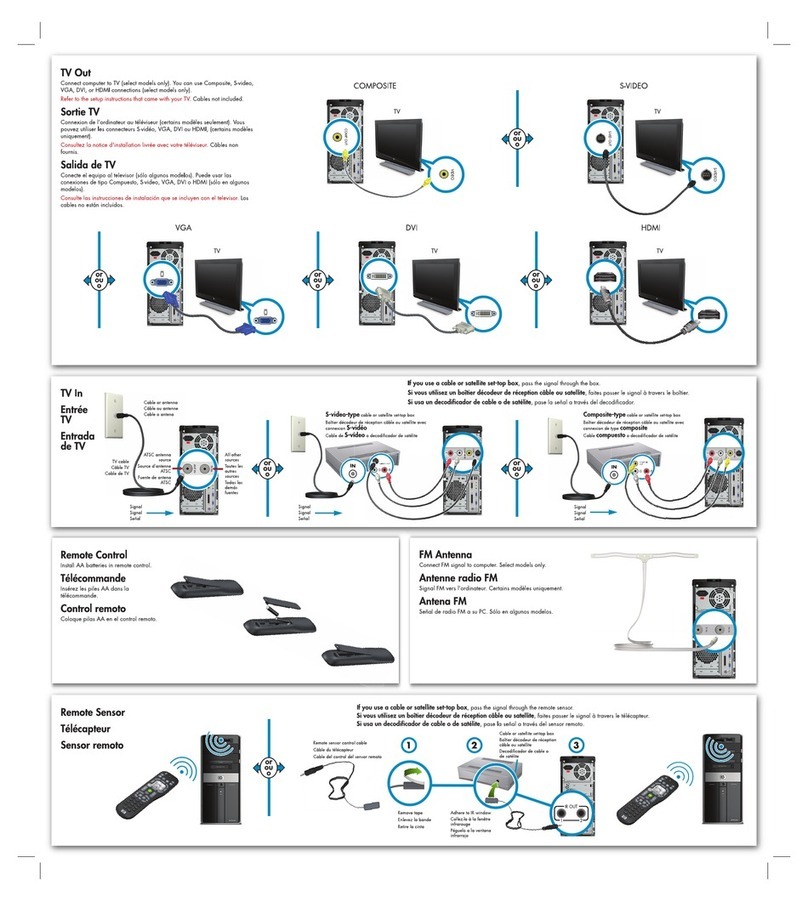Contents
List of Figures
1-1 Mechanical parts exploded view......................................................................................................... 1-2
1-2 Server components exploded view (ATA model)............................................................................... 1-4
1-3 Server components exploded view (SCSI model) .............................................................................. 1-5
2-1 Removing the front bezel.................................................................................................................... 2-6
2-2 Removing the access panel ................................................................................................................. 2-7
2-3 Storage device drive bay locations ..................................................................................................... 2-8
2-4 Removing a bezel blank...................................................................................................................... 2-9
2-5 Disconnecting the fan power cable from the system board fan connector........................................ 2-10
2-6 Removing the system fan.................................................................................................................. 2-11
2-7 SCSI cable routing ............................................................................................................................ 2-12
2-8 ATA cable routing ............................................................................................................................ 2-13
2-9 ATAPI tape drive cable routing........................................................................................................ 2-14
2-10 Removing a drive tray....................................................................................................................... 2-15
2-11 Disconnecting power and data cables from the ATA hard drive compartment ................................ 2-16
2-12 Disconnecting power and data cables from the SCSI hard drive compartment................................ 2-16
2-13 Removing a hard drive compartment................................................................................................ 2-17
2-14 Removing a hard drive...................................................................................................................... 2-18
2-15 Loosening the diskette drive screws ................................................................................................. 2-19
2-16 Replacing the hard drive ................................................................................................................... 2-19
2-17 Disconnecting the power switch cable from the system board ......................................................... 2-24
2-18 Removing the LED shield................................................................................................................. 2-25
2-19 Removing the power switch and LED .............................................................................................. 2-25
2-20 Removing the removable media tray from the chassis ..................................................................... 2-26
2-21 Removing a device from the removable media bay.......................................................................... 2-27
2-22 Expansion slot locations ................................................................................................................... 2-28
2-23 Removing an expansion board retainer............................................................................................. 2-29
2-24 Removing the expansion board guide............................................................................................... 2-30
2-25 Memory module socket locations (SCSI system board)................................................................... 2-31
2-26 Removing a memory module............................................................................................................ 2-32
2-27 Locating the processor socket........................................................................................................... 2-33
2-28 CPU fan connector location .............................................................................................................. 2-34
2-29 Removing the levers from the heatsink/CPU fan assembly.............................................................. 2-35
2-30 Removing the heatsink/CPU fan assembly....................................................................................... 2-35
2-31 Removing the processor.................................................................................................................... 2-36
2-32 Removing the system board.............................................................................................................. 2-37
2-33 Removing the power supply ............................................................................................................. 2-38
2-34 Locating and removing the battery from the SCSI system board ..................................................... 2-40
2-35 Removing the battery from the ATA system board.......................................................................... 2-40
4-1 SCSI system board components.......................................................................................................... 4-2
4-2 ATA system board components.......................................................................................................... 4-4
4-3 Rear panel connectors ......................................................................................................................... 4-6
4-4 Internal SCSI components .................................................................................................................. 4-7
4-5 Internal ATA components................................................................................................................... 4-8
4-6 System configuration switch default settings...................................................................................... 4-9
4-7 System ID switch default settings..................................................................................................... 4-11
4-8 Server LEDs...................................................................................................................................... 4-12
4-9 System board LEDs .......................................................................................................................... 4-14
4-10 Network controller LEDs.................................................................................................................. 4-16
HP ProLiant ML310 Server Maintenance and Service Guide v