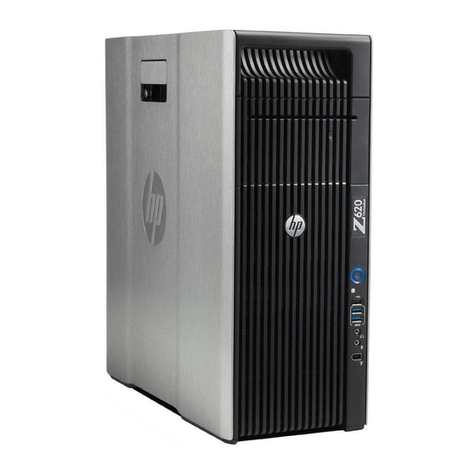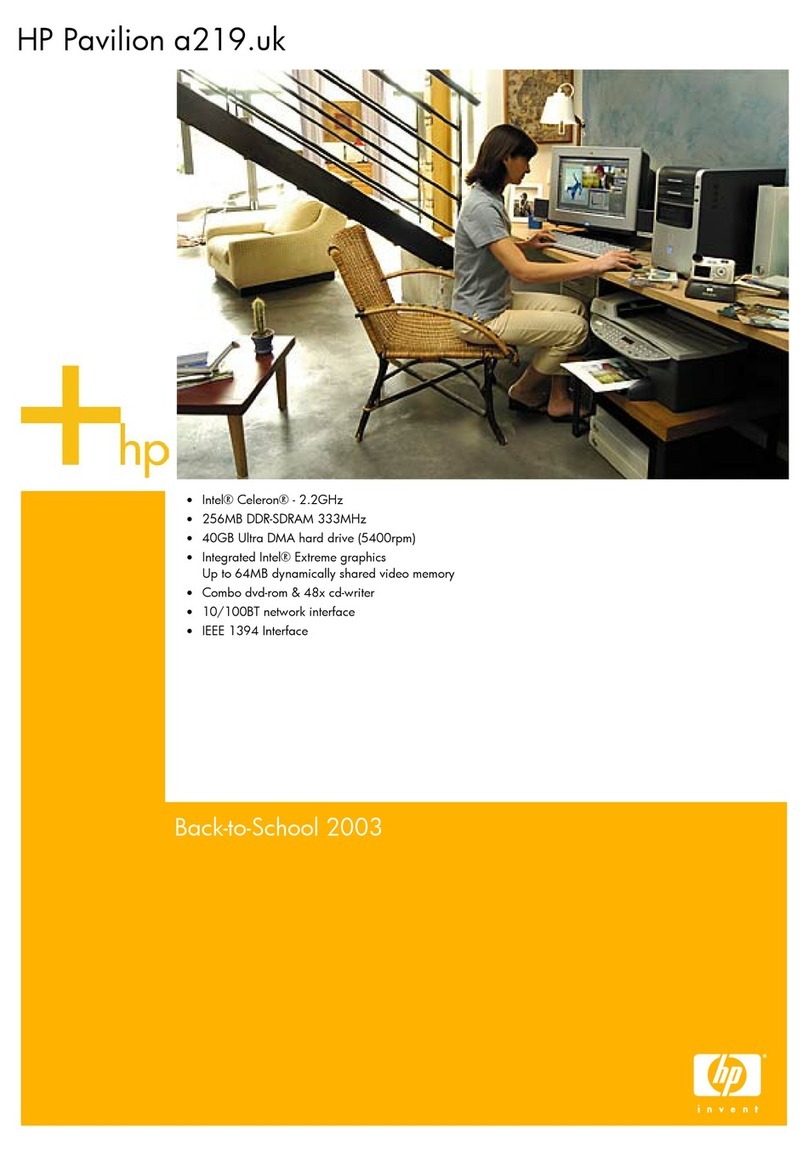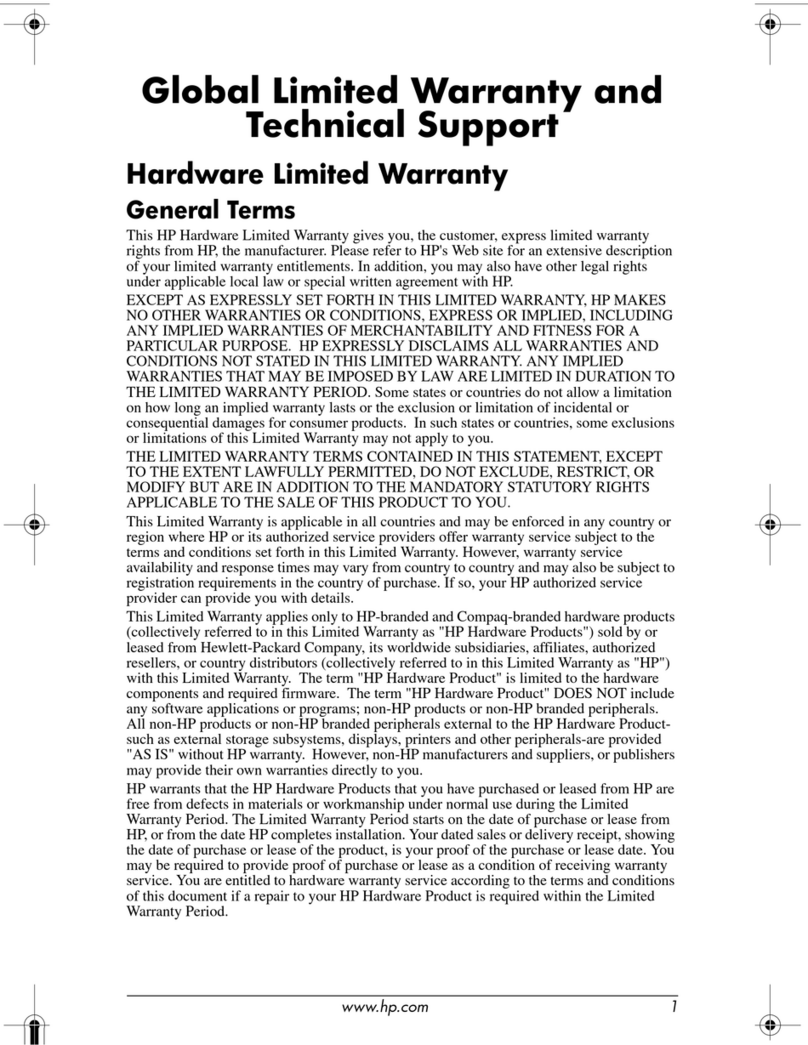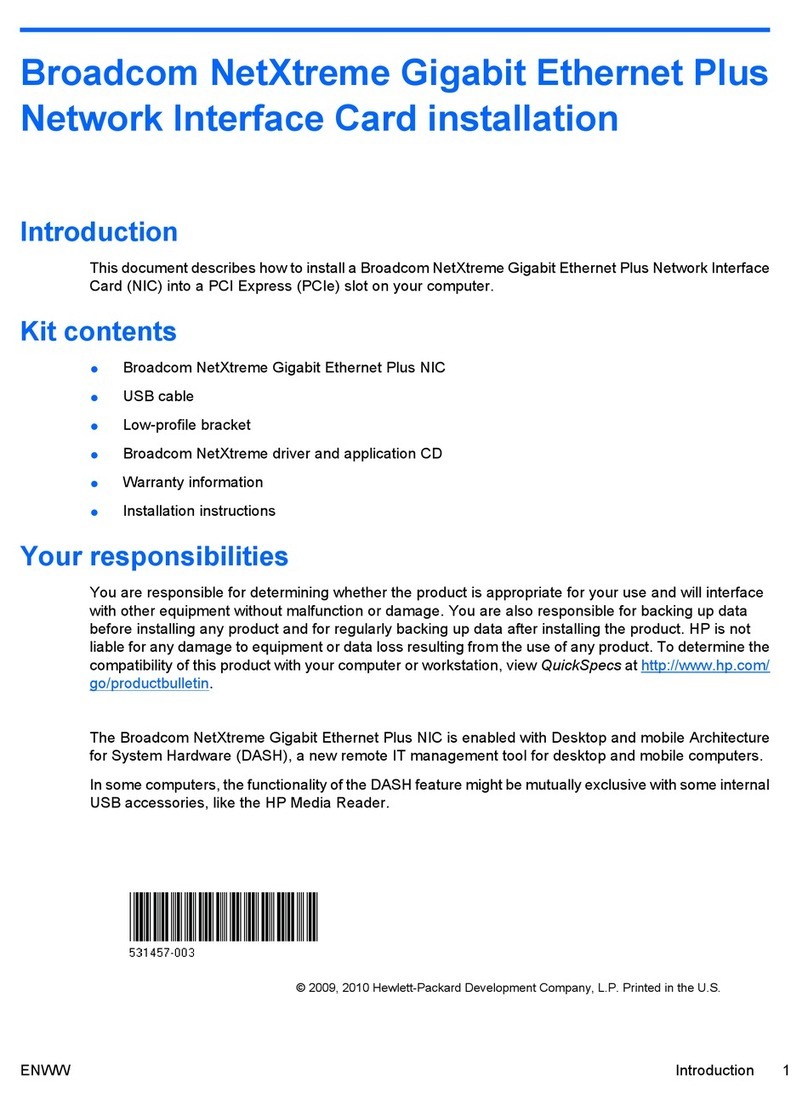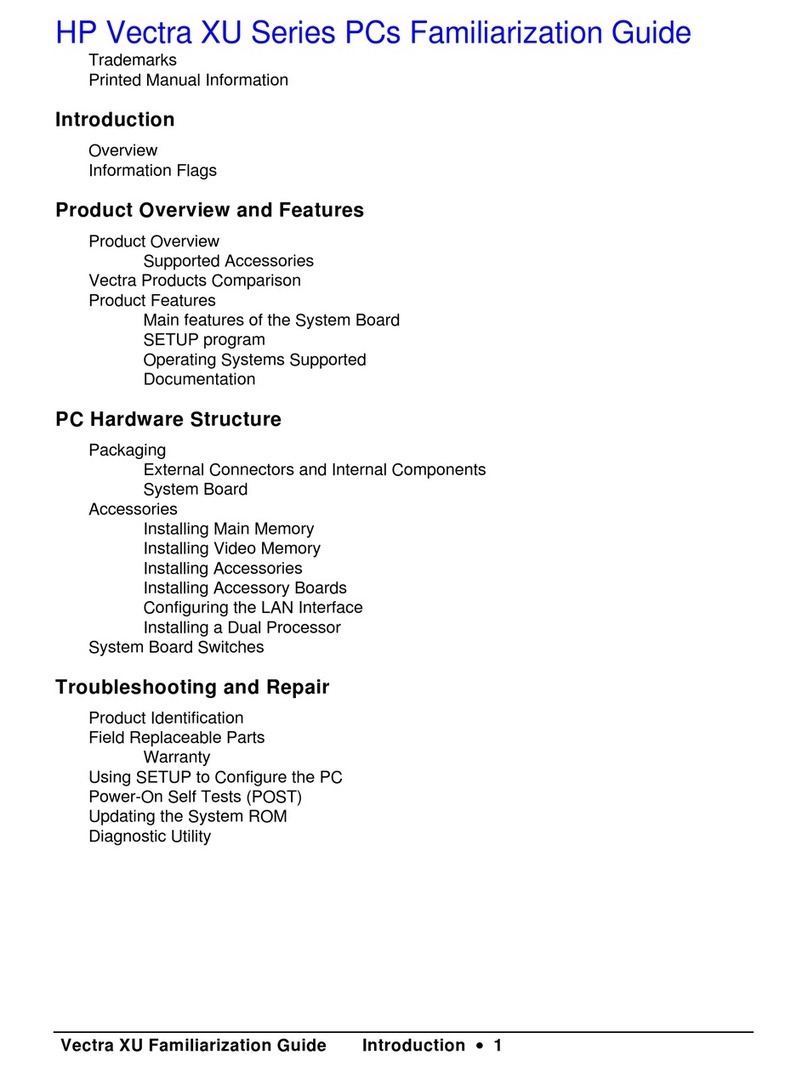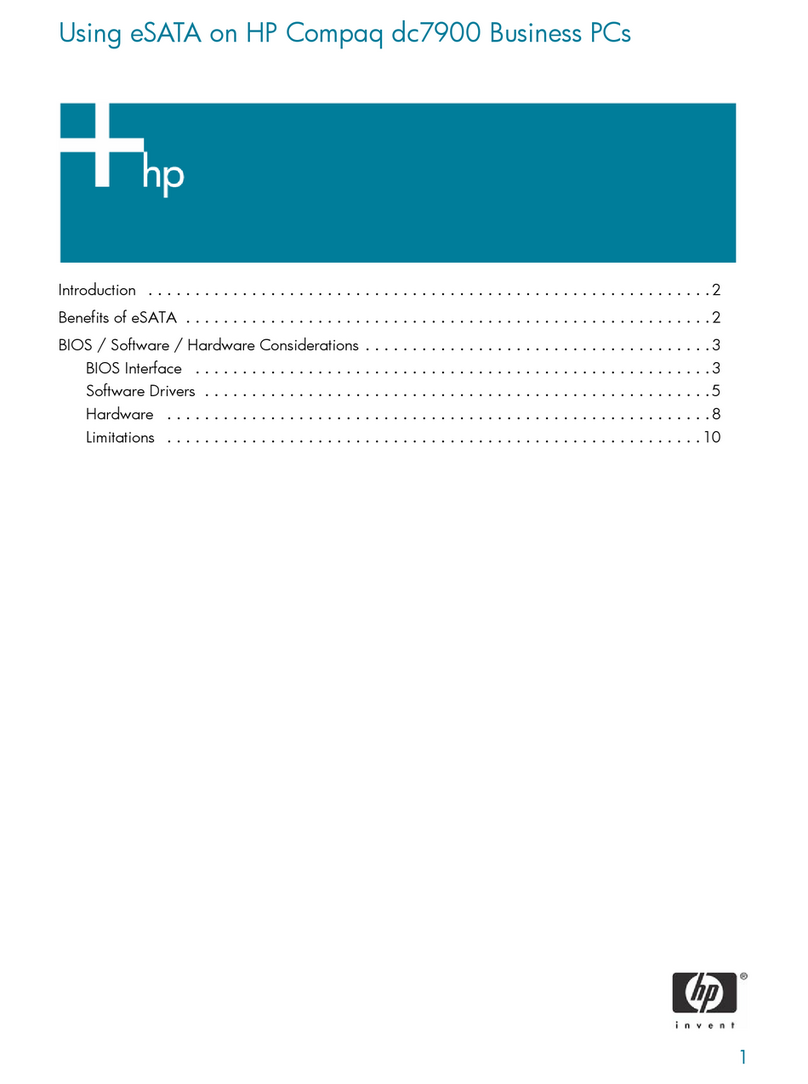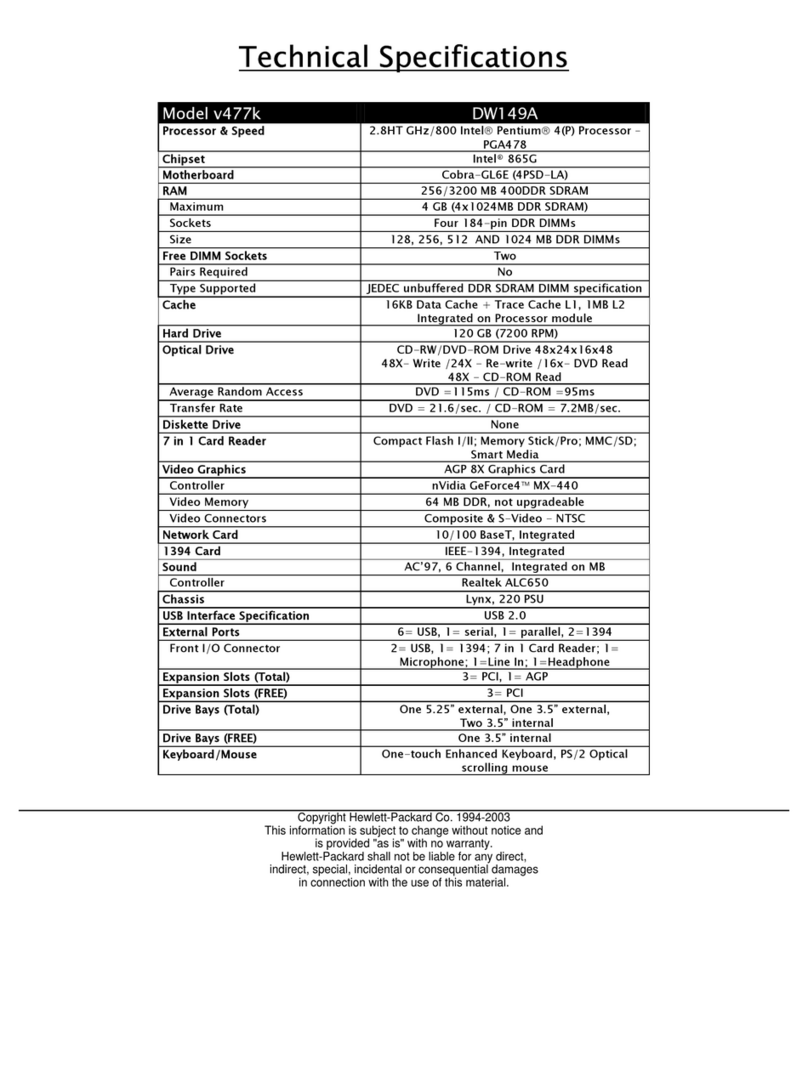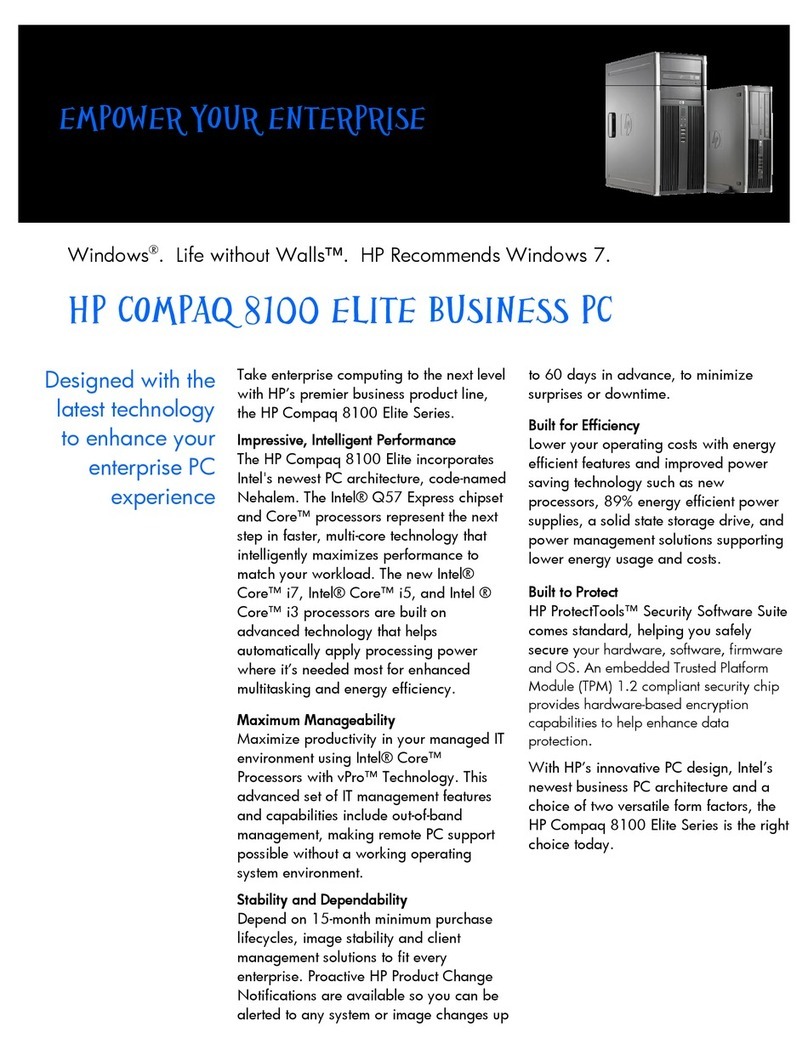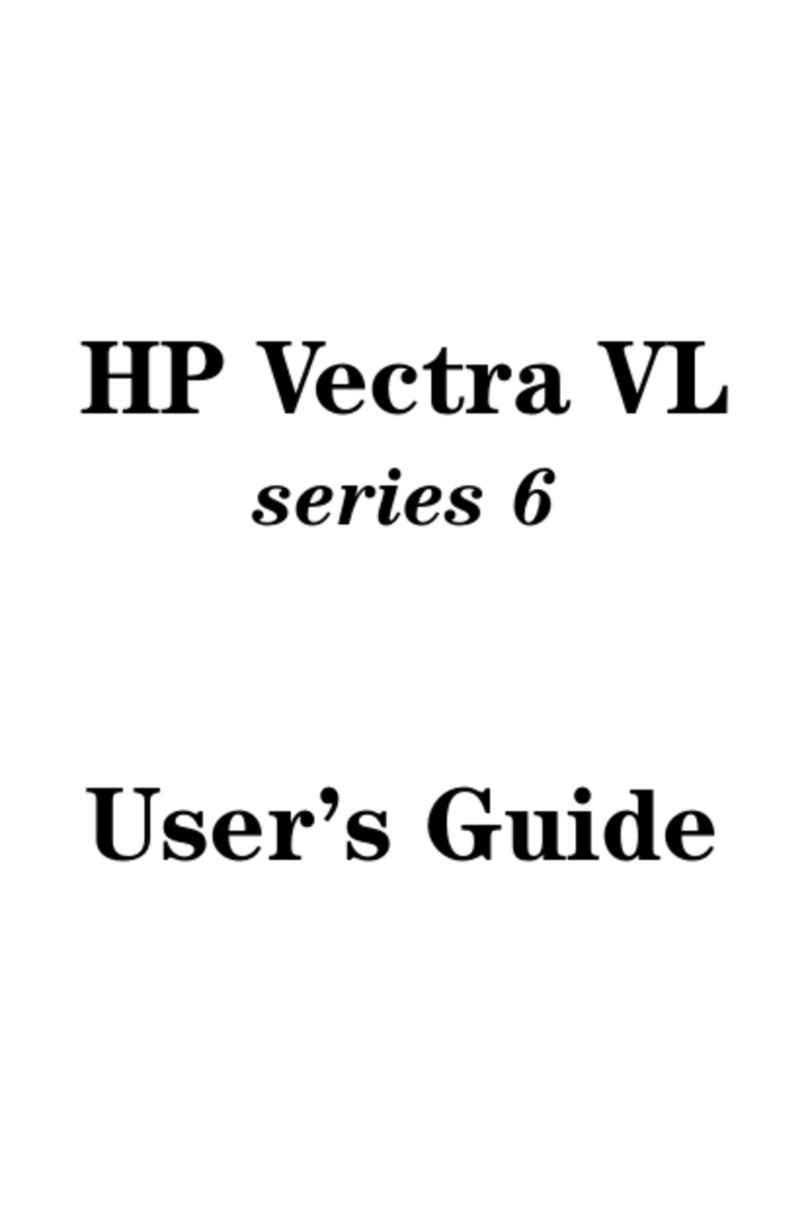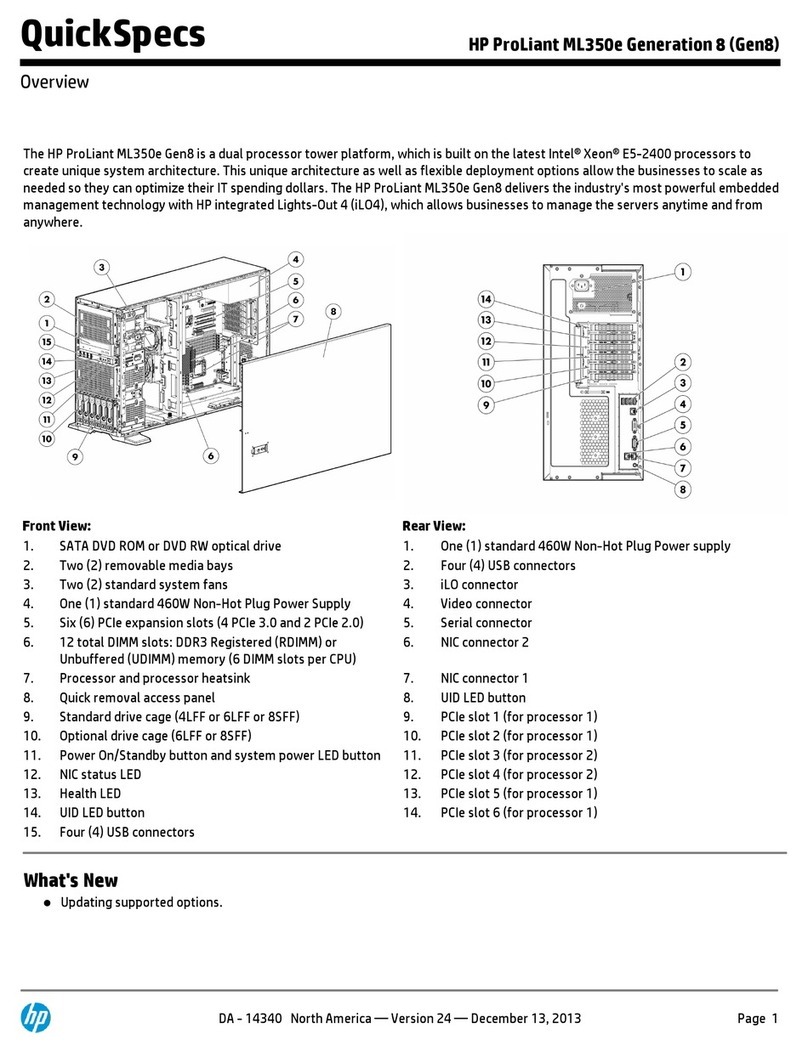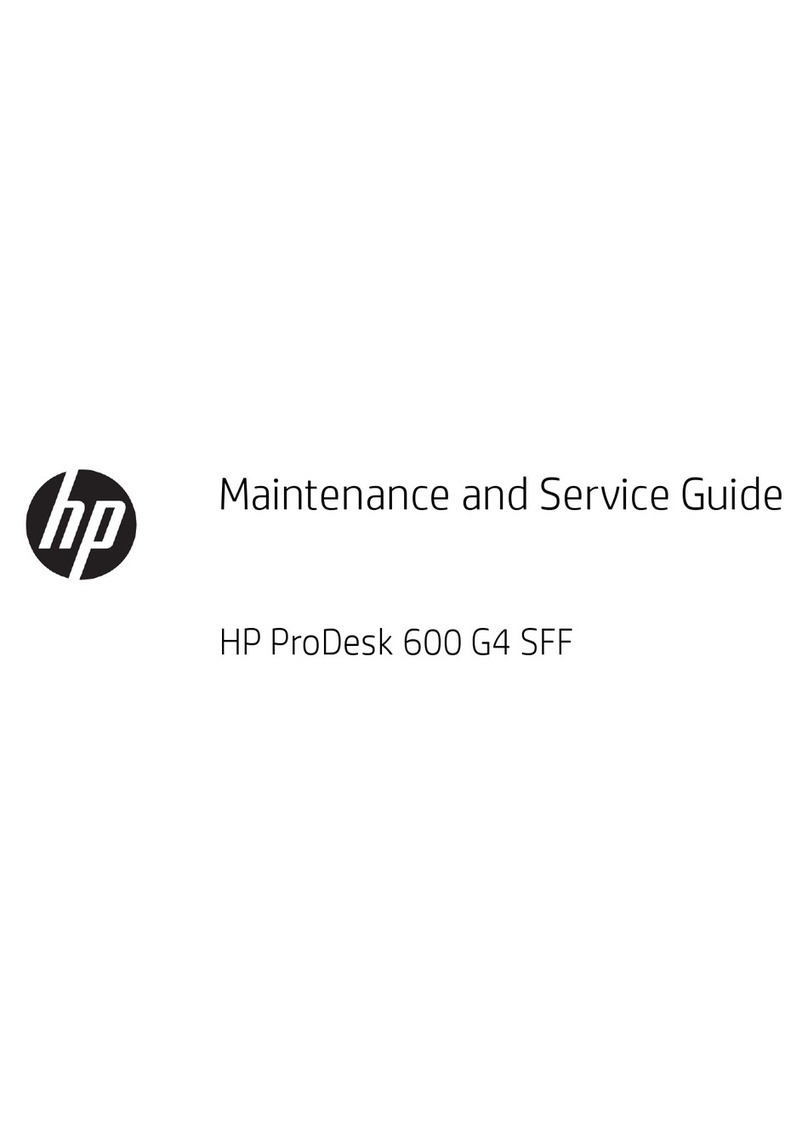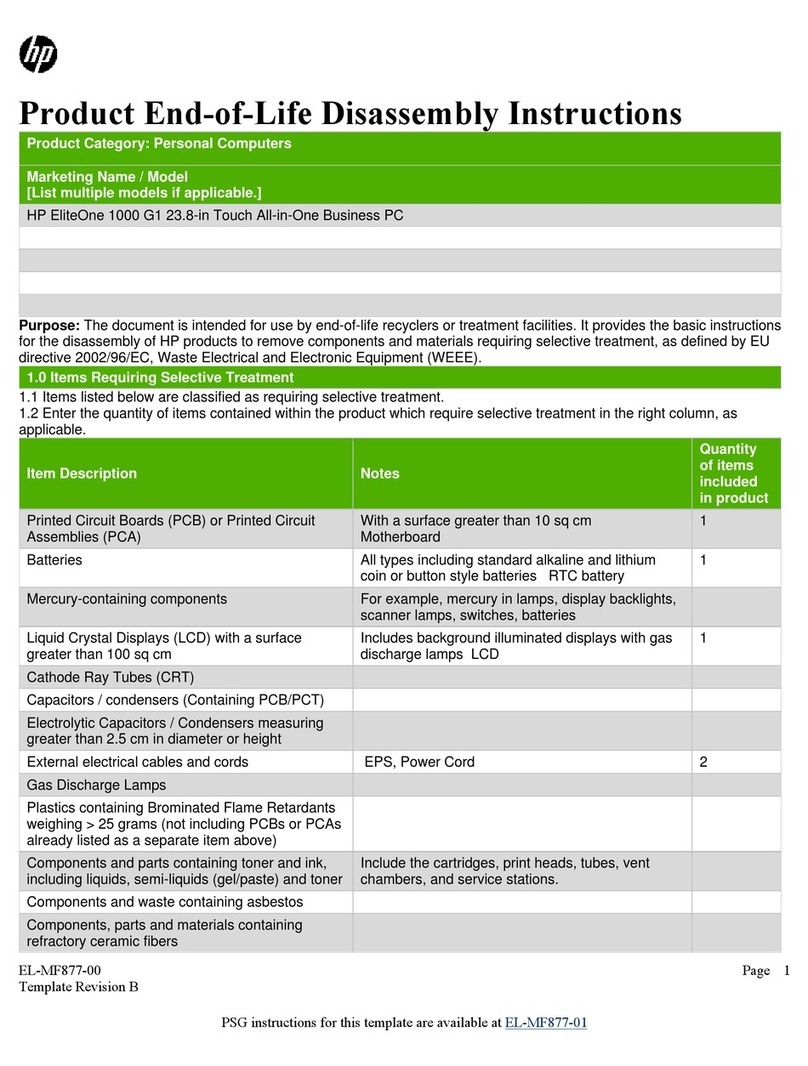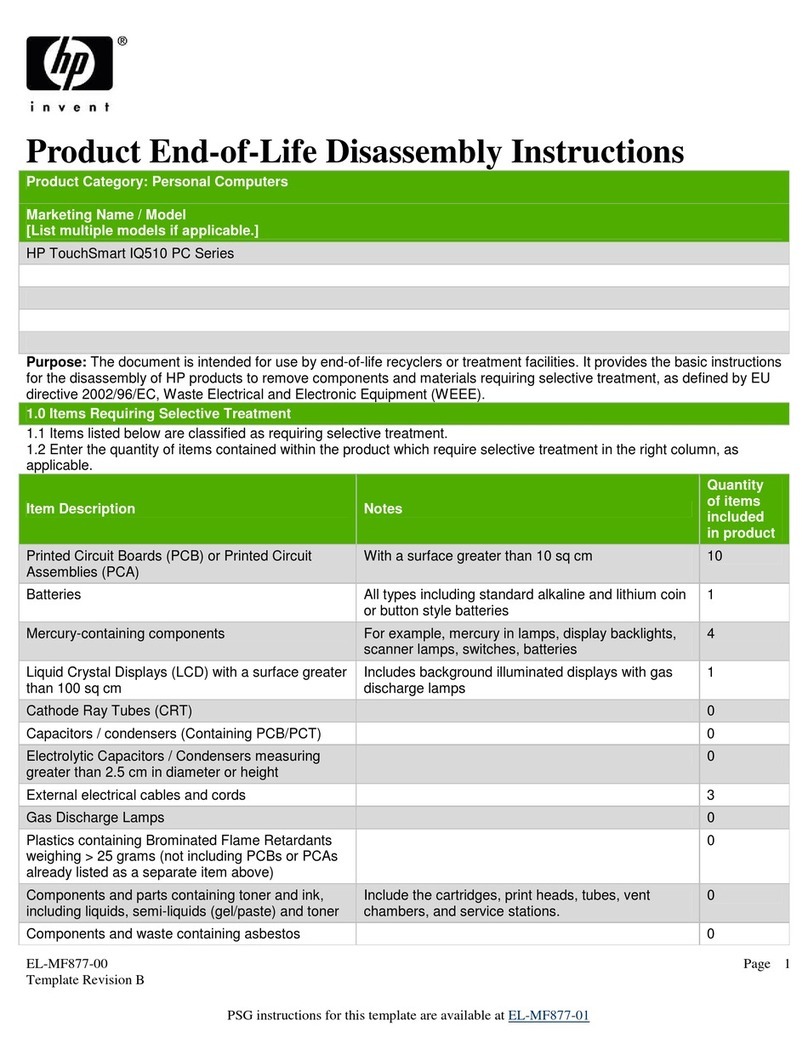Product Items/Features (Blank
box or unlisted means NOT su
orted
EL WS 3
U1 or later EL WS 3
pre-install 9 8.0 7.3 7.3 pre-
install 7.2
hp workstation base system (no IEEE-1394 support)
Base system includes: Chassis, System Board, USB, Cables, etc.
•8
Localization Kit (See footnote 5)
HP localization kit
•2,8
Operating Systems (See footnote 1)
HP Installer CD for Red Hat Linux (May 2004) 333 3
HP Driver CD for Red Hat Enterprise Linux WS 3 (May 2004) 3
32-bit Red Hat Enterprise Linux WS 3 Pre-installed (Update 1 - May 2004) •
Red Hat Enterprise Linux WS 3 Box Set 32-bit OS (Update 4) 8
Red Hat Enterprise Linux WS 3 x86_64/EM64T Box Set OS (Update 4) 27
Intel Pentium4/Xeon Processors
All Supported Processors (1 & 2 CPU configs)
•8
Hyperthreading
Graphics Card (Video Card) (See footnote 3)
No Graphics Card
•
NVIDIA Entry 2D Graphics 32MB AGP
NVIDIA Quadro4 200 NVS 64MB AG
999999,89
NVIDIA Quadro NVS 280 64MB AGP
•2,8
NVIDIA Quadro NVS 280 64MB PC
666666,8
NVIDIA Quadro NVS 400 128MB PCI
NVIDIA Quadro4 380 XGL 64MB AGP
•2,8
ATI FireGL T2-128 128MB AGP
•2,8
NVIDIA Quadro4 980 XGL 128MB AGP
•2,8
ATI Fire GL Z1 3D 128MB AGP 999999,8
ATI Fire GL X1 3D 256MB AGP 999999,8
NVIDIA Quadro FX2000 128MB AGP
•2,8
NVIDIA Quadro FX3000 256MB AGP
•2,8
NVIDIA Quadro FX1100 128MB AGP
•2,8
System RAM
Minimum
MB
512 512 256 256 256 256 256
Maximum 8GB 8GB 8GB 8GB 8GB 8GB 4GB
Hard Disks (pre-installed systems may only be ordered with one disk type. Either SATA, SCSI, or IDE, not mixed.)
All Supported EIDE ATA disk drives
•8
All Supported non-Raid SCSI Controllers
•8
All Supported SCSI disk drives
•8
All Supported SATA disk drives
HP Drive Key 128, 256MB
Network Cards (no modem support)
Integrated LAN - (Broadcom 57x2,or Intel Pro)
•
Broadcom 5782 Card
•2,8
Intel Pro 1000 MT
•2,8
Removable CD/DVD Media
HP 48x CD-ROM Drive
•8
HP 16x DVD-ROM Drive
•8
HP 48x CD-RW Drive
•8
HP 48x DVD/CDRW Combo
•8
HP 8x DVD+RW 400i Kit 444444,8
Input/Output Devices (no spaceball support)
HP 3-Button Mouse, PS/2
•8
HP Scroll Mouse, PS/2
•8
HP Optical Scroll Mouse, USB
•8
All supported monitors
•8
footnote 3 - Get the latest drivers and "HP Installer CD for Red Hat Linux <7.2, 7.3, 8.0, 9>" and "HP Driver CD for Red Hat Enterprise Linux 3" ISO ima
es from
http://www.hp.com/support/<xw4100, xw6000, xw8000>; Select "download drivers and software"; Select OS; Select file. See www.hp.com/support/linux_user_manual -> 'Install Guide for Red
Hat Linux on HP Linux Workstations'
Hardware Support Matrix for Legacy HP Linux Workstations (Pentium4/Xeon)
footnote 8 - Red Hat 7.3 pre-install was discontinued at the end of Feb. 2004. This column is a reference for users upgrading system components.
xw6000 Red Hat Linux Support
First time support begins with RHEL 3 Update 1
footnote 1 - OS references in this matrix are part of the "HP Installer Kit for Linux" unless labelled as preinstall. The HP Installer and Driver CDs form the "HP Installer Kit for Linux" work in
conjuction with Red Hat CDs (purchase separately) to add customizations for HP hardware. Check for updated ISO images- See footnote 3.
footnote 2 - Not orderable integrated into systems. Order AMO (After Market Only) kit and do mandatory download of web driver. See footnote 3.
footnote 9 - This component was supported, but is no longer orderable with new systems.
This Month's Change Log: No update. View the latest version of this document at http://hp.com/support/linux_hardware_matrix
footnote 4 - Linux growisofs support for DVD+RW is available only on 32-bit Red Hat EL WS 3. Nero DVD+RW software is supported on RedHat 7.3, 8.0, 9, and EL WS 3. Drive kit is AMO
only. See footnote 2.
footnote 5 - Localization supported: (ABA US English, ABC French Canadian, ABD Germany, ABE Spain, ABF France, ABG Australia, ABU UK English, ABF Japan-English ABJ Japan, AB2
China(PRC), AB4 Singapore/ Malaysia, ABZ Italy, AB5 Hong Kong, ACF Japan-English, ACJ India-English, AK6 Europe A4)
footnote 6 - 280 NVS PCI card may be used alone or with the 280 NVS AGP card. See instructions at http://hp.com/support/linux_user_manual -> 'Multi-Monitor Configurations on HP Linux
Workstations'.
footnote 7 - The OS CDs for 'Red Hat Enterprise Linux WS 3' are included with preinstalled systems. For systems ordered with the HP Installer Kit for Linux, purchase the OS separately as an
AMO kit. The May 2004 'HP Driver CD for Red Hat Enterprise Linux WS 3' contains drivers which are compatible with both the Update1 and Update2 32-bit OS AMO kits. Order box set AMO
kits from http://www.hp.com/workstations/ia32/options/software.html