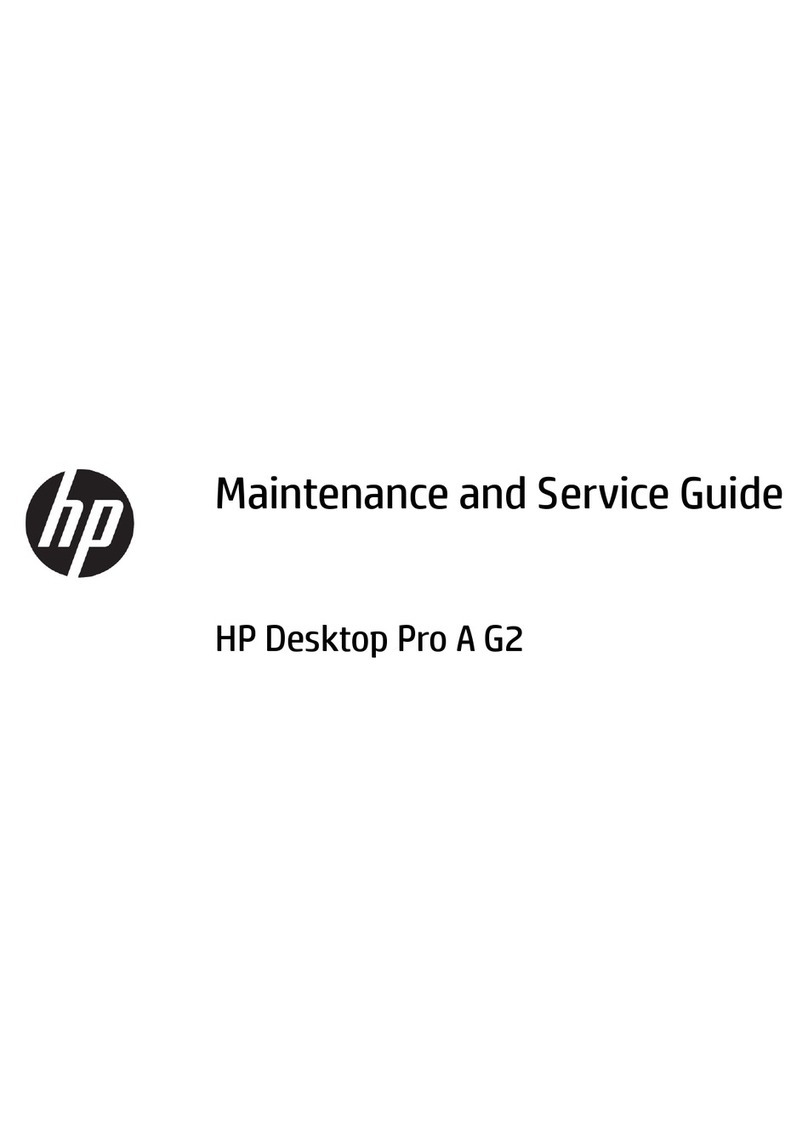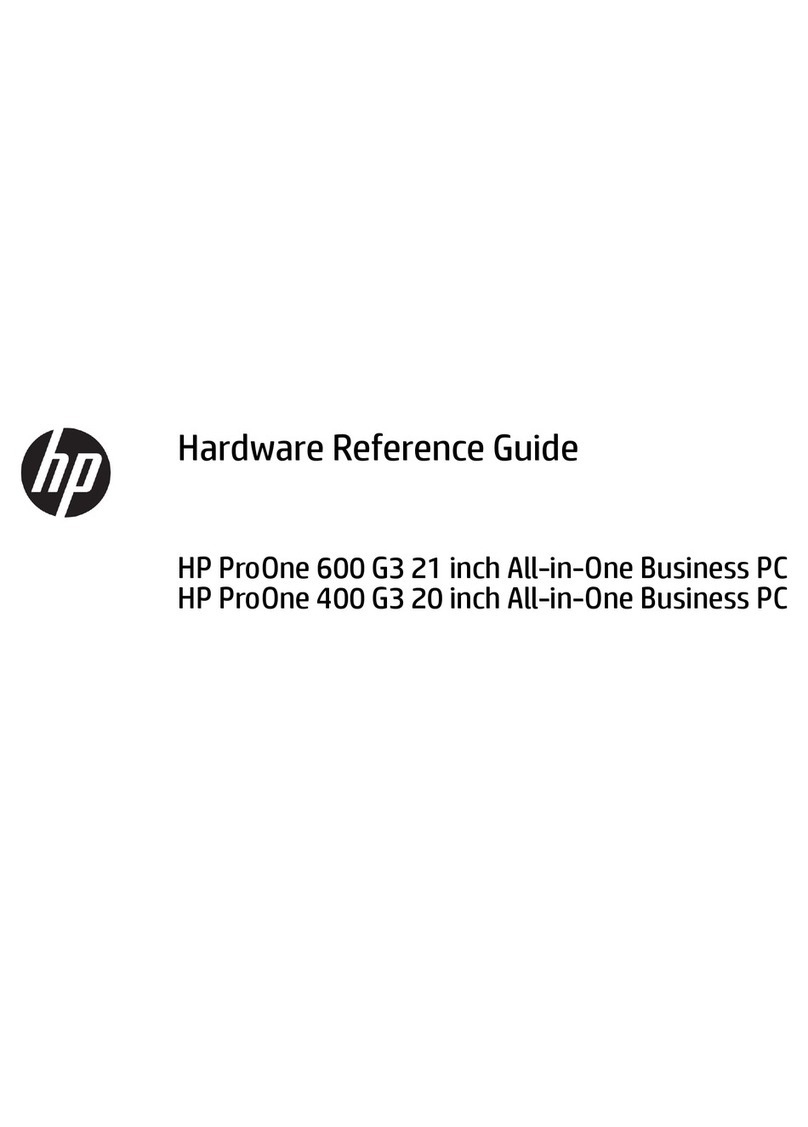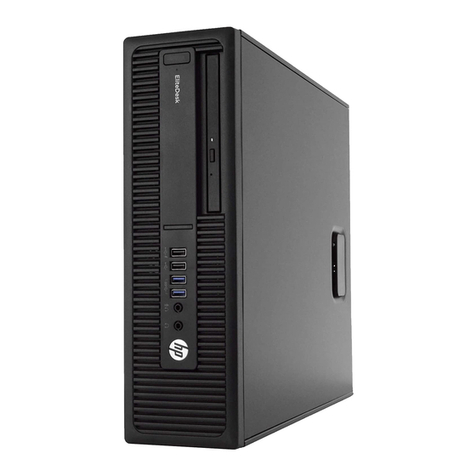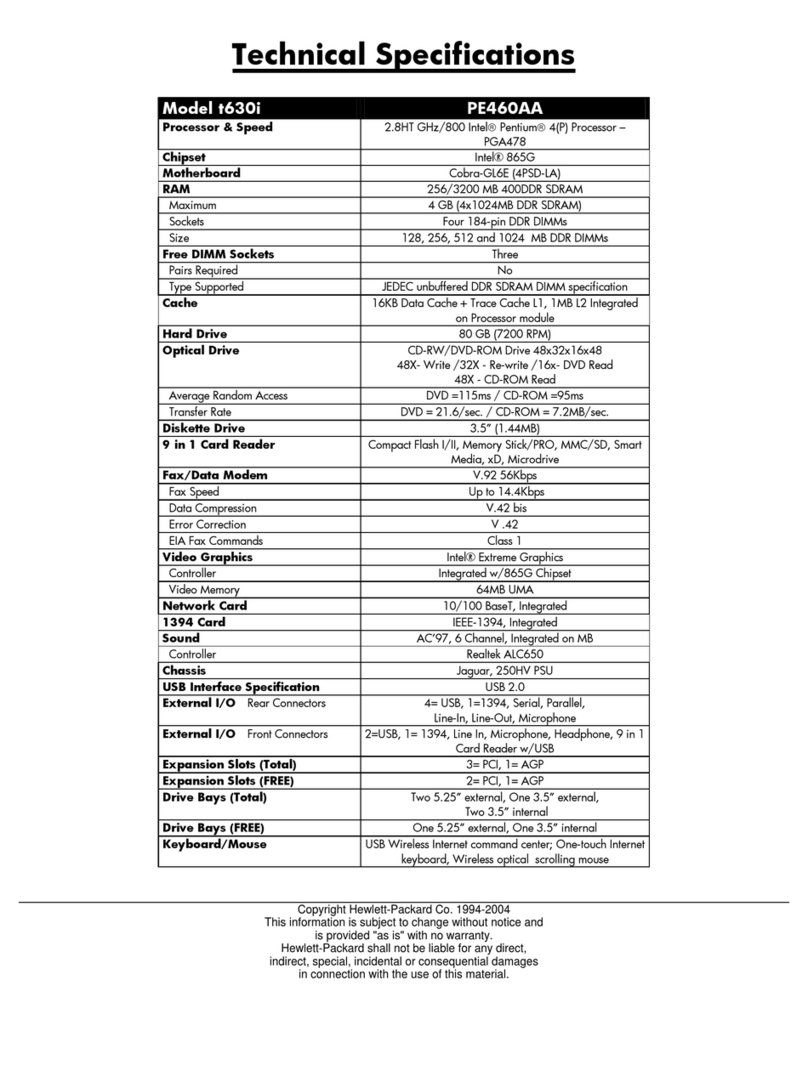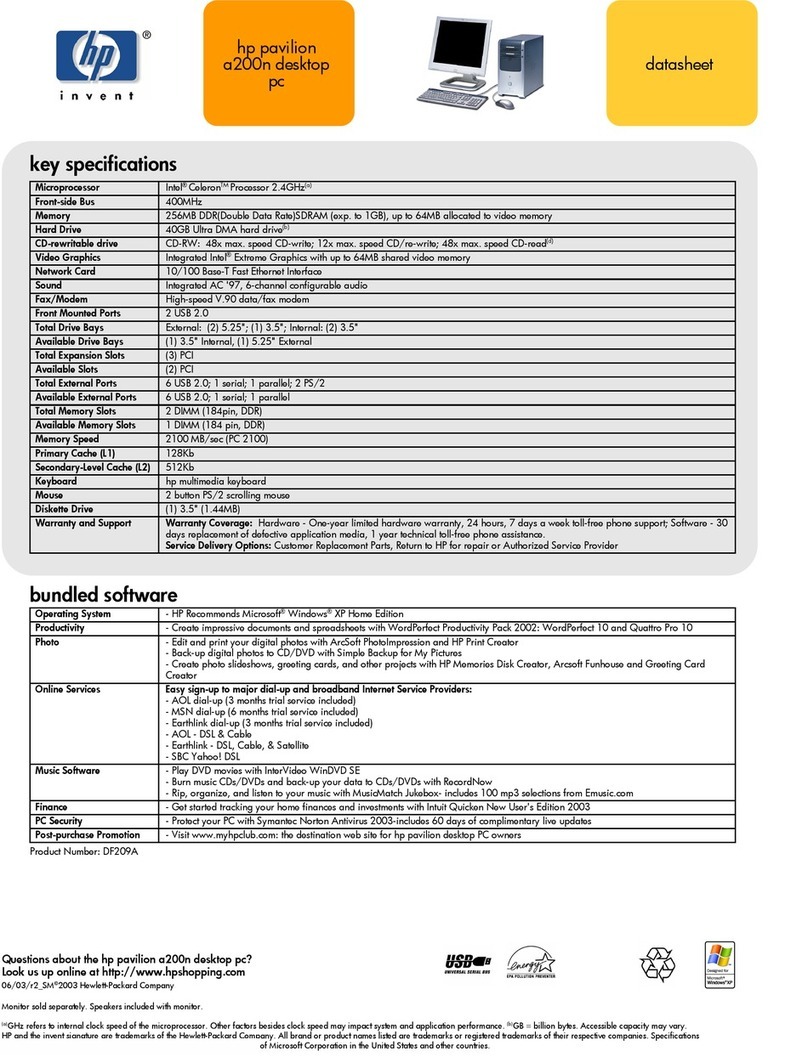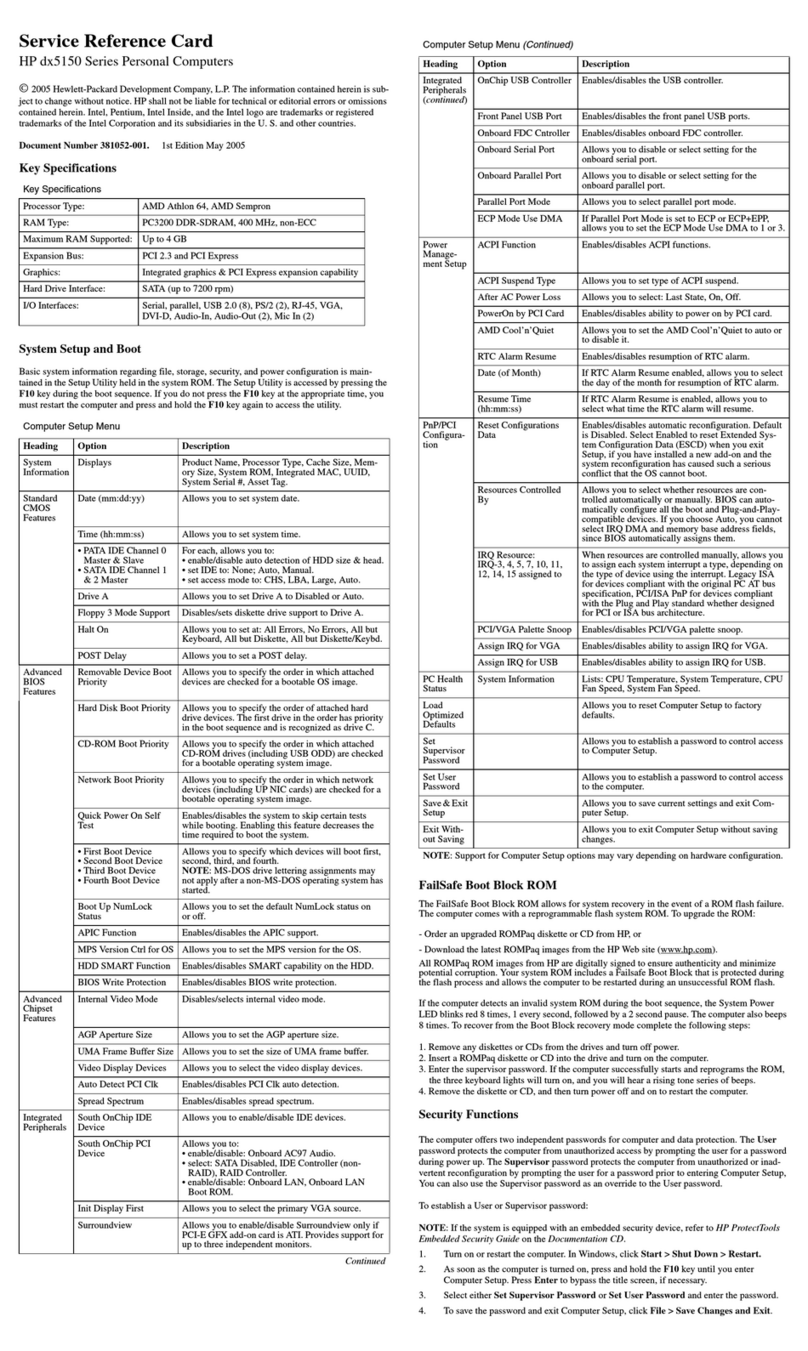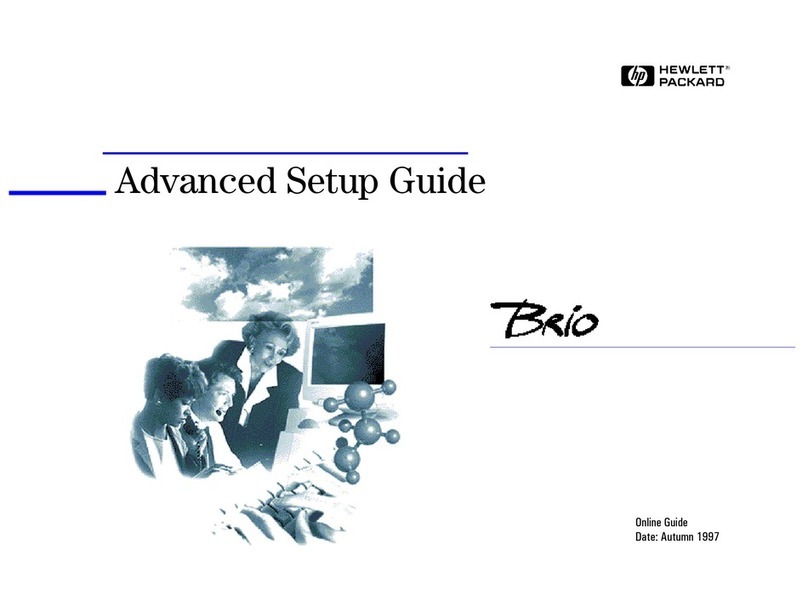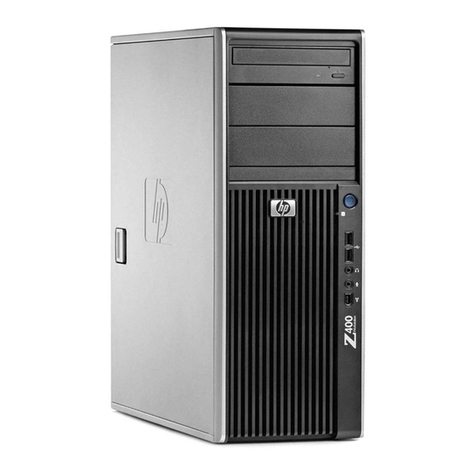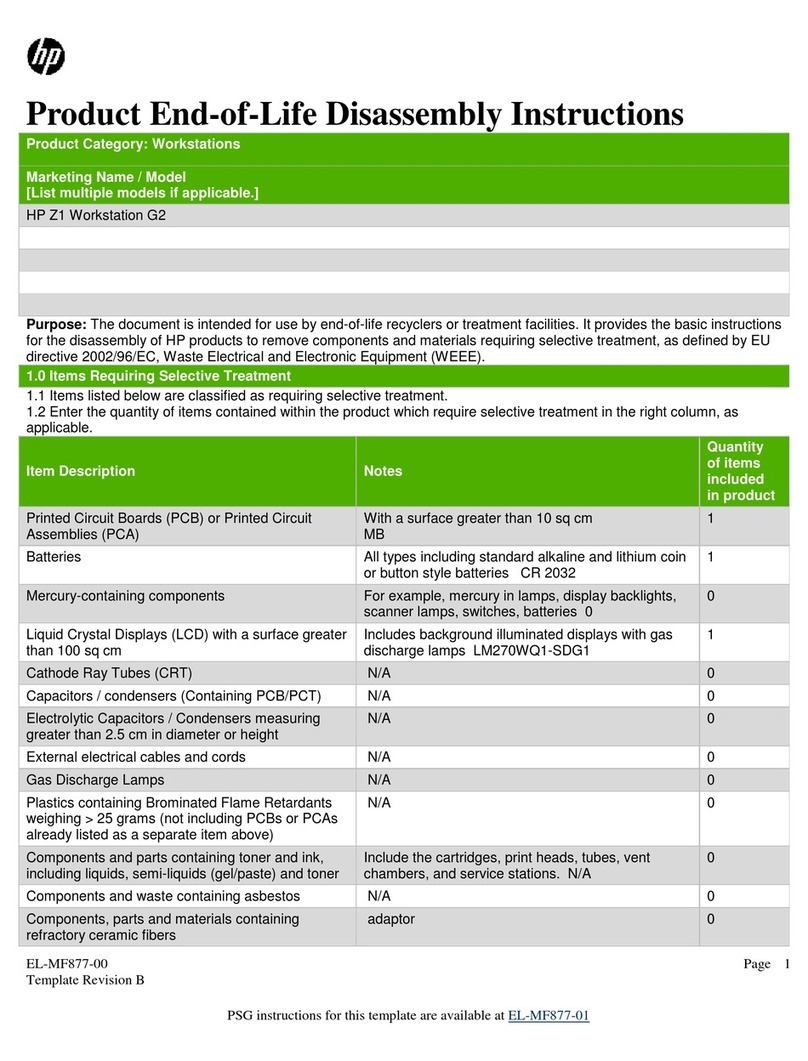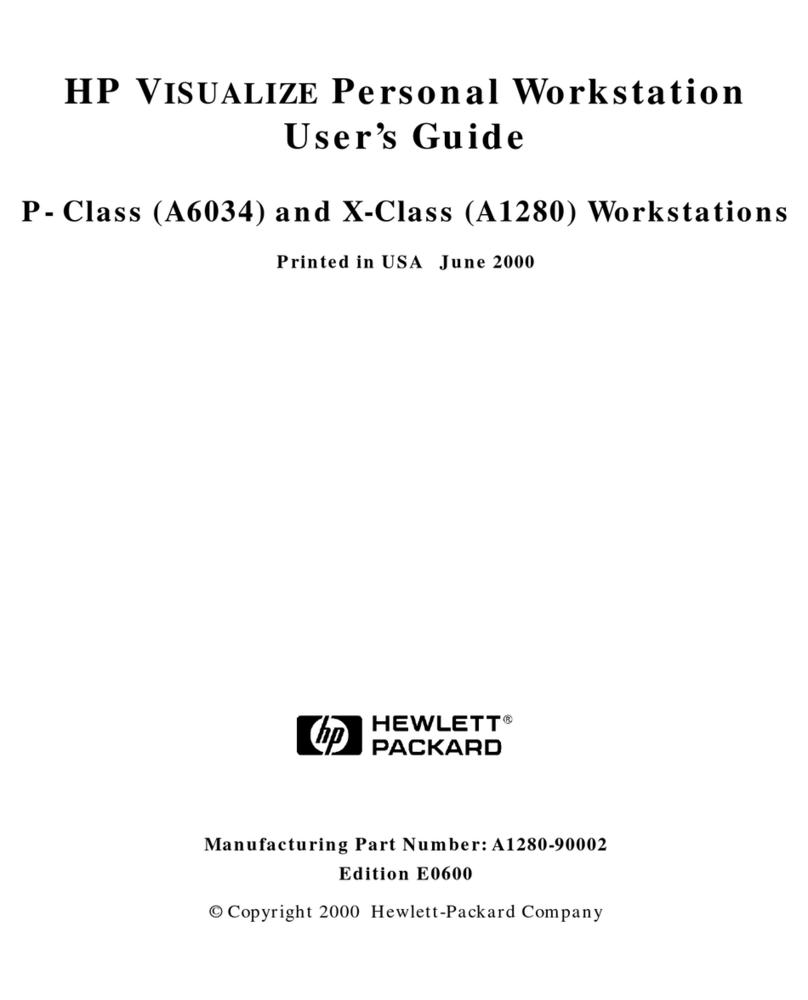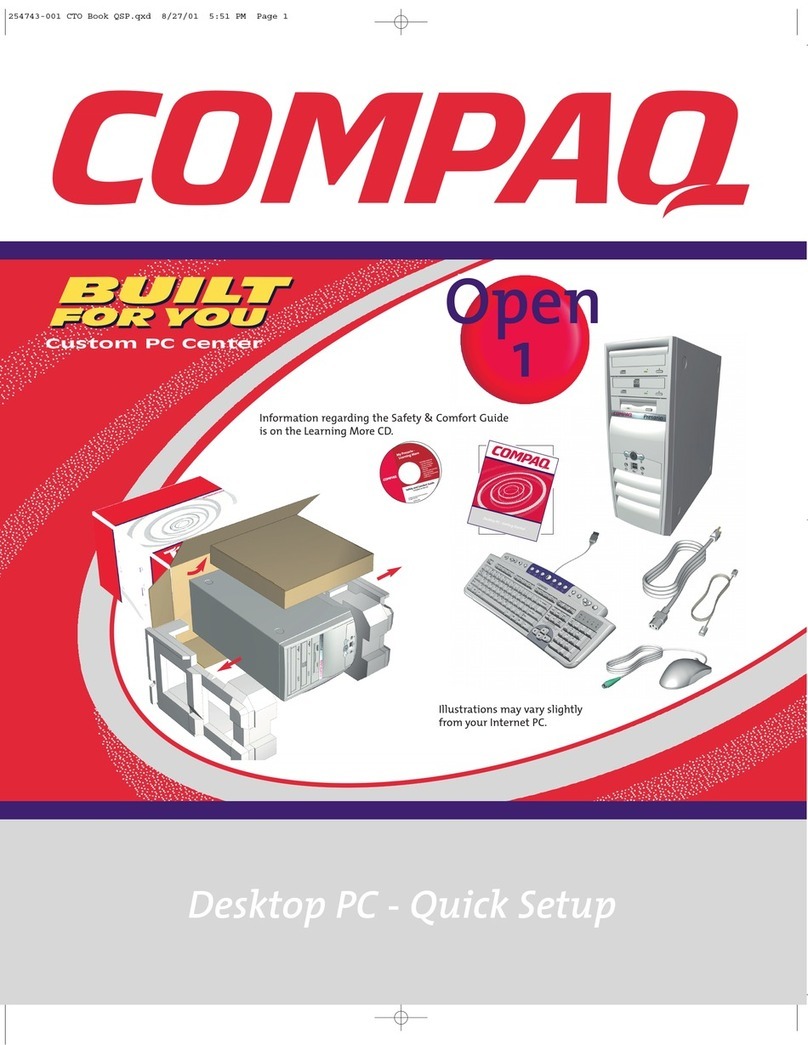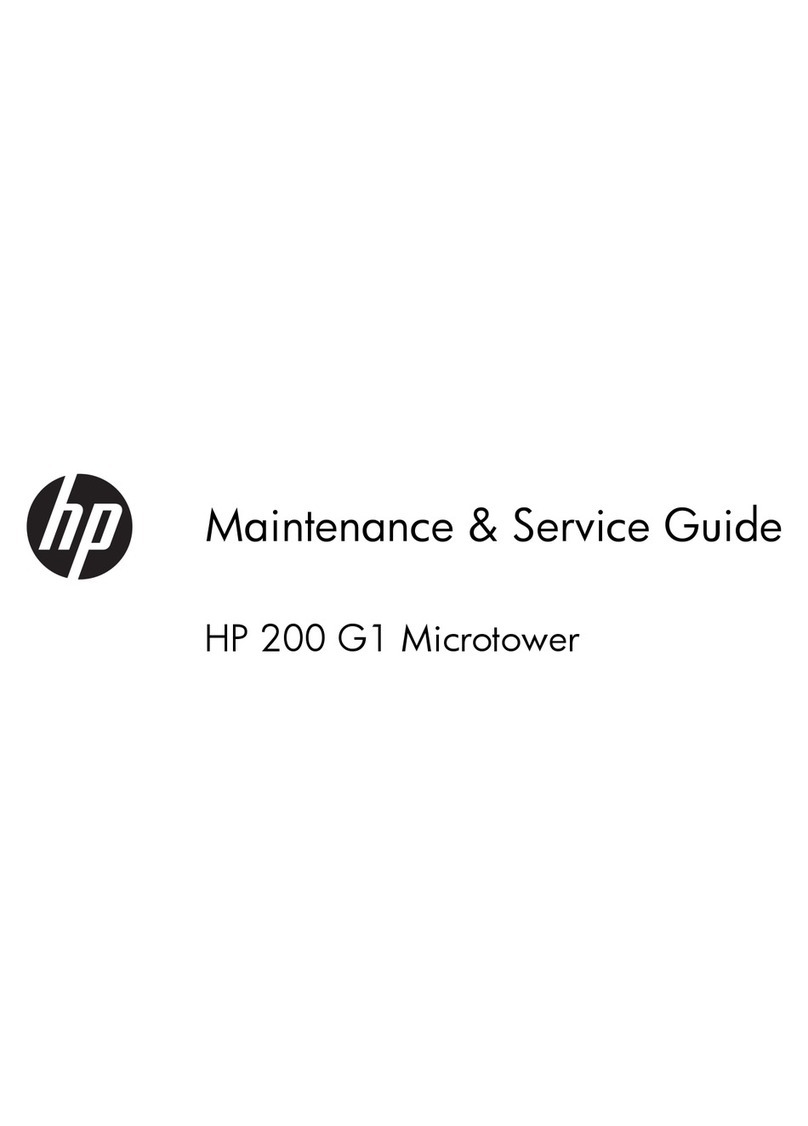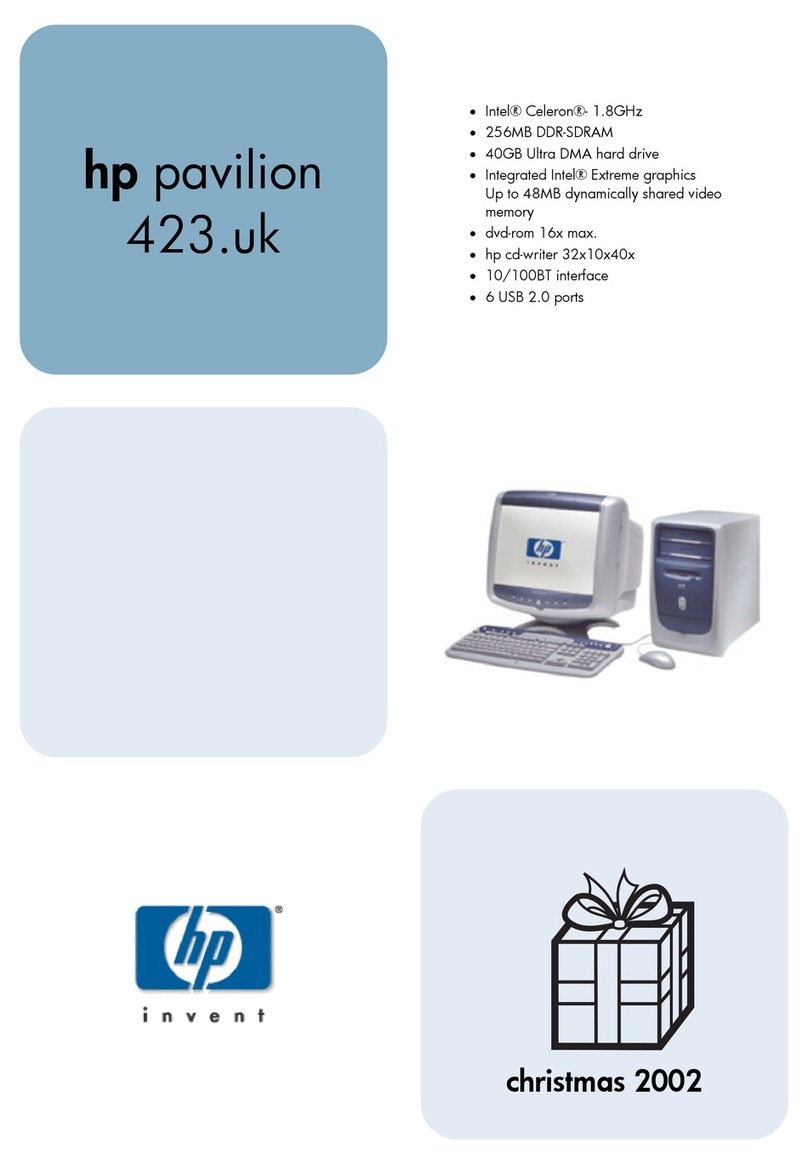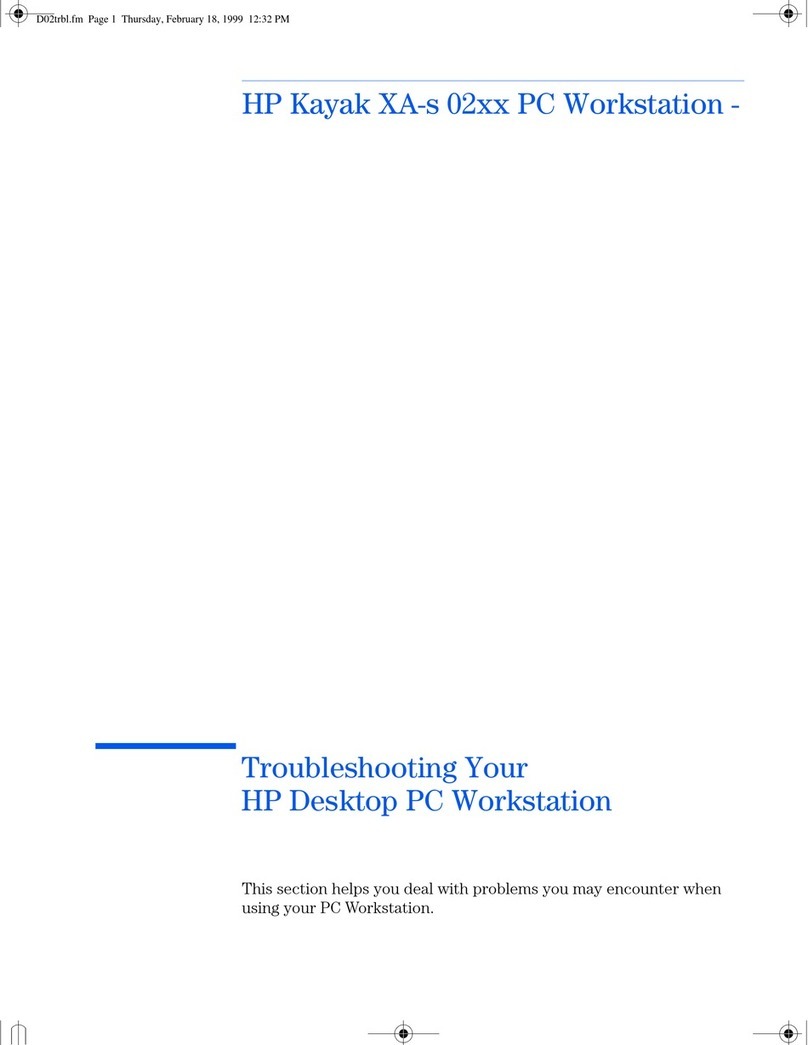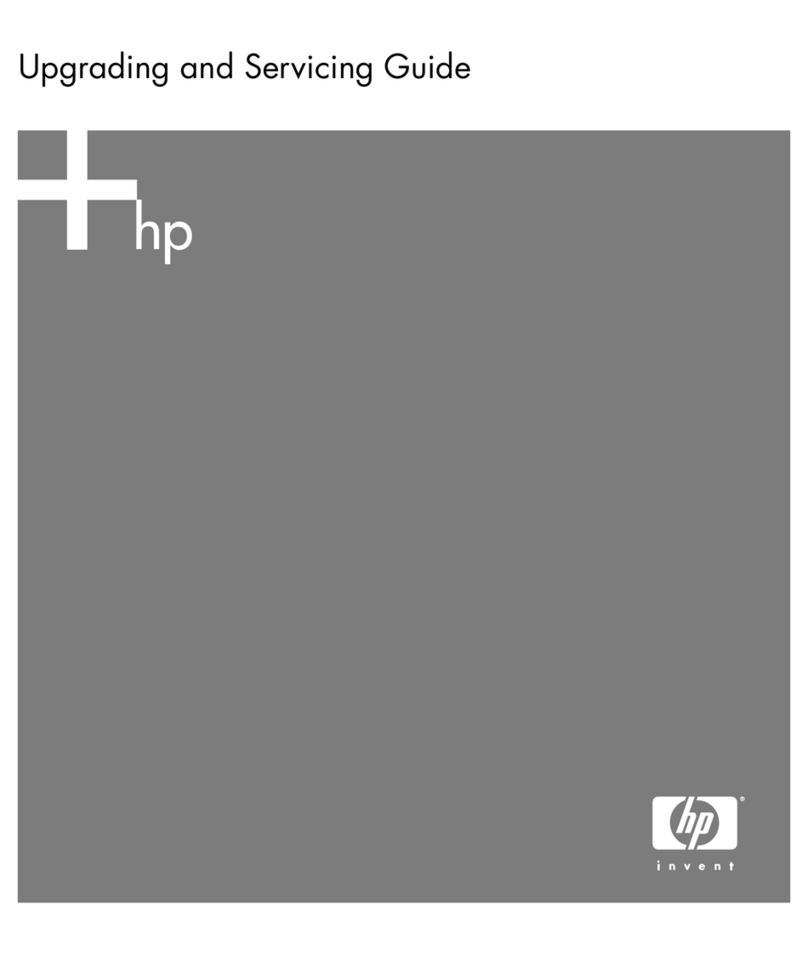Page 1 of 24 Joe Conforti
– Avid Technology – October 27th, 2011
Rev A
Avid Configuration Guidelines
HP Z800 Dual Six-Core / Dual Quad-Core CPU Workstation
Media Composer 6.0, Symphony 6.0, NewsCutter 10 and later
(To configure a Z800 for prior versions of Avid software see the earlier version Z800 guide posted on the Avid KB)
1.) HP Z800 AVID Qualified System Specification:
Z800 / AVID Qualified Operating System choices:
Microsoft® Windows 7 Professional 64-bit Edition with Service Pack 1
Z800 Hardware Configuration
Supported CPU Choices
1.) Dual Intel® 6-Core Xeon® X5650 Processors @ 2.66GHz 12MB cache / 1333MHz memory
2.) Dual Intel® Quad-Core Xeon® X5570 Processors @ 2.93GHz 8MB cache / 1333MHz memory
**
3.) Dual Intel® Quad-Core Xeon® X5550 Processors @ 2.66GHz 8MB cache / 1333MHz memory
**
**These processor selections have gone End-of-Life and are no longer available in new systems being purchased from H.P.
Video Card Choices
1.) NVIDIA Quadro 4000 2GB PCI-e video board (qualified with 6-core X5650 2.66Ghz processors)
2.) NVIDIA Quadro FX 3800 1GB PCI-e video board (qualified with 6-core X5650 2.66Ghz processors)
3.) NVIDIA Quadro FX 4800 1.5GB PCI-e video board (qualified with 4-core X5570 2.93Ghz and 4-core
X5550 2.66Ghz processors)
- 320GB (minimum) SATA-II 3Gb/s 7200RPM System Disk Drive
- Standard AVID memory configuration: 6GB (6 x 1GB) DDR3 1333 ECC memory –
(Requires six 1GB DIMMs, DIMM sizes cannot be mixed sizes)
1GB memory modules must be installed in the following memory slots:
CPU0-DIMM1, CPU0-DIMM3, CPU0-DIMM5
CPU1-DIMM1, CPU1-DIMM3, CPU1-DIMM5
Optional 12GB memory configurations:
1) Optional AVID memory configuration: 12GB (12 x 1GB) DDR3 1333 ECC memory –
(Requires twelve 1GB DIMMs, DIMM sizes cannot be mixed sizes)
1GB memory modules must be installed in the following memory slots:
CPU0-DIMM1, CPU0-DIMM2, CPU0-DIMM3, CPU0-DIMM4, CPU0-DIMM5, CPU0-DIMM6
CPU1-DIMM1, CPU1-DIMM2, CPU2-DIMM3, CPU3-DIMM4, CPU4-DIMM5, CPU5-DIMM6
2) Optional AVID memory configuration: 12GB (6 x 2GB) DDR3 1333 ECC memory –
(Requires six 2GB DIMMs, DIMM sizes cannot be mixed sizes)
2GB memory modules must be installed in the following memory slots:
CPU0-DIMM1, CPU0-DIMM3, CPU0-DIMM5
CPU1-DIMM1, CPU1-DIMM3, CPU1-DIMM5
Memory configuration constraints
-
No other memory configurations are formally supported in AVID environments. Only the 6GB (6 x 1GB),
and two 12GB configurations (12 x 1GB) and (6 x 2GB) configurations are supported. Memory
configurations which mix and match memory module sizes and locations will result in a poor performing,
non-optimal operating environment.