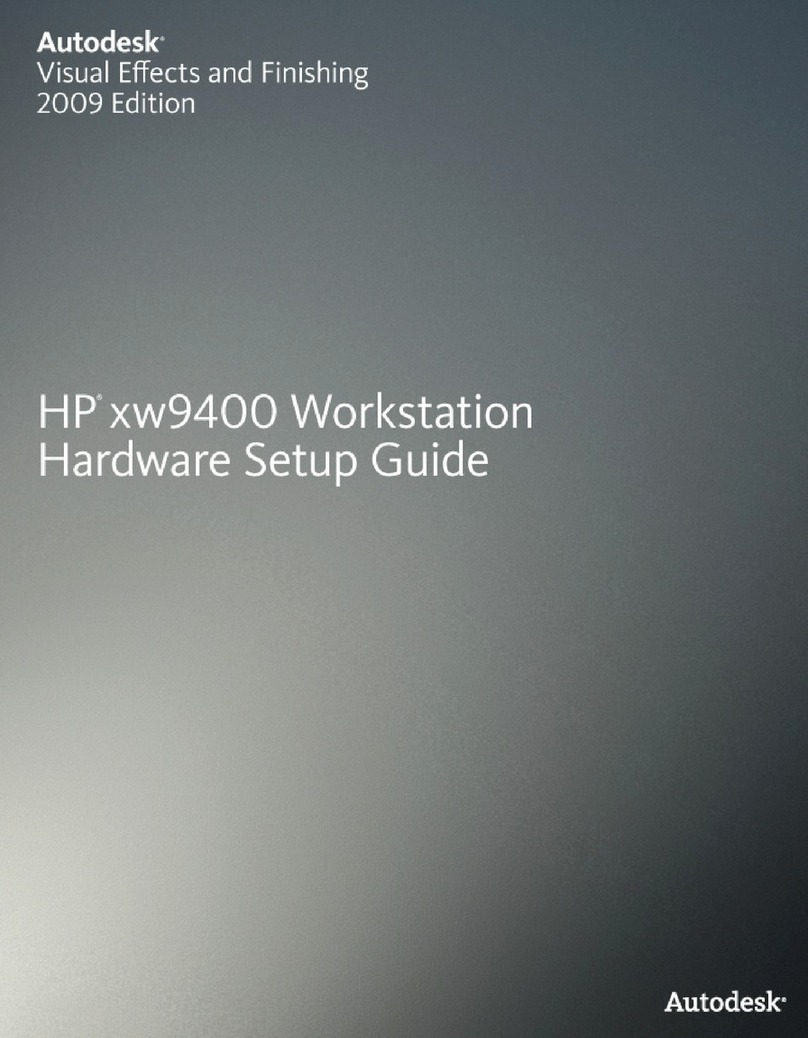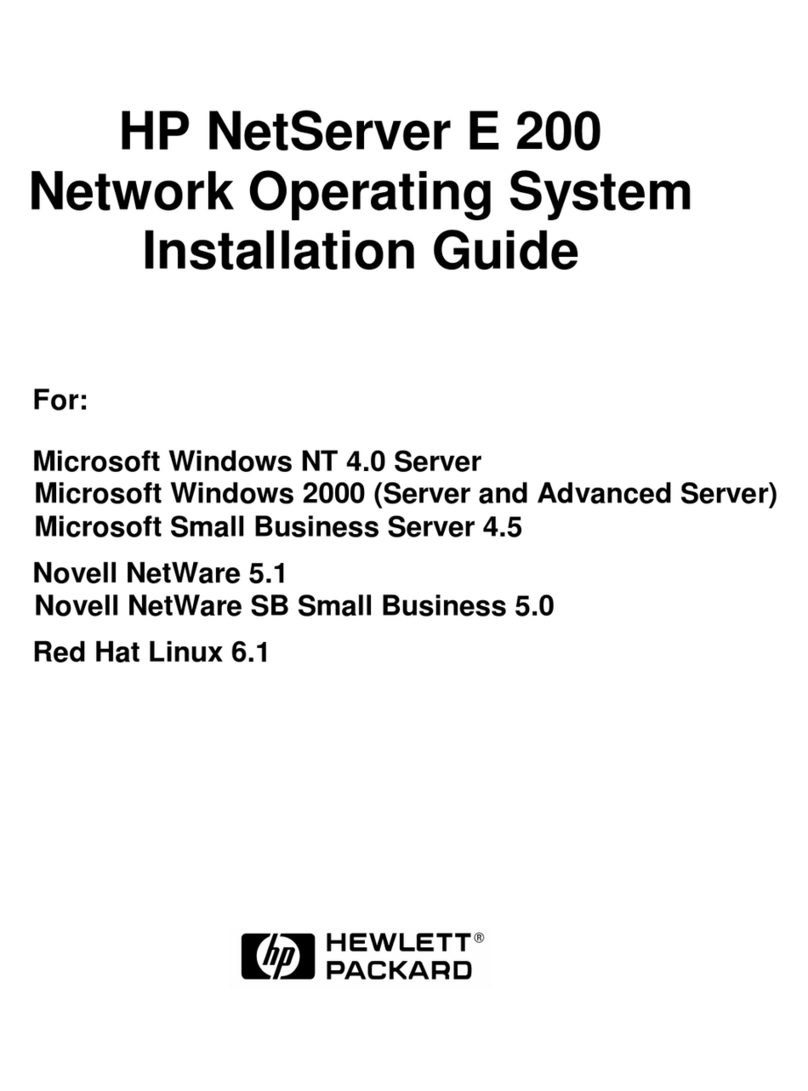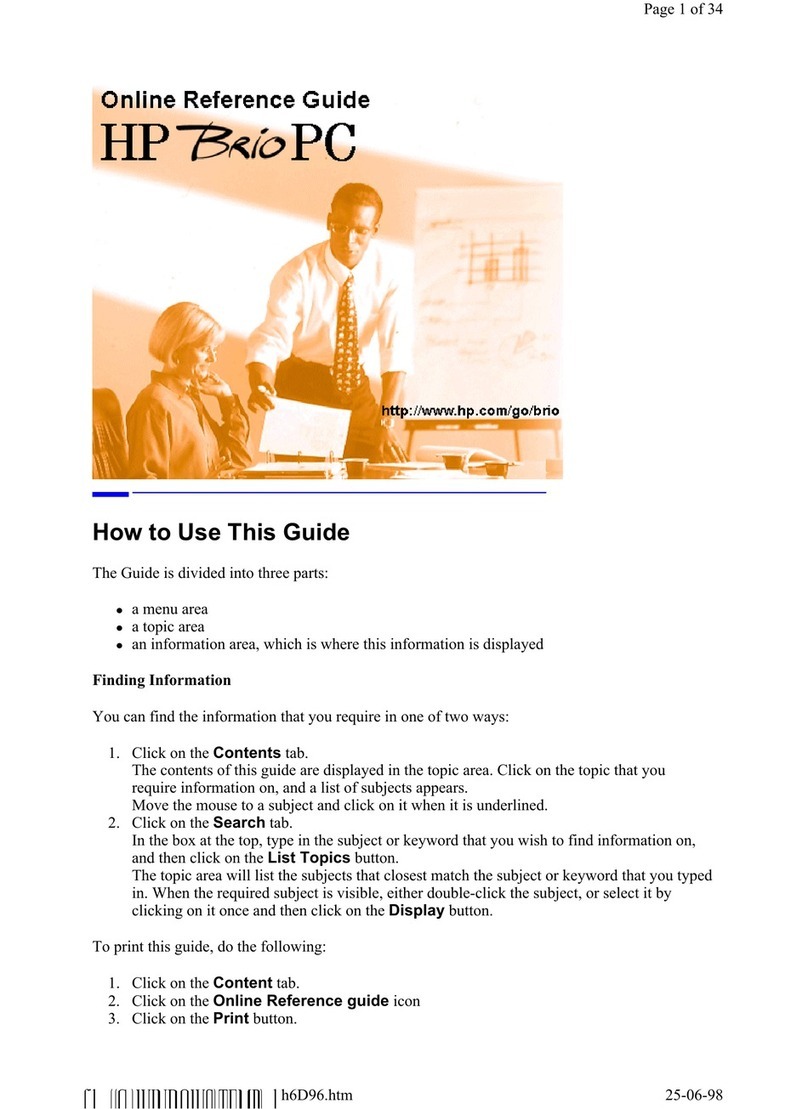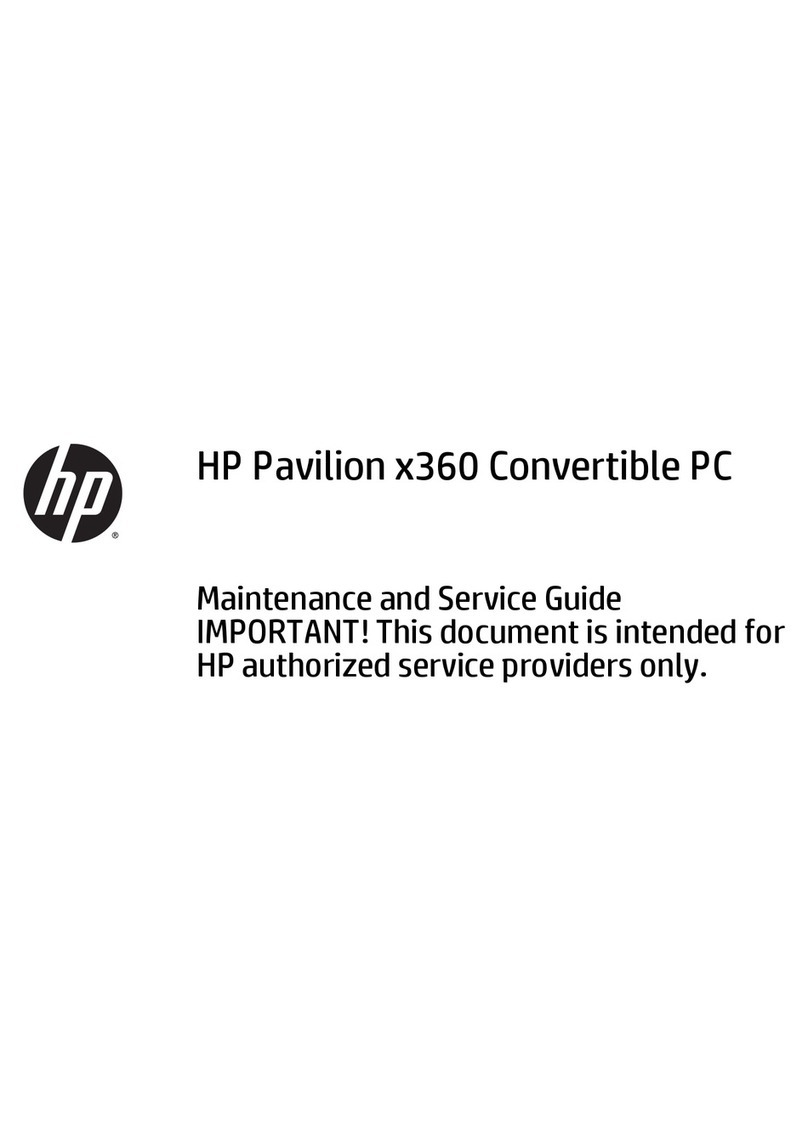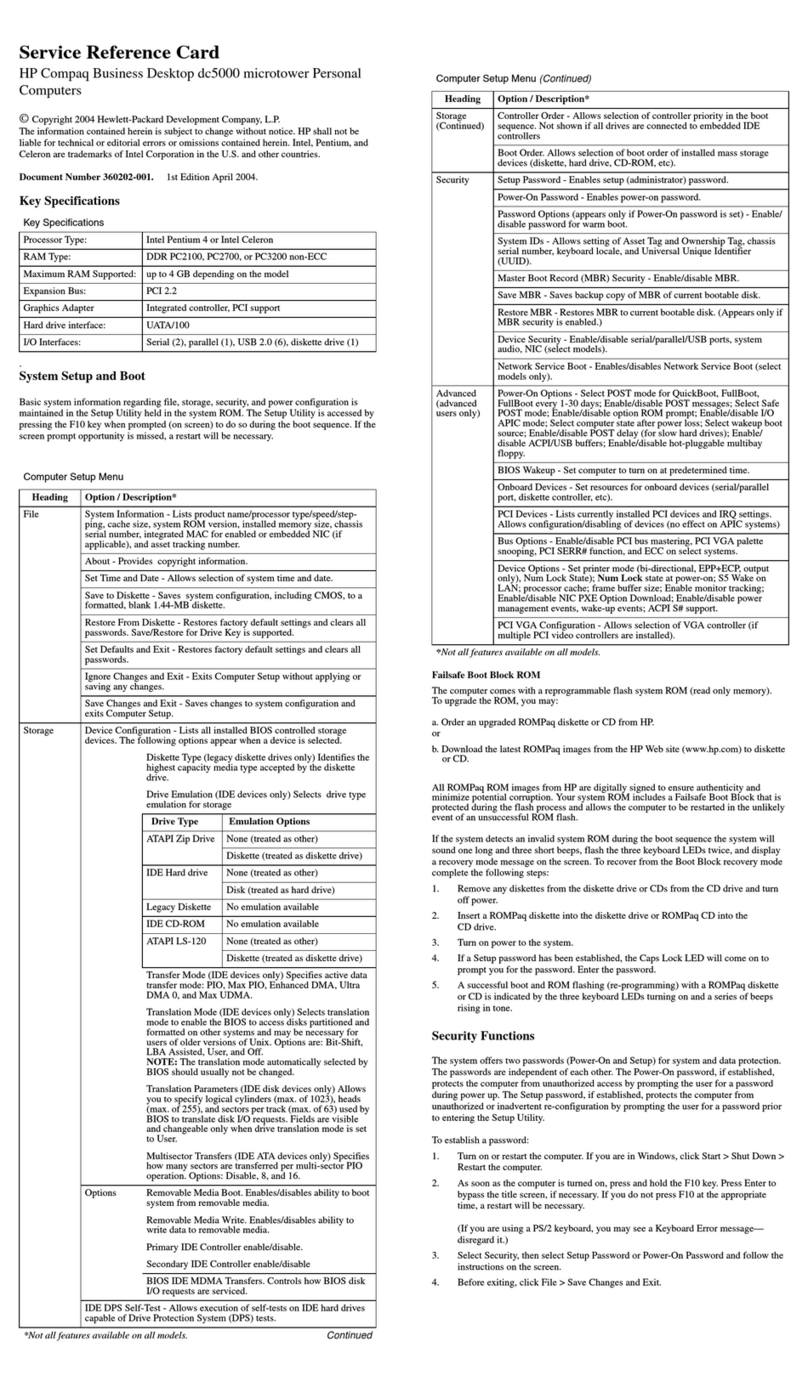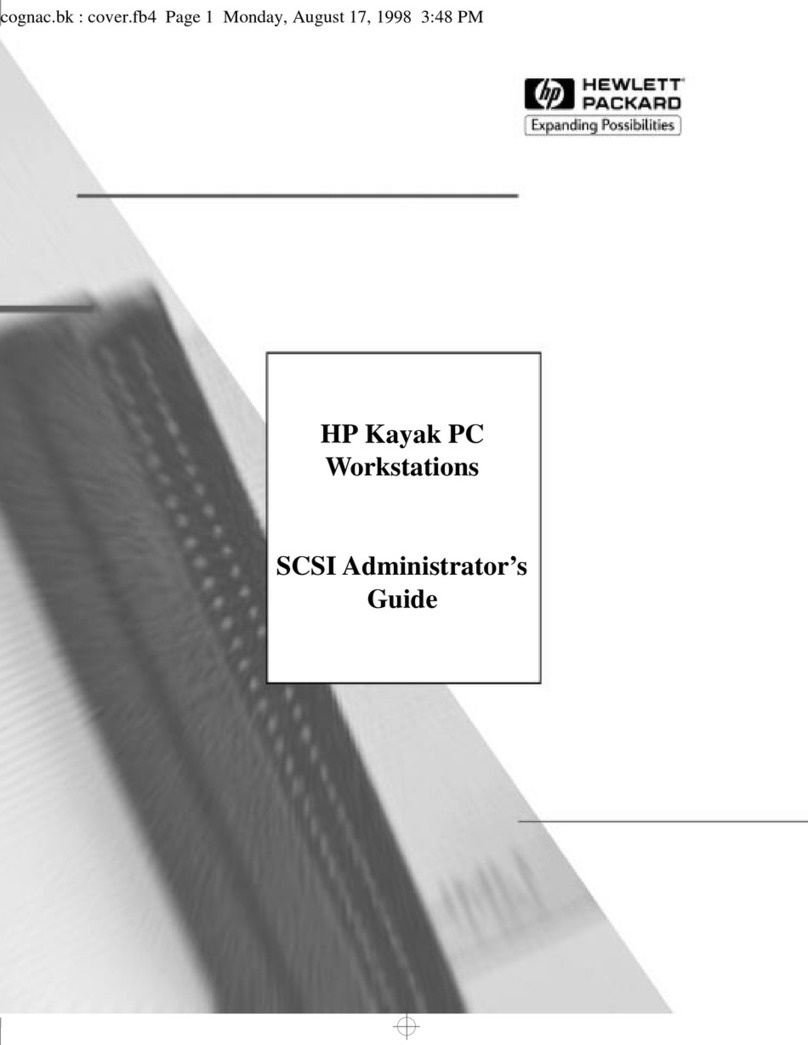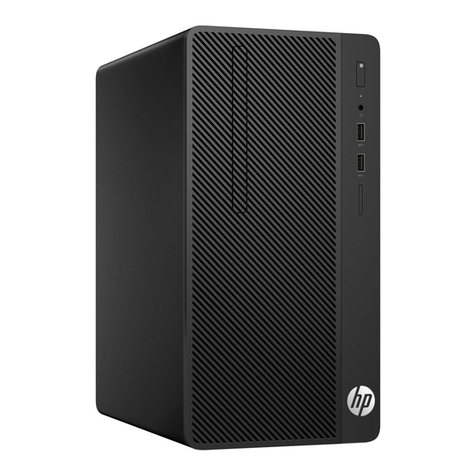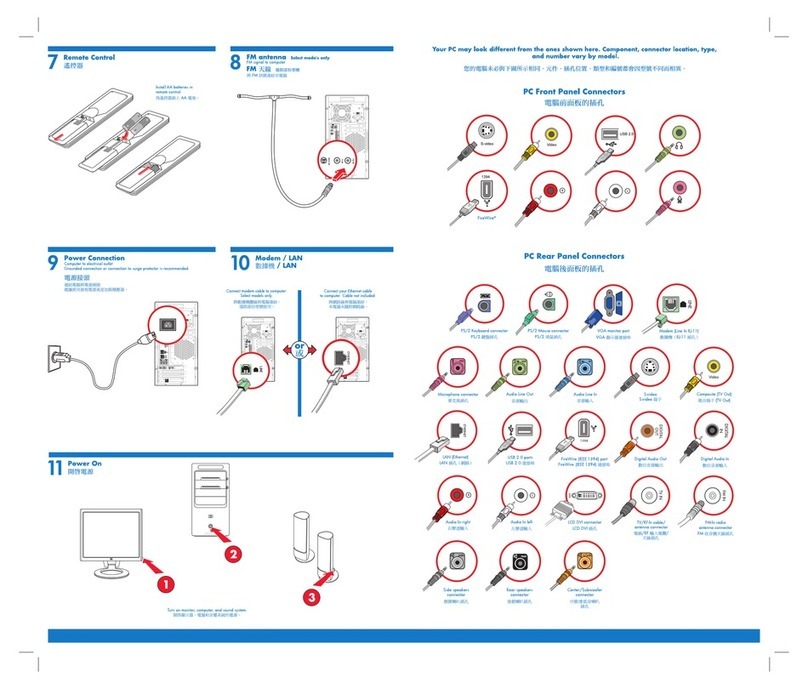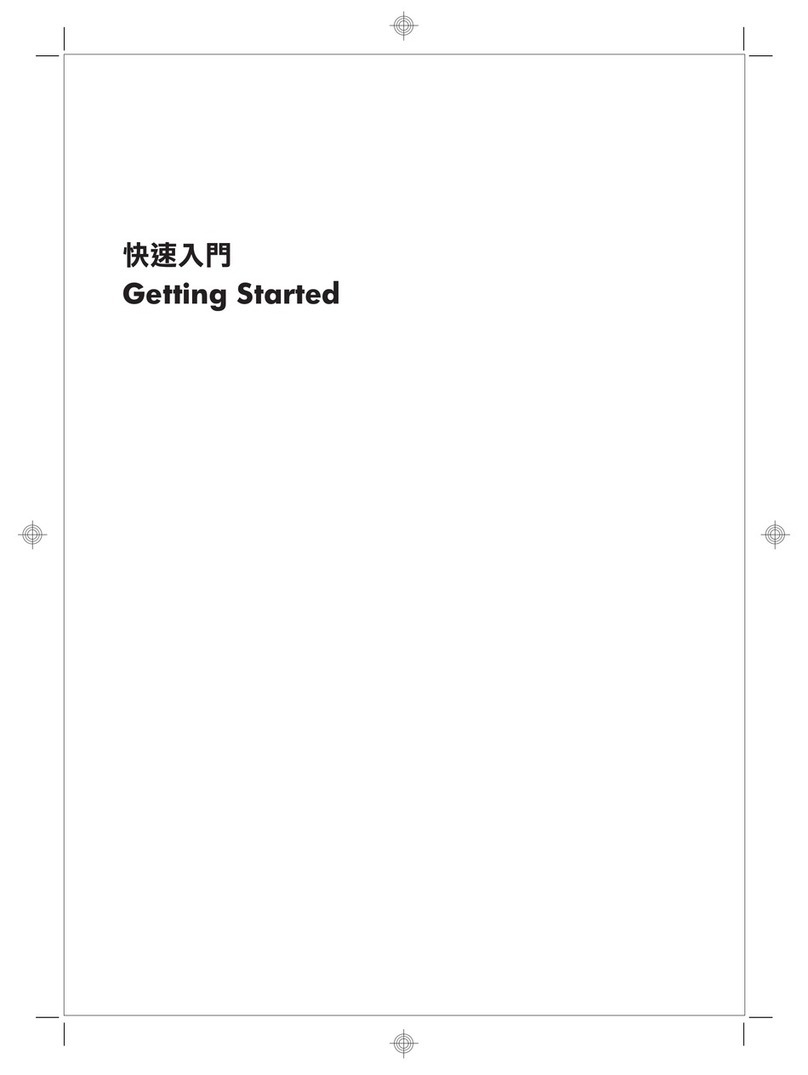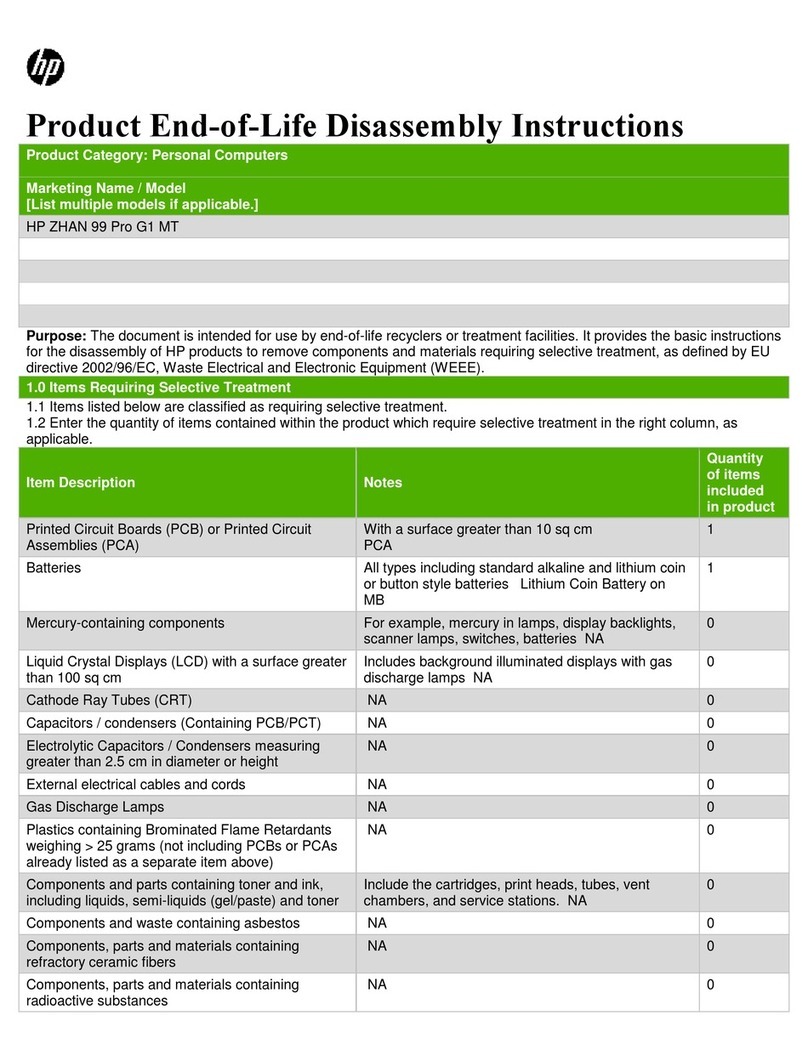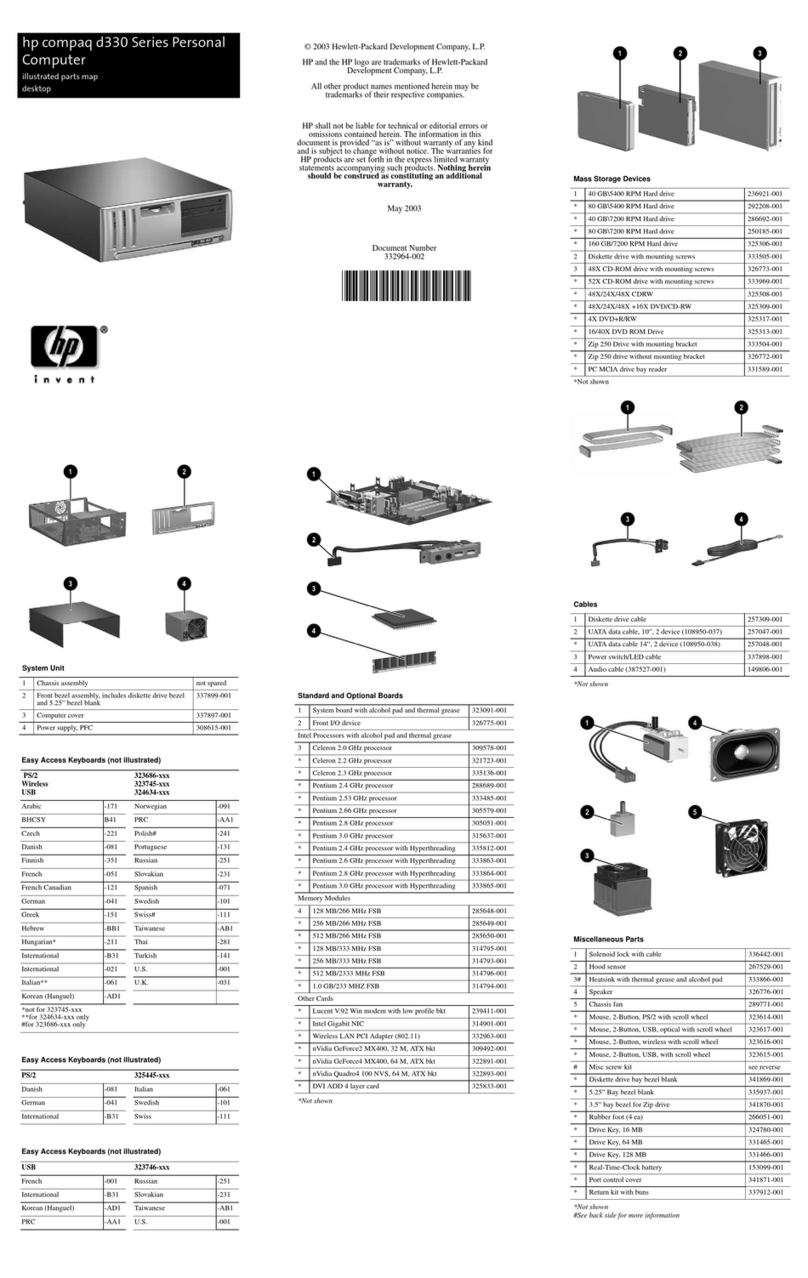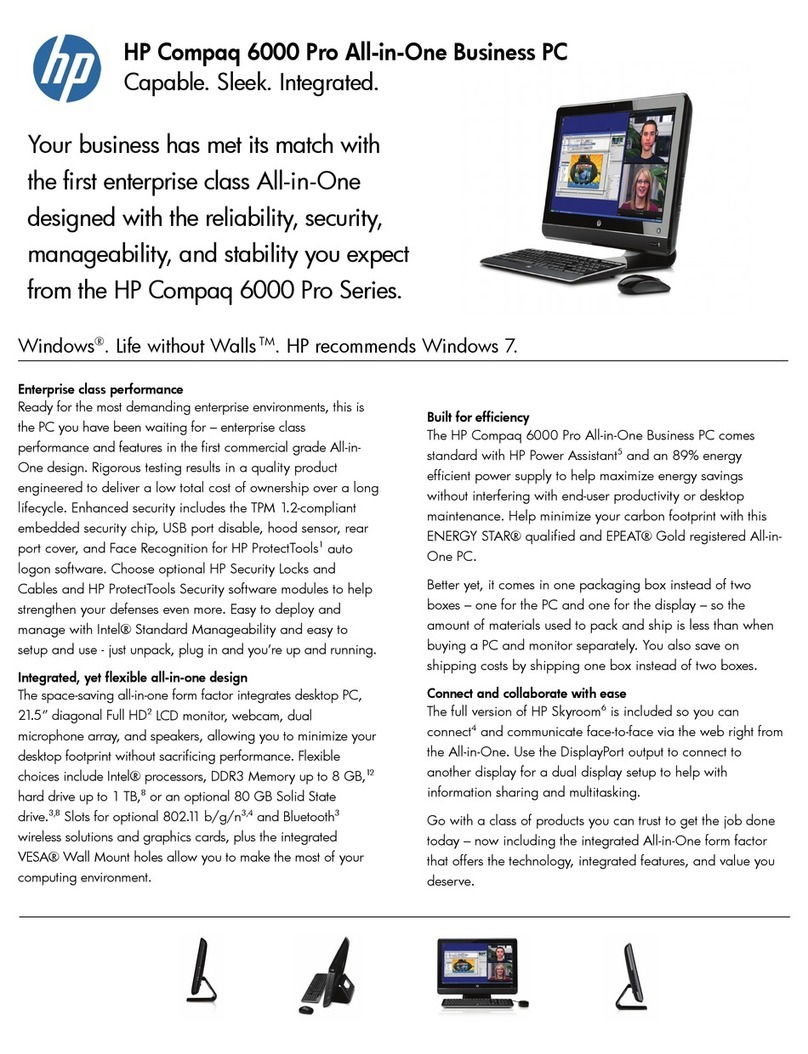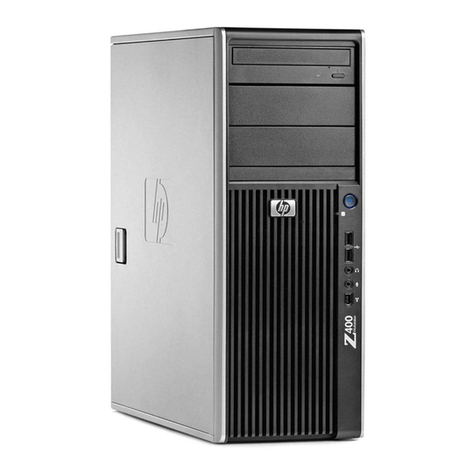Table of contents
1 Product features ........................................................................................................................................... 1
Overview ................................................................................................................................................................ 1
ProOne 600 Components ....................................................................................................................................... 2
Front components ............................................................................................................................... 2
Side components ................................................................................................................................. 3
Rear components ................................................................................................................................ 4
ProOne 400 Components ....................................................................................................................................... 5
Front components ............................................................................................................................... 5
Side components ................................................................................................................................. 6
Rear components ................................................................................................................................ 7
Keyboard features ................................................................................................................................................. 8
Labels ..................................................................................................................................................................... 9
2 Setup .......................................................................................................................................................... 10
Overview .............................................................................................................................................................. 10
Attaching and removing a stand ......................................................................................................................... 11
Attaching and removing an easel stand ........................................................................................... 11
Attaching an easel stand ................................................................................................ 11
Removing an easel stand ................................................................................................ 12
Attaching and removing an adjustable height stand ........................................................................ 13
Attaching an adjustable height stand ............................................................................ 13
Removing an adjustable height stand ............................................................................ 14
Attaching the computer to a mounting xture ................................................................................................... 15
Connecting and disconnecting cables ................................................................................................................. 16
Connecting cables ............................................................................................................................. 16
Connecting a display ......................................................................................................................... 16
Disconnecting cables ......................................................................................................................... 17
Removing and installing the rear port cover ....................................................................................................... 17
Removing the rear port cover ........................................................................................................... 17
Installing the rear port cover ............................................................................................................ 18
Positioning the computer .................................................................................................................................... 19
Adjusting an easel stand ................................................................................................................... 19
Adjusting an adjustable height stand ............................................................................................... 20
Installing a security cable .................................................................................................................................... 21
Connecting and disconnecting power ................................................................................................................. 22
Connecting power .............................................................................................................................. 22
v