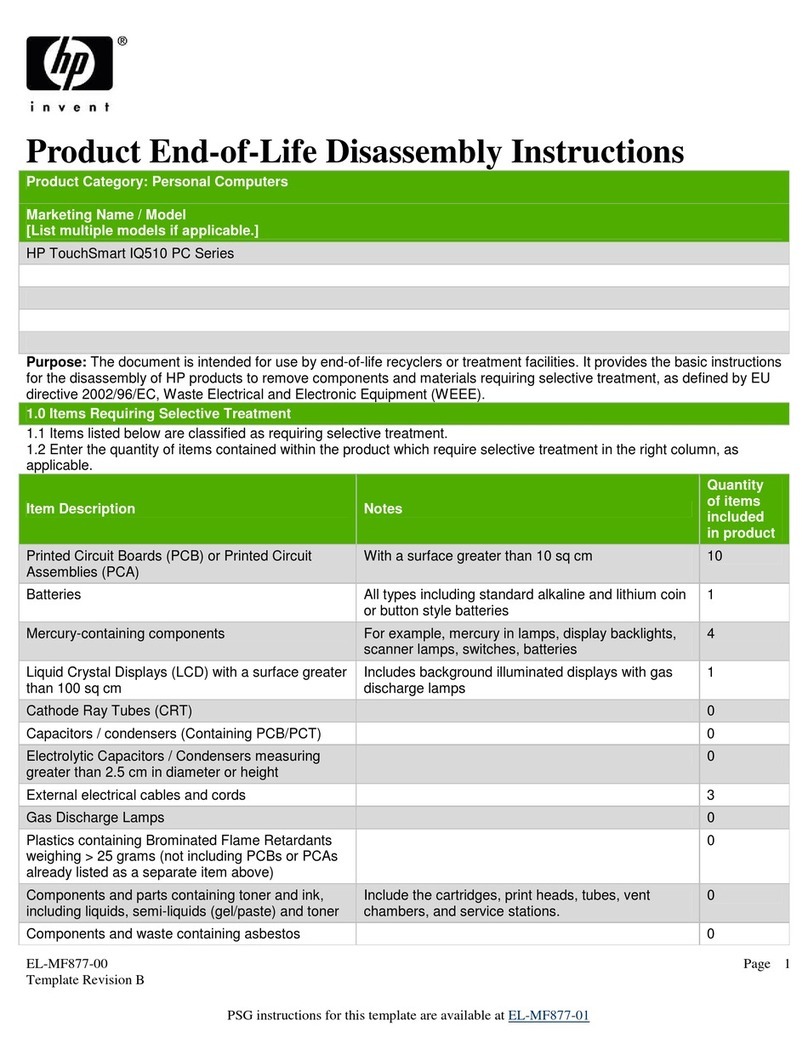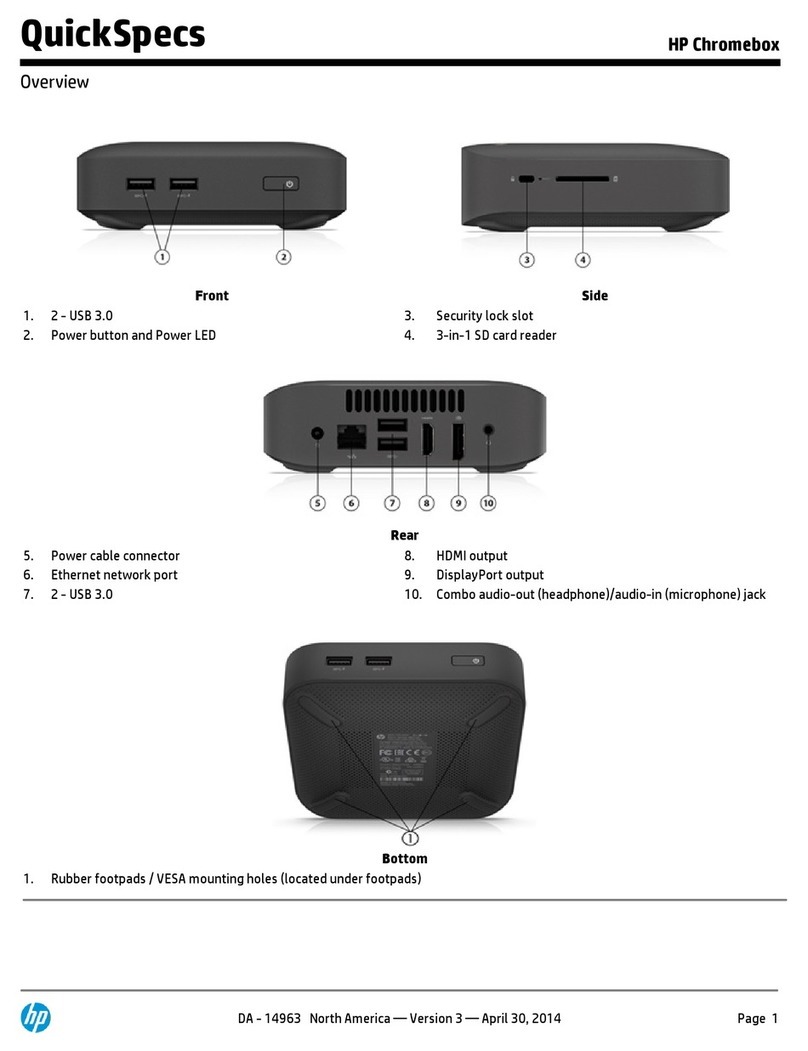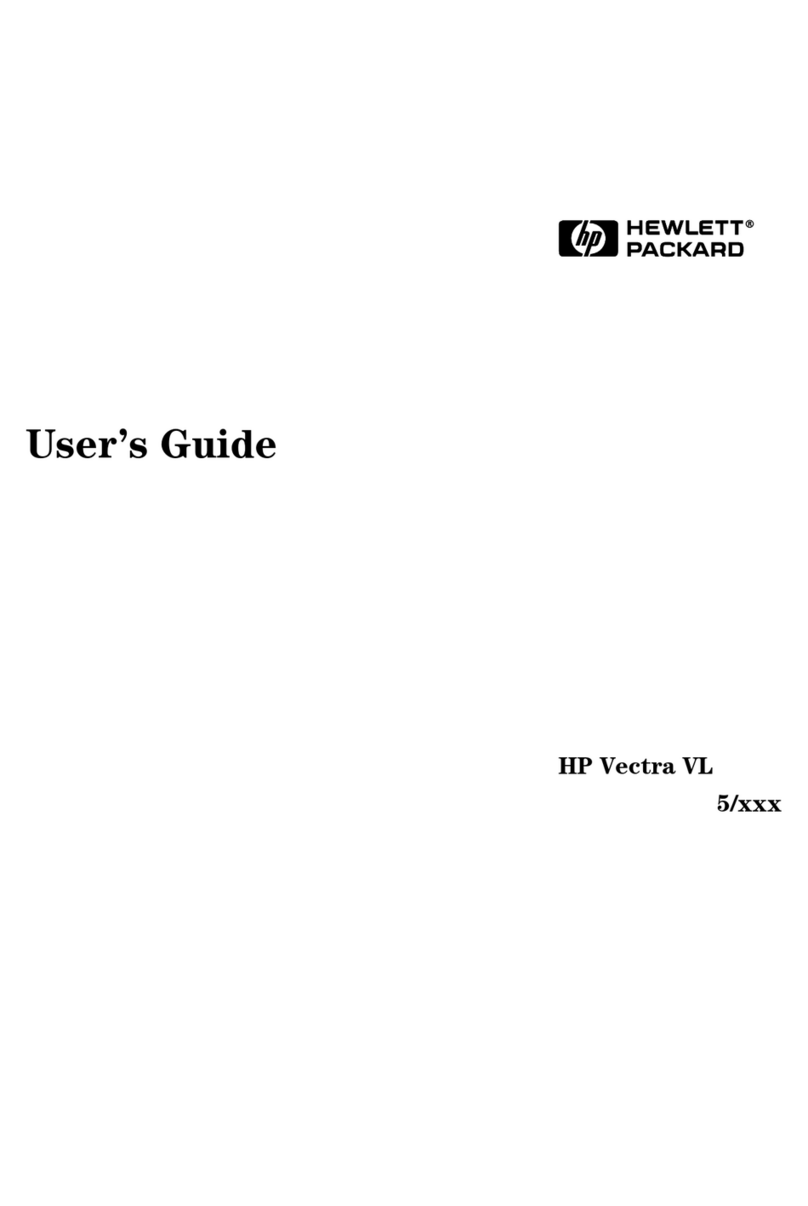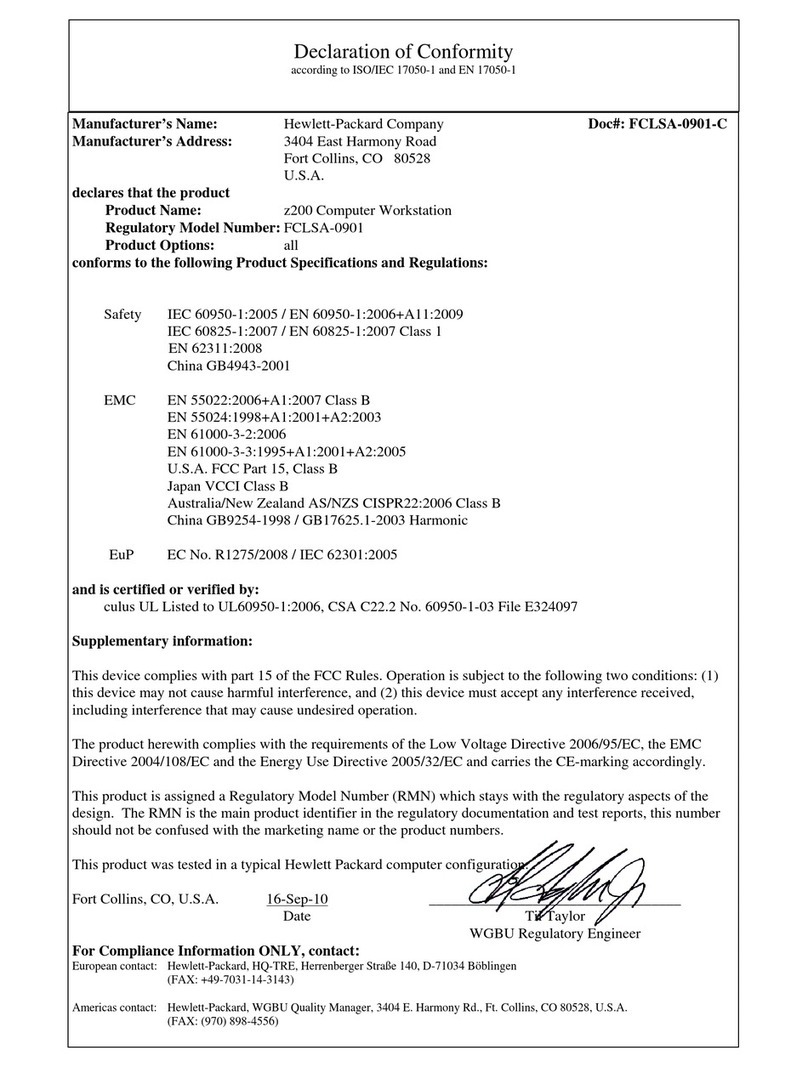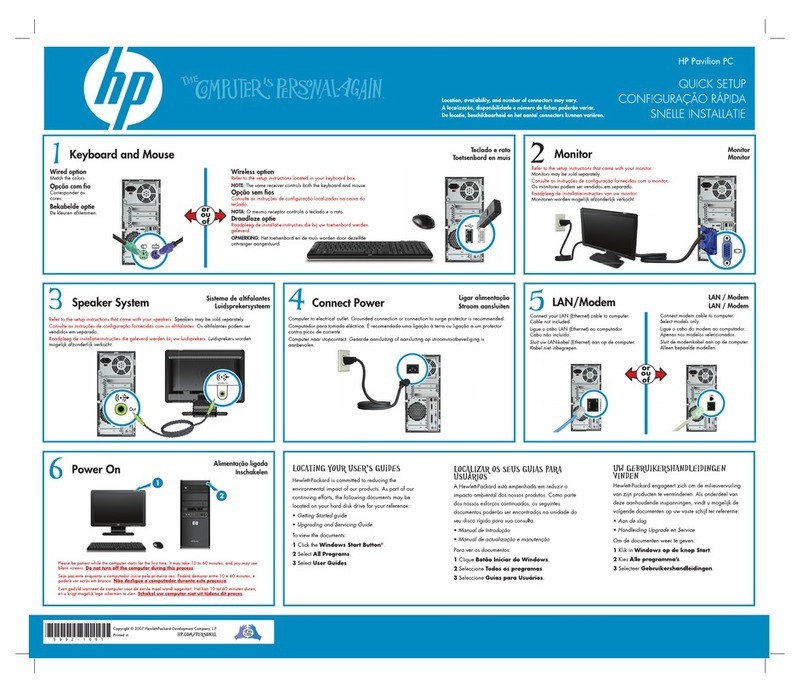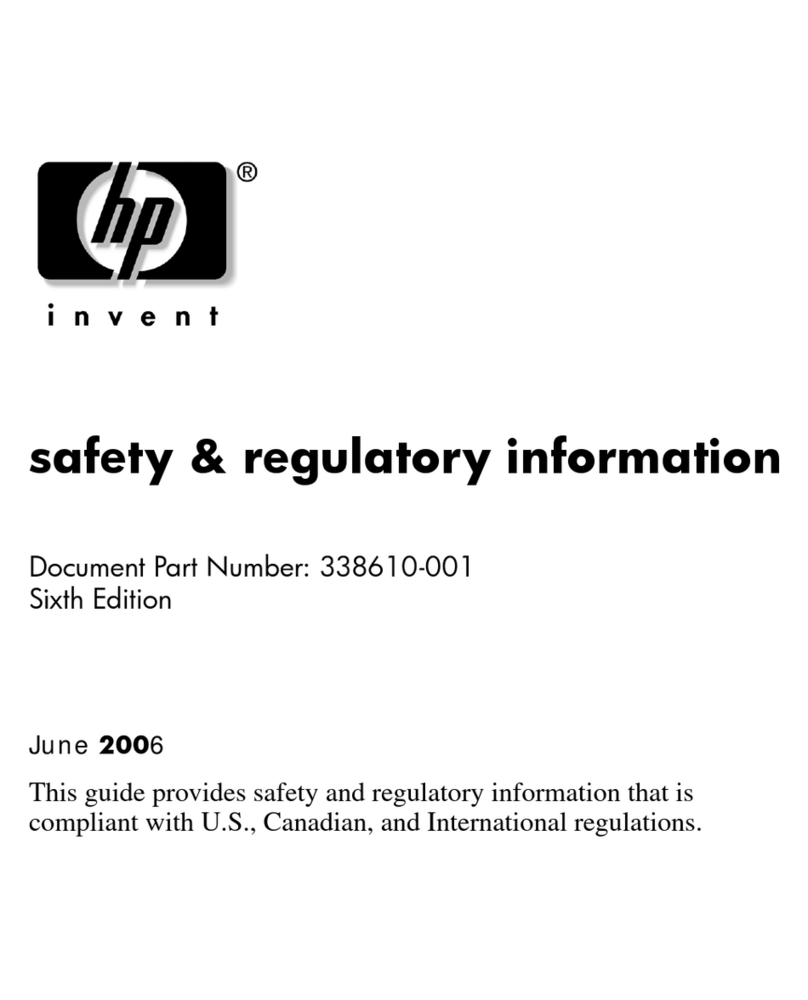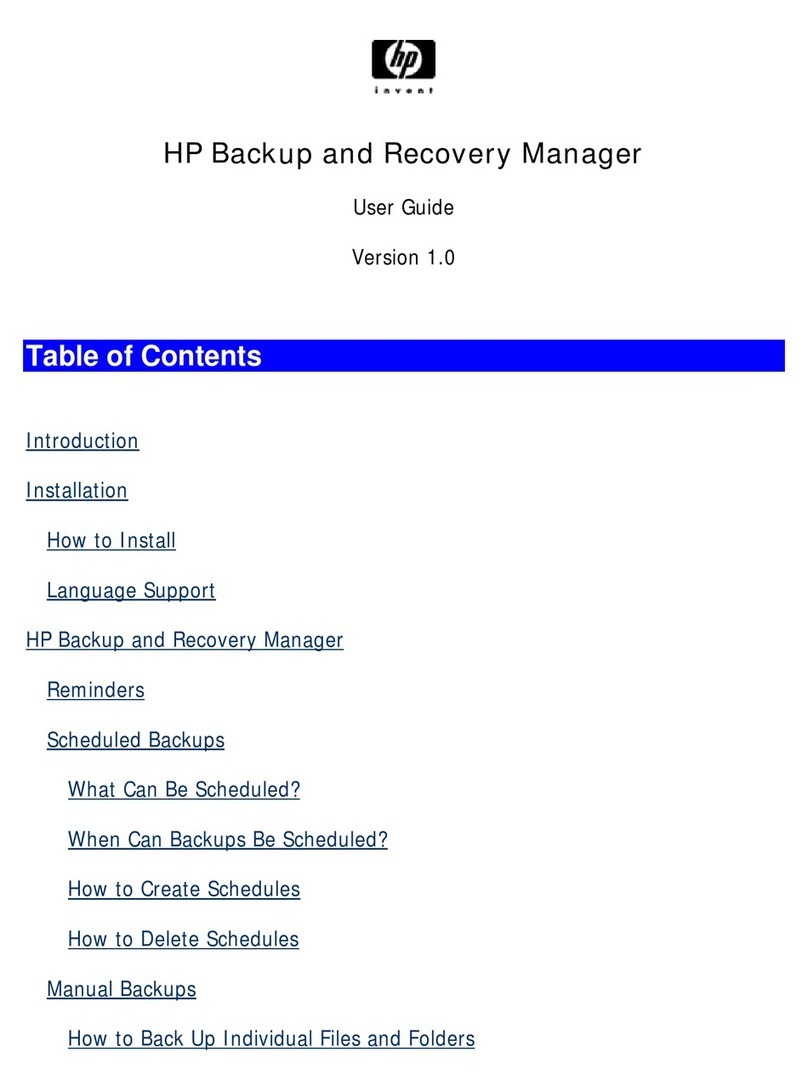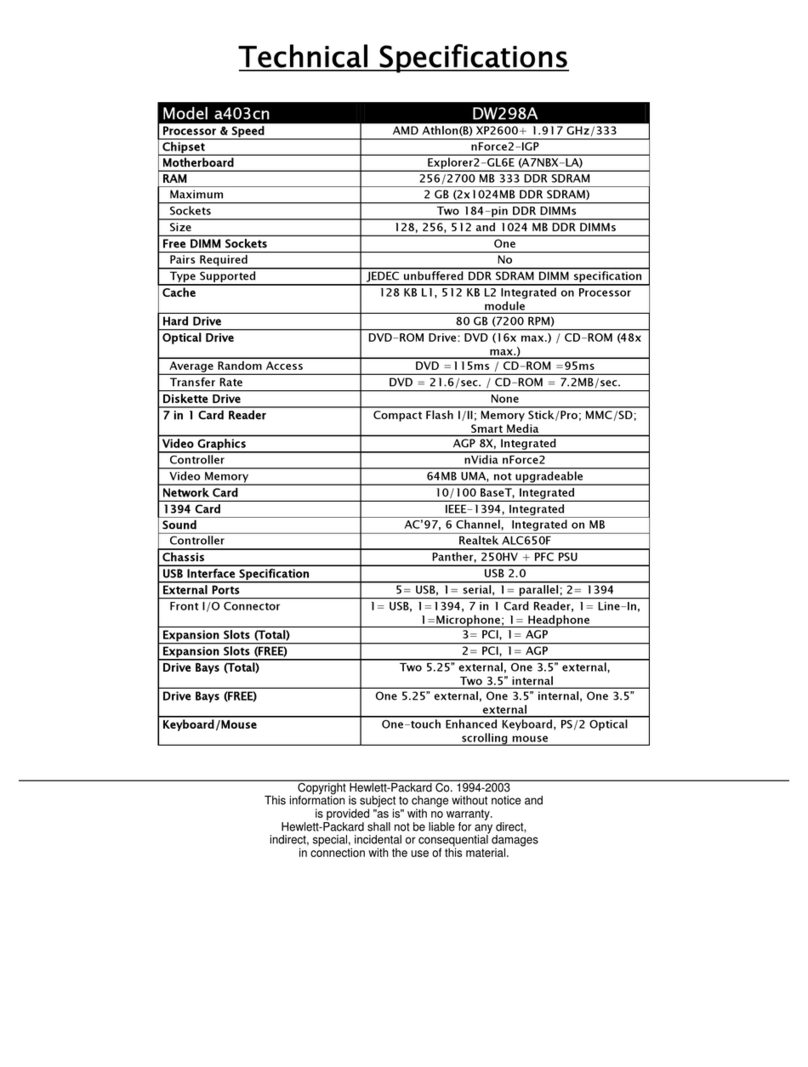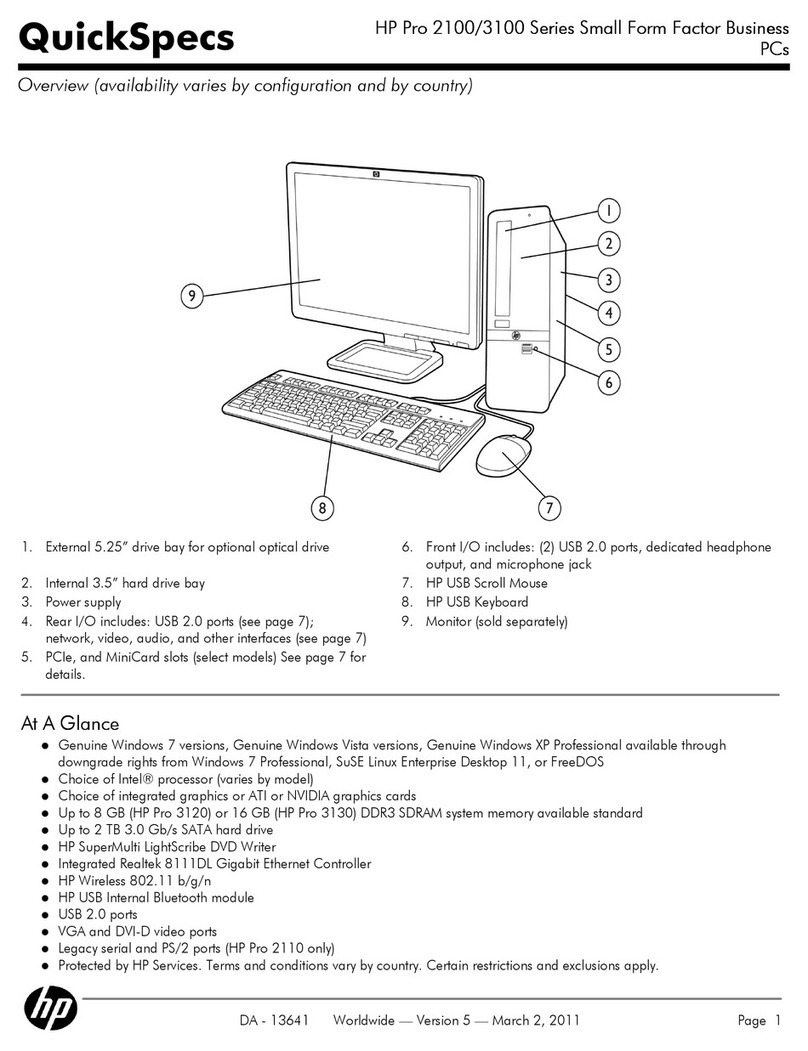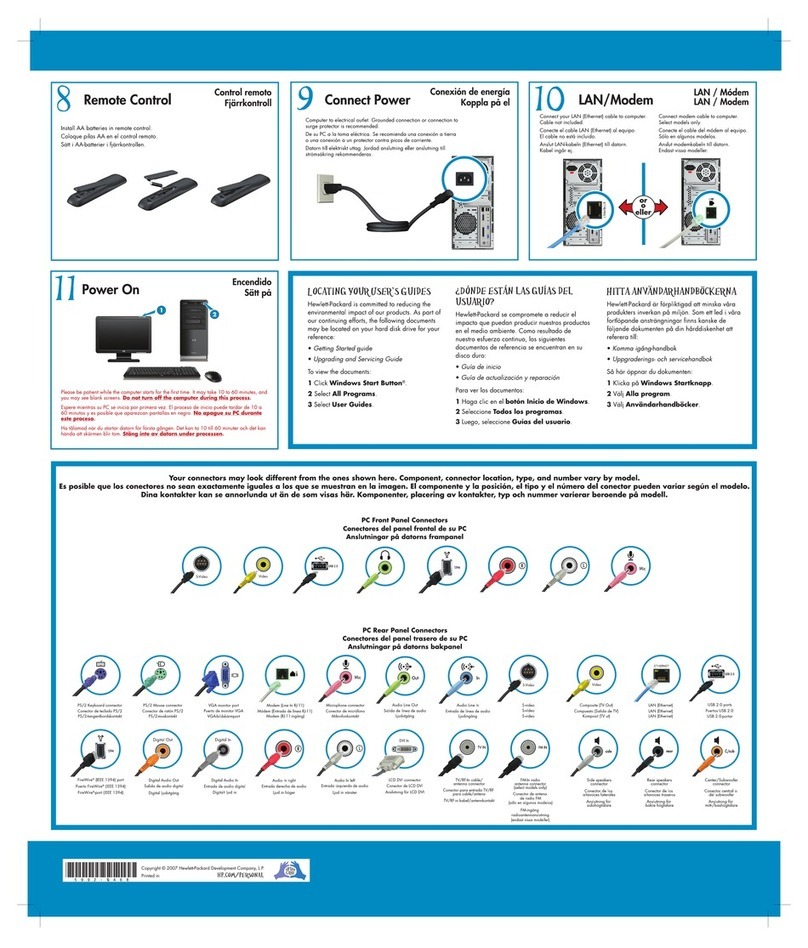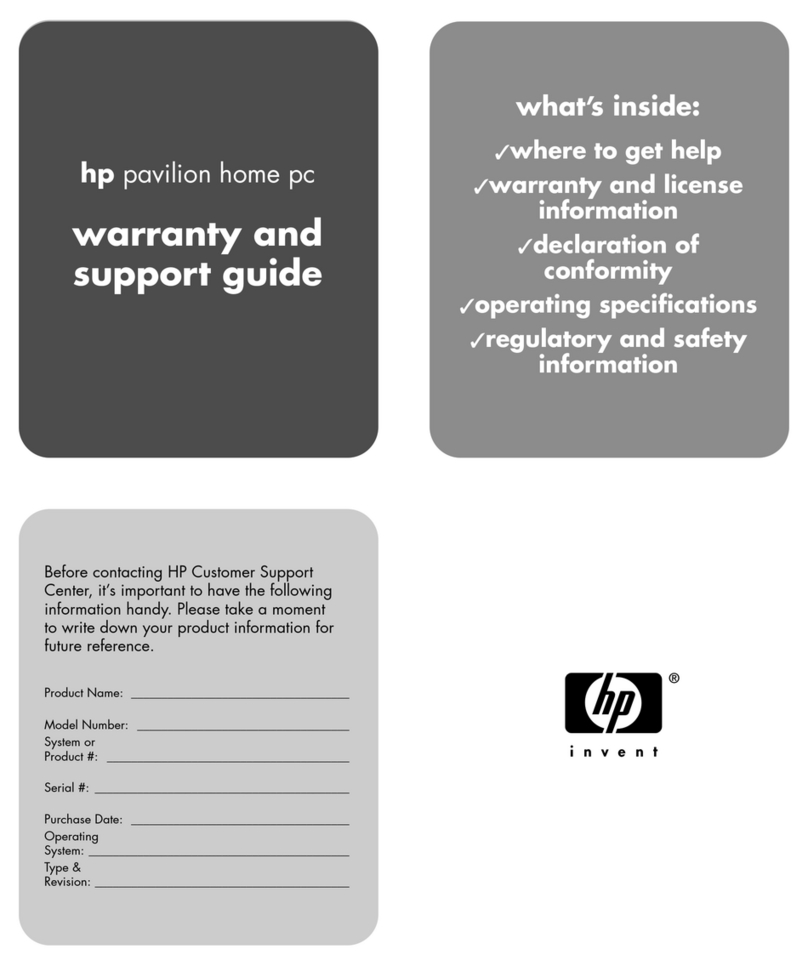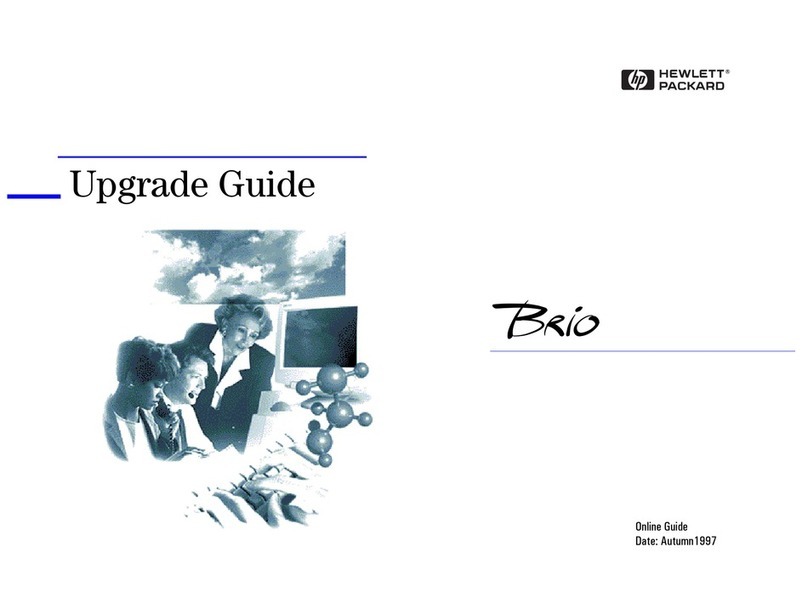Configure and buy HP personal workstations online http://www.hp.com/workstations
© Copyright 2009 Hewlett-Packard Development Company, L.P. The information contained herein is subject to change without notice and is provided
"as is" without warranty of any kind. The warranties for HP products and services are set forth in the express warranty statements accompanying such
products and services. Nothing herein should be construed as constituting an additional warranty. HP shall not be liable for technical or editorial
errors or omissions contained herein. Intel, Pentium, Core, and Xeon are registered trademarks of Intel Corporation or its subsidiaries in the United
States and other countries. Microsoft and Windows are U.S. registered trademarks of Microsoft Corporation. Windows Vista is either a registered
trademark or trademark of Microsoft Corporation in the United States and/or other countries. AMD and Opteron are trademarks of Advanced Micro
Devices, Inc. HyperTransport is a licensed trademark of the HyperTransport Technology Consortium. ENERGY STAR® is a US registered mark of the
United States Environmental Protection Agency. Bluetooth is a registered trademark of Bluetooth SIG, Inc., in the U.S. and other countries.
4AA1-7146ENE, January 2009
Certain Windows Vista product features require advanced or additional hardware. See http://www.microsoft.com/windowsvista/getready/hardwarereqs.mspx and
http://www.microsoft.com/windowsvista/getready/capable.mspx for details. Windows Vista Upgrade Advisor can help you determine which features of Windows Vista will run on you computer. To download the
tool, visit http://www.windowsvista.com/upgradeadvisor.
1Windows Vista Business disk also included for future upgrade if desired. To qualify for this downgrade an end user must be a business (including governmental or educational institutions) and is expected to order at
least 25 customer systems with the same custom image
2AMD's numbering is not a measurement of clock speed.
3Quad-Core and Dual Core are designed to improve performance of multithreaded software products and hardware-aware multitasking operating systems and may require appropriate operating system software for
full benefits; check with software provider to determine suitability. Not all customers or software applications will necessarily benefit from use of these technologies.
4Intel’s numbering is not a measurement of higher performance.
564-bit computing on Intel architecture requires a computer system with a processor, chipset, BIOS, operating system, device drivers and applications enabled for Intel 64 architecture. Processors will not operate
(including 32-bit operation) without an Intel 64 architecture-enabled BIOS. Performance will vary depending on your hardware and software.
6This workstation does not support the Intel Core 2 Extreme processor over-clocking feature.
7This system requires a separately purchased 64-bit operating system and 64-bit software products to take advantage of the 64-bit processing capabilities of the AMD Opteron processor. Given the wide range of
software applications available, performance of a system including a 64-bit operating system will vary.
8I/O card must also be Gen2 in order to realize PCI Express® Base 2.0 Specification (also known as PCIe Gen2) graphics performance.
9Hardware RAID is not supported on Linux systems. The Linux kernel, with built-in software RAID, provides excellent functionality and performance. It is a good alternative to hardware-based RAID. Please visit
http://h20000.www2.hp.com/bc/docs/support/SupportManual/c00060684/c00060684.pdf for RAID capabilities with Linux.
10 1 GB=1 billion bytes. Actual formatted capacity is less. Up to 8 GB of hard drive (or system disk) is reserved for the system recovery software (XP and XP Pro). Up to 12 GB of system disk is reserved for system
recovery software. (Vista).
11 Actual speeds may vary. Does not permit copying of commercially available DVD movies or other copy-right protected materials. Intended for creation and storage of your original material and other lawful uses.
12 Double Layer discs can store more data than single layer discs. However, double-layer discs burned with this drive may not be compatible with many existing single-layer DVD drives and players. Note that DVD-RAM
cannot read or write to 2.6GB Single Sided/5.2 GB Double Sided – Version 1.0 media.
13 LightScribe creates a monochrome image. LightScribe media required and sold separately.
14 As HD DVD and Blu-ray are new formats containing a new technologies, certain disc, digital connection, compatibility and/or performance issues may arise, and do not constitute defects in the product. Flawless
playback on all systems is not guaranteed. Blu-ray Disc movies cannot be played on this Notebook PC.
15 The term “10/100/1000” or “Gigabit” Ethernet indicates compliance with IEEE standard 802.3ab for Gigabit Ethernet, and does not connote actual operating speed of 1 Gb/sec. For high speed transmission,
connection to a Gigabit Ethernet server and network infrastructure is required.
Performance Tuning Framework
Your intelligent interface to the underlying power
of HP Workstations
The HP Performance Tuning Framework helps you
maximize the performance and reliability of your
workstation environment by giving you the ability to
discover, optimize and manage your unique
combination of hardware, graphics drivers,
applications, operating system and other system
resources—an exclusive HP software innovation
that’s included free with every HP Workstation sold
with a Microsoft operating system.
Remote Graphics Software
High performance remote access software with a
“like local” feel. Get high performance remote
desktop access to your 2D, 3D, video, and media-
rich applications—on-site or from a remote location
through a standard Internet connection. Collaborate
with colleagues across geographies, in real-time,
using content-rich interactive applications. Sign-in to
your remote workstation resources and have the
desktop video, keyboard, and mouse follow you to
the new access location. Connect a local USB device
and have it virtually attach to a remote workstation.
Now you can with HP Remote Graphics Software.
Designing for the environment
HP Workstations are advancing the forefront of
industry innovation with a firm commitment to reduce
the environmental impact of computing. With
optional ENERGY STAR® configurations and 80
PLUS power supplies standard on all new platforms,
HP Workstations provide a energy-efficient,
conveniently recyclable and environmentally
responsible solution.
HP Workstations—Pioneering new innovations
HP recommends Windows Vista®Business