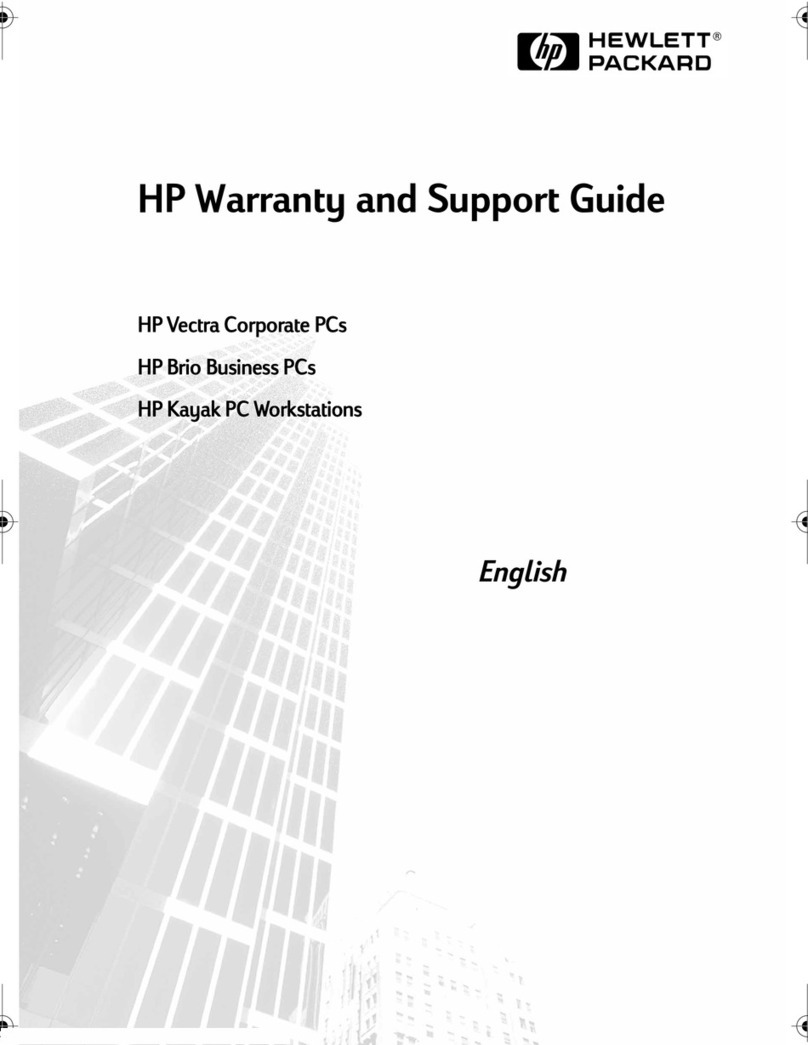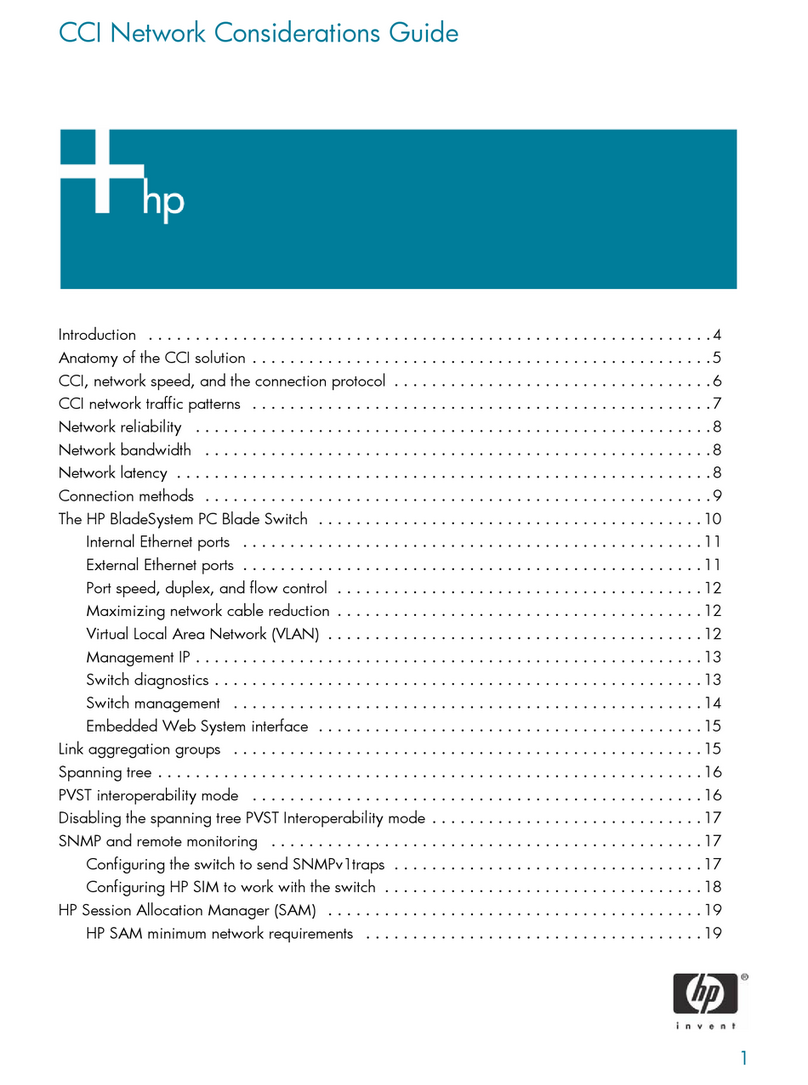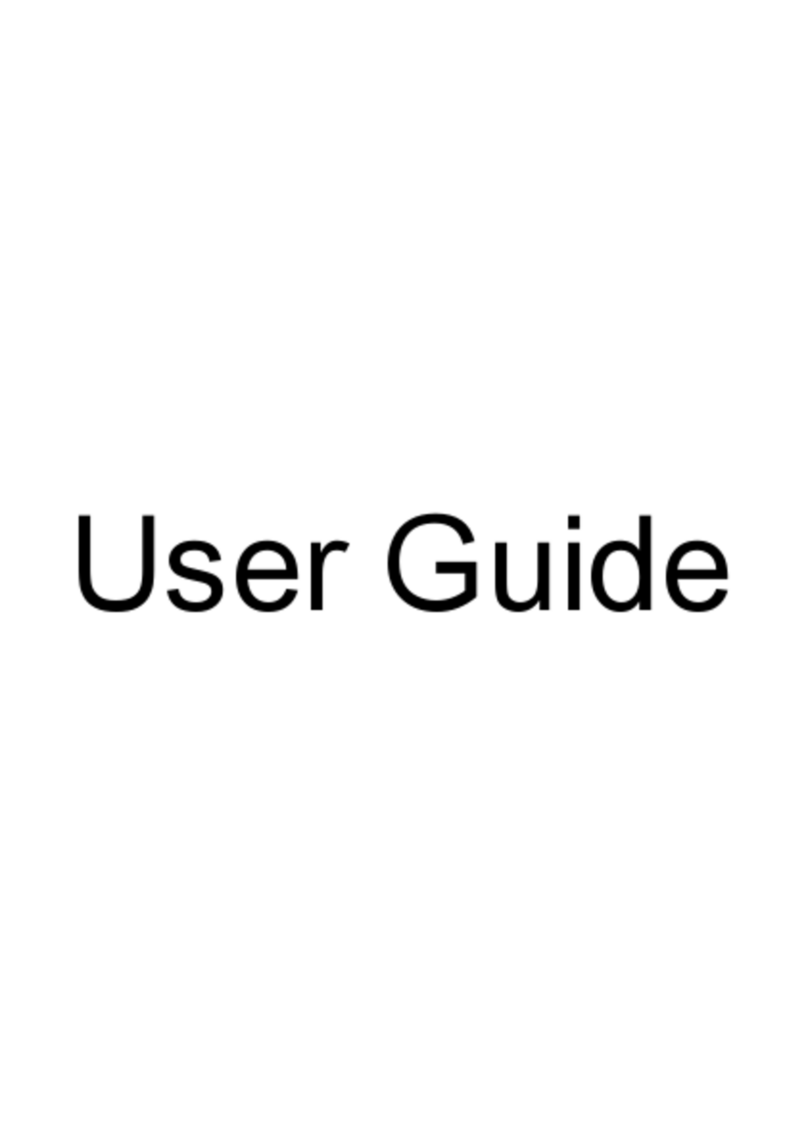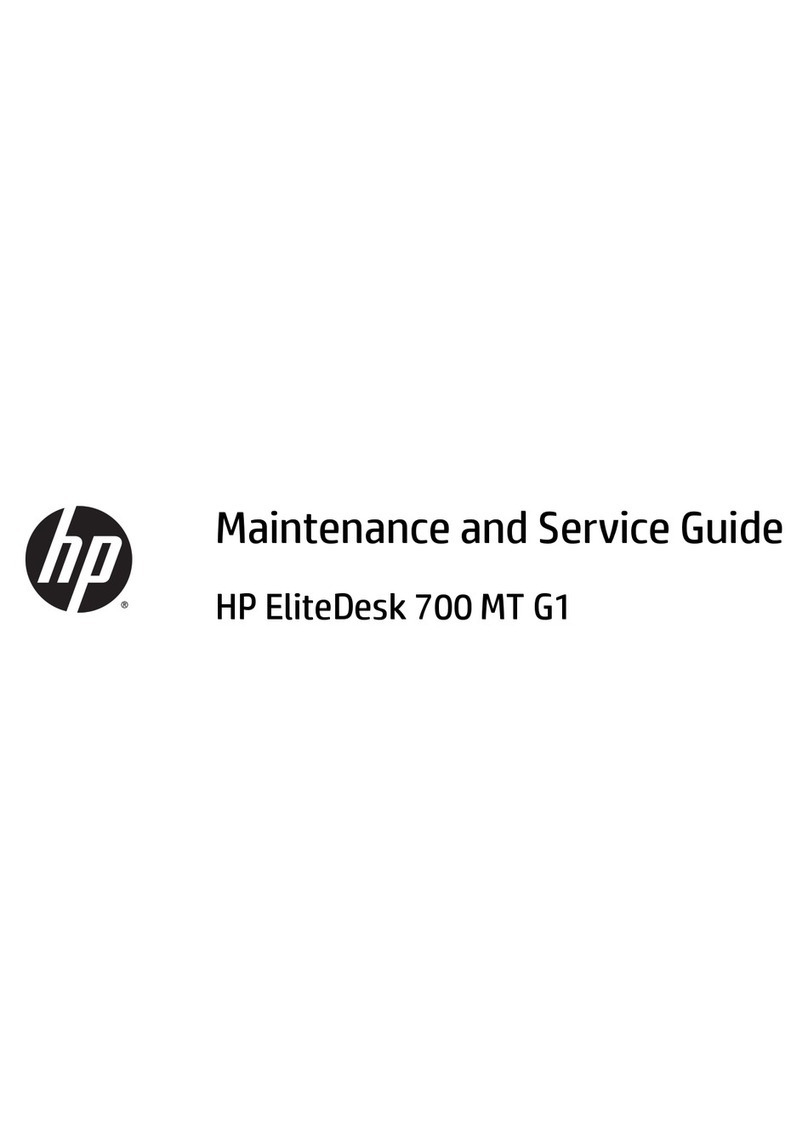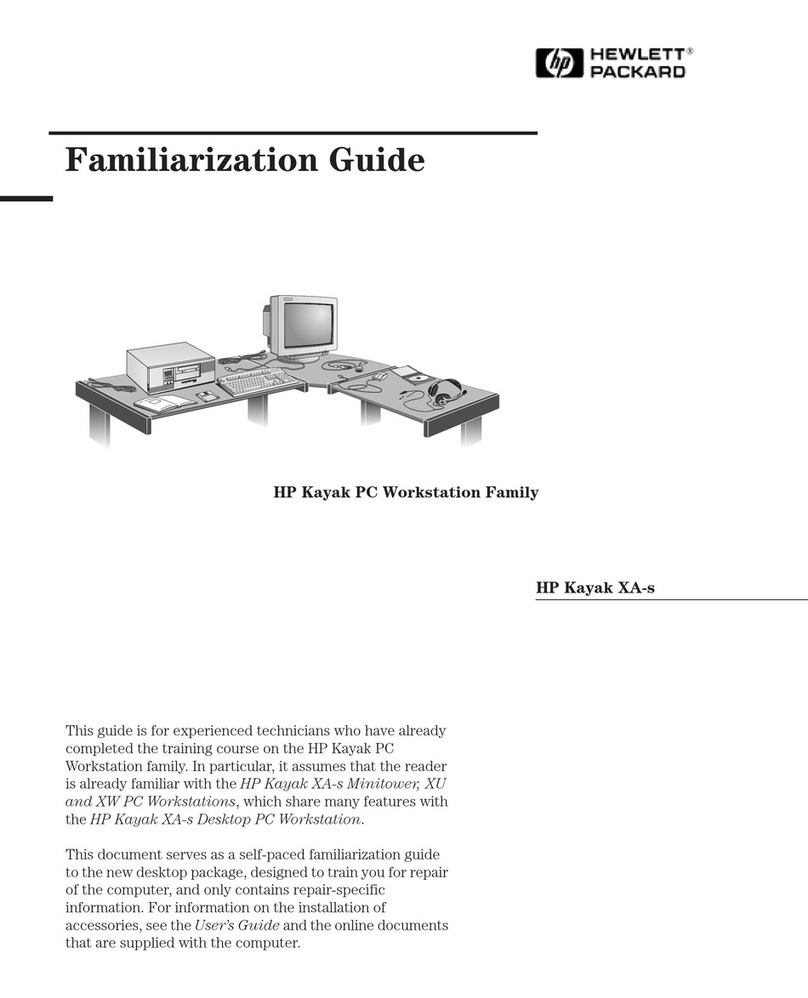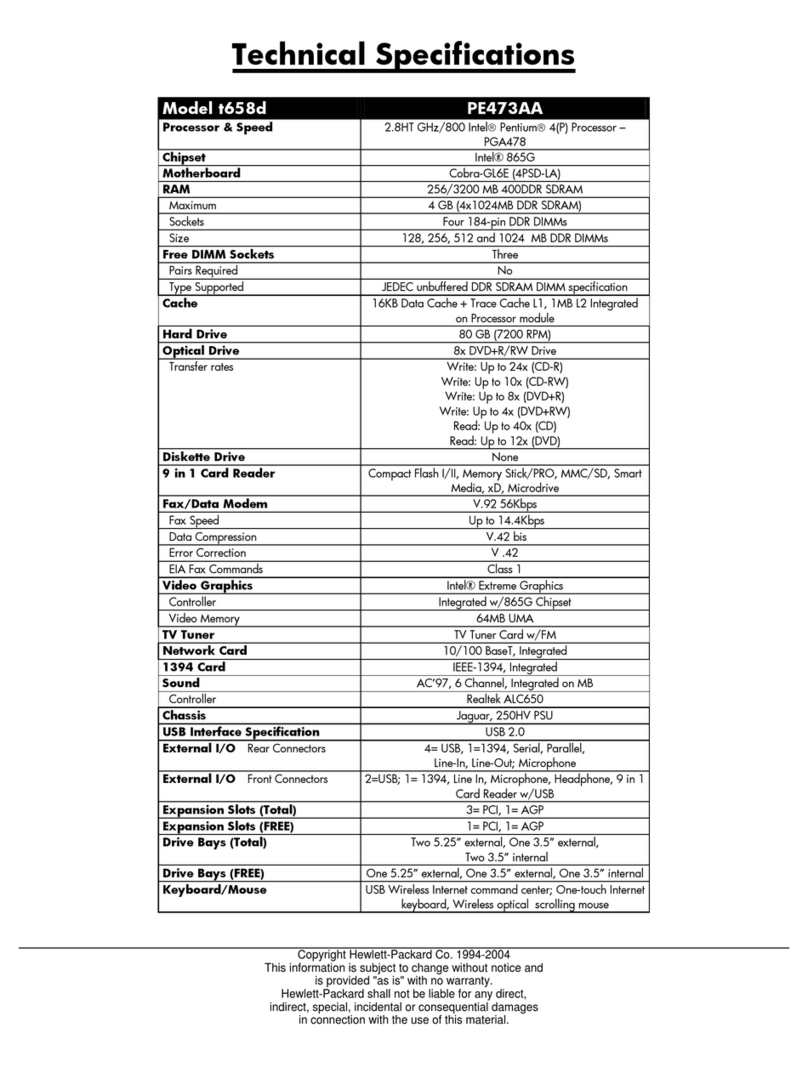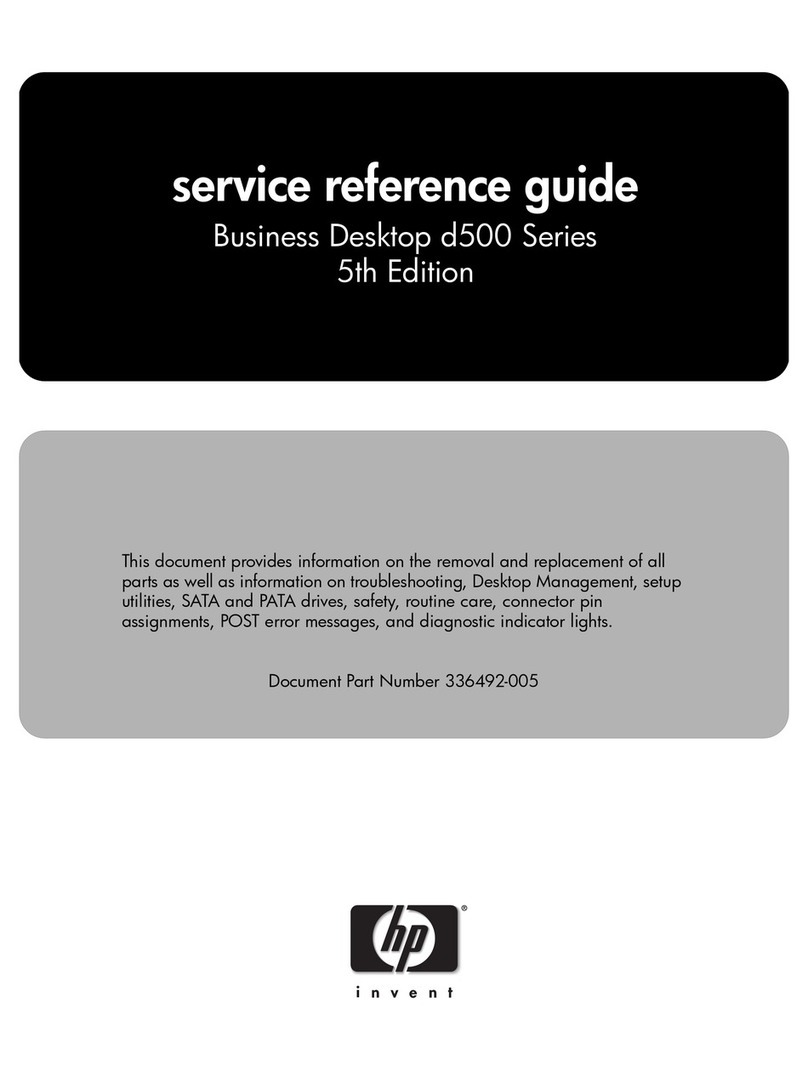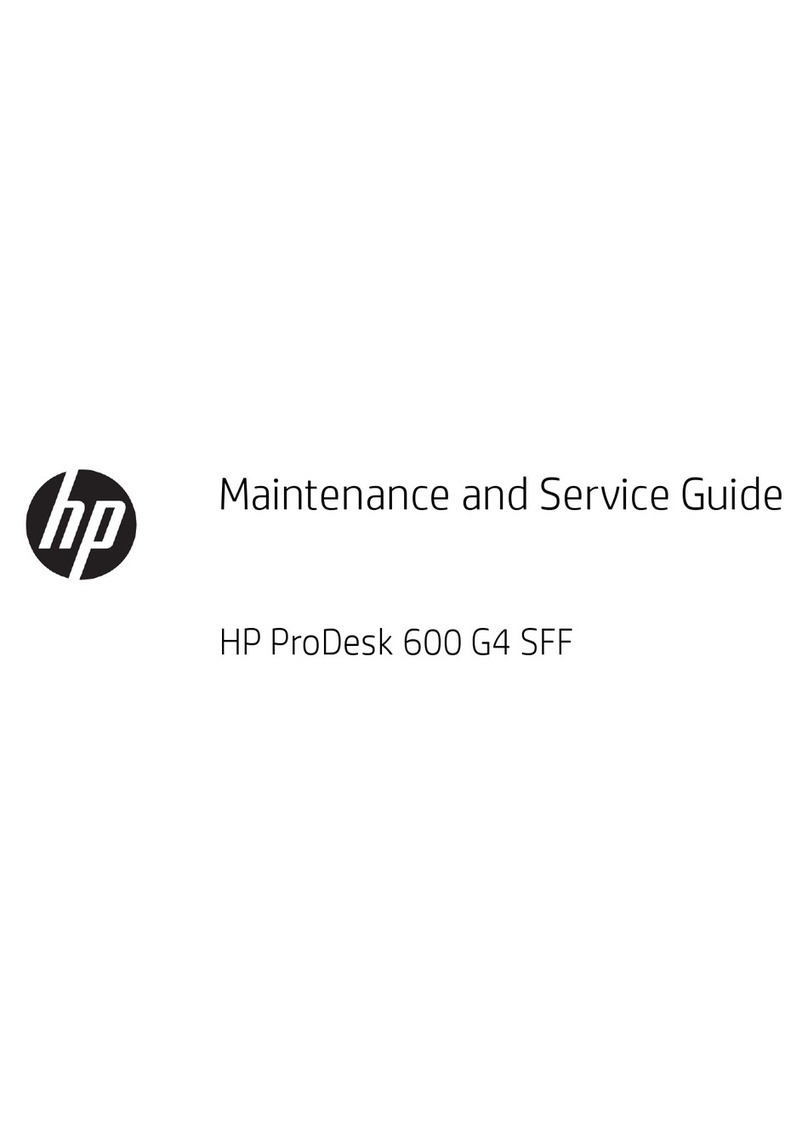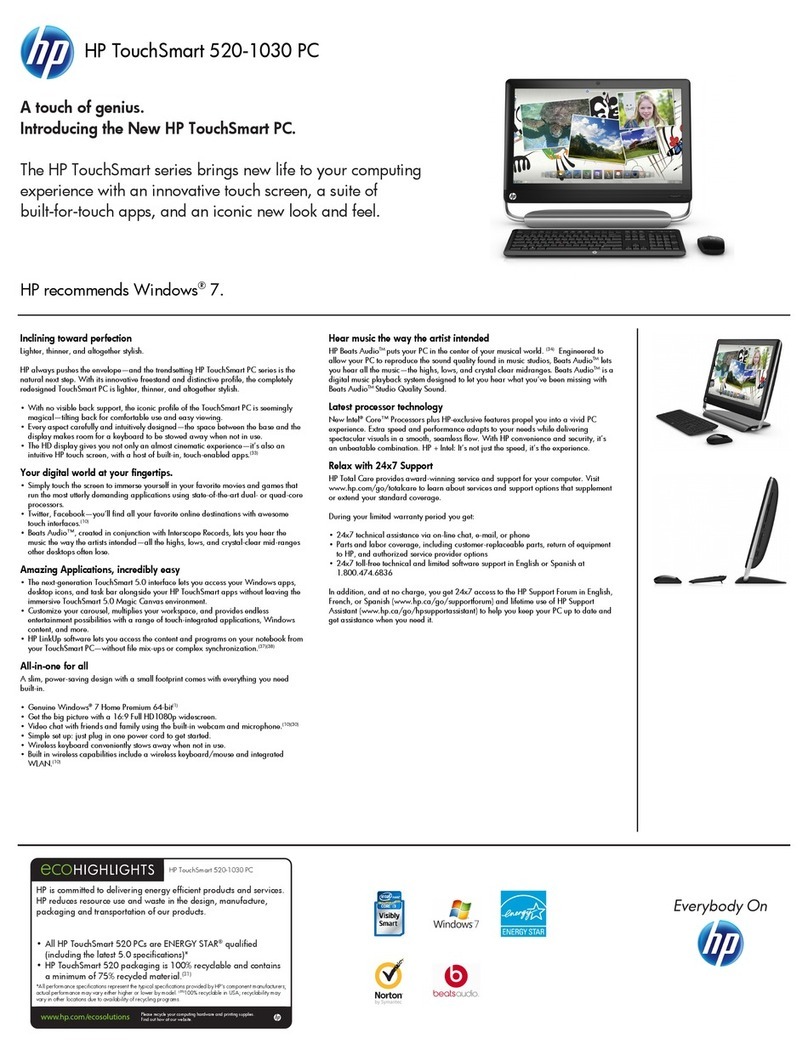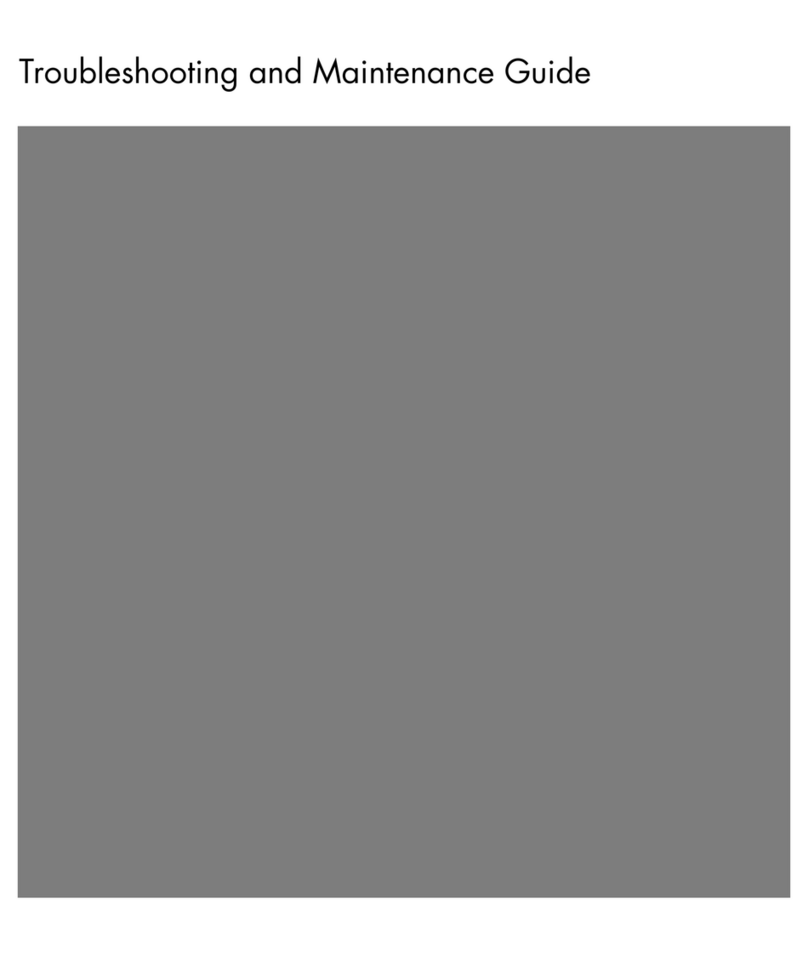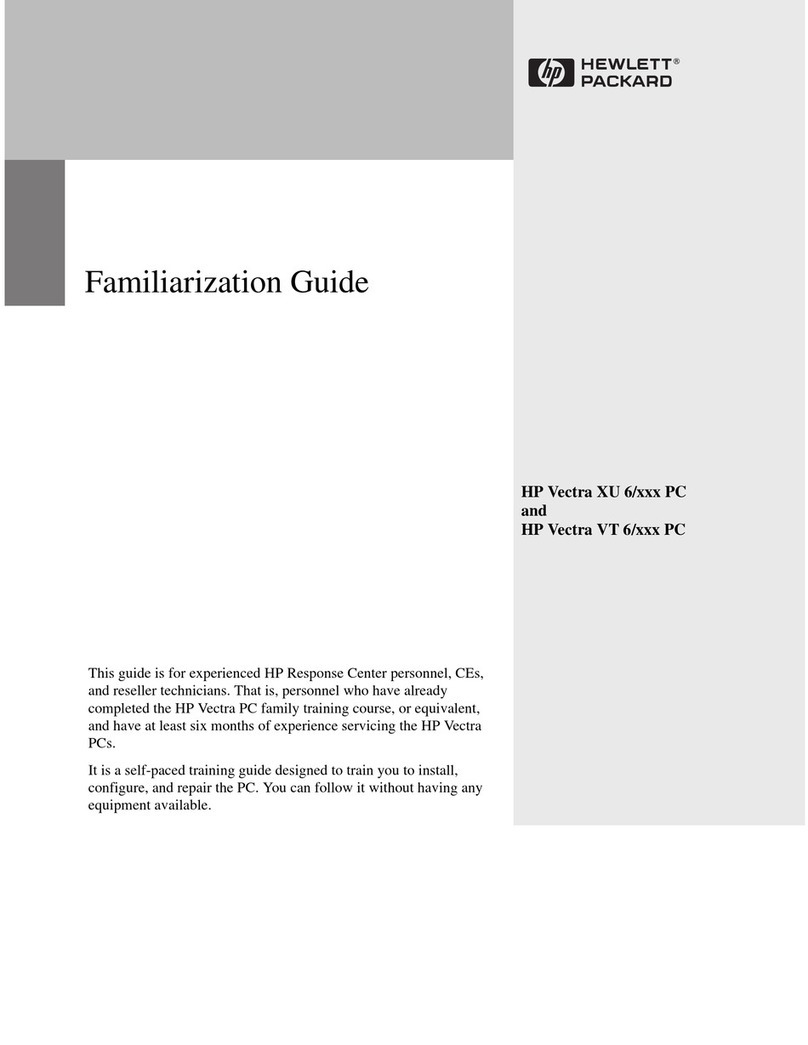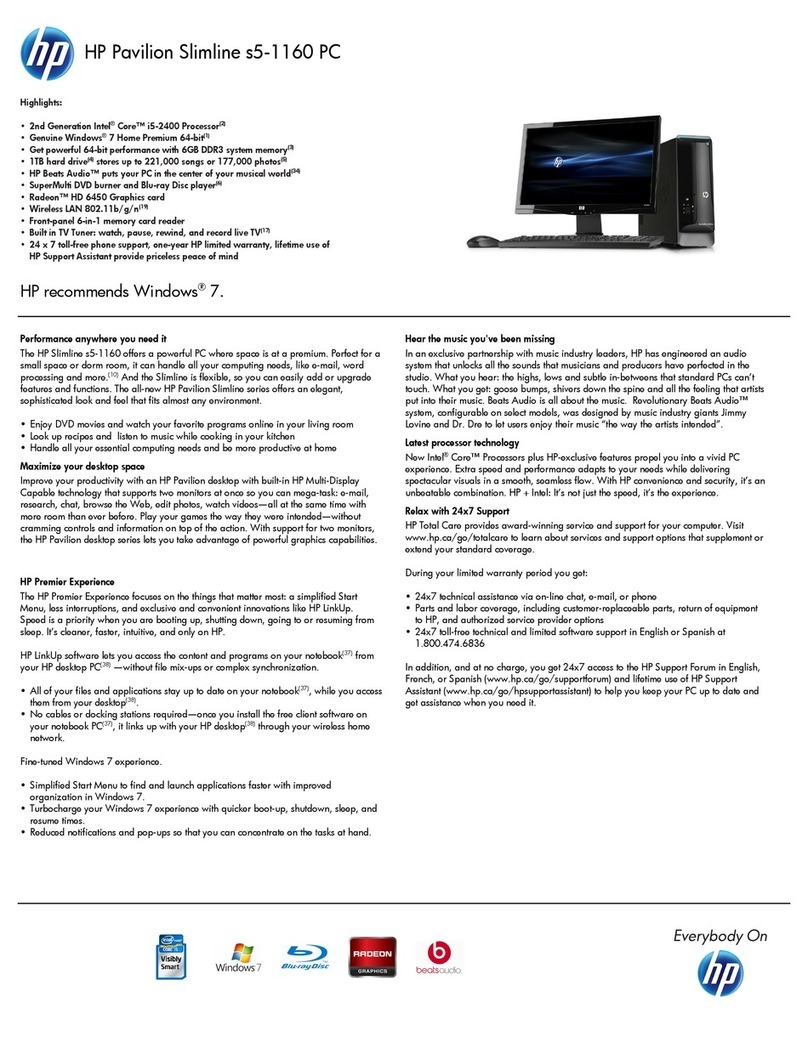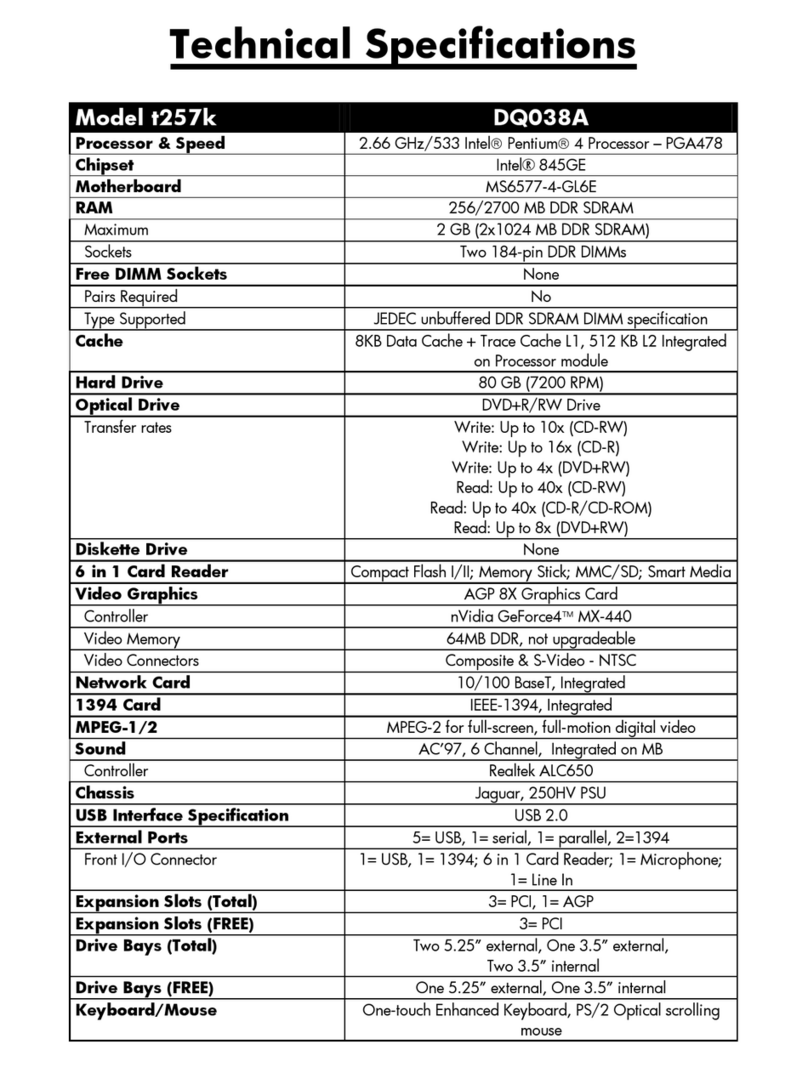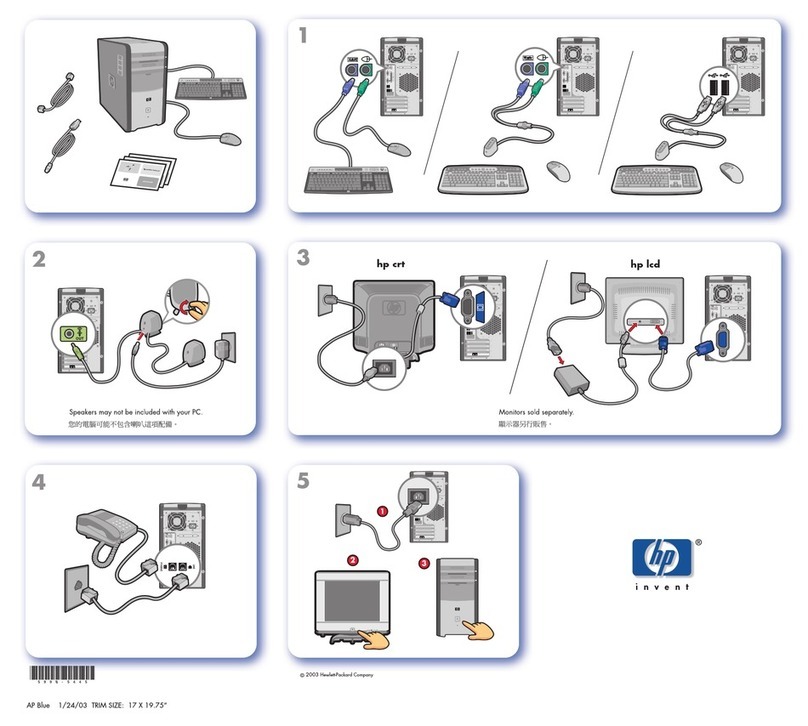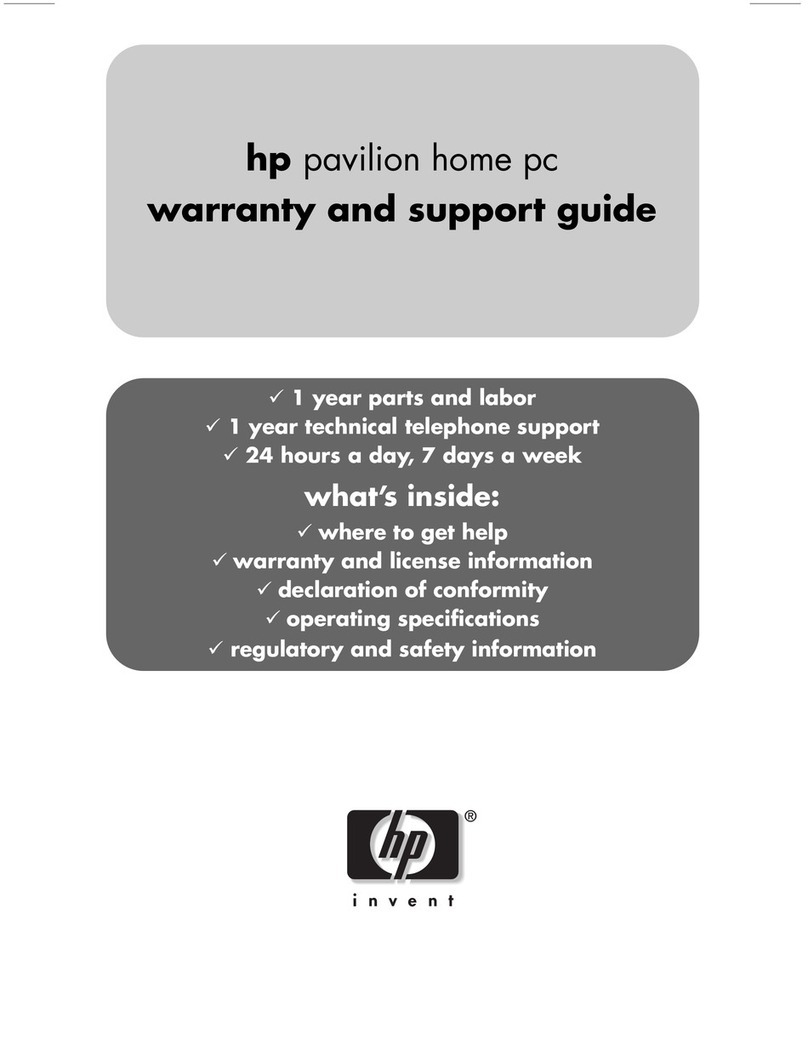PCI Express ..................................................................................................... 74
Removing PCI or PCI Express cards ............................................................... 74
PCI or PCI Express installation ......................................................................... 75
Front fan removal (Optional) ............................................................................................. 76
Battery .............................................................................................................................. 78
Power connections to drives ............................................................................................. 78
Optical drive ...................................................................................................................... 79
Replacing the SATA optical drive data cable .................................................... 81
Diskette drive (optional) .................................................................................................... 82
Hard drive ......................................................................................................................... 84
Replacing a hard drive ...................................................................................... 84
Removing a hard drive ..................................................................... 84
Installing a hard drive ....................................................................... 85
Installing a hard drive In the fifth hard drive bay ............................................... 87
Processor heatsink ........................................................................................................... 88
Removing the CPU heatsink ............................................................................. 88
Replacing the CPU heatsink ............................................................................. 90
Processor .......................................................................................................................... 91
Removing the processor ................................................................................... 91
Replacing the processor ................................................................................... 93
System board ..................................................................................................................... 94
Removing the system board ............................................................................. 94
Replacing the System Board: ............................................................................ 95
5 System diagnostics and troubleshooting
E-Support ........................................................................................................................................... 98
Help and support center and E-Support ............................................................................ 98
Troubleshooting checklist ................................................................................................................... 99
LED color definitions ....................................................................................................................... 100
HP Insight Diagnostics Offline Edition .............................................................................................. 101
Key features and benefits ................................................................................................ 101
Theory of operation .......................................................................................................... 101
Starting the diagnostic utility from CD .............................................................................. 101
Download the ISO image ................................................................................................. 102
User interface .................................................................................................................. 102
Navigation ....................................................................................................... 102
Survey tab ....................................................................................................... 102
Test tab ........................................................................................................... 103
Status tab ......................................................................................................................... 104
Log tab ............................................................................................................................. 104
Help tab ........................................................................................................................... 104
Diagnostic error codes ..................................................................................................................... 106
Diagnostic light codes ...................................................................................................... 106
Troubleshooting scenarios and solutions ......................................................................................... 109
Solving minor problems .................................................................................................. 109
Solving power supply problems ....................................................................................... 110
Testing power supply ...................................................................................... 110
Solving diskette problems ............................................................................................... 112
Solving hard drive problems ............................................................................................ 114
Solving display problems ................................................................................................ 115
8ENWW