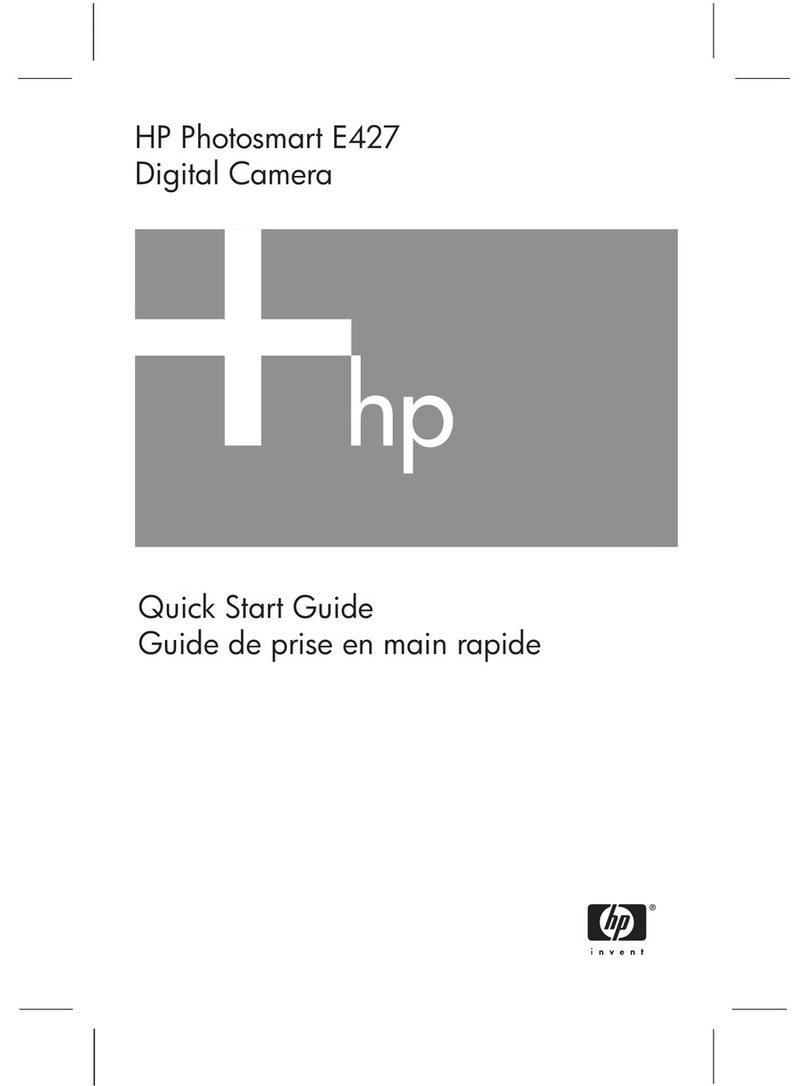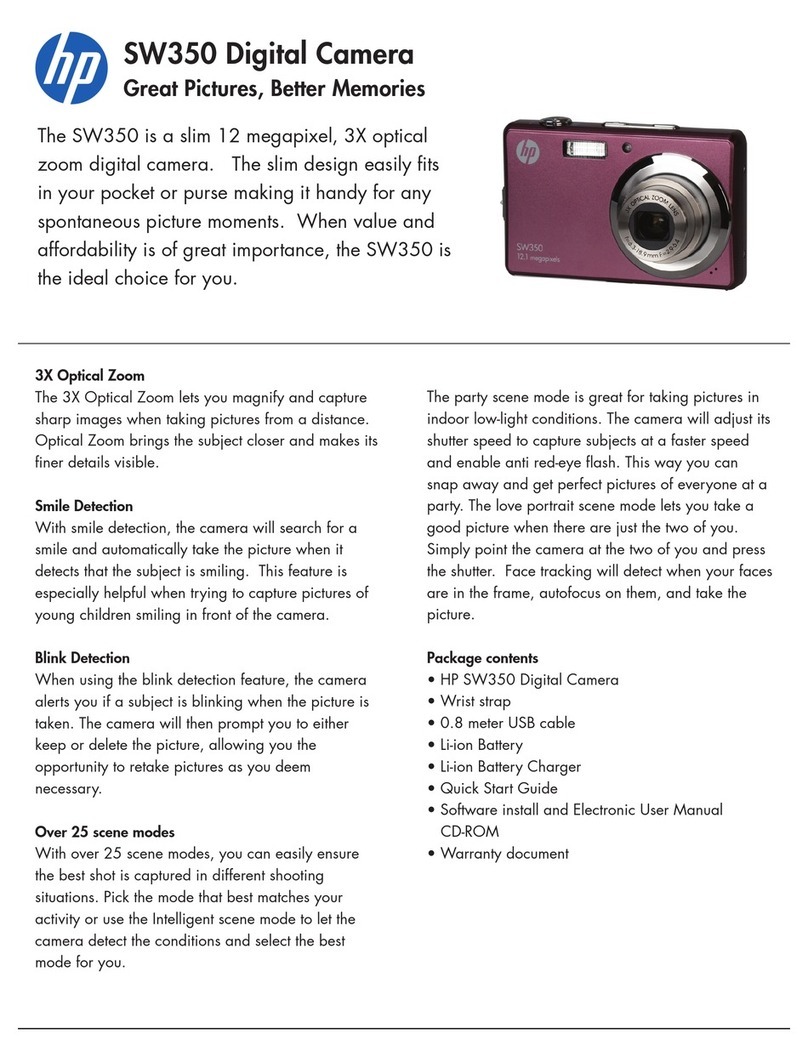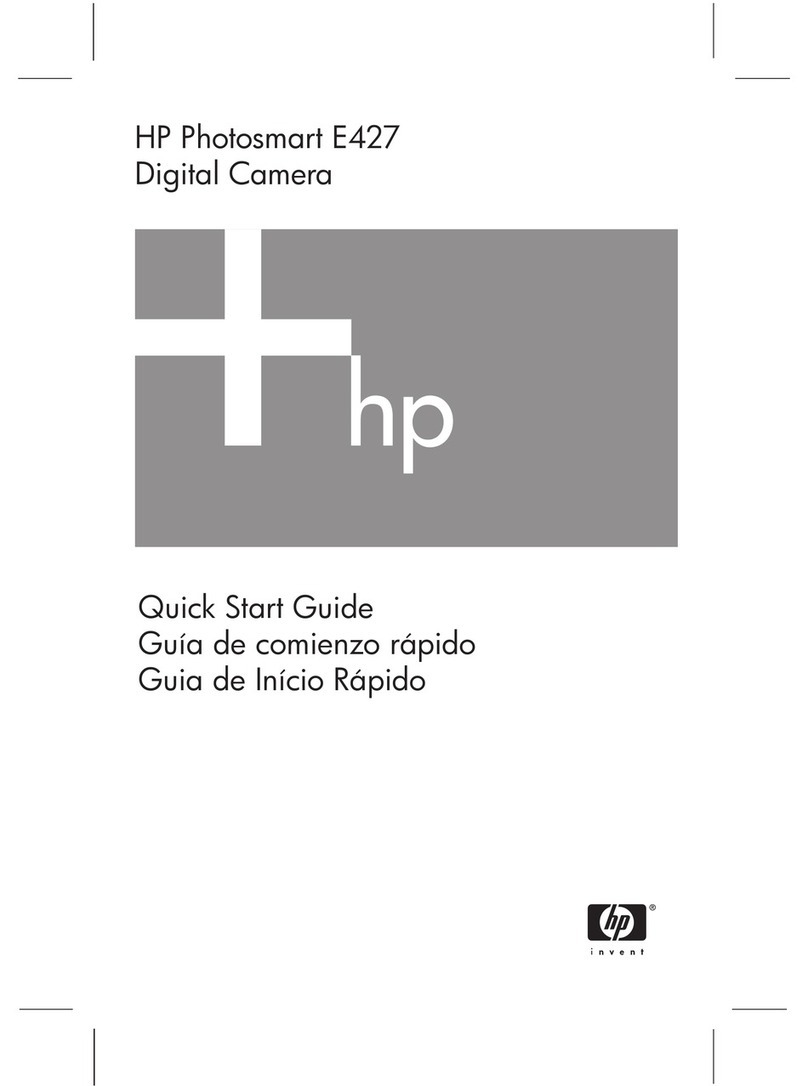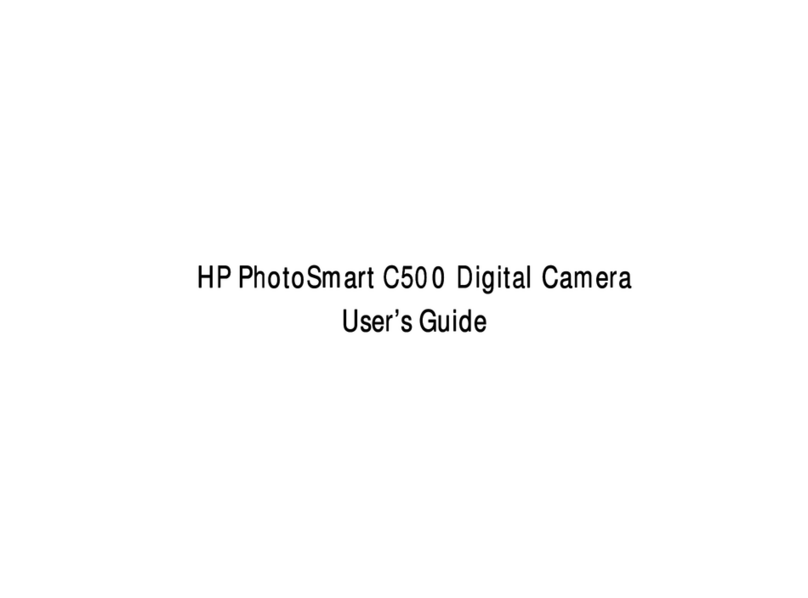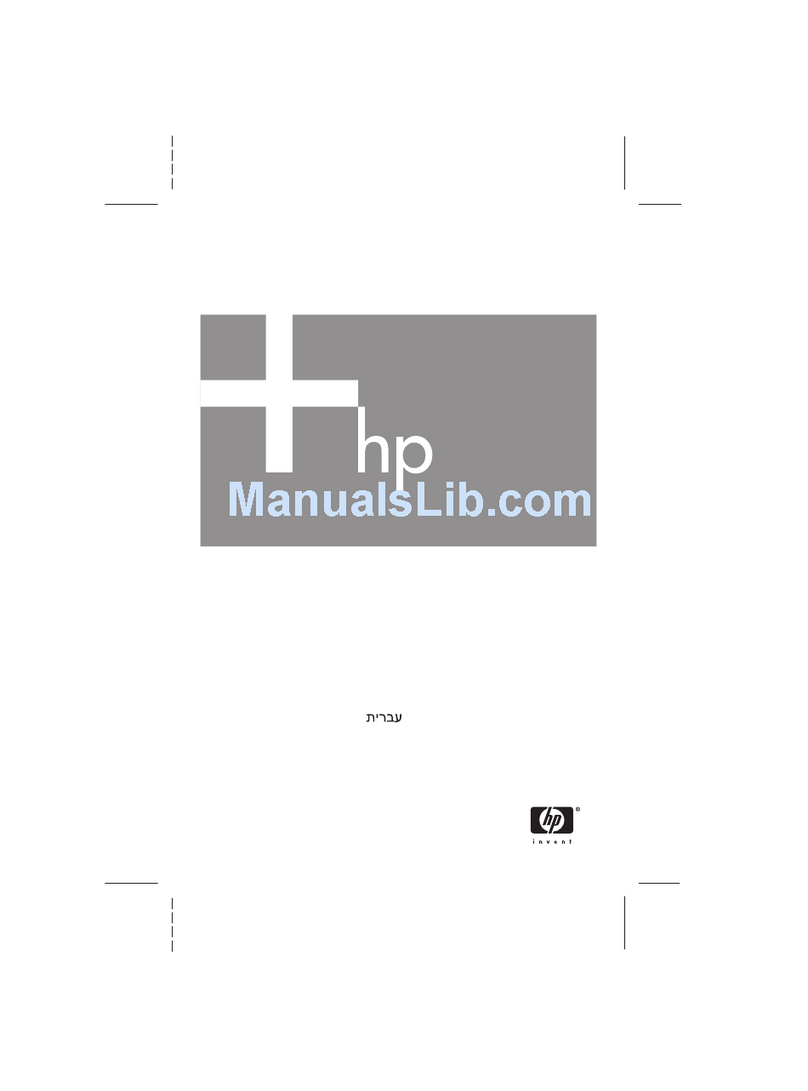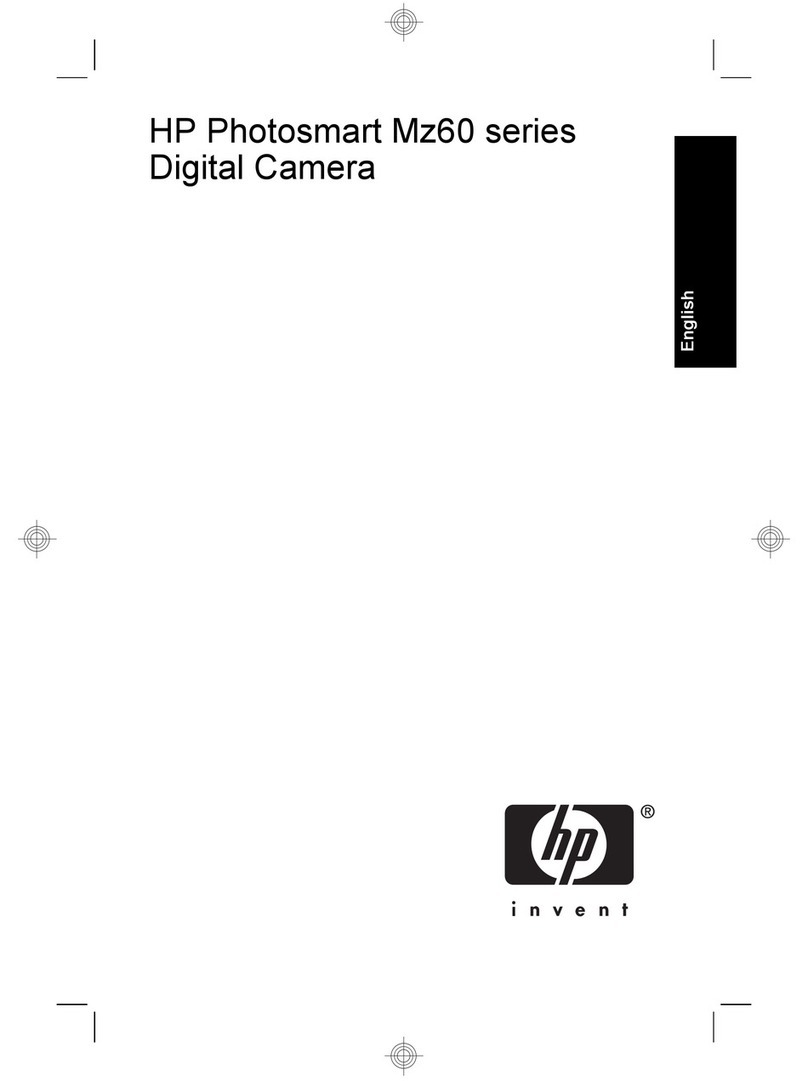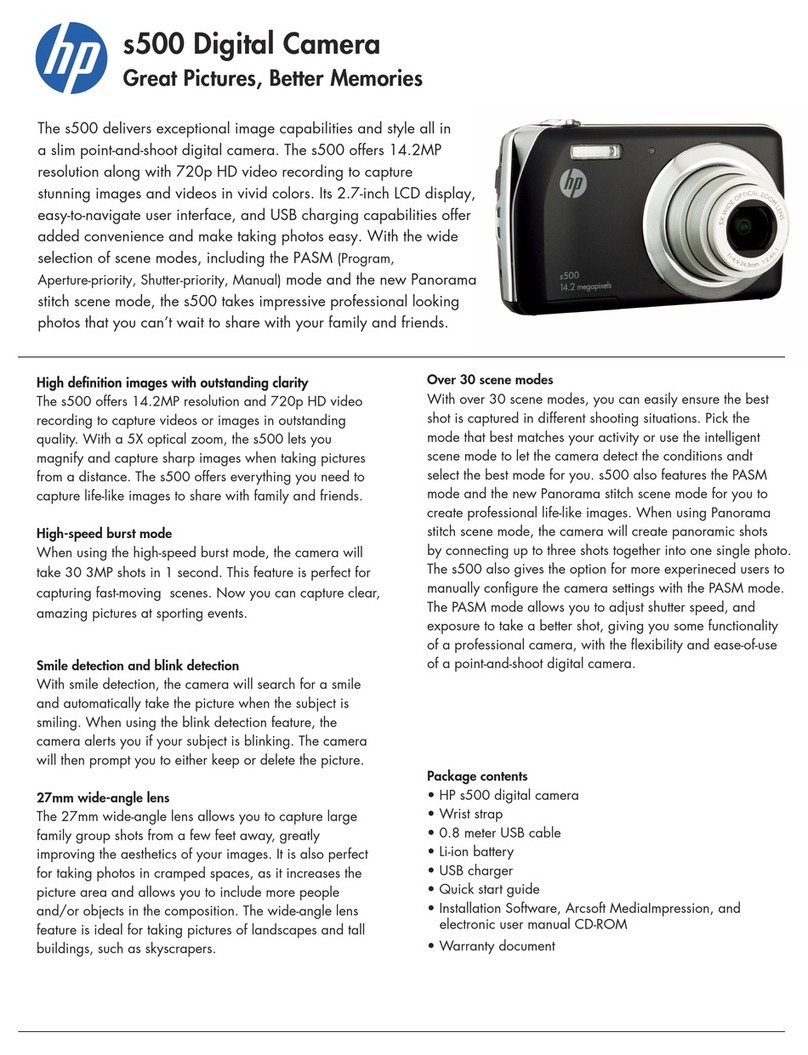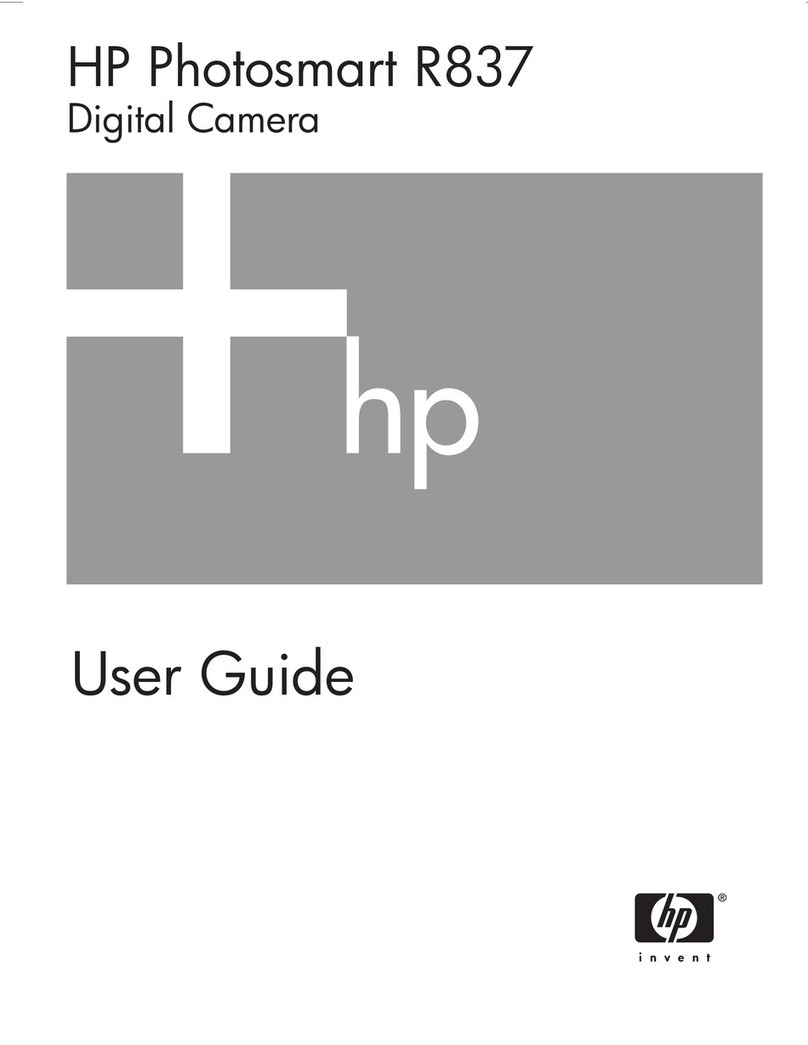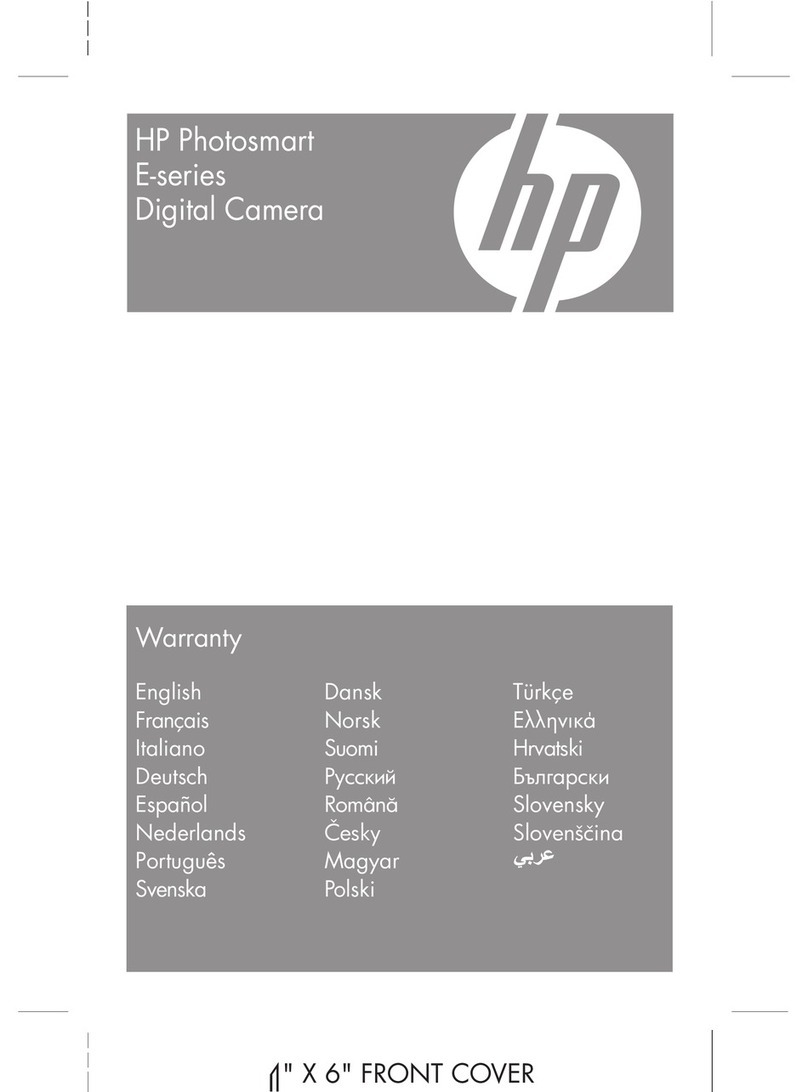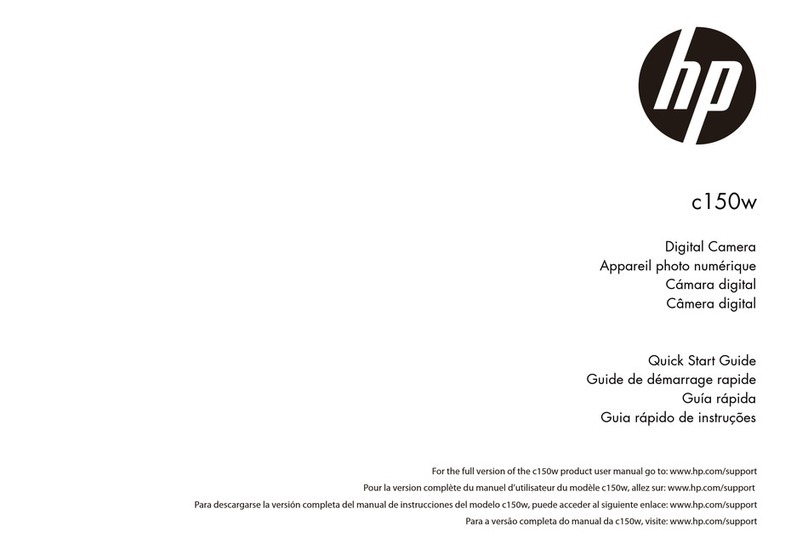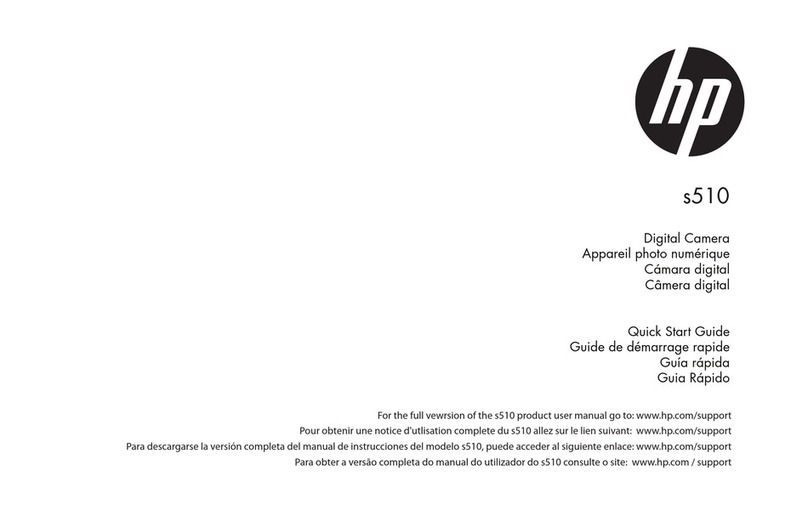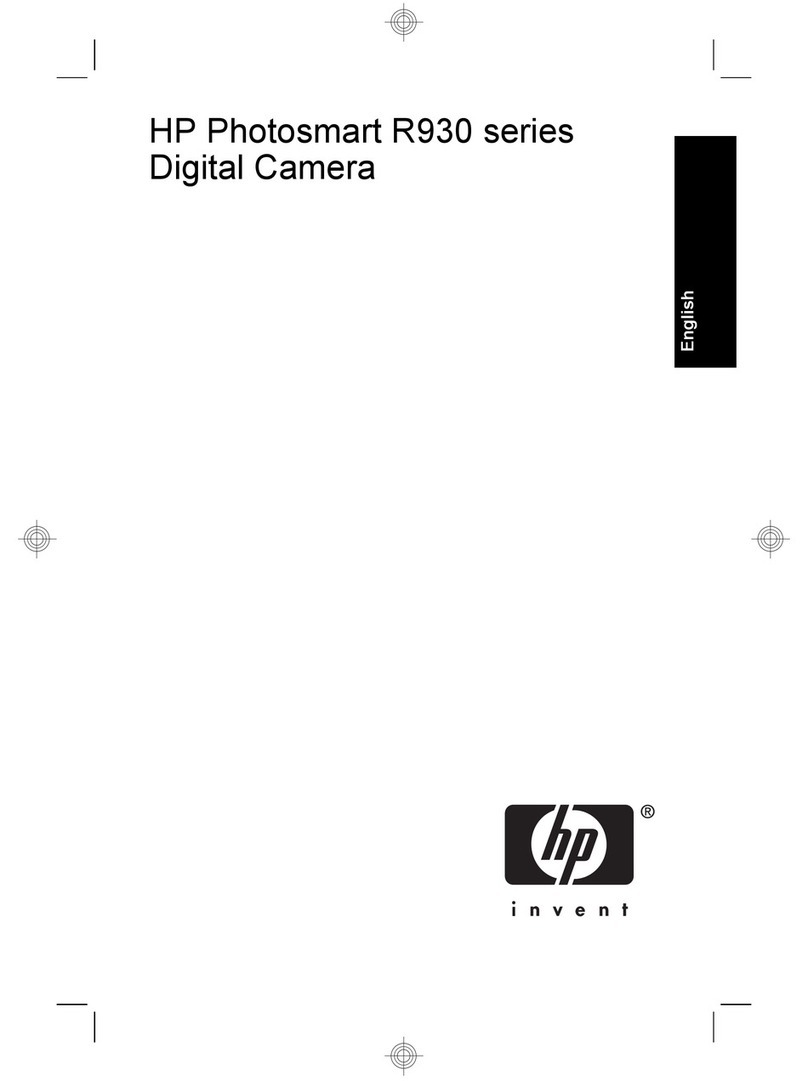CW450 Digital Camera
Great Pictures, Better Memories
New & improved user interface
The new user interface features modern 3D icons
and greater color contrast for improved visibility
when navigating menu selections even in bright light.
Additionally, when choosing scene modes, two
images are shown as examples of how a picture
would look like in comparison to using the auto
mode.
4X Optical Zoom
The 4X Optical Zoom lets you magnify and capture
sharp images when taking pictures from a distance.
Optical Zoom brings the subject closer and makes
additional detail visible.
Smile Detection
With smile detection, the camera will search for a
smile and automatically take the picture when it
detects that the subject is smiling. This feature is
especially helpful when trying to capture pictures of
young children smiling in front of the camera.
Blink Detection
When using the blink detection feature, the camera
alerts you if a subject is blinking when the picture is
taken. The camera will then prompt you to either
keep or delete the picture, allowing you the
opportunity to retake pictures as you deem
necessary.
Over 25 scene modes
With over 25 scene modes, you can easily ensure
the best shot is captured in different shooting
situations. Pick the mode that best matches your
activity or use the Intelligent scene mode to let the
camera detect the conditions and select the best
mode for you.
The night scene mode is perfect in non-luminous
conditions. It produces properly exposed images,
making the picture lighter and less grainy. Use the
candle light mode to capture the warm color of party
settings lit by candles. For posting pictures on online
auction or shopping websites, use the auction mode.
In auction mode images are captured and saved in
smaller size les for easy uploading.
Package contents
• HP CW450 Digital Camera
• Wrist strap
• 0.8 meter USB cable
• 2x AA Batteries
• Quick Start Guide
• Software install and Electronic User Manual
CD-ROM
• Warranty document
The CW450 is a 12 megapixel 4X optical zoom
digital camera packed with features in a new
attractive compact design. It comes with a
redesigned user interface that’s intuitive to use.
The CW450 takes AA batteries making it a
convenient digital camera for the road.