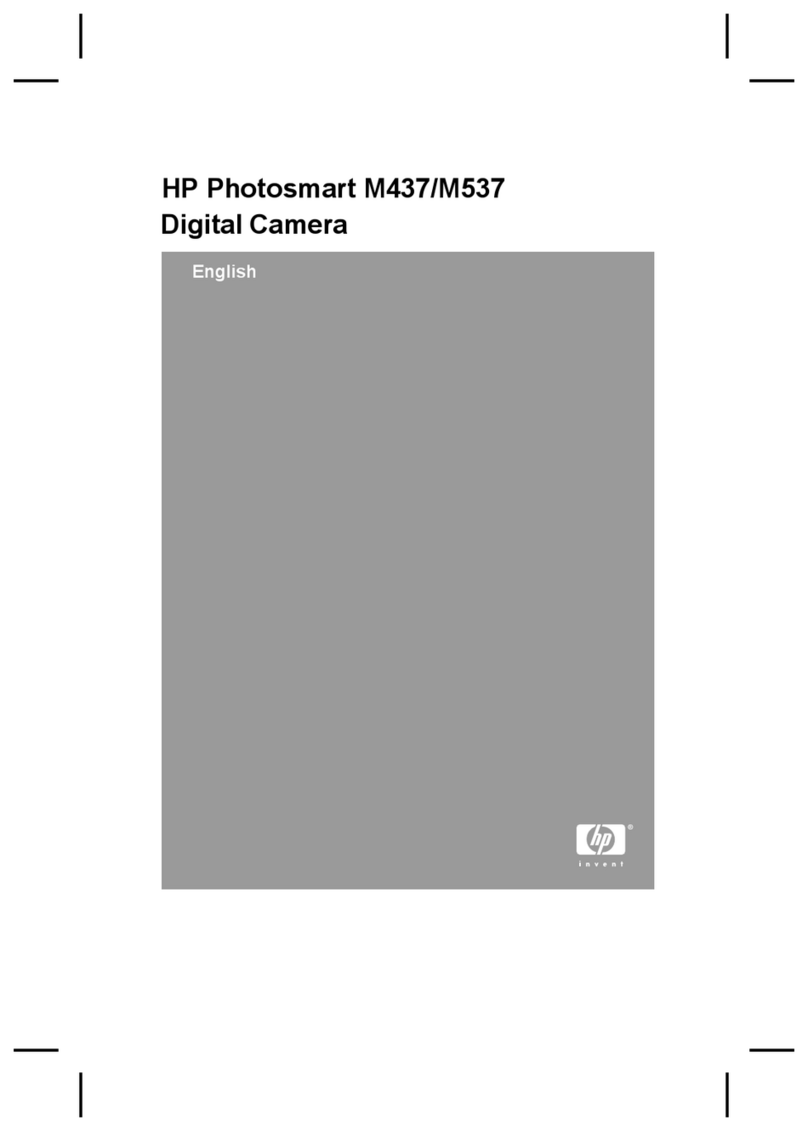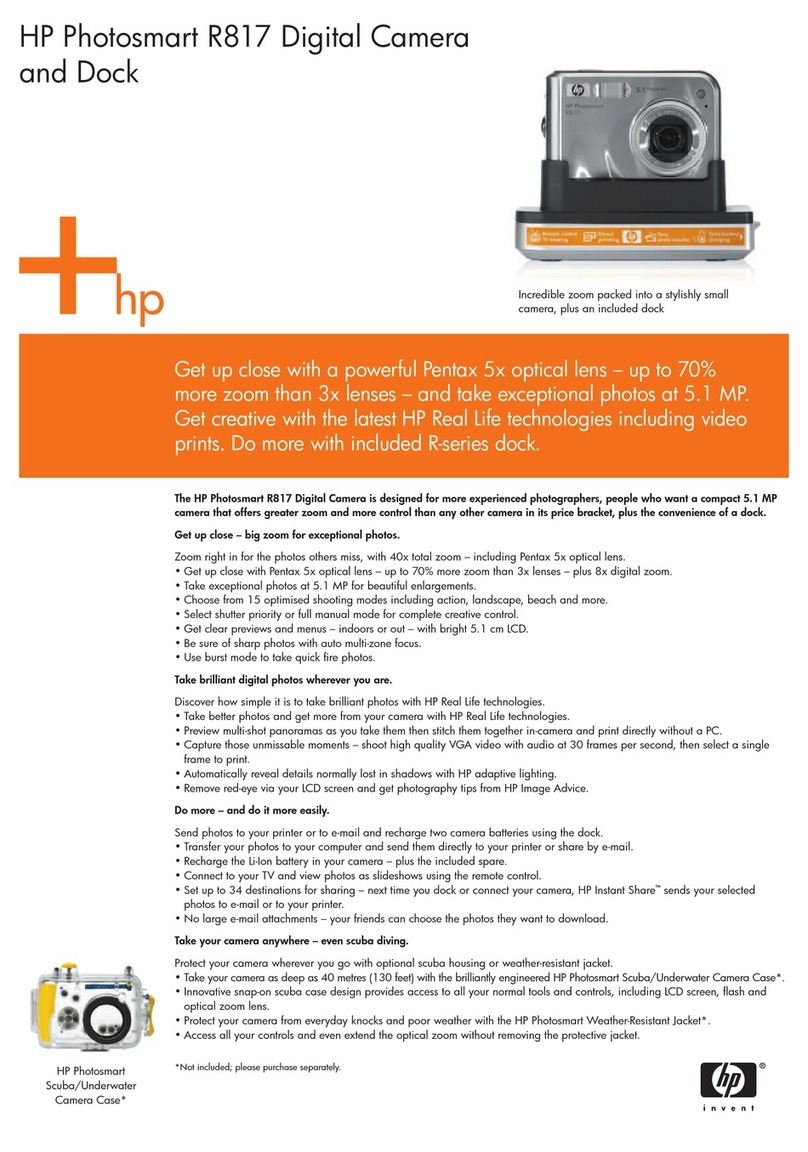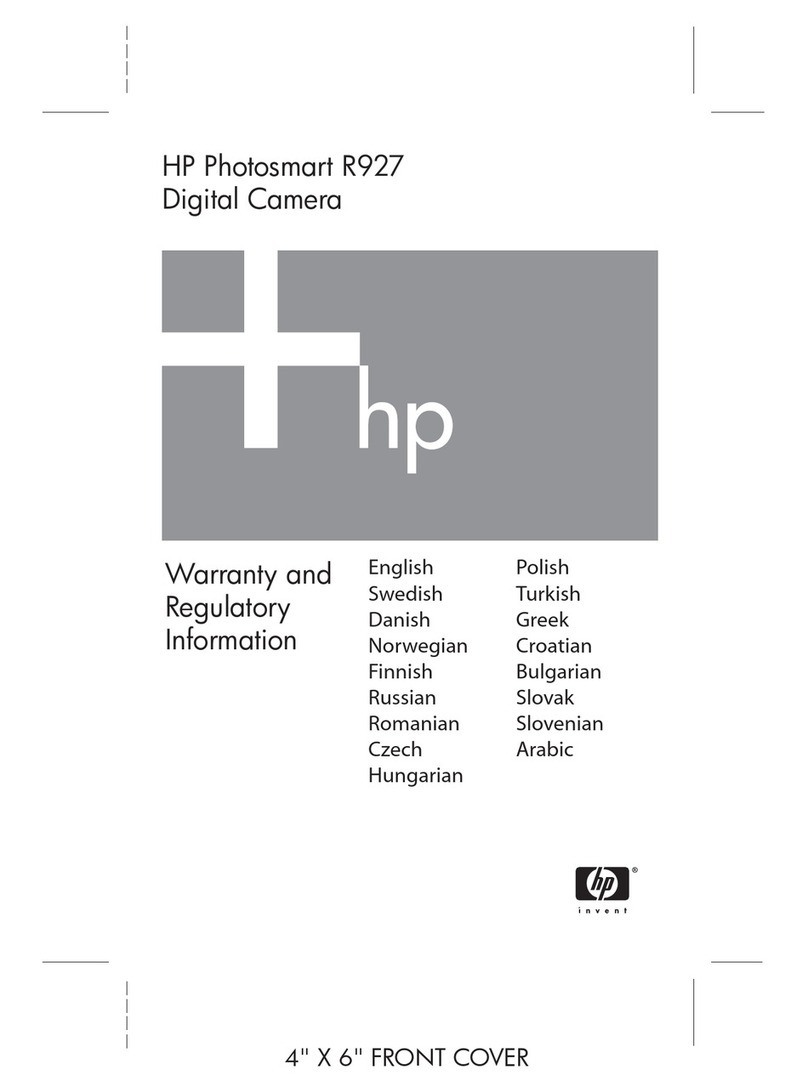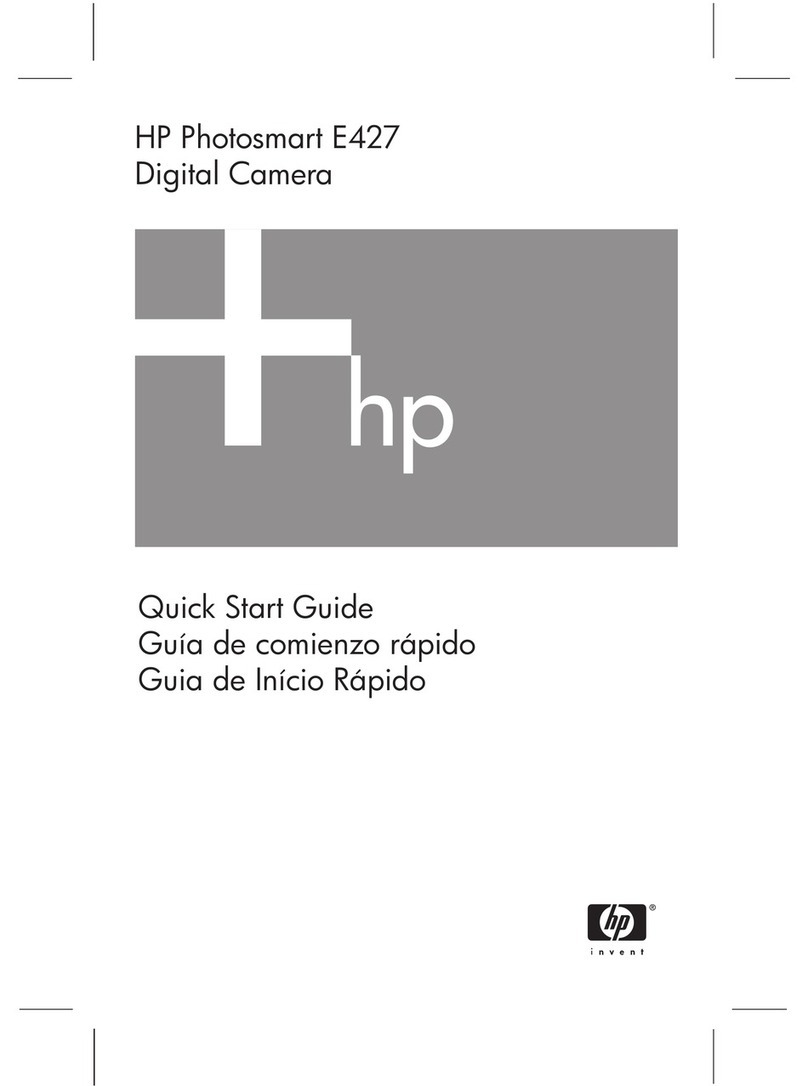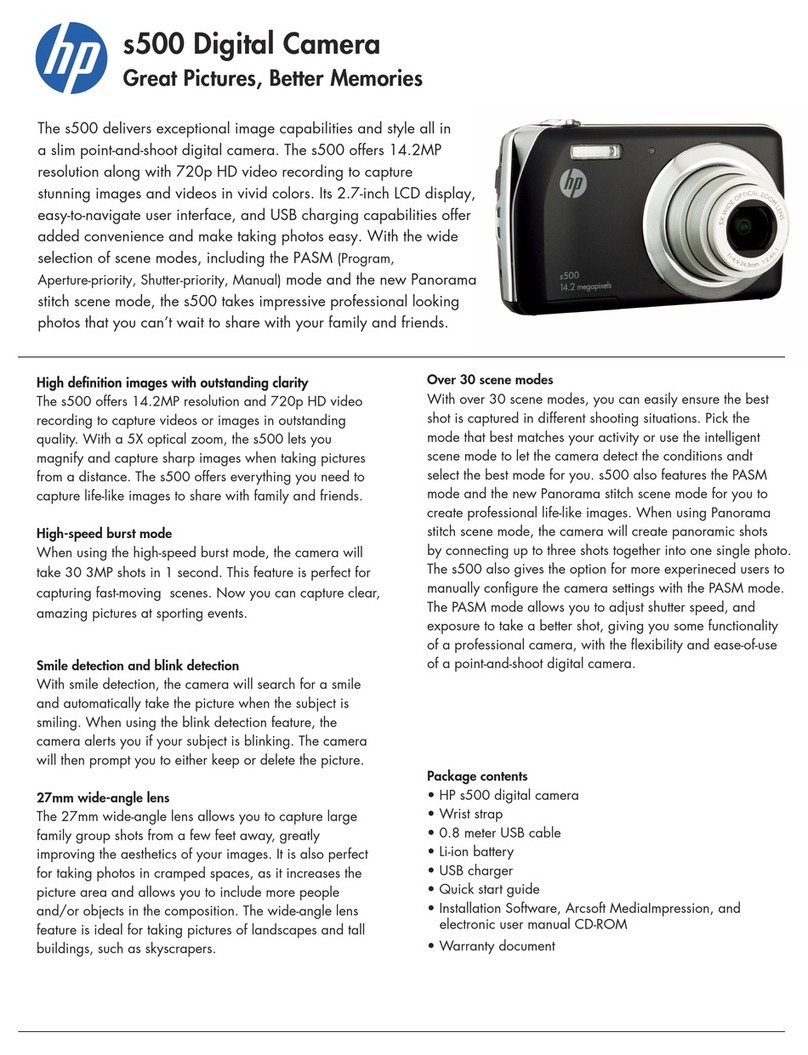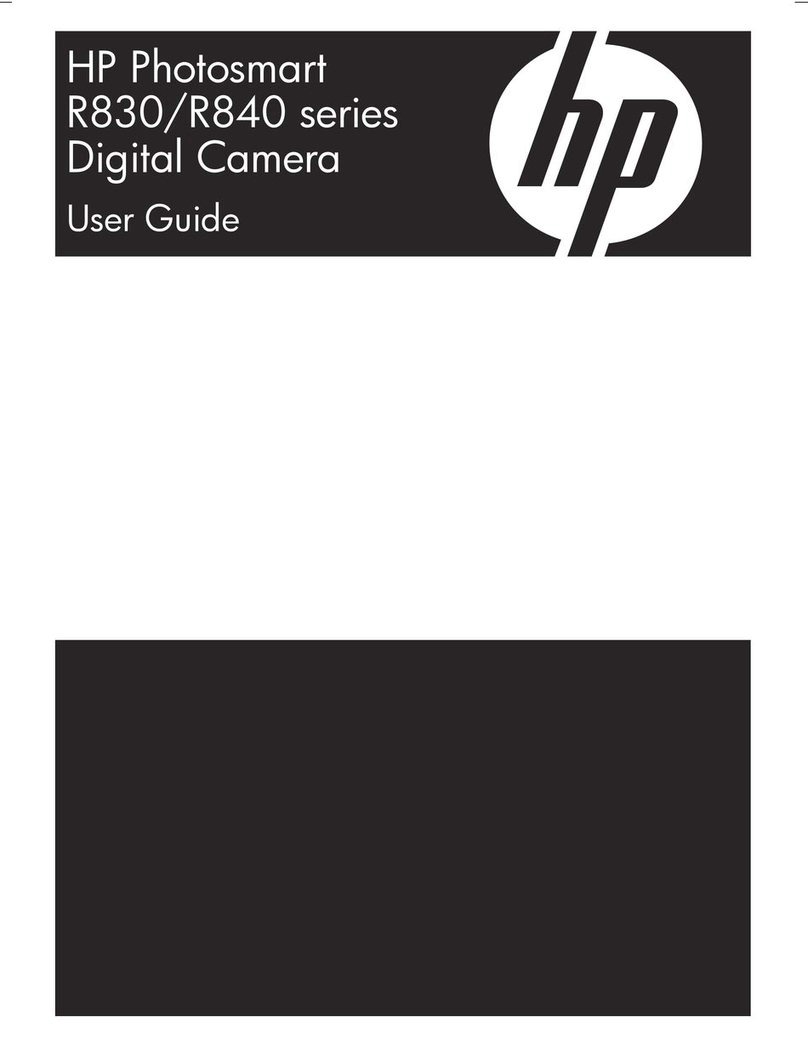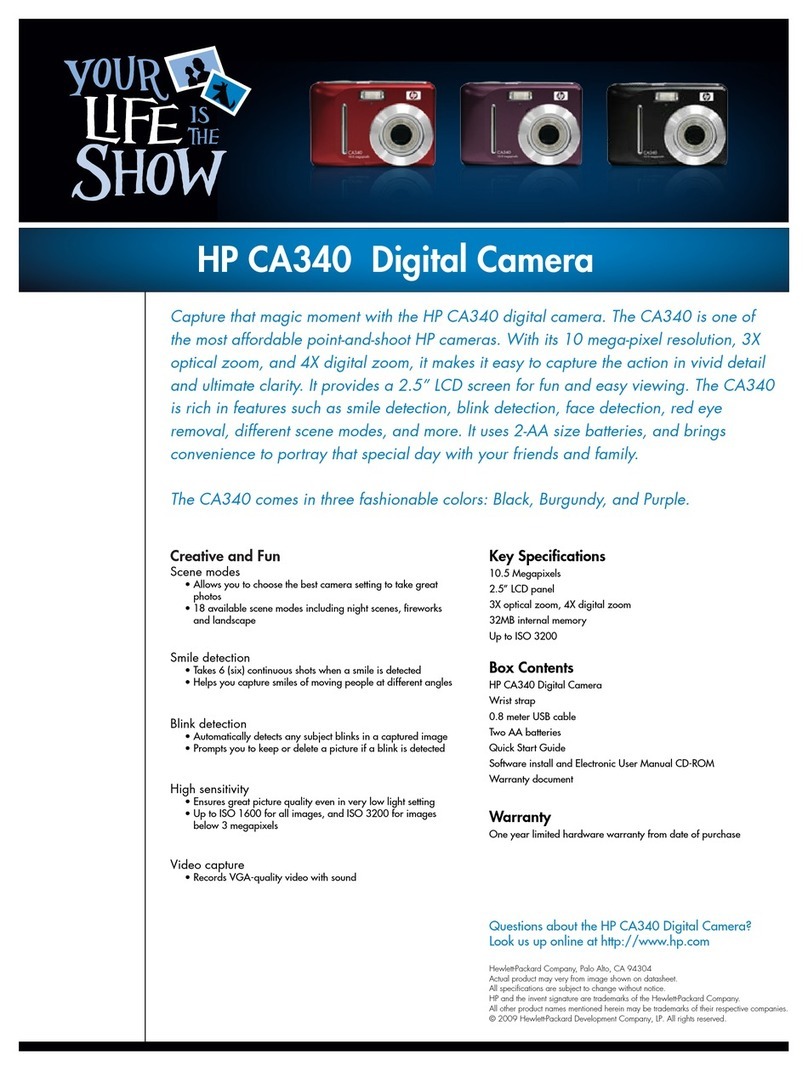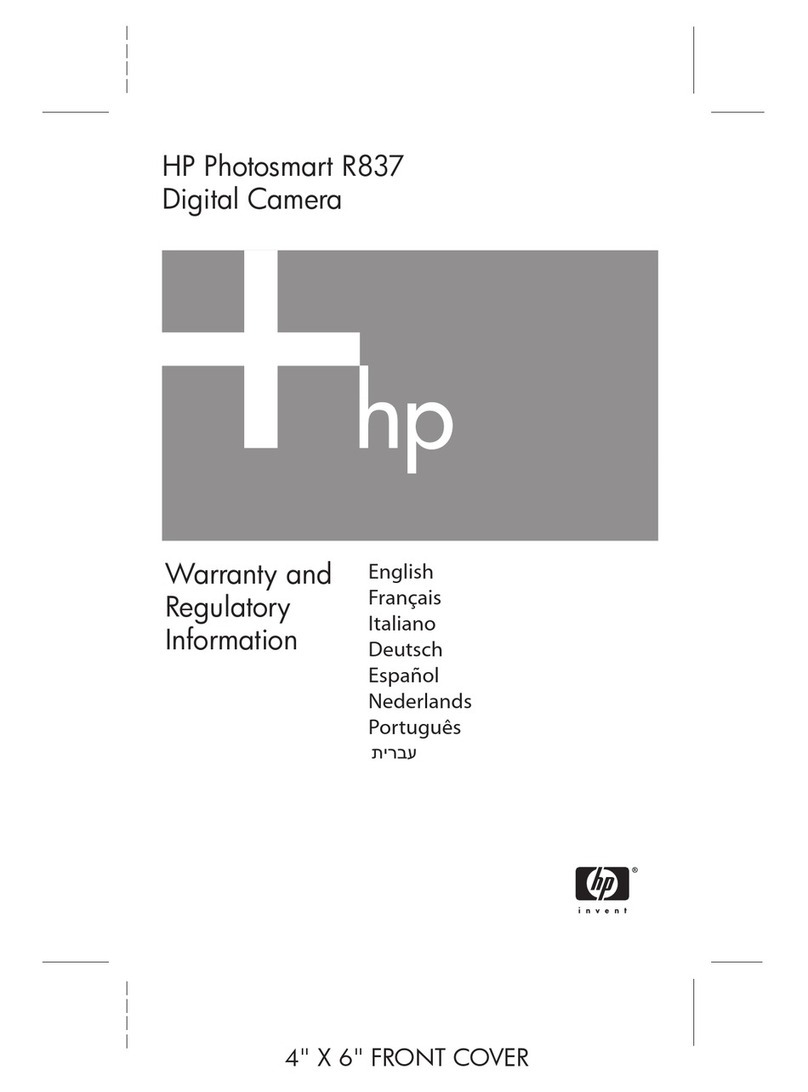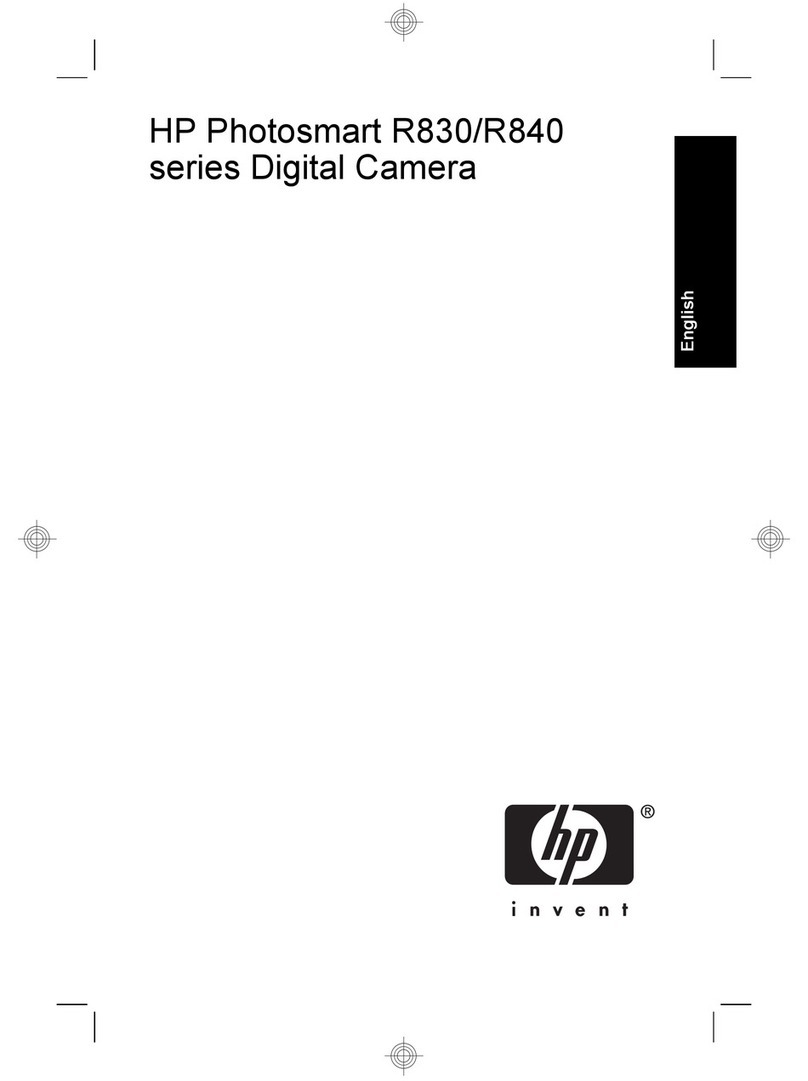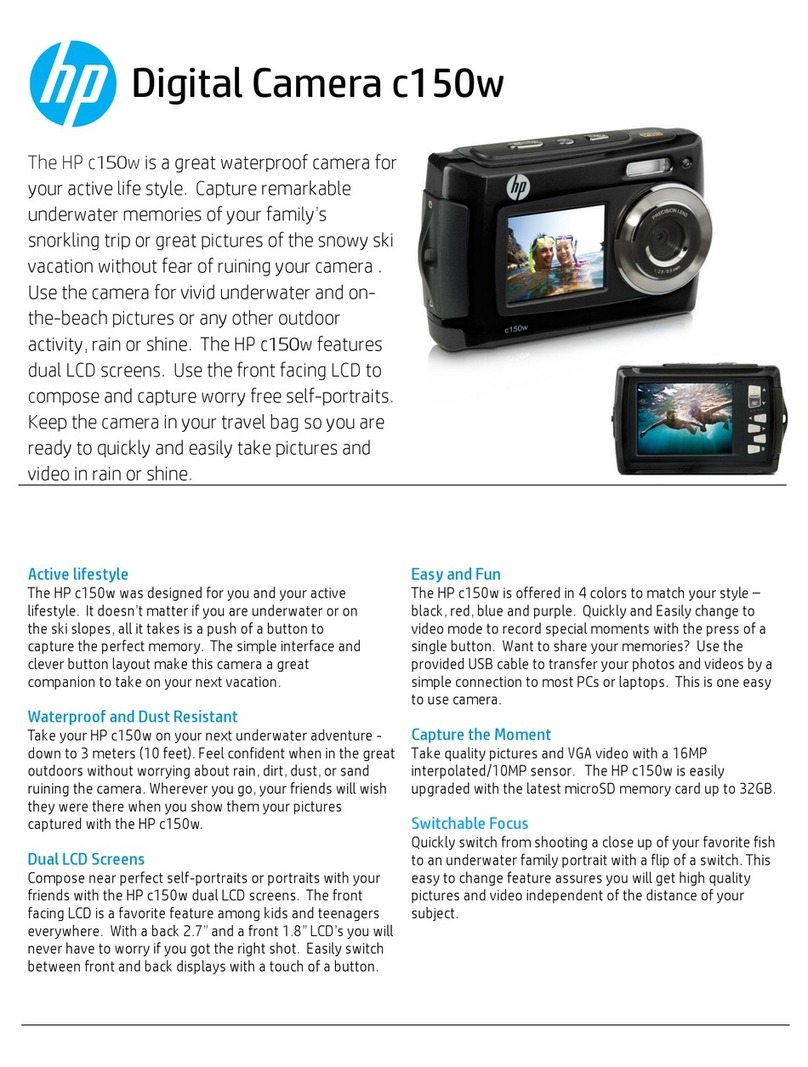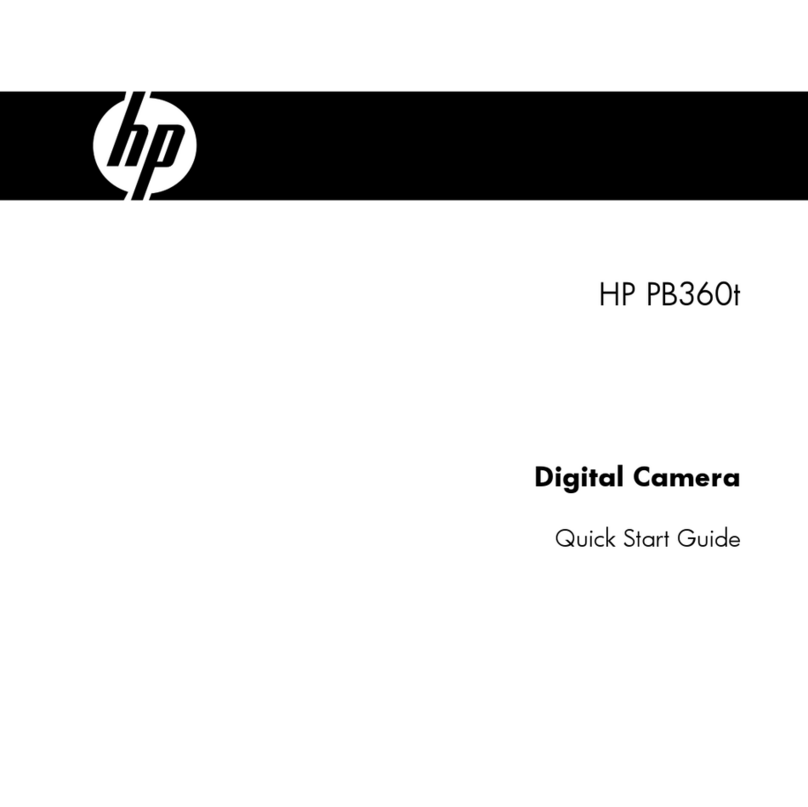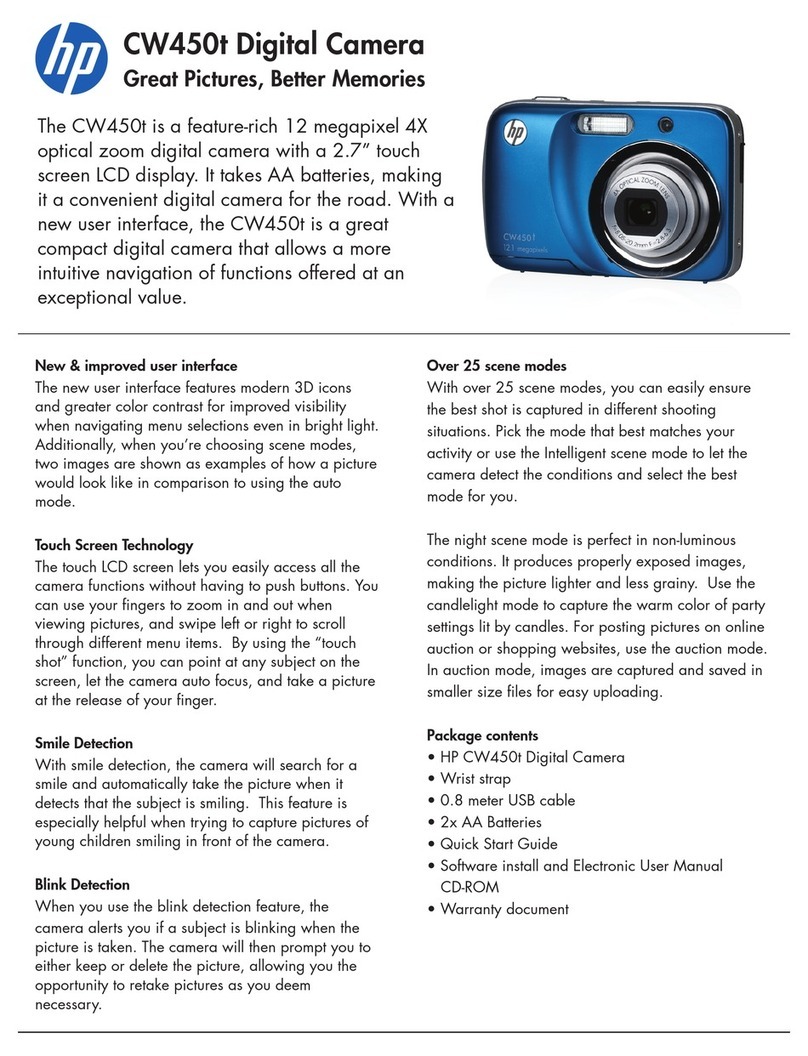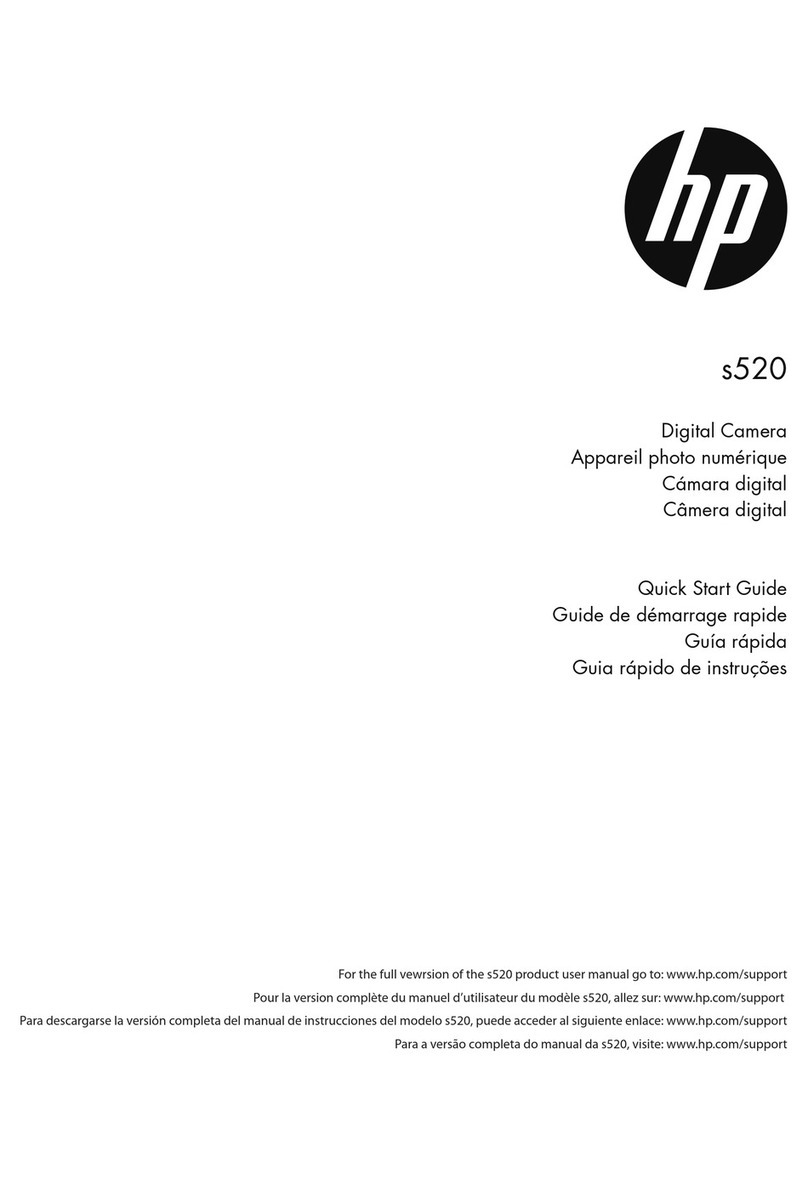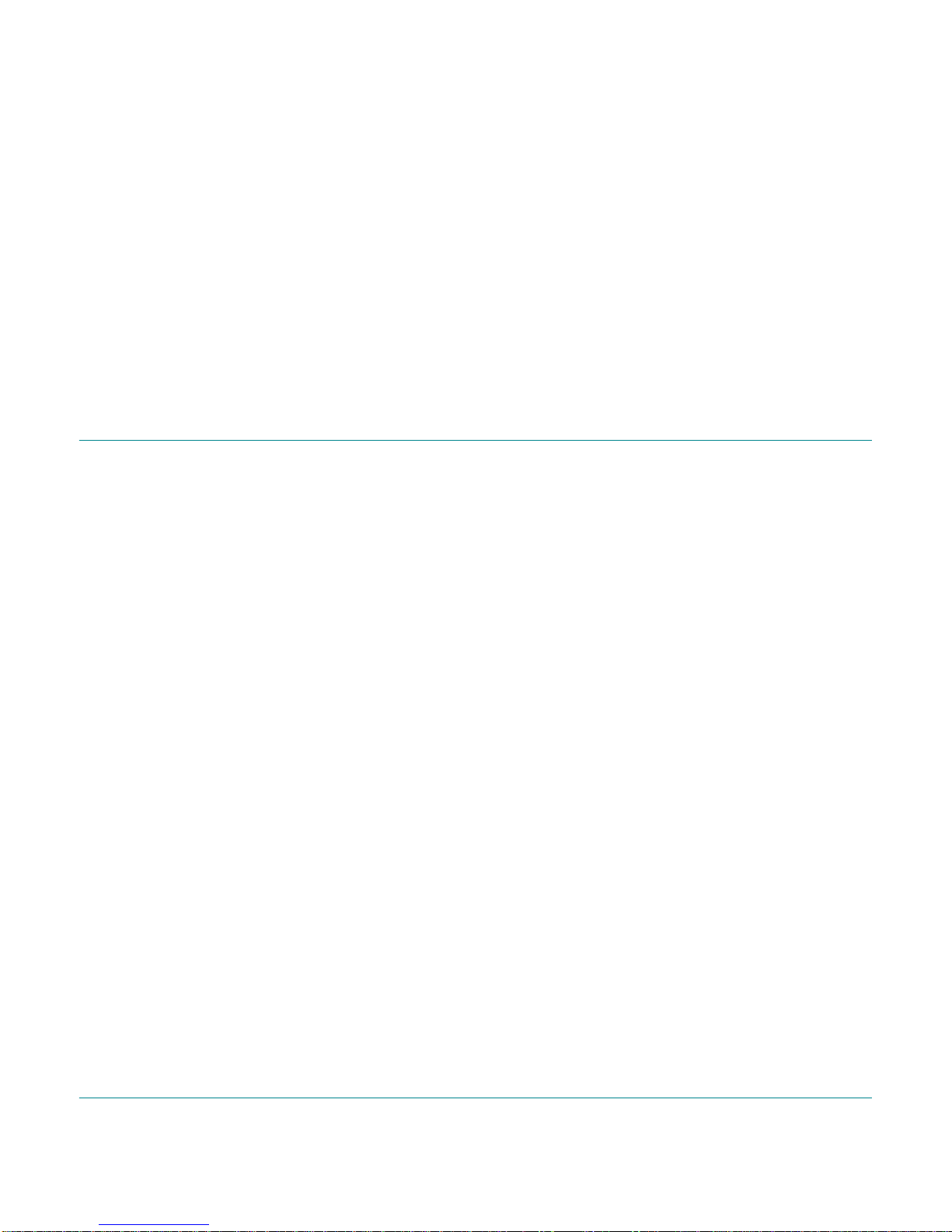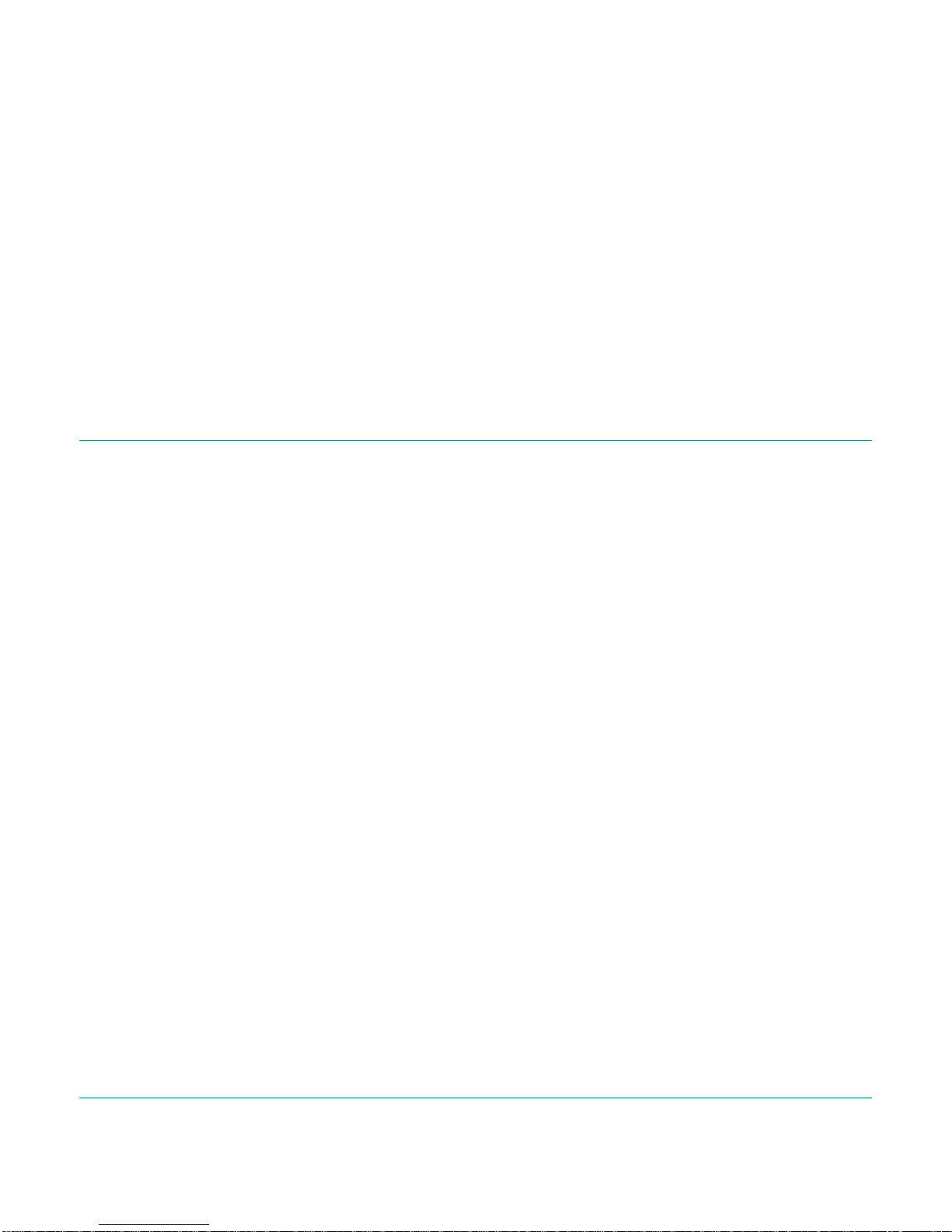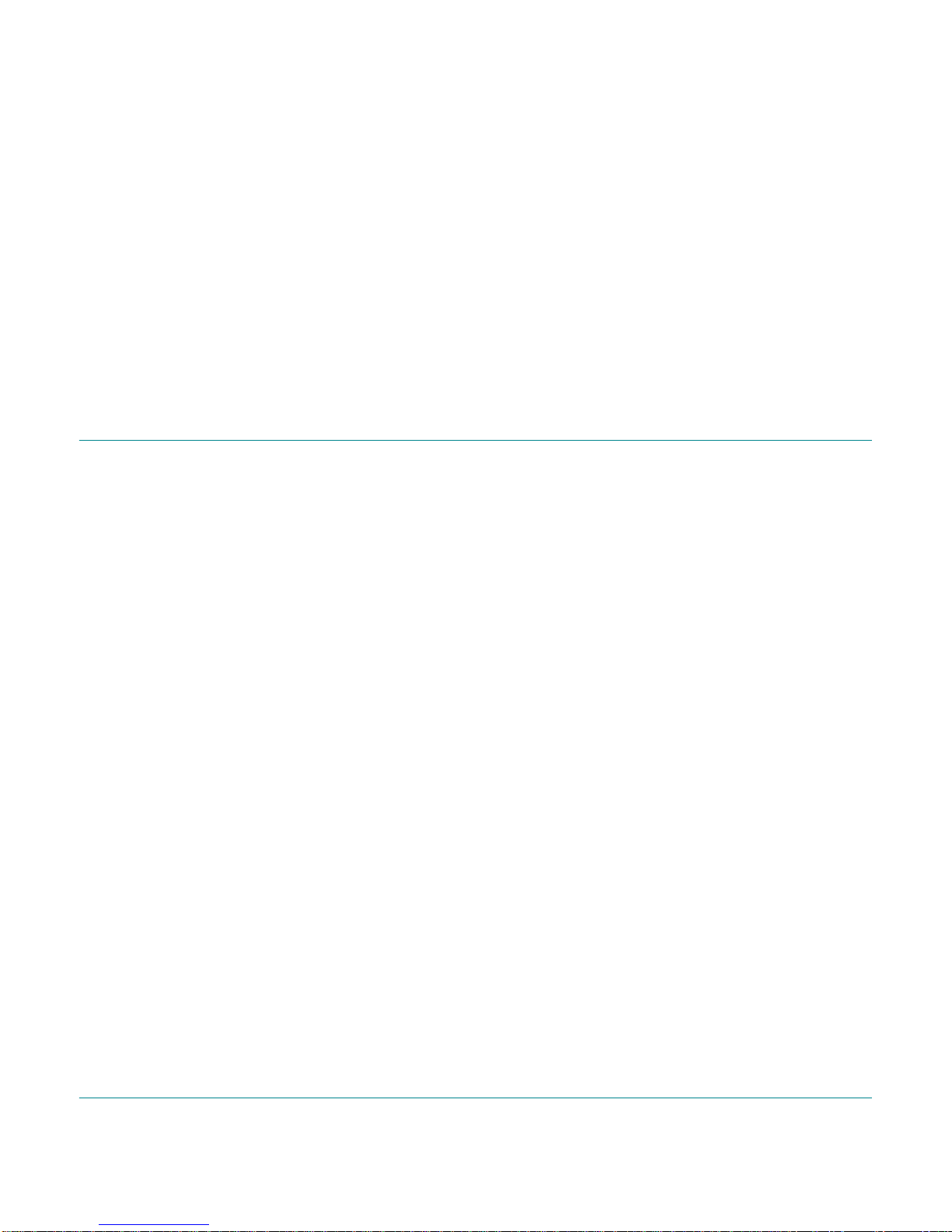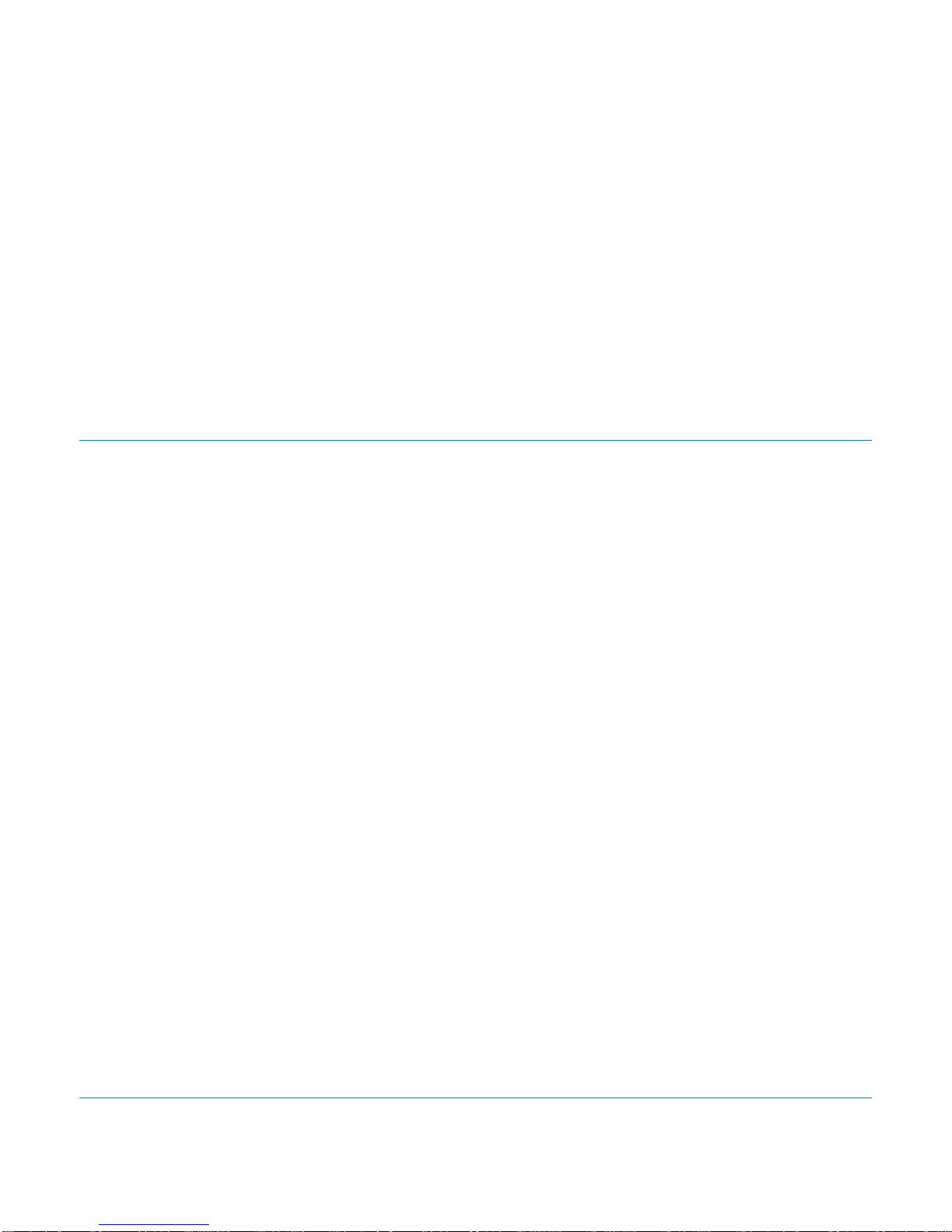HP PhotoSmart C500 Digital Camera User’s Guide vii
Tableof Contents
Appendix A - Safety, Regulatory, and Warranty Information ...........................................................................................119
Safety Information ..............................................................................................................................................................................................................119
Regulatory Notices ...........................................................................................................................................................................................................120
U.S.A. ..............................................................................................................................................................................................................................120
Canada ..........................................................................................................................................................................................................................120
Hewlett-Packard Limited Warranty Statement ......................................................................................................................................................121
Hewlett-Packard Year 2000 Warranty for Consumer Products Distributed Through Authorized Resellers ..........................123
Appendix B - Reference .....................................................................................................................................................................124
MenuStructure ....................................................................................................................................................................................................................124
Record (Rec) Mode ....................................................................................................................................................................................................124
Review (Rev)Mode .....................................................................................................................................................................................................127
Play Mode .....................................................................................................................................................................................................................128
Icons .........................................................................................................................................................................................................................................129
Color LCD .....................................................................................................................................................................................................................129
Categories ............................................................................................................................................................................................................132
Status LCD ....................................................................................................................................................................................................................133
ErrorMessages ....................................................................................................................................................................................................................134
Color LCD .....................................................................................................................................................................................................................134
Status LCD ....................................................................................................................................................................................................................134
Camera Specifications .....................................................................................................................................................................................................135