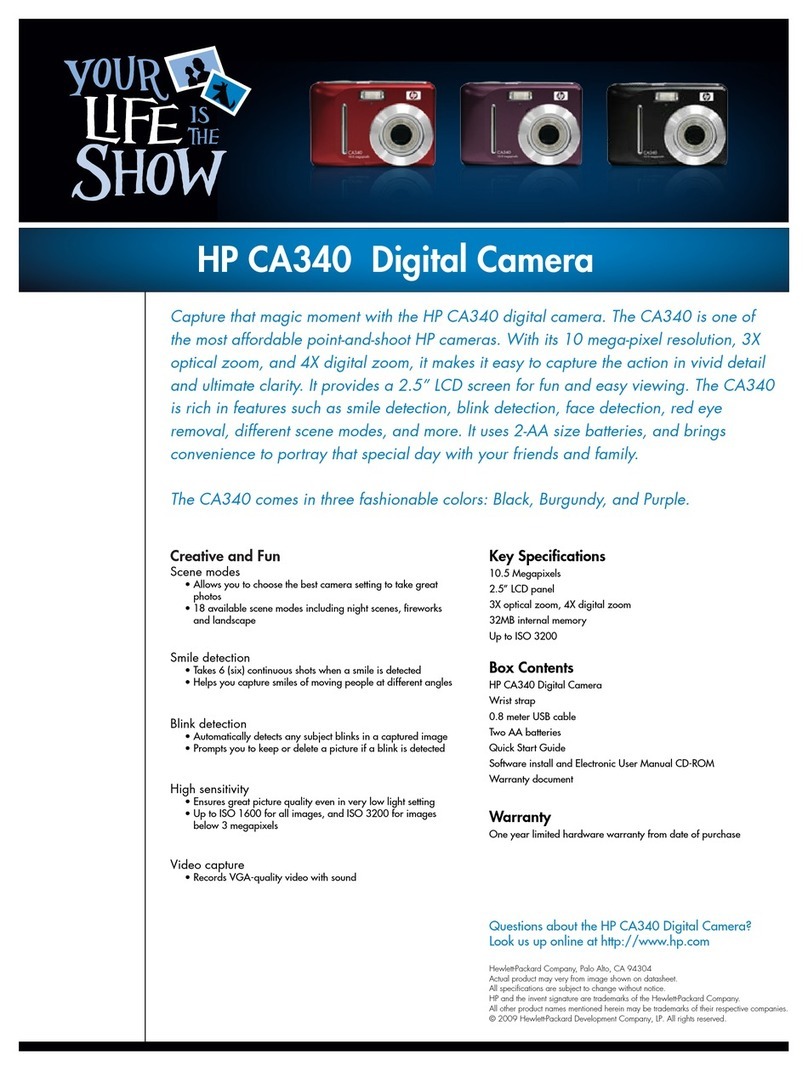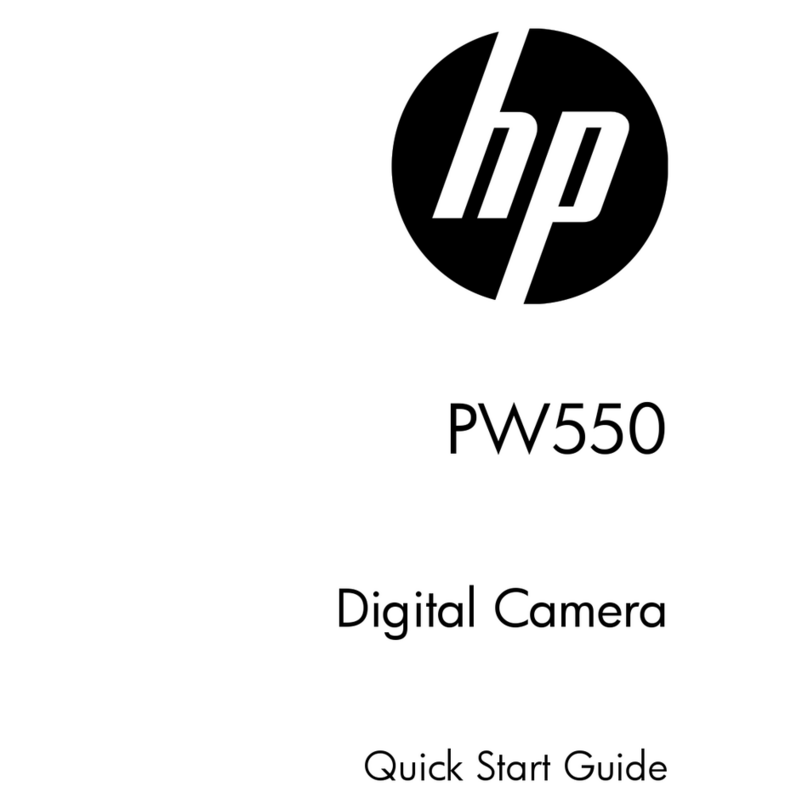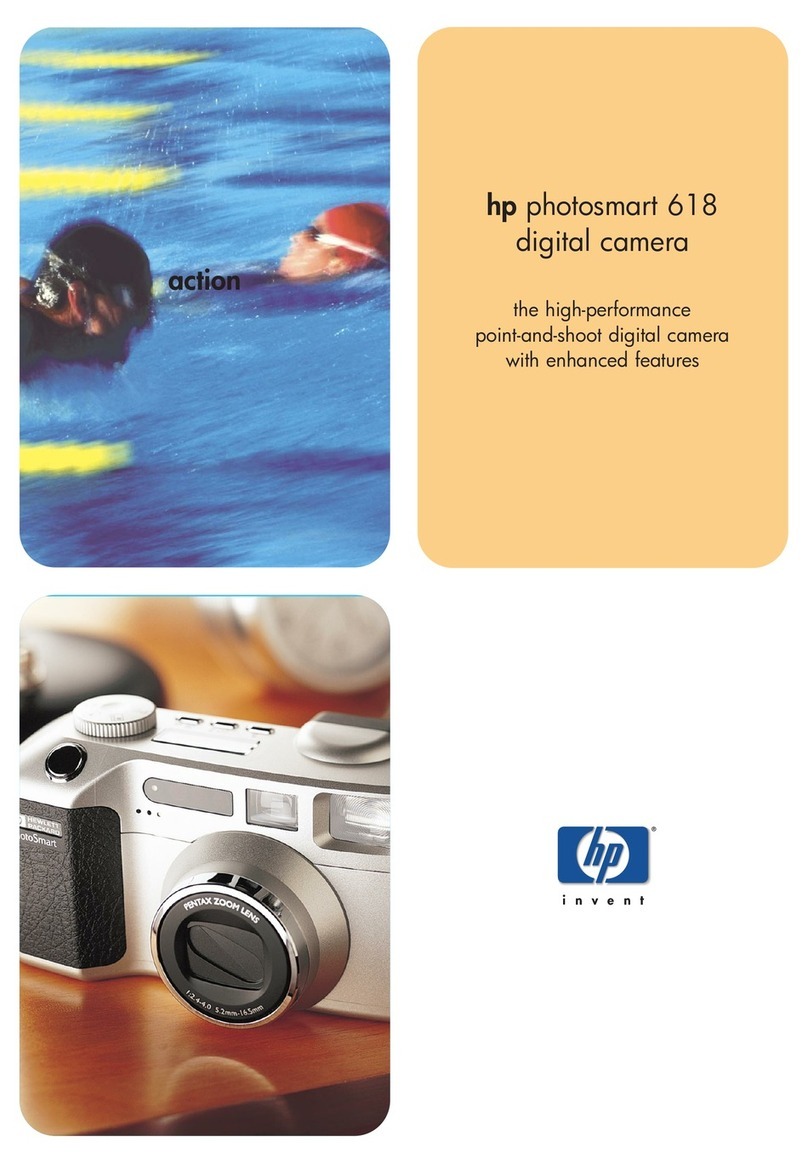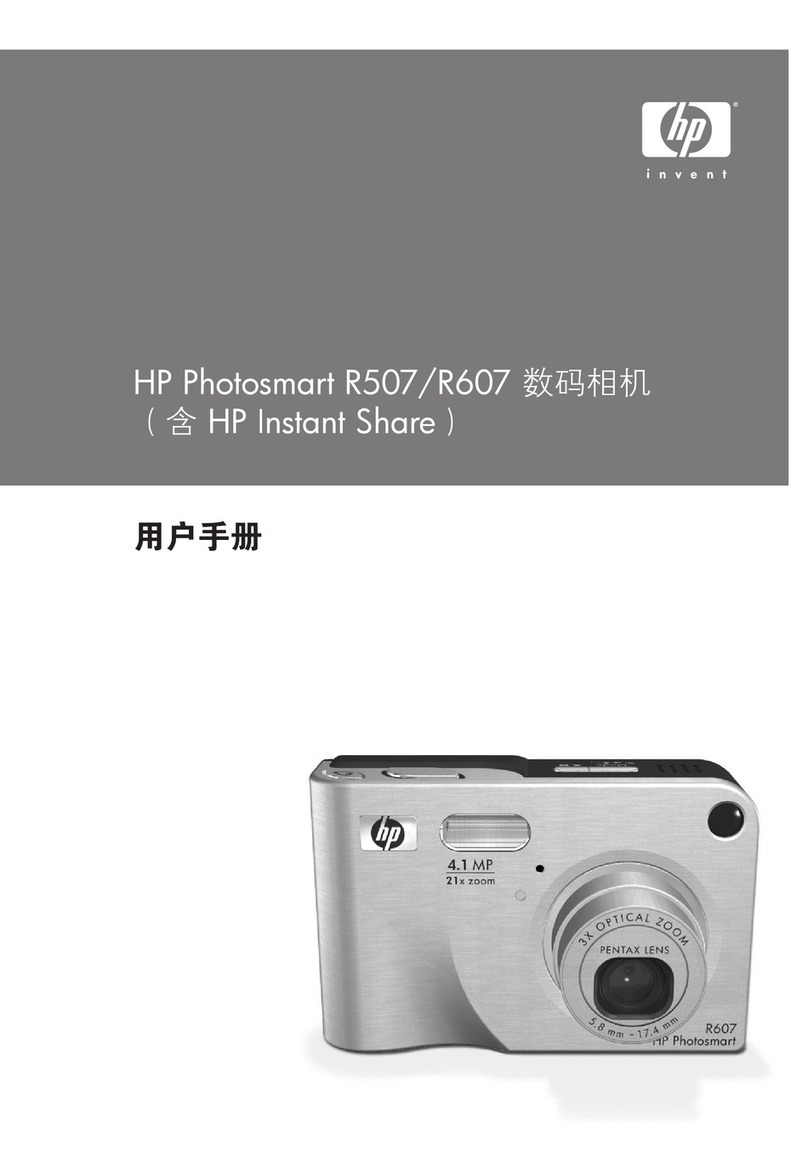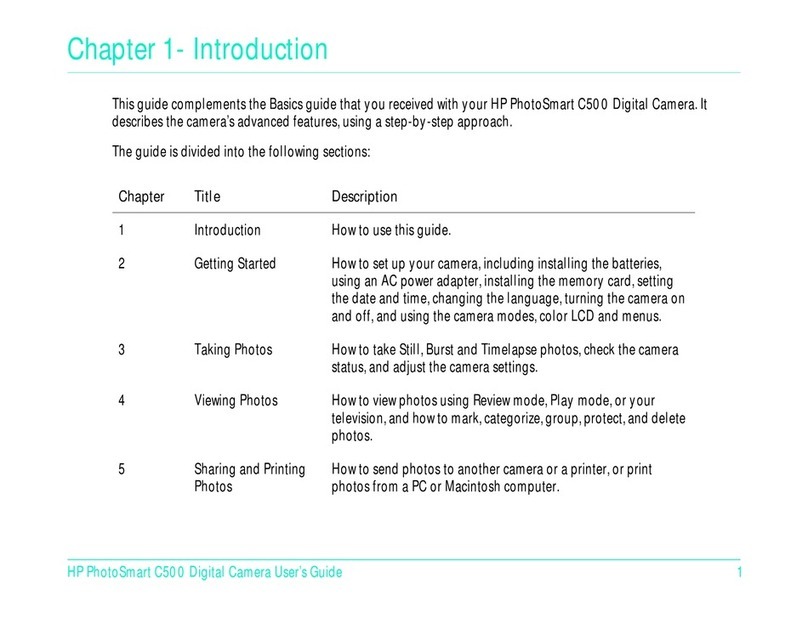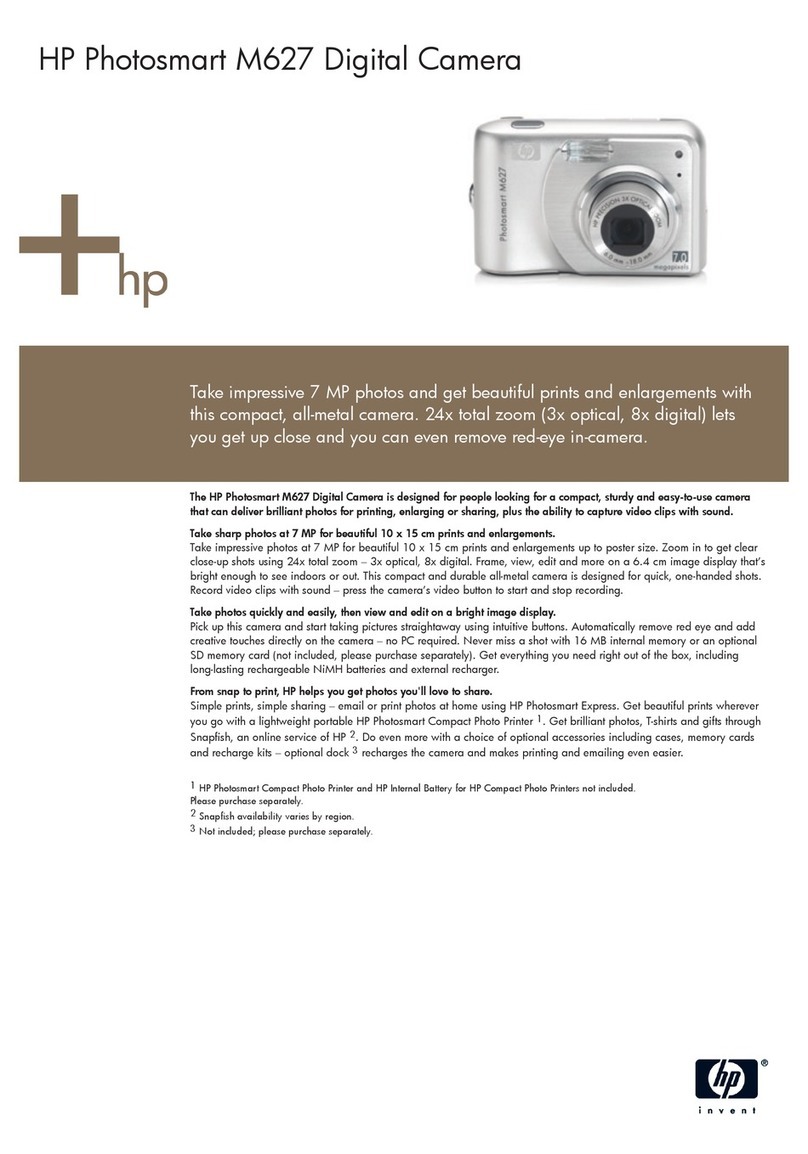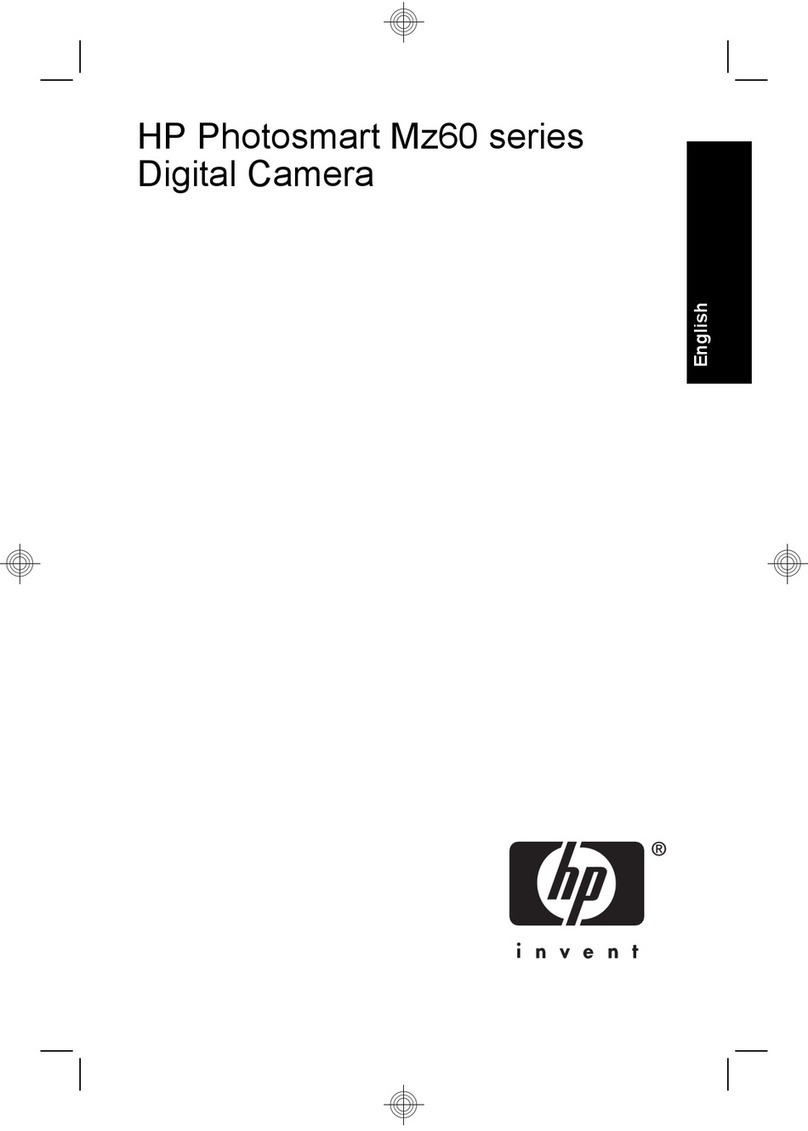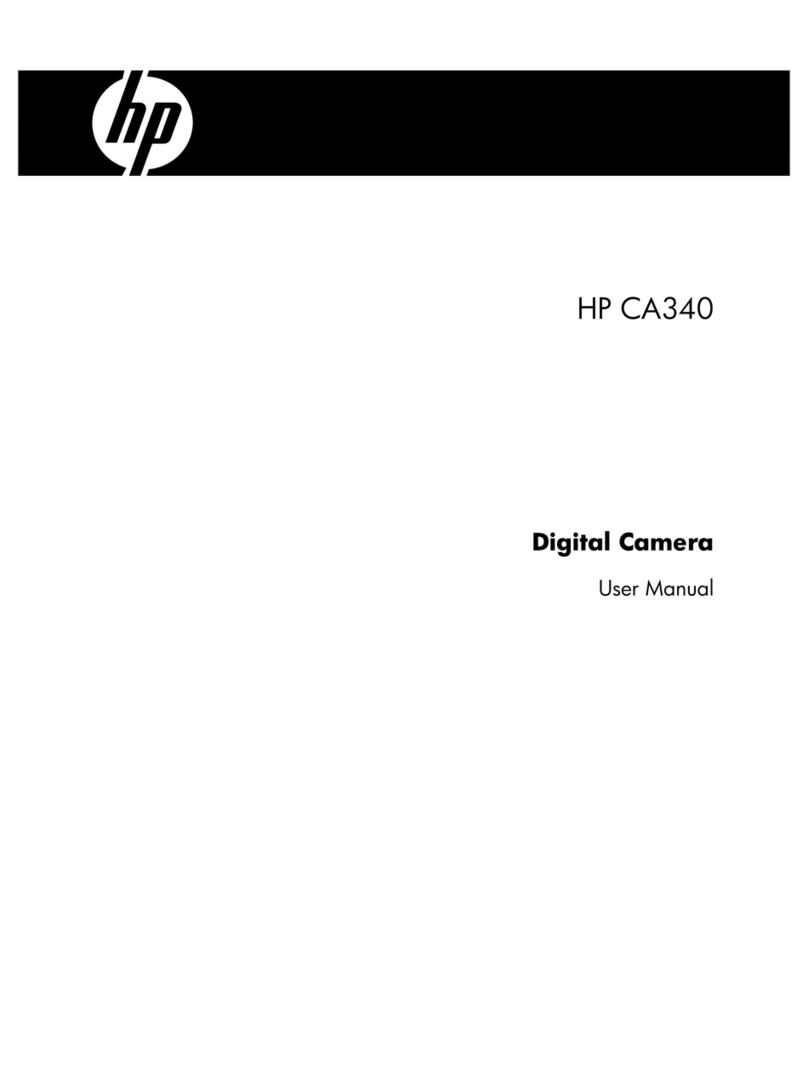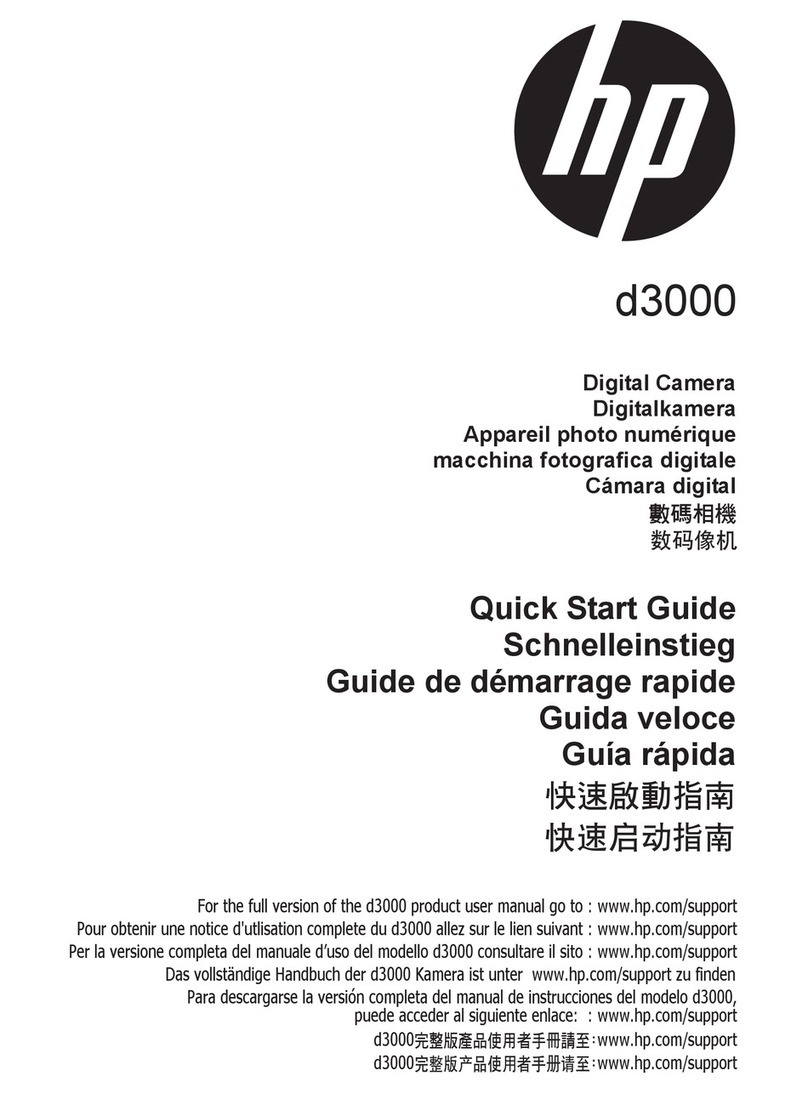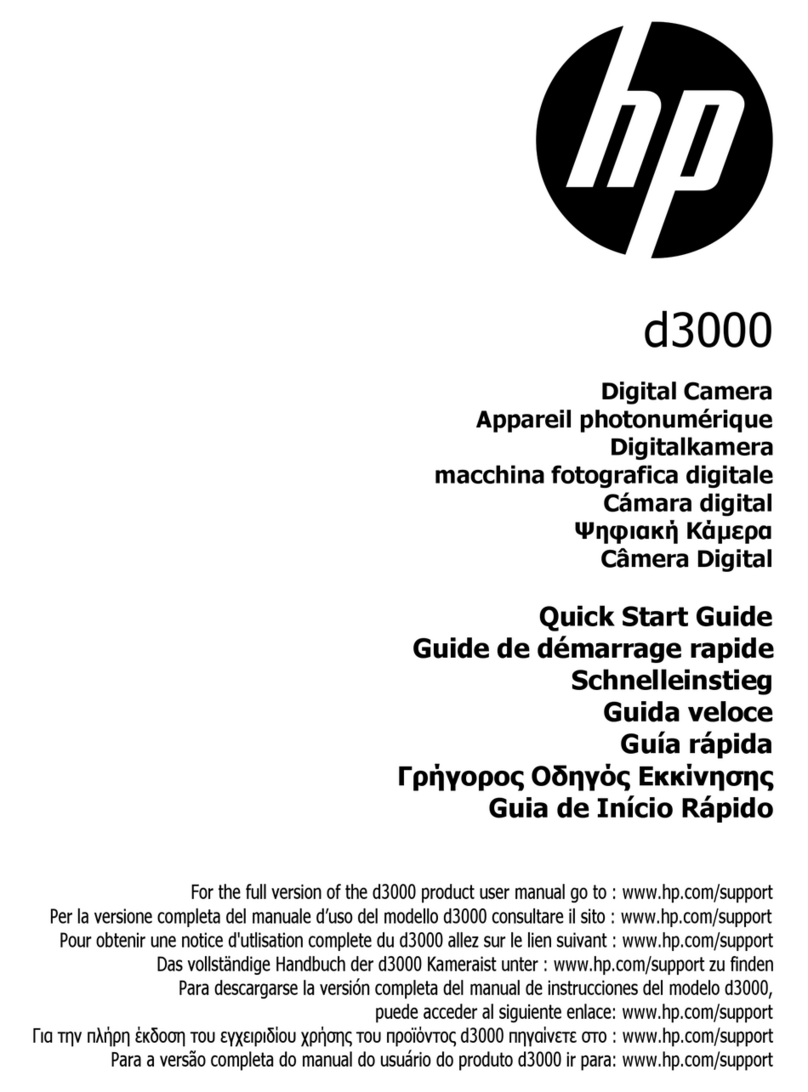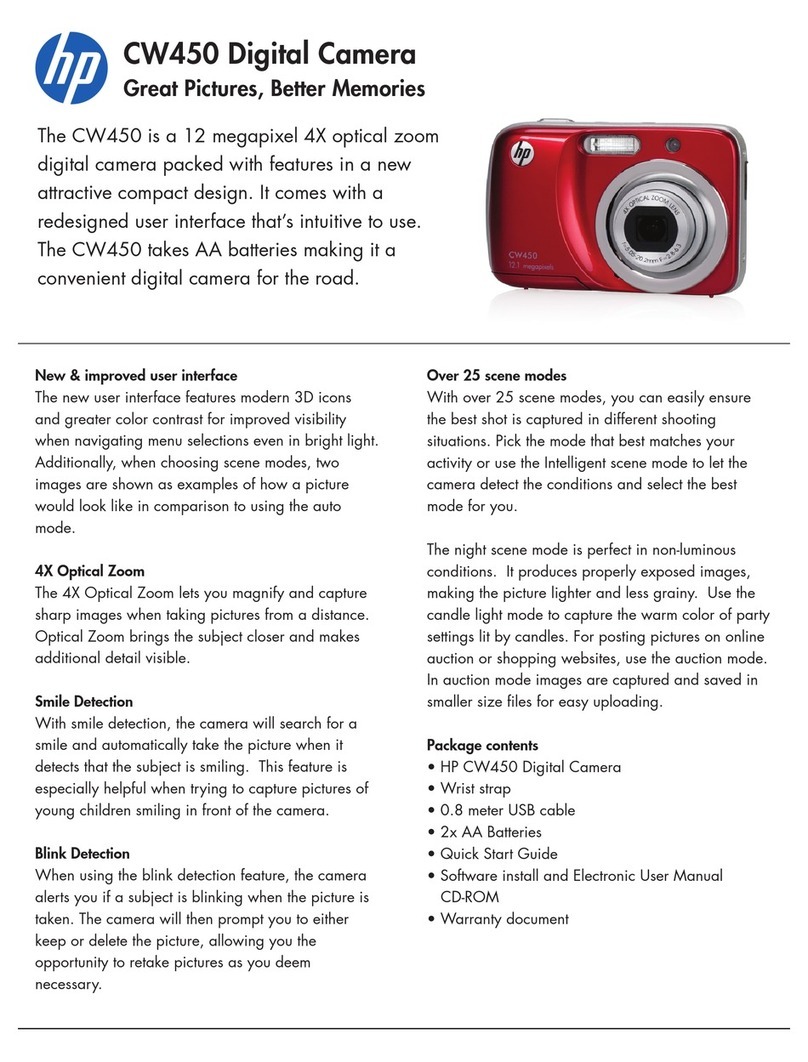s500 Digital Camera
Great Pictures, Better Memories
The s500 offers 14.2MP resolution and 720p HD video
recording to capture videos or images in outstanding
quality. With a 5X optical zoom, the s500 lets you
magnify and capture sharp images when taking pictures
from a distance. The s500 offers everything you need to
capture life-like images to share with family and friends.
High-speed burst mode
When using the high-speed burst mode, the camera will
take 30 3MP shots in 1 second. This feature is perfect for
capturing fast-moving scenes. Now you can capture clear,
amazing pictures at sporting events.
Smile detection and blink detection
With smile detection, the camera will search for a smile
and automatically take the picture when the subject is
smiling. When using the blink detection feature, the
camera alerts you if your subject is blinking. The camera
will then prompt you to either keep or delete the picture.
27mm wide-angle lens
The 27mm wide-angle lens allows you to capture large
family group shots from a few feet away, greatly
improving the aesthetics of your images. It is also perfect
for taking photos in cramped spaces, as it increases the
picture area and allows you to include more people
and/or objects in the composition. The wide-angle lens
feature is ideal for taking pictures of landscapes and tall
buildings, such as skyscrapers.
Over 30 scene modes
With over 30 scene modes, you can easily ensure the best
shot is captured in different shooting situations. Pick the
mode that best matches your activity or use the intelligent
scene mode to let the camera detect the conditions andt
select the best mode for you. s500 also features the PASM
mode and the new Panorama stitch scene mode for you to
create professional life-like images. When using Panorama
stitch scene mode, the camera will create panoramic shots
by connecting up to three shots together into one single photo.
The s500 also gives the option for more experineced users to
manually congure the camera settings with the PASM mode.
The PASM mode allows you to adjust shutter speed, and
exposure to take a better shot, giving you some functionality
of a professional camera, with the exibility and ease-of-use
of a point-and-shoot digital camera.
Package contents
• HP s500 digital camera
• Wrist strap
• 0.8 meter USB cable
• Li-ion battery
• USB charger
• Quick start guide
• Installation Software, Arcsoft MediaImpression, and
electronic user manual CD-ROM
• Warranty document
The s500 delivers exceptional image capabilities and style all in
a slim point-and-shoot digital camera. The s500 offers 14.2MP
resolution along with 720p HD video recording to capture
stunning images and videos in vivid colors. Its 2.7-inch LCD display,
easy-to-navigate user interface, and USB charging capabilities offer
added convenience and make taking photos easy. With the wide
selection of scene modes, including the PASM (Program,
Aperture-priority, Shutter-priority, Manual) mode and the new Panorama
stitch scene mode, the s500 takes impressive professional looking
photos that you can’t wait to share with your family and friends.