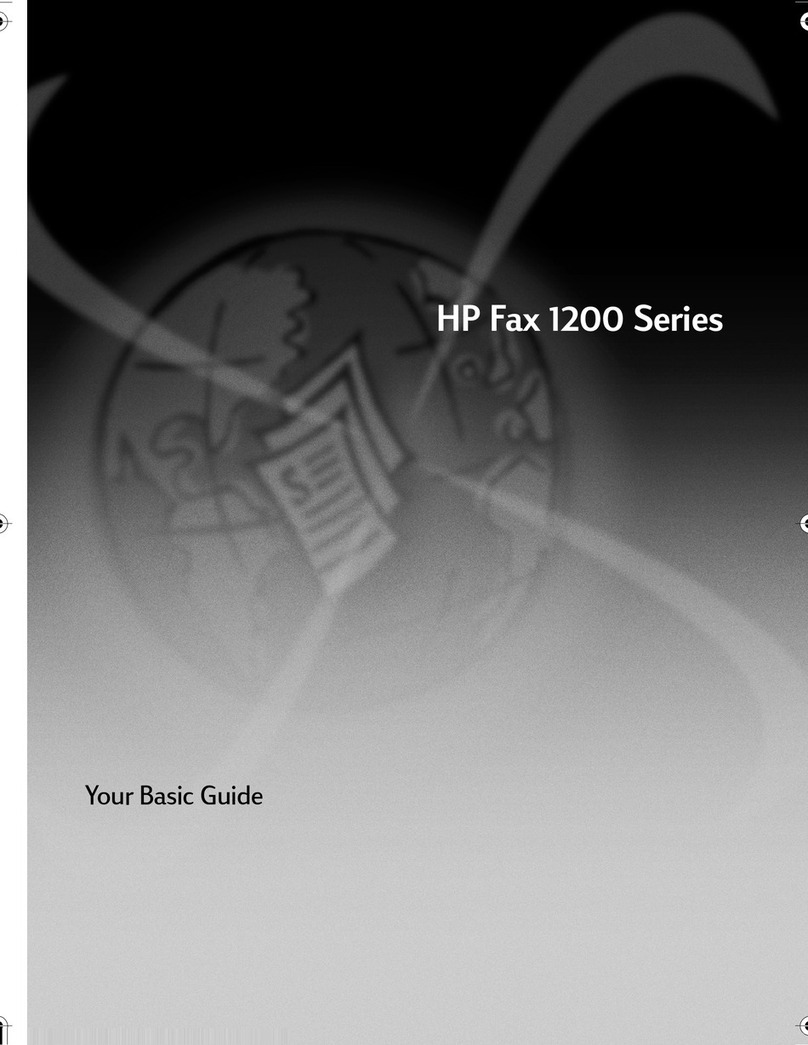HP fax 1010 series How to use
Other HP Fax Machine manuals

HP
HP 1240 Series User manual
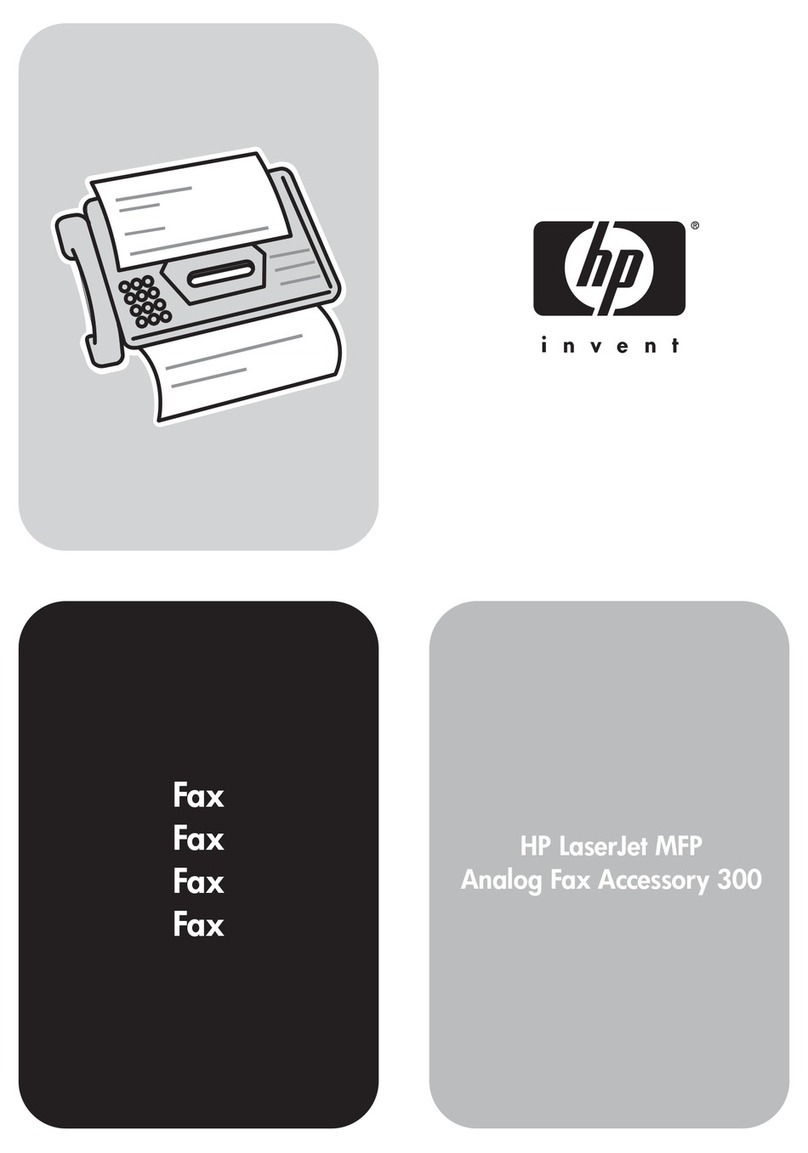
HP
HP LaserJet MFP Analog Fax Accessory 300 Installation and maintenance instructions

HP
HP Compaq Presario,Presario 2140 User manual

HP
HP OFFICEJET User manual
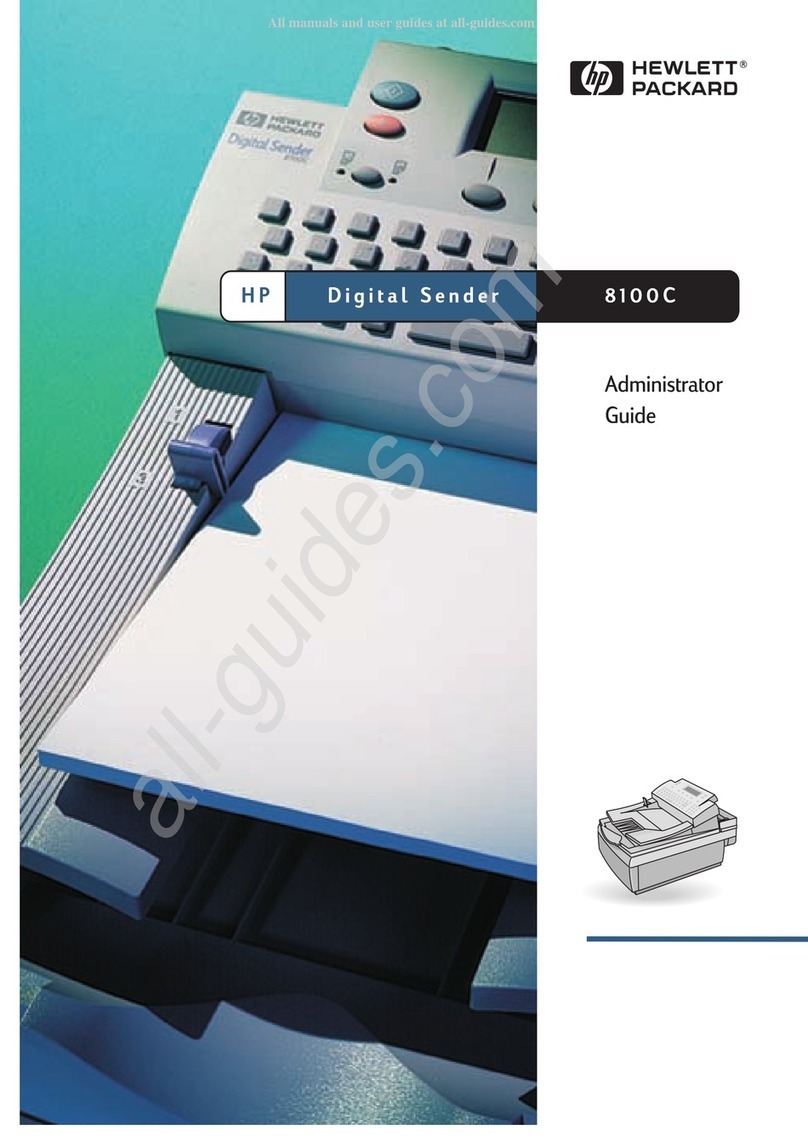
HP
HP Digital Sender 8100C Service manual

HP
HP MFP Analog Fax Accessory 300 Installation and maintenance instructions

HP
HP MFP Analog Fax Accessory 300 Manual

HP
HP 640 series User manual

HP
HP LaserJet 1020 User manual

HP
HP LaserJet 1010 series User manual

HP
HP 1250 Fax User manual

HP
HP 650 - Fax Guide

HP
HP MFP Analog Fax Accessory 300 Installation and maintenance instructions

HP
HP MFP Analog Fax User manual

HP
HP LASERJET 3100 User manual

HP
HP DESKJET 1050 User manual

HP
HP FAX 1250 Series User manual

HP
HP FAX-700 User manual

HP
HP 1040 User manual

HP
HP MFP Analog Fax Accessory 300 Installation and maintenance instructions