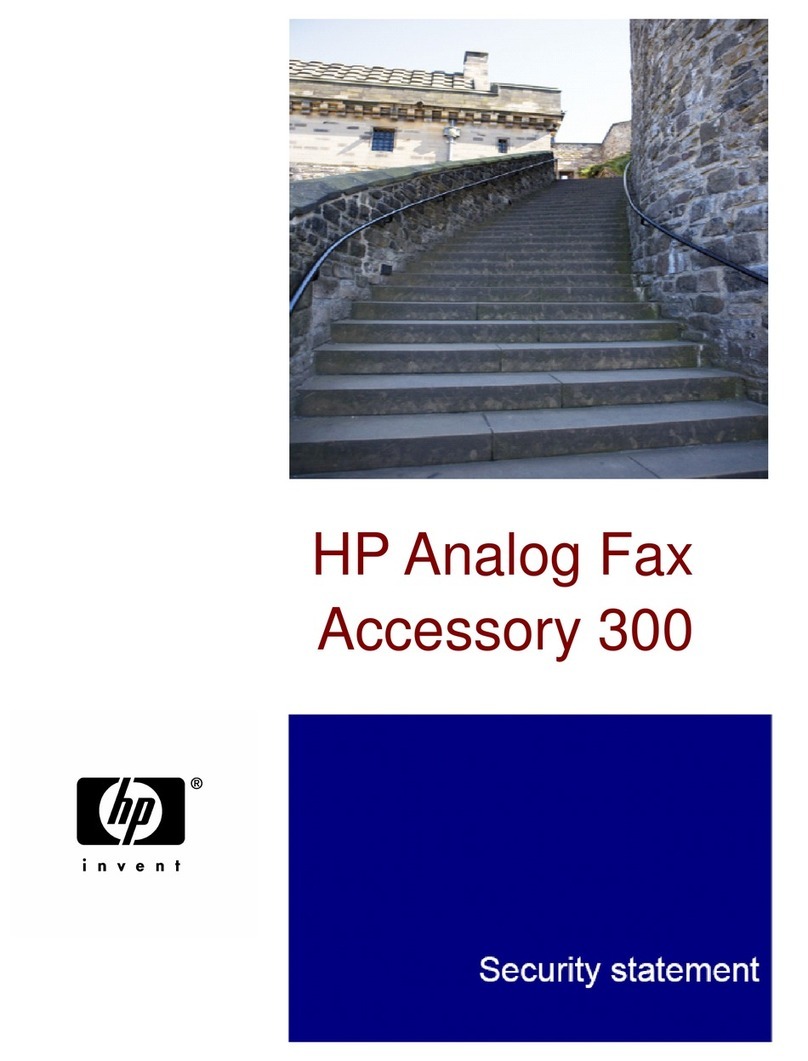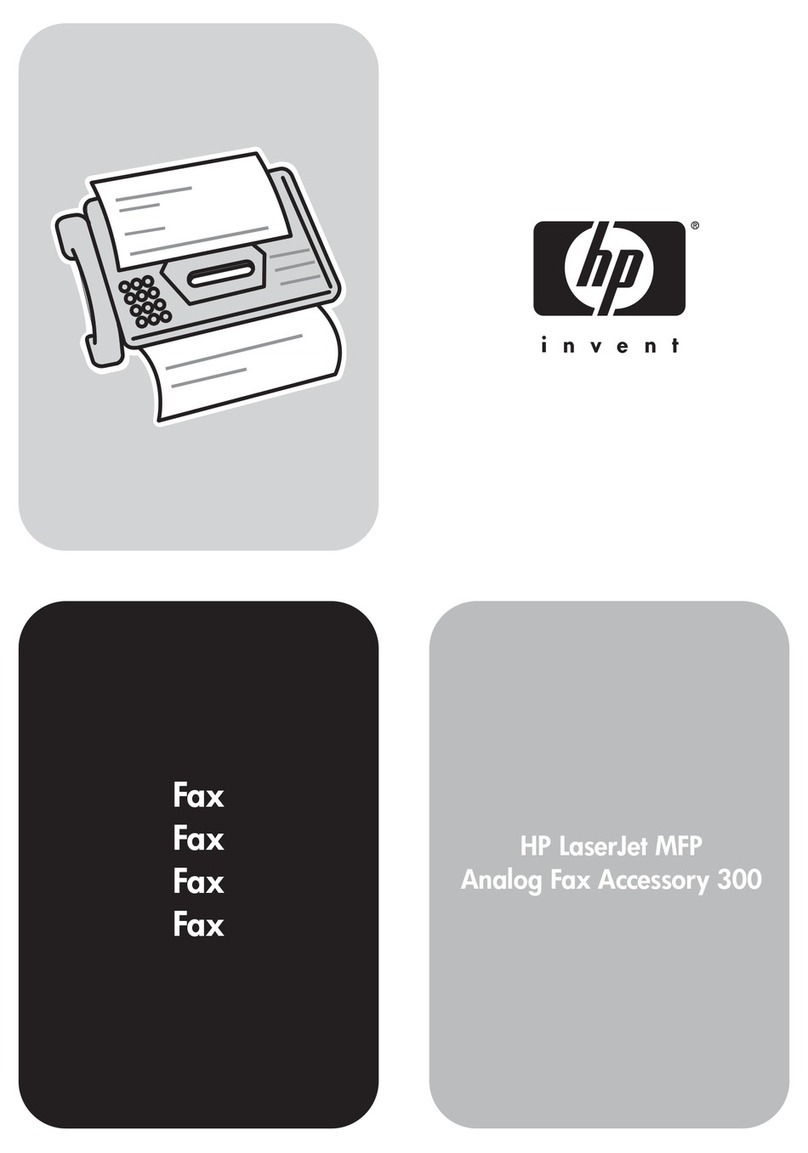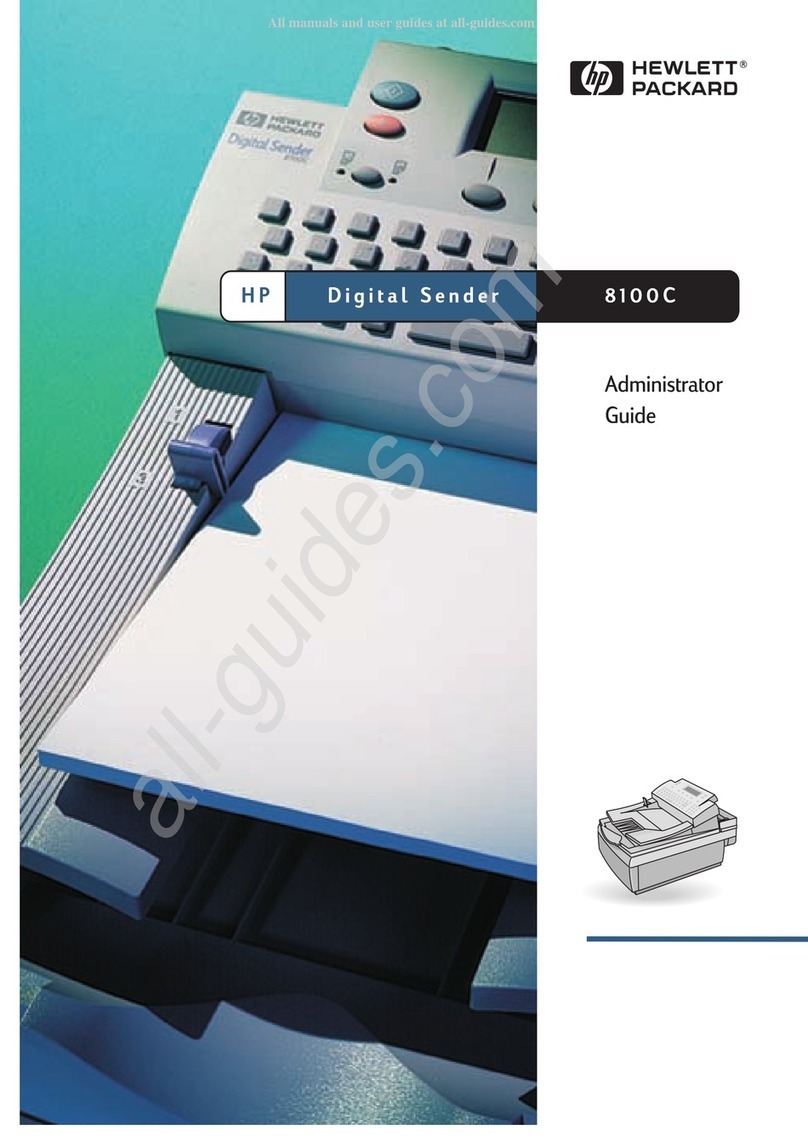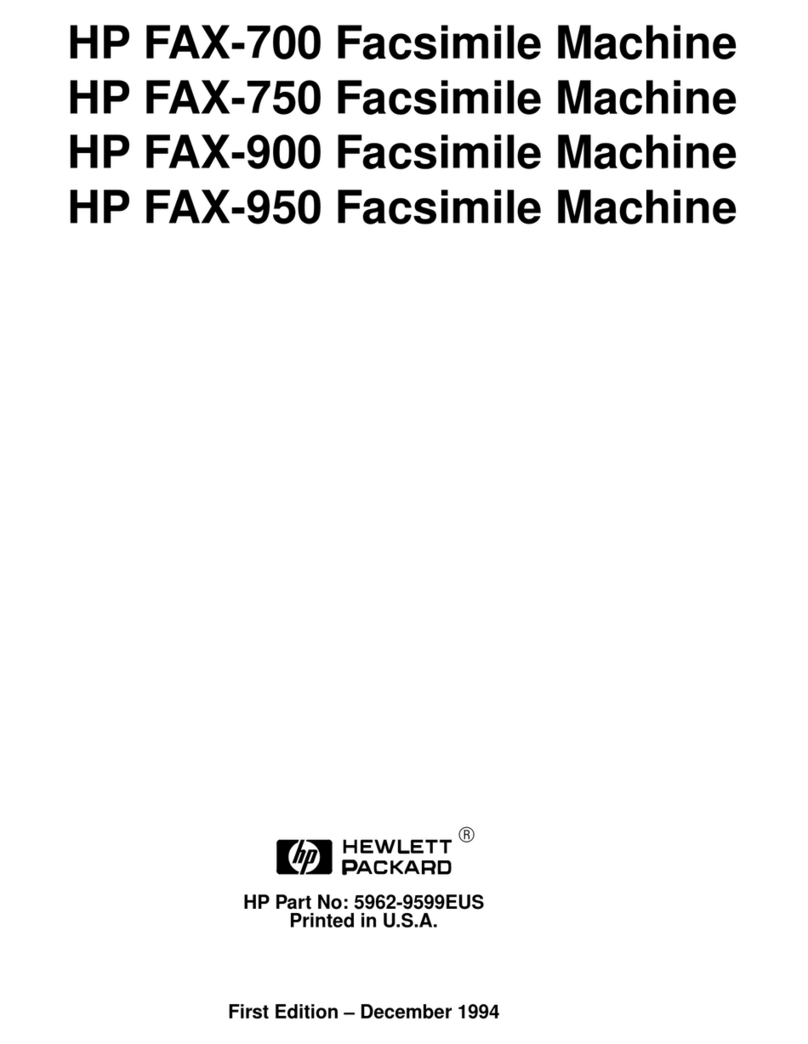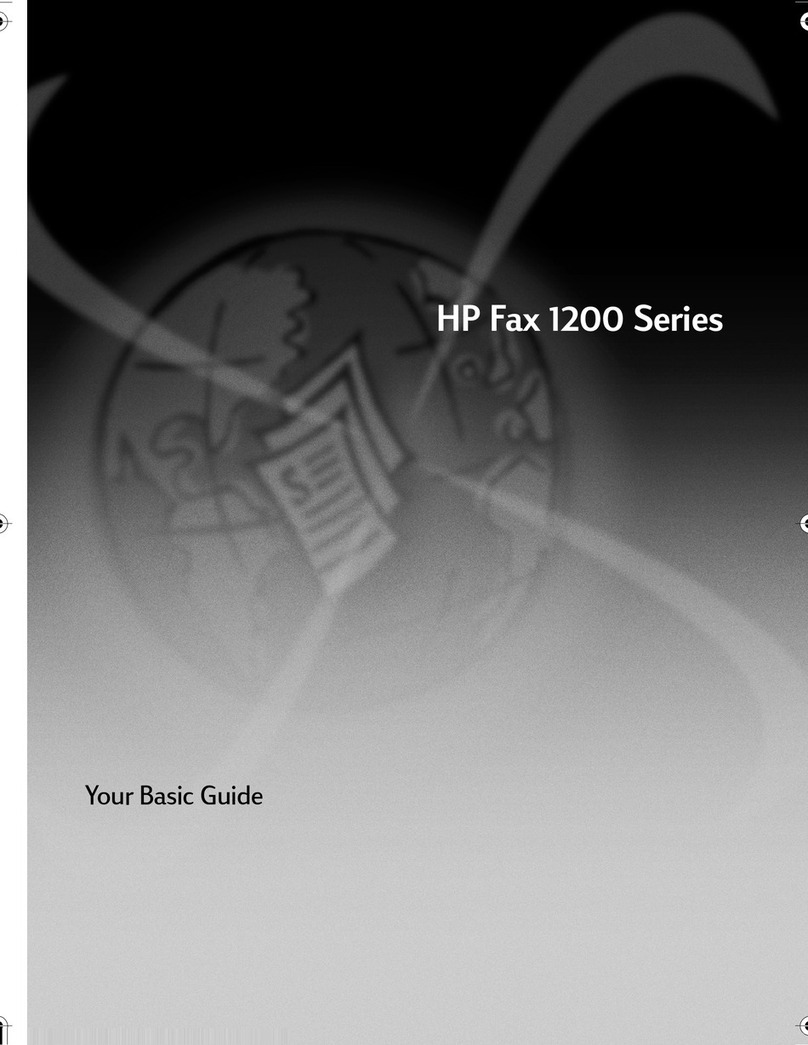Align the print cartridge
1. Press Start .
1:New 2:Used will display.
2. Press the 1as this is a new cartridge.
An alignment page will print.
06 [01-11] will display.
3. Look at the alignment page and select the number under the
straightest line.
4. Press that number on the keypad, and then press OK.
Alignez la cartouche d’impression
1. Appuyez sur Start .
1:Nouv 2:Ancien s’affichent.
2. Appuyez sur 1étant donné qu’il s’agit d’une nouvelle
cartouche.
Une page d’alignement s’imprime.
06 [01-11] s’affiche.
3. Regardez la page d’alignement et sélectionnez le numéro se
trouvant sous la ligne la plus droite.
4. Appuyez sur ce numéro sur le clavier et appuyez ensuite
sur OK.
Alinee el cartucho de impresión
1. Pulse Start .
Aparecerá 1:Nuevo 2:Usado
2. Pulse el 1, ya que éste es un cartucho nuevo.
Se imprimirá una página de alineación.
Aparecerá 06 [01-11].
3. Observe la página de alineación y seleccione el número que
aparece bajo la línea más recta.
4. Pulse el número en el teclado y luego pulse OK.
Alinhe o cartucho de impressão
1. Pressione Start .
1:Novo 2:Usado será exibido.
2. Pressione 1, pois esse é um novo cartucho.
Será impressa uma página de alinhamento.
06 [01-11] será exibido.
3. Veja a página de alinhamento e selecione o número abaixo da
linha mais reta.
4. Pressione esse número no teclado e pressione OK.
EN
FR
ES
PT
Additional information
See the User Guide that came with the device or visit
www.hp.com/support for more information on the following topics:
yTroubleshooting information
yImportant safety notices and regulatory information
yDetailed user instructions
Note: Ink from the cartridges is used in the printing process in a
number of different ways, including in the initialization process,
which prepares the device and cartridges for printing, and in
printhead servicing, which keeps print nozzles clear and ink flowing
smoothly. In addition, some residual ink is left in the cartridge after it
is used. For more information see www.hp.com/go/inkusage.
Registration is quick, easy, and qualifies you for personalized
newsletters, plus faster technical support. To register your fax
immediately, go to register.hp.com.
EN ES Información adicional
Consulte la Guía del usuario que viene con el dispositivo o visite
www.hp.com/support para obtener más información acerca de los
siguientes temas:
• Información sobre solución de problemas
• Avisos de seguridad importantes e información regulatoria
• Instrucciones detalladas para el usuario
NOTA:
La tinta de los cartuchos se usa en el proceso de impresión de
diversas formas, que incluyen el proceso de inicialización, donde se
prepara el dispositivo y los cartuchos para la impresión y el servicio
de los cabezales de impresión, que mantiene los inyectores de tinta
despejados y permite que la tinta fluya sin problemas. Además, se
deja un poco de tinta residual en el cartucho después de su uso.
Para obtener más información, consulte la página Web
www.hp.com/go/inkusage.
El registro es rápido y fácil, y le permite recibir boletines
personalizados, además de una rápida asistencia técnica.
Para registrar el fax de inmediato, vaya a register.hp.com.
Informações adicionais
Consulte o Guia do usuário que acompanha o dispositivo ou visite
o endereço www.hp.com/support para obter mais informações
sobre os tópicos a seguir:
• Informações sobre resolução de problemas
• Avisos importantes sobre segurança e informações
regulamentares
• Instruções detalhadas para o usuário
Observação:
a tinta dos cartuchos é usada no processo de
impressão de várias maneiras, incluindo o processo de inicialização
que prepara o dispositivo e os cartuchos para impressão, e o
serviço de manutenção do cabeçote de impressão, que mantém os
bicos de impressão limpos e a tinta fluindo normalmente. Além
disso, sempre fica um pouco de tinta no cartucho após seu uso.
Para obter mais informações, consulte www.hp.com/go/inkusage.
O registro é rápido e fácil e o qualifica para folhetos informativos
personalizados e suporte técnico mais rápido. Para registrar o fax
imediatamente, acesse register.hp.com.
PT
FR Informations supplémentaires
Pour plus d’informations sur les rubriques ci-après, reportez-vous au
Guide de l’utilisateur fourni avec l’appareil ou visitez le site
www.hp.com/support :
y
Informations de dépannage
y
Informations importantes sur la sécurité et informations
réglementaires
y
Instructions détaillées à l’intention de l’utilisateur
Remarque : l’encre des cartouches est utilisée dans le processus
d’impression de différentes manières, notamment dans le processus
d’initialisation, qui prépare l’appareil et les cartouches pour
l’impression, et dans l’entretien de la tête d’impression qui maintient
les buses dégagées et garantit une libre circulation de l’encre. En
outre, il reste de l’encre dans la cartouche après son utilisation. Pour
plus d’informations, reportez-vous à la page Web
www.hp.com/go/inkusage.
L’enregistrement est rapide, facile et vous permet de recevoir des
bulletins d’information personnalisés ainsi qu’une assistance
technique plus rapide. Pour enregistrer votre télécopieur maintenant,
rendez-vous sur register.hp.com.
Set the fax header.
Note: Setting the fax header is required by law in many countries.
Press the Menu button. Select SET FAX HEADER and press OK.
Follow the instructions on the display.
Définissez l’en-tête de télécopie.
Remarque : Dans la plupart des pays, l’en-tête de télécopie est
une obligation légale.
Appuyez sur le bouto Menu . Sélectionnez DEF. IDENTIF. et
appuyez sur OK.
Suivez les instructions à l’écran.
Establezca la cabecera de fax.
Nota: Establecer la cabecera de fax es un requisito legal en
muchos países. Pulse el botón Menu . Seleccione EST.
CABECERA FAX, y pulse OK.
Siga las instrucciones de la pantalla.
Defina o cabeçalho do fax.
Observação: Definir o cabeçalho do fax é exigido por lei em
vários países.
Pressione o botão Menu . Selecione DEF. CABEC. FAX, e
pressione OK.
Siga as instruções apresentadas na tela.
Set the Answer Mode.
Définition du mode de réponse.
Defina el modo de respuesta.
Defina o modo de resposta.
Press the Mode/Contrast button until the setting you want displays.
Appuyez sur le bouton Mode/Contrast jusqu’à ce que le paramètre
voulu s’affiche.
Pulse el botón Mode/Contrast hasta que aparezca la configuración
que desea.
Pressione o botão Mode/Contrast até a configuração desejada ser
exibida.