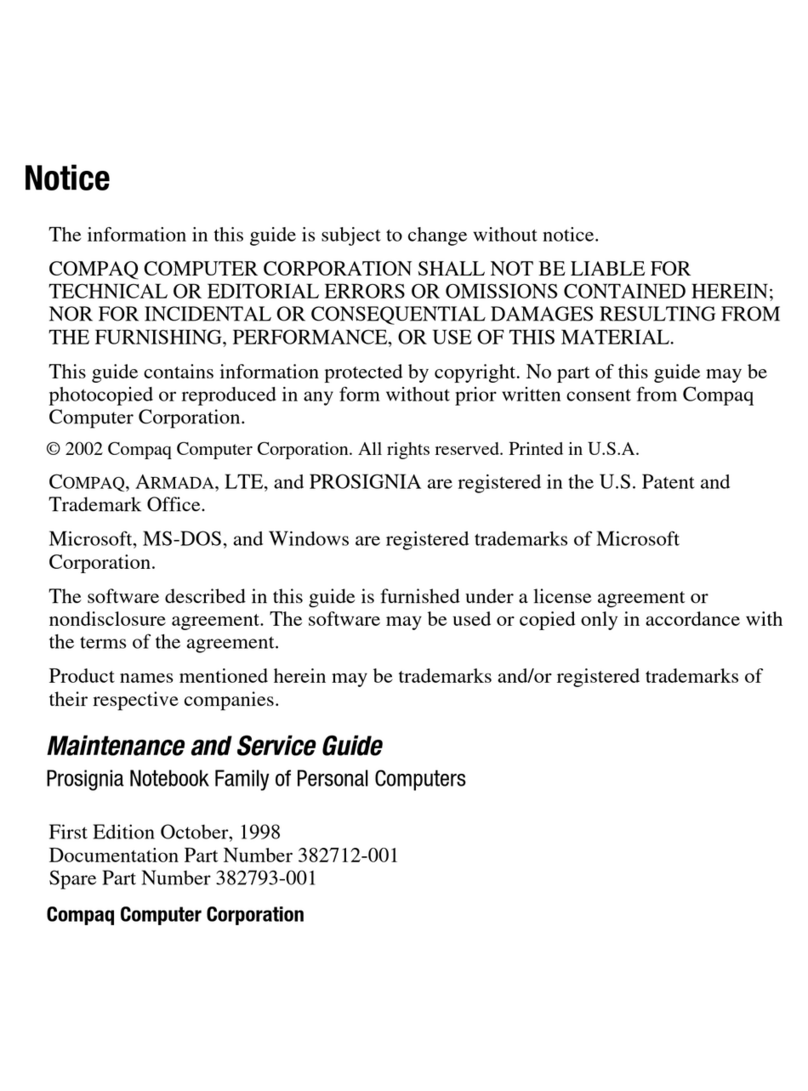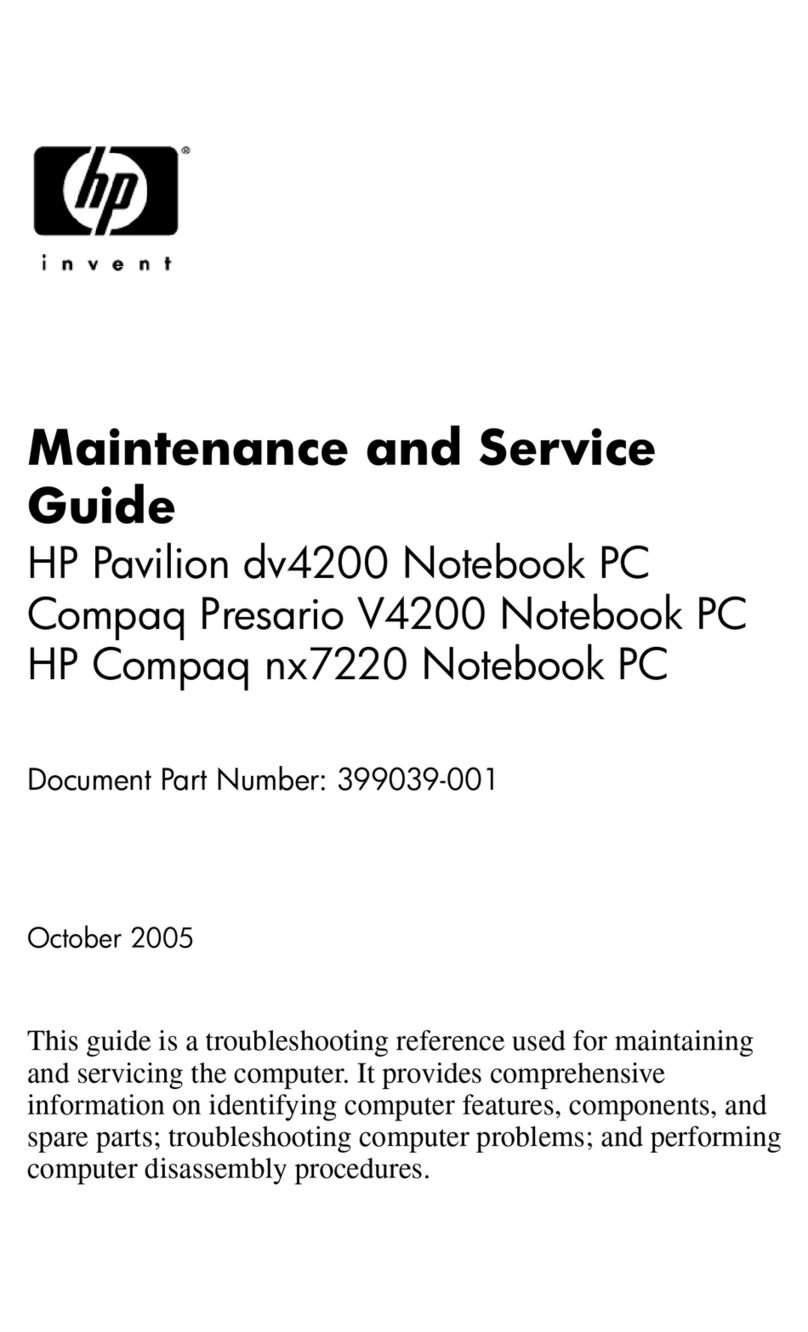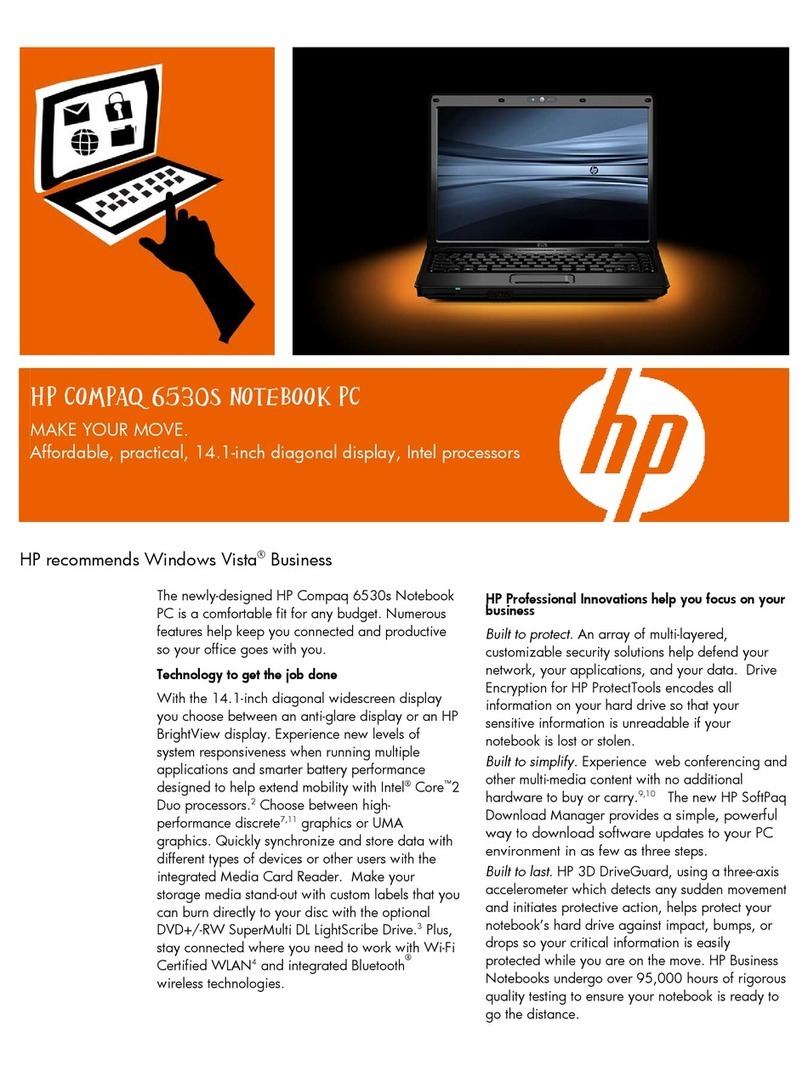HP Chromebook 11 User manual
Other HP Laptop manuals
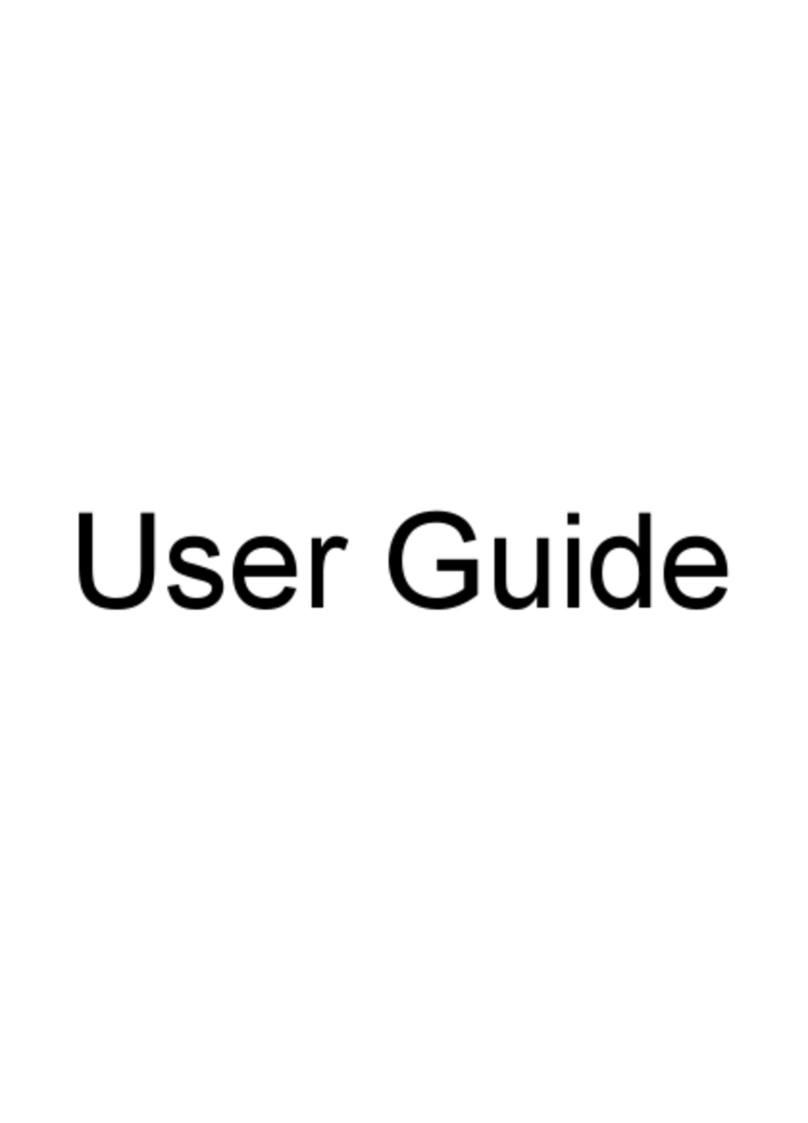
HP
HP Pavilion g6-2000 User manual
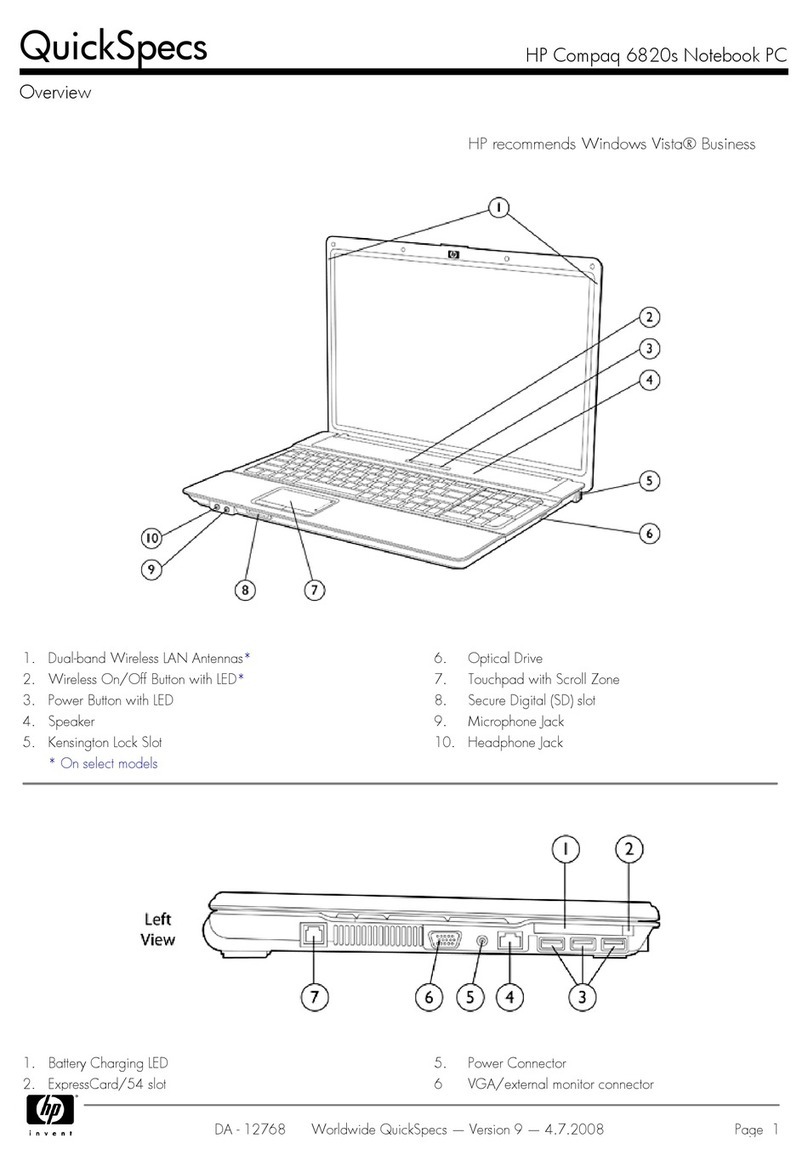
HP
HP 6820s - Notebook PC User instructions

HP
HP Dv4-1431us - Pavilion Entertainment - Core 2 Duo 2.1... User manual
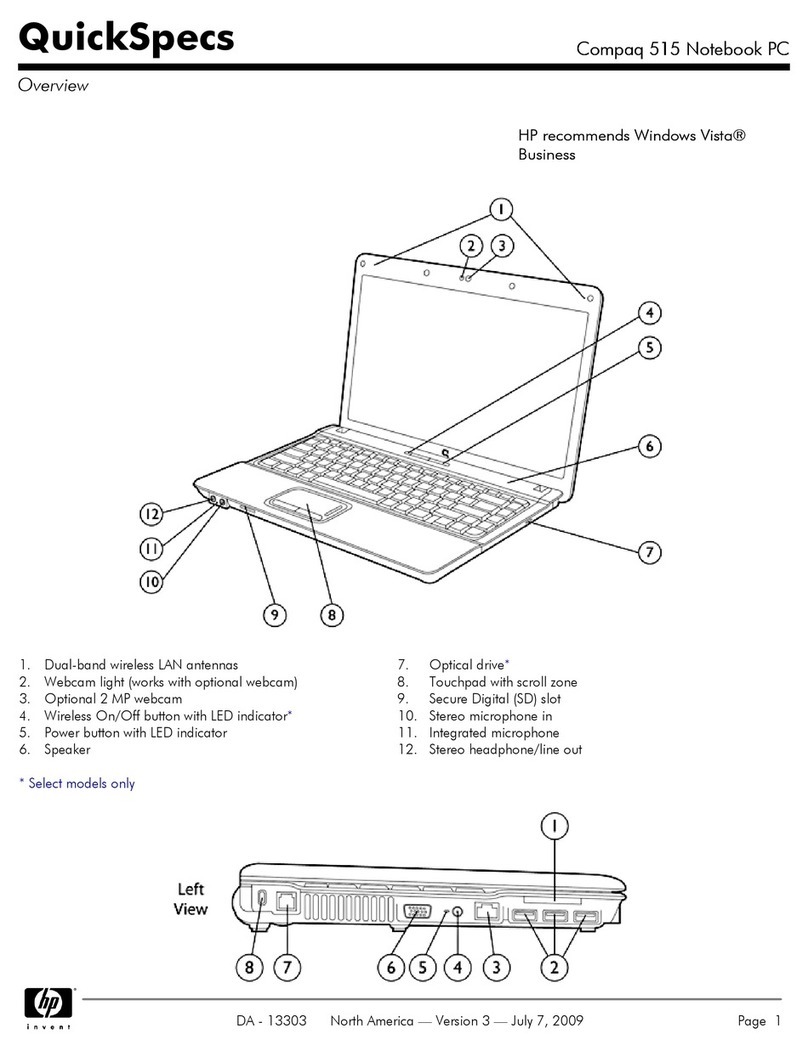
HP
HP Compaq 515 User manual

HP
HP Compaq Presario Specification sheet
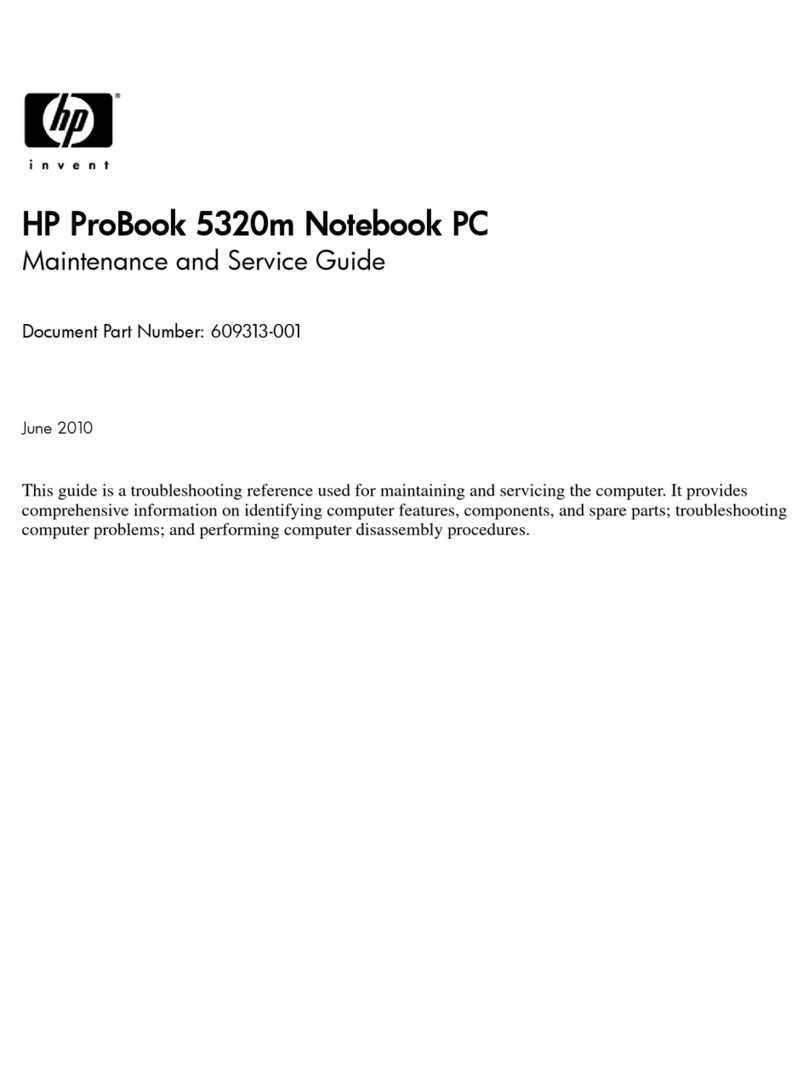
HP
HP ProBook 5330m Manual
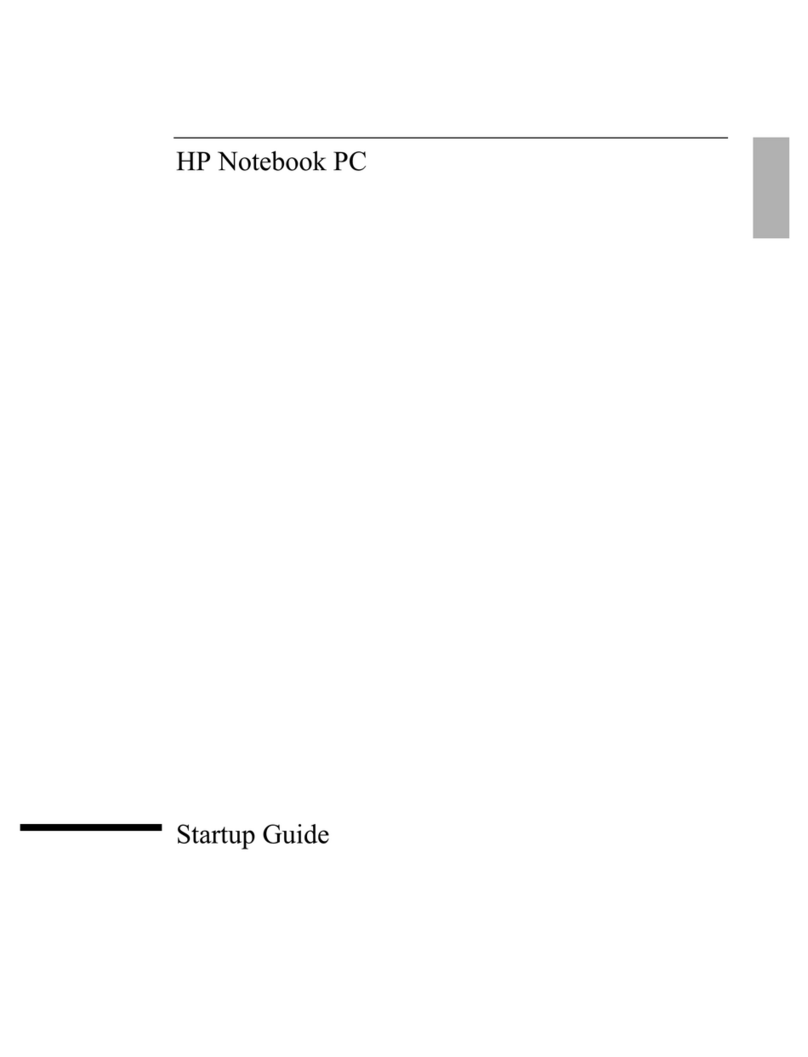
HP
HP OmniBook 6100 User guide
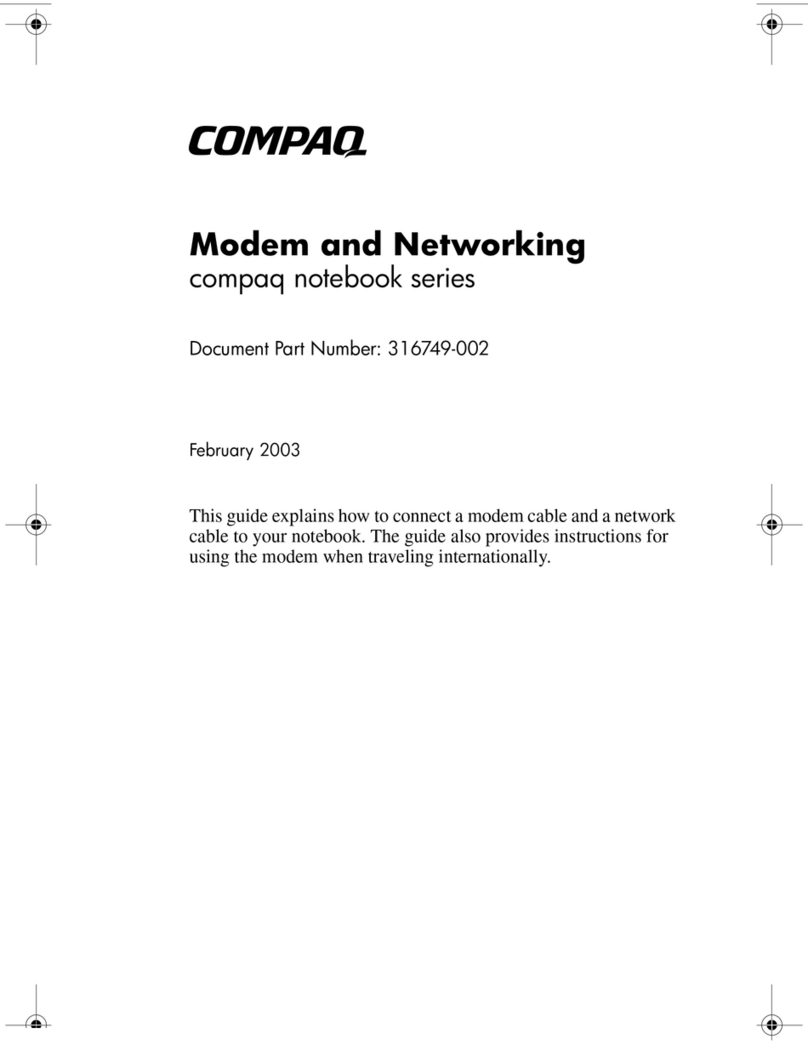
HP
HP Compaq Presario Installation and maintenance instructions

HP
HP OmniBook 800CT User manual
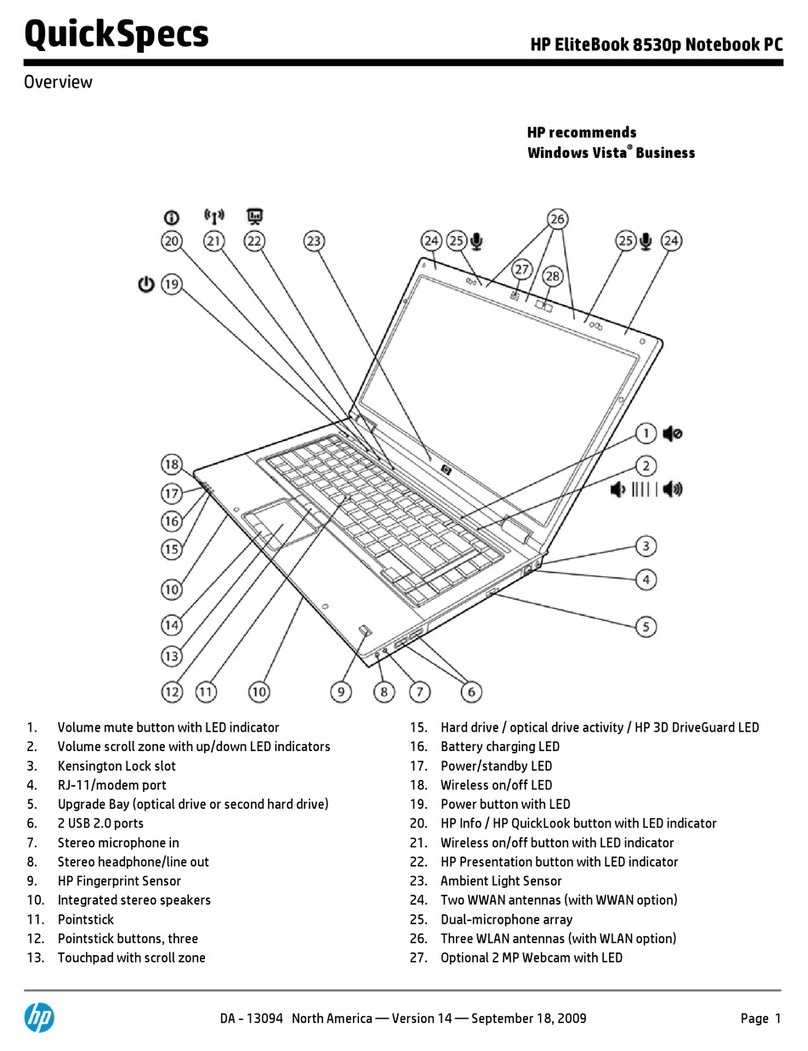
HP
HP 8530p - EliteBook - Core 2 Duo 2.4 GHz User instructions
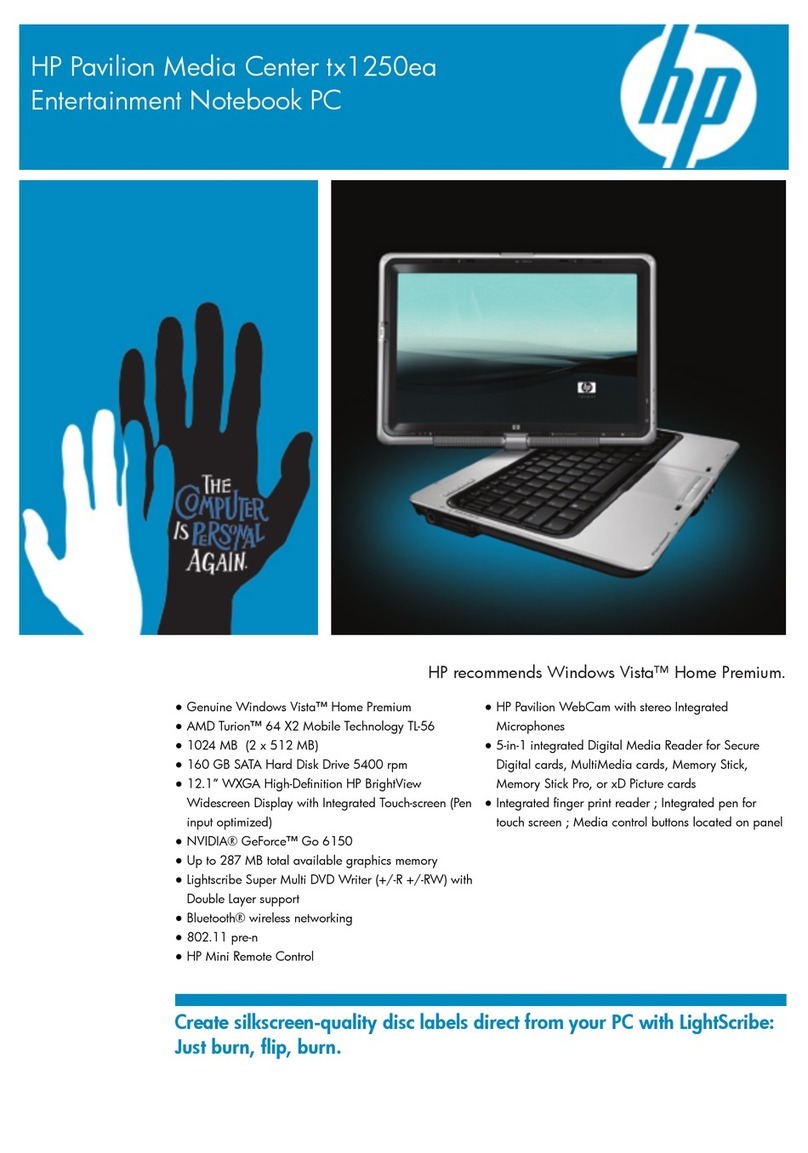
HP
HP Pavilion TX1250EA User manual
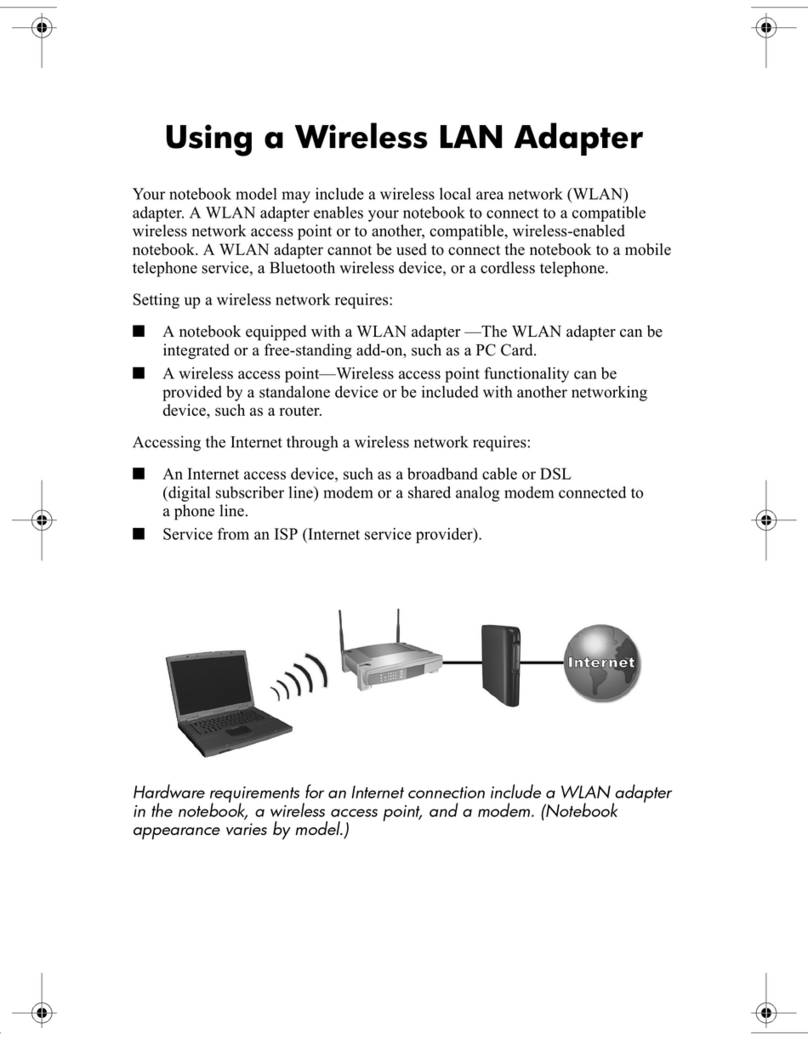
HP
HP Pavilion ZT3000 Instruction and safety manual

HP
HP Compaq NX7400 User manual
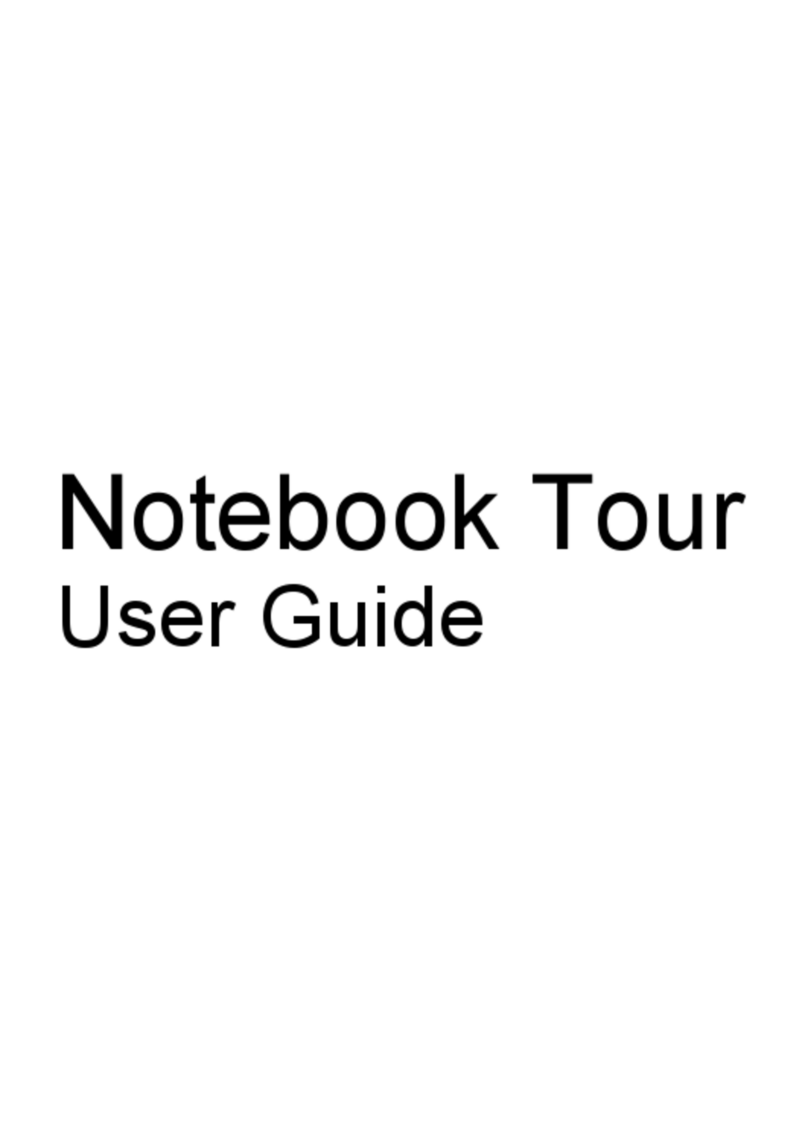
HP
HP Dv7-1127cl - Pavilion Entertainment - Turion X2 2.1... User manual
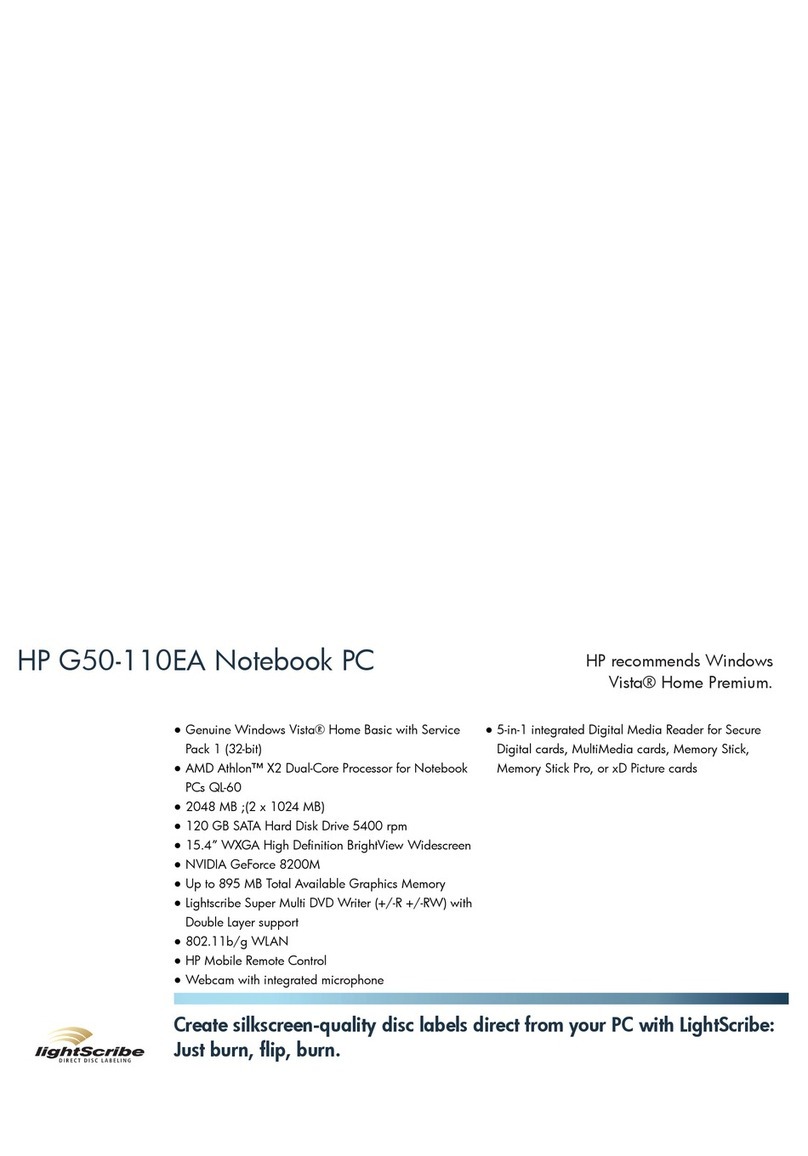
HP
HP G50-110EA User manual
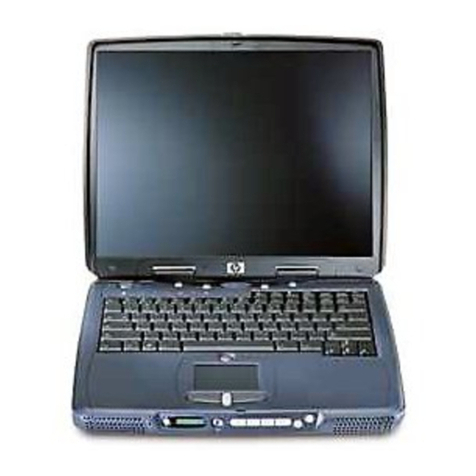
HP
HP Pavilion N5402L User manual

HP
HP Pavilion HDX9000 User manual
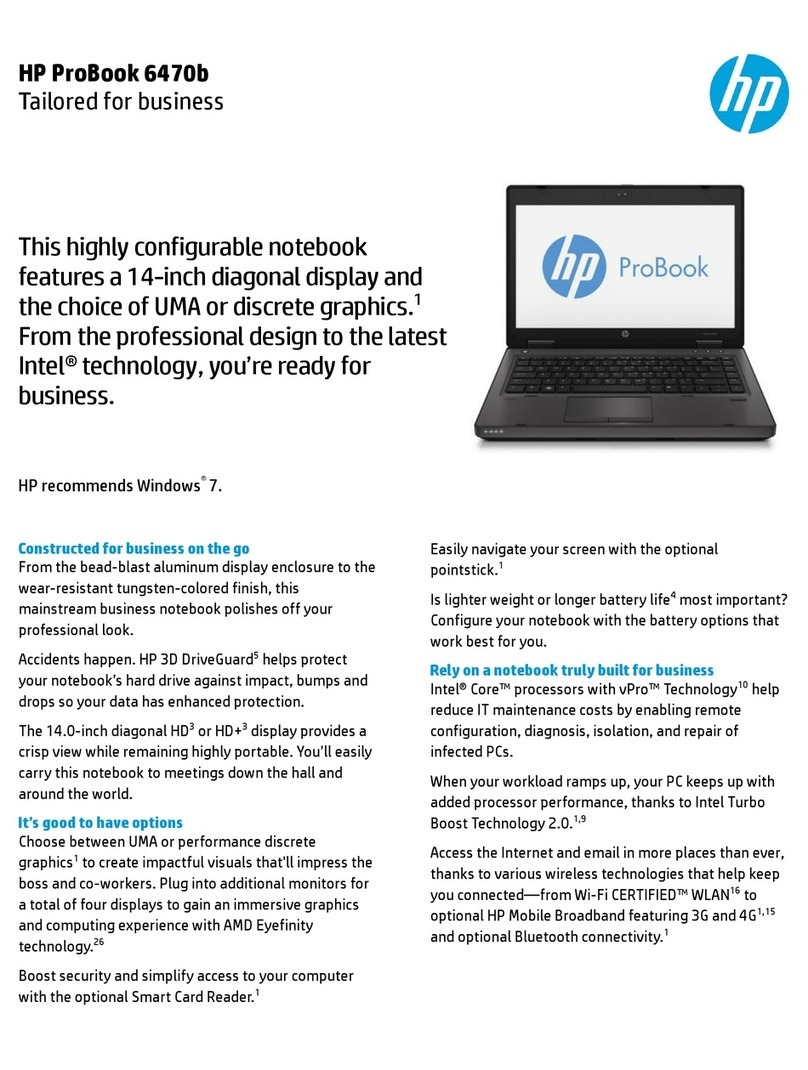
HP
HP ProBook 6470b User manual
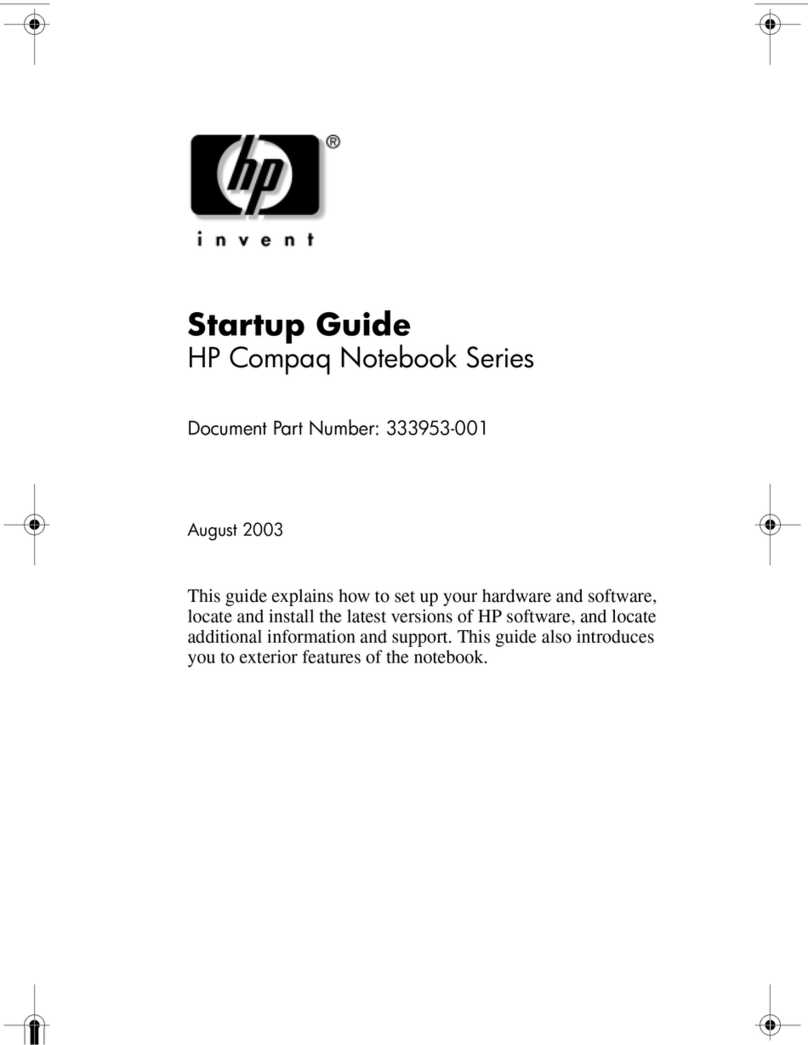
HP
HP 333953-001 User guide

HP
HP Compaq Presario User manual