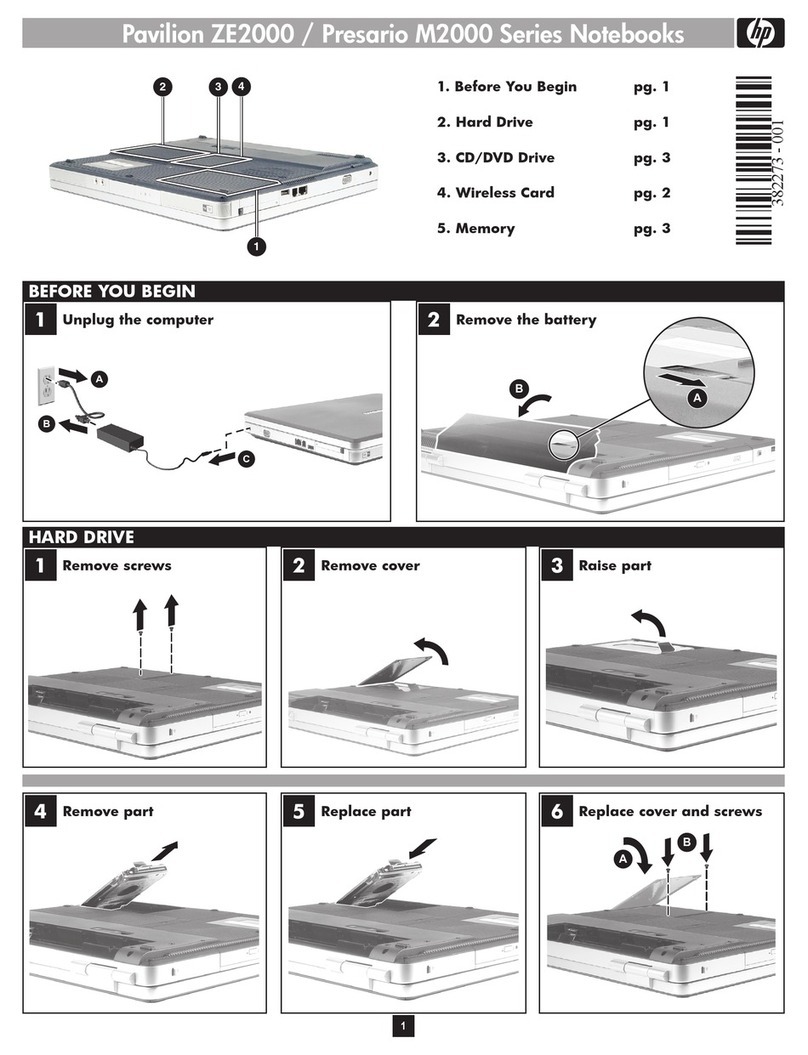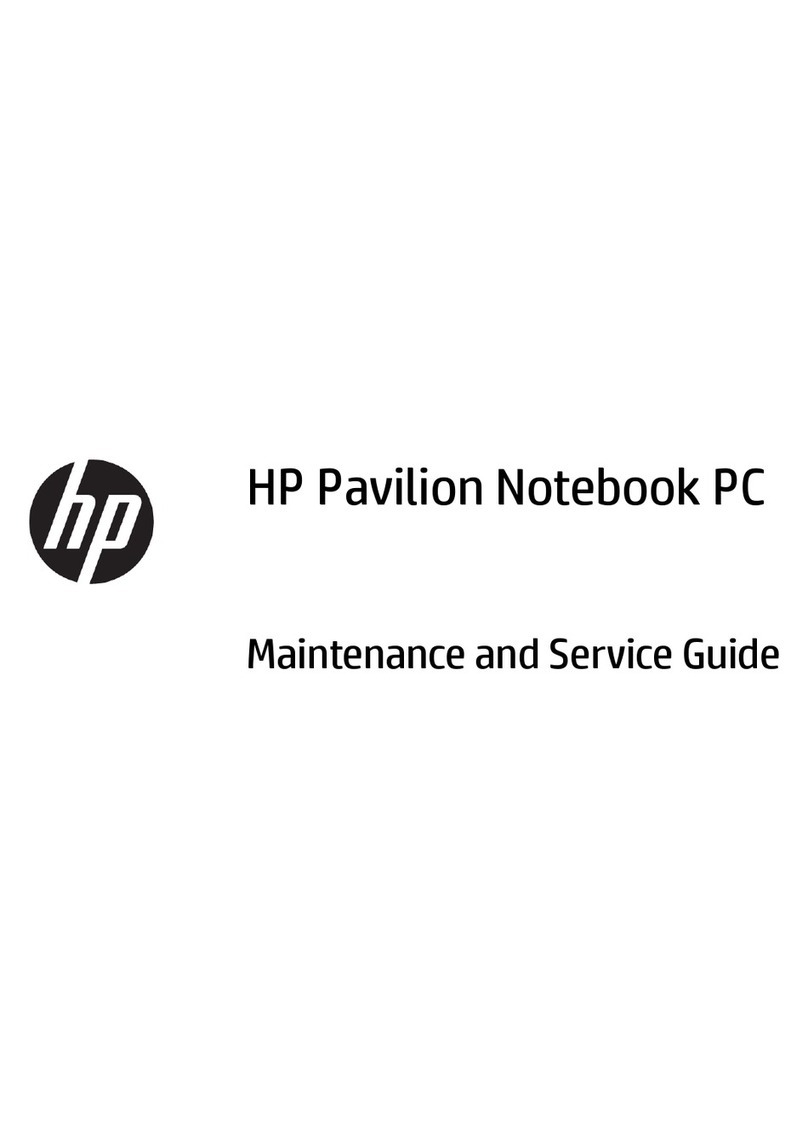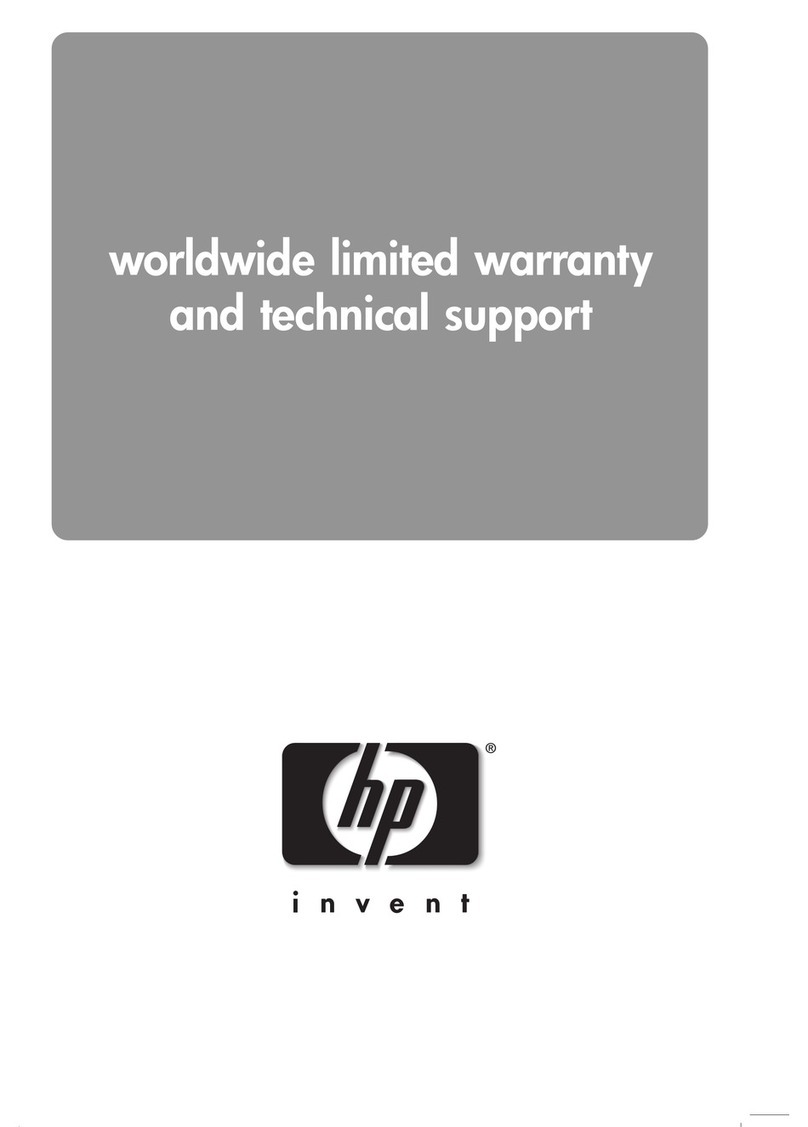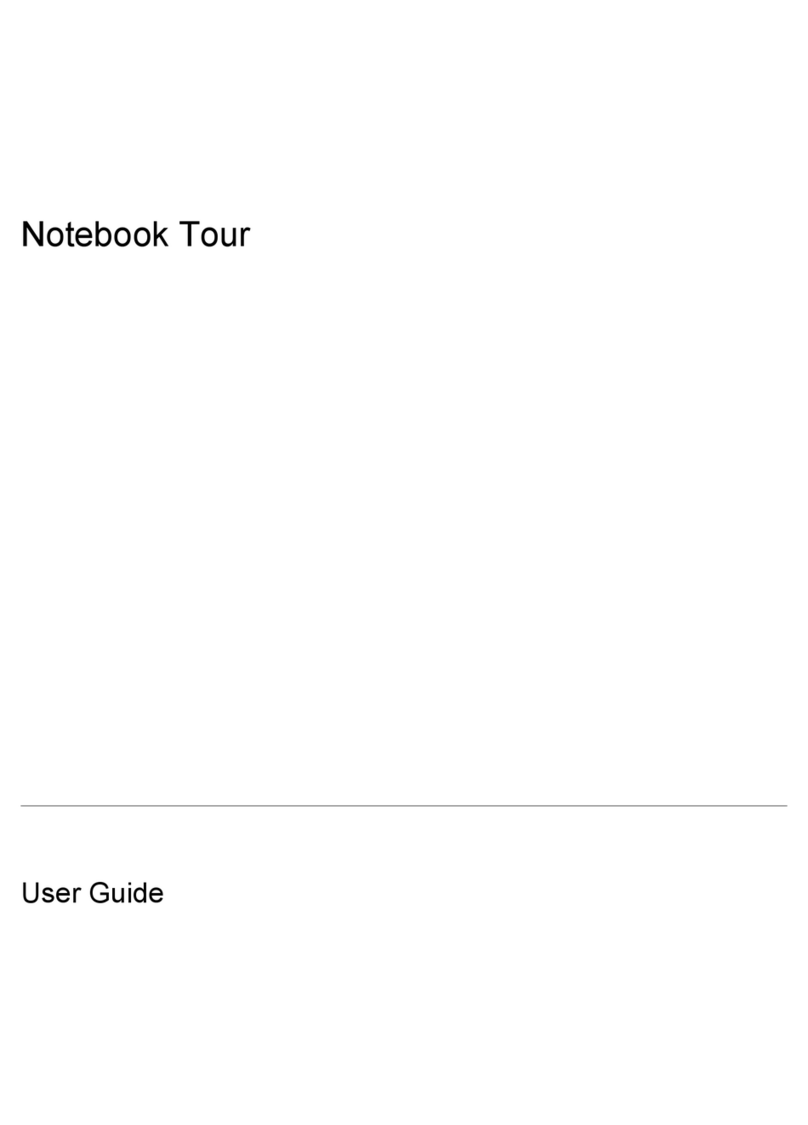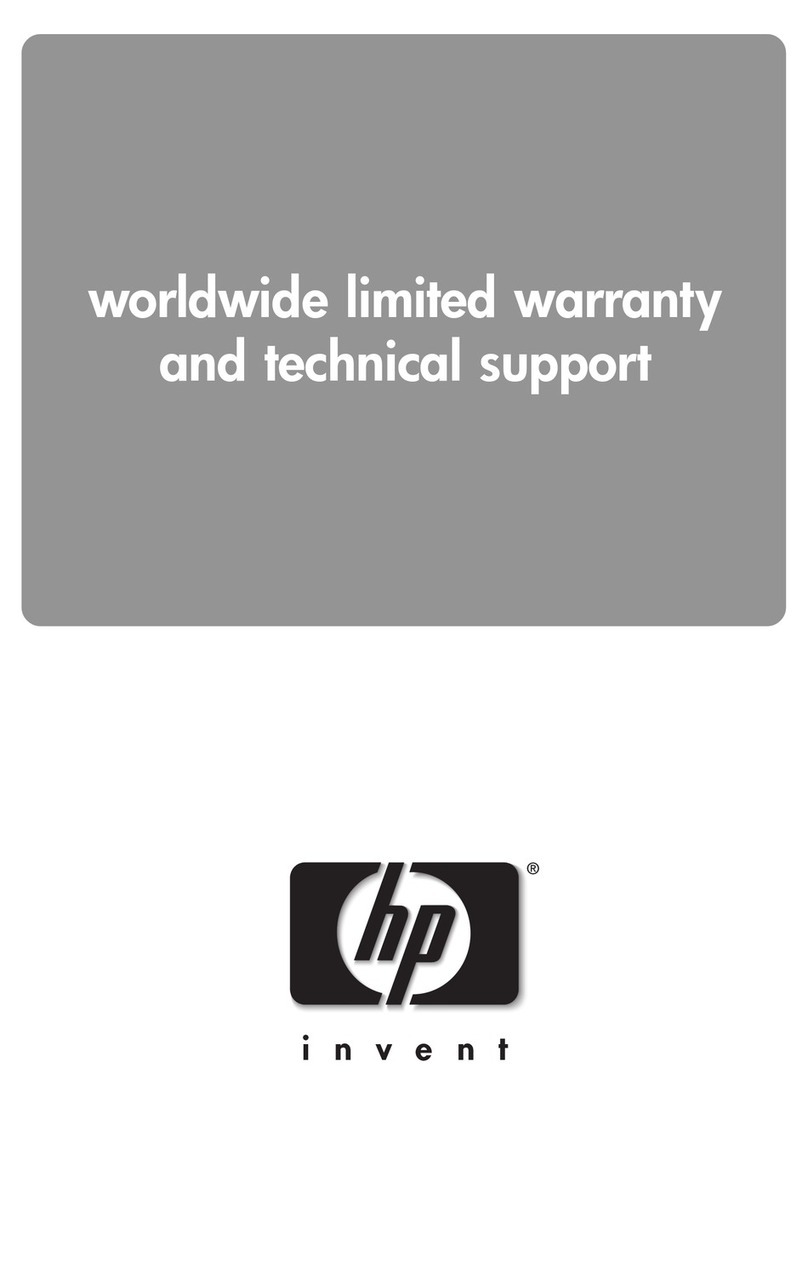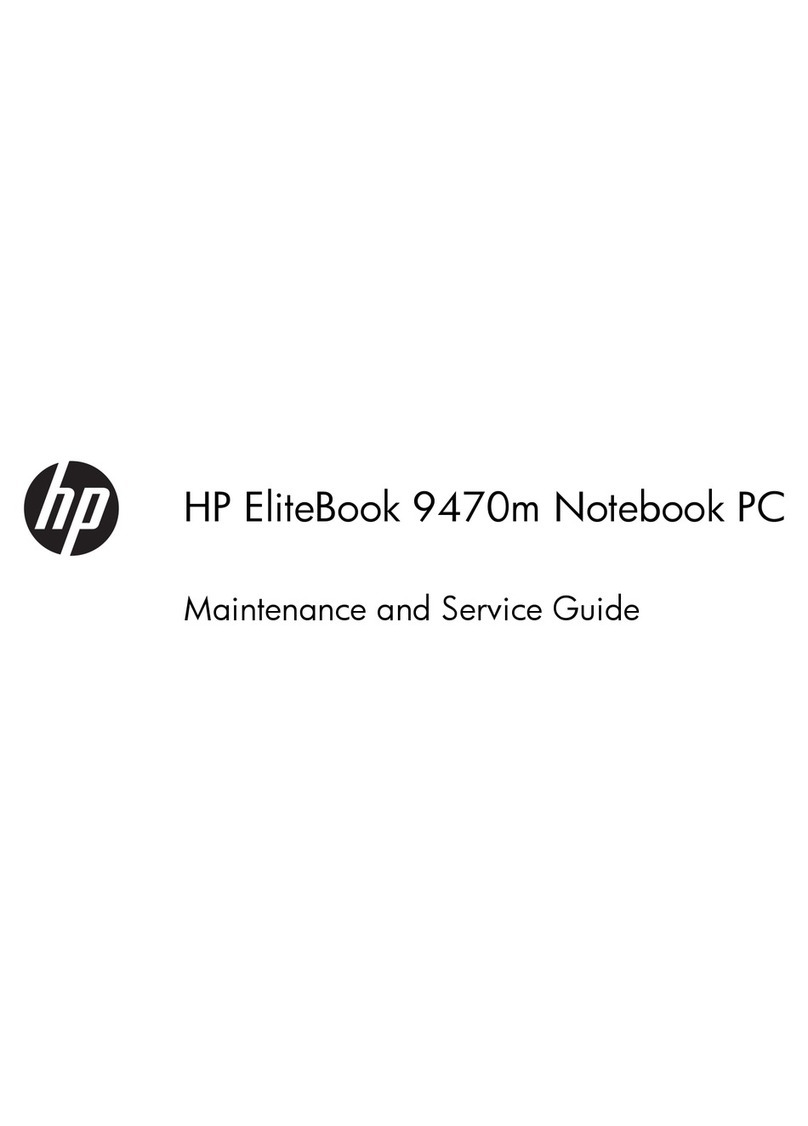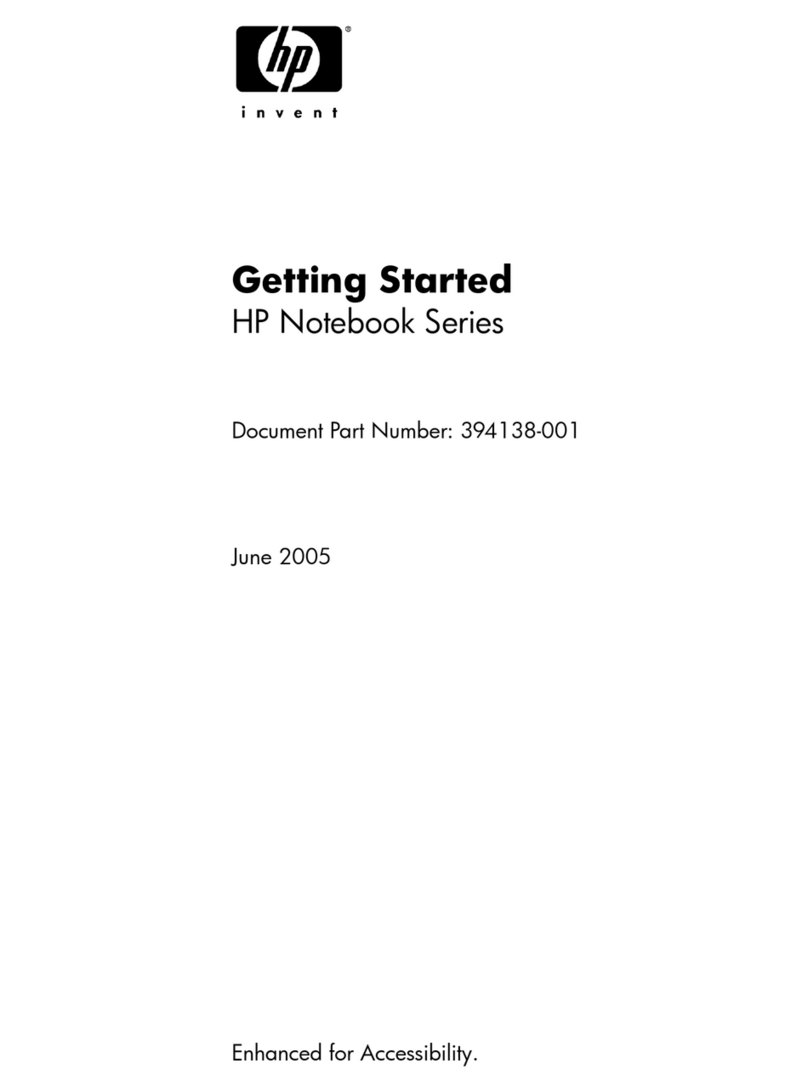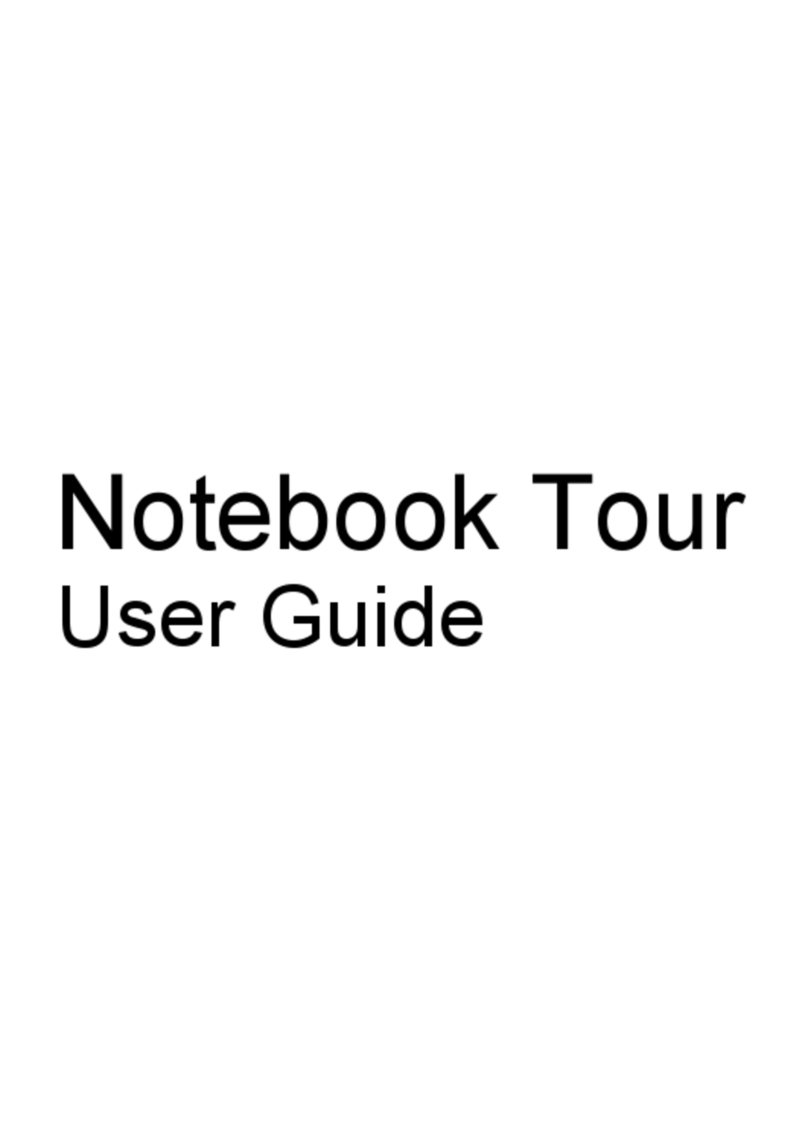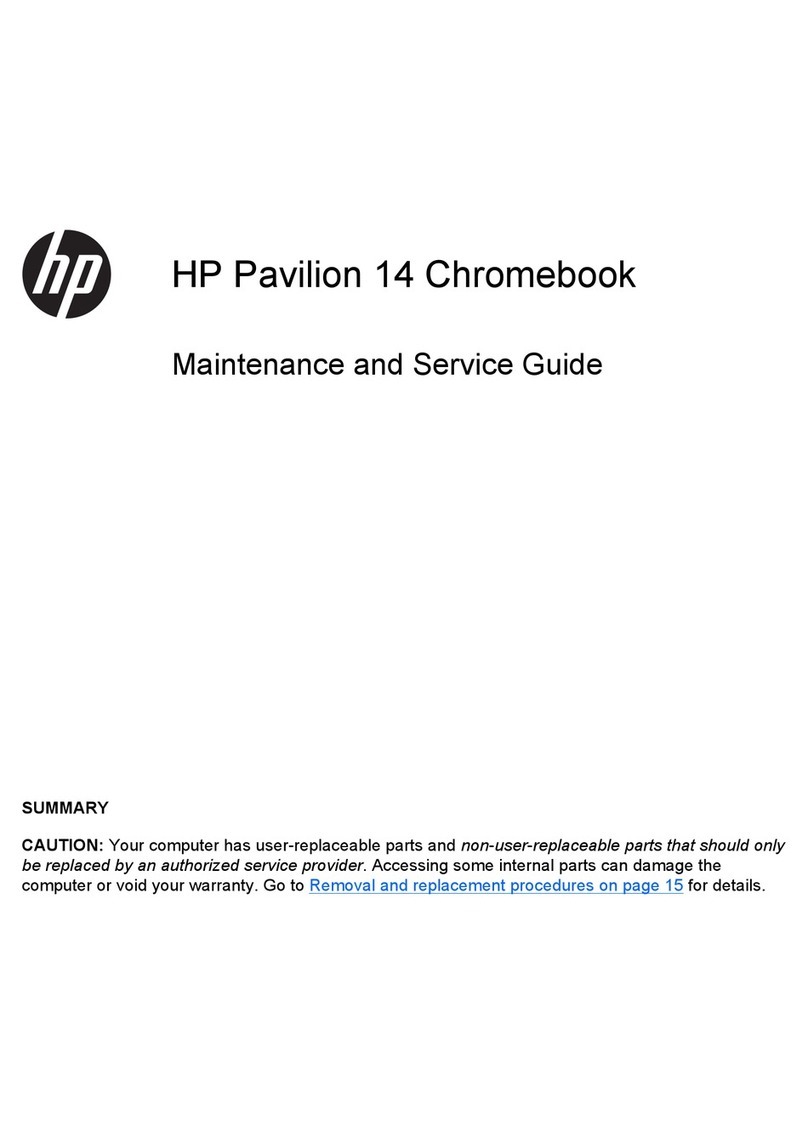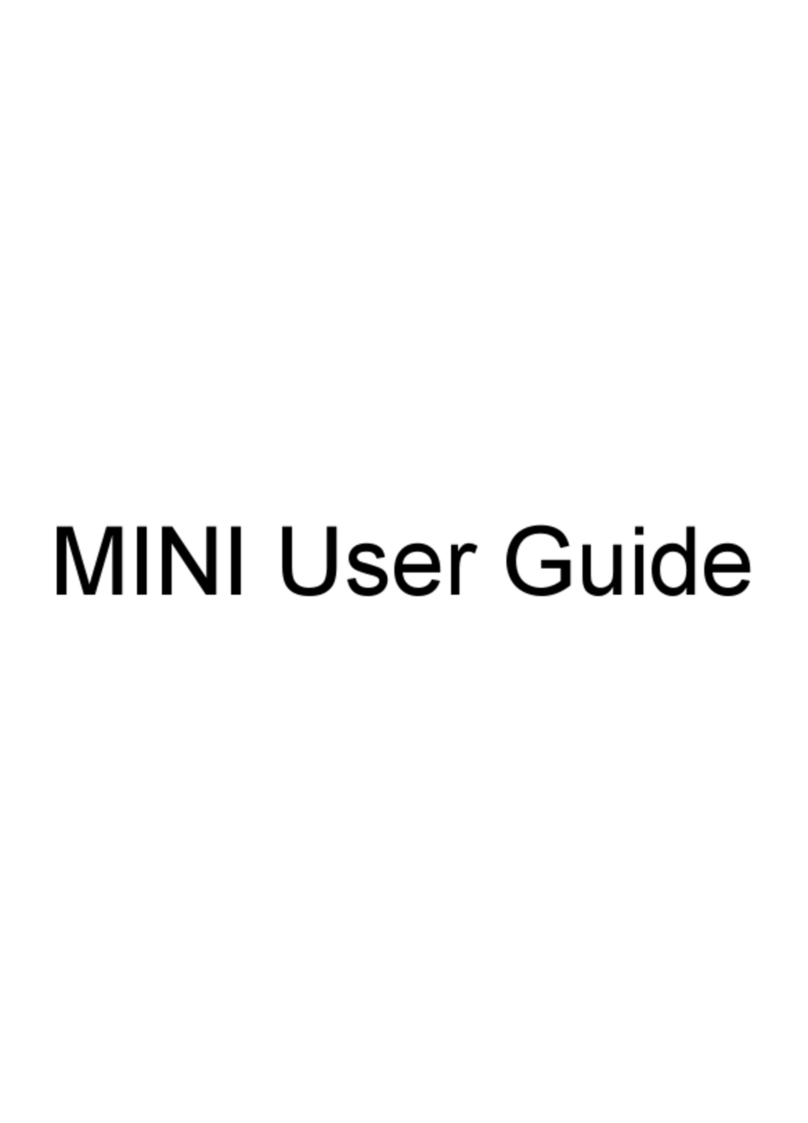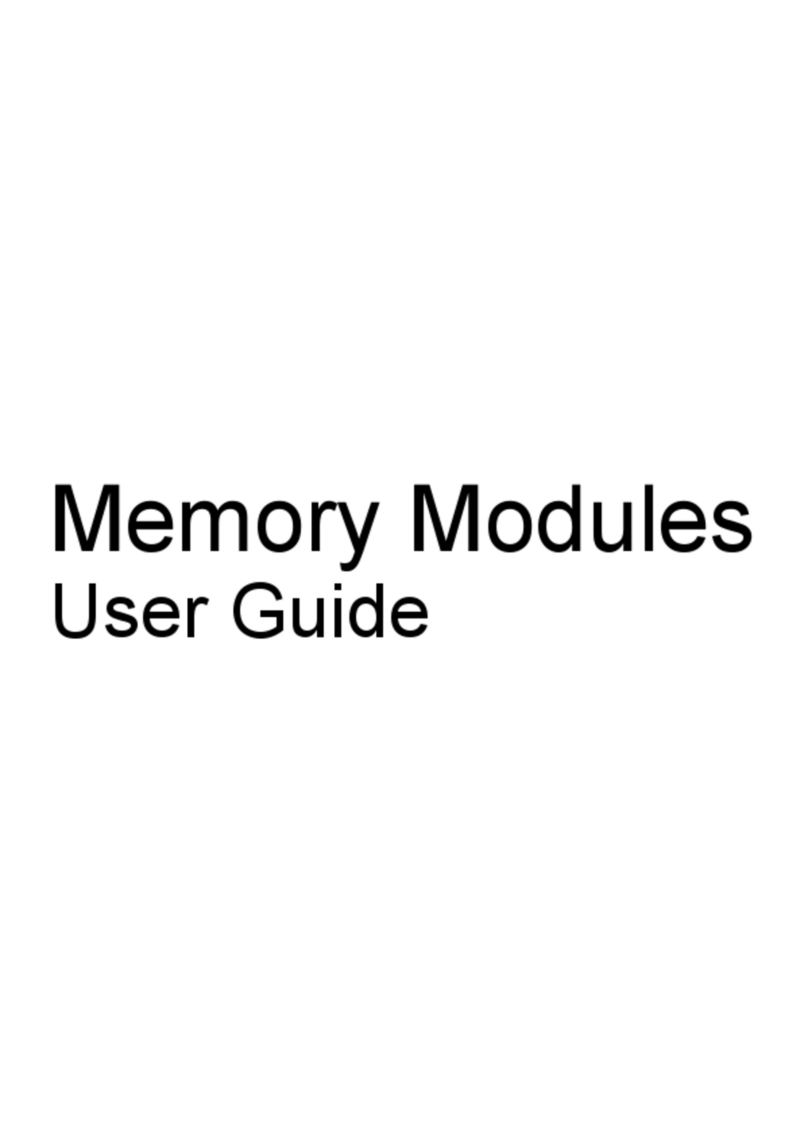HP Compaq nc2400 Notebook PC
HP recommends Microsoft®Windows®XP Professional
Operating system Preinstalled
Genuine Windows XP Professional Edition
Genuine Windows XP Home Edition
FreeDOS
Supported
Genuine Windows 2000
(drivers downloadable from http://www.hp.com)
Processor Intel Core Solo Processor U1400†(1.20-GHz, 533-MHz FSB, 2-MB L2 cache)
Intel Core Solo Processor U1300†(1.06-GHz, 533-MHz FSB, 2-MB L2 cache)
Intel Celeron M Processor 423†(1.06-GHz, 533-MHz FSB, 1-MB L2 cache)
†Intel’s numbering is not a measurement of higher performance.
Chipset Mobile Intel 945GM Express Chipset
Memory DDR2 SDRAM, 533-MHz, one SODIMM slot, 256/512/1024/2048-MB
Hard drive(s)730/40/60-GB 4200 rpm
Removable media12 9.5-mm optical drives: DVD+/-RW SuperMulti5with Double Layer1, 24x DVD/CD-RW Combo, 8x DVD-ROM
Display 12.1-inch WXGA (1280 x 800 resolution and 16M colors)
Graphics11 Intel Graphics Media Accelerator 950, up to 128-MB shared system memory
Audio PremierSound High Definition Audio support w/24-bit DAC, headphone jack, microphone jack
Wireless2support Intel PRO/Wireless 3945BG Network Connection, Intel PRO/Wireless 3945ABG Network Connection, Broadcom
4311BG 802.11b/g WiFi Adapter, Broadcom 4311AG 802.11a/b/g WiFi Adapter, dual display mounted antennas,
Bluetooth™ 2.0
Communications Broadcom NetLink Gigabit Ethernet PCI Controller3(10/100/1000 NIC), 56K v.92 modem, HP Smart Power NIC
technology
Expansion slots 1 Type I/II PC Card slot supports 32-bit CardBus and 16-bit cards or integrated Smart Card Reader
Ports and connectors 2 USB 2.08, VGA, RJ-11, RJ-45, headphone, microphone, IEEE 1394a, docking connector, AC adapter
Input devices Full-sized keyboard; Pointstick with two pick buttons
Touch-sensitive
controls HP Info Center, wireless on/off, presentation mode, volume control
Software Operating system
updates Microsoft Windows Media Player
10
Microsoft .NET Framework 1.1
Applications
and utilities HP Wireless Assistant – select models
HP Mobile Printing Driver for Windows
Security and recovery HP Backup and Recovery
Manager
Norton Internet Security
HP ProtectTools Security Manager
Applications Sonic Digital Media Plus – select models
Intervideo WinDVD 5 – select models
Microsoft Office 2003 Small Business or
Professional- Optional
Security HP ProtectTools, TPM Enhanced DriveLock, optional Smart Card Reader6, integrated HP Biometric Fingerprint Sensor,
TPM Embedded Security Chip , Kensington lock slot
Dimensions (h × w × d) 0.976 in (at front) x 11.1 in x 8.38 in /24.8 mm (at front) x 282.3 mm x 212.8 mm
Weight Starting at 2.8 lb/1.29 kg
Power 3-cell (28 WHr), 6-cell (55 WHr), or 9-cell (83 WHr) Lithium-Ion battery, 65W HP Smart AC Adapter9, HP Fast Charge
Technology4
Expansion solutions6HP 2400 Series Docking Station HP External MultiBay II HP Monitor Stands
Warranty Three-year standard parts and labor limited warranty, depending on country (upgrades available6), one-year
limited warranty on primary batteries
1 Above 3-GB, all memory may not be available due to system resource requirements.
1 Double Layer discs can store more data than single layer discs. However, double-
layer discs burned with this drive may not be compatible with many existing single-
layer DVD drives and players
2 Wireless access point required and is not included. Availability of public wireless
access points limited. Wireless Internet use requires separately purchased Internet
service contract.
3 The term "10/100/1000" or "Gigabit" Ethernet indicates compliance with IEEE standard
802.3ab for Gigabit Ethernet, and does not connote actual operating speed of 1
Gb/sec. For high speed transmission, connection to a Gigabit Ethernet server and
network infrastructure is required.
4 Fast Charge Technology recharges your battery up to 90% within 90 minutes when
the system is off. Fast Charge Technology does not apply to 9 cell primary.
5 Note that DVD-RAM cannot read or write to 2.6GB Single Sided/5.2 GB Double Sided
– Version 1.0 media.
6 Sold separately or as an optional feature.
7 For hard drives, GB = 1 billion bytes. Actual formatted capacity is less. Up to 8GB of
memory is reserved for system recovery software.
8. One of the USB ports is powered for units configured without an optical drive only
9 The new HP Smart A/C Adapters will not be backwards compatible to prior
generation notebooks. However, a dongle will be available to support existing
notebooks in the field. Older HP adapters will not be forward compatible to the 2006
HP Business Notebooks
10. Battery life will vary depending on the product: model, configuration, loaded
applications, features, and power management settings. The maximum capacity of
the battery will decrease with time and usage.
11. Shared video memory (UMA) uses part of the total system memory for video
performance. System memory dedicated to video performance is not available for
other use by other programs
12 Unit may be configured with or without an optical drive
Copyri
ht 2006 Hewlett-Packard Development Company, L.P. The information contained herein is subject to change without notice. The only warranties
for HP products and services are set forth in the express warranty statements accompanying such products and services. Nothing herein should be
construed as constituting an additional warranty. HP shall not be liable for technical or editorial errors or omissions contained herein. Bluetooth is a
trademark of its proprietor and used by Hewlett-Packard Company under license. Microsoft, Windows, and the Windows Logo are U.S. registered
trademarks of Microsoft Corporation. Intel and the Intel inside logo are trademarks or registered trademarks of Intel Corporation or its subsidiaries in the U.S.