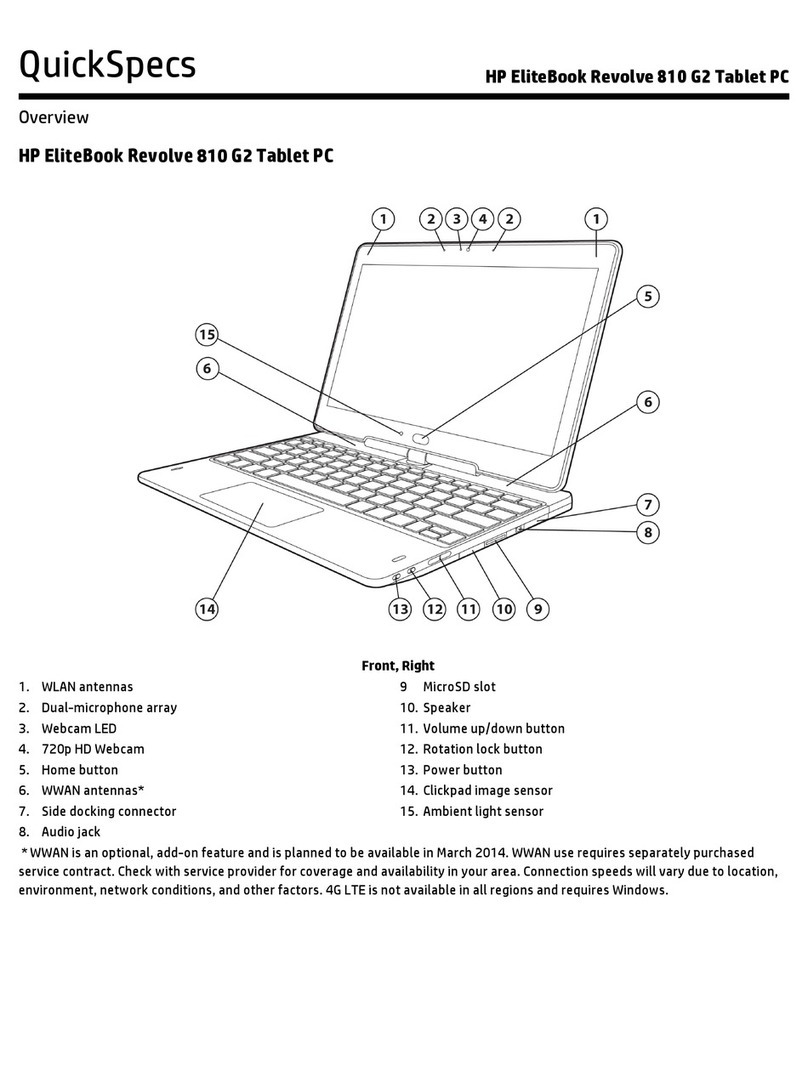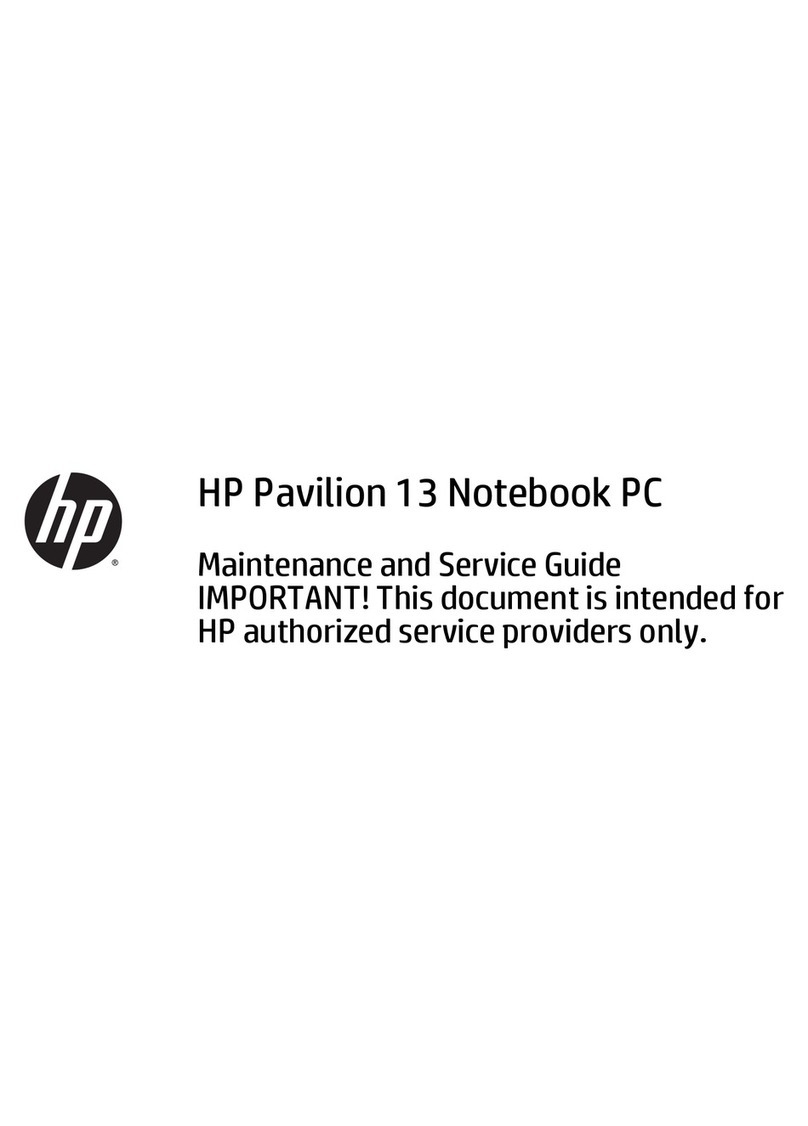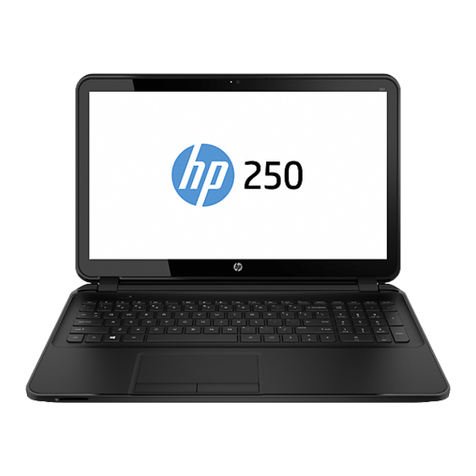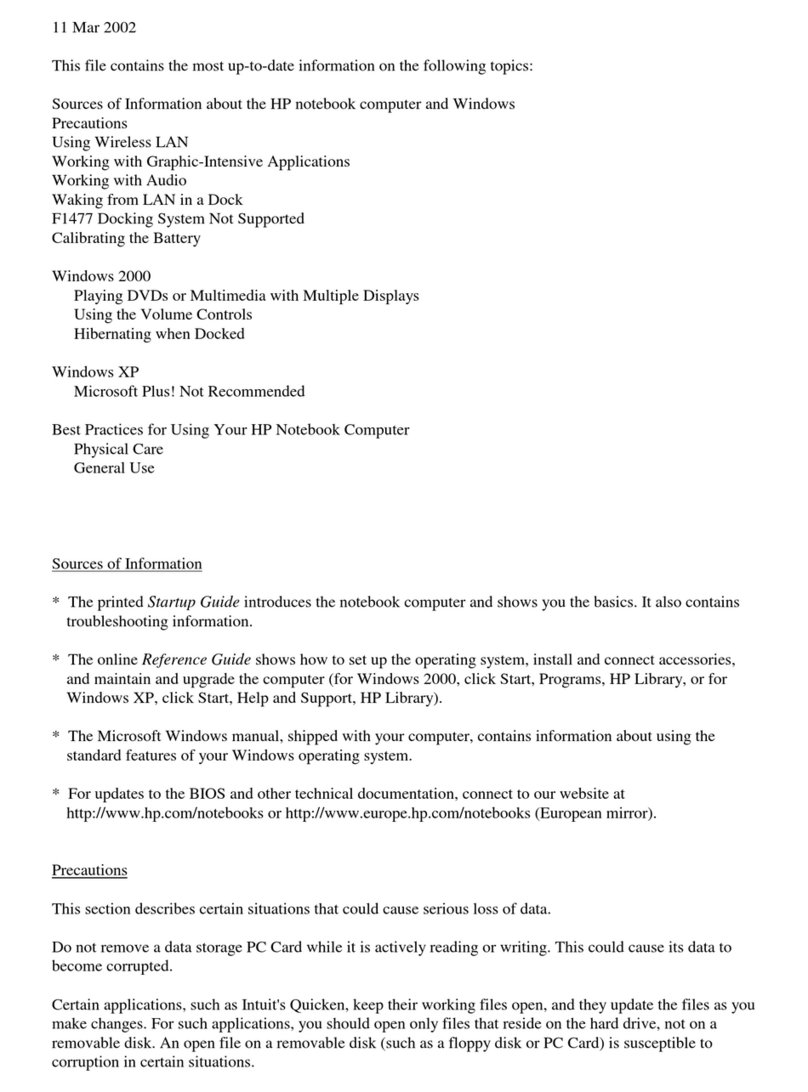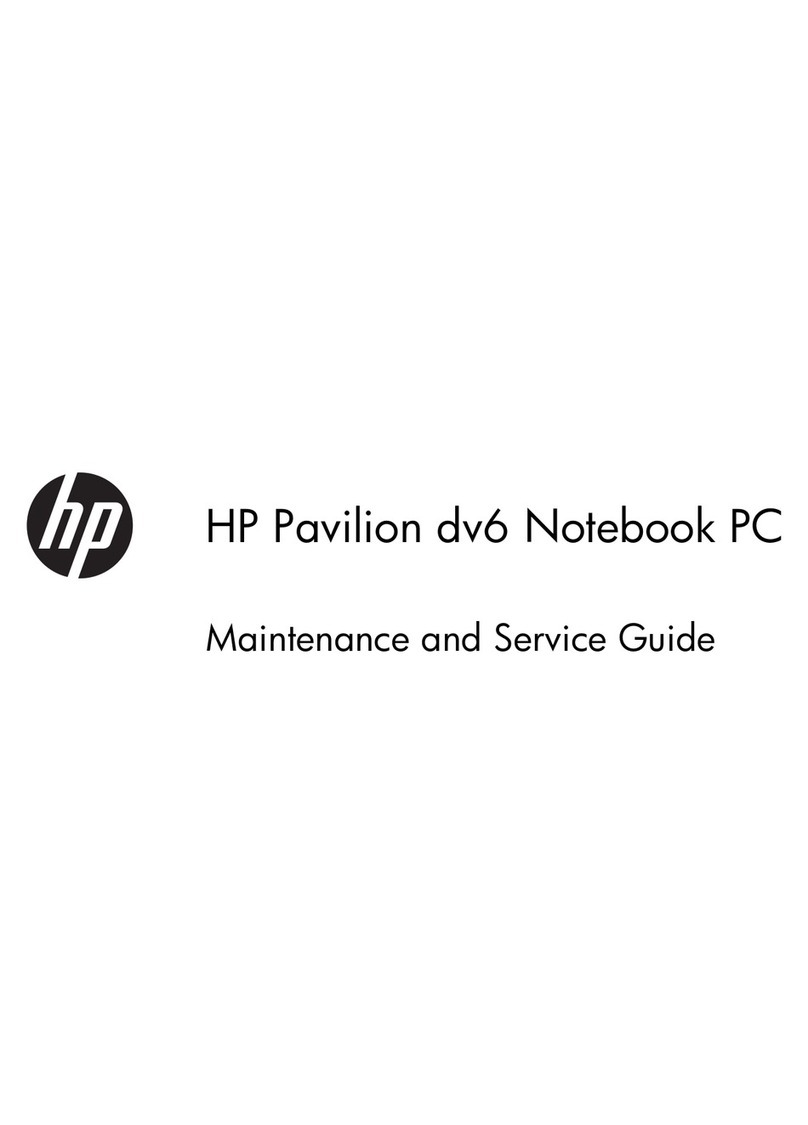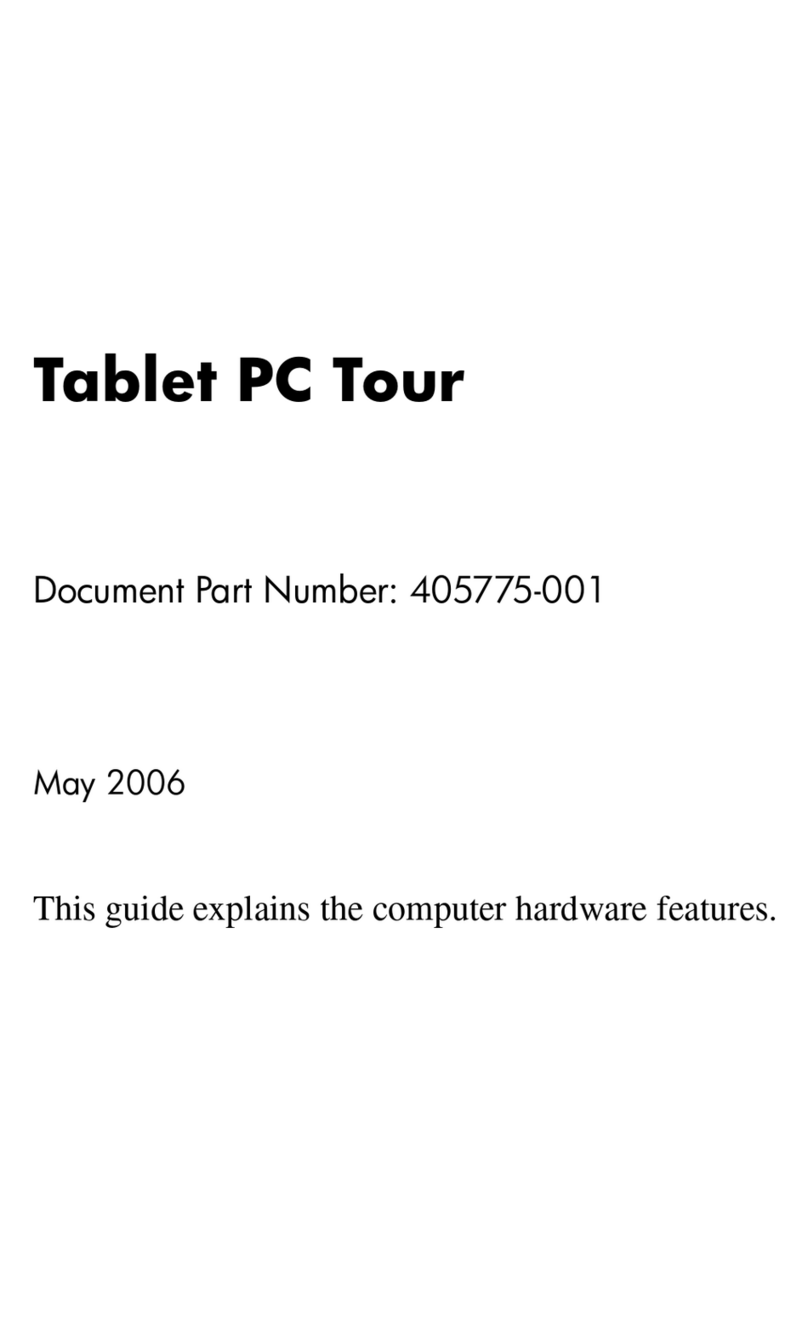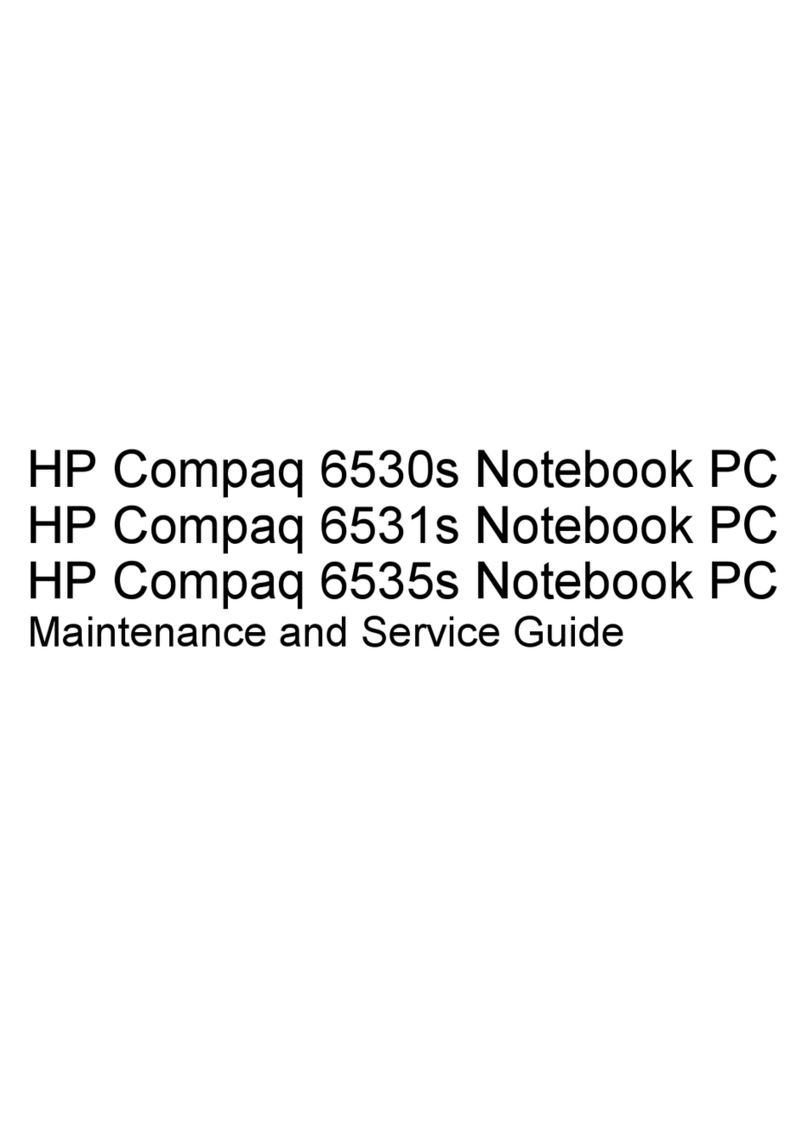ii Table of Contents My Presario – Getting Started
Function Keys............................................................................................................. 2-4
Cursor-Control Keys...................................................................................................2-5
Numeric Keypad ......................................................................................................... 2-5
Windows Keys ............................................................................................................ 2-5
Hot Keys ..................................................................................................................... 2-6
Easy Access Buttons.................................................................................................. 2-6
Touchpad ......................................................................................................................... 2-7
Using the Touchpad.................................................................................................... 2-7
Changing the Configuration........................................................................................ 2-8
Scroll Button................................................................................................................ 2-8
Introducing Power Management...................................................................................... 2-9
Automatic Power Management................................................................................... 2-9
Manual Power Management....................................................................................... 2-9
Suspend-to-File .......................................................................................................... 2-9
Taking Care of Your Notebook....................................................................................... 2-10
Maintenance ............................................................................................................. 2-10
Traveling................................................................................................................... 2-10
Chapter 3 Battery Operations ............................................................................... 3-1
AC Adapter....................................................................................................................... 3-1
Battery Pack..................................................................................................................... 3-1
Recharging the Battery Pack...................................................................................... 3-1
Replacing the Battery Pack......................................................................................... 3-1
Important Notes on Using the Battery Pack................................................................3-2
Low Battery Signals and Actions...................................................................................... 3-3
Chapter 4 System Expansion................................................................................ 4-1
External Connections....................................................................................................... 4-1
Connecting an External Monitor ................................................................................. 4-1
Connecting an IR Device............................................................................................ 4-1
Connecting an USB Device ........................................................................................ 4-2
Connecting an IEEE 1394 Device............................................................................... 4-2
Internal Installation...........................................................................................................4-2
Installing a PC Card.................................................................................................... 4-2
Notebook Upgrade...................................................................................................... 4-3
Chapter 5 Setup Configuration Utility .................................................................. 5-1
Introduction....................................................................................................................... 5-1
Starting SCU............................................................................................................... 5-1
Moving Around and Making Selections............................................................................ 5-2