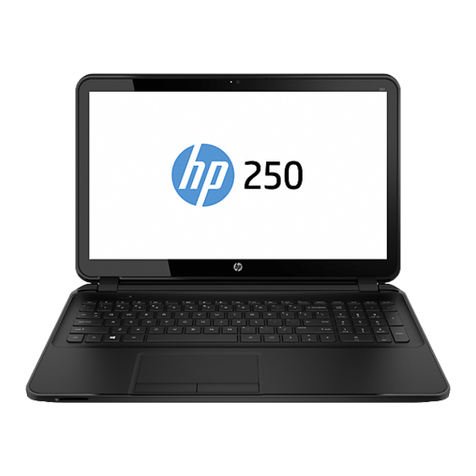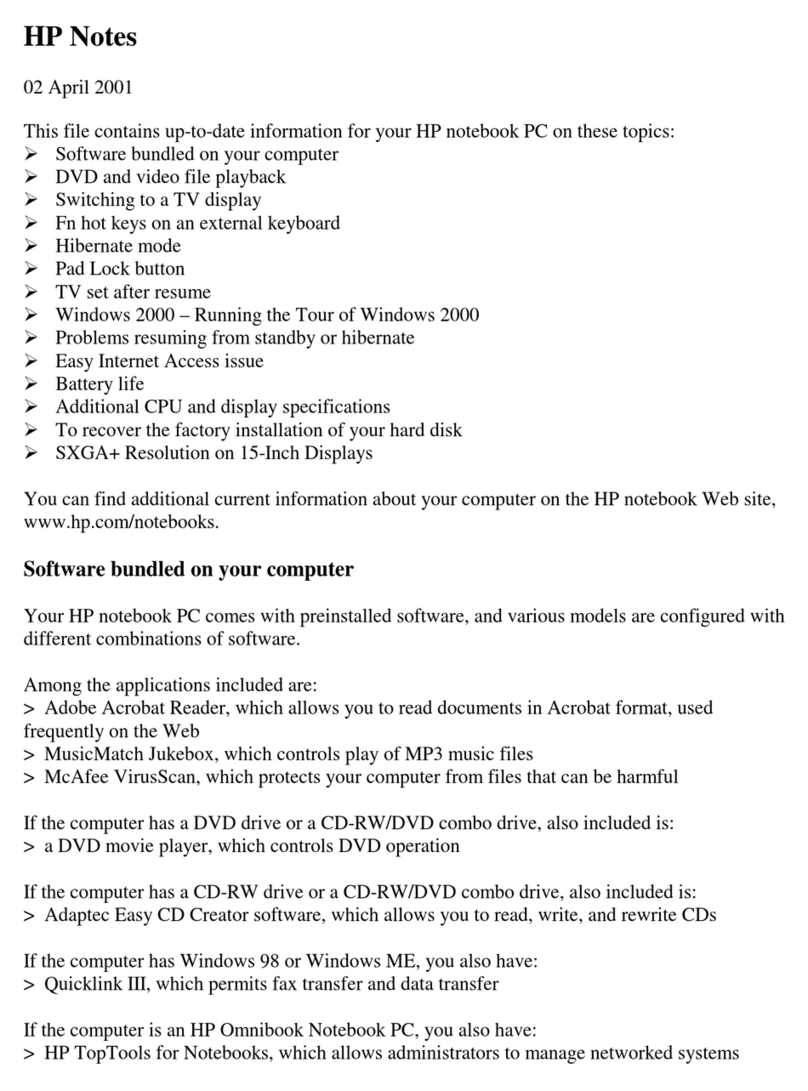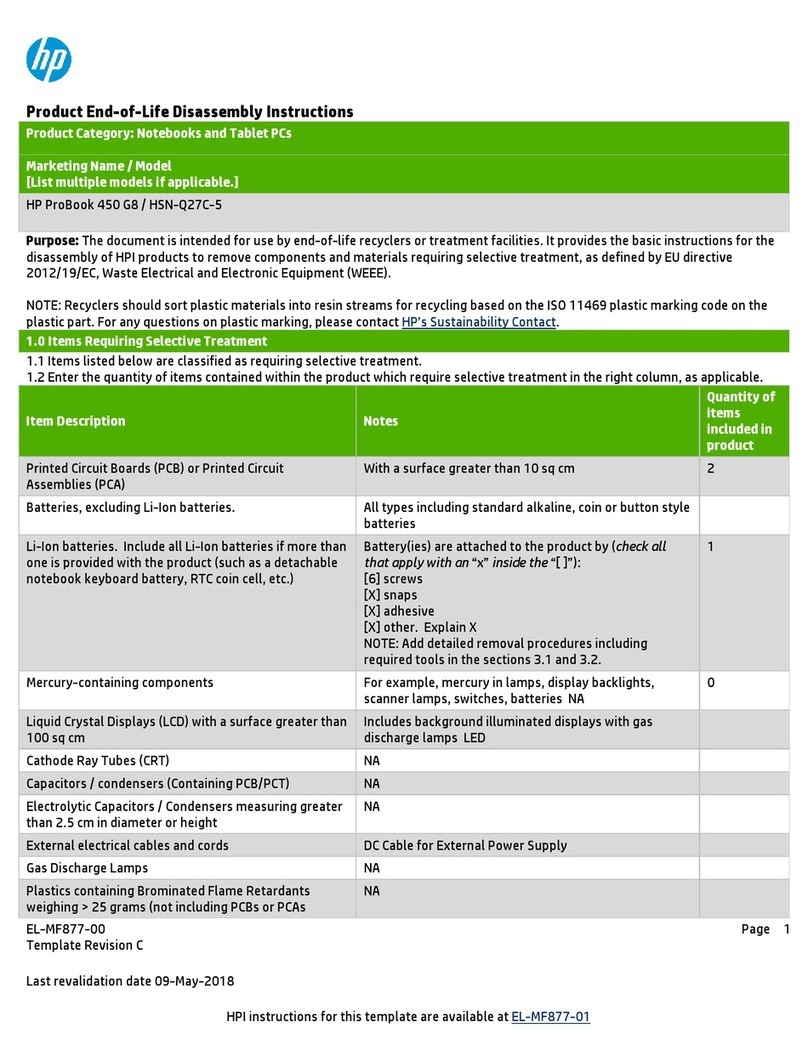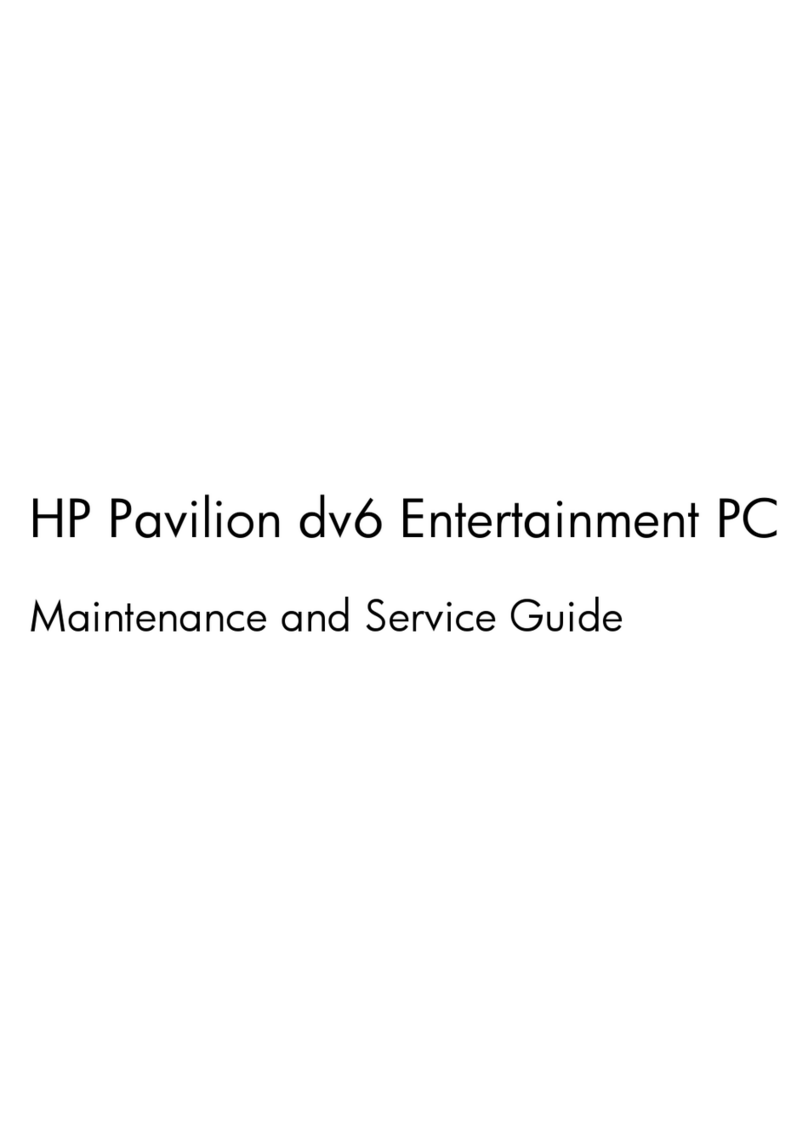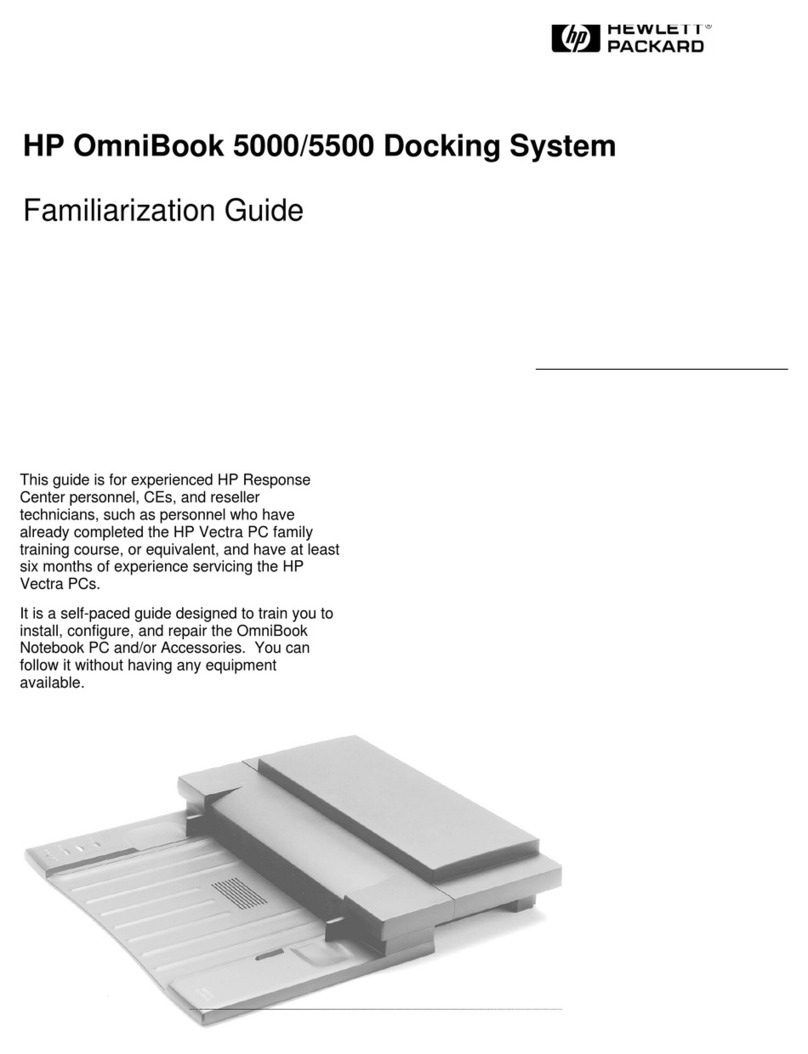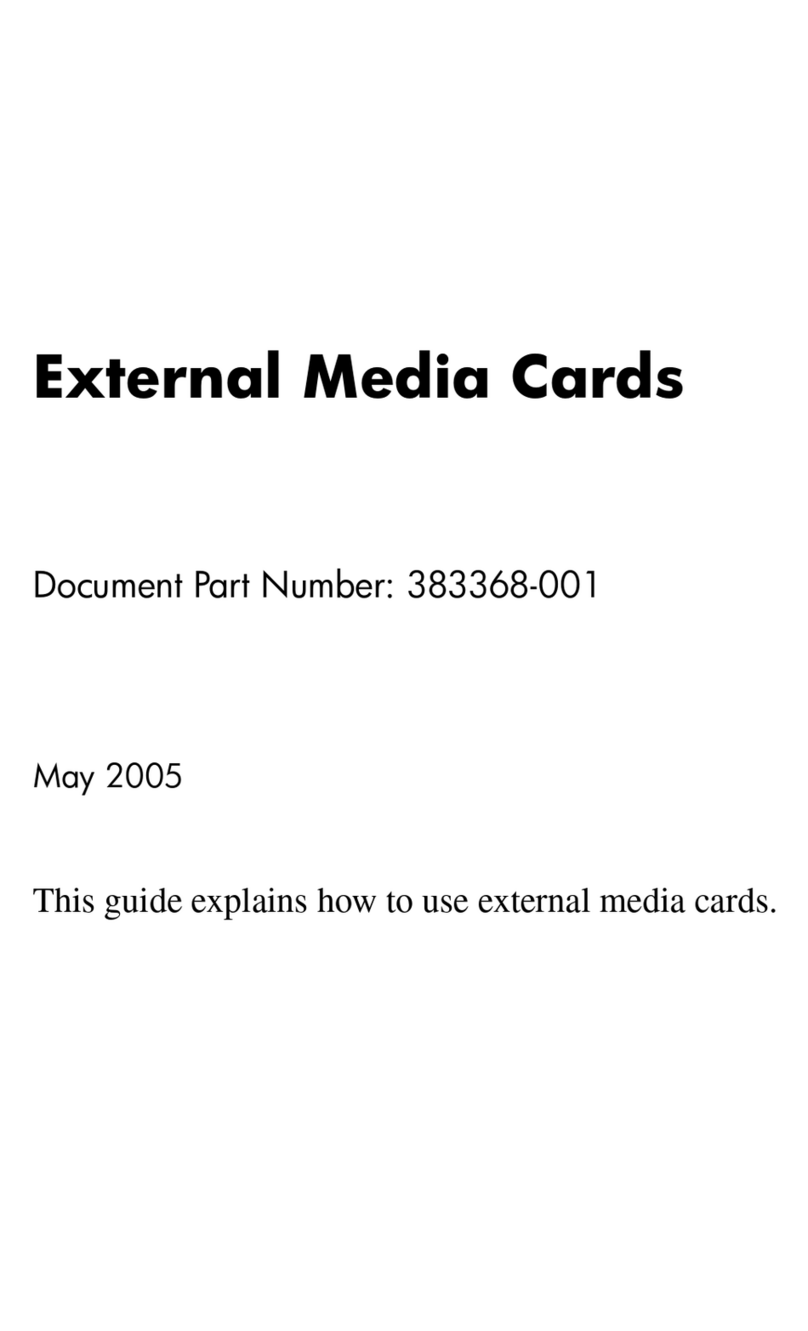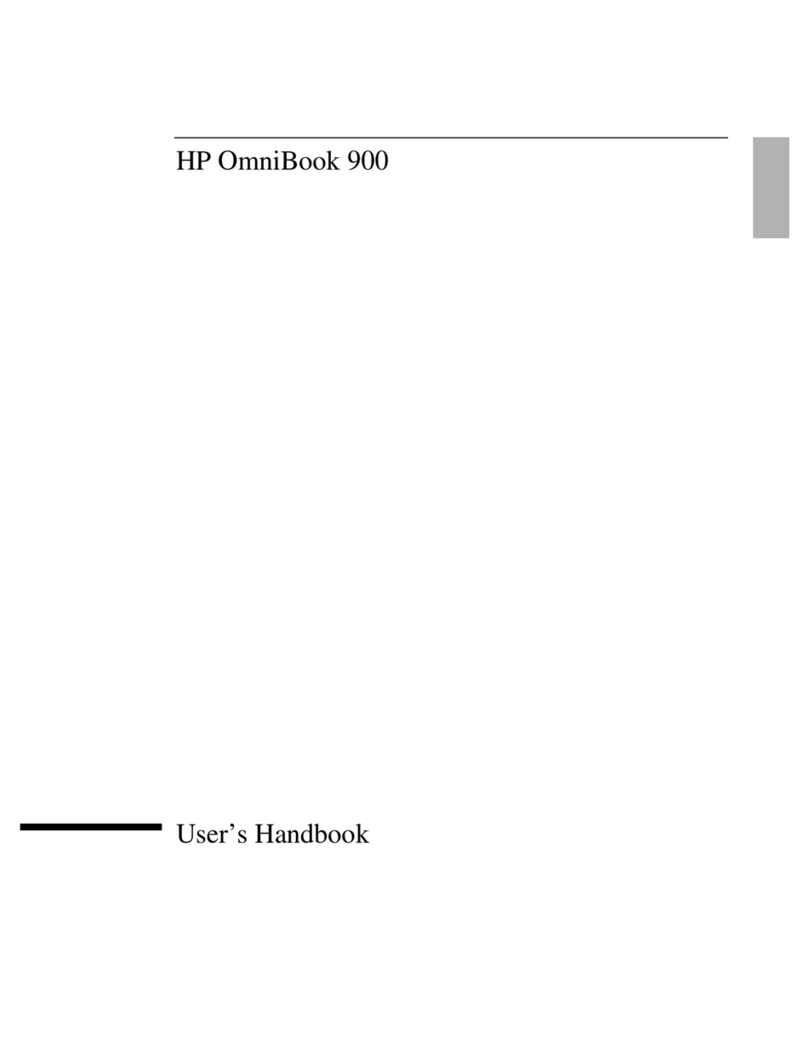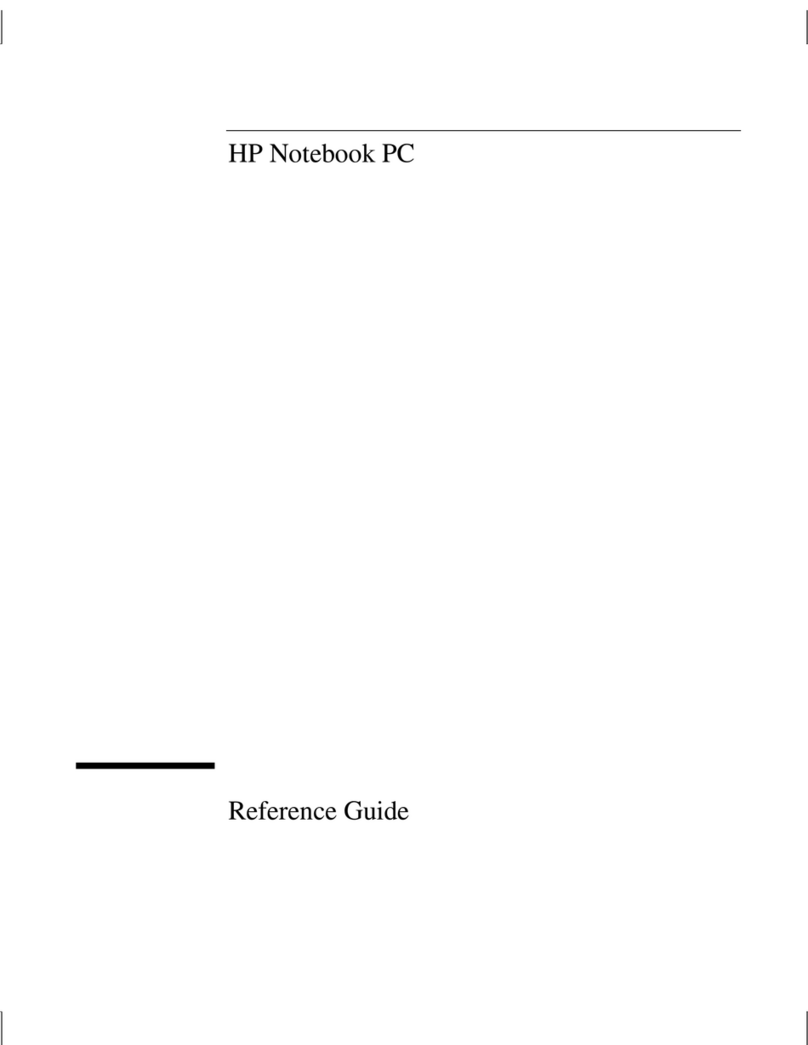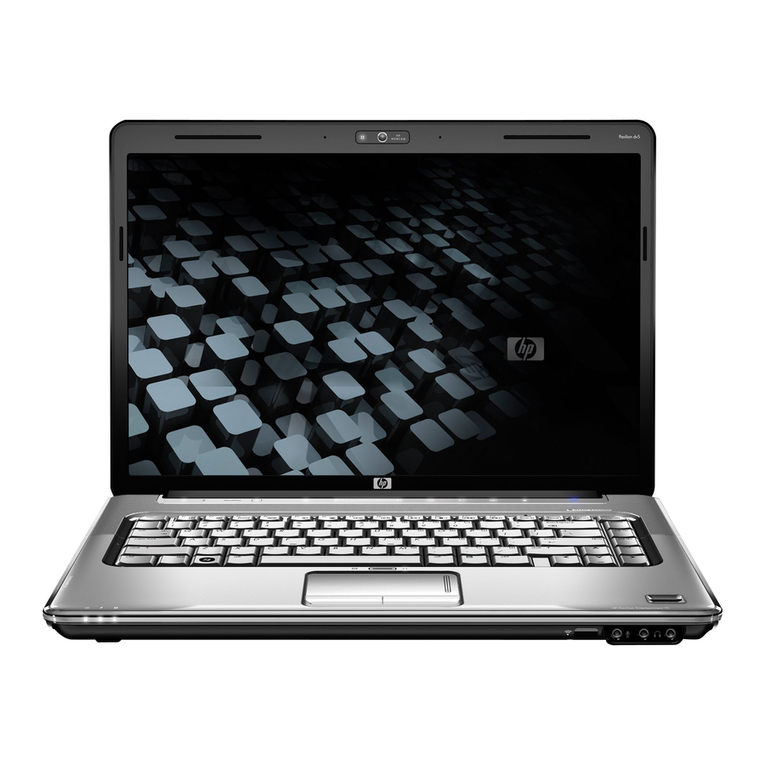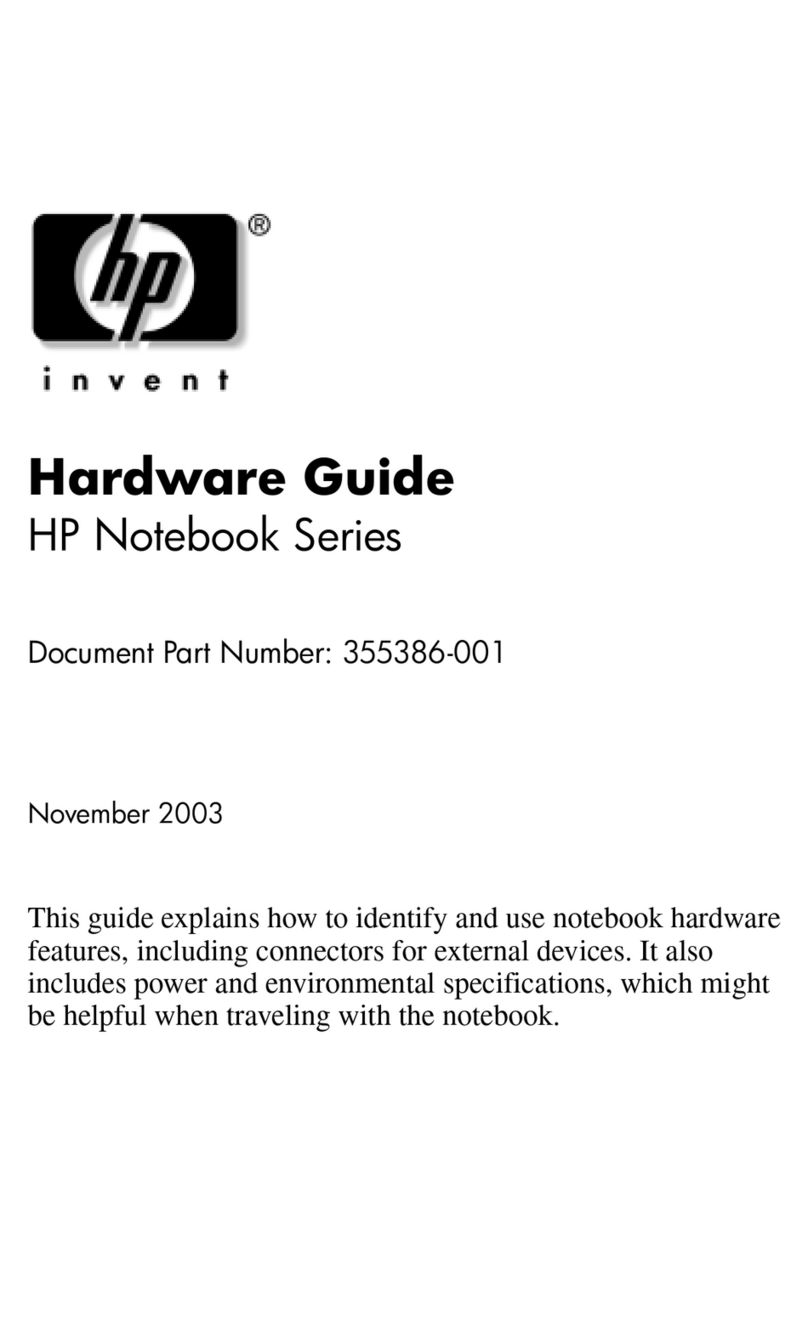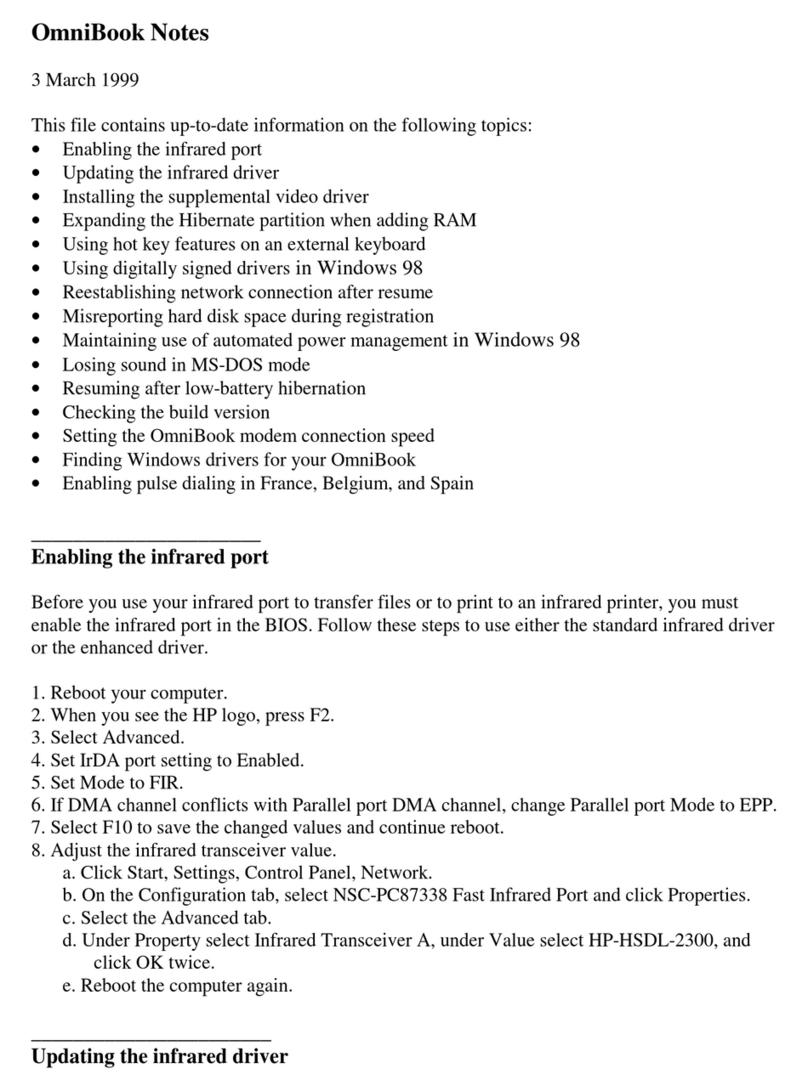5 Removal and replacement procedures for Authorized Service Provider parts .................................................... 24
Component replacement procedures .................................................................................................................. 24
Preparation for disassembly ............................................................................................................. 24
Keyboard/top cover ........................................................................................................................... 24
Touchpad ........................................................................................................................................... 27
Second webcam and webcam transfer board ................................................................................... 29
Battery ............................................................................................................................................... 31
Solid-state drive ................................................................................................................................ 32
WLAN module .................................................................................................................................... 33
RTC battery ........................................................................................................................................ 35
Speakers ............................................................................................................................................ 36
USB board .......................................................................................................................................... 37
Audio board ....................................................................................................................................... 38
Power connector cable (DC-in) .......................................................................................................... 40
System board .................................................................................................................................... 41
Heat sink ............................................................................................................................................ 44
Display assembly ............................................................................................................................... 46
6 Computer Setup (BIOS), TPM, and HP Sure Start ............................................................................................. 48
Using Computer Setup ......................................................................................................................................... 48
Starting Computer Setup .................................................................................................................. 48
Navigating and selecting in Computer Setup ................................................................................... 48
Restoring factory settings in Computer Setup ................................................................................. 48
Updating the BIOS ............................................................................................................................. 49
Determining the BIOS version ......................................................................................... 49
Downloading a BIOS update ........................................................................................... 49
Changing the boot order using the f9 prompt .................................................................................. 50
TPM BIOS settings (select products only) ........................................................................................................... 50
Using HP Sure Start (select products only) ......................................................................................................... 51
7 Backing up, restoring, and recovering ........................................................................................................... 52
Backing up information and creating recovery media ........................................................................................ 52
Using Windows tools ......................................................................................................................... 52
Using the HP Cloud Recovery Download Tool to create recovery media (select products only) ..... 52
Restoring and recovery ........................................................................................................................................ 53
Restoring, resetting, and refreshing using Windows tools .............................................................. 53
Recovering using HP Recovery media ............................................................................................... 53
Changing the computer boot order ................................................................................................... 53
vi