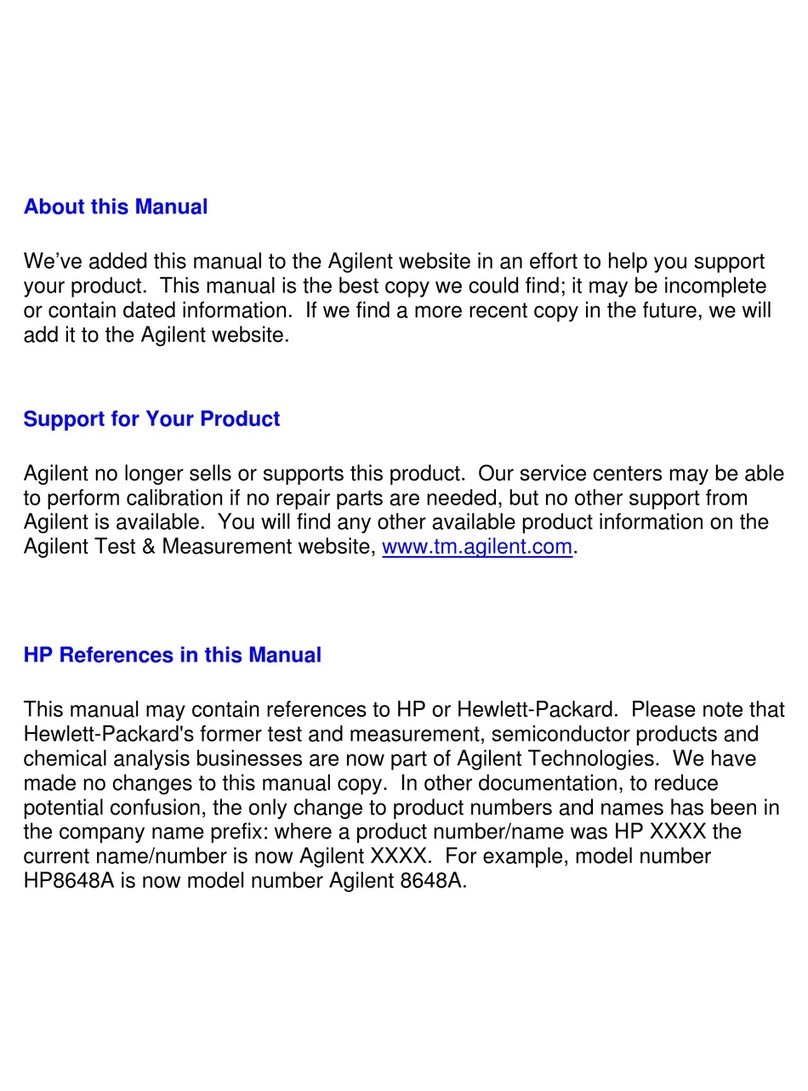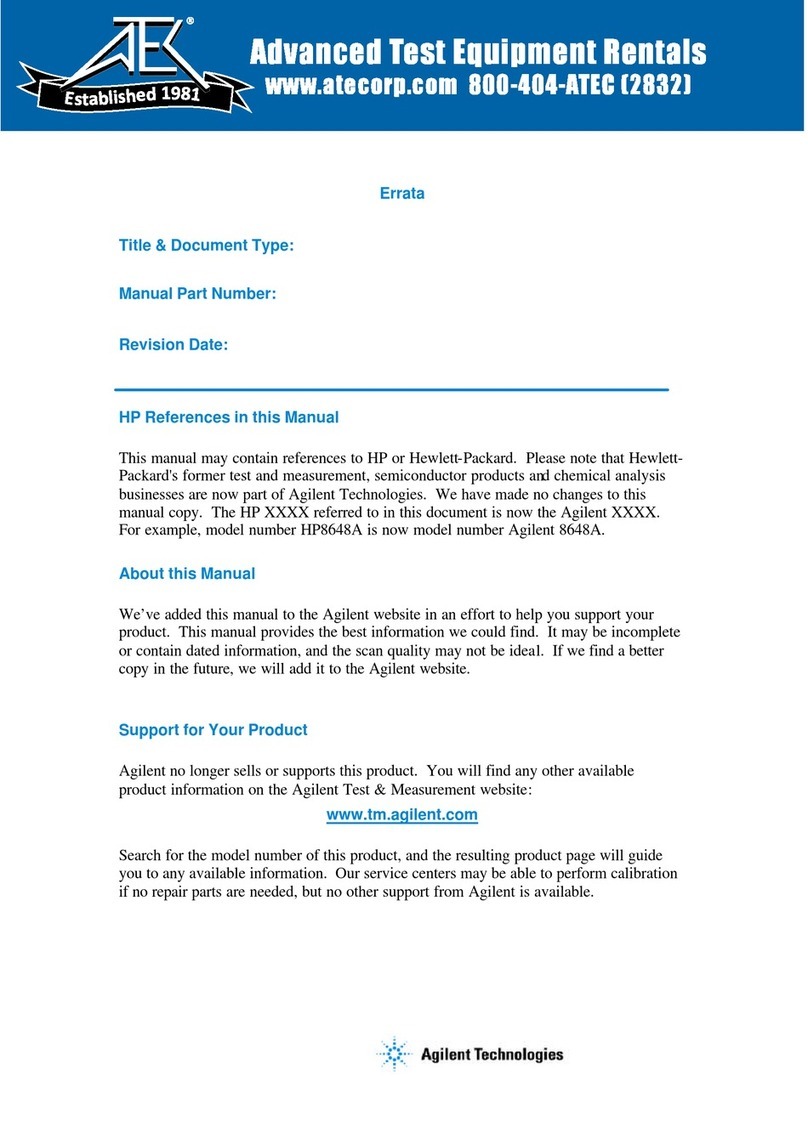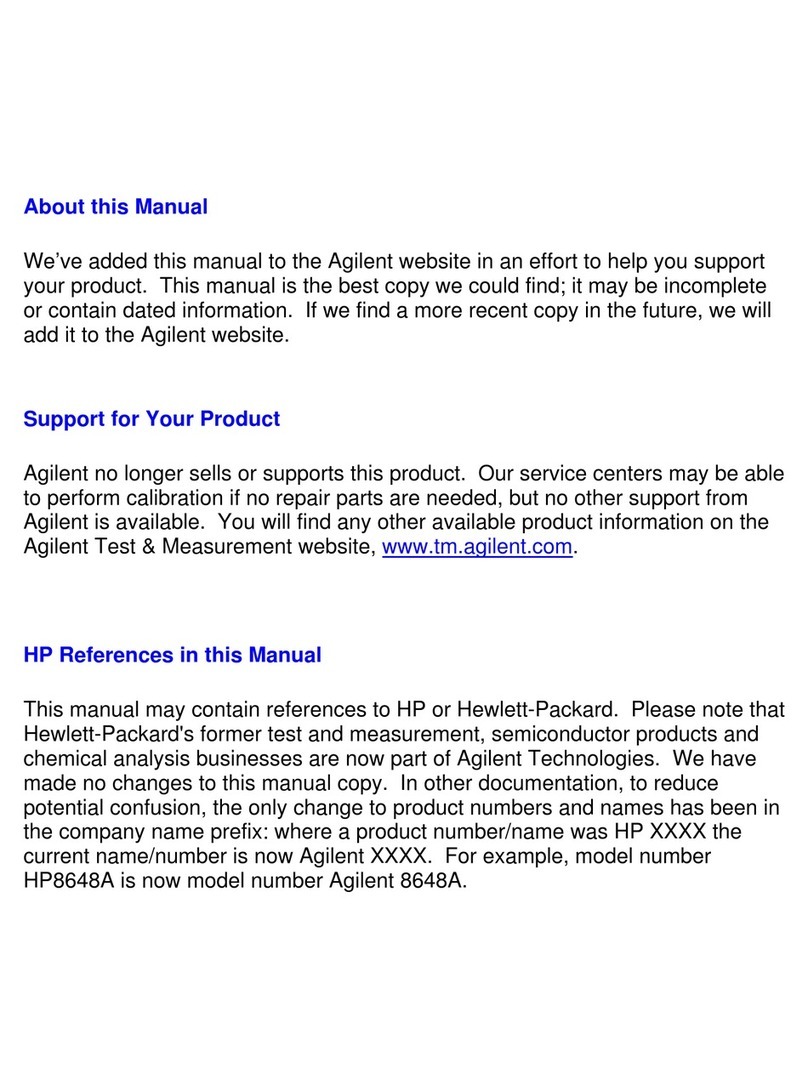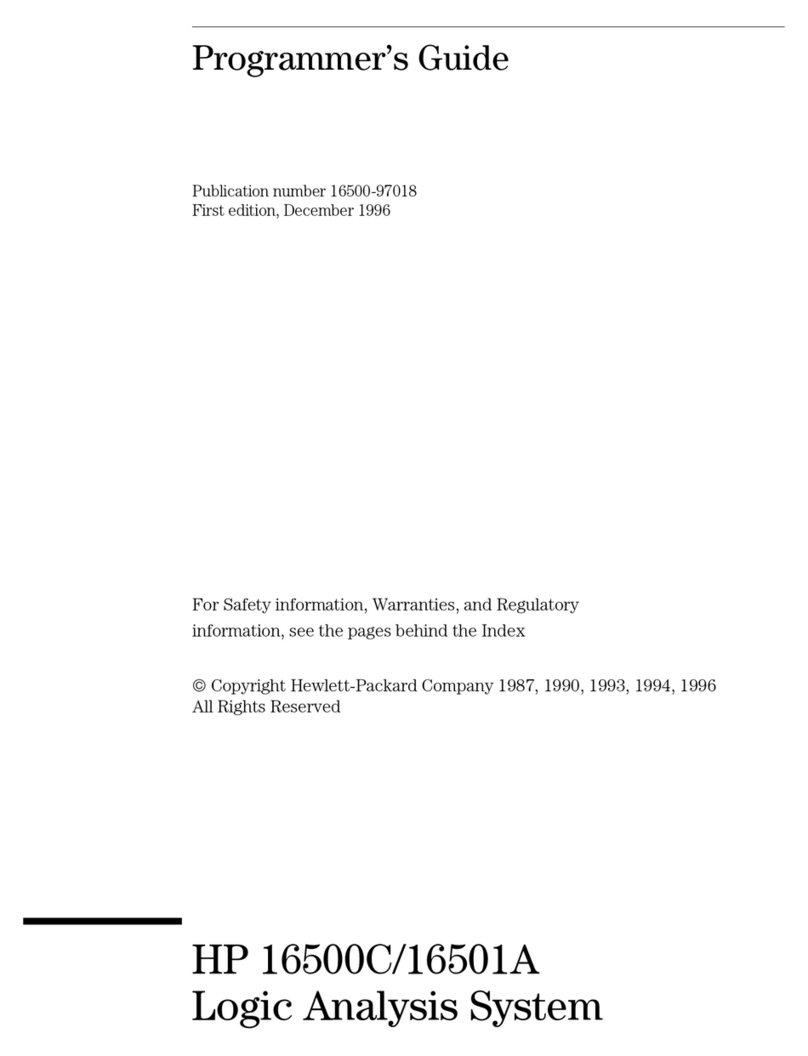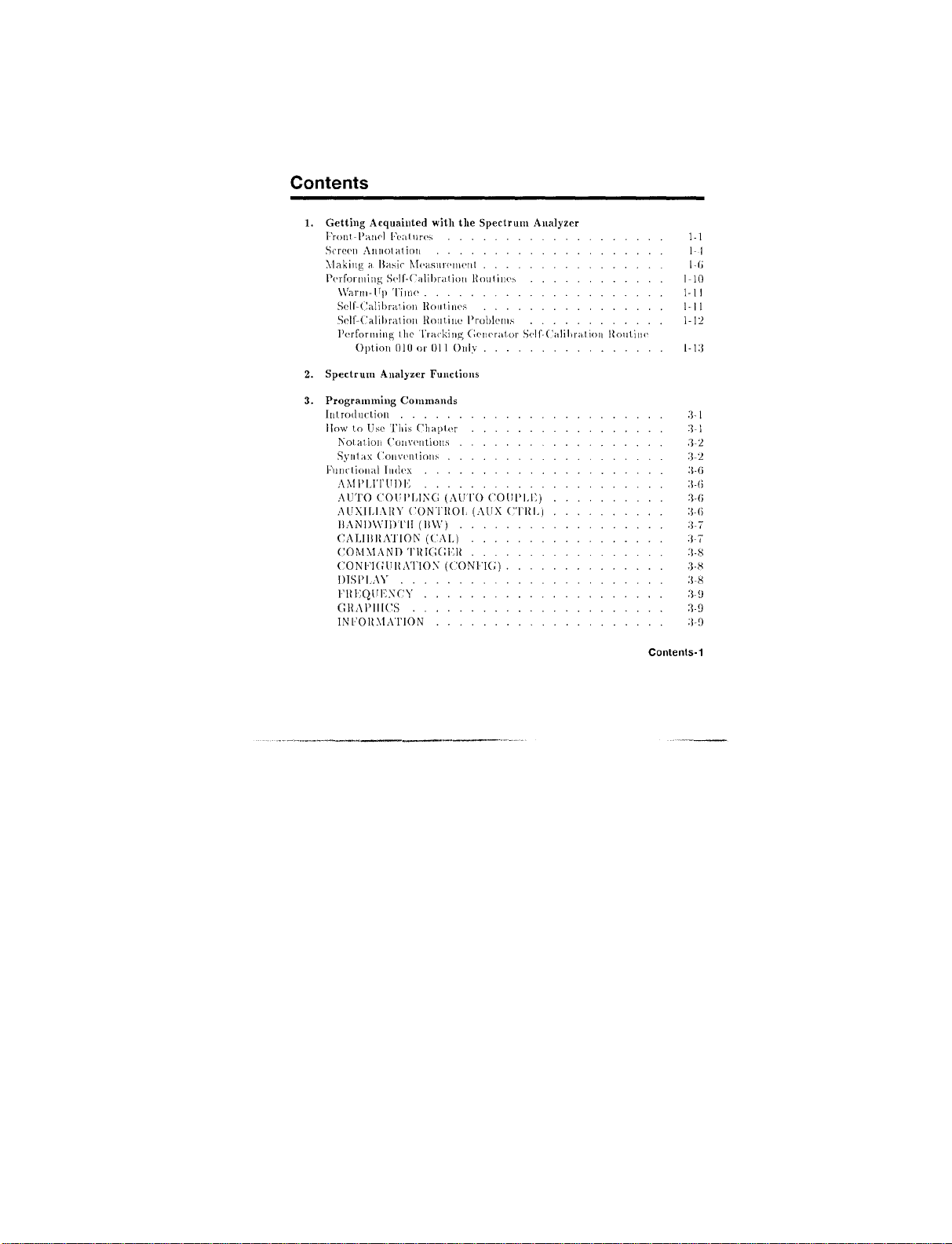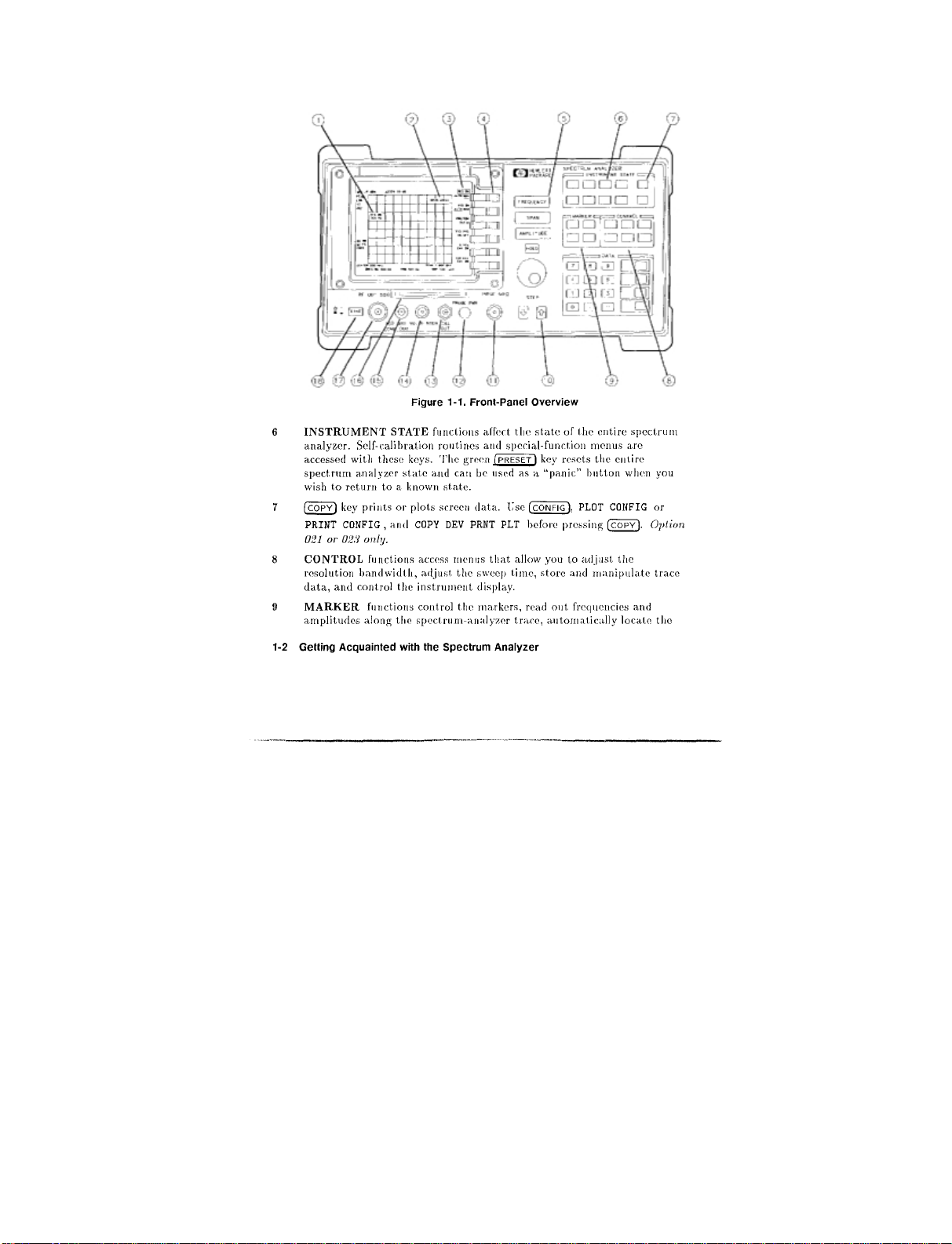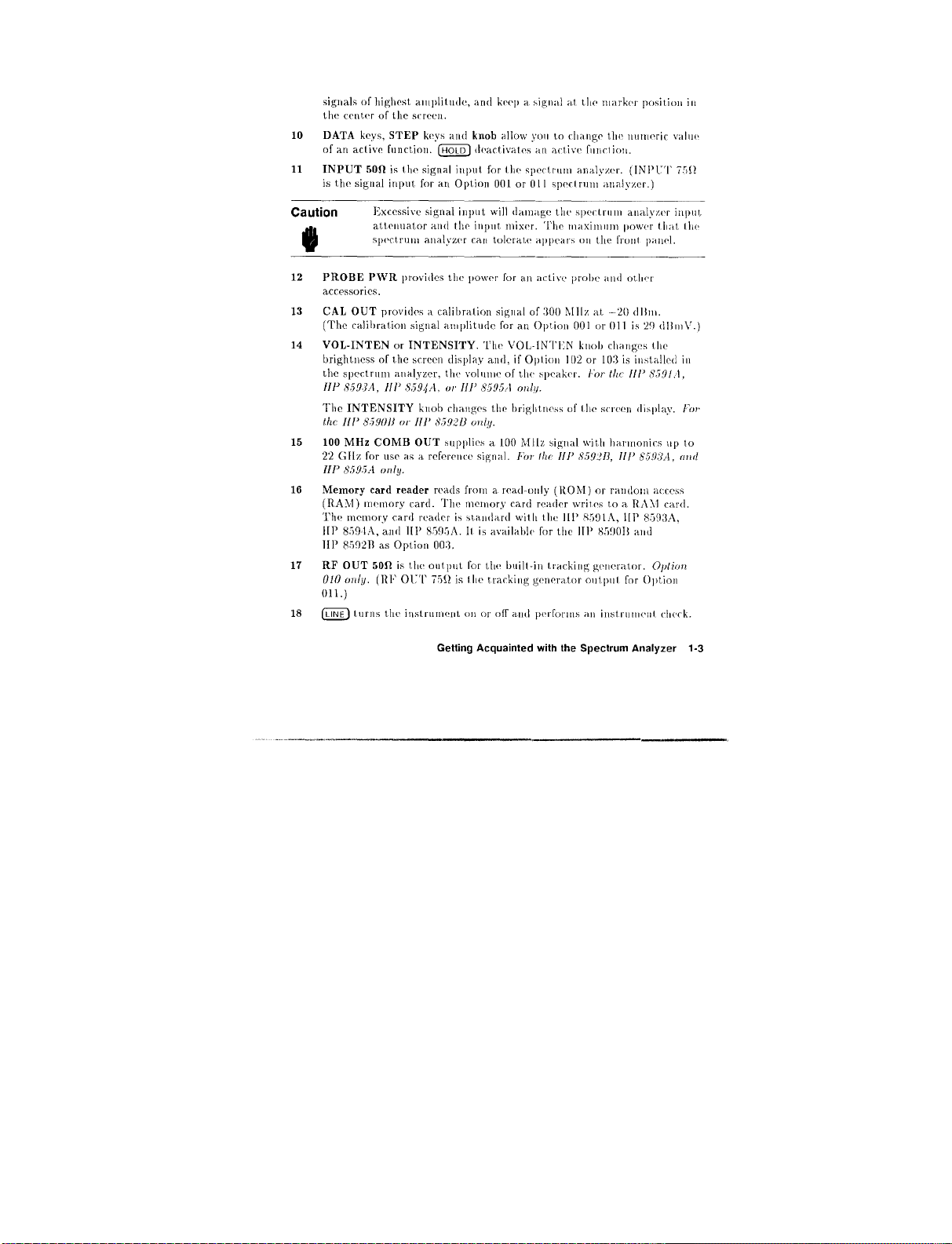HP HP 8593A User manual
Other HP Measuring Instrument manuals

HP
HP 16555A User manual

HP
HP 8590 EM Series User manual
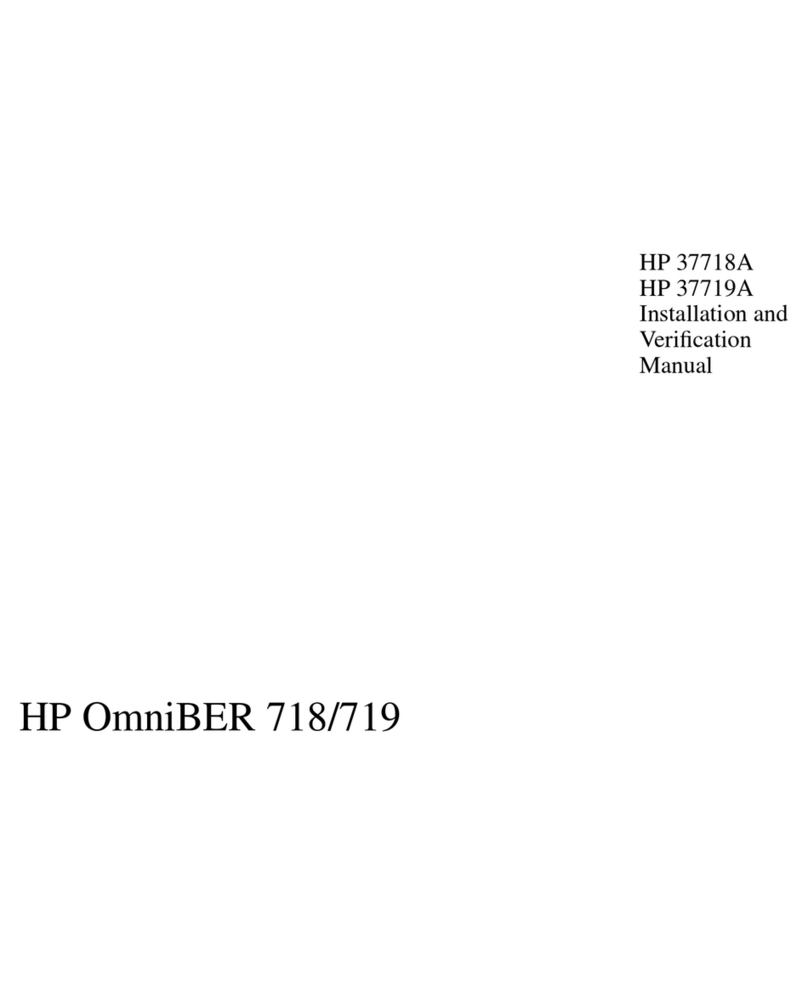
HP
HP 37718A OmniBER 718 Installation and operation manual

HP
HP MC68360 User manual

HP
HP 70310A User manual

HP
HP HP 8753E User manual

HP
HP 400D Owner's manual
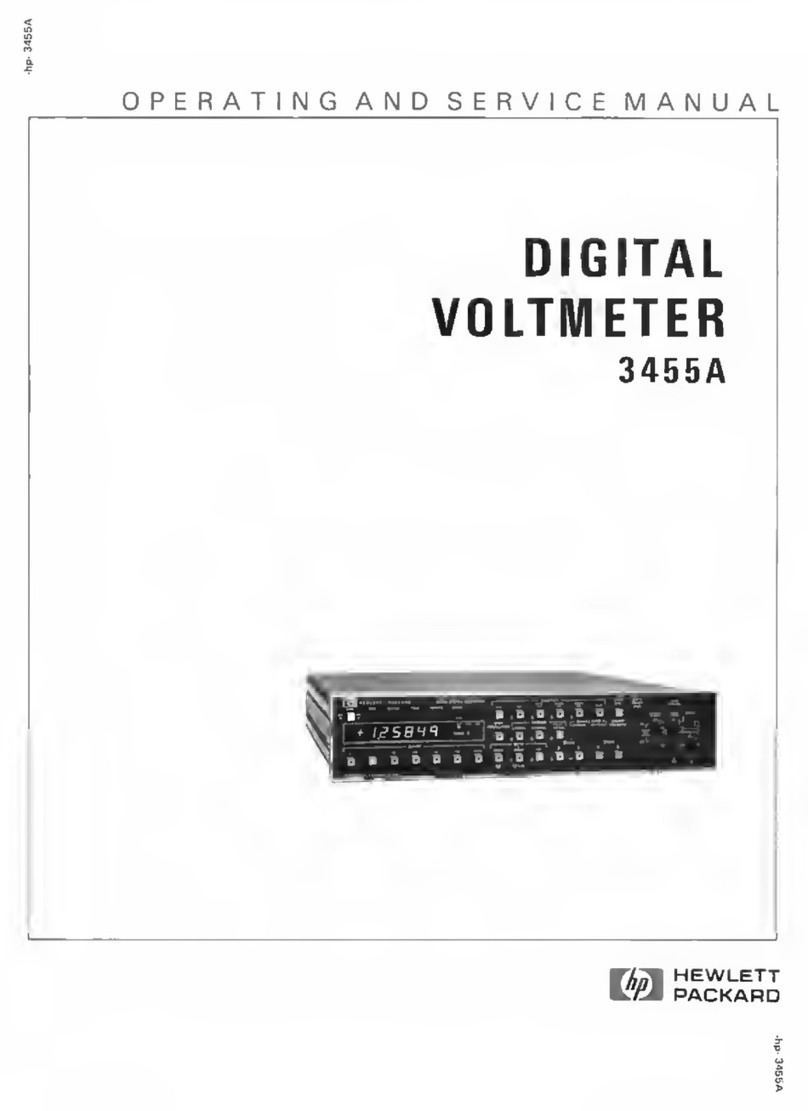
HP
HP 3455A Service manual

HP
HP 5004A Service manual

HP
HP HP 8566B Installation and operation manual