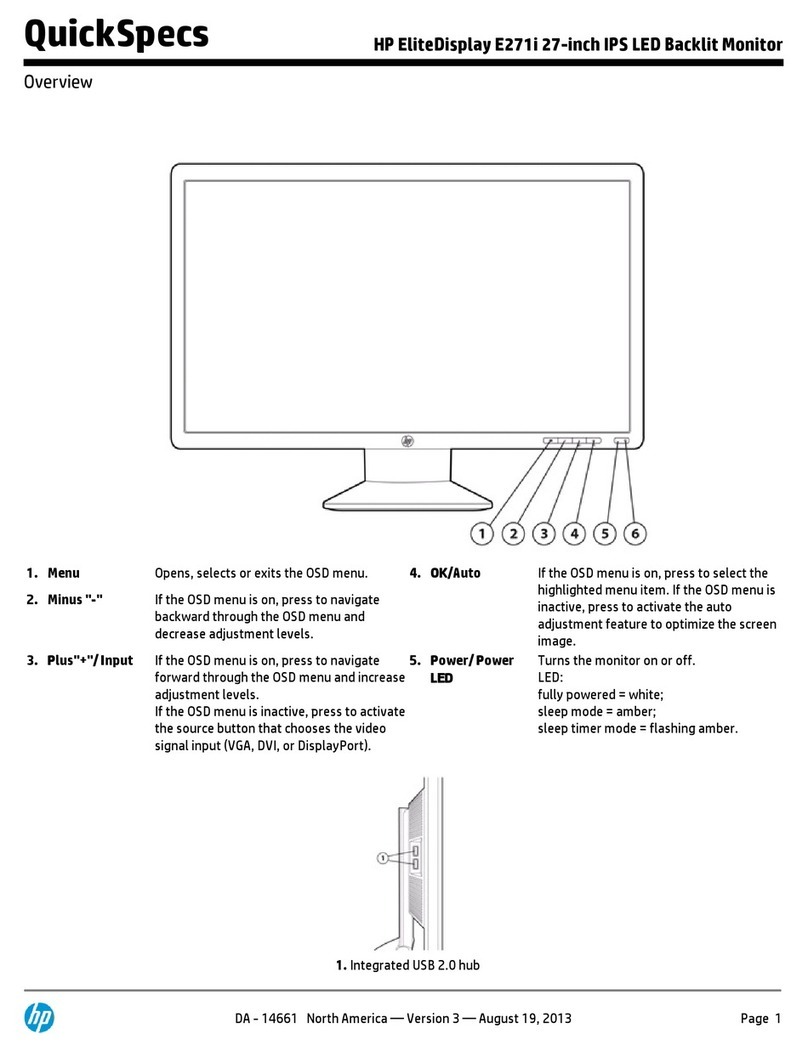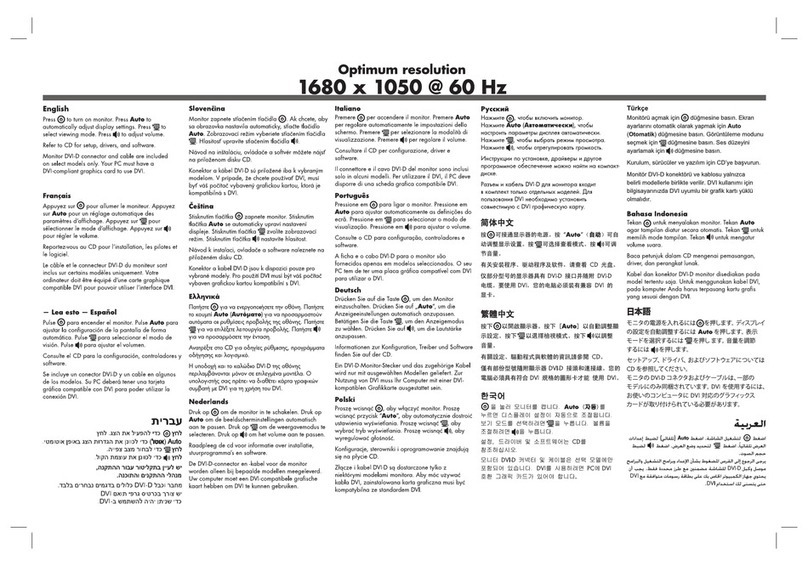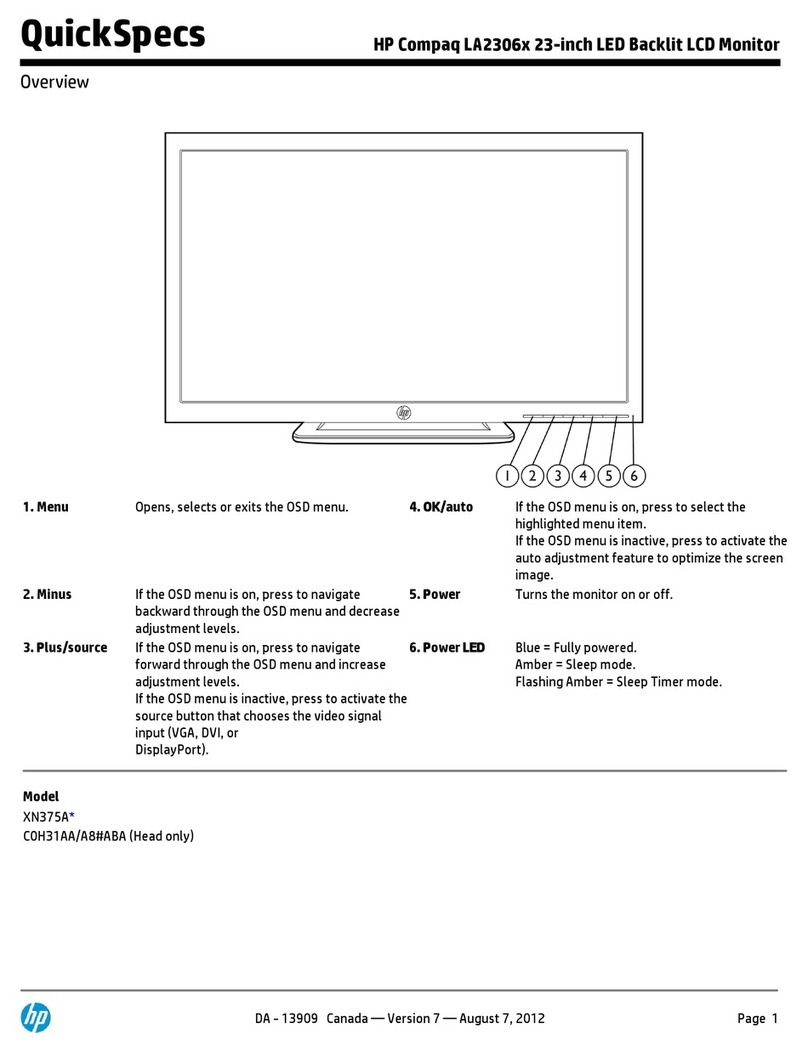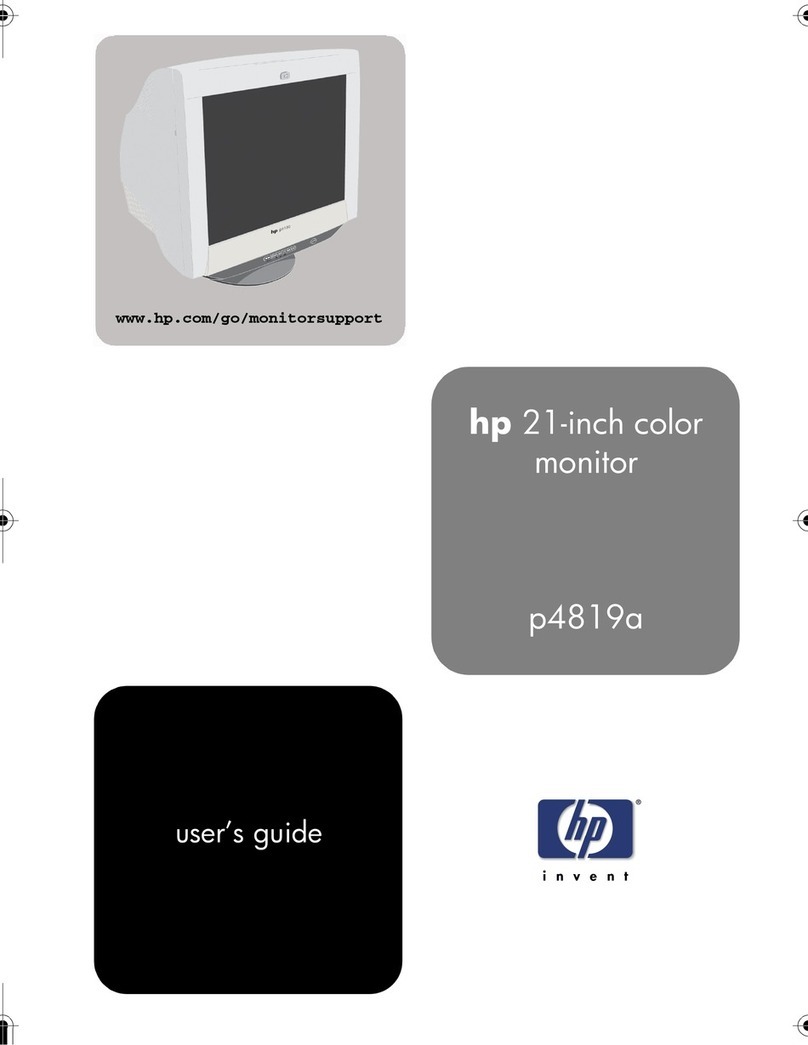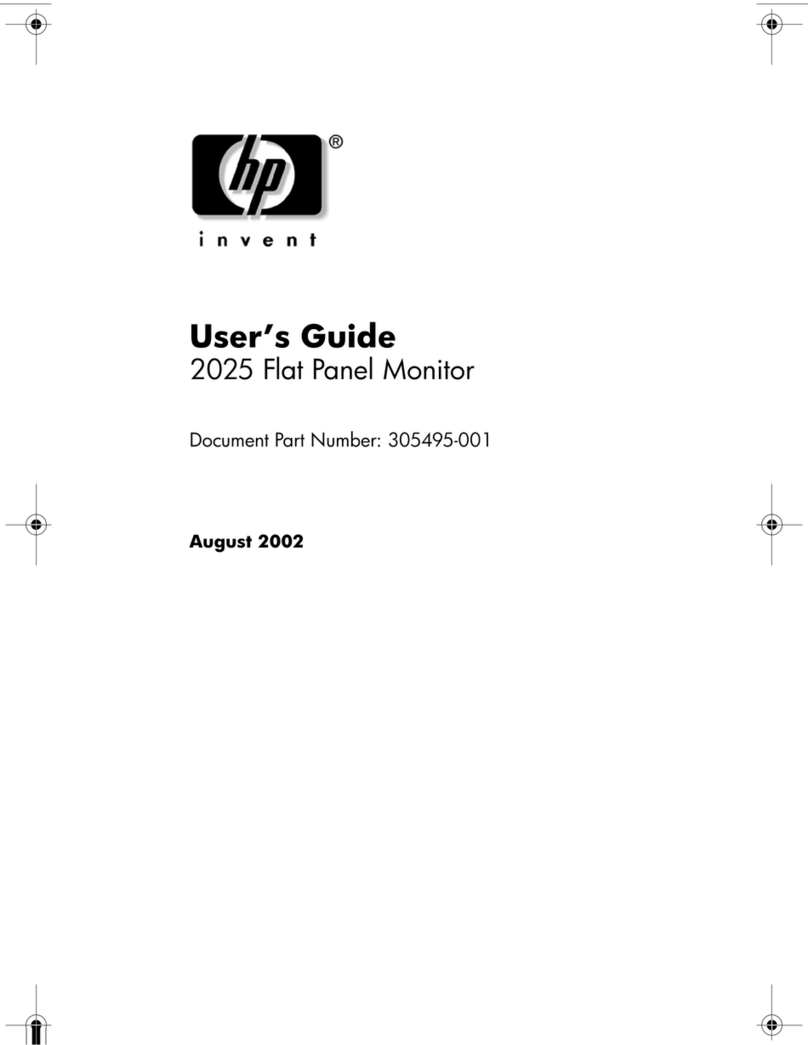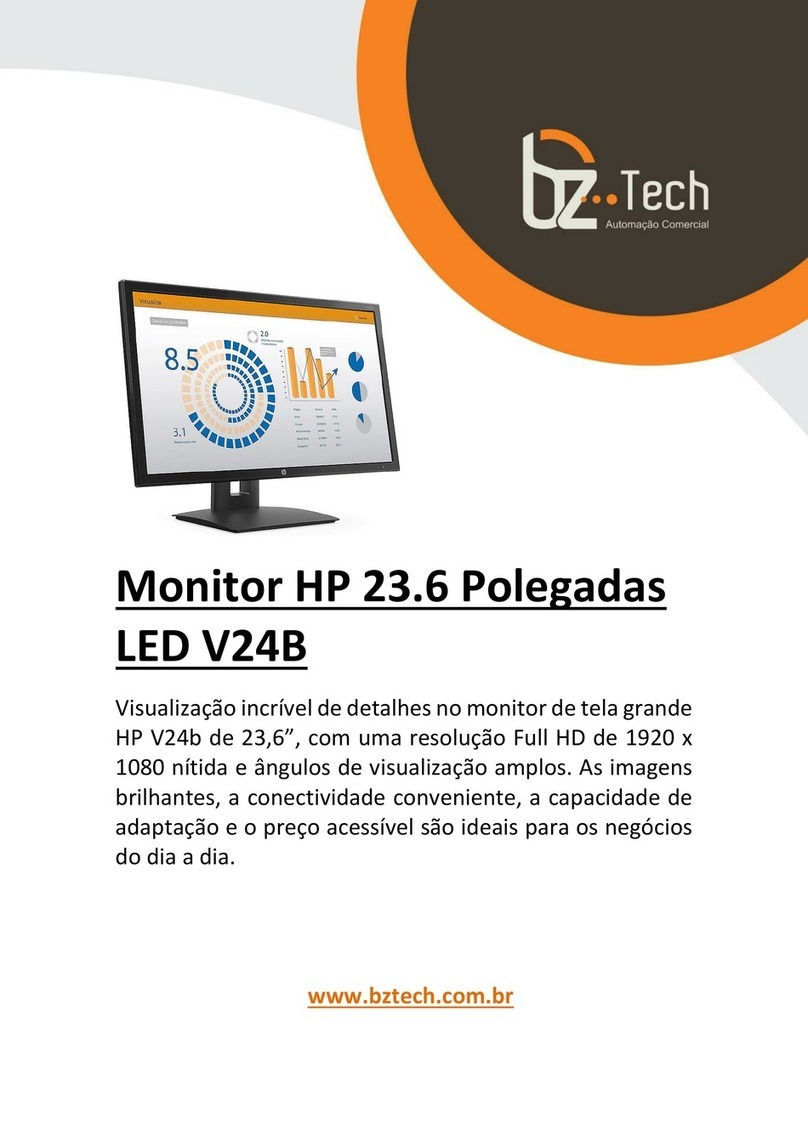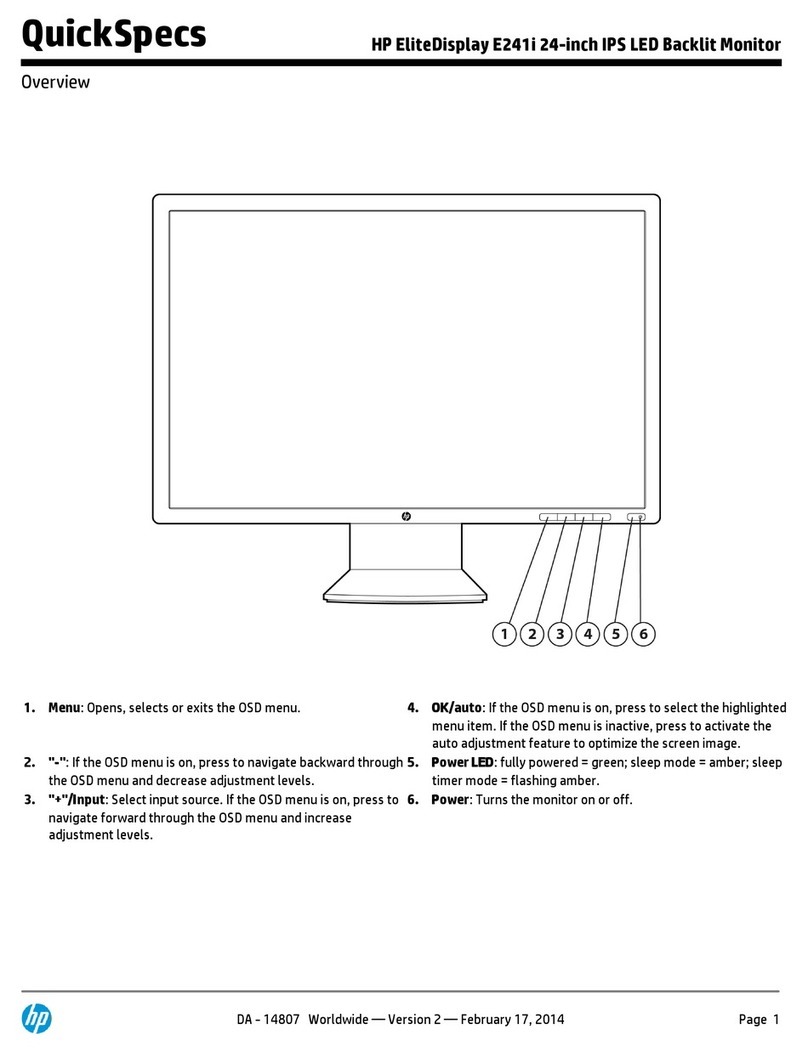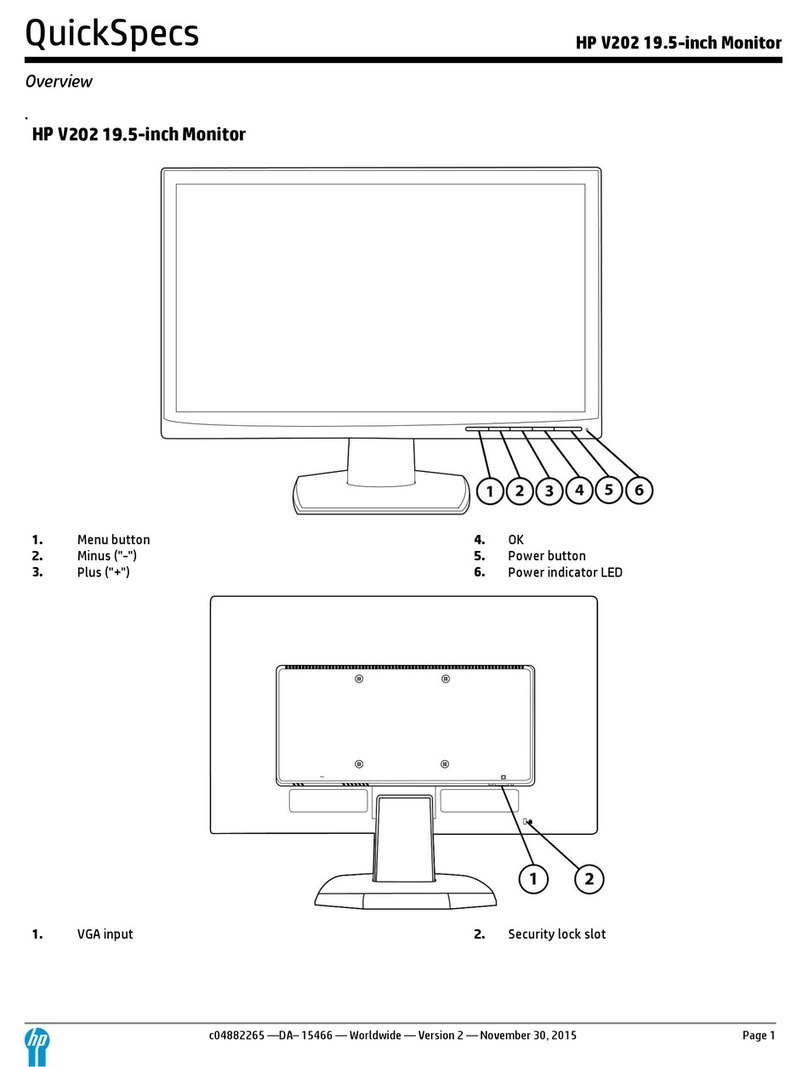HP 2011x 20-inch LED Monitor
All specifications represent the typical specifications provided by HP’s component manufacturers; actual performance may vary either higher or lower.
(1) Arsenic and its compounds were not detected using US EPA Test Methods 3052 & 3052/6010b by ICP or ICP-AES. (2) Dynamic Contrast Ratios during video playback only, depending on series of frames or time duration.
12/13_r3 tg Product Number: XP597AA#ABA
VISIT WWW.HP.COM FOR MORE DETAILS!
MONITOR SPECIFICATIONS
LCD PANEL TYPE • TN
NATIVE
RESOLUTION
(RECOMMENDED)
• 1600 x 900
DYNAMIC
CONTRAST RATIO • 3,000,000:1(2)
CONTRAST RATIO
(TYPICAL) • 1,000:1 (typical)
BRIGHTNESS
(TYPICAL) • 250 nits
COLOR GAMUT
(TYPICAL) • 68% minimum
PIXEL PITCH • 0.277 mm
RESPONSE TIME
(TYPICAL) • 5 ms on/off
SIGNAL INPUT
CONNECTORS • VGA
• DVI-D (with HDCP)
RESOLUTION
FORMATS • 1600 X 900 @ 60 Hz
• 1440 X 900 @ 60 Hz
• 1280 X 1024 @ 60 Hz
• 1280 X 720 @ 60 Hz
• 1024 X 768 @ 60 Hz
• 800 X 600 @ 60 Hz
• 720 X 400 @ 60 Hz
• 640 X 480 @ 60 Hz
POWER SUPPLY • External Power Supply
MAXIMUM POWER
RATING • 27 watts
ENERGY SAVING
MODE • Power Saving <0.5 watt
• Power Off <0.5 watt
TILT • Yes (-5 to +25 degrees)
DETACHABLE BASE • Yes, with thumb screw
VESA MOUNTING • No
UNPACKAGED
DIMENSIONS • 15.26"(h) x 19.16"(w) x 6.25"(d)
UNPACKAGED
WEIGHT • 7.05 lbs
PACKAGED
DIMENSIONS • 15.16"(h) x 21.73"(w) x 5.04"(d)
PACKAGED WEIGHT • 10.58 lbs
LANGUAGES • Dutch, English, French, German, Italian, Japanese,
Portuguese, Spanish, Simplified Chinese,
Traditional Chinese
CERTIFICATIONS • ENERGY STAR®5.0 qualified
• EPEAT®Silver registered
ACCESSORIES, WARRANTY & AGENCY APPROVALS
SUPPLIED
ACCESSORIES • External power supply (36-40W)
• AC power cord (1.9m) 6.2 ft
• DVI-D cable (1.8m) 5.9 ft
• VGA cable (1.8m) 5.9 ft
• Cable management clip
• CD (includes U.G., warranty, drivers)
• Service phone list card
• Hard copy warranty booklet (country specific)
• Additional Signal Cables in selected SKUs
AGENCY
APPROVALS •Monitor: FCC, CE, CSA, GOST, S mark, TuV
Bauart, WEEE, ENERGY STAR 5.0, CECP, CCC,
CEL, C-Tick, BSMI, KCC, E-Stand, VCCI
•External Power Supply: WW use: FCC, Safety
mark, VCCI, GS, S mark, NOM/NYCE, PSE, cUL,
CE, C-Tick, CCC, GOST, BSMI, Cambodia, WEEE,
KC
LIMITED WARRANTY • Limited 1 year warranty. Availabilty varies by
region. Certain restrictions and exclusions apply.
ADDITIONAL INFORMATION
PRODUCT NUMBER • XP597AA#ABA
AD EMBARGO DATE • 12/11/2010
UPC CODE • 885631750339
COUNTRY OF
ORIGIN • China
TARIFF NUMBER • 8528510000