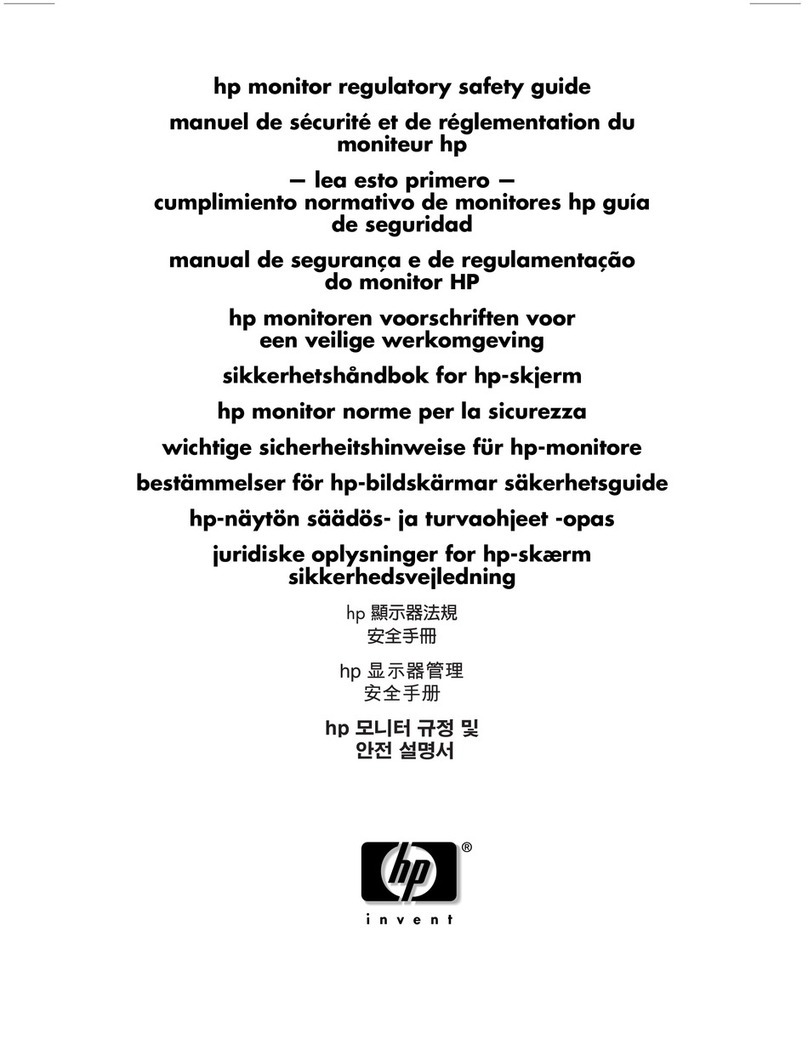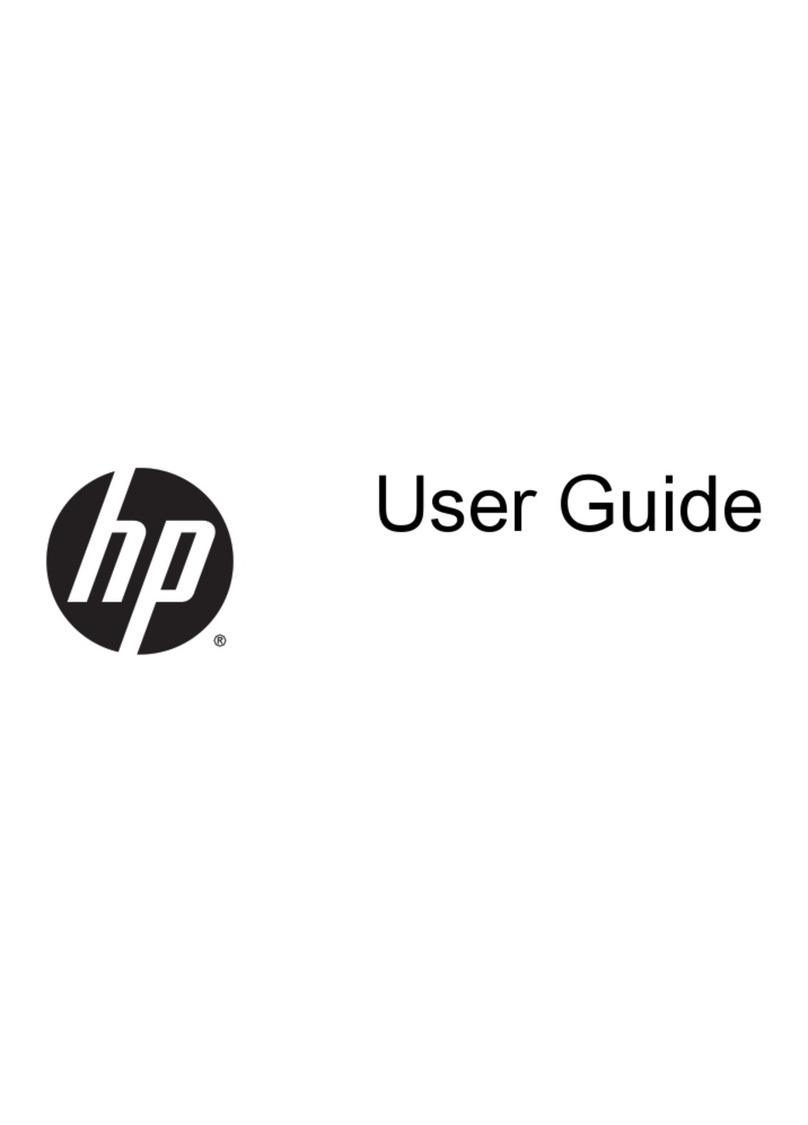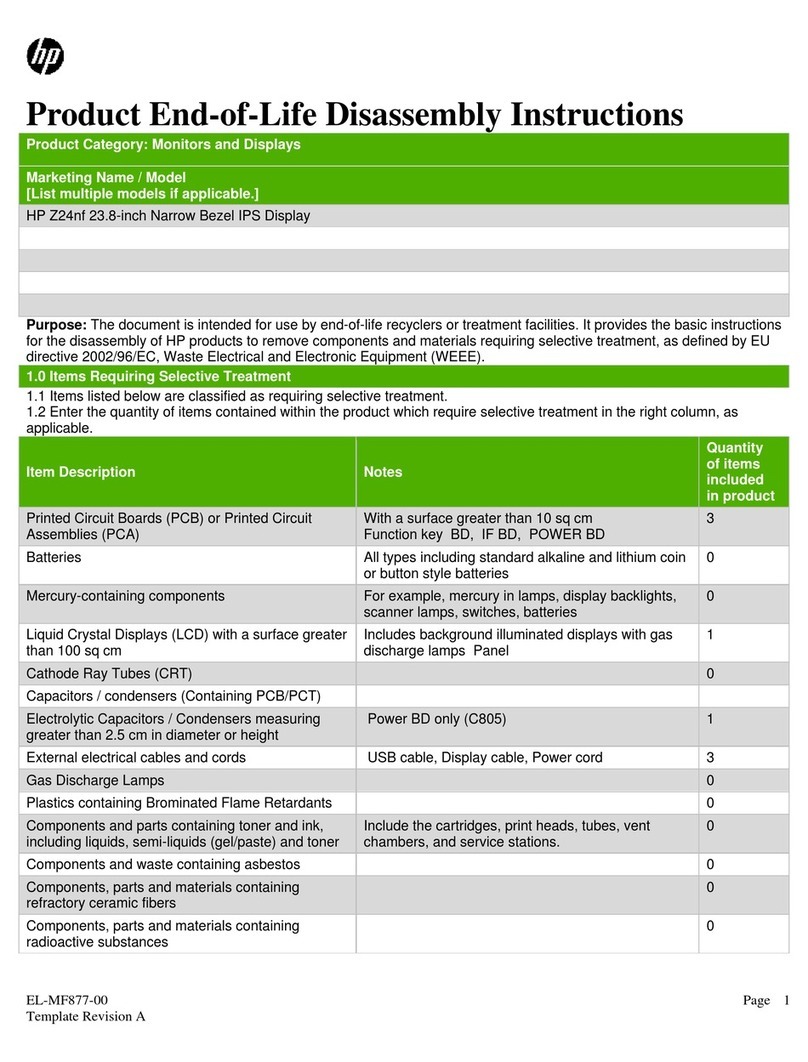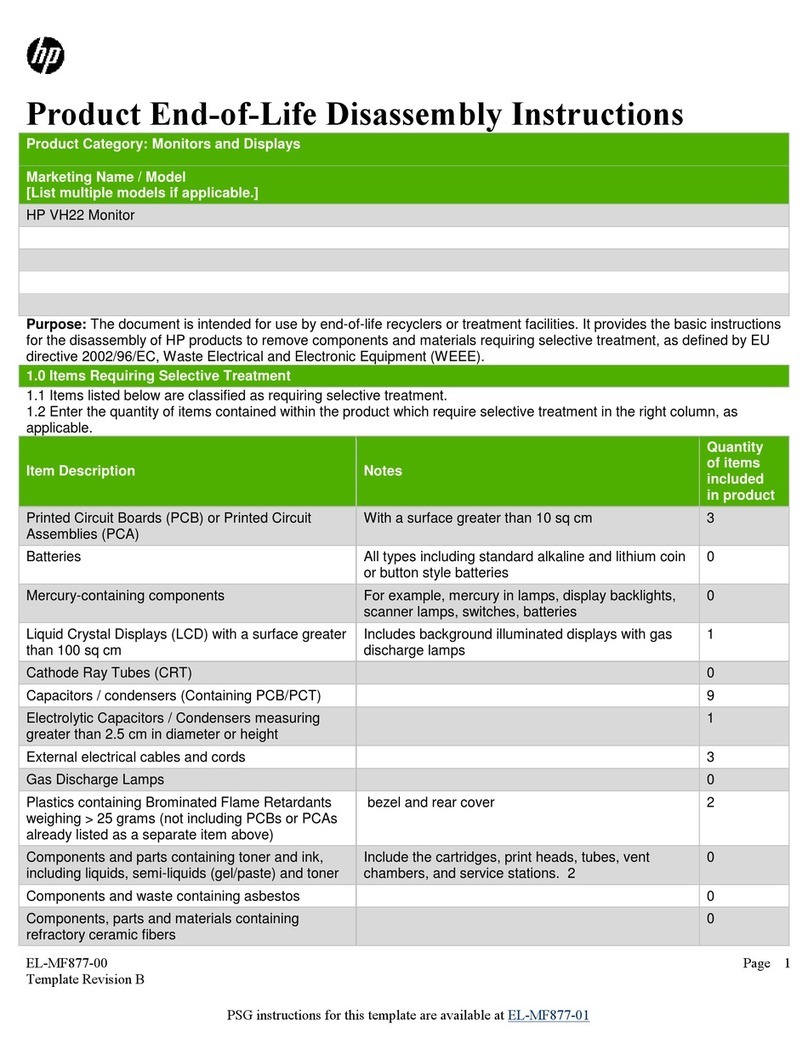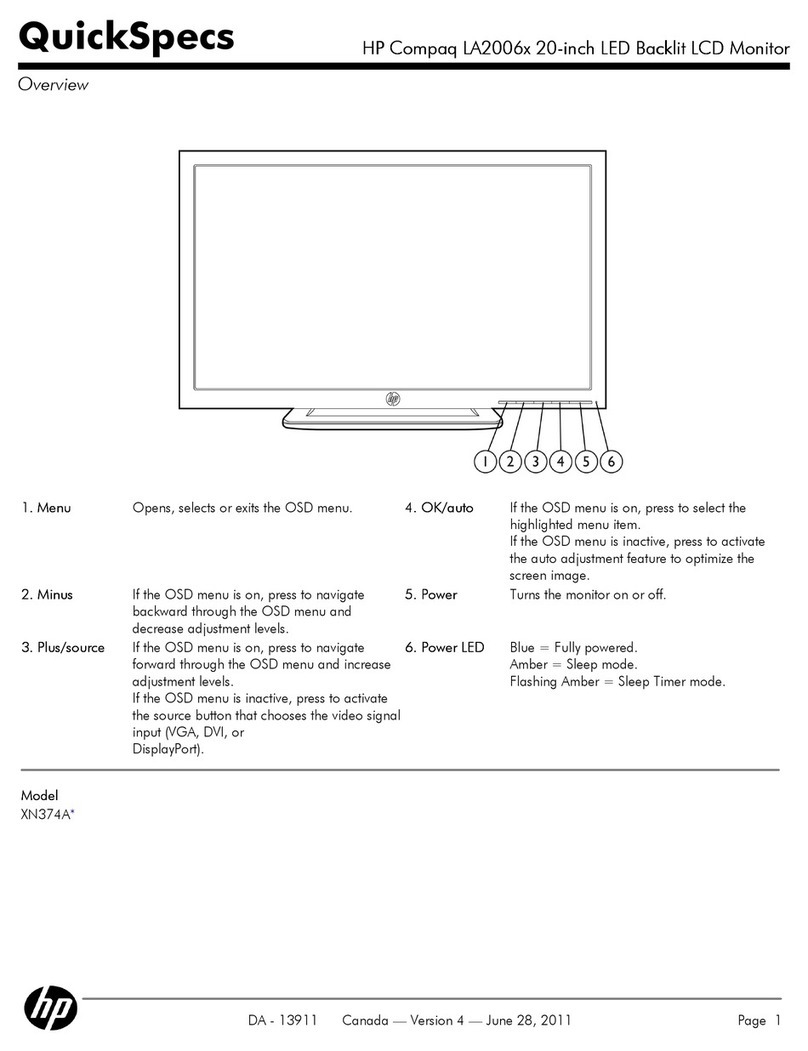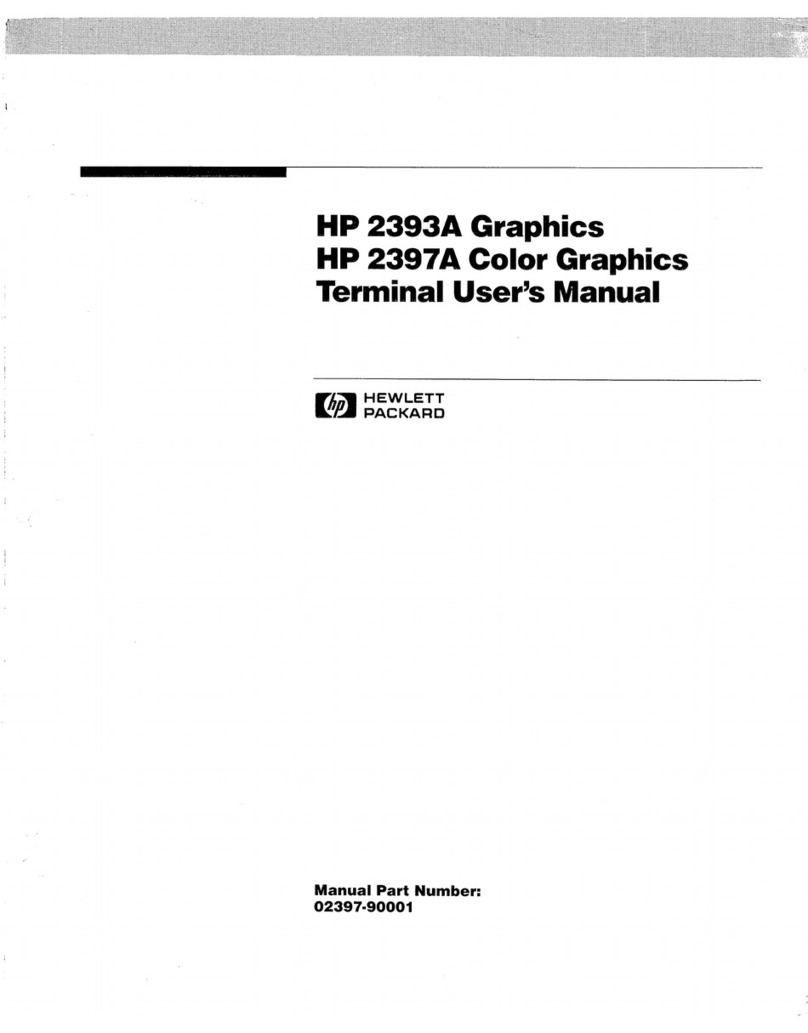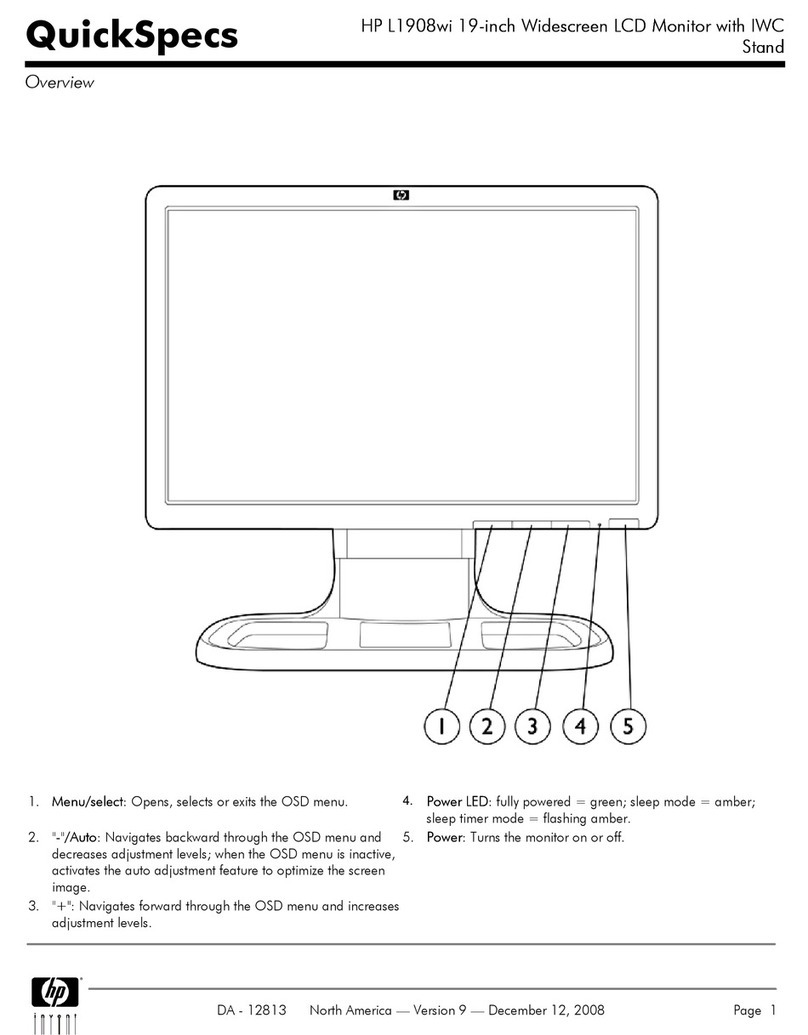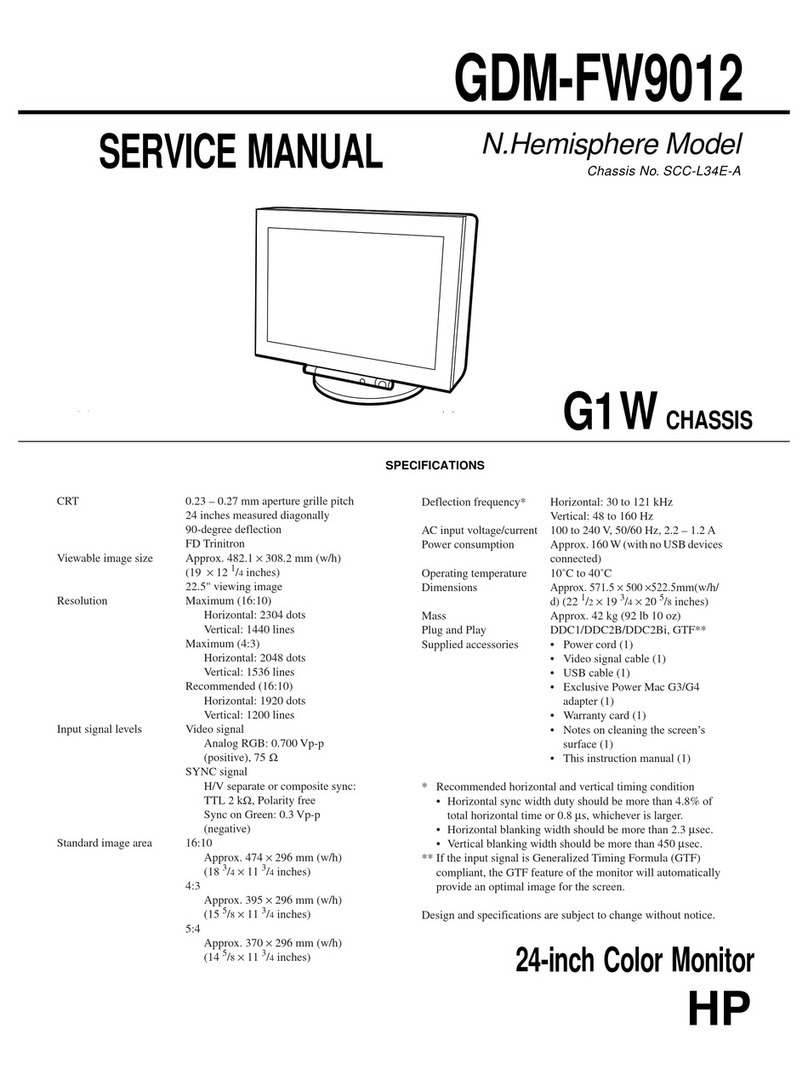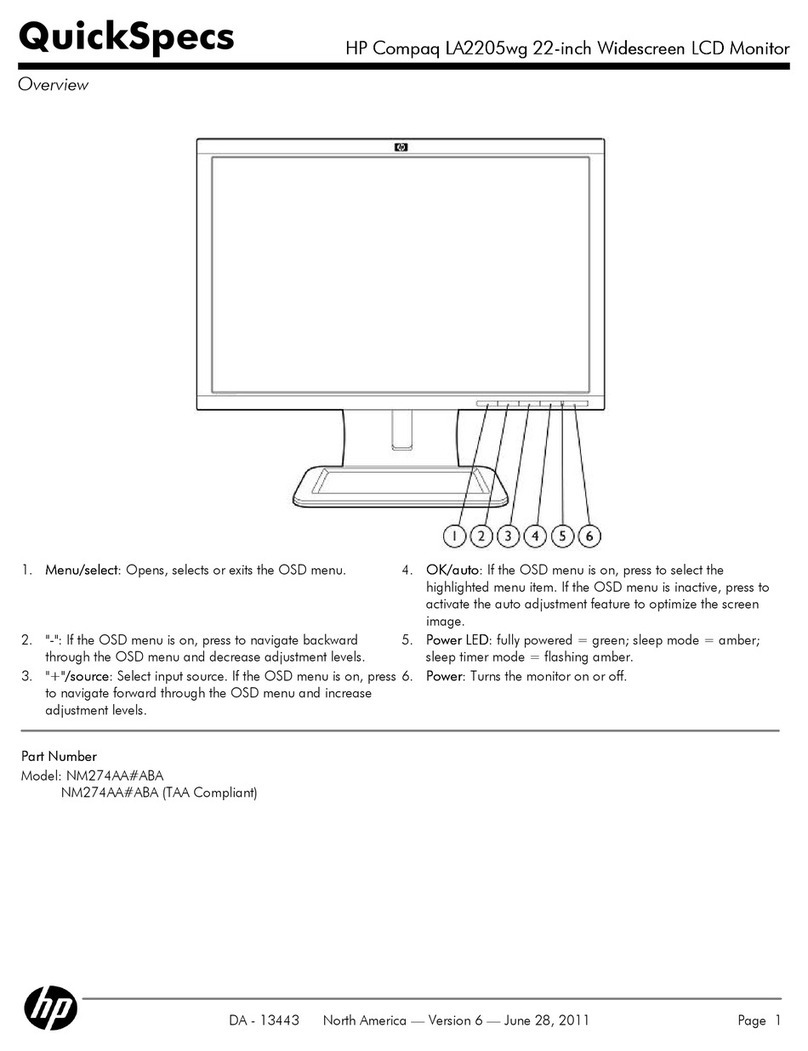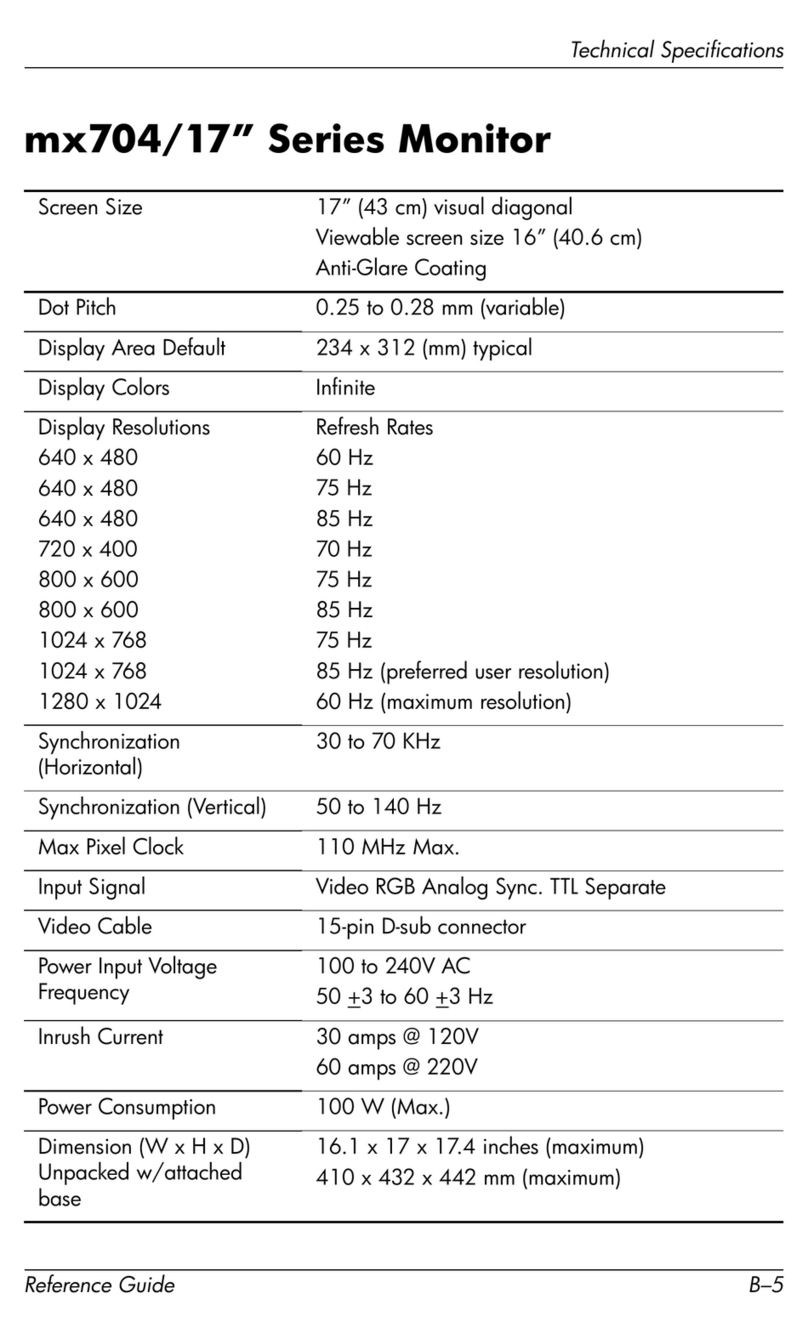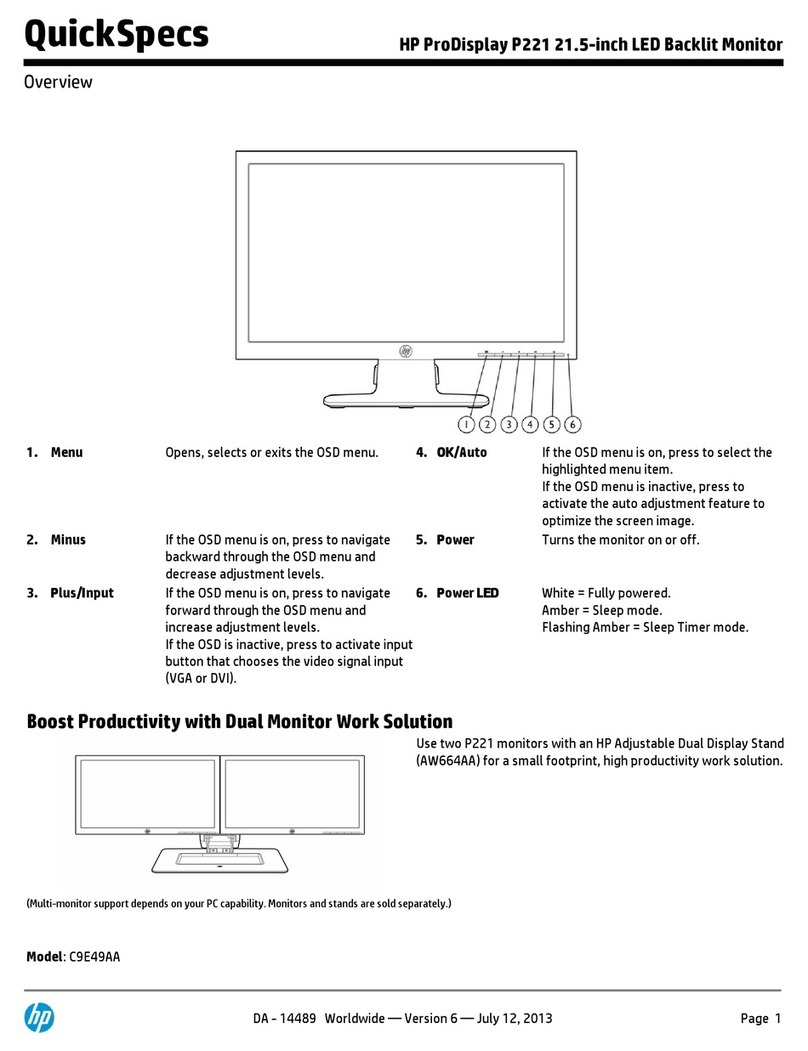Page2
HPS7500/MV7500/CV7500
1Precautions
Followthesesafetyand servicing precautionstopreventdamageandtoprotectagainstpotentialhazards
suchaselectricalshockandX-rays.
1-1SafetyPrecautions
1-1-1 Warnings
1.Forsafetypurpose,do notattempttomodify
thecircuitboard,andalwaysdisconnecttheAC
powerbeforeperforming servicing on the
monitor.
2.Operationofthemonitoroutsideitscabinetor
withthecoverremovedinvolvestheriskof
shockhazard.Repairworkon themonitor
shouldonlybeattemptedbyservice personnel
who arethoroughlyfamiliarwithallnecessary
safetyprecautionsandproceduresforworking
onhighvoltageequipment.
3.DonotlifttheCRTby theneck.After
completelydischargingthehighvoltageanode,
handletheCRTonlywhenwearingshatterproof
goggles.TrytokeeptheCRTawayfromthe
bodyduringhandling.
4.Highvoltageshouldalwaysbekeptattherated
value,no higher.Onlywhenhighvoltageis
excessiveareX-rayscapableofpenetrating the
shelloftheCRT.Operation athigh voltages
mayalsocausefailureoftheCRTorhigh
voltagecircuitry.
5.TheCRTisespeciallyconstructedtolimit X-
rayemissionto0.5mR/HRat300microamperes
anodecurrent.ToensurecontinuedX-ray
protection,replacetheCRTwithonlythesame
orequivalenttypeastheoriginal,andadjustthe
anode’svoltagetothedesignatedmaximum
rating,nevertoexceed.
1-1-2Safety Checks
Beforereturningthemonitortotheuser,perform
thefollowingsafetychecks:
1.Inspecttomakecertainthateachleaddressis
notpinchedorthathardwareisnotlodged
betweenthechassisand othermetalpartsin
themonitor.
2.Inspectall protectivedevicessuchas
nonmetalliccontrolknobs,insulatingmaterials,
cabinetbacks,adjustmentand compartment
coversorshields,isolation resistor-capacitor
networks,mechanicalinsulators,etc.
3.ACLeakageCurrentCheck
AlwaysperformtheACLeakageCurrent
Checkon theexposedmetalparts,including
metalcabinets,screwheadsandcontrolshafts,
asfollows:
a)PlugtheAClinecorddirectlyintoarated
ACoutlet.Donotuseanisolation
transformerduringthecheck.
b)UseanACvoltmeterwithatleast5000
ohmspervolt sensitivityasfollows:
Connecta1500 ohms,10 watt resistor
paralleledbya0.15uFACcapacitorinseries
withall exposedmetalcabinetpartsand a
knownearthground,suchaselectrical
conductorelectricalground connectedto
earthground,asshownintheFigure1-1.
MeasuretheACvoltageacross the
combinationofresistorand capacitor.
c)ReversetheACplug attheACoutletand
repeatthestepsforACvoltage
measurementsforeachexposedmetalpart.
d)Voltagereadingmustnotexceed0.3volts
RMS,equivalentto0.2milliampereAC.Any
valueexceeding thislimit ill constitutea
potentialshockhazardand mustbe
correctedimmediately.
Figure1-1.SetUpForACLeakageCurrentCheck
To known
earth ground